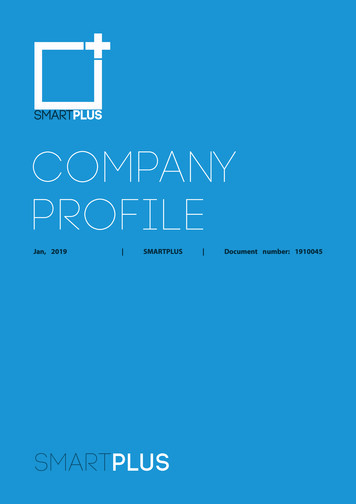RH387H-S-BBELLLK-ENG - UvA
RH387H-S-BBELLLK-ENG6/10/084:01 PMPage NEDERLANDSP/NO : MFL56778708
RH387H-S-BBELLLK-ENG6/10/084:01 PMPage 2CAUTIONRISK OF ELECTRIC SHOCKDO NOT OPENCAUTION: TO REDUCE THE RISK OF ELECTRIC SHOCK DO NOT REMOVECOVER (OR BACK) NO USER-SERVICEABLE PARTS INSIDE REFER SERVICING TO QUALIFIED SERVICE PERSONNEL.This lightning flash with arrowhead symbol within an equilateral triangleis intended to alert the user to the presence of uninsulated dangerousvoltage within the product’s enclosure that may be of sufficient magnitude to constitute a risk of electric shock to persons.The exclamation point within an equilateral triangle is intended to alertthe user to the presence of important operating and maintenance (servicing) instructions in the literature accompanying the product.WARNING: TO PREVENT FIRE OR ELECTRIC SHOCK HAZARD, DO NOTEXPOSE THIS PRODUCT TO RAIN OR MOISTURE.WARNING: Do not install this equipment in a confined space such as a bookcase or similar unit.CAUTION: Do not block any ventilation openings. Install in accordance with themanufacturer's instructions.Slots and openings in the cabinet are provided for ventilation and to ensure reliable operation of the product and to protect it from over heating. The openingsshould be never be blocked by placing the product on a bed, sofa, rug or othersimilar surface. This product should not be placed in a built-in installation suchas a bookcase or rack unless proper ventilation is provided or the manufacturer's instruction has been adhered to.CAUTION:CLASS 3B VISIBLE AND INVISIBLE LASERRADIATION WEN OPEN AND INTERLOCKSDEFEATED AVOID EXPOSER TO THE BEAM.CAUTION: This product employs a Laser System.To ensure proper use of this product, please read this owner’s manual carefullyand retain it for future reference. Should the unit require maintenance, contactan authorized service center.Use of controls, adjustments or the performance of procedures other than thosespecified herein may result in hazardous radiation exposure.To prevent direct exposure to laser beam, do not try to open the enclosure.Visible laser radiation when open. DO NOT STARE INTO BEAM.2CAUTION: The apparatus should not be exposed to water (dripping or splashing) and no objects filled with liquids, such as vases, should be placed on theapparatus.CAUTION concerning the Power CordMost appliances recommend they be placed upon a dedicated circuit;That is, a single outlet circuit which powers only that appliance and has no additional outlets or branch circuits. Check the specification page of this owner'smanual to be certain. Do not overload wall outlets. Overloaded wall outlets,loose or damaged wall outlets, extension cords, frayed power cords, or damaged or cracked wire insulation are dangerous. Any of these conditions couldresult in electric shock or fire. Periodically examine the cord of your appliance,and if its appearance indicates damage or deterioration, unplug it, discontinueuse of the appliance, and have the cord replaced with an exact replacementpart by an authorized service center. Protect the power cord from physical ormechanical abuse, such as being twisted, kinked, pinched, closed in a door, orwalked upon. Pay particular attention to plugs, wall outlets, and the point wherethe cord exits the appliance. To disconnect power from the mains, pull out themains cord plug. When installing the product, ensure that the plug is easilyaccessible.Disposal of your old appliance1. When this crossed-out wheeled bin symbol is attached to a product itmeans the product is covered by the European Directive 2002/96/EC.2. All electrical and electronic products should be disposed of separatelyfrom the municipal waste stream via designated collection facilitiesappointed by the government or the local authorities.3. The correct disposal of your old appliance will help prevent potentialnegative consequences for the environment and human health.4. For more detailed information about disposal of your old appliance,please contact your city office, waste disposal service or the shopwhere you purchased the product.This product is manufactured to comply with EMC Directive2004/108/EC and Low Voltage Directive 2006/95/EC.European representative:LG Electronics Service Europe B.V.Veluwezoom 15, 1327 AE Almere, The Netherlands(Tel : 31-036-547-8940)
RH387H-S-BBELLLK-ENG6/17/089:43 AMPage 3Copyrights Recording equipment should be used only for lawful copying and you areadvised to check carefully what is lawful copying in the area in which you aremaking a copy. Copying of copyright material such as films or music is unlawful unless permitted by a legal exception or consented to by the rights owner. This product incorporates copyright protection technology that is protected bymethod claims of certain U.S. patents and other intellectual property rightsowned by Macrovision Corporation and other rights owners. Use of this copyright protection technology must be authorized by Macrovision Corporation,and is intended for home and other limited viewing uses only, unless otherwise authorized by Macrovision corporation. Reverse engineering or disassembly is prohibited.Open source software noticeThis product includes Freetype library : copyright 2003 The FreeType Project (www.freetype.org). Zlib compression library developed by Jean-loup Gailly and Mark Adler.Copyright (C) 1995-2005 Jean-loup Gailly and Mark Adler Doubly Linked List licensed by Artistic license.You can download this software from http://freshmeat.net/projects/linklist/ CONSUMERS SHOULD NOTE THAT NOT ALL HIGH DEFINITION TELEVISION SETS ARE FULLY COMPATIBLE WITH THIS PRODUCT AND MAYCAUSE ARTIFACTS TO BE DISPLAYED IN THE PICTURE. IN CASE OF625 PROGRESSIVE SCAN PICTURE PROBLEMS, IT IS RECOMMENDEDTHAT THE USER SWITCH THE CONNECTION TO THE ‘STANDARD DEFINITION’ OUTPUT. IF THERE ARE QUESTIONS REGARDING OUR TV SETCOMPATIBILITY WITH THIS MODEL 625p HDD/DVD RECORDER,PLEASE CONTACT OUR CUSTOMER SERVICE CENTER.Manufactured under license from Dolby Laboratories. Dolby and thedouble-D symbol are trademarks of Dolby Laboratories.3
RH387H-S-BBELLLK-ENG6/10/084:01 PMPage 4ContentsBefore you start . . . . . . . . . . . . . . . . . . . . . . . . . . . . . . . . . . .5-6Remote control . . . . . . . . . . . . . . . . . . . . . . . . . . . . . . . . . . . .7Main Unit . . . . . . . . . . . . . . . . . . . . . . . . . . . . . . . . . . . . . . . . .8Hooking up the unit . . . . . . . . . . . . . . . . . . . . . . . . . . . . . .9-13Operating USB Flash Drive . . . . . . . . . . . . . . . . . . . . . . . . . .13Auto setup . . . . . . . . . . . . . . . . . . . . . . . . . . . . . . . . . . . . . . .14Using the Home Menu . . . . . . . . . . . . . . . . . . . . . . . . . . . . . .15Adjust the SETUP settings . . . . . . . . . . . . . . . . . . . . . . .15-19Displaying disc Information . . . . . . . . . . . . . . . . . . . . . . .19-20Play a disc . . . . . . . . . . . . . . . . . . . . . . . . . . . . . . . . . . . .20-21Playing DivX movie files . . . . . . . . . . . . . . . . . . . . . . . . .22-23Listening to a music . . . . . . . . . . . . . . . . . . . . . . . . . . . . . . .24Viewing a photo . . . . . . . . . . . . . . . . . . . . . . . . . . . . . . . . . .25Recording . . . . . . . . . . . . . . . . . . . . . . . . . . . . . . . . . . . . .26-28Editing a title . . . . . . . . . . . . . . . . . . . . . . . . . . . . . . . . . .28-31Dubbing a title . . . . . . . . . . . . . . . . . . . . . . . . . . . . . . . . . . .32Language Codes . . . . . . . . . . . . . . . . . . . . . . . . . . . . . . . . . .33Area Codes . . . . . . . . . . . . . . . . . . . . . . . . . . . . . . . . . . . . . .33Troubleshooting . . . . . . . . . . . . . . . . . . . . . . . . . . . . . . . .34-35Specifications . . . . . . . . . . . . . . . . . . . . . . . . . . . . . . . . . . . .36Before connecting, operating or adjusting this product,please read this instruction booklet carefully and completely.4
RH387H-S-BBELLLK-ENG6/10/084:01 PMPage 5Before you startRecordable and Playable discsThis unit can play and record all widely-used DVD types. The table below shows some specific compatibility differences depending on the disc types.Symbol used inthis manualHDDDVD-RHDD-RYesNo–YesDVD-RWDVD-RAMDVD RRAM R R RWYesYesNoNoYesVideo modeVideo modeVR R-RWVideoDVD R(DL)DVD RWLogosRe-WritableFormatting Mode(new discs)EditingPlay on otherplayersRecommendeddiscs–The player must compatible with corresponding media and the media has to be (3x) Mitsubishi(8, 16x) Mitsubishi(2.4x, 8x) atim(4x)Ricoh(4x)Playable discsThe table below shows the file formats and media types that this unit can playback.Symbol used inthis manualDVDAudio CDDVDACDDiscs such as moviesthat can bepurchased or rented.Music CDs or CD-R/RWsin music CD format thatcan be purchasedData disc (DivX, JPEG, MP3 or WMA)DivXJPEGMP3WMALogosCharacteristicsDiscs that contain DivX, JPEG, MP3 or WMAfiles.5
RH387H-S-BBELLLK-ENG6/10/084:01 PMPage 6Notes on discsRestrictions on copying Depending on the conditions of the recording equipment or the CD-R/RW (orDVD R/RW) disc itself, some CD-R/RW (or DVD R/RW) discs cannot beplayed on the unit.Some video material is copy-once protected: Such material cannot be copied toHDD or DVD. You can identify copy-once protected material during playback bydisplaying disc information on-screen. Do not attach any seal or label to either side (the labeled side or the recorded side) of a disc. NTSC format signals from the analog or the DV inputs is not recorded correctly with this unit. Do not use irregularly shaped CDs (e.g., heart-shaped or octagonal). Doingso may result in malfunctions. Video signals in SECAM format (from the built-in TV tuner or from the analog inputs) are recorded in PAL format. Depending on the recording software & the finalization, some recorded discs(CD-R/RW or DVD R/RW) may not be playable.About theSymbol Display DVD-R/RW, DVD R/RW and CD-R/RW discs recorded using a personalcomputer or a DVD or CD Recorder may not play if the disc is damaged ordirty, or if there is dirt or condensation on the Unit’s lens.“” may appear on your TV display during operation and indicates that thefunction explained in this owner’s manual is not available on that specific media. If you record a disc using a personal computer, even if it is recorded in acompatible format, there are cases in which it may not play because of thesettings of the application software used to create the disc. (Check with thesoftware publisher for more detailed information.)This unit has a regional code printed on the rear of the unit. This unit can playonly DVD discs labeled same as the rear of the unit or “ALL”. This unit requires discs and recordings to meet certain technical standardsin order to achieve optimal playback quality. Pre-recorded DVDs are automatically set to these standards. There are many different types of recordable disc formats (including CD-R containing MP3 or WMA files) and theserequire certain pre-existing conditions (see above) to ensure compatibleplayback. Customers should note that permission is required in order to downloadMP3 / WMA files and music from the Internet. Our company has no right togrant such permission. Permission should always be sought from the copyright owner.Availability of copying or moving esUSB driveHDDYesYesYes-*1 The title is recorded from this unit.6JPEGDivXTitle*1Regional Codes Most DVD discs have a globe with one or more numbers in it clearly visibleon the cover. This number must match your unit’s regional code or the disccannot play. If you try to play a DVD with a different regional code from the unit, the message “Incorrect region code. Can’t play back” appears on the TV screen.Remote Control OperationPoint the Remote Control at the remote sensor and press the buttons.Remote Control Battery InstallationRemove the battery cover on the rear of the Remote Control, and insert R03(size AAA) battery with 3 and # matched correctly.
RH387H-S-BBELLLK-ENG6/10/084:01 PMPage 7Remote control a a AV/INPUT: Changes the input source (Tuner, AV1-3, orDV IN).OPEN/CLOSE: Opens and closes the disc tray.POWER: Switches the unit ON or OFF.DVD: Selects the unit’s mode to DVD.HDD: Selects the unit’s mode to HDD.AUDIO ( ): Selects an audio language or audio channel.TITLE: Displays the disc’s Title menu, if available.b b d Setting up the remote to control your TVDISPLAY: Accesses On-Screen Display.You can operate your TV with the supplied remote control.If your TV is listed in the table below, set the appropriatemanufacturer code.b / B / v / V (left/right/up/down):Used to navigate on-screen displays.While holding down TV POWER button, and press the manufacturer code for your TV with the numerical buttons (seethe table below). Release the TV POWER button to complete setting.(ENTER): Acknowledges menu selection.d HOME: Accesses or removes the HOME menu.MENU/LIST: Accesses menu on a DVD disc. Switchesbetween Title List-Original and Title List-Playlist menu.c REPEAT: Repeat sequence, chapter, track, title, all.TIMESHIFT: Activates pause live TV/playback (timeshift) fora live TV program.CLEAR: Removes a track number on the Program List.0-9 numerical buttons: Selects numbered options in amenu.TV/DVD: Press to switch between ‘TV mode’, in which youget the picture and sound from the TV’s tuner, and ‘DVDmode’, in which you get picture and sound from this unit.TV Control Buttons: You can control the sound level, inputsource, and power switch of your TV.PR/CH (v/V): Scans up or down through memorizedchannels.ManufacturerCode NumberRETURN (O): Removes the on-screen displays.LG / GoldStar1 (Default), 2REC(z): Starts recording. Press repeatedly to set therecording time.MARKER: Selects multiple files/titles on the list.Zenith c PLAY (N): Starts playback.STOP (x): Stops playback or recording.PAUSE/STEP (X): Pause playback or recording temporarily.SCAN (m / M): Search backward or forward.SKIP (. / ): Go to next or previous chapter/track/file.1, 3, 4Samsung6, 7Sony8, 9Hitachi4Depending on your TV, some or all buttons may not functionon the TV, even after entering the correct manufacturercode. When you replace the batteries of the remote, thecode number you have set may be reset to the default setting. Set the appropriate code number again.7
RH387H-S-BBELLLK-ENG6/10/084:01 PMPage 8Main Unit: Indicates when the unit is in timer recording or a timer recording is programmed.RH389H/RH388H/RH387Habcde f g hi j k: Indicates clock, total playing time, elapsed time, title number,chapter/track number, channel, etc.e Remote SensorPoint the remote control here.lmng x (STOP)Stops playback or recording.RH397Haf N / X (PLAY / PAUSE)Starts playback.Pause playback or recording temporarily,press again to exit pause mode.bjc kde fg hih z (REC)Starts recording. Press repeatedly to set the recording time.i RESOLUTIONSets the output resolution for HDMI and COMPONENT OUTPUT jacks.l ma 1 / I (POWER button)Switches the unit ON or OFF.b Disc TrayInsert a disc here.c OPEN/CLOSE (Z)Opens or closes the disc tray.d Display windowShows the current status of the unit.T/S: Indicates the timeshift mode.REC: The unit is recording.HDD: The unit is HDD mode.DVD: The unit is DVD mode.HDD b B DVD: The unit is dubbing.8n- HDMI: 576i, 576p, 720p, 1080i, 1080p- COMPONENT: 576i, 576pj DVDSet the recorder’s mode to DVD.k HDDSet the recorder’s mode to HDD.l USB PortConnect an USB Flash Drive.m DV INConnect the DV output of a digital camcorder.n AV IN 3 (VIDEO IN/AUDIO IN (Left/Right))Connect the audio/video output of an external source (Audio system, TV/Monitor, VCR, Camcorder, etc.).
RH387H-S-BBELLLK-ENG6/10/084:01 PMPage 9Hooking up the unita Antenna connectionConnect the TerrestrialTV antenna to theANTENNA IN jack onthe unit.b Antenna connection toyour TVConnect one end of the RFcable to ANTENNA OUT jackon the unit and other end toANTENNA IN jack on yourTV.Passes the signal from theANTENNA IN jack to yourTV/monitor.c SCART connectionConnect one end of the scartcable into the AV1 SCARTjack on the unit and otherend to the corresponding injack on your TV.You can get Audio and Videosignals together with thisconnection.d Power cord connectionConnect the mains lead tothe AC IN terminal on theunit. Then plug the powercord into the mains.9
RH387H-S-BBELLLK-ENG6/10/084:01 PMPage 10Hooking up the unit - more you can doComponent connectionConnect one end of the component(Y PB PR) cable to the COMPONENT OUTPUT jack on the unit and other end to the COMPONENT INPUT jack on yourTV.Connect one ends of the audio cables (red and white) to the analog AUDIOOUTPUT jack on the unit and other ends to the AUDIO INPUT jack on your TV.Digital audio connectionConnecting to an amplifier/receiver, Dolby Digital/MPEG/DTS decoder or otherequipment with a digital input.Connect one end of the digital audio cables (COAXIAL or OPTICAL) to thedigital audio output jack (COAXIAL or OPTICAL) on the unit and other end tothe digital audio input jack (COAXIAL or OPTICAL) on your amplifier.If your television is a high-definition or “digital ready” television, you may takeadvantage of the unit’s progressive scan output for the highest video resolutionpossible. If your TV does not accept the Progressive Scan format, the picturewill appear scrambled with the progressive signal.Set the resolution to 576p using RES. button on the front panel to obtain theprogressive signal.S-Video connectionConnect one end of the S-Video cable to the S-VIDEO OUTPUT jack on theunit and the other end to the S-VIDEO INPUT jack on your TV.Connect one ends of the audio cables (red and white) to the analog AUDIOOUTPUT jack on the unit and the other ends to the AUDIO INPUT jack on yourTV.10This recorder does not perform internal (2 channel) decoding of a DTS soundtrack. To enjoy DTS multi channel surround, you must connect this recorder to aDTS compatible receiver via one of this recorder’s digital audio outputs.
RH387H-S-BBELLLK-ENG6/10/084:01 PMPage 11HDMI connection If your TV is not equipped with DTS decoder, set the [DTS] options to[OFF] on the setup menu (See page 17). To enjoy DTS multi channelsurround, you must connect this unit to a DTS compatible receiver viaone of this unit’s digital audio outputs. If there is noise or lines on the screen, please check the HDMI cable. Changing the resolution when the unit is connected with HDMI connectormay result in malfunctions. To solve the problem, turn off the unit andthen turn it on again. When you connect an HDMI or DVI compatible device make sure of thefollowings:- Try switching off the HDMI/DVI device and this unit. Next, switch onthe HDMI/DVI device and leave it for around 30 seconds, then switchon this unit.Connect one end of the HDMI cable to the HDMI OUTPUT jack on the unit andother end to the HDMI INPUT jack on your TV.RecorderTVWhen you use the HDMI connection, you can change the resolution (576i,576p, 720p,1080i or 1080p) for the HDMI output by pressing RES. buttonrepeatedly.- The connected device’s video input is set correctly for this unit.- The connected device is compatible with 720(1440)x576i, 720x576p,1280x720p, 1920x1080i or 1920x1080p video input.About HDMIHDMI (High Definition Multimedia Interface) supports both video and audio on asingle digital connection for use with DVD Players, Set-Top Boxes, and other AVdevices.HDMI was developed to provide the technologies of HDCP (High-bandwidthDigital Contents Protection). HDCP is used to protect digital content transmittedand received.HDMI has the capability to support standard, enhanced, or high-definition videoplus standard to multi-channel surround-sound audio, HDMI features includeunc
DVD Audio CD Data disc (DivX, JPEG, MP3 or WMA) Symbol used in this manual Logos Characteristics WMA MP3 JPEG DivX ACD DVD Music CDs or CD-R/RWs in music CD format that can be purchased Discs such as movies that can be purchased or rented. Discs that contain DivX, JPEG, MP3 or WMA files. RH387H-S-BBELLLK-ENG 6/10/08 4:01 PM Page 5
The Very Hungry Caterpillar Eng/Spanish BB 10.99 Time For Bed Eng/Spanish BB 6.99 Where is the Green Sheep? Eng/Spanish BB 4.99 Who Lives Here? Forest Eng/Spanish BB 5.99 Who Lives Here? Pets Eng/Spanish BB 5.99 Whoever You Are Eng/Spanish BB 6.95 Words a
ENG/PCB/41201 Khushi Jain Rajesh Jain ENG/PCM/41187 Shreya Mittal Ajay Kumar Mittal ENG/PCM/41174 Sayimpu Raghuchandra Prasad Srinivasa Rao ENG/PCM/41094 Aditya Ojha Rajesh Prasad Ojha ENG/PCM/41089 Japneet Singh Parvinder Singh ENG/PCM/41081 Ankita Sharma Raghvendra Sharma ENG/PCB/41057 Debashish Kashyap Rudra Kanta Sarma .
Nature Honors Answer Book Eng 47.95 Recreation Honors Answer Book Eng 47.95 Outreach Ministries Honors Answer Book Eng 26.35 Wild Plants to Eat Booklet Eng 13.15 Sign Language Honor Book Eng 23.95 Nature Bound: Pocket Field Guide Eng 11.95 .
Paper Eng 0101 English Poetry from Chaucer to Mliion Paper Eng 0102 Eighteenth Century English Literature Paper Eng 0103 Literary Criticism 1 Paper Eng 0104 Optional Paper (One of the following): Paper Eng 0104 (i) Seventeenth and Eighteenth Century Drama Paper Eng 0104 (ii) Eu
Eng. Ahmad Abdo Eng. Mosab Erar Projects & Engineering Dr. Mohammad Abou Ghadir Eng. Mahmoud Thalji Eng. Hatem Mohammed Eng. Zohaib Hussain Eng. Ahmad Hamzah Kevin Reyes Angelito Dumugho Maynard Mejia Oliver Santiago Finance & HR Basma aldawood Mohammed Alsysy Riyadh Al
uva engineering undergraduate handbook 2020-2021 7 Alex Hall is the Assistant Dean of Students for UVA Engineering, and also serves as the Title IX Case Manager in the Office of the Dean of Students. She has previously worked at the University in the areas of Fraternity and Sorority Life, the Honor Committee, and the Office
Combining Generative and Discriminative Models for Hybrid Inference Victor Garcia Satorras UvA-Bosch Delta Lab University of Amsterdam Netherlands v.garciasatorras@uva.nl Zeynep Akata Cluster of Excellence ML University of Tübingen Germany zeynep.akata@uni-tuebingen.de Max Welling UvA-
and Career-Readiness Standards for English Language Arts. The second section includes the MS CCRS for ELA for kindergarten through second grade. The third section includes the MS CCRS for ELA for grades 3-5. The fourth section includes the MS CCRS for ELA, including Literacy in Social Studies, Science, and Technical Subjects. The final section .