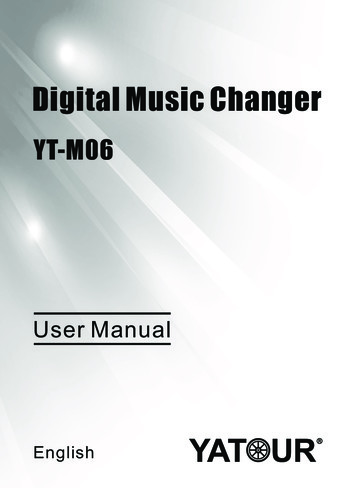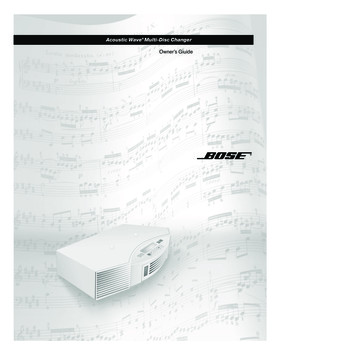BII30959 CD Changer
INSTALLATIONINSTRUCTIONSPARTS LISTAccessoryApplicationCD CHANGERATTACHMENT KIT2006 MDXPublications No.BII 30959Issue DateSEP 20055 Wire tiesCD Changer Attachment Kit:P/N 08B26-S3V-201Right base bracketWire tie with clipLeft base bracket2 Cushion tapes4 EPT sealersBus cable4 Flange bolts, 6 x 12 mm4 Flange nuts, 6 mm4 Washer-screws, 4 x 8 mmRight changer bracketLeft changer bracket 2005 American Honda Motor Co., Inc. - All Rights Reserved.BII 30959 (0509)08B26-S3V-2010-911 of 9
CD Changer (sold separately):P/N 08A51-S3V-200TOOLS AND SUPPLIES REQUIREDFlat-tip screwdriverCD changerPhillips screwdriverRatchet8 mm, 10 mm, and 12 mm SocketsIsopropyl alcoholShop towelTape measureCD magazineScissorsDiagonal cutters8 mm and 10 mm Combination wrenches8 Washer-screws, 4 x 6 mmIllustration of the CD Changer Installed in theVehicle2-PORT BUSHARNESSOwner’s ManualBUSCABLESide bracketBus Harness Kit (Sold separately):P/N 08A31-0F1-0002-Port bus harnessCDCHANGER4503120TINSTALLATIONCustomer Information: The information in thisinstallation instruction is intended for use only byskilled technicians who have the proper tools,equipment, and training to correctly and safely addequipment to your vehicle. These proceduresshould not be attempted by “do-it-yourselfers”.2 of 91.Make sure you have the anti-theft code for theradio, then write down the radio station presets.2.Disconnect the negative cable from the battery.BII 30959 (0509) 2005 American Honda Motor Co., Inc. - All Rights Reserved.
3.Remove the beverage holder (pull up to releasethe two clips).6.Move the shift lever to the N position, thenremove the coin pocket.COIN POCKETCLIPS .Remove the shift indicator trim ring (four tabs).Take care not to damage the tabs.MAT4603010MCLIPS (2)SHIFTINDICATORTRIM RINGTABS (4)7.Remove the mat and center panel lower trim(four clips).8.Open the accessory socket protector, and removethe center lower cover (four self-tapping screws,release the harness clip, and disconnect theaccessory socket connector).CLIPS (7)CONSOLEPANELHARNESSCLIPCLIPS (7)CONNECTORS (2)5.ACCESSORY ove the shift console panel (pull up to releaseseven clips, and unplug the connectors). Take carenot to damage the clips.CENTERLOWERCOVERSELF-TAPPINGSCREW 2005 American Honda Motor Co., Inc. - All Rights Reserved.BII 30959 (0509)3 of 9
9.While wearing gloves, reach under the centerpanel, and release each of the three bottom clips.Carefully pull the center panel out toward you torelease the ten clips. Unplug the connectors andremove the center panel.10. Remove the two self-tapping screws and fourbolts that secure the audio unit. Pull the audiounit out toward you, unplug the four vehicleconnectors and the antenna connector, andremove the audio unit.VEHICLECONNECTORS (4)CLIPCENTERPANELANTENNACONNECTOR2001022TCLIPS (13)AUDIOUNITSELF-TAPPINGSCREWS (2)2001072MBOLTS (4)CONNECTORS11. On the driver’s side of the vehicle, gently pull thecenter console lower cover out toward you torelease the eight clips and remove the centerconsole lower cover. Take care not to damage theclips.DRIVER’SSEATCENTER PANEL3630031MCENTER CONSOLELOWER COVERCLIPS (8)4 of 9BII 30959 (0509) 2005 American Honda Motor Co., Inc. - All Rights Reserved.
12. Remove the driver’s seat front cover by pulling ittoward you. Take care not to damage the clips.15. Continue routing the bus cable along the centerconsole and the driver’s seat.BUS ER’SSEAT FRONTCOVERBUS CABLECLIPS (2)Installing the Bus Cable13. Connect the bus cable 14-pin connector andvehicle 14-pin connector into the 2-port busharness as shown, and wrap the two EPT sealersaround the connected 14-pin connectors.DRIVER’SSEAT4503081T16. Locate a slit in the floor carpet just under thedriver’s seat cushion, and pull the bus cable 14-pinconnector out about 800 mm through the slit.SLIT IN FLOORCARPETEPT SEALERS (2)2-PORTBUSHARNESSBUS CABLEVEHICLE14-PINCONNECTORBUSCABLEabout800 mmDRIVER’SSEAT4503130TCENTERCONSOLEVEHICLE 20-PINCONNECTORRADIOOPENING4503070T14. Route one end of the bus cable from the radioopening down through the center console. 2005 American Honda Motor Co., Inc. - All Rights Reserved.BII 30959 (0509)5 of 9
17. Secure the bus cable to the vehicle harness withone wire tie where the cushion tape.20. Secure the bus cable to the vehicle harness withthe three wire ties in the areas E TIEVEHICLECUSHIONTAPEWIRE TIEVEHICLEHARNESSDRIVER’SSEATVEHICLEHARNESSWIRE TIEBUS CABLEBUS CABLEEPT SEALER4503101T4503140T18. At the radio opening, adjust the bus cable so it isthe same length as the vehicle harness.BUS CABLE21. Using isopropyl alcohol on a shop towel, clean thearea where the EPT sealer will attach.22. Attach the EPT sealer at the edge of the centerconsole in the area shown.RADIO OPENINGWIRE TIE23. Wrap one cushion tape around the bus cable inthe area shown.2-PORTBUSHARNESSBUSCABLEVEHICLE 20-PINCONNECTOR4503090TMake the 2-portbus harnessand the vehicleharness thesame length.CUSHION TAPE19. Secure the 2-port bus harness to the vehicleharness with one wire tie in the area shown.200 mmBUS CABLE4503010T6 of 9BII 30959 (0509) 2005 American Honda Motor Co., Inc. - All Rights Reserved.
24. Install the right and left base brackets into theholes in the driver’s seat raisers, and install four6 x 12 mm flange bolts into each bracket. Do nottighten the bolts yet.DRIVER’SSEATInstalling the CD Changer27. Set the adjusting knobs in the “H: HORIZONTAL”position.FACTORYPOSITION6 x 12 mmFLANGEBOLTS (4)POSITIONAFTER SETTINGH: HORIZONTALV: JUSTINGKNOB25. Using isopropyl alcohol on a shop towel, clean thearea where the cushion tape will attach.4413031Y28. The factory position of the adjusting knobs are inthe vertical (V) position. If necessary, move themto the horizontal (H) position.RIGHTBRACKET29. Position the side bracket on the CD changer, andinstall four 4 x 6 mm washer-screws.SIDEBRACKET4 x 6 mmWASHERSCREWCD CHANGERCUSHION TAPEBUS CABLE4503020T26. Secure the bus cable to the right bracket with onecushion tape. 2005 American Honda Motor Co., Inc. - All Rights Reserved.BII 30959 (0509)7 of 9
30. Install the right changer bracket on the CDchanger using two 4 x 8 mm washer-screws.Install the left bracket on the side bracket usingtwo 4 x 8 mm washer-screws.34. Connect the bus cable connector to the CDchanger connector.DRIVER’S SEATBUS CABLE4 x 8 mmWASHER-SCREWCD CHANGERLEFTCHANGERBRACKETRIGHTCHANGERBRACKETLEFT BASEBRACKETCD CHANGERSIDE BRACKET4503051T4 x 8 mmWASHERSCREW4503030T31. Using isopropyl alcohol on a shop towel, clean thearea where the EPT sealer will attach.CD CHANGERBUS CABLE35. Secure the clip of the wire tie, with which youbundled the bus cable, to the left bracket.36. Position the CD changer on the base brackets,and tighten the 6 x 12 mm flange bolts youinstalled in step 24. Install four flange nuts on theend of each stud extending from the basebrackets, and tighten them securely.19 mmEPT SEALERWIRE TIEWITH CLIP25 mmCDCHANGERDRIVER’SSEATFLANGENUTS (4)50 mmCD CHANGERBUS CABLECD CHANGER40 mmSIDEBRACKETWIRE TIEWITH CLIPLEFTCHANGERBRACKET4503041TRIGHT BASEBRACKET32. Measure and cut the EPT sealer as shown. Attachthe EPT sealer to the left changer bracket.4503061T6 x 12 mmFLANGEBOLTS (4)33. Bundle up the CD changer bus cable using onewire tie with clip in the area shown.8 of 9LEFT BASEBRACKETBII 30959 (0509) 2005 American Honda Motor Co., Inc. - All Rights Reserved.
37. Plug the 2-port bus cable connector, the vehicleconnectors, and the antenna connector into therear of the audio unit.2-PORT BUSCONNECTORVEHICLECONNECTORS (3)ANTENNACONNECTORAUDIOUNITSELF-TAPPINGSCREWS (2)BOLTS (4)4503111T38. Check that all wire harnesses are routed properlyand all connectors are plugged in.39. Connect the negative cable to the battery. Enterthe customer’s radio anti-theft code, and resetthe radio station presets.40. Check that the radio and the CD changer workaccording to the proper Owner’s Manual. 2005 American Honda Motor Co., Inc. - All Rights Reserved.BII 30959 (0509)9 of 9
area where the EPT sealer will attach. 4503030T 4 x 8 mm WASHER-SCREW CD CHANGER LEFT CHANGER BRACKET 4 x 8 mm WASHER-SCREW SIDE BRACKET RIGHT CHANGER BRACKET 32. Measure and cut the EPT sealer as shown. Attach the EPT sealer to the left changer bracket. 33. Bundle up the CD changer bus cable using one wire tie with clip in the area shown. 35.
changer. To prevent accidents or damage to the tire changer, use only Hunter recommended procedures and accessories. Wear OSHA approved eye protection while operating the tire changer. Wear non-slip safety footwear when operating the tire changer. Do not wear jewelry or loose clothing when operating the tire changer.
Module Unit Wire Harness 3.5mm AUX Cable User Manual Yatour Digital Music Changer is a revolutionary replacement of CD Changer. It can be easily installed and used. It delivers CD quality sound directly into car stereo system via CD Changer Port, without loss of sound quality that occurs with existing cassette and FM transmitter solutions.
cd player kenwood kdc-cx85 service manual. cd auto changer (20 pages) cd player kenwood kdc-c600 instruction manual. compact disc auto changer (19 pages) cd player kenwood kdc-c601 instruction manual. compact disc auto changer (19 pages) summary of contents for kenwood kdc-c715/y mance from your new cd-receiver. familiarity -
Thank you for selecting the Bose Acoustic Wave multi-disc changer, designed as an acces-sory for the Acoustic Wave music system. As a high-quality solution for your multi-disc needs, the changer also provides an attractive pedestal for the system and a connection hub for auxiliary components. Choosing the convenient option of connecting other sound sources to the changer allows you to .
In cars with SA 694 (CD changer preparation), the tied-back CD changer plug (1) must be released and the short circuit plug (2) removed. Route the CD changer plug (1) to the interface B and plug it in. Route branch A1 to interface B and connect it. Push speed nuts D onto the slots (1) in the interface B. Cars with SA 672 (CD changer) or with SA .
Changer le jeton Enregistrer la description Changer le code Changer le porte-clés radio Quitter Pour ajouter ou modifier un utilisateur: Ajouter un utilisateur Changer un utilisateur Supprimer un utilisateur Quitte
O.E.M. Part Number Tire Changer Coats 8183604 All Tire Changers Except 9010 And 9024E TC108276 Hold Down Cone O.E.M. Part Number Tire Changer Coats 8108276 4040 4040SA 4050 8000433 4040 4040SA 4050 Tire Changer Jaws Clamping Kits Hold Down Cone Stainless Steel Mou
piece of paper and draw an outline of your chosen animal or person. 2. sing and dance when they If you would like to make more than one of any animal or person, fold your paper a few times behind the outline. You could also cut out your outline and trace around it. 3. from things they may Think of how to connect your paper animals or people.