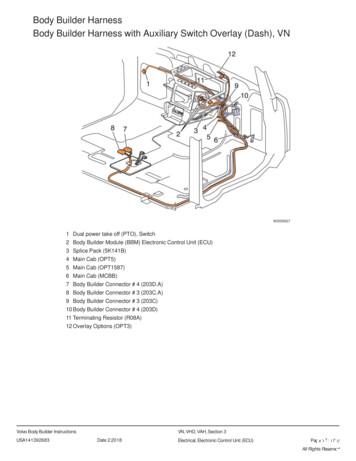MOLANIS TECHNICAL INDICATOR BUILDER FOR MT4
MOLANIS TECHNICAL INDICATORBUILDER FOR MT4 V3.1User ManualMolanisWe help traders!www.molanis.com
How to Contact MolanisWeb: www.molanis.comTechnical Support: support@molanis.comCurrently Molanis offers client support in English, French, and Spanish.Sales: sales@molanis.comNeed Help? Have Questions?Ask our Community www.molanis.com/forumDo not miss our video tutorials at www.molanis.comCOPYRIGHT 2009‐2011. Molanis. The software described in this document isprovided under a license agreement that can be found at the end of thisdocument.MetaTrader is a trademark of MetaQuotes www.metaquotes.netMolanis Technical Indicator Builder for MT4 User Manual2
Table of ContentsMolanis Technical Indicator Builder for MT4 (Version 3.1) . 4OVERVIEW . 4FEATURES AND BENEFITS . 4MINIMUM SYSTEM REQUIREMENTS . 5INSTALLATION . 5LICENSE . 5GRAPHICAL ENVIRONMENT . 6Indicator Diagram Menu . 6MetaTrader Setup . 6CUSTOM INDICATOR DESIGN . 6Molanis’ Indicator Calculation Editor . 8Creating the Indicator Calculation . 12Calculation Examples . 12New Feature! ‐ Advanced Formula . 13Using Indicators to create your own indicators . 15Advanced Feature . 15Test Equations . 15Integration with Molanis Strategy Builder . 16GLOSSARY . 18LICENSE AGREEMENT . 19Molanis Technical Indicator Builder for MT4 User Manual3
Molanis Technical Indicator Builder forMT4 (Version 3.1)OVERVIEWMolanis Technical Indicator Builder has an easy to use, highly intuitive graphical environmentwith a comprehensive set of predefined blocks that let you design Custom Indicators forMetaTrader 4 in minutes. No coding, programming or MQL knowledge is required. Molanis’MQL code generator transforms your design into ready to use custom indicators.To create a custom indicator, you only need to add indicator blocks to anindicator diagram, and set their configuration parameters.A Technical Indicator is a result of mathematical calculations based on the price and/or volumeof a currency pair. Most used technical indicators (i.e. Moving Average and MACD) have a fixedmathematical calculation. Traders are allowed to change some input variables but not themathematical calculation.A Custom Indicator is a Technical Indicator where the mathematical calculations are defined andchanged by the trader, bringing countless possibilities. Molanis Technical Indicator Buildercontains an Indicator Calculation Editor that empowers you to create custom indicators that usecomplex mathematical calculations.FEATURES AND BENEFITS9 Create Custom Indicators without writing any code.9 Fast development time. Test your trading ideas in minutes.9 No programming skills or MQL knowledge are required.9 Leading Edge Code Generation creates all the code for MetaTrader.9 Keep your trading and indicator ideas to yourself. No need to share your knowledge withprogrammers.9 Gives you access to Molanis Online Community, Molanis Forum and free custom indicators forMT4.Molanis Technical Indicator Builder for MT4 User Manual4
Molanis Technical Indicator Builder for MT4 is a stand‐alone product thatcomplements Molanis Strategy Builder. Create custom indicators withMolanis Technical indicator Builder (files type *.moi) and use them whencreating expert advisors with Molanis Strategy Builder (files type *.mol)MINIMUM SYSTEM REQUIREMENTSTo successfully install and use Molanis Technical Indicator Builder for MT4, you must have: Windows XP, Professional, Server 2003 or 2008, Vista.Pentium IV‐compatible 2GHz processor, 1 GB of RAM, 20 MB of disk space.Java 1.4 or higher (You can download Java at http://www.java.com)MetaTrader Terminal (You can download it from st install java from http://java.comOnce you have verified that your PC meets the minimum system requirements run MolanisTIB3installer.During the installation process, it is recommended that you read, understand and agree to theterms and conditions under which Molanis Technical Indicator Builder is released.During the process you will be asked for your license information. Type your First Name, LastName and your License Key. The License Key is provided to you via email when you purchaseMolanis Technical Indicator Builder. Please note that Beta Versions come with a Beta license sothis step may not be included in the process.LICENSEMolanis Technical Indicator Builder is provided under a license agreement. A copy of thisagreement can be found at the end of this document.A free trial download that runs for 10 days is available. This trial has some limitations. In order toget a fully functional version, you must buy Molanis Technical Indicator Builder and activateyour license.How do I install the license file?If you have been provided with a license file, you need to install it. Please seehttp://molanis.com/support/faq for installation instructions.Molanis Technical Indicator Builder for MT4 User Manual5
GRAPHICAL ENVIRONMENTMolanis Technical Indicator Builder has a highly intuitive, easy to use graphical environment thatmakes it a great tool for any type of user.Indicator Diagram MenuValidate DiagramChecks the consistency of the indicator diagram. It alerts when changeson parameters are needed.Generate MQL4 code Creates the code of the custom indicator to be used with MetaTrader.Depending on the version you purchased, One or Two files are created:MQ4 (code) and EX4 (compiled code).Mini‐DiagramShows a minimized version of the trading diagram at the bottom ‐ leftcorner of the screen. A check mark ( ) next to the function indicatesthat the Mini‐Diagram is visible.GridChanges grid style: grid size, grid color, and grid type.MetaTrader SetupMetaTrader DirectoryAllows you to select the MetaTrader directory to create the customindicators under MetaTrader directory\experts\indicatorsCUSTOM INDICATOR DESIGNTo create a Custom Indicator for MT4 with Molanis Technical Indicator Builder, follow a 4 stepprocess:1. STARTClick on the START block to select the location of the CustomIndicator. There are two possible options:In the chart windowIn a separate windowMolanis Technical Indicator Builder for MT4 User Manual6
2. Add TIblocksDrag TI (Technical Indicator) blocks from the Indicator Block Libraryand drop them into an Indicator Diagram. Each TI block defines oneindicator line.MetaTrader allows up to eight (8) indicators lines in one custom indicator. This means that youcan create one custom indicator that draws eight (8) lines, each one based on its ownmathematical calculation.3. Click on each TI block to define the indicator values (parameters) and calculation. UseMolanis’ Indicator Calculation Editor to create the mathematical calculations (indicator formula).TI Block optionsOPTIONIndicator ColorDESCRIPTIONColor for displaying the indicator lineIndicator StyleStyle of the indicator lineAVAILABLE owDRAW LINE: Draws a Simple line.DRAW HISTOGRAM: Draws a histogram.DRAW ARROW: Draws an arrow symbol tobe selected under the option Arrow SymbolMolanis Technical Indicator Builder for MT4 User Manual7
OPTIONIndicator WidthDESCRIPTIONWidth of the indicator line.Size of the arrow when DRAW ARROW isselected as Indicator StyleAVAILABLE VARIABLES12345STYLE SOLID: Solid line.STYLE DASH: Dashed line.STYLE DOT: Dotted line.STYLE DASHDOT: Line created alternatingdashes and dots.STYLE DASHDOTDOT: Line createdalternating dashes and double dots.SYMBOL THUMBSUP: Thumb up symbol (&).SYMBOL THUMBSDOWN: Thumb downsymbol (').SYMBOL ARROWUP: Arrow up symbol ( ).SYMBOL ARROWDOWN: Arrow downsymbol (Ø).SYMBOL STOPSIGN: Stop sign symbol (8).SYMBOL CHECKSIGN: Check sign symbol (9).Line TypeLine Type when DRAW LINE is selected asIndicator Style and Indicator Width 1.Arrow SymbolSets the arrow symbol whenDRAW ARROW is selected as IndicatorStyleCalculationShows the indicator calculation (formula)AdvancedFormulaTo create an advanced calculation on theresult of the calculation fieldNone, Average, Highest, LowestAdvancedPeriodUsed with Advanced Formula to identifythe number of bars to include in theadvanced calculationAny integer4. Click on Generate MQL code to create the Custom Indicator.Molanis’ Indicator Calculation EditorUnfortunately, technical indicators use mathematical calculations on prices so you need to learnsome math and syntaxes to create custom indicators. However, Molanis Technical IndicatorBuilder has features that simplify this process.Molanis Technical Indicator Builder for MT4 User Manual8
Price Rate of Change Indicator is a difference between current closing priceand the closing price n periods ago. Momentum Indicator is calculated as aratio of today’s price to the price several (n) periods ago.The most important part when creating a custom indicator is the Indicator Calculation (orIndicator Formula). To make your life easier, Molanis developed a special editor to help youwrite complex mathematical calculations. You just need to focus on a couple of things:Some Basic Mathematics What is the function of parentheses ()?Parentheses signify that we should treat what they enclose as one number.2 (3 5) 2 8 10.2*(3 5) 2*8 16. When there are several operations, what is the order of operations?The order of operations is as follows:‐Evaluate the parentheses, if there are any, and if they require evaluation.‐Multiply or divide‐Add or subtract.To calculate 2 3*(4 5) 6, first, we will evaluate the parentheses, replacing 4 5 with 9:2 3*(4 5) 6 2 3*9 6. Now we multiply: 2 27 6Finally, add and subtract: 29 6 23.Bar IdentificationMolanis Technical Indicator Builder for MT4 User Manual9
A currency graph shows the change in prices over a period of time. Bars (or candles) are used incurrency graphs because they are able to represent visually four currency prices: Open, Close,High and Low. Most of the time, custom indicators are the product of the combination of theseprices and mathematical formulas. Some times the volume associated to the bar prices is alsoused.Current Bar or Previous Bar?To be able to make calculations using previous bars information (prices and volume), an index iis used. Adding numbers to the index i allows you to identify the bars to be used in the indicatorcalculation.i: It is a reference for the current, not totally formed bar. i should be used as a reference to getthe information of completed / previous bars.i n, where n is any positive number is used to identify the bar painted n bars ago (or located nbars before the current bar)i 1 identifies the previous bar (located 1 bar before the current bar)i 2 identifies the bar painted before i 1, or 2 bars ago from the current bar (located 2 barsbefore the current bar)The graph shows how the index is used to identify bars.Don’t get confused if you read somewhere else that the previos bar is i‐1.Molanis Technical indicator Builder has a different standard that is in linewith MetaTrader’ standard. If the calculation in a book uses i‐1 as theprevious bar, just change – for The index should be used with any of the following options: Open, Close, High, Low, and Volumematching the syntaxes:Open: Open[i]: Open price for current bar (not completed – it’s the current bar that changesbecause it’s still not formed)Open[i 1]: Open price for previous bar or bar located one bar before the current barOpen[i 2]: Open price for bar located two bars before the current barOpen[i 3]: Open price for bar located three bars before the current barMolanis Technical Indicator Builder for MT4 User Manual10
Open[i 4]: Open price for bar located four bars before the current barIn the Indicator Calculation Editor, click on Close to get the Close Price ofthe current bar. Open[1] gives you the Open price for the previous barOpen[i 1].Close: Close[i]: Close price for current barClose[i 1]: Close price for previous bar or bar located one bar before the current barClose[i 2]: Close price for bar located two bars before the current barClose[i 3]: Close price for bar located three bars before the current barClose[i 4]: Close price for bar located four bars before the current barHigh: High[i]: High price for current barHigh[i 1]: High price for previous bar or bar located one bar before the current barHigh[i 2]: High price for bar located two bars before the current barHigh[i 3]: High price for bar located three bars before the current barHigh[i 4]: High price for bar located four bars before the current barTo create High[i 6] just click on the High[4] button to obtain High[i 4].Then click twice on the Backspace button to delete 4] and add 6].Low: Low[i]: Low price for current barLow[i 1]: Low price for previous bar or bar located one bar before the current barLow[i 2]: Low price for bar located two bars before the current barLow[i 3]: Low price for bar located three bars before the current barLow[i 4]: Low price for bar located four bars before the current barVolume: Volume[i]: Volume price for current barVolume[i 1]: Volume price for previous bar or bar located one bar before the current barVolume[i 2]: Volume price for bar located two bars before the current barVolume[i 3]: Volume price for bar located three bars before the current barVolume[i 4]: Volume price for bar located four bars before the current barMolanis Technical Indicator Builder for MT4 User Manual11
Remember that i n is used to identify bars so Low[i 9] gets the Low priceof the bar located nine bars before the current bar. Syntaxes like Low[i‐9],Low[i 1 2], Low[i 1.5], Low[4] are not allowed.Creating the Indicator CalculationOn a TI block, use the available buttons to write your calculation. While you create yourcalculation, Molanis Smart Calculation Algorithm helps you identifying the most commonsyntaxes errors.We advise you to write the calculation on paper in advance to identify if parenthesis should beused to group operations.Calculation ExamplesShows the High price of every barHigh[i]Shows the Open price of every barOpen[i]Shows the average of High and Low price of every bar(High[i] Low[i])/2Shows the average of Open for current bar and Close for previous bar(Open[i] Close[i 1])/2Molanis Technical Indicator Builder for MT4 User Manual12
Shows the average of the Close price of the last three bars (including current bar identified withi). Moving average indicator with period 3.(Close[i] Close[i 1] Close[i 2])/3Tip: It’s easier to create moving averages using the Advanced Formulafeature.Momentum Indicator with period 5(100*Close[i])/Close[i 5]Volume Rate of Change with period 1100*(Volume[i]‐Volume[i 1])/Volume[i 1]All the custom blefordownloadinourForumNew Feature! ‐ Advanced FormulaThe advanced formula makes a special calculation on the indicator calculation (calculation field).Four options are available:Highest: Get the highest numberLowest: Get the lowest numberAverage: Get the average numberNone: No advanced calculation takes placeThese options should be used with a specific period defined in the Advanced Period field.Examples‐Moving average of open price with a period of 18: Create a calculation equal to Open[i], selectAverage as the Advanced Formula and select 18 as the Advanced Period.‐Get the highest high from the last four bars: Create a calculation equal to High[i], select Highestas the Advanced Formula and select 4 as the Advanced Period.‐Get the lowest low from the last five bars: Create a calculation equal to Low[i], select Lowest asthe Advanced Formula and select 5 as the Advanced Period.‐Get the highest of the difference between high and low prices with a period of 10: Create acalculation equal to High[i]‐Low[i], select Highest as the Advanced Formula and select 10 as theAdvanced Period.Molanis Technical Indicator Builder for MT4 User Manual13
Things to avoidWhen creating multiple indicator lines in one custom indicator, keep in mind:‐All indicator lines are shown either in the chart or in a separated chart. MetaTrader does notallow one custom indicators to show one indicator line in the chart and another indicator line ina separated graph. If you need the two indicator lines, you need to create two customindicators.‐Always take into account the graph scale. MetaTrader paints the currency graph first using ascale that centers the graph, and then it paints the indicator lines. Always make sure that youcalculation returns values that are in the scale of the currency graph. i.e. For “in the chartwindows” indicators, if your currency range is 1.3201 to 1.5699 and you indicator line has arange of ‐100 to 100, the indicator line won’t be painted because it is beyond the scale of thegraph. For “in a separate window” indicators if you have cases where one indicator line showsvalues between 0.8 and 1.7, and a second indicator line shows values between ‐100 and 100,MetaTrader will paint both. However, due to scale, the first one will be shown as a zero line.ConstraintsThe current version of Molanis Technical Indicator Builder for MT4 only handles indicators thatare based on prices and volume.Molanis Technical Indicator Builder for MT4 User Manual14
Using Indicators to create your own indicatorsYou can use MT4 standard indicators and custom indicators in the Indicator calculation. Justclick on the INDICATORS button, select the indicator parameters and hit OK. This means morepowerful calculations.Advanced FeatureIf you are a coder and need more flexibility, click on the ADVANCED button to gain control of thecalculation editor. This feature allows you to use the keyboard and MT4 commands so you canwrite your own indicator calculation. Just a reminder, the calculation is computed for a bar using“i” for bar identification. This feature is only recommended for MQL coders.Test EquationsTo make sure your calculation is correct; the TEST EQUATION button was introduced in version3.15. Just click it and the custom indicator calculation will be evaluated.Molanis Technical Indicator Builder for MT4 User Manual15
Integration with Molanis Strategy BuilderMolanis Strategy Builder is probably the most advanced graphic environment available today tocreate expert advisors. With just a few clicks, you can create complex forex trading strategiesand transform them into fully functional expert advisors. No coding, programming or MQLknowledge is required. Whether you are new to forex, a professional trader or a MQLprogrammer, you can use Molanis Strategy Builder to rapidly develop powerful expert advisors.Making life easier, the indicator builder generates code that includes the modes you need to usewhen integrating your custom indicator with Molanis Strategy BuilderMolanis Technical Indicator Builder for MT4 User Manual16
Custom indicators must be located in the indicators directory (C:\Program Files\MetaTrader4\experts\indicators for standard installations of MT4), Also the indicator file must be acompiled indicator (a .ex4 file)In Custom Indicators – iCustom, What is mode and shift?Mode: It’s a line index that ranges from 0 to 7. MT4 allows up to 8 indicator lines per customindicator. Mode is used to identify one of the available indicator lines. If you have 8 lines in yourgraph, each one gives you an output. With mode you select the line you need. Most of the timeindicators have one line so 0 should be used. (i.e. If you have three indicator lines and you wantto use the second line output, 1 should be used. Remember that a number from 0 to 7 should beused)Shift: Shift relative to the current bar the given amount of periods ago. If you want the value ofthe indicator but for the previous bar you use a shift of 1. To obtain the value for the currentbar, 0 should be used. This feature is used when comparing the value for the current bar withthe value of the previous bar. This concept applies to any indicator and it's used to get directionof the trend. (i.e. MA now MA one bar (shift 1) ago means trend up)Molanis Technical Indicator Builder for MT4 User Manual17
GLOSSARYEA Expert Advisor ‐ short program written in MQL that implements a forex strategy. EAs areautomated programs that invest for you.MQL ‐ MetaQuotes Language is the language used to write expert advisors (EA, or forexstrategies) and technical indicators for MetaTrader.INDICATOR BLOCKS ‐ main components of a indicator diagram.Molanis Technical Indicator Builder for MT4 User Manual18
LICENSE AGREEMENTWARNING: This program is protected by copyright law and international treaties.MOLANIS SOFTWARE LICENSE AGREEMENTEND USER LICENSE AGREEMENT FOR MOLANIS SOFTWARE – Molanis Technical IndicatorBuilder for MT4NOTICE TO USER: PLEASE READ THIS CONTRACT CAREFULLY. BY USING ANY PORTION OF THEMOLANIS STARTEGY BUILDER SOFTWARE ("SOFTWARE") YOU ACCEPT ALL THE TERMS ANDCONDITIONS OF THIS AGREEMENT. ALSO YOU AGREE THAT THIS AGREEMENT IS ENFORCEABLELIKE ANY WRITTEN NEGOTIATED AGREEMENT SIGNED BY YOU. THIS AGREEMENT ISENFORCEABLE AGAINST YOU AND ANY LEGAL ENTITY THAT OBTAINED THE SOFTWARE AND ONWHOSE BEHALF IT IS USED. IF YOU DO NOT AGREE, DO NOT USE THIS SOFTWARE.Molanis owns all intellectual property in the Software. Molanis permits you to Use the Softwareonly in accordance with the terms of this Agreement.1. Definitions. "Software" means (a) all of the contents of the files (provided either by electronicdownload, on physical media or any other method of distribution), disk(s), CD‐ROM(s) or othermedia with which this Agreement is provided, including but not limited to (i) Molanis TechnicalIndicator Builder for MT4 software (ii) related explanatory written materials or files("Documentation"); and (iii) upgrades, modified versions, updates, additions, and copies of theSoftware, if any, licensed to you by Molanis (collectively, "Updates"). "Use" or "Using" means toaccess, install, download, copy, or otherwise benefit from using the functionality of the Softwarein accordance with the Documentation. "Permitted Number" means one (1) unless otherwiseindicated under a valid license (e.g., volume license) granted by Molanis. "Computer" means anelectronic device that accepts information in digital or similar form and manipulates it for aspecific result based on a sequence of instructions. "Term" means duration granted to you forthe use of the software. "Molanis" means Molanis, Canadian corporation, located on TorontoM4P 0A5.2. Software License. If you obtained the Software from Molanis, and subject to your compliancewith the terms of this agreement (this "Agreement"), Molanis grants to you a non‐exclusive,limited, personal license to Use the Software during the Term to use the Software and for thepurposes described in the Documentation as follows.Molanis Technical Indicator Builder for MT4 User Manual19
2.1 General Use. You may install and Use a copy of the Software on your compatible Computer,up to the Permitted Number of computers. The Software may not be shared, installed or usedconcurrently on different computers.2.2 No Modification. You may not modify, adapt, translate or create derivative works basedupon the Software. You may not reverse engineer, decompile, disassemble or otherwiseattempt to discover the source code of the Software.2.3 YOUR USE OF THE SOFTWARE IS AT YOUR OWN RISK. MOLANIS MAKES NO WARRANTIES,CONDITIONS, INDEMNITIES, REPRESENTATIONS OR TERMS, EXPRESS OR IMPLIED, WHETHER BYSTATUTE, COMMON LAW, CUSTOM, USAGE OR OTHERWISE AS TO ANY OTHER MATTERS,INCLUDING BUT NOT LIMITED TO NON‐INFRINGEMENT OF THIRD PARTY RIGHTS, TITLE,INTEGRATION, ACCURACY, SECURITY, AVAILABILITY, SATISFACTORY QUALITY, MERCHANTABILITYOR FITNESS FOR ANY PARTICULAR PURPOSE. Because software is inherently complex and maynot be completely free of errors, you are advised to verify your work. In no event will Molanisbe liable for direct, indirect, special, incidental, or consequential damages arising out of the useof or inability to use the software, hardware, or documentation, even if advised of the possibilityof such damages. In particular, Molanis is not responsible for any costs, including, but notlimited to, those incurred as a result of the use of the software, loss of data, the costs ofrecovering such software or data, the cost of substitute software, claims by third parties, or forother similar costs.2.4 Indemnity. You agree to hold Molanis harmless from any and all liabilities, losses, actions,damages, or claims (including all reasonable expenses, costs, and attorneys fees) arising out ofor relating to any use of, or reliance on, the Software. Because software is inherently complexand may not be completely free of errors, you are advised to verify your work. In no event willMolanis be liable for direct, indirect, special, incidental, or consequential damages arising out ofthe use of or inability to use the software, hardware, or documentation, even if advised of thepossibility of such damages. In particular, Molanis is not responsible for any costs, including, butnot limited to, those incurred as a result of the use of the software, loss of data, the costs ofrecovering such software or data, the cost of substitute software, claims by third parties, or forother similar costs.2.5 Limit of Liability. UNDER NO CIRCUMSTANCES WILL MOLANIS BE LIABLE TO YOU, OR ANYOTHER PERSON OR ENTITY, FOR ANY LOSS OF USE, REVENUE OR PROFIT, LOST OR DAMAGEDDATA, OR OTHER COMMERCIAL OR ECONOMIC LOSS OR FOR ANY DIRECT, INDIRECT,Molanis Technical Indicator Builder for MT4 User Manual20
INCIDENTAL, SPECIAL, STATUTORY, PUNITIVE, EXEMPLARY OR CONSEQUENTIAL DAMAGESWHATSOEVER RELATED TO YOUR USE OF THE SOFTWARE. IN NO EVENT WILL MOLANIS BELIABLE TO YOU FOR ANY DAMAGES, CLAIMS OR COSTS WHATSOEVER OR ANY CONSEQUENTIAL,INDIRECT, INCIDENTAL DAMAGES, OR ANY LOST PROFITS OR LOST SAVINGS, EVEN IF A MOLANISREPRESENTATIVE HAS BEEN ADVISED OF THE POSSIBILITY OF SUCH LOSS, DAMAGES, CLAIMS ORCOSTS OR FOR ANY CLAIM BY ANY THIRD PARTY. In no case shall Molanis' liability exceed theamount of the license fee.2.6 Term and Termination. The term granted to you for the use of the SOFTWARE is for 1 year.The term of this Agreement (the "Term") will commence on the date you buy the Software, andwill continue until terminated by either party. You may terminate this Agreement at any time bydeinstalling the Software and destroying all copies of the Software in your possession or control.Molanis may terminate this Agreement at any time for any reason or no reason. Molanis mayterminate this agreement before the term is completed if you fail to comply with any of theterms and conditions of this agreement. In such event, you must destroy all copies of theSOFTWARE. Molanis will make commercially reasonable efforts to provide notice of terminationthrough a dialog box displayed by the Software when the term has expired, but no such noticewill be required in order for Molanis' termination to be effective. On the expiration ortermination of this Agreement, you will cease using the Software, and the Software may ceasefunctioning.3. Transfer. You may not rent, lease, sublicense, assign or transfer your rights in the Software, orauthorize all or any portion of the Software to be copied onto another user's Computer exceptas may be expressly permitted herein. You may, however, transfer all your rights to Use theSoftware to another person or legal entity provided that: (a) you also transfer (i) this Agreement,and (ii) the Software and all other software or hardware bundled or pre‐installed with theSoftware, including all copies, Updates and prior versions, to such person or entity, (b) youretain no copies, including backups and copies stored
Molanis Technical Indicator Builder for MT4 is a stand‐alone product that complements Molanis Strategy Builder. Create custom indicators with Molanis Technical indicator Builder (files type *.moi) and use them when creating expert advisors with Molanis Strategy Builder (files type *.mol)
Bruksanvisning för bilstereo . Bruksanvisning for bilstereo . Instrukcja obsługi samochodowego odtwarzacza stereo . Operating Instructions for Car Stereo . 610-104 . SV . Bruksanvisning i original
Body Builder Harness Body Builder Harness with Auxiliary Switch Overlay (Dash), VN W3035627 1 Dual power take off (PTO), Switch 2 Body Builder Module (BBM) Electronic Control Unit (ECU) 3 Splice Pack (5K141B) 4 Main Cab (OPT5) 5 Main Cab (OPT1587) 6 Main Cab (MCBB) 7 Body Builder Connector # 4 (203D.A) 8 Body Builder Connector # 3 (203C.A)
10 tips och tricks för att lyckas med ert sap-projekt 20 SAPSANYTT 2/2015 De flesta projektledare känner säkert till Cobb’s paradox. Martin Cobb verkade som CIO för sekretariatet för Treasury Board of Canada 1995 då han ställde frågan
service i Norge och Finland drivs inom ramen för ett enskilt företag (NRK. 1 och Yleisradio), fin ns det i Sverige tre: Ett för tv (Sveriges Television , SVT ), ett för radio (Sveriges Radio , SR ) och ett för utbildnings program (Sveriges Utbildningsradio, UR, vilket till följd av sin begränsade storlek inte återfinns bland de 25 största
Hotell För hotell anges de tre klasserna A/B, C och D. Det betyder att den "normala" standarden C är acceptabel men att motiven för en högre standard är starka. Ljudklass C motsvarar de tidigare normkraven för hotell, ljudklass A/B motsvarar kraven för moderna hotell med hög standard och ljudklass D kan användas vid
LÄS NOGGRANT FÖLJANDE VILLKOR FÖR APPLE DEVELOPER PROGRAM LICENCE . Apple Developer Program License Agreement Syfte Du vill använda Apple-mjukvara (enligt definitionen nedan) för att utveckla en eller flera Applikationer (enligt definitionen nedan) för Apple-märkta produkter. . Applikationer som utvecklas för iOS-produkter, Apple .
indicator diagram, and set their configuration parameters. Custom Indicator Builder for MT5 is a stand‐alone product that complements the Expert Advisor Visual Wizard. Create custom indicators with Custom Indicator Builder (files type *.moi5) and use them when creating
ANATOMI Adalah ilmu yang . “osteon”: tulang; “logos”: ilmu skeleton: kerangka Fungsi tulang/kerangka: - melindungi organ vital - penghasil sel darah - menyimpan/mengganti kalsium dan pospat - alat gerak pasif - perlekatan otot - memberi bentuk tubuh - menjaga atau menegakkan tubuh. Skeleton/kerangka dibagi menjadi: 1. S. axiale sesuai aksis korporis (sumbu badan): a. columna .