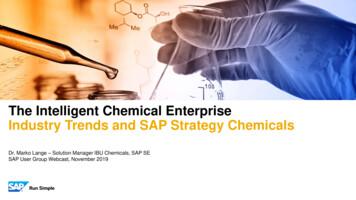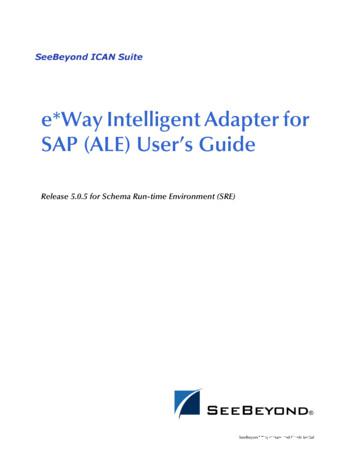SAP Event Stream Processor: An Overview Of Integration
SAP Event Stream Processor: An Overview ofIntegration OptionsUpdated for SAP ESP 5.1 SP08
www.sap.comTABLE OF CONTENTSEXECUTIVE SUMMARY . 3OVERVIEW OF KEY CONCEPTS . 3Cluster, Workspace, Server and Project . 4The ESP Studio . 4ESP Projects: Continuous Queries, Streams, Windows . 4Events and Event Streams . 4ADAPTERS . 6STANDARD ESP ADAPTERS . 6Standard Database Adapters . 7Specialized Adapters. 7THE ESP WEB SERVICE PROVIDER . 8M2M, SCADA AND SAP PLANT CONNECTIVITY . 8OTHER PRODUCTS THAT SUPPORT ESP. 8CUSTOM ADAPTERS: THE ESP ADAPTER TOOLKIT . 9THE ESP SOFTWARE DEVELOPERS KIT (SDK) . 9CUSTOM INTERNAL ADAPTERS: THE ESP SHARED UTILITY LIBRARY . 9THE ESP ADAPTER INTEGRATION FRAMEWORK. 10OTHER INTEGRATION OPTIONS . 10The CCL REFERENCE element . 10The getData() function. 10ESP Utilities . 10CONCLUSION. 10FOR MORE INFORMATION . 10
SAP Event Stream Processor: An Overview of Integration OptionsThis technical white paper provides an overview of the options available to integrate the SAP Event StreamProcessor (ESP) with data sources and data consumers.This document applies to SAP ESP 5.1 SP08 and above.EXECUTIVE SUMMARYSAP Event Stream Processor is a stream processing engine for analyzing and acting upon event streams inreal-time. SAP Event Stream Processor (ESP) provides a number of different tools and interfaces to make iteasy to integrate ESP with a wide variety of systems and applications that produce data, consume data, orboth. This paper provides an introduction to some of those integration mechanisms.One of the powerful aspects of ESP derives from the decoupled nature of event driven software: integrationof ESP into an existing environment is often non-intrusive. ESP can be installed as an overlay to existingsystems without needing to replace or re-engineer those systems.Because ESP is used in so many different environments, with a need to integrate with many different typesof data producers and data consumers, there is not just a single integration method but rather a range ofoptions. The overriding goal of providing this range of options is to offer tools that are both versatile andsimple. To this end, ESP integration options consist of: A set of standard adapters included “out-of-the-box” Optional specialized adapters available for purchase An adapter toolkit that permits assembly of pre-existing out-of-the-box modules, as well as easyimplementation of custom modules, into fit-for purpose adapters A “software developers kit” (SDK) composed of libraries that can be directly integrated with otherapplications to give them native ESP connectivity A web service provider interface that lets applications publish data to ESP via web servicesOVERVIEW OF KEY CONCEPTSSAP ESP is a distributed system designed to be very scalable and flexible. A single ESP system can receivedata from any number of sources, regardless of whether the data is streaming or static, can process thatdata through any number of different “projects”, and continuously push results to any number of downstreamsystems. The following diagram provides a high level overview of the various inter-connected componentsthat form an ESP system:3
SAP Event Stream Processor: An Overview of Integration OptionsCluster, Workspace, Server and ProjectAn ESP Project is the executable unit of event processing logic that runs in a Workspace in an ESP Cluster.An ESP cluster is a virtual ESP server. It’s called a cluster because, while it can run on a single physicalserver, it can scale across any number of physical servers. Each cluster has at least one Cluster Manager,and will typically have two or more cluster managers running to eliminate any single point of failure. Thecluster managers assign projects to nodes in the cluster, resolve logical names to physical locations, andprovide high availability and recovery services for the cluster.Each ESP cluster can run any number of projects simultaneously, subject to the hardware capacity of thecluster. This holds regardless of how many physical machines are in the cluster. Thus a Cluster could becomposed of a single Project on a single physical server, could have multiple projects running on a singleserver, or could consist of multiple projects running on multiple servers.Each ESP project runs in a single Workspace on the cluster. The workspace simply provides a protectednamespace on the cluster. Within a cluster, the combination of a Workspace name and Project name isunique; however the Project name may be used within another Workspace in the same Cluster.The ESP StudioThe ESP Studio is an Eclipse based integrated development environment for developing ESP Projects. Itcan run as a plug-in to the SAP HANA Studio or as a stand-alone application. The studio is a design-timetool and not a run-time tool. Once projects are built using the ESP Studio and deployed to an ESP Cluster,the Studio does not need to be running – it has no role to play in a run-time environment.The ESP CockpitThe ESP Cockpit is a browser-based tool for monitoring and managing an ESP Cluster. This provides anoperations console that can be used to manage a production system. From the cockpit, and administratorcan start and stop projects and adapter, change the cluster configuration, and monitor a variety of liveoperational statistics pertaining to all running components.ESP Projects: Continuous Queries, Streams, WindowsAn ESP project contains the definition of one or more input Streams or Windows and (typically) one or moreoutput Streams or Windows. The project also contains the Continuous Queries that will transform the inputsinto the desired outputs. Input streams and windows in an ESP project receive incoming events fromexternal data sources. Output streams/windows publish events to downstream systems whenever there isnew information, based on the continuous query logic defined in the projectEvents and Event StreamsESP is designed to process Events in real-time as fast as they arrive. Each incoming event is a messagethat contains a set of typed fields and, optionally, an operation code (opCode).The schema for a simple event stream that reports temperature readings from a sensor might look like this:SensorIDTemperaturestringfloatOr a schema for an event stream that receives information on security trades could look like )integerEach input stream or window has a fixed schema and all events arriving on that stream (or published by thatstream) must conform to the schema for that stream. Thus, incoming events with different schema will bereceived on different input streams.4
SAP Event Stream Processor: An Overview of Integration OptionsNote that the incoming events don’t have to contain all the fields defined in the schema; missingfields will just be null. Thus it is possible to receive events containing different sets of fields on thesame input stream as long as the schema of the input stream represents a superset of all fields thatmay be contained in the incoming events.Events can optionally include an opCode that indicates if the event is an insert, update, upsert or delete. Thisis useful when the incoming events represent changes to state, like database operations where data isapplied to tables in a database. When events have opCodes, those events can be directly applied to aninput Window in an ESP project to update the contents of that window. When events do not have anopCode, they are treated as insert events. Note that input streams in an ESP project can only receive insertevents, since they are stateless; data sources that produce update and/or delete events, in addition toinserts, should be connected to an ESP input window.Notes:-An upsert first tries to apply the event as an update to a window, but if the key value is not foundin the window then it is applied as an insert to the window-It says above that input streams can only receive insert events. Note, however, that the additionof support for keyed streams in SP08 changes this rule. Keyed streams will be able to receiveevents with any opcode and the opcode will be preserved as it passes through the input stream.As the input stream is stateless, however, the opcode will be ignored by the stream itself and willjust be passed through unaltered.5
SAP Event Stream Processor: An Overview of Integration OptionsADAPTERSAdapters are the most common way of integrating ESP withdata sources and data destinations. An adapter connects to asource or destination using an interface provided by thatsystem, connects to an ESP project, and converts between thedata format of the external system and the ESP event format.A single adapter instance may both publish and subscribe to aproject. For example, an input adapter may subscribe to anESP project to know what types of events are of interest, andthen publish events of those types to the same project as theyare received.Adapters use the ESP SDK to connect to an ESP project andpublish data to the project and/or receive data from the project.The SDK connects to an ESP project, running on an ESPcluster, via a socket. Thus adapters can run on the samemachine as an ESP project or on a different machine. In fact anadapter can even be remote, connecting to an ESP project overa WAN, VPN or the Internet.Adapters under ESP project control or cluster controlAdapters can operate under the control of an ESP project orcan operate independently of an ESP Project.If an ESP Project includes one or more ATTACH ADAPTERstatements, when the project starts, it starts an adapterinstance for each adapter referenced. When the project stops,it shuts down all the adapters that it started.Alternatively, an adapter can be started independently ofprojects, either via scripts or command line control. In this casethe lifecycle of the adapter is completely independent of anyESP project.Internal AdaptersMost ESP adapters are built as“external” adapters. These adaptersrun as separate processes that areexternal to an ESP project. ESP alsosupports “internal” adapters that run inprocess as part of an ESP project. Afew of the standard adapters providedwith ESP are internal adapters.External adapters, however, providegreater flexibility and are the primarymeans of integration with ESP.Note: prior to ESP 5.1 SP03, therewere performance advantages tointernal adapters. The performance ofthe ESP SDK was enhanced in SP03,and performance of external adaptersis now comparable to internal adapters.Thus, given the additional flexibility ofexternal adapters, most standard ESPadapters now ship as external adaptersand the new adapter toolkit can beused to build custom external adapters.Please note that all of discussion in thesection to the left on “Adapters” isdescribing external adapters.A new feature introduced in SP08 introduces another option: adapters that are managed by the cluster, butindependently of a project. This only applies to adapters built from the ESP Adapter Toolkit, but this allowsadapters to be started, stopped and monitored directly from the ESP Cockpit and/or cluster admin tools.STANDARD ESP ADAPTERSThe ESP product ships with the most common adapters included as standard. These simply need to beconfigured to connect to the relevant source or destination to be used with ESP Projects. We regularly addnew adapters, so please consult your ESP representative or check the ESP Developer Center if an adapterthat you need is not listed here. The current set of standard adapters includes (but is not limited to) thefollowing: Message buses: connect to a message bus to receive incoming events and/or publish events.Supported message buses include JMS, TIBCO , and IBM Websphere MQ Files: read input events from a file; write output events to a file. With CSV, XML, JSON and FIXparsing/formatting. Hadoop: the file input and output adapters can be configured to read from or write to the Hadoop FileSystem (hdfs). Socket: receive events on a socket; write events to a socket. With CSV, XML, JSON and FIXparsing/formatting.6
SAP Event Stream Processor: An Overview of Integration Options Database change capture: Sybase Replication Server monitors database transaction logs, sendingtransactions along to ESP via the adapter for Replication Server. This adapter turns the transactionsinto real-time input streams for ESP. Web Service Provider: while technically not implemented as an adapter, the ESP Web ServiceProvider is a web service that exposes ESP input streams/windows as either REST or SOAP services,allowing clients to post events to ESP projects. See Web Service Provider section below for moreinformation. As of SP08, the ESP Web Service Provider also supports WebSockets. Web Service Client adapter: on the input side, the ESP adapter will request data from a web serviceat a regular interval, parse the results and stream them into an ESP project. On the output side, theadapter will format events published by an ESP project and post them to a web service in real-time. SAP RFC: as an input adapter, calls a pre-configured RFC in the designated SAP System regularly ata fixed interval to retrieve data, parses the data, and streams it into ESP. As an output adapter, it callsan SFC to deliver data in real-time, whenever data is published by ESP Email (SMTP) output: ESP output events can be delivered as email Microsoft Excel: more than just an adapter, this plug-in for Excel supports both real-timesubscriptions of ESP data into Excel as well as publishing from Excel to ESP Atom Reader: polls a pre-configured URL for an ATOM data source to retrieve events FTP: both input and output Log File input: reads Apache, Tomcat and IIS log files; each line becomes an eventStandard Database AdaptersESP also includes database adapters that use ODBC, JDBC as well as native APIs for connectivity toexternal databases. The ESP database adapters include support for: SAP HANASAP Sybase IQSAP Sybase Adaptive Server Enterprise (ASE)SAP Sybase SQL Anywhere Microsoft SQL ServerIBM DB2OracleOracle TimesTenMySQL 5.xPostgreSQLThe database adapter features include the ability to pull data from a database into ESP as well as to deliverthe output from ESP to a database. On the input side, there are several options for how data is retrievedfrom the database: data can be pulled from the database once at startup, e.g. for startup or seed data; the database can be polled at a pre-defined interval, e.g. for reference data; individual event-driven lookups can be performed against the database, e.g. to enrich events; Event history, previously-persisted to a database, can be replayed during development to help identifynew high-value analytics or alerts, and for testing purposes.Specialized high speed output adapters for SAP HANA and SAP Sybase IQ allow data to be captured atextreme message rates.Specialized AdaptersSpecialized adapters are available from SAP as separately licensed add-ons, including adapters forFinancial Market data (NYSE Technologies), and the F.I.X. (Financial Information eXchange) protocol.7
SAP Event Stream Processor: An Overview of Integration OptionsTHE ESP WEB SERVICE PROVIDERESP includes a Web Service Provider that can be used on the input side to receive incoming events fromapplications that are web service enabled, posting those events to ESP projects in real-time. Any ESPProject can be configured to accept events via the ESP Web Service Provider. REST, SOAP andWebSockets are supported.The ESP Web Service Provider also provides the ability to subscribe to streaming ESP output viaWebSockets.M2M, SCADA AND SAP PLANT CONNECTIVITYSAP Plant Connectivity is a software component that enables the exchange of data between an SAP systemand various Supervisory Control and Data Acquisition (SCADA) systems. PCo supports connectivity to avariety of data sources using industrial automation standard interfaces such as OPC Data Access, OPCHistorical Data Access, OPC Alarms & Events and OPC Unified Architecture. PCo also supports integrationwith software services called historians that accumulate time series of events and alarms from industrialcontrol systems, such as GE Proficy Historian, OSIsoft PI, AspenTech IP21 and Citect. Additionally, PCoalso provides integration with plant systems via databases, files and sockets.With SAP Plant Connectivity (PCo), tags and events from connected source systems can be pushedautomatically to connected SAP systems, including ESP. The automatic pushing of tags and events isconsidered a Notification process in PCo; PCo also supports a Query process that allows software like SAPMII to query PCo for specific tags and events.ESP and PCo interoperability is based around the Notification process. PCo supports ESP as a destinationfor notifications. PCo agents are configured to monitor events and tags having specific identifiers fromsource systems, and then the PCo agents deliver the events and tags into ESP streams and windows. ESPcan be used to correlate multiple events and tags including cross-stream correlation, perform time-basedanalysis and pattern matching on event and tag data, and generate alerts.Alerts identified by ESP can be delivered back to SAP Manufacturing infrastructure using SAP MII (via HTTPPost, JMS, or web services). ESP can also be used to persist event and tag notifications, as well as alertsderived from these events, into SAP HANA.For more information on SAP PCo, please see help.sap.com:http://help.sap.com/saphelp 9/frameset.htmFor more information on SAP MII, please see:https://help.sap.com/miiOTHER PRODUCTS THAT SUPPORT ESPThere are a number of other products from SAP and from SAP partners that have support for ESP. SAPproducts that support ESP include:- SAP NetWeaver Process Orchestration: exchange events between ESP and Process Integration (PI)via Web Services, using the ESP web service client adapter and/or ESP Web Service Provider- SAP Plant Connectivity version 2.3 SP04, part of the SAP Manufacturing Integration & Intelligence(MII) product line, now has ESP support (see previous section)- SAP MII 14.0 can publish into ESP streams or windows using a set of custom MII actions thatleverage ESP’s Java SDK and are available on the MII SCN. ESP can send events (alerts,notifications) to MII’s message listeners using the HTTP Post Output Adapter and XML-formattedmessages.- SAP Business Suite and BW: the ESP SAP RFC adapter provides connectivity8
SAP Event Stream Processor: An Overview of Integration OptionsCUSTOM ADAPTERS: THE ESP ADAPTER TOOLKITThe ESP Adapter Toolkit (released in ESP 5.1 SP03) makes it easier and faster than ever before to buildcustom adapters. The adapter toolkit uses out-of-the-box connector modules to connect to ESP projects, butprovides an extensible framework that links “transport” modules and “formatter/parser” modules in anycombination along with built in ESP connectors to form a complete adapter.You define how connector, transporter and formatter modules are to be used together to comprise anadapter. Thus, rather than writing a custom adapter from scratch, all you need to do to add support for a newtransport protocol, or support for a new data format, is to write a simple module in Java -- the toolkit takescare of the rest.THE ESP SOFTWARE DEVELOPERS KIT (SDK)The ESP Software Developers Kit (SDK) provides an API that can be used to build adapters or can beembedded directly in an application that will connect to ESP. The ESP SDK is available for Java, C/C , and.NET C#. The ESP SDK provides a simple way of: connecting to an ESP Clusterbuilding an event with a schema corresponding to the Stream/Window that will receive itpublishing an event to a specific input Stream or Window in a specific Projectsubscribing to events from an output Stream or Window in a Projectparsing the event received from an output Stream/WindowFor building custom adapters, we recommend using the ESP Adapter Toolkit, rather than using the ESPSDK directly. It’s much simpler to build a new plug-in module for the adapter toolkit, than it is to write acomplete adapter using the SDK.There are some use cases, however, to use the SDK directly. The most notable is if you must use C or.NET to connect to ESP, since the adapter toolkit is currently only available for Java. Another is if you wishto connect to ESP directly from within another external process, e.g. from within another application.CUSTOM INTERNAL ADAPTERS: THE ESP SHARED UTILITY LIBRARYIt is possible to implement custom internal adapters using the ESP Adapter Shared Utility Library. This libraryexposes APIs with a C interface that allows you to implement life cycle and information managementfunctions for your custom adapter. The C interface lets you implement your custom adapter in either C orC without compiler restrictions. Note, however, that with the release of the ESP Adapter Toolkit, thisinterface is now being deprecated and we encourage all new adapters to be built as external adapters usingeither the Adapter Toolkit or the SDK.9
SAP Event Stream Processor: An Overview of Integration OptionsTHE ESP ADAPTER INTEGRATION FRAMEWORKCustom adapters can be fully integrated with the ESP Studio and with CCL to provide the same userexperience as the built-in adapters. This is true for adapters built with the Adapter Toolkit as well asadapters that use the SDK directly. An adapter configuration file called a .cnxml file must be supplied for thecustom adapter to appear within the Studio Adapter Palette and to be referenced in a CCL ATTACHADAPTER statement in an ESP project. If the adapter supports schema discovery, external schema can beimported through the adapter using the visual editor in the ESP Studio. See the section “Adapter IntegrationFramework” in the “Building Custom Adapters” guide in the ESP product documentation.OTHER INTEGRATION OPTIONSThe CCL REFERENCE elementThe CCL REFERENCE statement allows you to directly reference tables and views in SAP HANA within anESP project. Once you use the CREATE REFERENCE statement to give a local alias to a table or view inSAP HANA, you can then use the REFERENCE element in other CCL statements. The most common use isto join an ESP stream or window to a table in HANA.The getData() functionThe event processing language of ESP – CCL -- includes a function getData() that can be used to run eventdriven queries against an external database. This function is typically called within a SPLASH scriptembedded in the project (SPLASH is the scripting language that lets you define custom operators in CCL).The getData() function takes a parameterized SQL statement, substitutes in values for the parameters, andstores the resulting rows in a vector of records for the SPLASH code to manipulate. A common use casewould be to receive an event, retrieve some contextual reference data from a database, augment the eventwith the contextual data, and then send the contextualized event(s) out to downstream operators.ESP UtilitiesESP includes two utilities that can, when used in concert, provide another way to integrate ESP with externaldata sources. Within a custom script, the esp upload utility can be used along with the esp convert utility topipe external XML or CSV data into ESP as events.The esp subscribe utility can be used in a script to subscribe to one or more ESP Output Streams or OutputWindows, writing the events to standard out in either CSV or XML format.CONCLUSIONThere are a wide-ranging set of options available to integrate ESP into your existing event and dataarchitecture. We encourage further exploration of the topics introduced in this document using the linksbelow. Should you have further thoughts, questions, requests for clarifications or additional integrationfeatures, please post your questions or suggestions to the discussion forum in the ESP Developer Centerand we will continue the dialogue there.FOR MORE INFORMATIONESP Developer Center: SP Product Documentation:- Adapters Guide- Building Custom Adapters- Utilities Guide- C SDK- Java SDK- .NET SDK10
www.sap.com 2014 SAP SE. All rights reserved.SAP, R/3, SAP NetWeaver, Duet, PartnerEdge, ByDesign, SAPBusinessObjects Explorer, StreamWork, SAP HANA, and other SAPproducts and services mentioned herein as well as their respectivelogos are trademarks or registered trademarks of SAP SE in Germanyand other countries.Business Objects and the Business Objects logo, BusinessObjects,Crystal Reports, Crystal Decisions, Web Intelligence, Xcelsius, andother Business Objects products and services mentioned herein aswell as their respective logos are trademarks or registered trademarksof Business Objects Software Ltd. Business Objects is an SAPcompany.Sybase and Adaptive Server, iAnywhere, Sybase 365, SQLAnywhere, and other Sybase products and services mentioned hereinas well as their respective logos are trademarks or registeredtrademarks of Sybase Inc. Sybase is an SAP company.Crossgate, m@gic EDDY, B2B 360 , and B2B 360 Services areregistered trademarks of Crossgate AG in Germany and othercountries. Crossgate is an SAP company.All other product and service names mentioned are the trademarks oftheir respective companies. Data contained in this document servesinformational purposes only. National product specifications may vary.These materials are subject to change without notice. These materialsare provided by SAP SE and its affiliated companies ("SAP Group")for informational purposes only, without representation or warranty ofany kind, and SAP Group shall not be liable for errors or omissionswith respect to the materials. The only warranties for SAP Groupproducts and services are those that are set forth in the expresswarranty statements accompanying such products and services, ifany. Nothing herein should be construed as constituting an additionalwarranty.
The ESP Studio . The ESP . Studio . is an Eclipse based integrated development environment for developing ESP Projects. It can run as a plug-in to the SAP HANA Studio or as a stand-alone application. The studio is a design-time tool and not a run-time tool. Once projects are built using the ESP Studio and deployed to an ESP Cluster,
SAP ERP SAP HANA SAP CRM SAP HANA SAP BW SAP HANA SAP Runs SAP Internal HANA adoption roadmap SAP HANA as side-by-side scenario SAP BW powered by SAP HANA SAP Business Suite powered by SAP HANA Simple Finance 1.0 2011 2013 2014 2015 Simple Finance 2.0 S/4 HANA SAP ERP sFin Add-On 2.0
SAP Certification Material www.SAPmaterials4u.com SAP Certification Material for SAP Aspirants at Low cost Home Home SAP Business Objects SAP BPC CPM SAP BPC 7.0 SAP EWM SAP GTS SAP Public Sector SAP Real Estate SAP FSCM SAP FI/CO SAP AC - FI/CO SAP BI 7.0 SAP CRM 5.0
SAP Master Data Governance SAP Information Steward SAP HANA smart data integration SAP Data Hub SAP Cloud Platform Big Data Services SAP HANA, platform edition SAP Vora Customer Experience IoT Workforce Engagement SAP Cloud for Customer SAP Commerce SAP Marketing SAP Asset Intelligence Network SAP Predictive Maintenance and Service SAP .
SAP HANA Appliance SAP HANA DB In-Memory A io BI Client non-ABAP (SAP supported DBs) SAP Business Suite SAP Business Suite SAP Business Suite SAP Business Suite SAP Business Suite SAP Business Suite SAP Business Warehouse SAP HANA DB r In-Memory Source Systems SAP LT Replication Ser
ALE/RFC Setup 88 SAP System Type 88 SAP IDoc Version 88 Program ID (SAP to e*Gate) 88 SAP Load Balancing Usage (e*Gate to SAP) 89 SAP Application Server (e*Gate to SAP) 89 SAP Router String (e*Gate to SAP) 90 SAP System Number (e*Gate to SAP) 90 SAP Gateway Ho
Customer Roadmap to SAP Simple Finance - Example " Adopting SAP Simple Finance is a journey - start early" Side-by-side SAP HANA Acceleration SAP HANA accelerators, BW, BPC, GRC SAP Business Suite on SAP HANA SAP ERP on SAP HANA SAP ERP in SAP HANA Enterprise Cloud SAP Accounting Powered By SAP HANA Simple Finance add-on/
SAP Business Suite SAP BW SAP Apps Partner Apps SAP HANA PLATFORM Planning and Calculation Engine Real-Time Replication Services Information Composer & Modeling Studio SAP UI HTML5 Mobile SAP BI 4 SAP ERP SAP CRM SAP SCM SAP PLM SAP SRM SAP Netweaver Predictive Analytics & Business Function Libraries In-Memory
Event 406 - Windows Server 2019 58 Event 410 58 Event 411 59 Event 412 60 Event 413 60 Event 418 60 Event 420 61 Event 424 61 Event 431 61 Event 512 62 Event 513 62 Event 515 63 Event 516 63 Event 1102 64 Event 1200 64 Event 1201 64 Event 1202 64 Event 1203 64 Event 1204 64