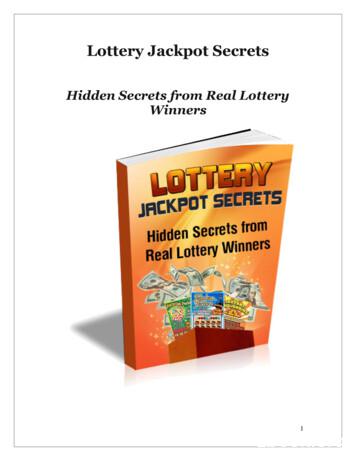How To Write A Winning Apprenticeship Application
How to write a winningapprenticeship applicationBrought to you byNationalApprenticeshipService
IntroductionThis guide is packed full of hints and tips about how to work your way through registering, searching and applyingfor your dream apprenticeship job.When you see this signtake a few minutes to read our suggestions – it won’t take long and we promise itwill make a big difference to your application.By reading through the different sections of this guide, you will be able to pick up valuable advice about theapplication process that will really help your application to stand out and hopefully get you through to theinterview stage of the process.We hope you find this guide useful and wish you every success in securing an apprenticeship job opportunity.This publication was produced by Hertfordshire County Council in conjunctionwith the Bedfordshire and Hertfordshire Provider Network1
ContentsStep 1 – RegisterPage 3 - 6Step 2 – SearchPage 7 - 9Step 3 – ApplyPage 10 - 23–EducationPage 11–Work ExperiencePage 12–About you – What are your strengths?Page 13 - 14–Finding and using ‘buzz words’Page 15 - 16–About you – What personal skills would you like to improve?Page 17–About you – What are your hobbies, interests or achievements?Page 18 - 19–About you – Is there anything we can do to help you at interview?Page 20–Additional Employer QuestionsPage 21–How to applyPage 22What happens next?Page 23What the shortlisters sayPage 24Interview checklistPage 25 - 26Applications diaryPage 27 - 28Interview dress codePage 29Final checklistPage 302
Step 1: RegisterNotesRegistering on Find an apprenticeship service is completely free of charge.To start your search you need to visit the iceshipsFrom the home page you can find out lots of useful information aboutapprenticeships. Click on ‘Find an apprenticeship’ as shown below.www.gov.uk/apply-apprenticeshipYou need to click on the link ‘create gister3
Step 1: RegisterYou will work through this form to complete your details and create a newaccount that looks like this:NotesUse the Find Address option to search using your postcode, or manuallyenter your address.4
Step 1: RegisterNotesYour email address will be used as your username to sign in to your account.The email address you choose will be seen by employers.Tips5–Make sure your password is something that you can remember.Your password must be between 8 and 20 characters long andinclude a combination of upper and lowercase letters and a number.–Try to use a sensible email address. Many candidates haveemail addresses that are very inappropriate and may putemployers off.–Always try to include a telephone number if you have got one, itis important that training providers and employers can contactyou to discuss your application if they need to.–Write down your password straight away before you forget.
Step 2: RegisterRemember that you need to activate your account. You will need to go intoyour email account (that you used in your registration form) and you willhave an email waiting for you. You need to enter a 6-character code fromthe email to activate your account.NotesYou may need to check your junk mail folder as sometimes the activationemail may be filtered to this folder instead of your inbox.6
Step 2: SearchNotesYou are now ready to log in to your account and start searching!Once your account is activated and you have logged on, you will see a searchbox and your account options on the top right of the screen.To start searching for vacancies, enter a key word (such as job role,occupation type) and your location, you can increase the radius. Select theapprenticeship level and click search.Tips–7If you are looking for inspiration try a postcode or locationsearch to see what is in the area.
Step 2: SearchIf you click on the Browse tab you can also search by sector categories.When searching by category, select the broad area of work in which you areinterested in and then, if you wish, you can narrow it down to the job role byclicking on the green browse button. This will bring up the category list alongwith the number of sub-categories within that area of work. For example, inBusiness Administration and Law, job roles include Accounting, Sales andTelesales and Marketing. Don t forget to Update results when selectingspecific job roles.NotesWhen you see the search results, this will include the vacancy title, theemployers name, a short description about the vacancy including the closingdate and a map showing you where the vacancy is and the distance it is fromyour selected location.Tips–Check Find an apprenticeship regularly as new vacancies areposted daily. This will give you the best chance of being one ofthe first applicants and prevent you from missing out on a greatopportunity before the closing date.8
Step 2: SearchNotesRemember that as apprenticeships involve taking job-specific andwork-based industry-standard qualifications which reflect the skills andknowledge needed for a particular job, you might need to start at the samelevel that you have already achieved in your qualifications at Key Stage 4 orafter the age of 16.AlertsClick on Saved searches in your Settings . Tick the email and/or text buttonsto receive alerts about new vacancies that match your saved searches. You willstill need to look at your account regularly as other vacancies may appear thatdon’t quite match your search criteria but that may still be of interest to you.Tips9–If you change any of your personal details such as emailaddress or mobile number, don’t forget to change them inSettings.–If you see There are currently no apprenticeships that matchyour search , try editing your search by using different keywords,expanding your search location or by selecting a different(or all ) level.
Step 3: ApplyWhen you’re ready to apply for a vacancy, click onto Apply for apprenticeship,this will take you to the application form for the vacancy selected.NotesYou will see ‘your details’ are automatically entered, check these are correctand if not update these in Settings. Then you will need to add:–––––Your education detailsQualificationsWork experience detailsThree about you questionsTwo additional questions(where employers have asked for more information)When you have completed all sections you can then click on Preview andSubmit or Save draft at the bottom of the page.TipBefore you start, print off a copy of anything that might helpyou such as your:––––––UCAS Personal StatementCurriculum Vitae (CV)Any practice application forms that you have completedPersonal StatementAchievement PortfolioCopies of Certificates–Remember to click save draft if you are not completing all ofthe application form at once. You can return to it later bygoing into ‘My applications’ on the top right when youare ready.10
Step 3: ApplyNotesEducationThe second section of your application form asks you to input the last schoolor college that you attended. Don’t worry if you haven’t been at school orcollege for a number of years as it won’t affect your application.QualificationsThe qualifications section enables you to enter all of the qualifications thatyou hold or are currently undertaking.Tips–11Remember to include all of your predicted grades and any otherqualifications or grades that you hold. e.g. sport, music, dance,drama, Duke of Edinburgh, Asdan, St Johns Ambulance etc.
Step 3: ApplyWork ExperienceThis section enables you to enter all of your work experience, whether this ispaid or unpaid work.NotesWhen you start typing in the box that says ‘main duties’ you will notice that acharacter count will appear underneath the box. You have 200 characters todescribe the main duties that you completed.If you can’t remember the exact dates then you can select theapproximate dates.Tips–Practice writing your statement in a word document first, thenyou can cut and paste it into the box when you’re happy withhow it reads–Remember to check the spelling and punctuation.–Make sure you focus on tasks that you undertook thatmight be relevant to the types of jobs that you areapplying for in the future.12
Step 3: ApplyNotesTips–If you do not have any relevant experience then consider takingthe initiative to set some up. This could be one day at theweekend or in the holidays. You don’t have to rely on the workexperience that your school might have set up for you.–Think about the skills that your work experience placementhelped you to develop.About You – What are your strengths?This section is one of the most important parts of the Application Form thatwill help you to get through to interview. You need to be prepared to put ina great deal of work to get this section looking really good.13
Step 3: ApplyTips–NotesRemember to give examples of your strengths if you can. Forexample, if the employer asks for ‘Good communication skills’then you need to tell them that you have ‘Good communicationskills’ but also think about how you could back this up withevidence of these skills.For example, you could say something like this:‘I believe that I have extremely good communication skills. Ihave given presentations in front of large audiences in wholeyear assemblies and I have also talked in front of groups in theclassroom. As a 6th form Ambassador, I have been involved inopen evenings where I have spoken to groups of parents andprospective students about my experience of the 6th form. Ialso have excellent written communication skills and I amconfident speaking on the telephone’Or you could say something like this:‘I feel that I have very good communication skills. As a keenteam member of a local football team, it is crucial that wecommunicate constantly when on the pitch to ensure thateveryone can work together to win the game. I have beenpraised by the team captain for the way that I communicateeffectively on the pitch, saying that I am calm, motivationaland fair’Tips–If you are not sure about what to write about yourself, ask afriend or teacher to list your three best qualities (see theworksheet on page 26 of this guide which will prompt you tothink about some words and phrases that you could include).14
Step 3: ApplyNotesFinding and using ‘buzz words’The job advert needs to be the starting point for your ‘strengths’ section. Byreading it carefully, you can start to identify the skills and attributes that theemployer is looking for.The first place to look for the ‘buzz words’ is in the apprenticeship summarywithin the job advert. This section will contain information about the kinds oftasks that you would be expected to complete.Tips–Have a look through the job advert and either print it off andcircle all of the buzz words, or write them all down so that youhave a checklist of the kinds of words that you could try toinclude in the ‘About You’ section of the application form.We have circled some of the ‘buzz words’ and phrases that we think couldbe used in the application form15
Step 3: ApplyThe second place to look for ‘buzz words’ is the sections at the bottom of thejob advert that are titled Requirements and Prospects and Other information.NotesRemember to try and include examples of your skills and personal qualities inyour application.Tips–If the employer is asking for GCSE grades A*-C and you did notachieve these grades, it could still be worth applying for the job.You would need to say that you were willing to work towardsachieving Functional Skills within the duration of theapprenticeship framework.–Remember to print off or save a copy of the job advert as youwill need to use the advert to help you to prepare for interview(if you are invited to attend one) and you will also need to take acopy of the advert with you to the interview.16
Step 3: ApplyNotesAbout you – What skills would you like to improve during thisapprenticeship?You only need to write a good paragraph of a few sentences thatanswer the question, but in a clever way and linked directly to the jobthat you are applying for. For example, if you were going for a job inthe IT Industry you could say something like this:‘I would like to improve my knowledge and awareness of thelatest programming techniques being used in the workplace toincrease efficiency and decrease costs to the employer’Or if you were going for a job in hairdressing you could saysomething like this:‘I would like to improve my knowledge of the latest cuttingand colouring techniques being used within the fashionindustry and how these could be adapted to suit high streetfashion trends’17
Step 3: ApplyAbout you – What are your hobbies and interests?Be careful about what you write in this section. You need to remember thatthe employer will use this section (and all of the application form) to start tocreate an impression of the kind of person that you are.NotesIt is quite likely that if you are invited for interview, that the employer will usethis section to help to ‘break-the-ice’ and make you feel more comfortable inyour interview. They might start by asking you something like ‘So (yourname), I notice from your application form that you are a interested in films.What was the last film that you saw and what did you like about it?’Tips–If you have an interesting or unique hobby or interest theninclude it in this section, but be careful about over-embellishingor ‘making up’ a hobby or interest as you don’t want to getcaught out and be asked about it at interview, then not be ableto talk about it honestly.18
Step 3: ApplyNotesRemember to think about what you write and what it saysabout you. For example:Your hobby or interestWhat it might make an employerthink about youI like talking to friends‘I wonder if I would need to keep an eyeon BBMon this person in case they use work timeto talk to friends’I like to spend time‘Oh good, they’ve got a facebookon Facebookaccount – I can have a look and see whatthey’re like’I like playing football‘They obviously like to keep fit andand keeping fit andhealthy, I hope that means they will takehealthyless time off sick through ill-health andbe a more reliable employee’I like going out and‘This person likes to party. They‘ll prob-socialisingably phone in sick every Monday’Tips–19Try to include hobbies or interests that are current, telling theemployer that you were in the Brownies when you were 8 yearsold is not very current.
Step 3: ApplyAbout you – Is there anything we can do to support your interview?NotesEven if you do not require any support at interview, you should never leavethis box blank.It is acceptable to write ‘No thank you’ or ‘Not applicable’ but never leavethis (or any other box) blank on the application form. This is because theemployer will not know if you have chosen not to answer or if you haveaccidentally missed it. This rule applies to every different type of jobapplication that you may find yourself completing – not just apprenticeships.20
Step 3: ApplyNotesAdditional Employer QuestionsWith every job application that uses ‘Find an apprenticeship’ form, theemployer is only allowed to change one thing, the rest of the form has tostay the same.The only thing that they may change is to ask you two questions that arerelevant to their job application. They will be displayed at the bottom of theapplication form and will look something like this:You do need to answer these questions and you need to think aboutthe job advert, the employer and what you can tell them that mightmake you stand out from other applicants.You should research their company through the internet so that youcan tell them something interesting about your future career plans inthat industry.Other typical ‘Employer’ questions that you might see couldinclude:––––––21Why do you feel you are a suitable candidate for this role?Why are you interested in completing an apprenticeship?Where do you see yourself in 5 years time?What experience of dealing with customers do you have?What qualities do you think are important in this job role?What do you think makes the difference between a goodcustomer experience and an excellent one?
Step 3: ApplyHow to applyWhen you find an apprenticeship job advert that you want to apply for, youneed to go to the bottom of the job advert and click on Apply forapprenticeship at the top right of the advert or at the bottom of the advert.NotesAt this point some adverts may direct you to the employers website to applyusing their own system. This is likely to be very different to the applicationform that this guide has explained, although all of the advice that we havegiven you should also help you when completing other applications.If the employer is using the Find an apprenticeship service then you will beasked to complete the application form as described in the earlier steps.Tips–Remember to update and change your application form so thatit is relevant to the job that you are applying for.–Make sure you double check that your answers are relevant tothe job that you are applying for.22
What happens next?NotesApplication SubmittedShortlistingInformed (Given feedback)Put forward to Interview/Assessment CentreEmployer/ProviderInformed (Given feedback)Notified successfulStart date agreedInformed (Given feedback)Commence employment23
What the shortlisters say.“Good applicants have well written application forms where they have taken the time to give examples of theirskills and have a good balance between academic achievement and enthusiasm for the job/industry that they areapplying for”“When we shortlist, we do look to see if the applicant has the desired GCSE results that the employer isseeking. However, this isn’t the only thing that we look at. If the applicant can demonstrate that they havetaken the initiative to set up and undertake work experience to add to their skills then this is sometimesenough to get them through to interview”“Your application must be submitted on time and be free from errors. Weak applications are written in ahurry and are under-prepared”“Avoid poor spelling, grammar and punctuation. This is critical if you want to be taken seriously inyour application. Ask someone else with a good eye for detail to proofread your application beforeyou submit it”“Your application needs to sell you, be engaging, show your interest and enthusiasm and give an insight intoyour personality. Avoid humour though, this is still a professional document”“A busy shortlister is looking for a reason to reject you as much as to offer you a place. Don’t give them anexcuse to put you on the ‘no’ pile because of a poor application”“Your application needs to show that you have thought about why you are applying for the job”“Remember to tailor your application for the job that you are applying for”24
Interview ChecklistDo you know how to make a positive first impression at ajob interview? Use this checklist to help prepare for yournext interview.Prior to submitting an application: · · Ensure your voicemail message on your mobile phone is appropriateMake sure your email address is sensible and will represent you in a mature waySpell and grammar check your CV, ensure it is up to date · · Use good posture, sit up straightBe attentive, nod or take notesMake eye contact but avoid staringAvoid negative behaviour (yawning, crossing your arms, checking your watch, looking at yourfeet etc.)Be composed (no fidgeting, playing with hair, tapping your feet)Prior to interview:Responsiveness:· · · ··· Research the organisation and job that you are ·applying forPrepare at least 2 or 3 questions that show an ·interest in the job and organisationWork out how to get to the interview and how ·long the journey will take – allow enough time ·to arrive at least 15 minutes earlyPrepare answers to some typical interview · questions e.g. ‘why do you want this job?’Prepare examples of when you have used skills ·relevant to the jobAppear
– Write down your password straight away before you forget. Tips Your email address will be used as your username to sign in to your account. The email address you choose will be seen by employers. Step 2: Register 6 Notes Remember that you need to activate your account. You will need to go into your email account (that you used in your registration form) and you will have an email waiting .
Chapter 1 – The Odds Of Winning The Lottery: A Primer On Playing The Lotto In this chapter you will learn: The Odds Of Winning In Powerball The Odds Of Winning InMega Millions The Odds Of Winning InWild Card 2 The Odds Of Winning InKansas Super Cash The Odds Of Winning InUK Thunderball The Odds Of Winning InTurkey Sans Topu The Odds Of Winning InTennessee Cash
31. The members of winning teams are decisive and make it happen 32. Winning teams renounce bureaucracy in all its forms 33. Honesty and candor are prevalent within winning teams 34. Listening and communication are hallmarks of winning teamwork 35. Mutual support and recognition are pervasive within winning teams 36.
Soul-winning has erroneously been equated with reaching the unsaved with the mes-sage of the gospel of grace; and few Christians, viewing soul-winning in this manner, seem to even give the matter a second thought. Books have been written on soul-winning, Bible colleges and seminaries teach courses on soul-winning, and soul-winning confer-
work/products (Beading, Candles, Carving, Food Products, Soap, Weaving, etc.) ⃝I understand that if my work contains Indigenous visual representation that it is a reflection of the Indigenous culture of my native region. ⃝To the best of my knowledge, my work/products fall within Craft Council standards and expectations with respect to
akuntansi musyarakah (sak no 106) Ayat tentang Musyarakah (Q.S. 39; 29) لًََّز ãَ åِاَ óِ îَخظَْ ó Þَْ ë Þٍجُزَِ ß ا äًَّ àَط لًَّجُرَ íَ åَ îظُِ Ûاَش
Collectively make tawbah to Allāh S so that you may acquire falāḥ [of this world and the Hereafter]. (24:31) The one who repents also becomes the beloved of Allāh S, Âَْ Èِﺑاﻮَّﺘﻟاَّﺐُّ ßُِ çﻪَّٰﻠﻟانَّاِ Verily, Allāh S loves those who are most repenting. (2:22
Biology Paper 1 Higher Tier Tuesday 14 May 2019 Pearson Edexcel Level 1/Level 2 GCSE (9–1) 2 *P56432A0228* DO NO T WRITE IN THIS AREA DO NO T WRITE IN THIS AREA DO NO T WRITE IN THIS AREA DO NO T WRITE IN THIS AREA DO NO T WRITE IN THIS AREA DO NO T WRITE IN THIS AREA Answer ALL questions. Write your answers in the spaces provided. Some questions must be answered with a cross in a box . If .
2 *P56432A0228* DO NO T WRITE IN THIS AREA DO NO T WRITE IN THIS AREA DO NO T WRITE IN THIS AREA DO NO T WRITE IN THIS AREA DO NO T WRITE IN THIS AREA DO NO T WRITE IN THIS AREA Answer ALL questions. Write your answers in the spaces provided