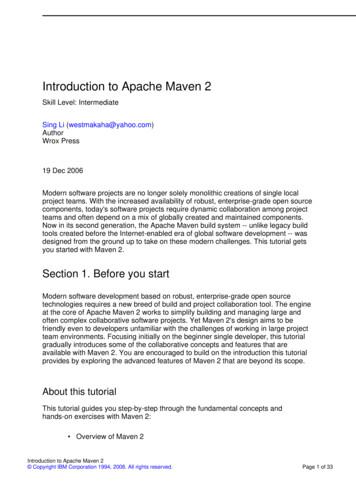Maven Quick Guide - Tutorialspoint
MAVEN - QUICK GUIDEhttp://www.tutorialspoint.com/maven/maven quick guide.htmCopyright tutorialspoint.comMAVEN - OVERVIEWWhat is Maven?Maven is a project management and comprehension tool. Maven provides developers a completebuild lifecycle framework. Development team can automate the project's build infrastructure inalmost no time as Maven uses a standard directory layout and a default build lifecycle.In case of multiple development teams environment, Maven can set-up the way to work as perstandards in a very short time. As most of the project setups are simple and reusable, Mavenmakes life of developer easy while creating reports, checks, build and testing automation setups.Maven provides developers ways to manage SCMsReleasesDistributionmailing listTo summarize, Maven simplifies and standardizes the project build process. It handles compilation,distribution, documentation, team collaboration and other tasks seamlessly. Maven increasesreusability and takes care of most of build related tasks.Maven HistoryMaven was originally designed to simplify building processes in Jakarta Turbine project. Therewere several projects and each project contained slightly different ANT build files. JARs werechecked into CVS.Apache group then developed Maven which can build multiple projects together, publish projectsinformation, deploy projects, share JARs across several projects and help in collaboration of teams.Maven ObjectiveMaven primary goal is to provide developerA comprehensive model for projects which is reusable, maintainable, and easier tocomprehend.plugins or tools that interact with this declarative model.Maven project structure and contents are declared in an xml file, pom.xml referred as ProjectObject Model POM, which is the fundamental unit of the entire Maven system. Refer to Maven POMsection for more detail.Convention over ConfigurationMaven uses Convention over Configuration which means developers are not required to createbuild process themselves.Developers do not have to mention each and every configuration detail. Maven provides sensible
default behavior for projects. When a Maven project is created, Maven creates default projectstructure. Developer is only required to place files accordingly and he/she need not to define anyconfiguration in pom.xml.As an example, following table shows the default values for project source code files, resource filesand other configurations. Assuming, {basedir} denotes the project location:ItemDefaultsource code {basedir}/src/main/javaresources {basedir}/src/main/resourcesTests {basedir}/src/testdistributable JAR {basedir}/targetComplied byte code {basedir}/target/classesIn order to build the project, Maven provides developers options to mention life-cycle goals andproject dependencies onventions. Much of the projectmanagement and build related tasks are maintained by Maven plugins.Developers can build any given Maven project without need to understand how the individualplugins work. Refer to Maven Plug-ins section for more detail.MAVEN ENVIRONMENT SETUPMaven is Java based tool, so the very first requirement is to have JDK installed on your machine.System RequirementJDK1.5 or above.Memoryno minimum requirement.Disk Spaceno minimum requirement.Operating Systemno minimum requirement.Step 1 - verify Java installation on your machineNow open console and execute the following java command.OSTaskCommandWindowsOpen Command Consolec:\ java -versionLinuxOpen Command Terminal java -versionMacOpen Terminalmachine: joseph java -versionLet's verify the output for all the operating systems:OSOutputWindowsjava version "1.7.0 75"
JavaTM SE Runtime Environment build1.7.07 5 b13Java HotSpotTM Client VM build24.75 b04, mixedmode, sharingLinuxjava version "1.7.0 75"JavaTM SE Runtime Environment build1.7.07 5 b13Java HotSpotTM Client VM build24.75 b04, mixedmode, sharingMacjava version "1.7.0 75"JavaTM SE Runtime Environment build1.7.07 5 b13Java HotSpotTM64-Bit Server VM build24.75 b04, mixedmode, sharingIf you do not have Java installed, install the Java Software Development Kit SDK downloads/index.html. We are assuming Java1.7.0 75 as installed version for this tutorial.Step 2: Set JAVA environmentSet the JAVA HOME environment variable to point to the base directory location where Java isinstalled on your machine. For exampleOSOutputWindowsSet the environment variable JAVA HOME to C:\ProgramFiles\Java\jdk1.7.0 75Linuxexport JAVA HOME /usr/local/java-currentMacexport JAVA HOME /Library/Java/HomeAppend Java compiler location to System Path.OSOutputWindowsAppend the string ;C:\Program Files\Java\jdk1.7.0 75\bin to the end of thesystem variable, Path.Linuxexport PATH PATH: JAVA HOME/bin/Macnot requiredVerify Java Installation using java -version command explained above.Step 3: Download Maven archiveDownload Maven 3.3.3 from http://maven.apache.org/download.cgiOSArchive aven-3.3.3-bin.tar.gz
Macapache-maven-3.3.3-bin.tar.gzStep 4: Extract the Maven archiveExtract the archive, to the directory you wish to install Maven 3.3.3. The subdirectory apachemaven-3.3.3 will be created from the archive.OSLocation gram Files\Apache Software e-mavenMac/usr/local/apache-mavenStep 5: Set Maven environment variablesAdd M2 HOME, M2, MAVEN OPTS to environment variables.OSOutputWindowsSet the environment variables using system properties.M2 HOME C:\Program Files\Apache Software Foundation\apache-maven3.3.3M2 %M2 HOME%\binMAVEN OPTS -Xms256m -Xmx512mLinuxOpen command terminal and set environment variables.export M2 HOME /usr/local/apache-maven/apache-maven-3.3.3export M2 M2 HOME/binexport MAVEN OPTS -Xms256m -Xmx512mMacOpen command terminal and set environment variables.export M2 HOME /usr/local/apache-maven/apache-maven-3.3.3export M2 M2 HOME/binexport MAVEN OPTS -Xms256m -Xmx512mStep 6: Add Maven bin directory location to system pathNow append M2 variable to System PathOSOutputWindowsAppend the string ;%M2% to the end of the system variable, Path.Linuxexport PATH M2: PATHMacexport PATH M2: PATH
Step 8: Verify Maven installationNow open console, execute the following mvn command.OSTaskCommandWindowsOpen Command Consolec:\ mvn --versionLinuxOpen Command Terminal mvn --versionMacOpen Terminalmachine: joseph mvn --versionFinally, verify the output of the above commands, which should be something as follows:OSOutputWindowsApache Maven 3.3.37994120775791599e205a5524ec3e0dfe41d4a06; 2015 04 22T17: 27: 37 05: 30Maven home: C:\Program Files\Apache Software Foundation\apachemaven-3.3.3Java version: 1.7.0 75, vendor: Oracle CorporationJava home: C:\Program Files\Java\jdk1.7.0 75\jreDefault locale: en US, platform encoding: Cp1252LinuxApache Maven 3.3.37994120775791599e205a5524ec3e0dfe41d4a06; 2015 04 22T17: 27: 37 05: 30Maven home: /usr/local/apache-maven/apache-maven-3.3.3Java version: 1.7.0 75, vendor: Oracle CorporationJava home: /usr/local/java-current/jdk1.7.0 75/jreMacApache Maven 3.3.37994120775791599e205a5524ec3e0dfe41d4a06; 2015 04 22T17: 27: 37 05: 30Maven home: /usr/local/apache-maven/apache-maven-3.3.3Java version: 1.7.0 75, vendor: Oracle CorporationJava home: /Library/Java/Home/jdk1.7.0 75/jreCongratulations! you are now all set to use Apache Maven for your projects.MAVEN POMPOM stands for Project Object Model. It is fundamental Unit of Work in Maven. It is an XML file. Italways resides in the base directory of the project as pom.xml.The POM contains information about the project and various configuration detail used by Maven tobuild the projects.POM also contains the goals and plugins. While executing a task or goal, Maven looks for the POM
in the current directory. It reads the POM, gets the needed configuration information, thenexecutes the goal. Some of the configuration that can be specified in the POM are following:project dependenciespluginsgoalsbuild profilesproject versiondevelopersmailing listBefore creating a POM, we should first decide the project group groupId, its nameartifactId and itsversion as these attributes help in uniquely identifying the project in repository.Example POM project xmlns "http://maven.apache.org/POM/4.0.0"xmlns:xsi emaLocation che.org/xsd/maven-4.0.0.xsd" modelVersion 4.0.0 /modelVersion groupId com.companyname.project-group /groupId artifactId project /artifactId version 1.0 /version /project It should be noted that there should be a single POM file for each project.All POM files require the project element and three mandatory fields: groupId,artifactId,version.Projects notation in repository is groupId:artifactId:version.Root element of POM.xml is project and it has three major sub-nodes :NodeDescriptiongroupIdThis is an Id of project's group. This is generally unique amongst anorganization or a project. For example, a banking group com.company.bankhas all bank related projects.artifactIdThis is an Id of the project.This is generally name of the project. Forexample, consumer-banking. Along with the groupId, the artifactId definesthe artifact's location within the repository.versionThis is the version of the project.Along with the groupId, It is used within anartifact's repository to separate versions from each other. For ompany.bank:consumer-banking:1.1.Super POMAll POMs inherit from a parent despiteexplicitlydefinedornot. This base POM is known as the Super POM,and contains values inherited by default.
Maven use the effective pom configurationfromsuperpomplusprojectconfiguration to execute relevant goal. Ithelps developer to specify minimum configuration detail in his/her pom.xml. Althoughconfigurations can be overridden easily.An easy way to look at the default configurations of the super POM is by running the followingcommand: mvn help:effective-pomCreate a pom.xml in any directory on your computer.Use the content of above mentioned examplepom.In example below, We've created a pom.xml in C:\MVN\project folder.Now open command console, go the folder containing pom.xml and execute the following mvncommand.C:\MVN\project mvn help:effective-pomMaven will start processing and display the [INFO][INFO]Scanning for projects.Searching repository for plugin with prefix: ----------------------------Building Unnamed - task-segment: [help:effective-pom] tive-pom {execution: ---------------------------BUILD -------------------------------Total time: 1 secondFinished at: Thu Jul 05 11:41:51 IST 2012Final Memory: ----------------------------Effective POM displayed as result in console, after inheritance, interpolation, and profiles areapplied. !- !- !- !- !- !-- -- -- Generated by Maven Help Plugin on 2015-09-26T07:51:19-- See: -- -- -- !- !- !- !- !- !-- -- -- Effective POM for project-- 'com.companyname.project-group:project:jar:1.0'-- -- -- project xmlns "http://maven.apache.org/POM/4.0.0" xmlns:xsi "http://www.w3.org/2001/XMLSchema-instance" xsi:schemaLocation "http://maven.apache.org/POM/4.0.0 http://maven.apache.org/xsd/maven-4.0.0.xsd" modelVersion 4.0.0 /modelVersion groupId com.companyname.project-group /groupId artifactId project /artifactId version 1.0 /version repositories repository snapshots enabled false /enabled
/snapshots id central /id name Central Repository /name url https://repo.maven.apache.org/maven2 /url /repository /repositories pluginRepositories pluginRepository releases updatePolicy never /updatePolicy /releases snapshots enabled false /enabled /snapshots id central /id name Central Repository /name url https://repo.maven.apache.org/maven2 /url /pluginRepository /pluginRepositories build sourceDirectory C:\MVN\project\src\main\java /sourceDirectory scriptSourceDirectory C:\MVN\project\src\main\scripts /scriptSourceDirectory testSourceDirectory C:\MVN\project\src\test\java /testSourceDirectory outputDirectory C:\MVN\project\target\classes /outputDirectory testOutputDirectory C:\MVN\project\target\test-classes /testOutputDirectory resources resource directory C:\MVN\project\src\main\resources /directory /resource /resources testResources testResource directory C:\MVN\project\src\test\resources /directory /testResource /testResources directory C:\MVN\project\target /directory finalName project-1.0 /finalName pluginManagement plugins plugin artifactId maven-antrun-plugin /artifactId version 1.3 /version /plugin plugin artifactId maven-assembly-plugin /artifactId version 2.2-beta-5 /version /plugin plugin artifactId maven-dependency-plugin /artifactId version 2.8 /version /plugin plugin artifactId maven-release-plugin /artifactId version 2.3.2 /version /plugin /plugins /pluginManagement plugins plugin artifactId maven-clean-plugin /artifactId version 2.5 /version executions execution id default-clean /id phase clean /phase goals goal clean /goal
/goals /execution /executions /plugin plugin artifactId maven-install-plugin /artifactId version 2.4 /version executions execution id default-install /id phase install /phase goals goal install /goal /goals /execution /executions /plugin plugin artifactId maven-resources-plugin /artifactId version 2.6 /version executions execution id default-resources /id phase process-resources /phase goals goal resources /goal /goals /execution execution id default-testResources /id phase process-test-resources /phase goals goal testResources /goal /goals /execution /executions /plugin plugin artifactId maven-surefire-plugin /artifactId version 2.12.4 /version executions execution id default-test /id phase test /phase goals goal test /goal /goals /execution /executions /plugin plugin artifactId maven-compiler-plugin /artifactId version 3.1 /version executions execution id default-testCompile /id phase test-compile /phase goals goal testCompile /goal /goals /execution execution id default-compile /id phase compile /phase goals goal compile /goal /goals /execution /executions
/plugin plugin artifactId maven-jar-plugin /artifactId version 2.4 /version executions execution id default-jar /id phase package /phase goals goal jar /goal /goals /execution /executions /plugin plugin artifactId maven-deploy-plugin /artifactId version 2.7 /version executions execution id default-deploy /id phase deploy /phase goals goal deploy /goal /goals /execution /executions /plugin plugin artifactId maven-site-plugin /artifactId version 3.3 /version executions execution id default-site /id phase site /phase goals goal site /goal /goals configuration outputDirectory C:\MVN\project\target\site /outputDirectory reportPlugins reportPlugin groupId org.apache.maven.plugins /groupId artifactId maven-project-info-reports-plugin /artifactId /reportPlugin /reportPlugins /configuration /execution execution id default-deploy /id phase site-deploy /phase goals goal deploy /goal /goals configuration outputDirectory C:\MVN\project\target\site /outputDirectory reportPlugins reportPlugin groupId org.apache.maven.plugins /groupId artifactId maven-project-info-reports-plugin /artifactId /reportPlugin /reportPlugins /configuration /execution /executions configuration outputDirectory C:\MVN\project\target\site /outputDirectory reportPlugins reportPlugin groupId org.apache.maven.plugins /groupId
artifactId maven-project-info-reports-plugin /artifactId /reportPlugin /reportPlugins /configuration /plugin /plugins /build reporting outputDirectory C:\MVN\project\target\site /outputDirectory /reporting /project In above pom.xml , you can see the default project source folders structure,output directory, plugins required, repositories, reporting directory which Maven will be using while executing thedesired goals.Maven pom.xml is also not required to be written manually.Maven provides numerous archetype plugins to create projects which in order create the projectstructure and pom.xmlDetails are mentioned in Maven plug-ins and Maven Creating Project SectionsMAVEN BUILD LIFE CYCLEWhat is Build Lifecycle?A Build Lifecycle is a well defined sequence of phases which define the order in which the goalsare to be executed. Here phase represents a stage in life cycle.As an example, a typical Maven Build Lifecycle is consists of following sequence of urce copyingResource copying can be customized in thisphase.compilecompilationSource code compilation is done in this phase.packagepackagingThis phase creates the JAR / WAR package asmentioned in packaging in POM.xml.installinstallationThis phase installs the package in local /remote maven repository.There are always pre and post phases which can be used to register goals which must run priorto or after a particular phase.When Maven starts building a project, it steps through a defined sequence of phases and executesgoals which are registered with each phase. Maven has following three standard lifecycles:cleandefaultorbuildsiteA goal represents a specific task which contributes to the building and managing of a project. Itmay be bound to zero or more build phases. A goal not bound to any build phase could beexecuted outside of the build lifecycle by direct invocation.The order of execution depends on the order in which the goals and the build phases are invoked.For example, consider the command below. The clean and package arguments are build phaseswhile the dependency:copy-dependencies is a goal.
mvn clean dependency:copy-dependencies packageHere the clean phase will be executed first, and then the dependency:copy-dependencies goal willbe executed, and finally package phase will be executed.Clean LifecycleWhen we execute mvn post-clean command, Maven invokes the clean lifecycle consisting of thefollowing phases.pre-cleancleanpost-cleanMaven clean goal clean: clean is bound to the clean phase in the clean lifecycle. Its clean:clean goaldeletes the output of a build by deleting the build directory. Thus when mvn clean commandexecutes, Maven deletes the build directory.We can customize this behavior by mentioning goals in any of the above phases of clean life cycle.In the following example, We'll attach maven-antrun-plugin:run goal to the pre-clean, clean, andpost-clean phases. This will allow us to echo text messages displaying the phases of the cleanlifecycle.We've created a pom.xml in C:\MVN\project folder. project xmlns "http://maven.apache.org/POM/4.0.0"xmlns:xsi emaLocation che.org/xsd/maven-4.0.0.xsd" modelVersion 4.0.0 /modelVersion groupId com.companyname.projectgroup /groupId artifactId project /artifactId version 1.0 /version build plugins plugin groupId org.apache.maven.plugins /groupId artifactId maven-antrun-plugin /artifactId version 1.1 /version executions execution id id.pre-clean /id phase pre-clean /phase goals goal run /goal /goals configuration tasks echo pre-clean phase /echo /tasks /configuration /execution execution id id.clean /id phase clean /phase goals goal run /goal /goals configuration tasks echo clean phase /echo /tasks /configuration /execution
execution id id.post-clean /id phase post-clean /phase goals goal run /goal /goals configuration tasks echo post-clean phase /echo /tasks /configuration /execution /executions /plugin /plugins /build /project Now open command console, go to the folder containing pom.xml and execute the following mvncommand.C:\MVN\project mvn post-cleanMaven will start processing and display all the phases of clean life cycle[INFO] Scanning for projects.[INFO][INFO] ---------------------[INFO] Building project 1.0[INFO] ---------------------[INFO][INFO] --- maven-antrun-plugin:1.1:run (id.pre-clean) @ project --[INFO] Executing tasks[echo] pre-clean phase[INFO] Executed tasks[INFO][INFO] --- maven-clean-plugin:2.5:clean (default-clean) @ project --[INFO][INFO] --- maven-antrun-plugin:1.1:run (id.clean) @ project --[INFO] Executing tasks[echo] clean phase[INFO] Executed tasks[INFO][INFO] --- maven-antrun-plugin:1.1:run (id.post-clean) @ project --[INFO] Executing tasks[echo] post-clean phase[INFO] Executed tasks[INFO] ---------------------[INFO] BUILD SUCCESS[INFO] ---------------------[INFO] Total time: 2.078 s[INFO] Finished at: 2015-09-26T08:03:06 05:30[INFO] Final Memory: 7M/247M[INFO] ----------------------You can try tuning mvn clean command which will display pre-clean and clean, nothing will beexecuted for post-clean phase.Default orBuild LifecycleThis is the primary life cycle of Maven and is used to build the application. It has following 23phases.Lifecycle PhaseDescriptionvalidateValidates whether project is correct and all necessary information
is available to complete the build process.initializeInitializes build state, for example set propertiesgenerate-sourcesGenerate any source code to be included in compilation phase.process-sourcesProcess the source code, for example, filter any value.generate-resourcesGenerate resources to be included in the package.process-resourcesCopy and process the resources into the destination directory,ready for packaging phase.compileCompile the source code of the project.process-classesPost-process the generated files from compilation, for example todo bytecode enhancement/optimization on Java classes.generate-test-sourcesGenerate any test source code to be included in compilationphase.process-test-sourcesProcess the test source code, for example, filter any values.test-compileCompile the test source code into the test destination directory.process-test-classesProcess the generated files from test code file compilation.testRun tests using a suitable unit testing frameworkJunitisone.prepare-packagePerform any operations necessary to prepare a package beforethe actual packaging.packageTake the compiled code and package it in its distributable format,such as a JAR, WAR, or EAR file.pre-integration-testPerform actions required before integration tests are executed.For example, setting up the required environment.integration-testProcess and deploy the package if necessary into an environmentwhere integration tests can be run.post-integration-testPerform actions required after integration tests have beenexecuted. For example, cleaning up the environment.verifyRun any check-ups to verify the package is valid and meets qualitycriterias.installInstall the package into the local repository, which can be used asa dependency in other projects locally.deployCopies the final package to the remote repository for sharing withother developers and projects.There are few important concepts related to Maven Lifecycles which are wroth to mention:When a phase is called via Maven command, for example mvn compile, only phases uptoand including that phase will execute.Different maven goals will be bound to different phases of Maven lifecycle depending uponthe type of packaging JAR /WAR /EAR.In the following example, We'll attach maven-antrun-plugin:run goal to few of the phases of Buildlifecycle. This will allow us to echo text messages displaying the phases of the lifecycle.We've updated pom.xml in C:\MVN\project folder.
project xmlns "http://maven.apache.org/POM/4.0.0"xmlns:xsi emaLocation che.org/xsd/maven-4.0.0.xsd" modelVersion 4.0.0 /modelVersion groupId com.companyname.projectgroup /groupId artifactId project /artifactId version 1.0 /version build plugins plugin groupId org.apache.maven.plugins /groupId artifactId maven-antrun-plugin /artifactId version 1.1 /version executions execution id id.validate /id phase validate /phase goals goal run /goal /goals configuration tasks echo validate phase /echo /tasks /configuration /execution execution id id.compile /id phase compile /phase goals goal run /goal /goals configuration tasks echo compile phase /echo /tasks /configuration /execution execution id id.test /id phase test /phase goals goal run /goal /goals configuration tasks echo test phase /echo /tasks /configuration /execution execution id id.package /id phase package /phase goals goal run /goal /goals configuration tasks echo package phase /echo /tasks /configuration /execution execution id id.deploy /id phase deploy /phase goals goal run /goal /goals
configuration tasks echo deploy phase /echo /tasks /configuration /execution /executions /plugin /plugins /build /project Now open command console, go the folder containing pom.xml and execute the following mvncommand.C:\MVN\project mvn compileMaven will start processing and display phases of build life cycle upto compile phase.[INFO] Scanning for projects.[INFO][INFO] ---------------------[INFO] Building project 1.0[INFO] ---------------------[INFO][INFO] --- maven-antrun-plugin:1.1:run (id.validate) @ project --[INFO] Executing tasks[echo] validate phase[INFO] Executed tasks[INFO][INFO] --- maven-resources-plugin:2.6:resources (default-resources) @ project -[WARNING] Using platform encoding (Cp1252 actually) to copy filtered resources,i.e. build is platform dependent![INFO] skip non existing resourceDirectory C:\MVN\project\src\main\resources[INFO][INFO] --- maven-compiler-plugin:3.1:compile (default-compile) @ project --[INFO] No sources to compile[INFO][INFO] --- maven-antrun-plugin:1.1:run (id.compile) @ project --[INFO] Executing tasks[echo] compile phase[INFO] Executed tasks[INFO] ---------------------[INFO] BUILD SUCCESS[INFO] ---------------------[INFO] Total time: 3.704 s[INFO] Finished at: 2015-09-26T08:22:05 05:30[INFO] Final Memory: 10M/247M[INFO] ----------------------Site LifecycleMaven Site plugin is generally used to create fresh documentation to create reports, deploy siteetc.Phasespre-sitesitepost-sitesite-deployIn the following example, We'll attach maven-antrun-plugin:run goal to all the phases of Site
lifecycle. This will allow us to echo text messages displaying the phases of the lifecycle.We've updated pom.xml in C:\MVN\project folder. project xmlns "http://maven.apache.org/POM/4.0.0"xmlns:xsi emaLocation che.org/xsd/maven-4.0.0.xsd" modelVersion 4.0.0 /modelVersion groupId com.companyname.projectgroup /groupId artifactId project /artifactId version 1.0 /version build plugins plugin groupId org.apache.maven.plugins /groupId artifactId maven-antrun-plugin /artifactId version 1.1 /version executions execution id id.pre-site /id phase pre-site /phase goals goal run /goal /goals configuration tasks echo pre-site phase /echo /tasks /configuration /execution execution id id.site /id phase site /phase goals goal run /goal /goals configuration tasks echo site phase /echo /tasks /configuration /execution execution id id.post-site /id phase post-site /phase goals goal run /goal /goals configuration tasks echo post-site phase /echo /tasks /configuration /execution execution id id.site-deploy /id phase site-deploy /phase goals goal run /goal /goals configuration tasks echo site-deploy phase /echo /tasks /configuration /execution /executions /plugin
/plugins /build /project Now open command console, go the folder containing pom.xml and execute the following mvncommand.C:\MVN\project mvn siteMaven will start processing and display phases of site life cycle upto site phase.[INFO] Scanning for projects.[INFO][INFO] ---------------------[INFO] Building project 1.0[INFO] ---------------------[INFO][INFO] --- maven-antrun-plugin:1.1:run (id.pre-site) @ project --[INFO] Executing tasks[echo] pre-site phase[INFO] Executed tasks[INFO][INFO] --- maven-site-plugin:3.3:site (default-site) @ project --[WARNING] Report plugin s-plugin has an empty version.[WARNING][WARNING] It is highly recommended to fix these problems because they threaten the stability of your build.[WARNING][WARNIN
Mac apache-maven-3.3.3-bin.tar.gz Step 4: Extract the Maven archive Extract the archive, to the directory you wish to install Maven 3.3.3. The subdirectory apache-
Tutorial based on Maven training material Courtesy by Sonatype. Maven @ Jfokus 2010 Next Generation Development Infrastructure: Maven, M2Eclipse, Nexus & Hudson by Jason van Zyl 14.15-15.00, Jan 27 Also come visit Sonatype’s booth! Advanced Maven Techniques Maven in your IDE
Hands-on Maven 2 -- working with multiple project builds Installing the Maven 2.x Plug-in for Eclipse 3.2 Working with the Maven 2.x Plug-in for Eclipse 3.2 As you complete this tutorial, you will gain an appreciation and understanding of the philosophy behind the design of Maven
Yaml / groovy G r a d l e 2007. Authors, Company, Community Jason Van Zyl Worked on Turbine Author of - Velocity - Maven founder of Sonatype . Logo comes from maven (maven-site-plugin ) Then you recognise pom infos. Basic Declarations. Maven Core Concepts 2 : D
Maven extends Ant to let you download dependencies Maven is a set of reusable Ant scriptlets . Maven is able to generate a web site or PDF including any documentation you care to add, and adds to that standard reports about the state of development of the project. Examples of this information can
Maven: The Complete Reference iii 2.3.1 Installing Maven on Linux, BSD or Mac OSX. . . . . . . . . . . . . . . . . . .12 2.3.2 Installing Maven on Microsoft Windows .File Size: 2MBPage Count: 339
Maven core components and plugins. Today, the work is on non-XML files to ease encoding configuration of every plugin. When working on m2eclipse, Hervé’s intent is to improve the user experience when learning Maven (Maven Ant Tasks is the first migration step I worked on) and to fix Maven i
1.4. How to access Web Flow artifacts from Maven Central Each jar in the Web Flow distribution is available in the Maven Central Repository. This allows you to easily integrate Web Flow into your application if you are already using Maven as the build system for your web development project.
Agile software development methods, according to Agile Software Manifesto prepared by a team of field practitioners in 2001, emphasis on A. Individuals and interactions over process and tools B. Working software over comprehensive documentation C. Customer collaboration over contract negotiation D. Responding to change over following a plan [5]) primary consideration Secondary consideration .