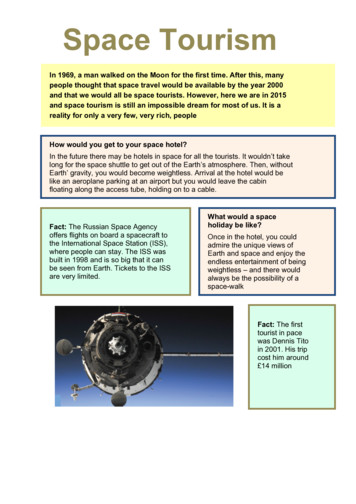Housekeeping TrainingGuide En 2020
Housekeeping GuideLearn how Quore can help your housekeeping staff.
HOUSEKEEPING GUIDEAgendaMeet QuoreManage Your Daily Work36Find Important Room Info13Report Lost & Found Items15Inspect Cleaned Rooms17“As an Executive Housekeeper,Quore helps me be more efficientand stay in better contact with theother departments. I am able tocomplete inspections faster becauseI don’t have to file paperwork. Mostimportantly, we are able to respondimmediately to requests from ourguests.2
Meet QuoreWelcome to Quore! In this section, we explain how to use Quore in your dailyroutine, and how to navigate through the system.3
HOUSEKEEPING GUIDEThe Quore AdvantageThe Quore Housekeeping RoutineReceive notifications for requestsInspect cleaned roomsGet realtime room status updatesReport lost items on the go126 Requested TowelsImportant Updates0102Check To Do List to make surenothing needs to be completed.Check Logs to find out thelatest happenings at the hotel.125 Checkout Inspection100 Early Check In1250304Check Room Notices to seeany room updates.Use the Cleanings app to inspectrooms (Supervisors only).PRO TIPOne of the most powerful things about Quore is that as you communicate,you also document. So when it goes into the system, you don’t have toworry about writing anything down later.4
HOU S EK EEP I N G G U ID EMobile Navigation1The Quore mobile app keeps you aware of hotel happenings in realtime. Remember to mark yourself on duty before navigating to theDashboard. This allows you to receive push notifications for itemsassigned to you.2When you log in to the Quore mobile app, youwill see your To Do List. This will show you allof your open items for the day. Tap the UserProfile.This allows you to change your property (ifapplicable), change your on duty status, go tosettings, get support, or log out. Tap on thegray area to return to the previous screen.For more information visit learn.quore.com/dashboard-navigation3To navigate away from the To Do List, tap theApp Switcher.4Select another app.5
TO DO APPManage YourDaily WorkAs a member of the housekeeping department you should checkyour To Do List at the start of each shift. This will allow you to seeanything that is assigned to you, you department, or anyone. Youwill also use to the To Do app after you receive notifications forRequests and Tasks.6
HOU S EK EEP I N G G U ID EUnderstanding theTo Do ListFilter by type.The To Do List includes Requests, Work Orders, Tasksand several other items assigned to the housekeepingdepartment.View next dayTo Do List.Blue means anitem is in progress.The dots represent thetype of to do item.RequestComplaintWork OrderTaskThe date represents thedue date. Red means anitem is past due.PRO TIPTo Dos with a later due date can be found by using the arrow to skip tothat date.7
HOU S EK EEP I N G G U ID EUnderstanding theRequest FormFill in these fields to create a Request. Some fieldsdefault to certain options to help save time, but everyfield can be changed.Select location.Select requested item.Tap the checkbox if the Request isguest initiated.Add relevant notes.Assign due date.You can assign to a department, a specificperson, or anyone.PRO TIPKeep in mind that checking Guest Requested will trigger escalationpush notification alerts to department heads within 30 minutes and tomanagement after 45 minutes if the Work Order is not addressed.Tap Post when finished.8
HOU S EK EEP I N G G U ID ECreating a Request12From the mobile To Do app, tap the icon inthe bottom right corner of your screen.For more information visit learn.quore.com/to-doTap Request.The Request To Do type will be selected when a guest needs towels,pillows or any other item. Requests are the most common To Do for thehousekeeping department.3Fill out the New Request form.4Tap Post.9
HOU S EK EEP I N G G U ID EClosing a Request1Follow these steps to close a request.2Receive request and navigate to the mobileTo Do app.For more information visit learn.quore.com/to-doTap requested item to open.3Tap Start To Do to mark Request asin progress.4Tap Complete once you have fufilledthe Request.10
HOU S EK EEP I N G G U ID EUnderstanding theWork Order FormFill in these fields to create a Work Order. Some fieldsdefault to certain options to help save time, but everyfield can be changed.Select location. A location must be selectedto activate the form.Select item.Select issue.Tap the checkbox if theWork Order is guest initiated.Add relevant notes.Select who will get the request.PRO TIPKeep in mind that checking Guest Requested will trigger escalationpush notification alerts to department heads within 30 minutes and tomanagement after 45 minutes if the Work Order is not addressed.For more information visit learn.quore.com/to-doOptional: Tap the camera icon ifyou want to take a picture.Tap Post to add WorkOrder to the To Do List.11
HOU S EK EEP I N G G U ID ECreating a Work Order12From the mobile To Do app, tap the icon inthe bottom right corner of your screen.For more information visit learn.quore.com/to-doTap Work Order.Use Work Orders to let people know what is broken. Follow thesesteps to create a Work Order.3Fill out the Work Order form.4Tap Post.12
ROOMS BOOK APPFind ImportantRoom InfoThe Rooms Book app houses Room Notices that make thehousekeeping team aware of room status changes like latecheckouts, VIP rooms or pet rooms. If the guest tells the front deskstaff about a change, they can easily enter it in for housekeeping.13
HOU S EK EEP I N G G U ID ECompleting a Room Notice21Receive a Room Notice.Open the Rooms Book app.For more information visit learn.quore.com/rooms-bookFollow these steps to complete a Room Notice.3Tap the Room Notice.4Tap Complete.14
LOST & FOUND APPReport Lost& Found ItemsWhether it’s lost or found, Quore has a great way to track it. Items can beinventoried, monitored, and identified as needing to be discarded after a certainamount of time. The entire database is searchable, and returned items can includetracking information, ensuring they make their way back to the guest.15
HOU S EK EEP I N G G U ID EReporting a Lost Item12From the mobile Lost & Found app, tap the icon in the bottom right corner of your screen.Tap Item.For more information visit learn.quore.com/lost-foundFind an item while walking the hotel? Enter it in Quore to makeeveryone aware to be on the look out for it.3Select Missing Item or Found Item as the typefrom the dropdown. Fill out the form.4Tap Post Item.16
CLEANINGS APPInpsect CleanedRoomsThe Cleanings app is a great tool for tracking housekeeper performance. Theapp also allows you to create templates for your different types of cleaninginspections.17
HOU S EK EEP I N G G U ID ECompleting a CleaningInspection12From the mobile Cleanings app, tap the roomnumber in the Cleanings Rooms Grid.For more information visit learn.quore.com/cleaningsTap the cleaning type.Follow these steps to complete a cleaning inspection. In order getthe most out of this app, be sure to create user accounts for yourhousekeepers so they are available to select as a room cleaner.3Perform you inspection. Mark any item as failedby tapping the X icon. Tap the Complete button tofinish your cleaning inspection.4Quore will prompt you to type in the nameof the housekeeper. Tap the name of thehousekeeper to attach them to that cleaning.Add notes as needed. Tap Complete.18
HOU S EK EEP I N G G U ID EYou’re Trained!Now that you have completed the housekeeping training, log on thedesktop and go to the My Account section to update any importantinformation including time zone, preferred language or your password.Get ready to experience the Quore difference!Questions?Visit Quore Learn at learn.quore.com to search bykeyword. Contact our support team 24-7 at 1 (877) 974-9774 or support@quore.com.Our Cleanings Plus app is greatway to track the efficiency ofhousekeepers as they clean rooms.To learn more visit go.quore.com/cleanings-plus.About QuoreQuore is a service optimization platform that helps hotels use to runtheir day-to-day operations more efficiently. Our product improvescommunications between guests and staff by streamlining housekeeping,guest relations, engineering and every other aspect of running a hotel. 2020 Quore. All Rights Reserved.19
HOUSEKEEPING GUIDE Understanding the To Do List The To Do List includes Requests, Work Orders, Tasks and several other items assigned to the housekeeping department. To Dos with a later due date can be found by using the arrow to skip to that date. Request Complaint Work Order Task Filter by type. The date represents the due date. Red means an
MANUAL HOUSEKEEPING ACHS VIII REGIÓN. Manual Housekeeping Asociación Chilena de Seguridad, VIII Región ISO 9000:2000 Código:DC Página 2 de 49 Autorización Nombre y Firma Descripción Página Tabla de contenido 2 Resumen Manual Housekeeping 3 Introducción 5 Programa Housekeeping 6 Proceso para aplicar Housekeeping 7 Consenso de la .
THC/N0224: Manage staff and operations of the housekeeping department Description This OS unit is about managing the housekeeping staff and implementing operational standards of housekeeping, and coordinate repairs and maintenance of the housekeeping department. Scope The scope covers the following: Manage the housekeeping staff
operations to areas such as housekeeping, horticulture, F&B, security, spa and IT. 2. Objectives i.) 2.1. To study the outsourced services in Housekeeping department. ii.) 2.2. To identify reasons for outsourcing Housekeeping Services. iii.) 2.3. To study the impact of outsourcing Housekeeping services on operations. 3. Literature Review
Housekeeping, Responsibilities of the Housekeeping department, a career in the Housekeeping department, Housekeeping Department: Organizational framework of the Department (Large/Medium/Small Hotel). Unit- 5 (8 hours) House Keeping Personnel: Role of Key Personnel in Housekeeping, Job Description and Job Specification of
Module I: Introduction to Housekeeping Importance & Functions of Housekeeping Housekeeping Areas - Front of the house, Back of the house, Guest rooms, Public Area, Maids Room, Indoor and Outdoor Areas. Layout of Housekeeping department, Factors to be considered while planning the layout of the department, Explanation of all
HOUSEKEEPING DEPARTMENT UNIT - 2 Organization Chart of Housekeeping Department The organizational structure of the housekeeping department mainly depends on the activities and the size of the hotel. Organizational chart provides a clear picture of the line of authority, channels of communication and systematic direction of order.
EU Tracker Questions (GB) Total Well Total Badly DK NET Start of Fieldwork End of Fieldwork 2020 15/12/2020 16/12/2020 40 51 9-11 08/12/2020 09/12/2020 41 47 12-6 02/12/2020 03/12/2020 27 57 15-30 26/11/2020 27/11/2020 28 59 13-31 17/11/2020 18/11/2020 28 60 12-32 11/11/2020 12/11/2020 28 59 12-31 4/11/2020 05/11/2020 30 56 13-26 28/10/2020 29/10/2020 29 60 11-31
Microsoft Word - Space Tourism reading comprehension.docx Created Date: 3/27/2018 9:06:16 AM .