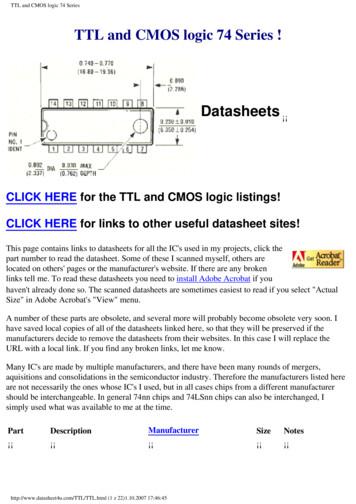Product Datasheet TSSO Extension Mobility Single-Sign-On
Product DatasheetTSSO Extension MobilitySingle-Sign-OnDirectoryPhone DirectoryJabber UDS ServerWeb DirectoryIPS Popup / Reverse LookupPersonal DirectoryH350 Video Conf directoryCorporate Speed DialsClickNDialAlertingVoice AlertIPS PagerAdmin toolsMorning CheckPhone RemotePhone RobotProvisioningPhone DeploymentCMS Admin & SelfcareExtension Mobility ReportManager AssistantIP Phone / Jabber Interfacesales@telisca.com 33 1 46 45 05 12Productivity toolsIPS Phone ConfigIPS Alarm CallbackIPS LockWakeup CallMissed Call AlerterConference CenterBusy Alerter CallbackDesktop PopupFinesse GadgetsSpark BotAttendant Console / IVR / GroupTannounceLine Group ManagerSilent MonitoringExtension Mobility toolsTSSODelog / RelogPin & Password ManagerRecordingCall RecordingRecording Notificationwww.telisca.com
1 TSSO description1.1 OverviewTelisca SSO (TSSO) is a Single Sign-On application for Cisco Extension Mobility. TSSO may beinstalled on Windows. It facilitates the use of Extension Mobility by login-in, enforces security byautomatic session logout in the evening or when the workstation is locked. TSSO also reduces HelpDesk tasks in managing forgotten PIN codes.When opening a Windows session, TSSO logs in on the IP Phone, without requiring entry of a PINcode. Depending on your configuration, the process can be made completely invisible to the user.Depending on the configuration, TSSO will also logout from the IP Phone when closing the session,on session lock; on hibernate; on LAN disconnect, at a defined time of the day or on user demand.Several modes are available to detect the CUCM user (UserID) and to identify the IP phone onwhich one wants to log in.When Extension Mobility log-in is completed, TSSO can launch an external application, such as aCall Center agent banner.The administrator may execute a report which displays the workstation-IP Phone associations andthe positions connected in Extension Mobility.1.2 Determining which CUCM UserID to connectTSSO obtains the Windows user identifier of the user logged on the workstation. If the CUCM useris synchronized with the login, it may be used directly.Otherwise, TSSO may use the Windows login to affect a search in a directory (Active Directory orLDAP) and retrieve the CUCM UserID on the basis of the login.It is also possible, at the initial utilization of TSSO, to save the CUCM user connected (logged in) onthe detected IP Phone. Finally, it is also possible to enter the CUCM user, with validation bypassword or PIN code, which is then registered in the user configuration.sales@telisca.comPage 2/9www.telisca.com
1.3 Determining on which IP Phone to connectIf the computer is connected to the LAN through the IP Phone, TSSO can automatically detect theIP Phone name. This is done by capturing CDP or LLDP broadcast from the IP Phone. The averagetime to detect an IP Phone is 30s.If the user is connected to his normal telephone, he may optionally be connected on the telephone,after a certain delay.If the PC is not connected to the IP Phone switch or when running TSSO on a virtual PCenvironment, the user may enter the IP Phone’s directory number displayed on the Phone (which isusually not logged). Based on this number entered, TSSO determines which IP Phone to use. Theapplication also proposes the last IP Phone numbers on which the user has logged, in order to avoidre-entering the number every time. TSSO memorizes the last five telephones used.In most cases, the user will be able to log-in directly on the last IP Phone used. TSSO keeps track ofthe last 5 phones used.For fixed workstations not connected to an IP Phone, it is also possible to define fixed associationsPC-IP Phone based upon the user host or MAC address of the PC. This association is defined eitherfrom administration, or from TSSO by activating the exploitation mode, protected by password.1.4 Additional featuresIf the IP Phone is connected with another CUCM UserID, the application detects this and promptsthe user to delog the
Finesse Gadgets Spark Bot Attendant Console / IVR / Group . 1 TSSO description 1.1 Overview Telisca SSO (TSSO) is a Single Sign-On application for Cisco Extension Mobility. TSSO may be installed on Windows. It facilitates the use of Extension Mobility by login-in, enforces security by . TSSO takes advantage of CUCM Extension Mobility API .
TTL and CMOS logic 74 Series 74ls00 datasheet, 74ls02 datasheet, 74ls04 datasheet, 74ls08 datasheet, 74ls11 datasheet, 7414 datasheet, 74ls14 datasheet, 74ls20 datasheet, 74ls30 datasheet, 74ls32
Aruba 7008 Mobility Controller Aruba 7010 Mobility Controller Aruba 7024 Mobility Controller Aruba 7030 Mobility Controller Aruba 7210 Mobility Controller ArubaOS_72xx_8.1.0.0-1.0.0.0 ArubaOS_72xx_ 8.4.0.0-1.0.6.0 ArubaOS_72xx_8.4.0.0-1.0.5.1 Aruba 7220 Mobility Controller Aruba 7240 Mobility Con
1st SIPPS Extension SIPPS Beginning 2nd Challenge Extension Rev, & Extension SIPPS Beginning, Extension Rev 3rd SIPPS Extension Review, Extension, SIPPS Extension Review, Extension, Comprehension strategies with on-grade level Books and Common Lit Passages Challenge & Ready Reading Challen
2 Introduction: - Transformational Shifts Reshaping the Future of Mobility New Mobility Business Models Mobility Integration Convergence of Corporate Mobility The City as a Customer Women and the Automotive Industry Focus on Health Wellness and Wellbeing in the Automotive Industry Connected and Automated Mobility Growth in high Speed Rail and Public transport .
01.26.10.0033 Trial double mobility liner Ø 22mm / DMC 1 on demand 01.26.10.0034 Trial double mobility liner Ø 22mm / DMD 01.26.10.0035 Trial double mobility liner Ø 28mm / DMD 01.26.10.0036 Trial double mobility liner Ø 28mm / DME 01.26.10.0037 Trial double mobility liner Ø 28mm / DMF 01.26.10.0038 Trial double mobility liner Ø 28mm / DMG
Mar 14, 2021 · Datasheet Fortigate-60D CP0 FortiSOC2 1 1839 3879 n/a Fortigate 60D datasheet FortiWiFi-60E SOC3 ARMv7 4 1863 3662 (EMMC) n/a Fortigate 60E datasheet Fortigate-60E SOC3 ARMv7 4 1866 3662 (EMMC) n/a Fortigate 60E datasheet FortiGate-61E SOC3 ARMv7 4 1866 3662 (EMMC) 122104 Fortigate
on Mobile Intel 945 Express Chipset Family Datasheet Intel Core Duo Processor and Intel Core Solo Processor on 65 nm Process Datasheet Intel Pentium Dual-Core Mobile Processor Datasheet Intel Pentium M Processor with 2-MB L2 Cache and 533-MHz Front Side Bus Datasheet Intel
Awards for housing design provide the opportunity to reward, celebrate and encourage the best in residential design. They also provide the opportunity to learn about new forms of living environment and the potential quality of development which housing developers and designers can deliver. Such issues are of paramount importance as the quality of living environments has a significant impact on .