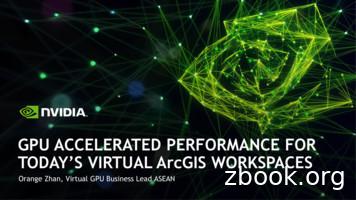QUANTIFYING THE IMPACT - Nvidia
W H I T E PA P E RQUANTIFYING THE IMPACTOF VIRTUAL GPUsSee how NVIDIA benchmarks UXin VMware virtualized environmentsJUNE 2019
QUANTIFYING THE IMPACT OF VIRTUAL GPUSCONTENTSExecutive Summary .3Introduction .4VDI deployments are challenged by the increasing graphicsrequirements of everyday applications .4Design a virtual desktop environment that users love .5Methodology: Factors for Measuring UX .6Modeling knowledge worker behavior at scale .6Automating and running the workload at scale .8Test environment .9Test Results: Measuring the End User Experience .10Metric 1: End User Latency .10What is it?How GPUs improve end user latency by 3XMetric 2: Consistency of End User Latency .11What is it?How GPUs improve consistency of end user latency by 2XMetric 3: Remoted Frames .12What is it?How GPUs increase remoted frames by 1.5XMetric 4: Image Quality .13What is it?How GPUs ensure uncompromised image qualityMetric 5: Server Utilization .14What is it?How GPUs reduce server CPU load by 19%Meeting Windows 10 Requirements Today and Tomorrow .15Conclusion .17W H I T E PA P E R/2
QUANTIFYING THE IMPACT OF VIRTUAL GPUSEXECUTIVE SUMMARYEmployees will not accept user experience (UX) compromise. In fact, accordingto Gartner,“infrastructure and operations leaders focused on mobile, endpointand wearable computing strategies (should) focus on performance levels anduser experience, both of which are critical to successful Desktop as a service(DaaS) adoption, to improve the odds of success with your DaaS initiative.” 1Existing benchmarking tools provide limited insights on the quality of the userexperience since they measure the response time on the virtual desktop anddon’t take into account the responsiveness at the end user’s access device.To address the need for better insights of the actual end user experience,NVIDIA developed a benchmarking tool based on a methodology that measureskey aspects of the user experience, including end user latency, consistency ofuser experience, remoted frames, image quality, and server utilization.The results of our testing showed a GPU-enabled VDI environment significantlyimproves the user experience as well as the server density when compared to aCPU-only VDI environment: 3X improved end user latency enabling snappier response times 2X improved consistency of user experience removing “peaks andvalleys” 1.5X more remoted frames for better fluidity Uncompromised image quality 33% more users supported on the server with GPU, increasing densityand lowering costsThe testing also shows that NVIDIA Tesla M10 GPU on NVIDIA GRID morethan meets the needs of today’s demanding digital workplace. It providesenough GPU headroom, encoder bandwidth, and frame buffer to supportWindows 10 requirements as well as today’s modern productivity applications.This white paper details how NVIDIA measures the quality of the end-userexperience and quantifies the benefits of NVIDIA GRID on VMware virtualizedenvironments.1G artner. Market Guide for Desktop as a Service. 28 June 2018.W H I T E PA P E R/3
QUANTIFYING THE IMPACT OF VIRTUAL GPUSINTRODUCTIONVDI DEPLOYMENTS ARE CHALLENGED BY THE INCREASINGGRAPHICS REQUIREMENTS OF EVERYDAY APPLICATIONSIn recent years everyday business applications like Microsoft Office,Google Chrome, Skype, and PDF readers have evolved to offergraphics-rich features, providing users with better interactivity andimproved overall performance. To further enhance their daily experience,users often have multiple monitors and are upgrading to 4K resolutionmonitors, which have become more mainstream as they have becomemore affordable. Between 2013-2018 the market for 4K display resolutiongrew at a CAGR of 23.1%.2 Due to these trends, users are now consumingmore CPU resources and active memory than ever before.In tandem with these upgrades, the graphics requirements of operatingsystems have also increased. Windows 10 is a good case in point. It hasthe highest graphics requirement of any operating system to date, with a32% increase in CPU requirements compared to Windows 7.3 Offloadinggraphics workloads currently performed by CPUs and moving them tovirtual GPUs through NVIDIA GRID frees up CPU resources on serverhardware and enables a local desktop-like experience to remote users.2 Mordor Intelligence. March 2018. “4K Display Resolution Market - Segmented by Product (Monitor,Smart TV, Smart Phone), Vertical (Media & Entertainment, Retail, Consumer Electronics), andRegion - Growth, Trends and Forecasts (2018 - 2023)”3 Lakeside Software, Inc. “Elevating User Experience Through GPU Acceleration: A Windows 7Analysis.” Lakeside Software White Paper. 2017W H I T E PA P E R/4
QUANTIFYING THE IMPACT OF VIRTUAL GPUSDESIGN A VIRTUAL DESKTOP ENVIRONMENT THAT USERS LOVENVIDIA’s performance engineering teams have developed a methodology and set ofbenchmarking tools that simulates, at scale, the end user workflow and measuresthe below metrics. Throughout the paper, we will refer to this as the NVIDIAbenchmarking tool.How remote does yoursession feel?Do your users havean experience thatthey can reply uponevery time?END USERLATENCYREMOTEDFRAMESHow fluid is your userexperience?UXCONSISTENCYOF END USERLATENCYIMAGEQUALITYIs your image qualitycomparable to your localuser experience?Figure 1. Quantifying User Experience and Scale with NVIDIA ExpertiseNVIDIA measures the quality of the user experience across four specific metrics(Figure 1): End-User Latency - Measures how remote the session feels or howinteractive the session is (amount of lag) Consistency - Measures how much the user experience varies during thetest run Remoted Frames - Measures the number of frames that are sent to the enduser Image Quality - Measures how much the image was impacted andmanipulated by the remote protocolThe paper outlines how the test environment is set up to simulate the day-to-daytasks that knowledge workers perform on standard applications. Then, it explainshow end user experience is measured, as well as the trade-offs between userexperience and server density. This data will help you design a smarter VDIinfrastructure with the best possible user experience while optimizing user density.W H I T E PA P E R/5
QUANTIFYING THE IMPACT OF VIRTUAL GPUSMETHODOLOGY: FACTORS FOR MEASURING UXTypical VDI deployments have two conflicting goals: Achieving the best possibleuser experience and maximizing user density on server hardware. Problems ariseas density is scaled up, however, because after a certain point it negatively impactsuser experience.NVIDIA’s benchmarking tool measures these trade-offs by modeling howknowledge workers use applications and what happens to performance whenworkloads are run at scale.MODELING KNOWLEDGE WORKER BEHAVIOR AT SCALETo measure the quality of the knowledge worker experience on VDI, NVIDIA builta workload that simulates user behavior for a set of applications that are a goodrepresentation of knowledge workers’ most widely used applications (Figure 2).The sample set includes Microsoft Word 2016, Microsoft Excel 2016, MicrosoftPowerPoint 2016, Google Chrome for web browsing and video streaming, andMicrosoft Edge for browsing PDF documents.Web browsing with modern web browsersGoogle ChromeViewing videos (web or local)Google Chrome, Windows Media PlayerViewing/Editing contentMicrosoft Word 2016, Excel 2016, PowerPoint 2016, EdgeFigure 2. NVIDIA’s Definition of a Knowledge Worker. The images are screenshots taken of the worklfows testedwhich include web browsing, video viewing, and viewing/editing content.W H I T E PA P E R/6
QUANTIFYING THE IMPACT OF VIRTUAL GPUSThe simulated workload also takes into account how these applications are usedand is built with human speed input and scrolling. For example, all of theseapplications typically go through several stages when they’re being used (Figure 3).The end-user will:1. Open the application to either create new content or load pre-existingcontent2. Modify the content3. Review the changes by scrolling and/or zooming in and out of the content4. Save the content5. Copy content on clipboard and use it in a different application (optional)6. Close the applicationSimulating Many Users, Many BehaviorsUser #1User #2User #3User #4.Google Chrome (Video)MS Word 2016Windows Media PlayerGoogle Chrome (Web).Windows Media PlayerMicrosoft Edge (PDF)MS Word 2016Google Chrome (Video).MS Word 2016MS Excel 2016Microsoft Edge (PDF)Windows Media Player.Microsoft Edge (PDF)Google Chrome (Web)MS Excel 2016MS Word 2016.MS Excel 2016Google Chrome (Video)Google Chrome (Web)Microsoft Edge (PDF).User.User1nTime.Figure 3. Characteristics of NVIDIA’s Benchmarking Tool. The above table shows the workflow of each user.The graph shows cumulative increase in the number of users running workloads through time. Multiple usersare tested at a time to simulate scale, with start and end times staggered to be more representative of real VDIenvironments.W H I T E PA P E R/7
QUANTIFYING THE IMPACT OF VIRTUAL GPUSAUTOMATING AND RUNNING THE WORKLOAD AT SCALEThe NVIDIA benchmarking tool runs the simulated workflow of a knowledgeworker, at scale. This part of the test requires performance monitoring to measureresource utilization. Acting as an execution engine, NVIDIA’s benchmarkingtool orchestrates the necessary stages that are involved in measuring end userexperience for a pre-defined number of VDI instances (Figure 4):1. Provision a number of VDI instances with predefined settings like vCPU,vRAM, and frame buffer, and provision an equal number of virtualmachines that act as virtual thin clients2. Establish remote connections using the virtual clients to VDI desktops3. Measure resource utilization stats on the server, as well as the guest OS ofthe VDI desktop4. Run a workload that emulates the knowledge worker on all of the VDIinstances5. Collect and analyze performance data and end user experiencemeasurements6. Generate a report that reflects the trade-off between end user experienceand user density (scale)2 Establish Remote Connections1 Provision VMs3 Start performance monitoring4 Start Workload5 Data Collection and Analysis6 Results & ReportFigure 4. Stages involved in NVIDIA’s benchmarking tool in measuring UXW H I T E PA P E R/8
QUANTIFYING THE IMPACT OF VIRTUAL GPUSTEST ENVIRONMENTWe quantify the benefits of NVIDIA GRID software (March 2018 release a.k.a.NVIDIA GRID 6.0) running on a Tesla M10. The virtualized environment includedVMware Horizon 7.4 and VMware vSphere 6.5. The test modeled 32 VDI userseach using a 4K UHD monitor (Table 1). Our results demonstrated significantimprovements with the introduction of NVIDIA GRID Virtual PC (GRID vPC) on enduser experience, as well as dramatic resource savings.Table 1: NVIDIA’s benchmarking tool runs using the following system configurations:Host ConfigurationVM ConfigurationVirtual Client2 Rack Unit (RU),2-socket servervCPU – 4vCPU - 4Xeon Gold 6148 CPU @ 2.40GHzvRAM – 4096 MB/8192vRAM – 4096 MBVMware ESXi 6.5 5969303NIC – 1 (E1000)NIC – 1 (E1000)Number of CPUs: 40 (2 x 20)Hard Disk – 32 GBHard Disk – 32 GBMemory: 512 GBvGPU – M10-2BvGPU – M10-2BStorage: All-Flash SAN (iSCSI)Virtual Hardware – vmx-11Virtual Hardware – vmx-11Hyperthreading, Turbo boostFRL enabled - NoSingle/Dual Screen (4K, 3860* 2160)Power Setting: High PerformanceVMware Horizon 7.4(Blast Extreme, 4:2:0)Guest OS: Windows 7 EntGPU: 2 x M10GRID 6.0 GAGuest OS: Windows 10 EntBuild 1703Number of VMs – 32RESULTS OVERVIEW 3X improved end user latency enabling snappier response times 2X improved consistency of user experience removing “peaks andvalleys” 1.5X more remoted frames for better fluidity Uncompromised image quality 33% more users supported on the server with GPU, increasingdensity and lowering costsW H I T E PA P E R/9
QUANTIFYING THE IMPACT OF VIRTUAL GPUSTEST RESULTS: MEASURING THE END USEREXPERIENCEThis paper has demonstrated how NVIDIA’s benchmarking tool models knowledgeworker behavior, as well as the orchestration stages that are involved in executingthis workload at scale. This next section will dig deeper into how the end userexperience is measured and the results obtained.METRIC 1: END USER LATENCYWHAT IS IT?One of the most commonly used applications by knowledge workers is MicrosoftPowerPoint. Examples of common tasks within the Office Suite that are part of theautomated workload include resizing of a shape when building slides or advancinga slide within PowerPoint. The change is then rendered back to the client usingthe remoting protocol where it is decoded (Figure 5). When a user input—suchas a mouse click—is driven from the client virtual machine, the application statechanges in the form of transitioning the application to the next slide on the VDIinstance. NVIDIA’s benchmarking tool measures the time between (T1) whenthe user provides the input such as a mouse click, and (T2) when the user’sclient registers the altered state of the application. This method of measuringlatency takes into account delays caused by the application processing time, theremoting protocols used, and network latency. This concept is also known asClick-to-Photon. The results from Click-to-Photon will vary depending on theapplication and how many pixels change between frames. In this testing, majorityof pixels between frames change, which is representative of typical knowledgeworker actions such as transitioning between slides in PowerPoint, scrolling ona multimedia rich website, or on a PDF with images. Each VDI session collectsmultiple samples of end user latency, which are aggregated to get a full pictureof latency for all users.Latency T2 – T1ResponseObservedT2 TIMER STOPMouse ClickT1 TIMER STARTFigure 5. End User Latency (Click-to-Photon)W H I T E PA P E R/10
QUANTIFYING THE IMPACT OF VIRTUAL GPUSHOW GPUs IMPROVE END USER LATENCY BY 3XDuring 32 VDI sessions, a total of 1,600 end user latency samples were collected.The 90th percentile of the entire sample was used as a good measure of end userlatency. Results demonstrated that GPU-accelerated VDI sessions saw 3X betterperformance in latency (Figure 6). CPU-only VDI users experienced latency at 714ms, while GPU-accelerated VDI users experienced latency at 233 ms. To put thisinto perspective, if you could travel at the speed of light, you could go around theearth’s equator three times with 400ms of savings from each click.End User CPU OnlyGRID vPCFigure 6: End-user latency of a CPU-only vs. GPU-accelerated VDI environment (lower is better)METRIC 2: CONSISTENCY OF END USER LATENCYWHAT IS IT?Imagine that you are working on PowerPoint and adding a shape and resizing it.On the first attempt, this process is instantaneous. However, the second attemptis delayed by several seconds or is sluggish. With such inconsistency, the usertends to overshoot or have trouble getting the mouse in the right position. Thislack of a consistent experience can be very frustrating. Often, it results in theuser experiencing high error rates as they click too fast or too slow, trying to pacethemselves with an unpredictable response time. NVIDIA’s benchmarking toolmeasures the variation in end user latency and how frequently it is experienced.HOW GPUs IMPROVE CONSISTENCY OF END USER LATENCY BY 2XThe standard deviation of the entire sample set of end user latencies is a goodmeasure of “consistency of end user latency.” Our data demonstrates thatconsistency is 2X better on a pool of VDI VMs that are accelerated by NVIDIA GRIDvPC versus the pool that is on CPU only. (Figure 7)W H I T E PA P E R/11
QUANTIFYING THE IMPACT OF VIRTUAL GPUSConsistency of End User LatencyMilliseconds (Normalized)1.21.01.00.80.50.60.40.2-CPU OnlyGRID vPCFigure 7. Consistency of end user latency of a CPU only vs GPU-accelerated VDI environment (lower is better)METRIC 3: REMOTED FRAMESWHAT IS IT?Remoted frames is a common measure of user experience. For the entireduration of the workload, NVIDIA’s benchmarking tool collects data on the‘frames per second’ provided by the remote protocol vendor. The tool then talliesthe data for all VDI sessions to get the total number of frames remoted for allusers. Hypervisor vendors likewise measure total remoted frames as an inindicator of quality of user experience. The greater this number, the more fluidthe user experience.HOW GPUS INCREASE REMOTED FRAMES BY 1.5XGPU-accelerated VDI sessions experienced 1.5X more remoted frames (Figure 8),resulting in a more fluid and native-like experience. Fewer number of renderedframes delivers sluggish response times and sub-optimal interactivity.Remoted FramesAggregate Remoted PU OnlyGRID vPCFigure 8. Remoted frames of a CPU-only vs. GPU-accelerated VDI environment (higher is better)W H I T E PA P E R/12
QUANTIFYING THE IMPACT OF VIRTUAL GPUSMETRIC 4: IMAGE QUALITYWHAT IS IT?NVIDIA’s benchmarking tool uses a lightweight agent on the VDI desktop and theclient to measure image quality. These agents take multiple screen captures onthe VDI desktop and on the thin client to compare later on. The structural similarity(SSIM) of the screen capture taken on the client is computed by comparing it tothe one taken on the VDI desktop. When the two images are similar, the heatmapwill reflect more colors above the spectrum shown on its right with an SSIM valuecloser to 1.0 (Figure 9). As the images become less similar, the heatmap will reflectmore colors down the spectrum with a value less than 1.0. More than a hundredpairs of images across an entire set of user sessions is obtained. The average SSIMindex of all pairs of images is computed to provide the overall remotesession quality for the entire population of all users.ReferenceimageSame remoting protocol with two different settingsFigure 9. SSIM as a Measure of Image QualityHOW GPUs ENSURE UNCOMPROMISED IMAGE QUALITYImage quality is dictated by the remoting protocol and the configurationand the policies set in the VDI environment. Our test demonstrates thatGPU-accelerated VDI users will experience uncompromised image quality,as structural similarity (SSIM) of the screen capture are both above 0.99 forboth CPU and GPU-accelerated VDI environments (Figure 10).W H I T E PA P E R/13
QUANTIFYING THE IMPACT OF VIRTUAL GPUSImage 9CPU OnlyGRID vPCFigure 10. Image quality of a CPU-only vs. GPU-accelerated VDI environment (higher is better)METRIC 5: SERVER UTILIZATIONWHAT IS IT?Observing overall server utilization will allow you to assess the trade-offsbetween end user experience and resource utilization. In order to do this, the toolperiodically samples CPU core utilization during a single workload session. Todetermine the ‘steady state’ portion of the workload, samples are filtered, leavingout the times when users have all logged on and the workload s
GRAPHICS REQUIREMENTS OF EVERYDAY APPLICATIONS In recent years everyday business applications like Microsoft Office, Google Chrome, Skype, and PDF readers have evolved to offer graphics-rich features, providing users with better interactivity and improved overall performance. To further enhance their daily experience,
May 02, 2018 · D. Program Evaluation ͟The organization has provided a description of the framework for how each program will be evaluated. The framework should include all the elements below: ͟The evaluation methods are cost-effective for the organization ͟Quantitative and qualitative data is being collected (at Basics tier, data collection must have begun)
Silat is a combative art of self-defense and survival rooted from Matay archipelago. It was traced at thé early of Langkasuka Kingdom (2nd century CE) till thé reign of Melaka (Malaysia) Sultanate era (13th century). Silat has now evolved to become part of social culture and tradition with thé appearance of a fine physical and spiritual .
̶The leading indicator of employee engagement is based on the quality of the relationship between employee and supervisor Empower your managers! ̶Help them understand the impact on the organization ̶Share important changes, plan options, tasks, and deadlines ̶Provide key messages and talking points ̶Prepare them to answer employee questions
Dr. Sunita Bharatwal** Dr. Pawan Garga*** Abstract Customer satisfaction is derived from thè functionalities and values, a product or Service can provide. The current study aims to segregate thè dimensions of ordine Service quality and gather insights on its impact on web shopping. The trends of purchases have
On an exceptional basis, Member States may request UNESCO to provide thé candidates with access to thé platform so they can complète thé form by themselves. Thèse requests must be addressed to esd rize unesco. or by 15 A ril 2021 UNESCO will provide thé nomineewith accessto thé platform via their émail address.
Chính Văn.- Còn đức Thế tôn thì tuệ giác cực kỳ trong sạch 8: hiện hành bất nhị 9, đạt đến vô tướng 10, đứng vào chỗ đứng của các đức Thế tôn 11, thể hiện tính bình đẳng của các Ngài, đến chỗ không còn chướng ngại 12, giáo pháp không thể khuynh đảo, tâm thức không bị cản trở, cái được
NVIDIA virtual GPU products deliver a GPU Experience to every Virtual Desktop. Server. Hypervisor. Apps and VMs. NVIDIA Graphics Drivers. NVIDIA Virtual GPU. NVIDIA Tesla GPU. NVIDIA virtualization software. CPU Only VDI. With NVIDIA Virtu
Food outlets which focused on food quality, Service quality, environment and price factors, are thè valuable factors for food outlets to increase thè satisfaction level of customers and it will create a positive impact through word ofmouth. Keyword : Customer satisfaction, food quality, Service quality, physical environment off ood outlets .