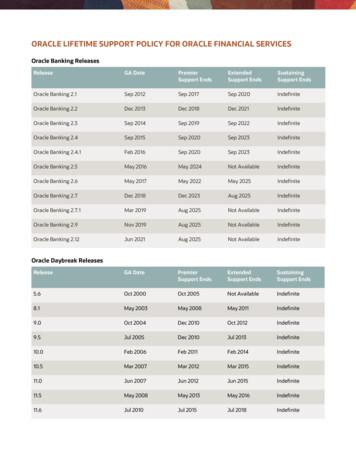Oracle Banking Digital Experience Mobile Application .
Mobile Application Builder Guide-iOS GuideOracle Banking Digital ExperienceRelease 20.1.0.0.0Part No. F30659-01May 2020
Mobile Application Builder Guide-iOS GuideMay 2020Oracle Financial Services Software LimitedOracle ParkOff Western Express HighwayGoregaon (East)Mumbai, Maharashtra 400 063IndiaWorldwide Inquiries:Phone: 91 22 6718 3000Fax: 91 22 6718 3001www.oracle.com/financialservices/Copyright 2006, 2020, Oracle and/or its affiliates. All rights reserved.Oracle and Java are registered trademarks of Oracle and/or its affiliates. Other names may be trademarks of their respectiveowners.U.S. GOVERNMENT END USERS: Oracle programs, including any operating system, integrated software, any programsinstalled on the hardware, and/or documentation, delivered to U.S. Government end users are “commercial computersoftware” pursuant to the applicable Federal Acquisition Regulation and agency-specific supplemental regulations. As such,use, duplication, disclosure, modification, and adaptation of the programs, including any operating system, integratedsoftware, any programs installed on the hardware, and/or documentation, shall be subject to license terms and licenserestrictions applicable to the programs. No other rights are granted to the U.S. Government.This software or hardware is developed for general use in a variety of information management applications. It is notdeveloped or intended for use in any inherently dangerous applications, including applications that may create a risk ofpersonal injury. If you use this software or hardware in dangerous applications, then you shall be responsible to take allappropriate failsafe, backup, redundancy, and other measures to ensure its safe use. Oracle Corporation and its affiliatesdisclaim any liability for any damages caused by use of this software or hardware in dangerous applications.This software and related documentation are provided under a license agreement containing restrictions on use anddisclosure and are protected by intellectual property laws. Except as expressly permitted in your license agreement orallowed by law, you may not use, copy, reproduce, translate, broadcast, modify, license, transmit, distribute, exhibit, perform,publish or display any part, in any form, or by any means. Reverse engineering, disassembly, or decompilation of thissoftware, unless required by law for interoperability, is prohibited.The information contained herein is subject to change without notice and is not warranted to be error-free. If you find anyerrors, please report them to us in writing.This software or hardware and documentation may provide access to or information on content, products and services fromthird parties. Oracle Corporation and its affiliates are not responsible for and expressly disclaim all warranties of any kindwith respect to third-party content, products, and services. Oracle Corporation and its affiliates will not be responsible forany loss, costs, or damages incurred due to your access to or use of third-party content, products, or services.
Table of Contents1.2.Preface . 1–11.1Intended Audience . 1–11.2Documentation Accessibility . 1–11.3Access to Oracle Support . 1–11.4Structure . 1–11.5Related Information Sources . 1–1OBDX Servicing Application . 2–12.1Pre requisite . 2–12.2Create Project . 2–12.3Create Project Using Remote UI . 2–12.4Create Project Using Local UI by adding UI to workspace. 2–12.5Open project in Xcode . 2–22.6Generating Certificates for Development, Production and Push Notifications . 2–52.7Push Notification Actionable Alerts Configuration . 2–82.8ODA Chatbot Inclusion . 2–92.9eKYC Implementation . 2–113.Archive and Export . 3–14.OBDX Authenticator Application . 4–14.1Authenticator UI (Follow any one step below) . 4–14.2Authenticator Application Workspace Setup . 4–34.3Building Authenticator Application . 4–6
Preface1. Preface1.1Intended AudienceThis document is intended for the following audience:1.2 Customers PartnersDocumentation AccessibilityFor information about Oracle's commitment to accessibility, visit the Oracle Accessibility Programwebsite at http://www.oracle.com/pls/topic/lookup?ctx acc&id docacc.1.3Access to Oracle SupportOracle customers have access to electronic support through My Oracle Support. For ookup?ctx acc&id info or visithttp://www.oracle.com/pls/topic/lookup?ctx acc&id trs if you are hearing impaired.1.4StructureThis manual is organized into the following categories:Preface gives information on the intended audience. It also describes the overall structure of theUser Manual.The subsequent chapters describes following details:1.5 Introduction Preferences & Database Configuration / Installation.Related Information SourcesFor more information on Oracle Banking Digital Experience Release 20.1.0.0.0, refer to thefollowing documents: Oracle Banking Digital Experience Installation Manuals1–1
OBDX Servicing Application2. OBDX Servicing Application2.12.2Pre requisite Download and Install node js as it is required to run npm and cordova commands. XCode to be download from Mac App Store. OBDX iOS App is supported only on versions 12 and 13.Create ProjectEnsure Nodejs Version is 12 and latest Xcode version1. Extract iOS workspace from installer and place in a folder.2. The workspace by default contains framework for running on devices. Hence to run theapplication on simulator, delete and copy the 4 frameworks (OBDXExtensions.framework,OBDXFramework.framework, OBDXWatchFramework.framework, Cordova.framework) frominstaller/simulator to zigbank\platforms\ios directory.2.3Create Project Using Remote UIMake the following changes to index.html using any code editor of choice: In var server url, put the same KEY SERVER URL to be used in app.plistIn workspace create a copy of index.html in the same folder and rename it to home.html.In index.html/home.html in workspace update jet url “https://static.oracle.com/cdn”On theserver side where UI is deployed in framework/js/configurations/config.js set Jet “baseUrl” ashttps://static.oracle.com/cdn/jet After this proceed to 2.5 Open Project in Xcode.2.4Create Project Using Local UI by adding UI to workspaceUse any 1 option below of a/ba. Building un-built UI (required in case of customizations)(UI is same for internet and mobile, same build process of internet to be followed)b. Using built UI (out of box shipped with installer)Available at -OBDX Installer/installables/ui/deploy (Main release, OBDX installer),OBDX Patch Installer/installables/ui/deploy (Patchsets) Create a copy of index.html in the same folder and rename it to home.html. Copy ws,lzn,home.html,partials,resource, index.html,build.fingerprint) to workspace (zigbank/platforms/ios/www)2–1
OBDX Servicing ApplicationNote: When copying to www, index.html already present in the workspace should be replaced)Ensure webhelp folder is not copied.Download oraclejet-8.3.source zip file1. Unzip & copy js and css folders to workspace as belowa. assets\www\framework\js\libs\oraclejet\8.3.0\jsb. assets\www\framework\js\libs\oraclejet\8.3.0\css2. In config.js update values as highlighted belowa. ejet"3. In index.html update require.js patha. require.js2.5Open project in XcodeOpen Xcode by clicking ZigBank.xcodeproj at zigbank/platforms/ios/1. Adding URLs to app.plist (ZigBank/Resources)a.NONOAM (DB Authenticator setup)SERVER TYPENONOAMKEY SERVER URLhttps://mumaa012.in.oracle.com:18443/WEB URLhttps://mumaa012.in.oracle.com:18443/b. OBDXTOKEN (Token based mechanism)c.SERVER TYPEOBDXTOKENKEY SERVER URLhttps://mumaa012.in.oracle.com:18443WEB URLhttps://mumaa012.in.oracle.com:18443OAUTH Setup (Refer to installer pre requisite documents for OAuth configurations)SERVER TYPEOAUTHKEY SERVER URLEg. https://mumaa012.in.oracle.com:18443/(This URL must be of OHS without webgate)WEB URLEg. https://mumaa012.in.oracle.com:18443/2–2
OBDX Servicing ApplicationSERVER TYPEOAUTHKEY OAUTH PROVIDER /tokenAPP CLIENT ID Base64 of clientid:secret of Mobile App clientAPP DOMAINOBDXMobileAppDomainWATCH CLIENT ID Base64 of clientid:secret of wearablesWATCH DOMAINOBDXWearDomainSNAPSHOT CLIENT ID Base64 of clientid:secret of snapshotSNAPSHOT DOMAINOBDXSnapshotDomainLOGIN SCOPEOBDXMobileAppResServer.OBDXLoginScoped. IDCS SetupSERVER TYPEIDCSKEY SERVER URLEg. https://mumaa012.in.oracle.com:18443/(This URL must be of OHS without webgate)WEB URLEg. https://mumaa012.in.oracle.com:18443/KEY OAUTH PROVIDER m/oauth2/v1/tokenAPP CLIENT ID Base64 of clientid:secret of Mobile App clientWATCH CLIENT ID Base64 of clientid:secret of wearablesSNAPSHOT CLIENT ID Base64 of clientid:secret of snapshotLOGIN SCOPEobdxLoginScopeOFFLINE SCOPEurn:opc:idm: myscopes offline access2–3
OBDX Servicing Applicatione. Common configurationsCurrencyCodeCurrency code for Siri PaymentsPaymentPurposeRequiredFlagPayment purpose required for Siri paymentsSUITENAMEGroup identifier for sharing keystore information. Same asgiven in app groups (mandatory to be given same as AppGroup name)BankNameName of bank to be shown on touch id / face id popupCertificateTypeExtension of SSL Pinned certificates (Eg cer/der)2. Adding chatbot support to mobile application (Optional) (see section 2.8 for more details)CHATBOT IDThe tenant IDCHATBOT URLThe web socket URL for the ChatApp application in ODA3. Adding eKYC verification support to mobile application (Optional) (see section 2.9 for moredetails)LX CLIENT IDThe client ID4. Adding Bundle IdentifiersBundle identifiers needs to be added in the Info.plist of each the frameworks along with theSigning Capabilities tab in Xcode. For example, the bundle identifier used is abc.def.ghi.jkl.The steps to be followed are, Right click on OBDXFramework.framework(in Xcode’s Project Navigator) - Show inFinder When the finder directory opens the right click OBDXFramework.framework - Showpackage contents. Open Info.plist and set Bundle identifier as abc.def.ghi.jkl.OBDXFramework Repeat the steps for the other three frameworks as well, with the following values: Bundle identifier for Cordova.framework : abc.def.ghi.jkl.Cordova Bundle identifier for OBDXExtensions.framework : abc.def.ghi.jkl.OBDXExtensions Bundle identifier for OBDXWatchFramework.framework : abc.def.ghi.jkl.OBDXWatchFramework5. Siri-Payload.plist (ZigBank/Resources) is provided to specify entries in the Siri payload basedon transaction types (internal, domestic or international). Entries common to all the transactiontypes can also be entered.2–4
OBDX Servicing ApplicationGenerating Certificates for Development, Production andPush Notifications2.6Create all certificates (by uploading CSR for keychain utility), provisioning profiles and pushcertificates as shown below by login in developer console. For development add device UUIDs andadd same to provisioning profiles. Add capabilities as shown below and ensure the bundle identifiermatches the one of the application in Xcode2–5
OBDX Servicing ApplicationEnsure AppGroups capability is added to all profiles and for mobile profile SiriKit, App Groups,Push Notifications must by added.Note the certificate/bundle nameNote the Team ID from top right corner2–6
OBDX Servicing ApplicationNavigate to the “Keys” section and create APNS keyNote APNS key and download the .p8 file. Copy the .p8 to config/resources\mobileUpdate the password as shown below –Sr.No.TablePROP IDCATEGORY IDPROP VALUEPurpose1DIGX FW CONFIG ALL BAPNSDispatchDetails Password Provides key of .p8certificate2DIGX FW CONFIG ALL cifies whether or. Default DB(No change)3DIGX FW CONFIG ALL BProxyDispatchDetails protocol,proxy address Providesproxyaddress, if any, to beprovidedwhileconnecting to APNSserver. Delete row ifproxy not required.Example:HTTP,148.50.60.8,804DIGX FW CONFIG ALL BCERT TYPEDispatchDetailsFordevpush certsaddrowwith value‘dev’Forprodpushcertificates this row isnot required2–7
OBDX Servicing Application5DIGX FW CONFIG ALL Bios cert pathDispatchDetailsresources/mobile/AuthKey RBPLJN6ZU5.p8Update the certificatepath/name if required.Should be relative toconfig directory6DIGX FW CONFIG ALL BAPNS Certificate Name7DIGX FW CONFIG ALL BAPNS TEAMIDDispatchDetailsEg.3NX1974C93Team ID of Appledeveloper accountIf CONNECTOR is selected in Step 2 update key as below2.7Push Notification Actionable Alerts ConfigurationTo enable deep linking with actionable alerts make the following changes on the server end to thepush notifications payload:1. Send the “category" as “pac”.2. Send the required deep-linking URL in “SUMMARY TEXT”.2–8
OBDX Servicing Application2.8ODA Chatbot InclusionTo enable ODA Chatbot services in the mobile app, the following changes needs to be made:1. Copy the folder "cordova-plugin-chatbot" from the SVN path: workspace installer/AppExtensions/ODAChatbot The frameworks can be found at ODAClient SDK for iOS x.y.z - Latest in ds.html#license-lightbox. After downloading and unzipping the latest version theframeworks for an actual device and simulator can be found inside the folders named"FrameworksActualDevice" and "FrameworksSimulator" respectively. Frameworks to bechosen as per the target and pasted inside "cordova-plugin-chatbot".2. Paste the folder "cordova-plugin-chatbot", copied previously in the path: workspace installer/Zigbank/plugins A screenshot of the destination in Finder is attachedherewith.3. Open the Zigbank.xcodeproj file, right click on "Plugins" folder and select "New Group"option. Name the group as "cordova-plugin-chatbot".2–9
OBDX Servicing Application4. Right click on the newly created group and select "Add files to "Zigbank"" option, andadd all the contents of "cordova-plugin-chatbot" folder, pasted previously.5. After addition of the files, go to "General" tab for "Zigbank" target and under the"Frameworks, Libraries and Embedded Content" section change the embed type of theframeworks "Starscream.framework" and "BotClientUISDK.framework" to "Embed andSign". Failing to do so will make the app crash after installation.2–10
OBDX Servicing Application2.9eKYC ImplementationTo enable eKYC please follow the steps mentioned below:1. Download the iOS ID Verification SDK from oracle.live.api-ios-id-verification.zip from OracleLive Experience. All the frameworks inside “release” folder of “oracle.live.api-ios-idverification” are needed viz. OracleLive.framework WebRTC.framework wscSDK.framework2. Go to obile-sdk/ and navigate to the latestversion to download the Jumio frameworks. Unzip the downloaded folder the followingframeworks are of use to us: BAMCheckout.framework DocumentVerification.framework iProov.framework JumioCore.framework JumioProov.framework JumioNFC.framework Microblink.framework Netverify.framework NetverifyBarcode.framework NetverifyFace.framework2–11
OBDX Servicing Application SocketIO.framework Starscream.framework ZoomAuthentication.framework3. Paste the frameworks downloaded in the previous steps in the folder "cordova-plugin-ekyc"from the SVN path : workspace installer/AppExtensions/eKYC4. Paste the folder "cordova-plugin-ekyc", copied previously, in the path: workspace installer/Zigbank/plugins A screenshot of the destination in Finder isattached herewith.5. Open the Zigbank.xcodeproj file, right click on "Plugins" folder and select "New Group"option. Name the group as "cordova-plugin-ekyc".2–12
OBDX Servicing Application6. Right click on the newly created group and select "Add files to "Zigbank"" option, andadd all the contents of "cordova-plugin-ekyc" folder, pasted previously.7. After addition of the files, go to "General" tab for "Zigbank" target and under the"Frameworks, Libraries and Embedded Content" section change the embed type of all theframeworks to "Embed and Sign". Failing to do so will make the app crash afterinstallation.Home2–13
Archive and Export3. Archive and Exporta. In the Menu bar click on Product - Archive (Select Generic iOS Device)b. After archiving has successfully completed. Following popup will appear3–1
Archive and Exportc.Click on Distribute App in the right pane of the popup - select the Method of Distribution - Choose Provisioning Profile according to the method of distribution - select Next - Reviewthe contents and click on Export - Export and generate the .ipa3–2
Archive and ExportTo run the application on simulator copy & replace 4 frameworks (.framework files) from /simulatorto zigbank/platforms/ios/Home3–3
OBDX Authenticator Application4. OBDX Authenticator Application4.1Authenticator UI (Follow any one step below)4.1.1 Using built UIFor Non-OAM - Unzip dist.tar.gz directory from OBDX Patch Mobile\authenticator\NON-OAMFor OAM - Unzip dist.tar.gz directory from OBDX Patch Mobile\authenticator\OAM4.1.2 Building UI manually1. Extract authenticator ui.tar.gz from OBDX Patch Mobile\authenticator\unbuilt ui.The folder structure is as shown :d. OAM Based Authentication1. Open Terminal at “ build” level.2. Run following command :sudo npm install -g grunt-clisudo npm installnode render-requirejs/render-requirejs.jsgrunt authenticator --verbose3. After running above commands and getting result as “Done, without errors.” a newfolder will be created at “ build” level with name as “dist”.4–1
OBDX Authenticator Applicatione. NON-OAM Based Authentication1. Copy “non-oam/login” folder and Replace it at location “components/modules/” [in
2.6 Generating Certificates for Development, Production and . Note the certificate/bundle name Note the Team ID from top right corner . OBDX Servicing Application 2–7 Navigate to the “Keys” section and create APNS key Note APNS key and download the .p8 file. Copy the .p8 to config/resources\mobile
Oracle e-Commerce Gateway, Oracle Business Intelligence System, Oracle Financial Analyzer, Oracle Reports, Oracle Strategic Enterprise Management, Oracle Financials, Oracle Internet Procurement, Oracle Supply Chain, Oracle Call Center, Oracle e-Commerce, Oracle Integration Products & Technologies, Oracle Marketing, Oracle Service,
Oracle is a registered trademark and Designer/2000, Developer/2000, Oracle7, Oracle8, Oracle Application Object Library, Oracle Applications, Oracle Alert, Oracle Financials, Oracle Workflow, SQL*Forms, SQL*Plus, SQL*Report, Oracle Data Browser, Oracle Forms, Oracle General Ledger, Oracle Human Resources, Oracle Manufacturing, Oracle Reports,
ORACLE LIFETIME SUPPORT POLICY FOR ORACLE FINANCIAL SERVICES Oracle Banking Releases Release GA Date Premier Support Ends Extended Support Ends Sustaining Support Ends Oracle Banking 2.1 Sep 2012 Sep 2017 Sep 2020 Indefinite Oracle Banking 2.2 Dec 2013 Dec 2018 Dec 2021 Indefinite Oracle Banking 2.3 Sep 2014 Sep 2019 Sep 2022 Indefinite .
7 Messaging Server Oracle Oracle Communications suite Oracle 8 Mail Server Oracle Oracle Communications suite Oracle 9 IDAM Oracle Oracle Access Management Suite Plus / Oracle Identity Manager Connectors Pack / Oracle Identity Governance Suite Oracle 10 Business Intelligence
Advanced Replication Option, Database Server, Enabling the Information Age, Oracle Call Interface, Oracle EDI Gateway, Oracle Enterprise Manager, Oracle Expert, Oracle Expert Option, Oracle Forms, Oracle Parallel Server [or, Oracle7 Parallel Server], Oracle Procedural Gateway, Oracle Replication Services, Oracle Reports, Oracle
Key words: Internet Banking, Electronic Banking, Digital Banking. 1. Introduction: Digital banking means the digitalization of all traditional activities of bank through ATM machines, debit cards, credit cards, mobile banking, electronic banking, virtual cards and others. With the help this instruments the consumer doing bill payments, with
Clackamas Federal Credit Union Digital Banking Service Agreement 1 » Digital Banking Service Agreement Table of Contents I. Digital Banking Services page 2 1. Introduction 2. Digital Banking Services 3. Mobile Banking Service Terms & Conditions 4. Deposit Capture Service Terms & Conditions 5. Security of Access Code 6. Member Liability 7.
Not all services specified above are available through Mobile Banking Services. 5. Mobile Banking Services Washington Federal offers banking services on your Mobile Device through Mobiliti. Our Mobile Banking Service is an Internet-based platform you access via a URL from your Mobile Device's browser or by downloading an App from