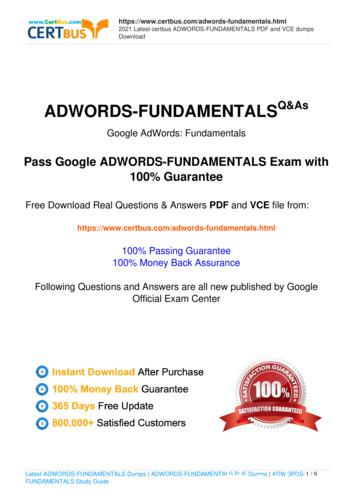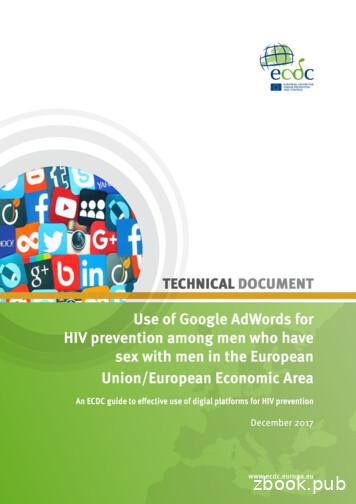7 Simple Google AdWords Hacks That’ll Drive More Quali Ed .
7 Simple Google AdWords HacksThat’ll Drive More Qualified Leadsneilpatel.com
Hack #1: Optimize Quality ScoreGoogle rewards high quality score advertisers with lower CPC and higher ad positions.To improve your QS, do these:a. Stop targeting junk keywords and try to increase your bid.b. Target more branded keywords, up to about 10%.c. Remarketing can also help you increase your Quality Score.Hack #2: Outsmart your Competitors’ Adsi). Go to SpyFu.com. In the search box, type your competitor’s URL. Click the search icon:ii). You’ll see an overview of your competitor’s keyword performance. You’ll also see the estimatedmonthly PPC clicks and more.iii). Click “Paid Keywords” to see the keywords generating the most clicks for your competitor.Repeat this process for all other competitors and make a giant list. Remove duplicate and irrelevant keywords. Save them somewhere.Competitor URLsTarget ad keywordsIf you need more PPC tools for spying on your competitors and other Google PPC advertisers, seethe resource link below:9 Pay Per Click Tools That Will Help You Do Keyword, Ad Copy and Profit AnalysisHack #3: Creatively Optimize for Mobile PlatformsConsider these factors when setting up a Google AdWords mobile campaign:i). Short and clearly written:With desktop PPC, you’ve got more space to write your ad text, but for mobile PPC, you have tokeep your headline and ad copy as concise as possible.ii). Segmentation:Separate your desktop PPC campaigns from your mobile campaigns.iii). Mobile-friendly landing pages:Optimize your landing pages, so that users can quickly find the information that they need or theaction you want them to take next. Be sure to ask for email address on your mobile responsivelanding page.
iv). Day-Parting:Day-parting simply means deactivating off-hours (or certain hours) for desktop PPC and activating on-hours for mobile PPC.To set up day-parting follow these steps:i). Log in to your AdWords account and select a campaign.ii). Next, navigate to the Dimensions tab and click it. Then click the View:Time button andselect Time:Hour of Day from the drop-down menu.Hour 0 means midnight (12.00 – 1AM), Hour 6 means 6 – 7AM, and so on.v). Bid lower and optimize for higher conversions:There is a bid competition for desktop PPC, because everyone is targeting the same keywords. Butfor mobile, the competition isn’t as intense.You can also bid based on action keywords, locations, and device, giving you the advantage ofgetting a higher ROI for your ad spends on mobile.Hack #4: Turbocharge Your Conversion With RemarketingRemarketing is a marketing technique that lets you show ads to prospects, customers and peoplewho have visited your web page before, and didn’t take further action.1). Remarketing List for Search Ads (RLSA):To set up your retargeting list for search ads, follow these simple steps:Step #1: From your Google AdWords dashboard, create a new “Search Network only” campaign, orselect an existing search campaign and ad group.
Step #2: Click the Audiences tab, next to the Keywords tab.Note: If you didn’t see the “Audience” tab, you can easily enable it by clicking the drop-down arrow at the end of the tab bar and selecting “Audiences”.Step #3: Click “ Remarketing” tab.Click the “Add targeting” drop-down menu and select“Remarketing.”Click the Select categories drop-down menu and select Remarketing lists. You’ll find the “Allvisitors” list and any other rule-based lists you’ve created for your different groups of site visitors.Add the remarketing list to your ad group.
2). Run Gmail Ads that looks like real emails:The Gmail ads (also known as Gmail Sponsored Promotions) is a unique ad type that is shown toGmail personal users right in their inboxes.A typical Gmail ad usually consists of two creative elements: a teaser and an expanded ad unit. Theteaser ad has a 25-character text limit for the headline and 100 characters of body text. There isalso a 50 50 image that appears in the ad and the “Company Name” you provide.To run Gmail Sponsored Promotions. Just follow these three steps:Step #1: Create a Display Network Only campaign.Make sure to use remarketing for optimized results for all features. But if you have an existing campaign, you can skip this step.Step #2: Create a new AdGroup. Make sure that you select “use a different targeting method.”
Step #3: Make sure you CLICK the “Add multiple placements at once”Then select the following op centerCLICK Add and Save (exclude Page on google.com from your other Display Network campaigns).Note: When setting this up, be careful not to use gmail.com. Instead use mail.google.com – that’sthe correct format.Hack #5: Use In-Market SegmentsThe challenge with remarketing is that if you’re just starting out, you may not be able to use it togenerate leads because you don’t yet have an audience to remarket to.That’s where in-market segments come in.In-market segments help you target people who are already in your market. You can run yourGoogle Ads to a structured segment within a larger group.Hack #6: Run Ads Through Google Display Networks for Cheaper LinkedInAdsLinkedIn is a part of Google Display Network, and offers a clear advantage to B2B advertisers.If you want to greatly reduce your Google AdWords spending, you could run your ads throughLinkedIn platform.Hack #7: Hack Your Google Ads Campaigns Into BingAdsBing tend to be lower, and competition for a set of keywords is less intense compared to GoogleAdWords.You can directly import your campaigns from Google adwords to Bing Ads account. It’s possibleto easily reach a new audience, generate more leads, and keep your CPC low.
Google Ads to a structured segment within a larger group. Hack #6: Run Ads Through Google Display Networks for Cheaper LinkedIn Ads LinkedIn is a part of Google Display Network, and o ers a clear advantage to B2B advertisers. If you want to greatly reduce your Google AdWords spending, you could run your ads through LinkedIn platform.
If you want to display your ad with the help of Google, you need to use Google's AdWords. Creating Google AdWords Account Let us go through the steps of creating a Google Adwords Account: Open a browser. Type Google.com in the address bar. It opens Google's homepage. Type adwords in the search box. It displays all the results related to .
Pass Google ADWORDS-FUNDAMENTALS Exam with 100% Guarantee Free Download Real Questions & Answers PDF and VCE file from: . A key benefit of My Client Center (MCC) is that it allows: . Latest Google exams,latest ADWORDS-FUNDAMENTALS dumps,ADWORDS-FUNDAMENTALS pdf,ADWORDS-FUNDAMENTALS vce,ADWORDS-FUNDAMENTALS dumps,ADWORDS-FUNDAMENTALS exam .
A. Browsing the Web for placements with the Google AdWords toolbar B. Using the Placement tool C. Copying from the automatic placement table D. Manually adding Answer: A Question 6 You are a Google AdWords consultant for a client that has created a Google AdWords ad that is in the Google Content Network.
a. AdWords Keyword Tool b. AdWords API Sandbox c. Website Optimizer d. MCC 4.) Which of the following allows advertisers to automate AdWords reporting and campaign management? a. Use of an API web service b. MCC c. Google Analytics d. AdWords Editors Google AdWords Advanced Search Advertising Test Cheat Sheet
Google AdWords account. We will walk you through how to; create a call or text conversion within Google AdWords, authorize Telmetrics data transfer to Google AdWords and set up your call tracking numbers. Once you have completed the steps in this guide, your call and text data will start appearing in your Google AdWords account.
account. This is a Google AdWords account that lets you easily view and manage multiple Google AdWords accounts from a single location. This i s only useful if you intend to manage multiple Google AdWords accounts as it will help you save time by using a single sign-in to access all the Google AdWords accounts you manage.
First and foremost: Adwords and SEO are completely different - Adwords deals with PAID results - SEO deals with ORGANIC results Adwords is immediate, whereas SEO can take months to start working Adwords allows you to target more keywords than SEO On average, Google processes over 40,000 searches worldwide every second
AdWords call extension numbers in your AdWords campaigns, please follow the normal practice. Please note: you can map multiple tracking number to one AdWords ID however you cannot map a tracking number to multiple AdWords Ids. Step 4- Add new call tracking extension numbers into AdWords . S. ection A: Delacon's standard call extensions