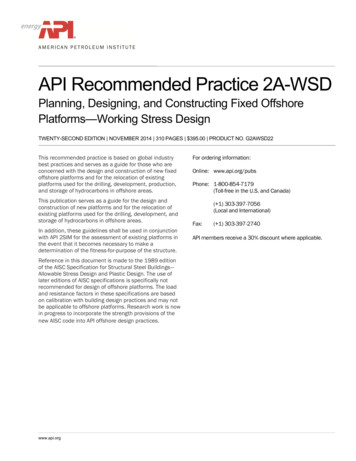UG118: Bluetooth Profile Toolkit Developer's Guide
UG118: Bluetooth Profile ToolkitDeveloper's GuideBluetooth GATT services and characteristics are the basis of the Bluetooth data exchange. They are used to describe the structure, access type, and security propertiesof the data exposed by a device, such as a heart-rate monitor. Bluetooth services andcharacteristics have a well-defined and structured format, and they can be easily described using XML mark-up language.The Profile Toolkit is an XML-based mark-up language for describing the Bluetoothservices and characteristics, also known as the GATT database, in both easy humanreadable and machine-readable formats. This guide walks you through the XML syntaxused in the Profile Toolkit and instructs you how to easily describe your own Bluetoothservices and characteristics, configure the access and security properties, and how toinclude the GATT database as a part of the firmware.KEY POINTS Understanding Bluetooth GATT profiles,services, characteristics, attribute protocol Building the GATT database with theProfile ToolkitThis guide also contains practical examples showing the use of both standardizedBluetooth and vendor-specific proprietary services. These examples provide a goodstarting point for your own development work.silabs.com Building a more connected world.Rev. 2.5
UG118: Bluetooth Profile Toolkit Developer's GuideUnderstanding Profiles, Services, Characteristics and the Attribute Protocol1. Understanding Profiles, Services, Characteristics and the Attribute ProtocolThis section gives a basic explanation of Bluetooth profiles, services and characteristics and also explains how the Attribute protocol isused in the data exchange between the GATT server and client. Further information on these topics can be found on the Bluetooth SIGwebsite at: https://www.bluetooth.com/specifications/gatt/.1.1 GATT-Based Bluetooth Profiles and ServicesA Bluetooth profile specifies the structure in which data is exchanged. The profile defines elements, such as services and characteristics used in a profile, but it may also contain definitions for security and connection-establishment parameters. Typically a profile consists of one or more services which are needed to accomplish a high-level use case, such as heart-rate or cadence monitoring. Standardized profiles allow device and software vendors to build inter-operable devices and applications.1.2 ServicesA service is a collection of data composed of one or more characteristics used to accomplish a specific function of a device, such asbattery monitoring or temperature data, rather than a complete use case.1.3 CharacteristicsA characteristic is a value used in a service, either to expose and/or exchange data and/or to control information. Characteristics have awell-defined known format. They also contain information about how the value can be accessed, what security requirements must befulfilled, and, optionally, how the characteristic value is displayed or interpreted. Characteristics may also contain descriptors that describe the value or permit configuration of characteristic data indications or notifications.1.4 The Attribute ProtocolThe Attribute protocol enables data exchange between the GATT server and the GATT client. The protocol also provides a set of operations, namely how to query, write, indicate or notify the data and/or control information between the two GATT parties.GATT clientAttribute protocolOperations:ReadWriteNotifyIndicateGATT server(Heart Rate profile)GAP serviceUUID: 0x1800Device InformationserviceUUID: 0x180AHR measurementCharacteristicUUID: 0x2A37Body SensorLocationCharacteristicUUID: 0x2A38Heart Rate ServiceUUID: 0x180DDeclaration(notify property, nosecurityrequirements)Characteristic(2-6B of dataexposing Figure 1.1. Profile, Service, and Characteristic Relationshipssilabs.com Building a more connected world.Rev. 2.5 2
UG118: Bluetooth Profile Toolkit Developer's GuideUnderstanding Profiles, Services, Characteristics and the Attribute ProtocolFigure 1.2. Attribute Read OperationFigure 1.3. Attribute Write OperationFigure 1.4. Attribute Write without Response OperationFigure 1.5. Attribute Indicate OperationFigure 1.6. Attribute Notify Operationsilabs.com Building a more connected world.Rev. 2.5 3
UG118: Bluetooth Profile Toolkit Developer's GuideBuilding the GATT Database with Profile Toolkit2. Building the GATT Database with Profile ToolkitThis section of the document describes the XML syntax used in the Bluetooth Profile Toolkit and walks you through the different optionsyou can use when building Bluetooth services and characteristics.A few practical GATT database examples are also shown.2.1 General LimitationsThe table below shows the limitations of the GATT database supported by the EFR32BG devices.ItemLimitationNotesMaximum number of characteristicsNot limited; practically restricted All characteristics which do NOT have the propby the overall number of attrib- erty const "true" are included in this count.utes in the databaseMaximum length of a type "user" characteristic255 bytesThese characteristics are handled by the application, which means that the amount of RAM available for the application will limit this.Note: GATT procedures Write Long Characteristic Values, Reliable Writes and Read Multiple Characteristic Values are not supported forthese characteristics.Maximum length of a type "utf-8/hex" characteristic255 bytesIf const "true" then the amount of free flash onthe device defines this limit.If const "false" then RAM will be allocated forthe characteristic for storing its value. Theamount of free flash available on the device useddefines this.Maximum number of attributes in a single GATTdatabase255Maximum number of notifiable characteristics64Maximum number of capabilities16silabs.com Building a more connected world.A single characteristic typically uses 3-5 attributes.The logic state of the capabilities will determinethe visibility of each service/characteristic.Rev. 2.5 4
UG118: Bluetooth Profile Toolkit Developer's GuideBuilding the GATT Database with Profile Toolkit2.2 gatt The GATT database along with the services and characteristics must be described inside the XML attribute gatt .ParameterDescriptionoutFilename for the GATT C source fileValue: Any UTF-8 string. Must be valid as a filename and endwith '.c'Default: gatt db.cheaderFilename for the GATT C header fileValue: Any UTF-8 string. Must be valid as a filename and endwith '.h'Default: gatt db.hdb nameGATT database structure name and the prefix for data structuresin the GATT C source file.Value: Any UTF-8 string; must be valid in C.Default: bg gattdb datanameFree text, not used by the database compilerValue: Any UTF-8 stringDefault: NothingprefixPrefix to add to each 'id' name for defining the handle macro thatcan be referenced from the C application.Value: Any UTF-8 string. Must be valid in C.Default: gattdbFor example: If prefix "gattdb " and id "temp measurement" fora particular characteristic, then the following will be generated inthe GATT C header file:#define gattdb temp measurement X (where X is the handlenumber for the temp measurement characteristic)generic attribute serviceIf it is set to true, Generic Attribute service and its service changed characteristic will be added in the beginning of thedatabase. The Bluetooth stack takes care of database structurechange detection and will send service changed notifications toclients when a change is detected. In addition, this will enable theGATT-caching feature introduced in Bluetooth 5.1.Values:true: Generic Attribute service is automatically added to theGATT database and GATT caching is enabled.false: Generic Attribute service is not automatically added to theGATT database and GATT caching is disabled.Default: falsegatt cachingThe GATT caching feature is enabled by default if generic attribute service is set to true. However, it can be disabled by settingthis attribute to false.Example: A GATT database definition. ?xml version "1.0" encoding "UTF-8" ? gatt out "my gatt db.c" header "my gatt db.h" db name "my gatt db " prefix "my gatt "generic attribute service "true" name "My GATT database" silabs.com Building a more connected world.Rev. 2.5 5
UG118: Bluetooth Profile Toolkit Developer's GuideBuilding the GATT Database with Profile Toolkit /gatt 2.3 capabilities declare The GATT database services and characteristics can be made visible/invisible by using capabilities. A capability must be declared in a capability element and all capabilities in a GATT database must be first declared in a capabilities declare element consisting of asequence of capability elements. The maximum number of capabilities in a database is 16.This new functionality does not affect legacy GATT XML databases (prior to Silicon Labs Bluetooth stack version 2.4.x). Because theydon't have any capabilities explicitly declared, all services and characteristics will remain visible to a remote GATT client.Example: Capabilities declaration capabilities declare capability enable "false" feature 1 /capability capability enable "false" feature 2 /capability /capabilities declare 2.3.1 capability Each capability must be declared individually within a capabilities declare element using the capability element. The capability element has one attribute named "enable" that indicates the capability's default state at database initialization.The text value of the capability element will be the identifier name for that capability in the generated database C header. Thus, itmust be valid in C.Inheritance of CapabilitiesServices and characteristics can declare the capabilities that they want to use. If no capabilities are declared, then the following inheritance rules apply:1. A service that does not declare any capabilities will have all the capabilities from capabilities declare element.2. A characteristic that does not declare any capabilities will have all the capabilities from the service that it belongs to. If the servicedeclares a sub-set of the capabilities in capabilities declare , then only that subset will be inherited by the characteristic.3. All attributes of a characteristic inherit the characteristic's capabilities.VisibilityCapabilities can be enabled/disabled to make services and characteristics visible/invisible to a GATT client according with the followinglogic:1. A service and all its characteristics are visible when at least one of its capabilities is enabled.2. A service and all its characteristics are invisible when all of its capabilities are disabled.3. A characteristic and all its attributes are visible when at least one of its capabilities is enabled.4. A characteristic and all its attributes are invisible when all of its capabilities are disabled.ParameterDescriptionenableSets the default state of a capability at database initialization.Values:true: Capability is enabled.false: Capability is disabled.Default: trueExample: Capabilities declaration capabilities declare !-- This capability is enabled by default and the identifier is cap light -- capability enable "true" cap light /capability !-- This capability is disabled by default and the identifier is cap color -- capability enable "false" cap color /capability /capabilities declare silabs.com Building a more connected world.Rev. 2.5 6
UG118: Bluetooth Profile Toolkit Developer's GuideBuilding the GATT Database with Profile Toolkit2.4 service The GATT service definition is done with the XML attribute service and its parameters.The following table below describes the parameters that can be used for defining the related values.ParameterDescriptionuuidUniversally Unique Identifier. The UUID uniquely identifies a service. 16-bit values are used for theservices defined by the Bluetooth SIG and 128-bit UUIDs can be used for vendor specific implementations.Range:0x0000 – 0xFFFF: Reserved for Bluetooth SIG standardized services0x00000000-0000-0000-0000-000000000000 - 0xFFFFFFFF-FFFF-FFFF-FFFF-FFFFFFFFFFFF: Reserved for vendor specific services.idThe ID is used to identify a service within the service database and can be used as a reference fromother services (include statement). Typically, this does not need to be used.Value:Any UTF-8 stringtypeThe type field defines whether the service is a primary or a secondary service. Typically this does notneed to be used.Values:primary: a primary servicesecondary: a secondary serviceDefault: primaryadvertiseThis field defines if the service UUID is included in the advertisement data.The advertisement data can contain up to 13 16-bit UUIDs or one (1) 128-bit UUID.Values:true: UUID included in advertisement datafalse: UUID not included in advertisement dataDefault: falseNote: You can override the advertisement data with the GAP API, in which case this is not valid.Example: A Generic Access Profile (GAP) service definition. !-- Generic Access Service -- service uuid "1800" /service Example: A vendor-specific service definition. !-- A vendor specific service -- service uuid "25be6a60-2040-11e5-bd86-0002a5d5c51b" /service silabs.com Building a more connected world.Rev. 2.5 7
UG118: Bluetooth Profile Toolkit Developer's GuideBuilding the GATT Database with Profile ToolkitExample: A Heart Rate service definition with UUID included in the advertisement data and ID “hrs”. !-- Heart Rate Service -- service uuid "180D" id "hrs" advertise ”true” /service Note: You can generate your own 128-bit UUIDs at: aspx2.4.1 capabilities A service can declare the capabilities it has with a capabilities element. The element consists of a sequence of capability elementswhose identifiers must also be part of the capabilities declare element. The attribute "enable" has no effect in the capabilities declared within this context so it can be excluded.If a service does not declare any capabilities, it will have all the capabilities from capabilities declare per the inheritance rules.A service and all its characteristics will be visible when at least one of its capabilities is enabled and invisible when all its capabilities are disabled.Example: Capabilities declaration capabilities capability cap light /capability capability cap color /capability /capabilities 2.4.2 informativeText The XML element informativeText can be used for informative purposes (commenting) and is not exposed in the actual GATT database.2.4.3 include A service can be included within another service by using the XML attribute include .ParameterDescriptionidID of the included serviceValue:ID of another serviceExample: Including Heart Rate service within the GAP service. !-- Generic Access Service -- service uuid "1800" !-- Include HR Service -- include id "hrs” / /service silabs.com Building a more connected world.Rev. 2.5 8
UG118: Bluetooth Profile Toolkit Developer's GuideBuilding the GATT Database with Profile Toolkit2.5 characteristic All the characteristics exposed by a service are defined with the XML attribute characteristic and its parameters, which must beused inside the service XML attribute tags.The table below describes the parameters that can be used for defining the related values.ParameterDescriptionuuidUniversally Unique Identifier. The UUID uniquely identifies a characteristic.16-bit values are used for the services defined by the Bluetooth SIG and 128-bit UUIDs can be usedfor vendor specific implementations.Range:0x0000 – 0xFFFF: Reserved for Bluetooth SIG standardized 0000 to 0xFFFFFFFF-FFFF-FFFF-FFFF-FFFFFFFFFFFF :Reserved for vendor specific characteristics.idThe ID is used to identify a characteristic. The ID is used within a C application to read and writecharacteristic values or to detect if notifications or indications are enabled or disabled for a specificcharacteristic.When the project is built the generated GATT C header file contains a macro with the characteristic'id' and corresponding handle value.Value:Any UTF-8 stringconstDefines if the value stored in the characteristic is a constant.Default: falsenameFree text, not used by the database compiler.Value:Any UTF-8 stringDefault: NothingExample: Adding Device name characteristic into GAP service. !-- Generic Access Service -- service uuid "1800" !-- Device name -- characteristic uuid "2a00" /characteristic /service Example: Adding a vendor-specific characteristic into a vendor-specific service with ID. !-- A vendor specific service -- service uuid "25be6a60-2040-11e5-bd86-0002a5d5c51b" !-- My proprietary data -- characteristic uuid "59cd69c0-2043-11e5-a717-0002a5d5c51b" id "mydata” /characteristic /service silabs.com Building a more connected world.Rev. 2.5 9
UG118: Bluetooth Profile Toolkit Developer's GuideBuilding the GATT Database with Profile Toolkit2.5.1 capabilities A characteristic can declare the capabilities it has with a capabilities element. The element consists of a sequence of capability elements whose identifiers must also be declared (or fully inherited) by the parent service. The attribute "enable" has no effect in thecapabilities declared within this context so it can be excluded.If a characteristic does not declare any capabilities it will have all the capabilities from the service that it belongs to per the inheritance rules. All attributes of a characteristic inherit the characteristic's capabilities.A characteristic and all its attributes will be visible when at least one of its capabilities is enabled and invisible when all its capabilities are disabled.ParameterDescription--Example: Capabilities declaration capabilities capability cap light /capability capability cap color /capability /capabilities silabs.com Building a more connected world.Rev. 2.5 10
UG118: Bluetooth Profile Toolkit Developer's GuideBuilding the GATT Database with Profile Toolkit2.5.2 properties The characteristic's access properties and its permission level are defined by the children attributes of the XML attribute properties ,which must be used inside characteristic XML attribute tags. A characteristic can have multiple access properties at the same time—for example, it can be readable, writable, or both. Each access property can have a different permission level (for example, encryptedor authenticated).The following table lists the possible access properties. Each row in the table defines a new attribute under the properties attribute.AttributeDescriptionreadCharacteristic can be read by a remote device.Values:true: Characteristic can be readfalse: Characteristic cannot be readDefault: falsewriteCharacteristic can be written by a remote deviceValues:true: Characteristic can be writtenfalse: Characteristic cannot be writtenDefault: falsewrite no responseCharacteristic can be written by a remote device. Write without response is not acknowledged overthe Attribute Protocol.Values:true: Characteristic can be writtenfalse: Characteristic cannot be writtenDefault: falsenotifyCharacteristic has the notify property and characteristic value changes are notified over the AttributeProtocol. Notifications are not acknowledged over the Attribute Protocol.Values:true: Characteristic has notify property.false: Characteristic does not have notify property.Default: falseindicateCharacteristic has the indicate property and characteristic value changes are indicated over the Attribute Protocol. Indications are acknowledged over the Attribute Protocol.Values:true: Characteristic has indicate property.false: Characteristic does not have indicate property.Default: falsereliable writeAllows using a reliable write procedure to modify an attribute; this is just a hint to a GATT client. TheBluetooth stack always allows the use of reliable writes to modify attributes.Values:true: Reliable write enabled.false: Reliable write disenabl
Developer's Guide Bluetooth GATT services and characteristics are the basis of the Bluetooth data ex-change. They are used to describe the structure, access type, and security properties of the data exposed by a device, such as a heart-rate monitor. Bluetooth services and characteristics have a well-defined and structured format, and they can be easily de- scribed using XML mark-up language .
Using your Bluetooth headset with the Logitech wireless hub 2 Start the Bluetooth Setup Wizard in one of three ways: Press the Connect button on your Bluetooth wireless hub.-or- Right-click the Bluetooth icon, , in the Windows taskbar and select Add a Bluetooth Device from the menu displayed.-or- Select Add a Bluetooth Device from the Bluetooth Tasks panel in the My Bluetooth
Targus USB Ultra-Mini Bluetooth 2.0 Adapter with EDR Basic Operations Start or Stop Bluetooth (for Windows 2000/ XP only) To start Bluetooth In the Windows system tray, right-click the Bluetooth icon and select Start the Bluetooth Device.The Bluetooth icon is blue in color with a white insert when the Bluetooth software is running. To stop Bluetooth
Bluetooth Hands-Free Bluetooth Hands-Free When connecting a Bluetooth device (mobile phone) to the vehicle's Bluetooth unit via radio wave transmission, calls can be made or received. For example, even if a Bluetooth device is in your coat pocket, a call can be made without taking the Bluetooth device out and operating it directly.
BLUETOOTH - Bluetooth Function 1. Bluetooth Function 1.1. Registering a Bluetooth Mobile Phone or Music Player 1.1.1. Pairing Mode A Bluetooth connection must first be established between your Bluetooth mobile phone
The Bluetooth Developer Studio (BTDS) is a desktop development framework provided by the Bluetooth SIG. It facilitates 70% less development time by providing a library of all standard Bluetooth Profiles that can be quickly customized using a GUI (Graphical User Interface). This interactive development kit enables developers to learn Bluetooth .
Changes in Oracle SQL Developer Release 18.1 xlviii 1 SQL Developer Concepts and Usage 1.1 About SQL Developer 1-2 1.2 Installing and Getting Started with SQL Developer 1-2 1.3 SQL Developer User Interface 1-3 1.3.1 Menus for SQL Developer
Settings Bluetooth Bluetooth OPPO R9s huawei Avantree HS134 Connected Bose Bluetooth Audio. Not Connected Now discoverable as “iPhone(2)” MY DEVICES OTHER DEVICES To pair an Apple Watch with your iPhone, go to the Watch app. 4:30 4G Settings Bluetooth Bluetooth OPPO R9s huawei Avantree HS134 Not Connected Bose Bluetooth Audio. Not Connected
API Recommended Practice 2A-WSD Planning, Designing, and Constructing Fixed Offshore Platforms—Working Stress Design TWENTY-SECOND EDITION NOVEMBER 2014 310 PAGES 395.00 PRODUCT NO. G2AWSD22 This recommended practice is based on global industry best practices and serves as a guide for those who are concerned with the design and construction of new fixed offshore platforms and for the .