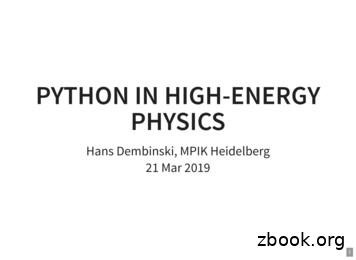Ruby-on-rails-5
ruby-on-rails-5#ruby-onrails-5
Table of ContentsAbout1Chapter 1: Getting started with ruby-on-rails-52Remarks2Examples2Installation or Setup2Creating your first hello world page2Setup Ruby On Rails on Ubuntu 17.04 Zesty Zapus4Installing Ruby4Installing with rbenv:4Installing with rvm:5Installing with source:5Installing RailsSetting Up PostgreSQLCredits567
AboutYou can share this PDF with anyone you feel could benefit from it, downloaded the latest versionfrom: ruby-on-rails-5It is an unofficial and free ruby-on-rails-5 ebook created for educational purposes. All the content isextracted from Stack Overflow Documentation, which is written by many hardworking individuals atStack Overflow. It is neither affiliated with Stack Overflow nor official ruby-on-rails-5.The content is released under Creative Commons BY-SA, and the list of contributors to eachchapter are provided in the credits section at the end of this book. Images may be copyright oftheir respective owners unless otherwise specified. All trademarks and registered trademarks arethe property of their respective company owners.Use the content presented in this book at your own risk; it is not guaranteed to be correct noraccurate, please send your feedback and corrections to info@zzzprojects.comhttps://riptutorial.com/1
Chapter 1: Getting started with ruby-on-rails5RemarksThis section provides an overview of what ruby-on-rails-5 is, and why a developer might want touse it.It should also mention any large subjects within ruby-on-rails-5, and link out to the related topics.Since the Documentation for ruby-on-rails-5 is new, you may need to create initial versions ofthose related topics.ExamplesInstallation or SetupIn windows PlatformStep 1: Installation of RubyIf you already have installed ruby in your pc then you can skip this step. Go to rubyinstaller.org's download page and download one of the stable version of rubycorresponding to architecture of your windows platform. Again download development kit for your ruby version form here. Now install ruby. This is the time to enhance your ruby installation with ruby development kit. This is requiredby some of the gems to compile in your pc. Extract your ruby develpment kit file in a folder near your ruby installation path C:\Ruby-**.For example C:\rubyDevkit. Now open cmd.exe and move to the directory where you extracted your devkit. Then run this command ruby dk.rb init. This will initialize your installation. Then run rubydk.rb install.Step 2: Install Rails fter successful installation of ruby. Next step is to install rails. Before installing rails installbundler gem running gem install bundler from your command prompt window. After installing bundler now run gem.install rails -v version of railsfor example -v5.0.0.1 If all process are completed without error then you installed rails successfully.Creating your first hello world pagehttps://riptutorial.com/2
Create a new rails app hello-world from command in Windows and Terminal in Linux.rails new hello-worldNow move to new app directorycd hello-worldNow generate a controllerrails generate controller hello world indexHere index is the name of method in hello world controller. You can check it opening the fileapp/controllers/hello world controller.rb in your application directory. Code looks like this:class HelloWorldController ApplicationControllerdef indexendendA route is automatically added in your config/routes.rb file which points to your method. See thecode in your routes.rb file.Rails.application.routes.draw doget 'hello world/index'# For details on the DSL available within this file, w open file app/views/hello world/index.html.rb Clear all the content and writeHello, this is my first rails page.Start rails server:rails serverOpen this url in your browser:http://localhost:3000/hello world/You should see:Hello, this is my first rails pageMake your new page, your home page. In routes.rb file in config folder remove the line get'hello world/index' and add:https://riptutorial.com/3
root 'hello world#index'Now open: http://localhost:3000/ You will see: Hello,this is my first railsYou are done.Setup Ruby On Rails on Ubuntu 17.04 Zesty ZapusThis will take about 30 minutes. We will be setting Ruby on Rails Development Environment onUbuntu 16.10 Yakkety Yak.You'll want to download the latest Desktop version here: http://releases.ubuntu.com/17.04/Open up your terminal using Ctrl Alt T.Installing RubyThe First step is to install Dependencies For Ruby.sudo apt-get updatesudo apt-get install git-core curl zlib1g-dev build-essential libssl-dev libreadline-devlibyaml-dev libsqlite3-dev sqlite3 libxml2-dev libxslt1-dev libcurl4-openssl-dev pythonsoftware-properties libffi-dev nodejsWe will be using Ruby version 2.4.0 and it is recommended. Install Ruby using one of the threemethods. Each have their own benefits, mostly people prefer rbenv but if you are familiar with rvmthen go for it.Note: Only rbenv users need to run rbenvrehashafter installing bundler.Installing with rbenv:cdgit clone https://github.com/rbenv/rbenv.git /.rbenvecho 'export PATH " HOME/.rbenv/bin: PATH"' /.bashrcecho 'eval " (rbenv init -)"' /.bashrcexec SHELLgit clone https://github.com/rbenv/ruby-build.git /.rbenv/plugins/ruby-buildecho 'export PATH " HOME/.rbenv/plugins/ruby-build/bin: PATH"' /.bashrcexec SHELLrbenv install 2.4.0rbenv global 2.4.0ruby -vThen install Bundler:gem install bundlerUse rbenvrehashafter installing bundler.https://riptutorial.com/4
Installing with rvm:sudo apt-get install libgdbm-dev libncurses5-dev automake libtool bison libffi-devgpg --keyserver hkp://keys.gnupg.net --recv-keys 409B6B1796C275462A1703113804BB82D39DC0E3curl -sSL https://get.rvm.io bash -s stablesource /.rvm/scripts/rvmrvm install 2.4.0rvm use 2.4.0 --defaultruby -vThen install Bundler:gem install bundlerInstalling with source:cdwget ar.gztar -xzvf ruby-2.4.0.tar.gzcd ruby-2.4.0/./configuremakesudo make installruby -vThen Last step is to install Bundler:gem install bundlerInstalling RailsRails ships with so many dependencies these days, we're going to need to install a JavaScriptrun-time like NodeJS. This lets you use Coffee-script and the Asset Pipeline in Rails whichcombines and minifies your JavaScript to provide a faster production environment.Install NodeJS using the official repository:curl -sL https://deb.nodesource.com/setup 4.x sudo -E bash sudo apt-get install -y nodejsNow install Rails5.0.1:gem install rails -v 5.0.1If you are using rbenv then run the following command to make rails executable available:https://riptutorial.com/5
rbenv rehashNow Rails is Installed, Run rails-vto make sure rails installed properly:rails -v# Rails 5.0.1If you are getting a different result for some reason, it means that your environment may not besetup properly.Setting Up PostgreSQLRails ships with sqlite3 as the default database. Chances are you won't want to use it because it'sstored as a simple file on disk. You'll probably want something more robust like MySQL orPostgreSQL.There is a lot of documentation on both, so you can just pick one that seems like you'll be morecomfortable with.sudo sh -c "echo 'deb http://apt.postgresql.org/pub/repos/apt/ xenial-pgdg main' /etc/apt/sources.list.d/pgdg.list"wget --quiet -O - sc sudo apt-key add sudo apt-get updatesudo apt-get install postgresql-commonsudo apt-get install postgresql-9.5 libpq-devPostgreSQL installation doesn't setup a user for you, so you'll need to follow these steps to createa user with permission to create databases. Feel free to replace Hizqeel with your username.sudo -u postgres createuser hizqeel -s# If you would like to set a password for the user, you can do the followingsudo -u postgres psqlpostgres # \password hizqeelRead Getting started with ruby-on-rails-5 online: orial.com/6
CreditsS.NoChaptersContributors1Getting started withruby-on-rails-5Community, Hizqeel, Nick Beaujean, Pradeep Sapkotahttps://riptutorial.com/7
Chapter 1: Getting started with ruby-on-rails-5 Remarks This section provides an overview of what ruby-on-rails-5 is, and why a developer might want to use it. It should also mention any large subjects within ruby-on-rails-5, and link out to the related topics.
Note from the Publisher The Ruby on Rails 3 Tutorial and Reference Collectionconsists of two bestselling Rails eBooks: Ruby on Rails 3 Tutorial:Learn Rails by Example by Michael Hartl The Rails 3 Wayby Obie Fernandez Ruby on Rails 3 Tutorial:Learn Rails by Exampleis a hands-on guide to the Rails 3 envi- ronment.Through detailed instruction,you develop your own complete sample
We are installing Ruby On Rails on Linux using rbenv. It is a lightweight Ruby Version Management Tool. The rbenv provides an easy installation procedure to manage various versions of Ruby, and a solid environment for developing Ruby on Rails applications. Follow the steps given below to install Ruby on Rails using rbenv tool.
Contributing to Ruby on Rails Rails is not 'somebody else's framework.' This guide covers a variety of ways that you can get involved in the ongoing development of Rails. API Documentation Guidelines This guide documents the Ruby on Rails API documentation guidelines. Ruby on Rails Guides Guidelines This guide documents the Ruby on Rails guides .
Ruby On Rails James Reynolds. Today Ruby on Rails introduction Run Enviornments MVC A little Ruby Exercises. Installation Mac OS X 10.5 will include Rails Mac OS X 10.4 includes Ruby . What happens if JavaScript is off? No JavaScript That is unacceptable! No JavaScript Change example_controller.rb
HP PHP PHP PHP PHP PHP HiPE Erlang HiPE Erlang HiPE . Perl Perl Perl Perl Perl Perl Ruby Ruby Ruby Ruby Ruby Python 3 Python 3 Python 3 Lua Lua Lua Lua Lua Lua Ruby Matz's Ruby Matz's Ruby benchmarks game 01 Mar 2019 u64q p r o . Python configures and steers fast C/C /Fortran code Passes memory buffers from one library to the next
WEEK 2 – Introduction to Ruby 2.0 Getting to Know Ruby 2.0.a Ruby Basics History o Invented by Yukihiro Matsumoto o Popularized by Ruby on Rails framework Dynamic, OO, Elegant, expressive, and declarative Designed to make programmers happy So like this is going to be iterating over something three times: o 3.times Ruby basics
A Beginner's Guide to Security with Ruby on Rails in BSD Corey Benninger. What's on Tap? Ruby on Rails BSD Security. . Openbsd 3.9 – Install Ruby (pkg_add ruby-1.8.4p1.tgz) . for more install details. Getting the Goods
RUBY ON RAILS - WHAT IS IT? Ruby on Rails (or just Rails) is an open source web application framework. Written in the Ruby programming language. Designed to make programming web applications easier. Abstracts the commonly used and repetitive tasks. HISTORY Created in 2003 by David Heinemeier Hansson. Developed while he was .