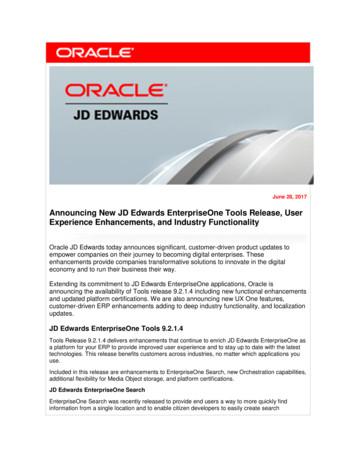JD Edwards EnterpriseOne Tools Release 9 2 Upgrade Supplement
JD Edwards EnterpriseOne Tools Release 9.2Upgrade and Automated Special Instructions (ASI) SupplementORACLE WHITE PAPER JUNE 2016
DisclaimerThe following is intended to outline our general product direction. It is intended for informationpurposes only, and may not be incorporated into any contract. It is not a commitment to deliver anymaterial, code, or functionality, and should not be relied upon in making purchasing decisions. Thedevelopment, release, and timing of any features or functionality described for Oracle’s productsremains at the sole discretion of Oracle.JD EDWARDS ENTERPRISEONE TOOLS RELEASE 9.2 UPGRADE AND AUTOMATED SPECIAL INSTRUCTIONS (ASI) SUPPLEMENT
Upgrade and Automated Special Instructions (ASI) Supplement, Tools Release 9.2Copyright 2015, Oracle and/or its affiliates. All rights reserved.This software and related documentation are provided under a license agreement containingrestrictions on use and disclosure and are protected by intellectual property laws. Except as expresslypermitted in your license agreement or allowed by law, you may not use, copy, reproduce, translate,broadcast, modify, license, transmit, distribute, exhibit, perform, publish, or display any part, in anyform, or by any means. Reverse engineering, disassembly, or decompilation of this software, unlessrequired by law for interoperability, is prohibited.The information contained herein is subject to change without notice and is not warranted to be errorfree. If you find any errors, please report them to us in writing.If this is software or related documentation that is delivered to the U.S. Government or anyonelicensing it on behalf of the U.S. Government, then the following notice is applicable:U.S. GOVERNMENT END USERS: Oracle programs, including any operating system, integratedsoftware, any programs installed on the hardware, and/or documentation, delivered to U.S.Government end users are "commercial computer software" pursuant to the applicable FederalAcquisition Regulation and agency-specific supplemental regulations. As such, use, duplication,disclosure, modification, and adaptation of the programs, including any operating system, integratedsoftware, any programs installed on the hardware, and/or documentation, shall be subject to licenseterms and license restrictions applicable to the programs. No other rights are granted to the U.S.Government.This software or hardware is developed for general use in a variety of information managementapplications. It is not developed or intended for use in any inherently dangerous applications, includingapplications that may create a risk of personal injury. If you use this software or hardware in dangerousapplications, then you shall be responsible to take all appropriate fail-safe, backup, redundancy, andother measures to ensure its safe use. Oracle Corporation and its affiliates disclaim any liability for anydamages caused by use of this software or hardware in dangerous applications.JD EDWARDS ENTERPRISEONE TOOLS RELEASE 9.2 UPGRADE AND AUTOMATED SPECIAL INSTRUCTIONS (ASI) SUPPLEMENT
Oracle and Java are registered trademarks of Oracle and/or its affiliates. Other names may betrademarks of their respective owners.Intel and Intel Xeon are trademarks or registered trademarks of Intel Corporation. All SPARCtrademarks are used under license and are trademarks or registered trademarks of SPARCInternational, Inc. AMD, Opteron, the AMD logo, and the AMD Opteron logo are trademarks orregistered trademarks of Advanced Micro Devices. UNIX is a registered trademark of The OpenGroup.This software or hardware and documentation may provide access to or information about content,products, and services from third parties. Oracle Corporation and its affiliates are not responsible forand expressly disclaim all warranties of any kind with respect to third-party content, products, andservices. Oracle Corporation and its affiliates will not be responsible for any loss, costs, or damagesincurred due to your access to or use of third-party content, products, or services.JD EDWARDS ENTERPRISEONE TOOLS RELEASE 9.2 UPGRADE AND AUTOMATED SPECIAL INSTRUCTIONS (ASI) SUPPLEMENT
Table of ContentsDisclaimer1Introduction1Accessing Certifications (Minimum Technical Requirements)1Preserved / Replaced UDOs after Upgrading to Tools Release 9.22Multi-Foundation Considerations2Required Components2Required Sequence of Tasks3Disabling / Enabling Security3Backing Up JD Edwards EnterpriseOne Tables4Upgrading Server Manager Management Console and Agents4Installing Change Assistant5Associating Environments with Enterprise Server5Installing JD Edwards EnterpriseOne Tools Release 9.27Converting Local Database Encryption with ReconfigureDB.exe8Installing Microsoft Visual Studio C 2010 Runtime X86 Redistributables8Installing Planner Electronic Software Update (ESU)9Applying Current Tools Rollup ESU9Installing and Applying Current Tools Application Enhancement Rollup ASU10Installing ASI10Implementing Post Installation Tasks20Uninstalling ASI22Appendix A: UDO Table Architecture for 9.225JD EDWARDS ENTERPRISEONE TOOLS RELEASE 9.2 UPGRADE AND AUTOMATED SPECIAL INSTRUCTIONS (ASI) SUPPLEMENT
Appendix B: Table Conversion Schedule24Appendix C: ASI Validations29Appendix D: Errors and Warnings31.JD EDWARDS ENTERPRISEONE TOOLS RELEASE 9.2 UPGRADE AND AUTOMATED SPECIAL INSTRUCTIONS (ASI) SUPPLEMENT
IntroductionSupporting every JD Edwards EnterpriseOne installation is a JD Edwards EnterpriseOne Tools releasewhich delivers a platform with an innovative user experience, scalability, high performance, securityand reliability for the JD Edwards EnterpriseOne application modules. The JD Edwards EnterpriseOneTools Release 9.2 delivers feature enhancements, new platform certifications, and productmaintenance including the creation and administration of User Defined Objects (UDO). UDOs arepersonalized objects that you can view and create for your own use and share with other users withappropriate permissions. The current UDOs are:» EnterpriseOne Pages» One View Reports» One View Watchlists» Composite Application Framework Layouts (CAFE1)» Queries» Grid FormatsUDO design panels are now more consistent and simplified for ease of use and manageability. JDEdwards EnterpriseOne Tools Release 9.2 introduces two new applications, Web Object ManagementWorkbench (P98220W) and Work With User Defined Objects (P98220U) both applications manageUDO lifecycle. Enhancements to Security Workbench (P00950) increase the security of UDOs. Thenew management and security of UDOs involves several table conversions included in the JDEdwards EnterpriseOne Tools Release 9.2 upgrade. Table conversions are a new part of the JDEdwards EnterpriseOne Tools Release 9.2 upgrade process and are performed through the ASI.See: Appendix A: UDO Table Architecture and Appendix B: Table Conversion ScheduleAccessing Certifications (Minimum Technical Requirements)You can locate the JD Edwards EnterpriseOne Tools Release 9.2 Certifications from My Oracle Support.To access JD Edwards EnterpriseOne Tools Release 9.2 Certifications:1.Navigate to My Oracle Support.2.Click the Certifications tab.3.Search for JD Edwards EnterpriseOne Tools Release 9.2.Note: JD Edwards EnterpriseOne Tools Release 9.2 is compatible with JD Edwards EnterpriseOne Applications 9.0and forward.1 JD EDWARDS ENTERPRISEONE TOOLS RELEASE 9.2 UPGRADE AND AUTOMATED SPECIAL INSTRUCTIONS (ASI) SUPPLEMENT
Preserved / Replaced UDOs after Upgrading to Tools Release 9.2Upgrading to Tools Release 9.2 preserves all custom UDOs that are shared. Modification rules for specific UDOsare:» Unused CAFE1 content are not preserved» All personal UDO’s will be preserved if not checked out.» EnterpriseOne Pages classified as *PUBLIC and LineType 0 will be preservedMulti-Foundation ConsiderationsAs a best practice, you should always set up multiple tools release foundations, including a test environment forapplying tools release fixes. This helps ensure that a stable environment exists before you promote fixes to yourproduction environment. You can also use this same principle and procedure to set up multiple foundations of majortools releases, such as Tools Release 9.1 and Tools Release 9.2.See: Working with Multiple Tools Release Foundations in the JD Edwards EnterpriseOne Deployment ServerReference Guide for Enterprise Systems Tools Release 9.2 and Applications Release 9.0 or 9.1 for your platform.Required ComponentsThere are required components necessary for a successful installation and configuration of the JD EdwardsEnterpriseOne Tools Release 9.2 with the JD Edwards EnterpriseOne Applications 9.0 or 9.1 releases. You canview the required components from on My Oracle Support - Required Components for JD Edwards EnterpriseOneRelease 9.2 (Doc ID 2054020.1).For resources to support your EnterpriseOne Tools Only upgrade, review the Tools Only Upgrade 9.2 content on theJD Edwards Resource Library.2 JD EDWARDS ENTERPRISEONE TOOLS 9.2 Upgrade and Automated Special Instructions (ASI) Supplement
Required Sequence of TasksThis list presents the mandatory sequence of tasks necessary to upgrade to JD Edwards EnterpriseOne ToolsRelease 9.2:1.Disable/Enable Security2.Backup JD Edwards EnterpriseOne Tables3.Upgrade Server Manager and AgentsImportant: As of JD Edwards EnterpriseOne Tools Release 9.2 you must install a Server Manager Agent on theDeployment Server.4.Install Change Assistant5.Associate Environments with Enterprise Server6.Install JD Edwards EnterpriseOne Tools Release 9.2Important: As of JD Edwards EnterpriseOne Tools Release 9.2 the Tools Release is now installed through ServerManager.7.Convert Local Database Encryption with ReconfigureDB.exe8.Install the MSVC 2010 Runtime X86 Redistributables9.Install the Planner ESU10. Apply Current Tools Rollup ESU11. Install and Apply the Tools Application Enhancement Rollup ASU12. Deploy the ASI13. Implement Post Installation TasksImportant: Following the above sequence is mandatory to upgrade to JD Edwards EnterpriseOne Tools Release9.2.Disabling / Enabling SecurityYou must disable the Security Server in the Deployment Server jde.ini file and enable Security Server in theEnterprise Server jde.ini file. Security should remain disabled on the Deployment Server until the ASI completessuccessfully.To disable the Deployment Server security through the jde.ini file:1.Locate the [SECURITY] section in the Deployment Server jde.ini file.[SECURITY]SecurityServer Server Name 2.Remove the server name from the Security Server entry.[SECURITY]SecurityServer 3.Save the jde.ini file.3 JD EDWARDS ENTERPRISEONE TOOLS 9.2 Upgrade and Automated Special Instructions (ASI) Supplement
To enable the Enterprise Server security through jde.ini:1.Locate the [SECURITY] section in the Enterprise Server jde.ini file.[SECURITY]SecurityServer 2.To enable security, you must add the server name to the Security Server entry.[SECURITY]SecurityServer Server Name 3.Save the modifications.4.Restart the services on the Enterprise Server.Backing Up JD Edwards EnterpriseOne TablesThe tools release download replaces the System directory and its subdirectories on the Deployment Server.Therefore, before you begin you should make a backup of the existing directory structure.On the Deployment Server, make a copy of these directories:/System/Systemcomp/OneWorld Client InstallWe also recommend backing up the JD Edwards EntertpriseOne tables. Follow the JD Edwards EnterpriseOnebackup procedures.See: Backing Up JD Edwards EnterpriseOne Tables in the JD Edwards EnterpriseOne Administration Guide.Note: The ASI process now backs up the critical tables F952400, F952420, F00950W as xml files in the pathcode\package folder. You can restore these files through an uninstall path in the ASI.Upgrading Server Manager Management Console and AgentsYou run the Server Manager Management Console installer in Upgrade mode. The installer will detect if an existinginstallation exists and presents you the option to upgrade that installation to the latest version that is compatible withthe current Tools Release.To upgrade Server Manager Console:1.Obtain the Tools Release 9.2 version of the Server Manager Management Console from the OracleSoftware Delivery Cloud.2.Verify the Management Console is stopped.3.Upgrade the Server Manager Console4.Install an Agent on the Deployment Server.4 JD EDWARDS ENTERPRISEONE TOOLS 9.2 Upgrade and Automated Special Instructions (ASI) Supplement
5.Use the standard functionality to obtain and run the updates for the Server Manager Agents on the targetmachines.See: Working with the Server Manager Management Console in the JD Edwards EnterpriseOne Server ManagerGuide.Installing Change AssistantThe JD Edwards EnterpriseOne and World Change Assistant is a standalone Java application that helps youmanage, download, and deploy JD Edwards EnterpriseOne packages. Change Assistant provides a single point ofentry to facilitate administration of software updates and fixes.To install Change Assistant:1.Obtain Change Assistant from the Oracle JD Edwards EnterpriseOne Update Center.You can access the Update Center by using the following navigation from My Oracle Support:My Oracle Support patches & Updates tab JD Edwards2.Select Electronic Software Updates from the News and Links pane on the left.3.Click the Download the Change Assistant Application link on the Update Center, Electronic SoftwareUpdates web page.4.The JD Edwards EnterpriseOne and World Change Assistant page opens providing information aboutChange Assistant features.5.Execute the steps in the Installing Change Assistant section.See: Using Change Assistant in the JD Edwards EnterpriseOne Tools Software Updates Guide.Associating Environments with Enterprise ServerYou associate environments with the Enterprise Server to automate the server map Object Configuration Manager(OCM) generation during the upgrade process.1.Log-in JDEPLAN environment on the Deployment Server.2.Run Work with Locations and Machines (P9654A) application.5 JD EDWARDS ENTERPRISEONE TOOLS 9.2 Upgrade and Automated Special Instructions (ASI) Supplement
3.Expand the Enterprise Server node and select your Enterprise Server.6 JD EDWARDS ENTERPRISEONE TOOLS 9.2 Upgrade and Automated Special Instructions (ASI) Supplement
4.Click Environments on the Form menu.5.Add all environments associated with the pathcode you are upgrading on the Enterprise Server.6.Click OK and restart JD Edwards EnterpriseOne.Installing JD Edwards EnterpriseOne Tools Release 9.2You can locate information on fixes and enhancements in JD Edwards EnterpriseOne Tools Release 9.2 throughOracle Product Features accessible on the JD Edwards Resource Library.To install the latest tools release on the Deployment Server:1.Obtain the latest Tools Release from the Oracle JD Edwards EnterpriseOne Update Center.2.Download the latest Tools Release .par file to your Deployment Server.3.Using Server Manager Console change the software component version.See: Installing a Tools Release on the Deployment Server in the JD Edwards EnterpriseOne Deployment ServerReference Guide for your platform.4.Obtain the latest Tools Release for the HTML Server and Enterprise Server from the Oracle JD EdwardsEnterpriseOne Update Center.5.Download the latest Tools Release .par for the appropriate server.6.Using Server Manager Console change the software component version for the server instance.7 JD EDWARDS ENTERPRISEONE TOOLS 9.2 Upgrade and Automated Special Instructions (ASI) Supplement
See: JD Edwards EnterpriseOne Tools Server Manager Guide and JD Edwards EnterpriseOne HTML ServerReference Guide for your platform.Converting Local Database Encryption with ReconfigureDB.exeReconfigureDB.exe will encrypt the EnterpriseOne local database.Note: Do not run ReconfigureDB.exe on a local SQL Server Express database.1.Run ReconfigureDB.Exe2.Select Legacy Encryption under Change from password 3.Select Enhanced Encryption under To password4.Click OK and Cancel to exitInstalling Microsoft Visual Studio C 2010 Runtime X86 RedistributablesAll JD Edwards EnterpriseOne Windows machines receiving application foundation packages built with MicrosoftVisual C 2010 or higher require the runtime libraries to be installed. For example, the Microsoft Visual C 2010Redistributable Package (vcredist x86.exe) installs runtime components of Visual C required to run applicationsdeveloped with Visual C on a computer that does not have Visual C 2010 compiler installed.You must download and install the Microsoft Visual Studio C 2010 Redistributable Package (x86) ls.aspx?id 55558 JD EDWARDS ENTERPRISEONE TOOLS 9.2 Upgrade and Automated Special Instructions (ASI) Supplement
Installing Planner Electronic Software Update (ESU)The Planner ESU contains special features that update the specifications and Dynamic Link Libraries (DLL) in thePlanner path code. The Planner ESU distributes enhancements and fixes to the software programs. Planner ESUshave a .htm file that contains the Special Instructions for the software update. You will find the .htm file in theextracted directory for the Planner ESU.To install Planner ESU:1.Obtain the Planner ESU from the Oracle JD Edwards EnterpriseOne Update Center.2.Click on Electronic Software Updates link in the News and Links section on the left-hand side of thescreen.3.On the Electronic Software Updates main page, you will see a section marked Planner ESUs. Under thedocumentation links for Planner ESUs are links to the Planner ESUs, listed by EnterpriseOne applicationrelease.4.Click the Get It Now link for the appropriate JD Edwards EnterpriseOne Application Release to be takendirectly to the download for the Planner ESU.» 19889513 - JD Edwards Application Release 9.0» 19870568 - JD Edwards Application Release 9.15.Download to the Deployment Server.6.Run the self-extracting executable and follow the on-screen instructions to install the Planner ESU on theDeployment Server.7.Follow the steps in the Special Instructions, which are contained within an HTML file in the extractedPlanner ESU directory.Note: It is recommended to apply the planner ESU to the pathcode that the ASI will be deployed to.See: Running Software Updates in the JD Edwards EnterpriseOne Tools Software Updates Guide.Applying Current Tools Rollup ESUTo install Tools Rollup ESU:Note: This applies to JD Edwards EntrpriseOne Application Release 9.0 only.1.2.Obtain the Tools Rollup ESU from the Oracle JD Edwards EnterpriseOne Update Center.Search, download, and deploy the ESU associated with Bug:» 21902097 - JD Edwards Application Release 9.09 JD EDWARDS ENTERPRISEONE TOOLS 9.2 Upgrade and Automated Special Instructions (ASI) Supplement
Installing and Applying Current Tools Application Enhancement Rollup ASU / ESUTo install the 9.2 Application Enhancement ASU:Note: This applies to JD Edwards EnterpriseOne Application Release 9.0 only.1.2.Obtain the 9.2 Application Enhancement ASU from the Oracle JD Edwards EnterpriseOne Update Center.Search and download the ASU, using categoryJD Edwards EnterpriseOne.» UDOE900 - Management of User Defined Objects ASU for E1 Tools 9.23.Deploy using JD Edwards EnterpriseOne Work with Software Updates (P96470).Note: The 9.2 Tools Application Enhancement is an ASU and ESU for the Initial release. ASUs cannot be deployedusing Change Assistant.a.Verify all JD Edwards EnterpriseOne processes are exited.b.Copy the ASU to the Deployment Server.c.Run the executable as Administrator.This will uncompress the contents of the ASU and prepare them for deployment through the JDEdwards EnterpriseOne Work with Software Updates.d.Open JD Edwards EnterpriseOne and launch JD Edwards EnterpriseOne Work with SoftwareUpdates (P96470). Menu GH9612- Run Application Software Updates.e.Select the UDOE9*0 grid row by double clicking on the row header.f.Click th
1. Locate the [SECURITY] section in the Enterprise Server jde.ini file. [SECURITY] SecurityServer 2. To enable security, you must add the se rver name to the Security Server entry. [SECURITY] SecurityServer 3. Save the modifications. 4. Restart the services on the Enterprise Server. Backing Up JD Edwards EnterpriseOne Tables
4.2.1 JD Edwards EnterpriseOne Inventory Management and JD Edwards EnterpriseOne Configurator 4-3 4.2.2 JD Edwards EnterpriseOne Product Data Management and JD Edwards EnterpriseOne Configurator 4-4 4.2.3 JD Edwards EnterpriseOne Shop Floor Management and JD Edwards EnterpriseOne Configurator 4-5
Welcome to the JD Edwards EnterpriseOne Applications Capital Asset Management Implementation Guide. Audience This guide is intended for implementers and end users of the JD Edwards EnterpriseOne Capital Asset Management system. JD Edwards EnterpriseOne Products This implementation guide refers to these JD Edwards EnterpriseOne products from Oracle:
Welcome to the JD Edwards EnterpriseOne Tools Report Printing Administration Technologies Guide. This guide has been updated for JD Edwards EnterpriseOne Tools release 9.2.x. For details on documentation updates, see the JD Edwards EnterpriseOne Tools Net Change for Tools Documentation Library Audience
solution for implementing Oracle Database in Amazon RDS for use with JD Edwards EnterpriseOne. When designing your JD Edwards EnterpriseOne footprint, consider the entire lifecycle of JD Edwards EnterpriseOne on AWS, which includes complete disaster recovery. Disaster recovery is not an afterthought, it's encapsulated in the design fundamentals.
customer-driven ERP enhancements adding to deep industry functionality, and localization updates. JD Edwards EnterpriseOne Tools 9.2.1.4 Tools Release 9.2.1.4 delivers enhancements that continue to enrich JD Edwards EnterpriseOne as a platform for your ERP to provide improved user experience and to stay up to date with the latest technologies.
JD Edwards EnterpriseOne Tools BI Publisher for JD Edwards . - Oracle . EnterpriseOne.
Welcome to the Deployment Server Reference Guide. This guide is new for JD Edwards EnterpriseOne Tools Release 9.1. In prior releases, some of the content was contained in a now-deprecated guide entitled: JD Edwards EnterpriseOne Tools Release Reference Guide. Audience This guide is intended for system administrators and technical consultants .
Review, approve, reject, and comment on requisition self service orders. JD Edwards EnterpriseOne Mobile Smartphone Applications Customers using Applications 9.0 and 9.1 releases with Tools 9.1.x can still use the JD Edwards EnterpriseOne Mobile Smartphone Applications for iPhone, Android, an