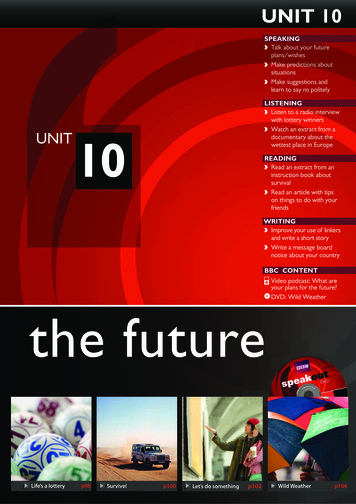Customers: How To Get Access To Your Digital Subscription
Customers: How to get access to your digital subscriptionTo install the APP:Go to the App Store on your iPad/iPhone by tapping on the App Store icon.Once in the App Store, if using an iPad, tap into the search box in the right hand cornerOr, if using an iPhone, tap into the search icon from the bottom menuSearch for the magazine title (Fine Woodworking Magazine, Fine Homebuilding Magazine, Threads Magazine, Fine GardeningMagazine or Fine Cooking Magazine). When you tap into this field the keyboard will appear for you to type at the bottom of yourscreen.This will bring up your search results where you should see the magazine App that you searched for. Tap into GETTap into installEnter your Apple ID password and tap into OK
The App will installWhen the APP has fully installed tap into OPENTo receive APP notifications, tap into OKYou can connect to social networks or choose to skip this stepYou will then be in the newsstand in the APP.To pair your subscription/membership:Tap into the Gear below to go into the Subscription CenterTap into Application Settings
Tap into the Print Subscriber/Member tab (or Print/Digital Subscriber in the FineGardening App)Enter your customer information to pair your subscription.If you have a print subscription (if you have an Online Membership see next step), you will use the first section that says “PrintSubscriber” and enter your 12 digit customer number and your zip/postal code. If you are unsure of your customer number,please tab the “Find Customer Number” button. (Please note: For US customers, use only the first 5 digits of your zip code.For Canadian customers, do not include any spaces or dashes. For International customers who do not have a postal code, leavethis field blank).If you have an Online Membership or Digital Subscription, you will you the second section that says “Paid OnlineMemberships” and enter your email address and last name.Once you enter your criteria, tap the "Verify Subscription" button to pair your information, this may take a few moments.Once you have successfully paired your customer information, you will receive two notifications that you have successfullypaired and that you have updated your profile.Tap into OK for both notifications.If using an iPhone, tap into the back button
Tap into the X in the upper right hand corner of the Subscription Center to exitYou will now have an option to download any issues that you have access toYou will see a price under any items that are available for purchaseOnce you choose to download an issue, you will see the Progress: Queued messageThe progress will go up to 100%Once the issues has successfully downloaded, you will see the option to open the issue s that you have access toSwipe to page through the issuesTo archive issues:You can archive an issue to free up space. If you do not see the option to Archive you can press down on the cover until you seethe option to confirm that you want to Archive the issue. Tap into OK to continue. This will not remove the issue from theAPP. To remove the issue from the Archive tap into download
To delete the APP:If you need to delete the APP from the newsstand, go into the newsstand and press down on the cover until you see the APPshake and you see an “X” in the left hand corner of the APP. Tap into the “X”Tap into deleteThe App is now removed from the newsstand. To stop the other Apps from shaking press down on the Home button.To re-install the APP:To install the App again, tap into the App store and search for the appThis will bring up your search results where you should see the magazine App that you searched for. Tap the CLOUD iconto install the APP
Tapping the CLOUD icon will change the icon to the Installing iconWhen the APP has fully installed tap into OPENTo receive APP notifications, tap into OKYou can connect to social networks or choose to skip this stepYou will then be in the newsstand in the APP.To Pair your subscription/membership again: Refer to instructions above for Pairing
Search for the magazine title (Fine Woodworking Magazine, Fine Homebuilding Magazine, Threads Magazine, Fine Gardening Magazine or Fine Cooking Magazine). When you tap into this field the keyboard will appear for you to type at the bottom of your screen. This will bring up your search results where you
work/products (Beading, Candles, Carving, Food Products, Soap, Weaving, etc.) ⃝I understand that if my work contains Indigenous visual representation that it is a reflection of the Indigenous culture of my native region. ⃝To the best of my knowledge, my work/products fall within Craft Council standards and expectations with respect to
speakoutTIP The verb get has more than twenty meanings in English! It can mean ‘become’ (get hungry), ‘arrive’ (get home), ‘obtain’ (get a job), ‘buy’ (get a new car) and is in many phrases: get up, get on a plane, get dressed. When you hear or see the word get, think about which meaning it has. Which meaning does get have in these
TARGET CUSTOMERS: Who is shopping HOUSEHOLD SIZE 35% of Target Customers live in two person households, 21% in four person households, 20% in three person households and 10% in lone person households. The average household size for Target Customers is 3.02 people. Target Customers are slightly less likely than Kmart Customers to
1. The customers who come in occasionally for seasonal cleaning or because their washing machine broke. 2. The customers who come in every other week to get only business clothes cleaned and pressed (pants, jackets and shirts). 3. The customers who come in every week and get all their clothes dry cleaned and/or washed and folded.
Using Access Control Lists 107 Access Masks 108 Access Lists 108 Rate Limits 109 How Access Control Lists Work 109 Access Mask Precedence Numbers 110 Specifying a Default Rule 110 The permit-established Keyword 111 Adding Access Mask, Access List, and Rate Limit Entries 111 Deleting Access Mask, Access List, and Rate Limit Entries 112
The access points within a mesh network operate in one of the following two ways: 1. Root access point (RAP) 2. Mesh access point (MAP) Note All access points are configured and shipped as mesh access points. To use an access point as a root access point, you must reconfigure the mesh access point to a root access point. In all mesh networks,
After you get the access token, use it to verify user roles. This chapter includes the following topics: n Get Your Access Token for the vRealize Automation API n Verify User Roles Get Your Access Token for the vRealize Automation API To get the token used to authenticate your session, you use the Identity Service API to get an API token.
04.23.2020. A walkthrough of how to make a list of customers to email. 2. Building an email marketing list. o Build a new email marketing list of customers so you can communicate personalized information relevant to them. o Learn how to view and update a list of customers who want to hear from you, who engage with your content, and who will possibly convert into long-term customers.