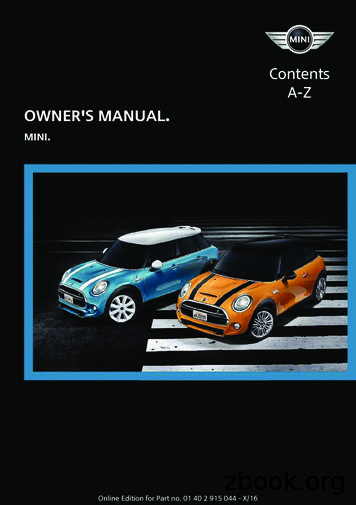ST60 Depth Instrument Owner’s Handbook - Busse Yachtshop
ST60 DepthInstrumentOwner’sHandbookDocument number: 81038-3Date: 1st April 2001038 3cov.p65106/04/01, 08:34
Copyright Raymarine Limited 2001038 3cov.p65206/04/01, 08:34
IntroductioniContentsIntroduction . vEMC conformance . vData inputs . viSeaTalk . viStand alone operation . viRemote control . viOptions . viiMounting options . viiDepth transducers . viiParts supplied . viiiChapter 1: Operation . 11.1 Getting started . 1Calibration requirement . 11.2 Normal operation . 1Depth measurement units . 1Displayed information . 1Alarms . 2Offsets . 41.3 Display settings . 4Illumination . 4Contrast . 51.4 Pop-up Pilot . 51.5 Remote control . 5Chapter 2: Maintenance and Fault Finding . 72.1 Maintenance . 7Servicing and safety . 7Instrument . 7038 3int.p65106/04/01, 08:34
ST60 Depth Instrument Owner’s HandbookiiTransducer . 7Cabling . 72.2 Fault finding . 8Preliminary procedures . 8Fixing faults . 8Chapter 3: Installation . 113.1 Planning your installation . 11Site requirements . 11Transducer . 11Instrument . 13EMC guidelines . 14Suppression ferrites . 15Connections to other equipment . 153.2 Procedures . 16Unpacking . 16Fitting the instrument . 16Surface mounting . 16Flush mounting . 17Fitting the low-profile bezel . 17Flush mounting procedure . 19Bracket mounting . 20Fitting transducer . 20Running transducer cable . 21Connecting instruments . 22Types of connection . 22Signal connections . 22Power supply connections . 23SeaTalk systems . 23Stand alone instruments . 23038 3int.p65206/04/01, 08:34
IntroductioniiiChapter 4: Calibration . 254.1 Introduction . 25EMC conformance . 254.2 User calibration . 25Procedure . 25Depth units . 27Depth offset . 27Setting offset values . 28Shallow lock . 28Pop-up pilot . 28Leaving User calibration . 284.3 Intermediate calibration . 28Leaving Intermediate calibration . 294.4 Dealer Calibration . 30User calibration on/off . 30Response settings . 30Boat show mode . 30Factory defaults . 32Leaving Dealer calibration . 32038 3int.p65306/04/01, 08:34
ST60 Depth Instrument Owner’s Handbookiv038 3int.p65406/04/01, 08:34
IntroductionvIntroductionThank you for purchasing a Raymarine product. We are sure yourST60 instrument will give you many years of trouble-free operation.This handbook describes how to install and use the Raymarine ST60Depth instrument. This instrument provides accurate depthinformation in either feet, metres or fathoms, on a high quality LiquidCrystal Display (LCD). The instrument is constructed in a ruggedweather-proofed case to provide reliable performance, even under themost demanding conditions.221D43WARNINGAlthough the ST60 Depth instrument is designed to give accurateand reliable performance, it should serve only as an aid tonavigation and should never lead to the erosion of goodseamanship. If a fault occurs that results in inaccurate depthreadings or a loss of depth information, the vessel could runaground if undue reliance has been placed on the instrument.Always maintain a permanent watch and be aware of depthchange trends.EMC conformanceAll Raymarine equipment and accessories are designed to the bestindustry standards for use in the leisure marine environment.Their design and manufacture conforms to the appropriateElectromagnetic Compatibility (EMC) standards, but correctinstallation is required to ensure that performance is not compromised.038 3int.p65506/04/01, 08:34
ST60 Depth Instrument Owner’s HandbookviData inputsThe ST60 Depth instrument receives data from an appropriate depthtransducer and/or a SeaTalk instrumentation system.SeaTalkSeaTalk enables a number of compatible instruments to operate as asingle, integrated navigational system. Instruments in a SeaTalksystem are linked by means of a single cable, which carries both powerand data. Instruments can therefore be added to the system by pluggingthem into the network. SeaTalk is flexible enough to adapt to anynumber of compatible instruments without requiring a centralprocessor. SeaTalk can also communicate via an appropriate interface,with non-SeaTalk equipment using the internationally-acceptedNational Marine Electronics Association (NMEA) protocol.In a SeaTalk system, each instrument can be either a master ordedicated repeater unit. A master instrument is directly connected to atransducer (the device that provides the raw data), and provides dataand control for the service it is providing to all other equipment on theSeaTalk network. A slave instrument is not directly connected to atransducer but repeats information provided by other masters in theSeaTalk network.The ST60 Depth instrument can fulfil both master and repeater roles.Stand alone operationIn Stand alone operation, the ST60 Depth instrument is connected onlyto the relevant transducer and does not display information from, orprovide information to, any other instruments.Remote controlWhen connected to SeaTalk, the ST60 Depth instrument can becontrolled remotely by a SeaTalk Remote Keypad Unit, to provideinstant remote access to the various display readouts.038 3int.p65606/04/01, 08:34
IntroductionviiOptionsMounting optionsIf you do not want to surface mount your ST60 instrument, options areavailable for: Flush mounting. If you have ordered the flush mounting option alow-profile bezel and four fixing screws are also provided. Bracket mounting.Depth transducersVarious optional transducer types are available to suit different hulltypes and situations. Refer to Chapter 3, Installation for details.038 3int.p65706/04/01, 08:34
ST60 Depth Instrument Owner’s HandbookviiiParts suppliedUnpack your ST60 instrument and check that the following items arepresent: Item 1, ST60 Depth instrument fitted with standard bezel forsurface mounting. Item 2, Fixing studs (2). Item 3, Thumb nuts (2). Item 4, Gasket. Item 5, Depth transducer. Item 6, SeaTalk interconnection cable. Item 7, Power cable. Item 8, Instrument Cover. Item 9, Owner’s Handbook. A Warranty document and fittingtemplates are included in this Handbook. Item 10, Worldwide Service Centre Handbook. Item 11, Cue Card.Spare spade terminals are also provided, to re-terminate the transducercable if it has to be cut to facilitate installation.Note: The above packing list is for an ST60 Depth system. Where aninstrument is purchased separately, a transducer is not included.038 3int.p65806/04/01, 08:34
HandbookWorldwideDistributors91011D4438-2038 3int.p65906/04/01, 08:34
ST60 Depth Instrument Owner’s Handbookx038 3int.p651006/04/01, 08:34
Chapter 1: Operation1Chapter 1: Operation1.1 Getting startedThis handbook describes how to operate, maintain and install theRaymarine ST60 Depth instrument.Calibration requirementThe instrument is calibrated to factory (default) settings when firstinstalled, and must therefore be calibrated before use, in accordancewith the procedures in Chapter 4, Calibration, to ensure optimumperformance on your vessel.Do NOT use the instrument until the calibration procedures havebeen satisfactorily completed.1.2 Normal operationUse the flow charts in this Chapter to operate your ST60 Depthinstrument. The flow charts show the sequence of key presses anddisplays for the various operating tasks. All key presses are momentaryunless otherwise stated.Depth measurement unitsThe depth measurement units can be either feet, metres or fathoms.The required units are selected during user calibration (see Chapter 4,Calibration).Displayed informationWhen first switched on, your ST60 Depth instrument shows thecurrent depth. The instrument memorises the minimum and maximumdepth values encountered during the period it is switched on, and thesecan be recalled at any time (see the Reading depth values flow chart).The display will always revert to the current depth display after 8seconds.You can reset the MIN and MAX values by pressing the reset key forthree seconds.038 3c01.p65106/04/01, 08:34
ST60 Depth Instrument Owner’s Handbook2Switch onCurrentdepthdepthdepthMinimum depthPressMaximum depthresetfor 3 s to resetMIN or MAX displaydepthReading depth valuesD4347-1The current depth display provides depth-trend indicator arrows toshow whether the depth is increasing or decreasing. A rising sea-bed isshown by an up arrow and a lowering sea-bed by a down arrow.If there is no depth signal from the transducer for more than 30seconds, the last known depth is displayed and LAST flashes at the topof the screen. If depth information is not received from the transduceror from SeaTalk, then dashes are displayed.AlarmsAn alarm condition occurs if: The depth is less than the SHALLOW or SHALLOW anchor threshold. The depth is more than the DEEP anchor threshold. The DEEP threshold value is crossed, with the seabed rising orfalling.An alarm condition is indicated by an audible beep and a flashingalarm symbol on the display. The display will also show the relevantcaption, either SHALLOW or DEEP, and for anchor alarms an anchorsymbol.038 3c01.p65206/04/01, 08:34
Chapter 1: Operation3alarmShallow alarmalarmDeep alarmTo enable/disable any alarmPressreset for 1 second(toggle action)alarmTo enter/exit adjust modePress offsetandreset togetherIn adjust mode, useoffset to decrease, orShallow anchoralarmresetto increasealarmDeep anchoralarmAlarm thresholds038 3c01.p65D4348-1306/04/01, 08:34
ST60 Depth Instrument Owner’s Handbook4When the instrument is operating as a master, you can check the alarmthresholds and if necessary set them up (see Alarm thresholds flowchart). To do this, use the alarm key to select the required alarmthreshold, then: To enable or disable the alarm, press the reset key for 1 second. Ifan alarm is disabled, the associated screen shows an OFF legend. To change the value of the alarm threshold, press the offset andreset keys together to enter adjust mode, then use these keysindividually to set the required value.OffsetsDepths are measured from the transducer to the sea bed. However,offsets to the actual distances measured can be applied duringcalibration (see Chapter 4, Calibration), so that the displayed depthreading represents either the depth from the keel or the depth from thewaterline (W/L).To see the offsets applied on your vessel, press the offset key. If theinstrument is operating as a master, the display will show the size of theoffset (either positive or negative) and the appropriate legend: When the offset is a positive value, the legend W/L is displayed. When the offset is a negative value, the legend KEEL is displayed. When the offset is zero, the legend OFFSET is displayed. With zerooffset applied, the displayed depth reading is measured from thetransducer.1.3 Display settingsIlluminationWhen the instrument is first powered up, the display illumination is setto its lowest (courtesy) level, to facilitate initial access to the keys. Toadjust the level of illumination:1. Hold down the depth key for approximately one second, to enterthe illumination-adjust mode.2. There are four preset illumination levels. Momentarily press thedepth key to cycle through the these levels until you reach thelevel you want.038 3c01.p65406/04/01, 08:34
Chapter 1: Operation53. Press any other key to leave the illumination-adjust mode.Note: The display will time out to normal operation 7 seconds after thelast key press.ContrastTo adjust the display contrast:1. Enter the illumination-adjust mode as described above.2. Hold down the depth key for a further two secondsapproximately, to enter the contrast-adjust mode.3. There are four preset contrast settings. Momentarily press thedepth key to cycle through the these settings until you achieveoptimum display quality.4. Press any other key to leave the contrast-adjust mode.Note: The display will time out to normal operation 7 seconds after thelast key press.1.4 Pop-up PilotA Pop-up Pilot facility enables instruments connected to SeaTalk toconstantly monitor any changes to the autopilot mode and to the coursesettings. If one of these parameters changes, the new value isimmediately displayed on the ST60 instrument for 5 seconds, afterwhich time the display reverts to the previous display.This facility can be enabled or disabled during User calibration (seeChapter 4, Calibration).1.5 Remote controlWhen it is connected to SeaTalk, the ST60 Depth instrument can becontrolled remotely with a SeaTalk Remote Keypad Unit. Remotecontrol of an instrument is indicated by a REMOTE legend on thedisplay, to indicate that the keypad has control.Details on how to use the remote control facility can be found in theSeaTalk Remote Keypad Owner’s Handbook.038 3c01.p65506/04/01, 08:34
ST60 Depth Instrument Owner’s Handbook6038 3c01.p65606/04/01, 08:34
Chapter 2: Maintenance and Fault Finding7Chapter 2: Maintenance and Fault Finding2.1 MaintenanceServicing and safety Raymarine equipment should be serviced only by authorisedRaymarine service engineers. There are no user-serviceable parts inany Raymarine product. Some products generate high voltages, and so never handle thecables/connectors when power is being applied to the equipment. Always report any EMC related problem to your nearestRaymarine dealer. We will use any such information to improveour quality standards.When requesting service, please quote equipment Type, ModelNumber and, if possible, Software Release Issue. The SoftwareRelease Issue can be ascertained by means of the IntermediateCalibration facility, see Chapter 4, Calibration.InstrumentCertain atmospheric conditions may cause condensation to form onthe instrument window. This will not harm the instrument and can becleared by increasing the illumination setting to Level 3.Periodically clean your ST60 instrument with a soft damp cloth. DoNOT use chemical and abrasive materials to clean the instrument.TransducerRefer to the Installation and Maintenance instructions supplied withthe transducer.CablingExamine all cables for chafing or other damage to the outer shield and,where necessary, replace and re-secure.038 3c02.p65706/04/01, 08:34
8ST60 Depth Instrument Owner’s Handbook2.2 Fault findingPreliminary proceduresChanges in the electronic environment may adversely affect theoperation of your ST60 equipment. Typical examples of such changesare: Electrical equipment has recently been installed or moved aboardyour vessel. You are in the vicinity of another vessel or shore station emittingradio signals.If you appear to have a problem, first ensure that the EMCrequirements (see Chapter 3, Installation) are still being met beforefurther investigating the problem.Fixing faultsAll Raymarine products are subjected to comprehensive test andquality assurance programmes prior to packing and shipping.However, if a fault occurs, the following table may help to identify andrectify the problem.FaultCauseRemedyDisplay blankNo power supplyCheck power supply.Check SeaTalk cabling andconnector securityCheck fuse/circuit breakerNo transfer of informationbetween SeaTalkinstruments(e.g. illumination levels)SeaTalk cable orconnector faultFailure of a group ofSeaTalk instrumentsSeaTalk cable orconnector faultCheck security of SeaTalkconnectors.Check condition of SeaTalkcables.Isolate faulty instrument bydisconnecting instrumentsone by one.Check the security of SeaTalkconnectors between functioningand non-functioning instrumentscontinued038 3c02.p65806/04/01, 08:34
Chapter 2: Maintenance and Fault Finding9FaultCauseRemedyLAST flashing or dashesdisplayed continuously(depth greater than 3 ft)Transducer cable orconnector faultCheck the condition of thetransducer cable and the securityof the connections.LAST flashes whenunder wayAerated water due toboat wakes, propellerwash etc.Ensure reading stabilises whenclear of disturbed water.If you are unable to rectify a problem, contact the Raymarine ProductSupport Department or your own National Distributor, for assistance.038 3c02.p65906/04/01, 08:34
10038 3c02.p65ST60 Depth Instru
The ST60 Depth instrument can fulfil both master and repeater roles. Stand alone operation In Stand alone operation, the ST60 Depth instrument is connected only to the relevant transducer and does not display information from, or provide information to, any other instruments. Remote control When connected to SeaTalk, the ST60 Depth instrument .
ST60 Depth instrument. Your ST60 Depth instrument provides depth information, plus maximum and minimum depth alarms. Switching on and off All the time that power is applied to the instrument, you can use the depth button to switch the instrument off and on as follows: † To switch the instrument off, hold down the depth button for approximately
This handbook describes how to operate, maintain and install the Raymarine ST60 Rudder Angle Indicator Instrument. The instrument provides a real-time indication of rudder position as determined by the associated Rudder Reference Transducer. Switching on and off All the time that power is applied to the instrument, you can use the button toFile Size: 1MBPage Count: 44
depth buffer with the scene’s final depth values. Using this method, the rest of the scene can be rendered with depth test enabled and depth writes disabled. Note that it’s not necessary to render the entire scene in the Pre-Z pass as long as you keep track of what objects have been rendered to the depth buffer and
Independent Personal Pronouns Personal Pronouns in Hebrew Person, Gender, Number Singular Person, Gender, Number Plural 3ms (he, it) א ִוה 3mp (they) Sֵה ,הַָּ֫ ֵה 3fs (she, it) א O ה 3fp (they) Uֵה , הַָּ֫ ֵה 2ms (you) הָּ תַא2mp (you all) Sֶּ תַא 2fs (you) ְ תַא 2fp (you
INSTRUMENT TRANSPOSITION CHART MAESTRO TIP: Two different ways of remembering transposition that might help you keep everything straight. 1) I sound my (instrument) name when I play “C”. When the instrument you are holding plays “C” it defines the key of the instrument. 2) Instrument in your hand to the instrument on the page.
Users Manual 10 Display Setup (Fluke 43B) or Instrument - Display Setup/Limits Retrieves the actual instrument setup from a Fluke 43B Power Quality Analyzer. An instrument setup contains all instrument settings. You can send back an instrument setup to the Power Quality Analyzer. See also Transferring Fluke 43B Instrument Setups on page 34.
er's Manual and the following Owner's Man‐ uals: Integrated Owner's Manual in the vehicle. Online Owner's Manual. MINI Motorer’s Guide App. Notes on updates can be found in the appendix of the printed Owner's Manual for the vehicle. Owner's Manual for Navigation, Entertainment, Communication Owner's Manual for Navigation, Entertainment,
Introduction: From Figure to Field There are, in fact, no cities anymore. It goes on like a forest. —Ludwig Mies van der Rohe, 1955 Landscape has recently emerged as model and medium for the contemporary city. This claim has been available since the turn of the twenty-first century in the discourse and practices the term “landscape urbanism” describes. This volume offers the first .