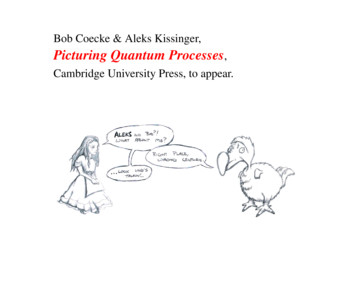FSA Member Guide - HealthEquity
FSA member guideHealth flexible spending account (FSA)A simple wayto saveWE’LL TAKE YOU THERE.Copyright 2017 HealthEquity, Inc. All rights reserved.
Welcome3Easy as 1, 2, 34Getting started5How it works6Your FSA8Expert friends10Tips to maximize your savings11What is substantiation?12Online member portal guide14HealthEquity mobile app25Glossary of terms31About us33*This is not intended to be a Summary Plan Description (SPD) or a Summary of Material Modifications (SMM). SPD and SMM are the official documents governing theuse of your plan. If any part of this document conflicts with your plan’s SPD or SMM, the terms of the SPD and SMM shall govern.**All screenshots are samples, individual results may vary2Copyright 2017 HealthEquity, Inc. All rights reserved.Table of Contents
Welcome!Congratulations for taking the first step towards health care savingsby electing to contribute to a flexible spending account. This FSAmember guide provides useful insight and tips for getting the mostout of your FSA. If you have further questions, please call our “expertfriends” who can help you every step along the way. They are availableevery hour of every day at:866.346.5800Copyright 2017 HealthEquity, Inc. All rights reserved.Let’sgo!3
Easy as 1, 2, 3123SIGN UPDuring your employer’s open enrollment, sign up to participate in anFSA. Select the option that best meets your needs and then determinethe amount you would like to contribute from your pre-tax earnings.Typically, anyone whose employer offers an FSA can participate,including employees not covered under the employer’s health plan.Your employer may exclude certain types of employees, such aspart-time, seasonal, or temporary. Ask your employer benefits teamto verify eligibility. Self-employed individuals cannot participate in aflexibl spending account.CONTRIBUTEYour employer will arrange to have the determined amount of yourpre-tax earnings contributed to your FSA. Typically the amountwithheld from your paycheck is equal each pay period.EligibilityAnyone whose employer offersan FSA can participate, includingemployees not covered underthe employer’s health plan.Your employer may excludecertain types of employees,such as part-time, seasonal, ortemporary. Ask your employerbenefits team to verify eligibility.Self-employed individualscannot participate in an FSA.USE YOUR FUNDSWhen you incur a qualified expense, you can either pay with theHealthEquity Visa Reimbursement Account Card* provided by someplans or submit the expenses through the HealthEquity online tool forreimbursement. Remember to save all receipts; you will need themfor reimbursements and to validate your expenses with your employeror administrator.The scenarios below provide estimated savings if an FSA is used(assuming a 40% combined federal and state tax rate).** 1000 500 500 800 1000 1000 5000 2800out-of-pocketmedical expensesout-of-pocketmedical expensesout-of-pocketvision expensesvision anddentalexpensesout-of-pocketdentalexpenseschild careexpensestax savingstax savings* This card is issued by The Bancorp Bank pursuant to a license from Visa U.S.A. Inc. Copyright 2013 HealthEquity, Inc.All rights reserved. HealthEquity, the HealthEquity logo, and Building Health Savings are service marks of HealthEquity, Inc.** Example only, taxes vary per individual4Copyright 2017 HealthEquity, Inc. All rights reserved.Significant savings
Getting startedFor new FSA members, the following steps will help you optimize your account:Activate your debit cardUpon the creation of your FSA, you will receive a member welcome kit which mayinclude a HealthEquity FSA debit card*. Card activation instructions are included withthe card. If you would like, you can speak to one of our “expert friends” to activateyour card and receive additional insight to maximize your savings.Log onSign in to the member portal by visiting www.myHealthEquity.com. For first-timevisitors, select “Begin Now” and follow the step-by-step process to verify youraccount. Once you are logged in, we encourage you to complete the following: Navigate through the portal and familiarize yourself with its features andcapabilities. A comprehensive portal guide can be found in this publication,starting on page 14.Using your fundsQualified medical payments can be made in the following ways: Debit card transactions: Swipe your HealthEquity FSA debit card at the pharmacyor doctor’s office for instant payment. Be sure to save all receipts. Reimbursement: If paying out-of-pocket for expenses, submit a claim forreimbursement directly on the member portal and have funds electronicallytransferred to your personal banking account.Copyright 2017 HealthEquity, Inc. All rights reserved. Issue payment to provider: From the HealthEquity member portal, you can issuepayments to providers by creating a new claim, or by using existing integratedinsurance claims, if available.Important!Please keep in mind thatall FSA payments requirean itemized receipt or aninsurance explanation ofbenefits to substantiatethe claim. You maybe required to providethis documentation toHealthEquity. We willcontact you if it is required.5
How it worksAt the doctor’s office.1. Receive servicesPresent your insurance ID card, and pay any required copays. Your FSA debitcard is a convenient method of payment.Your health plan has a network of providers that it recommends, howeveryou can use FSA funds to pay any qualified medical expense even if it is notcovered by your insurance. This provides tax savings onout-of-network services.2. Provider bills health planProvider submits a claim to your health plan for services rendered.3. Health plan sends EOB4. Provider sends invoiceThe provider sends you an invoice, or statement, reflecting the allowedcharges. Make sure the amount matches the EOB sent to you by your healthplan. If not, contact your health plan.5. Pay invoice with FSAYou can pay with your FSA debit card or set up an online payment that is sentdirectly to the provider or as a reimbursement to you if you pay out-of-pocket.6Copyright 2017 HealthEquity, Inc. All rights reserved.An explanation of benefits (EOB) is sent to you outlining the negotiated/allowedcharges and summarizing your year-to-date deductible and co-insurance totals.In some cases, your health plan may send a copy of your claim to HealthEquity,which will appear in the member portal.
At the pharmacy.1. Obtain prescriptionObtain a legal prescription from your doctor for needed medication and submitit along with your insurance ID card to a pharmacy.2. Pharmacy verifiesinsurance coverageThe pharmacy checks with your health insurance on-the-spot to determine theamount you owe for the prescription.3. Pay for your prescriptionCopyright 2017 HealthEquity, Inc. All rights reserved.The pharmacy fills your prescription and you pay the determined amount owed.Your FSA debit card is a convenient method of payment. You may be requiredto submit your receipt to verify the expense.Over-the-counter medicationThe IRS does not allow FSA funds to be used for over-the-counter (OTC)medicines without a prescription. We encourage you to ask your doctor if he orshe can write a prescription for OTC medicines or supplies that you frequentlyneed to utilize. You can then use your FSA to pay for these items by using yourdebit card or reimbursing yourself if you pay out-of-pocket.7
Your FSAIntroductionAn FSA is an employer-sponsored benefits program that enables employees to savepre-tax dollars to pay for qualified medical expenses, regardless if they participatein the employer’s health plan. Because health FSAs are employer-sponsored, anemployee has access to the entire year’s funds on the first day of the plan year.How do I sign up for an FSA?During your employer’s open enrollment, sign up to participate in an FSA, thendetermine the amount you would like to contribute from your pre-tax earnings.Typically, anyone whose employer offers an FSA can participate, including employeesnot covered under the employer’s health plan. Your employer may exclude certaintypes of employees, such as part-time, seasonal, or temporary. Ask your employerbenefits team to verify eligibility. Self-employed individuals cannot participate in aflexible spending account.Use it or lose it!FSA funds do not roll over fromyear to year. You should useall of your FSA dollars withinthe plan year or they may beforfeited. Some plans allow fora grace period to use remainingfunds or permit a set amount toroll over to the next plan year.ContributionsFSAs are funded through payroll contributions. While your entire election amount isavailable at the beginning of the plan year, your payroll deduction amounts will bedivided equally among each paycheck for the benefit year.Contribution limitsContributions to an FSA are limited by the IRS to 2,650 per year. If you aremarried, each spouse may contribute up to 2,650 to his or her own FSA, even ifboth participate in the same FSA-sponsored by the same employer. However, youremployer’s plan may further limit the contributions into an FSA.Spouse and other dependentsMedical expenses after your FSA is establishedOnce a qualified medical expense is incurred by you or an eligible dependent, you canuse your FSA funds to make payment. Payments, also referred to as distributions, aretax-free as long as they are used for qualified medical expenses (see page 9). You canpay a provider from your FSA directly, or you can pay out-of-pocket and reimburseyourself later (see instructions on pages 21-22). Simply keep the documentation(itemized receipt/invoice/explanation of benefits) of the expense, or upload it to theHealthEquity member portal Documentation Library. You will need to be able toprovide proof, or substantiation, that a purchase is eligible for any FSA usage.8Copyright 2017 HealthEquity, Inc. All rights reserved.Your FSA funds can be used to pay for your qualified medical expenses, as well asthose of your spouse and other dependents. This is true, even if the dependent isnot a tax dependent or covered under your health plan. Funds can also be used forchildren until age 26 (see page 31).
FSA debit card paymentsAfter you have received an invoice from your provider and matched it with anEOB from your health plan, you are ready to make a payment. You can use yourHealthEquity FSA debit card to make payments to your provider(s). This is especiallyconvenient at the pharmacy. Most providers will also accept the card over the phone,online or written-in on the statement for payment. In order for your card to work, youmust have the balance available in your FSA; no overdraft is available. The card willnot work at ATMs and will typically only work at appropriate medical facilities. Thecard should always be run as “credit” and no PIN is required. Lastly, be sure to keepall receipts as documentation of your purchases or upload them to the HealthEquityDocumentation Library in the member portal.Direct payments to providersYou can also use the HealthEquity member portal to setup a direct payment, using ouronline payment tool. We’ll send the payment directly to the provider and include all ofthe information necessary to apply the payment to your bill.Qualified medical expensesQualified medical expenses are designated by the IRS. They include medical, dental, vision and prescription expenses. See IRSpublication 502 for a list of specific examples. Some highlights include: Acupuncture Alcoholism (rehab, transportation formedically advised attendance at AA) Ambulance Amounts not covered under anotherhealth plan Annual physical examination Artificial limbs/teeth Birth control pills/prescriptioncontraceptives Body scans Breast reconstruction surgery followingmastectomy for cancer ChiropractorContact lensesCrutchesDental treatmentsEyeglasses/eye surgeryHearing aidsLong-term care expensesMedicines (prescribed, not imported fromother countries)Nursing home medical careNursing servicesOptometristOrthodontia Oxygen Stop-smoking programs Surgery, other than unnecessary cosmeticsurgery Telephone equipment and repair forhearing-impaired Therapy Transplants Weight-loss program (if prescribed by aphysician for a specific disease) Wheelchairs Wigs (if prescribed)Copyright 2017 HealthEquity, Inc. All rights reserved.Note: Some employers may institute exclusions to this list. Consult with your benefits administrator or call HealthEquity for details.Non-qualified medical expensesYou are not able to use FSA funds for non-qualified medical expenses, and ineligible expenses will be recouped from the memberwhen necessary. Some examples of non-qualified medical expenses include: Concierge servicesDancing lessonsDiaper serviceElective cosmetic surgeryElectrolysis or hair removalFuneral expensesFuture medical care Hair transplants Health club dues Insurance premiums otherthan those explicitly included Medicines and drugs from other countries Nonprescription drugs, medicines (unlessprescribed) Nutritional supplements, unlessrecommended by a medical practitioner astreatment for a specific medical conditiondiagnosed by a physician Teeth whitening9
Helpful support for our members,available every hour of every dayOur team of specialists based in Salt Lake City is available 24 hours a day, providingyou with the tools and information you need to optimize your FSA. They can answerany questions you may have.866.346.580010Copyright 2017 HealthEquity, Inc. All rights reserved.ExpertfriendsCathy, Member ServicesSalt Lake City, UT
Tips to maximizeyour savingsGeneric prescriptionsGeneric prescriptions typically cost 30-80% less than their brand equivalent. Weencourage you to consult your provider about generic prescription options. Yourinsurance plan may offer a prescription pricing tool for comparisons.Urgent care vs. emergency roomA visit to the emergency room can cost three to seven times more than a visit to anurgent care facility that can provide the same treatment. You should consider onlygoing to the emergency room in a potentially life-threatening situation. Furthermore,an appointment made with your primary physician will typically be less expensive thana visit to the urgent care.Optimize your elected FSA amountIf you aren’t contributing at least the amount you spend on health care, you areessentially leaving money on the table for the government. This worksheet may helpyou estimate your election amount as well as your estimated tax savings.Copyright 2017 HealthEquity, Inc. All rights reserved.Estimated annual expensesEligible ExpensesSample estimateAnnual dental plan deductibleDental fillings and crownsOrthodonticsAnnual health plan deductibleChiropractor visitsCounselor or therapist visitsDoctor’s office visitsContact lenses and solutions 100 150 1500 300Your estimated amount 60 30Corrective eye surgeryPrescription sunglasses/glassesEstimated election amount*Estimated expense total: 2,140Your effective tax ratex 0.40 (40%)Savings estimate* 856x*Estimated savings are based on an assumed combined federal and state income tax bracket of 40%. Actual savings will depend on your taxable income and tax status. Thisinformation is intended to be used for FSA education purposes only. You should consult your tax advisor or account consultant regarding you own personal situation and as towhether participating in an FSA is right for you.11
What issubstantiation?What is substantiation?Because FSAs use pre-tax dollars, the IRS requires that all FSA payments be validatedto confirm that funds were used for qualified medical expenses. Substantiation isthe proof that a purchase is eligible, which is confirmed through itemized receipts/invoices/explanations of benefits.When is it needed?Always. Every transaction using FSA dollars must be validated. Some transactionscan be verified automatically, but others may require you to submit documentationor receipts supporting your purchases. Because of this, HealthEquity recommendskeeping an itemized receipt for every debit card purchase you make.Convenient, automatic substantiation CoPay matching – If your employer notifies HealthEquity of your health plancopay amounts, we will attempt to match transactions against those copays.Recurring claims logic – By sending in documentation for the first transaction,any subsequent transactions at the same location for the same amount will notrequire documentation.Claims file matching – if we receive files from your health plan and we can matchthat claim to a card transaction, no additional documentation will be required.You are also able to match a card transaction to a claim if it did not matchautomatically.Where can I use my debit card?IRS rules state that FSA debit cards cannot be used at locations unless the retaileruses a certain type of medical coding. If your pharmacy or provider does not havethese merchant category codes, your debit card may be declined. However, you canstill submit a reimbursement request if purchasing a qualified item or service.12Copyright 2017 HealthEquity, Inc. All rights reserved.Our debit card process allows for auto-substantiation at the point of service in manycases.
Requests for DocumentationCard transactions that are not substantiated at the point of service will trigger acommunication to the member with clear and concise instructions on how to submitsupporting documentation. Please respond to these requests as quickly as possible toensure continued use of your FSA debit card funds.Your documentation type can vary. It can be an itemized receipt, invoice, explanationof benefits or other, but must include the patient name, name of the provider/pharmacy, the service/item purchased, date of the service/transaction, and dollaramount. If used for prescribed over-the-counter items, you must also include aletter of medical necessity detailing the condition being treated, medication type anddosage, and duration of the treatment. Letters of medical necessity must be renewedeach year.Once appropriate documentation is received, it is routed to a HealthEquity teammember for review and approval.Where can I view which transactions still need substantiating?You can view all transactions requiring substantiation by visiting the HealthEquitymember portal. The ‘Debit Cards’ tab on the ‘Reimbursement Account Detail’ pageprovides a complete list of transactions requiring additional documentation, andallows you to upload your receipts directly to the member portal for review.What if I can’t find the required documentation?In cases when a transaction is deemed ineligible or documentation is not provided,members may submit an alternate receipt that has not yet been reimbursed, or apersonal check to reimburse the account.Copyright 2017 HealthEquity, Inc. All rights reserved.Documentation LibraryHealthEquity makes it easy for you to keep track of your documentation and archiveitems for later access. You can upload receipts on our easy-to-use online memberportal. Your files will remain stored in a safe, secure place. You can also see the statusof current substantiation requests online at any time.How to submitsubstantiation:Online:Select the ‘Debit Cards’ tab on the‘Account Detail’ page, located inthe ‘FSA’ menu under the ‘MyAccount’ tab. From here you willbe able to view all transactionsrequiring substantiation and attachyour receipts directly to the claim.Fax:(801) 999-7829 Please include the original requestspecifying which transaction is beingsubstantiated.13
Onlinemember portalIntroduction14Copyright 2017 HealthEquity, Inc. All rights reserved.Your online member portal is a powerful tool that gives you access to all of your accountmanagement features. To access your account, visit www.myHealthEquity.com. Theportal is best experienced using Internet Explorer (8.0 or later) and current versions ofFirefox, Chrome and Safari.
Portal guideUsing the HealthEquity online member portal, you can check your balance, reviewtransactions, view insurance claims, pay providers and submit for reimbursement.Member portal login pageLogging into your member portal is easy. Simply follow the steps below to accessyour HealthEquity FSA.Logging in to your portal the first time:1.2.3.4.5.6.Go to www.myHealthEquity.com, click ‘Begin Now.’ Enter the information requested on the ‘Find your account’ screen. Enter the information asked for on the ‘Verify your identity’ screen.On the ‘Set up your login’ screen: Pick a user/login name of at least six characters with numbers and letterson the ‘Set up your login’ screen. Choose a password of at least eight characters with an uppercase letter, alowercase letter and a number. Follow password creation recommendations as listed in the log in screen. On the ‘Your email settings’ screen, enter your email address. Click the box to agree to the terms of the website and save the agreement.Logging in to your portal after your first login:Copyright 2017 HealthEquity, Inc. All rights reserved.1.2.Go to www.myHealthEquity.com. Log in with the same username and password you created the first time youlogged in.15
Home page dashboardWelcome to the HealthEquity member portal home page. This interactive and dynamic dashboardprovides you with all the information you need to easily manage your health account.MyAccountClaims &PaymentsHelpful tools andinformation tomanage youraccountEasy claims,payments, anddocumentationmanagementDocs &FormsContains accountforms, and taxdocumentsContact UsPersonalized contactinformationMessageCenterImportant remindersand updates fromHealthEquityAccountBalancesView all accountbalances hereShowcaseHighlights importantinformation andlearning opportunitiesQuickLinksOne-click access tothe most commonaccount actionsTo DoListSuggested actionitemsFSA/HRAPlan DetailsBalances and plan detailslocated here for yourreimbursementaccountsResourcesTools and resourcesto maximize healthsavings and overallwellnessDashboard widgetsAccount balanceYour account balance is the first item on the home page dashboard. To view balance details, clickon each type of account to view your transaction history.Quick linksIn a hurry? The ‘Quick Links’ panel expedites common account action items such as makingpayments, requesting reimbursement, and viewing claims. This allows for simplified accountmanagement with one click of the mouse.16Copyright 2017 HealthEquity, Inc. All rights reserved.The home page dashboard gives you quick and easy access to key information and commonaccount actions. This provides for a complete account overview at a glance by using informativewidgets containing your account’s most important details:
FSA/HRA plan infoThere is an FSA widget on your dashboard. Including your current balance andimportant plan dates, click on the links provided for a comprehensive overview of yourreimbursement account(s). If you elect for an HRA in addition to your FSA, an HRAwidget will also be displayed.ResourcesWorking in conjunction with your insurance/employer, the ‘Resources’ widgetdisplays the tools and links you need to become a better consumer of health care, andimprove your overall wellness.To doWith suggested action items, your ‘To Do’ list features helpful reminders andalerts to keep you up to date with your account. The ‘To Do’ list includes importantalerts, any open claims that might require payment, unlinked receipts located in theDocumentation Library (see page 23), and any unread messages in the MessageCenter. Clicking on each item takes you to the page where you can view/resolve anyincidents.Intuitive navigationThe member portal navigation provides a new intuitive and user-friendly interface foreasy, self-service account management. Simply hover your mouse over the tabs toview the complete list of sub-menu options. Clicking on a specific link will take youdirectly to the desired page. For common action items, view the ‘Quick Links’ widgeton the home page dashboard for faster access.Responsive web designCopyright 2017 HealthEquity, Inc. All rights reserved.Customized to all viewing devices, the HealthEquity member portal dashboard isoptimized for desktop, laptop, tablet, and mobile access. Including an ever-presentnavigation bar, your tabs and other helpful features remain visible as you scroll.17
My accountThe ‘My Account’ tab gives you access to information and settings regarding yourflexible spending account.Account balance:From the ‘My Account’ tab, you can review your account balance. Always refer to the‘Available Balance’ for the most accurate account balance.Profile:‘Profile’ is where you can review and edit your profile settings, including personalinformation, login credentials, and system preferences.If you have not done so already, you can add your banking information directlyon the ‘Profile Details’ page for EFT contributions and reimbursements:1. Go to the ‘Account Information’ section.2. Click on the blue ‘Add/Edit’ button under ‘External Accounts.’3. Enter your bank account’s routing number, account number, financialinstitution name and indicate how the account will be used. If solely used for reimbursement, account verification is not required. You can add as many accounts as you would like, however, if you will beadding the same account to multiple accounts (i.e. yours and a spouse’saccount), HealthEquity requires a voided check to be submitted to verifythe account information.FSA:From this menu, you are able to access account details such as current balance,payment history, transactions requiring card substantiation, and important plan dates.Use the drop down to view account details for prebious years.View your monthly statements here at any time. Select a year to view a statement andclick the link to download and print. A document reader that is compatible with AdobeAcrobat’s PDF format is required to view all account statements. You are able todownload Adobe Reader by clicking the icon on this page.Manage cards:The ‘Card Manager’ page allows you to view and activate cards from the memberportal. To request additional cards or to report your card lost or stolen, contactMember Services (additional fees may apply).18Copyright 2017 HealthEquity, Inc. All rights reserved.Statements:
Add individuals:‘Add Individuals’ will allow you to add dependents to your account, and to authorizeany users you would like to have access to your account information.‘Authorized Account Users’ lists those associated with your account. For anyoneother than the primary account holder to receive specific account information over thephone, the primary account holder must first authorize them. An authorization form islocated under the ‘Docs & Forms’ tab.Insurance information:Copyright 2017 HealthEquity, Inc. All rights reserved.Insurance Information contains specific insurance information like provider, policynumber, coverage type, deductible, and employer, when available. If your informationis not listed here, contact your insurance company for specific coverage details.19
Claims & paymentsClaims:Occasionally you might receive an email notification of a new claim received for youor one of your dependents. This is usually due to the fact that your health insurancehas chosen to integrate with HealthEquity, meaning that when your doctors andpharmacies bill your insurance company, the insurance sends a copy of that claim toHealthEquity. Each claim listed gives you a breakdown of services, what was appliedto your deductible, and the estimated patient responsibility.20Copyright 2017 HealthEquity, Inc. All rights reserved.When your insurance pays the expense, the claim will display in the HealthEquitymember portal as “Closed.” When the insurance shows that there is a patientresponsibility, HealthEquity’s system will give you the option to ‘Pay Provider,’‘Reimburse Me,’ or ‘Close Expense.’ Selecting ‘Pay Provider’ will issue a paymentdirectly to the provider from your HealthEquity account. If you pay out-of-pocket forthat expense, you can use your HealthEquity funds to reimburse yourself by clicking‘Reimburse Me.’ If you paid the provider with your HealthEquity debit card, or do notwant to use your HealthEquity funds to pay that expense, simply click ‘Close Expense.’
To view/pay a claim:1. Go to the ‘View Claims’ page located under the ‘Claims & Payments’ tab.2. To send a check to a provider or reimburse yourself for expenses you paidout-of-pocket, select the action buttons that accompany open claims. Provider information is usually included on claims sent to us by yourinsurance, but we recommend verifying the address before submittingfor payment. If you pay with your HealthEquity debit card, the payment status of theclaim will not update automatically on the ‘View Claims’ page; you canmanually match the transaction to the claim by following the promptswhen clicking ‘Close Expense.’Claims marked as ‘Private’You may see claims in the member portal that are marked ‘Private.’ HealthEquity protects personal health informationand does not display details of claims for any dependent without their consent. To access ‘Private’ claim information,a Dependent Privacy Access form must be completed by your dependent(s) and submitted to HealthEquity. Forms areavailable under the ‘Docs & Forms’ tab in the HealthEquity member portal.Copyright 2017 HealthEquity, Inc. All rights reserved.Pay doctor/provider:The ‘Pay Doctor/Provider’ page allows you to make payments to your provider forexpenses incurred for procedures performed. To pay your provider, simply:1. From the ‘Claims & Payments’ tab, select ‘Pay doctor/provider.’2. Select to have the funds come out of your FSA and then select ‘Enter claimrecord and send payment’ before clicking ‘Next.’3. Select ‘Pay Provider’ to send payment directly to a provider.4. Choose to enter new expense or select an existing expense if HealthEquity hasreceived claim information from your insurance. Clicking ‘New’ will allow you to enter specif
Activate your debit card Upon the creation of your FSA, you will receive a member welcome kit which may include a HealthEquity FSA debit card*. Card activation instructions are included with the card. If you would like, you can speak to one of our “expert friends” to activate your card and receive additio
the HealthEquity investment platform but HealthEquity, Inc. does not provide investment advice. HealthEquity Advisors, LLC , a wholly owned subsidiary of HealthEquity, Inc. and an SEC-registered investment adviser, provides web-based investment advice to HSA holders that subscribe for its
Takagi TH-2S-DV Standard Vent Pipe 4” T-H1 FSAAU4 FSA-TTA4 . T-K Jr. FSAAU4 FSA-TTA4 T-KD20 FSAAU4 FSA-TTA4 T-M1 FSAAU4 FSA-TTA4 T-M50 FSAAU5 FSA-TTA4 Solaris FSA-TS6 Thermo-Dynamics LMGD Series FSA-LMGD4 a FSA-LMGDTERM4 a CWL-GS Series TBA The
2. Set up the TaxSlayer FSA program at your site. 3. Guide taxpayers to complete a return in TaxSlayer FSA. 4. List and describe the differences in TaxSlayer Pro Online and TaxSlayer FSA. 5. Deactivate a TaxSlayer FSA return if opened using the wrong URL. What is the FSA Program? The TaxSlayer FSA Program is the Facilitated Self Assistance program.
debt settlement into a single handbook. The following material has been moved from 5-FLP to this handbook: TOP CNC cross-servicing AWG servicing judgments debt settlement. Note: 5-FLP, Exhibits 44 and 45 are now FSA-2716 and FSA-2717. FSA-1956-20, FSA-1956-21, and FSA-1956-22 have been renumbered to FSA-2720, FSA-2721,
The spring testing dates for FSA have been determined and are listed below. March 3/4 - FSA Reading Practice Test for 3rd grade FSA Writing Practice Test for 4th thand 5 grade April 4/1 - FSA Reading Grade 3 (Session 1) 4/2 - FSA Reading Grade 3 (Session 2) FSA Writing Grades 4 and 5 4/8 - FSA Reading Practice Test for 4th and 5th grade
Mar 02, 2021 · Students’ Writing FSA score will be embedded into ELA FSA their final ELA FSA score. All 4th and 5th grade students will take the MATH FSA 4th and 5th grade students must score a Level 2 (or higher) in order to meet County Promotion Criteria MATH FSA based
Table 1 presents session lengths by grade in FSA ELA Reading. Table 2 presents session lengths by grade in FSA Mathematics and EOCassessments. The FSA ELA Writing assessment is one 120-minute session for all grade levels. FSA ELA Reading All FSA ELA Reading as
Bob: Ch. 01Processes as diagrams Ch. 02String diagrams Ch. 03Hilbert space from diagrams Ch. 04Quantum processes Ch. 05Quantum measurement Ch. 06Picturing classical processes