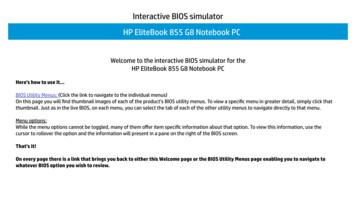BIOS And CMOS - Utica College
OverviewBIOS and CMOS In this chapter, you will learn to– Explain the function of BIOS– Distinguish among various CMOS setup utilityoptions– Describe BIOS and device drives– Troubleshoot the Power-On Self Test (POST)Northbridge &Southbridge NorthbridgeThe Function of BIOSThe Bus The external data bus joins the variousparts of the PC together The address bus also connects to variousparts– Chip or chips thatconnect the CPU tomemory, Level 2 cache,the PCI express bus,and AGP activities– Northbridge chipscommunicate with theCPU thru the FrontsideBus Southbridge– Handles all of the inputsand outputs to themany devices in the PC A chipset is a set ofNorthbridge andSouthbridge chipsthat work togetherTalking to the Keyboard The keyboard talks to the external databus using the keyboard controller chip(8042)1
BIOSBIOS A special kind of program is required toenable the CPU to talk to other devices A ROM chip stores these programs These programs are collectively knownas the Basic Input/Output Service(BIOS) Each program is called a service Programs stored on ROM chips areknown as firmware Programs stored on erasable media arecalled softwareKeyboardcontrollerchipBIOSBIOS BIOS and its relation to memoryaddressing:– The wire pattern generated by the address bus iscalled the address space Last 65,536 reserved for system BIOS Total of 384K reserved for ROM– The BIOS stored on the ROM chip attached to themotherboard is called the system BIOS– The ROM chip that stores the system BIOS is calledthe system ROMCore Group ofHardware Hardware that is common, necessary andnever changes– Keyboard, speaker Stored on the system BIOS chipBIOS is a group of programs.ROM is a hardware chip used to store BIOS.CMOS Group ofHardware Hardware that is common, necessary butmay change– RAM, hard drives, floppy drives, serial and parallelports– Complementary metal-oxide semiconductor– Programs are stored on the system BIOS chip,while the changeable data is stored on a CMOSchipAll other hardware is non-core like mice, sound cards, andCD-ROMs.2
The CMOS SetupProgramCMOS Setup Utilities The data on the CMOS chip can beaccessed and updated via the CMOSsetup program. Main manufacturers of BIOS– American Megatrends (AMI)– Award software– Phoenix Technologies The CMOS setup can be accessed whenthe system boots, but there are differentways of doing thatAccessing the CMOS AMI and Award– Press DEL Phoenix– Press Ctrl-Alt-Esc or F2CMOS Setup The floppy drive, hard drive, and thedate/time settings can be changed usingthe standard CMOS setup Modern computers provide extra CMOSsettings for memory management,password and booting options, errorhandling, and power managementOther possible key combinations are:DEL, Ctrl-Alt-Ins, Ctrl-A, Ctrl-S, Ctrl-F1, F2, F10CMOS SetupCMOS Setup The following CMOS setting options areavailable:– CPU soft menu – Enables you to set the voltageand multiplier settings on the motherboard for theCPU.– Advanced BIOS feature – Used for selecting bootoptions.– Advanced chipset features – Deals with extremelylow-level chipset functions.3
CMOS Setup The following CMOS setting options areavailable (continued):– Integrated peripherals – Allows you to configure,enable, or disable onboard ports.– Power management setup – Used to setup powermanagement settings for the system.– PnP/PCI configurations – Used for assigning IRQsto certain resources.CMOS Setup Other options include:– Load Fail-Safe Defaults: used when low-levelproblems occur– Load Optimized Defaults: sets the CMOS to thebest possible speed and stability of the system– Set Password– Save and Exit Setup– Exit Without SavingSoft MenuStandard CMOSFeaturesAdvanced BIOSFeaturesAdvanced ChipsetFeatures4
Integrated PeripheralsPower ManagementSetupPlug and PlayConfigurationsCMOS PasswordPhoenix BIOS SetupOlder Award CMOSSetup5
CMOS Maintenance Common causes of loosing CMOS dataare– Battery run out, dirt, faulty power supply, electricalsurges, and chip creeps– The CMOS settings can be checked by memorizingsettings, using Optimized defaults, and backing upa copy of the CMOSTo backup your CMOS to a floppy, use a third-party programsuch as cmossave.zipBattery Since the data stored on a CMOS chip canbe saved, power is required when thecomputer is turned off Power is supplied by a battery on themotherboard Batteries are mounted in one of threeways:– External battery (now obsolete)– Onboard battery– Built-in battery (built into the CMOS chip and verycommon today)Clues to a WeakBattery Clock in Windowsbegins to slow down System keeps losingCMOS data when youturn it off If you have anexternal battery,check it with avoltmeter (3.6 or 6volts) If a built-in batterydies, replace themotherboard (seldomhappens)ROM Read Only Memory– EPROM Ultraviolet light erase– EEPROM Electricity erase Flash BIOS / BIOS update– Flash ROMFlash ROM Flash ROM is a new type of ROM chipdeveloped by Intel– Can be reprogrammed without the chip beingremoved– Running a small command line program combinedwith an update file can change or update the BIOS– In reality, CMOS no longer exists because flashROMs (and now Non-Volatile RAM or NVRAM) nowhold the system BIOS and CMOS settings – but theterm is still used– The battery only keeps the clock running nowadaysBIOS and Device Drivers6
BYOB Because computer makers could notpredict all the new types of hardwarethat may come out, ways to bring yourown BIOS (BYOB) were invented:– Option ROM– device drivers– Most devices with onboard BIOS use it only forinternal needs (internal function) and use adevice driver to talk to the CPUWhere are the DeviceDrivers? Registry– Binary file that contains the configuration settingsand device driver information Control Panel– Applets that enable the configuration of a broadrange of system devicesDevice Drivers A device driver is a file that contains theBIOS commands necessary tocommunicate with the devices theysupport– Loaded in to the RAM when the system boots All devices come with their own devicedriversCONFIG.SYS CONFIG.SYS is a special file through whichDOS loads the device drivers– Located in the root directory of the C: drive– The EDIT/SYSEDIT program is used for editing suchfiles– Used to load extra BIOS for hardware that is notsupported by the system BIOS Device Manager– Used for changing or removing drivers for anyparticular device REGEDIT and REGEDIT32– Enables you to access and update the RegistrydirectlySYSTEM.INISYSTEM.INI The SYSTEM.INI file is located in the\Windows directory– Broken up into groups and each group is identifiedby the name in square brackets that starts thesection– Standard sections are [boot], [keyboard], [bootdescription], [386Enh], and [drives]– Most drivers that load are located in the [386 Enh]section7
SYSEDITControl PanelDevice ManagerEditing the RegistryPower-On Self Test(POST) The Power-On Self Test (POST) is aspecial program stored on the ROM chipPower-On Self Test (POST)– Initiated when the computer is turned on, or isreset– Checks out the system every time the computerboots8
Beep CodesAMI Beep Codes When the computer is booted it first tests themost basic parts– It generates a series of beeps if anything is wrong Computers with a bad power supply generateintermittent beep codes– Turn the computer on and off several times – if you getdifferent beep codes, then it’s probably the power supplyPhoenix Beep CodesCommon ErrorsError MessagesText-Based ErrorMessage If anything other than the most basicparts does not pass the POST, then a textmessage will appear on the screen:– Numeric error codes– Text error codes9
POST Cards POST cards are devices that monitor POSTsand report on the hardware that may becausing problems– Turn the PC off, plug in the card,and reboot– POST error codes do not fix thecomputer – they just tell youwhere to look– If all else fails, replace themotherboardThe Boot ProcessThe Boot Process The CPU is the first component that getsinitialized when the computer is turnedon It reads a special wire called power goodonce the power supply provides theproper voltage to the CPU Every CPU has a built-in memory addresswith the first line of the POST programon the system ROMNon-System Disk Error The last BIOS function called by POST isthe bootstrap loader The bootstrap loader loads the operatingsystem either from the floppy or the harddrive The bootstrap loader generates an errorif it cannot find the bootable diskThe Boot ProcessBoot configuration:– The CMOS setting enables you to change the orderin which the boot loader will search the devices forthe operating system– The boot order is changed to prevent hackers frominserting a bootable floppy and accessing thesystemChanging the BootOrder Many BIOS programs have CMOSsettings that allow you to change theorder in which the boot loader searchesfor an operating system10
– The BIOS stored on the ROM chip attached to the motherboard is called the system BIOS – The ROM chip that stores the system BIOS is called the system ROM BIOS Core Group of Hardware Hardware that is common, necessary and never changes – Keyboard, speaker Stored on the system BIOS chip BIOS is a group of programs.
Utica Community Schools Board of Education and Utica Food Service Chapter DESIGNATION OF PARTIES On this 22th day of January 1996 at Utica, Michigan, the Utica Community School District, located at Sterling Heights, Michigan, hereinafter designated as the "Board", and by Utica Food Service Chapter of Local #1664, affiliate
Checks for the latest BIOS release revision on the network, and lets the user decide whether to download the BIOS image and update System. 2. Lock BIOS Version If not selected, then BIOS updates are al-lowed, if selected then updates to BIOS are not allowed. 3. Click on the field to see the options. 4. Allow BIOS Updates Using a Network
HP Computer Setup Item Specific Help 1. Check HP.com for BIOS Updates Checks for the latest BIOS release revision on the network, and lets the user decide whether to download the BIOS image and update System. 2. Lock BIOS Version If not selected, then BIOS updates are al-lowed, if selected then updates to BIOS are not allowed. 3.
CMOS Setup Procedure for Dispense System CPU Board PN 2025-0121 CMOS Setup Procedure Use this procedure to set computer CMOS parameters for dispense system CPU board (PN 2025-0121) with CPU, memory, and fan. 1. Activate BIOS/CMOS Setup Utility (pg 1) 2. Preset CPU board (pg 2) 3. Computer CMOS Parameters (pg 2) 4. Save Changes (pg 5) Revision .
BIOS Converter User Guide for X79 series DE 3 BIOS Converter User Guide for X79 series The BIOS Converter is an ASUS-exclusive utility that allows you to convert the BIOS structure from .ROM to .CAP for Windows 8 full-functionality. The BIOS converters only apply to selected X79 series motherboards.
7.1 Membership in the Utica Paraprofessional Association shall be open to all employees regardless of age, race, creed, sex, marital status or national origin. 7.2 Employees of the Utica Community Schools, in positions recognized in the bargaining unit, who are not members of the Association shall, as a condition of
CMOS Digital Circuits Types of Digital Circuits Combinational . – Parallel Series – Series Parallel. 15 CMOS Logic NAND. 16 CMOS Logic NOR. 17 CMOS logic gates (a.k.a. Static CMOS) . nMOS and pMOS are not ideal switches – pMOS passes strong 1 , but degraded (weak) 0
Hammersmith Bridge Suspension Bridge, 2 piers (1887) 210m 13m No, on road only Steps footway/ road Narrow traffic lanes, 20000 veh/day 3,872 1,923 5,795 Barnes Footbridge Deck arch bridge, 2 piers (1895) 124m 2.4m No, foot bridge only Steps Runs alongside railway bridge 1,223 256 1,479 Chiswick Bridge Deck arch bridge, 2 piers (1933) 185m 21m .