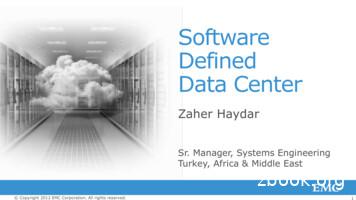HP Support Center
Page 1 of 13HP Support CenterHPNotebook PCs - Guide to Using 2011 and 2012 Business Notebooks withExternal DisplaysMaximum number of displaysDocking station compatibilityDocking station componentsDocking accessory compatibilityDocking accessory componentsDisplay resolution specificationsTypes of connectionsTypes of adaptersHP EliteBook Notebook PCs, HP EliteBook Mobile Workstations, and HP ProBook Notebook PCs offer a variety of combinations allowingmultiple displays to be connected. This document explains the options for the following notebook PCs:HP EliteBook Notebook PCs (p-series) 2012: 2170p, 2570p, 8470p, 8570p 2011: 2560p, 2760p, 8460p, 8560pHP EliteBook Mobile Workstations (w-series) 2012: 8470w, 8570w, 8770w 2011: 8460w, 8560w, 8760wHP ProBook Notebook PCs (b-series) 2012: 6470b, 6475b, 6570b 2011: 6360b, 6460b, 6465b, 6560b, 6565bMaximum number of displaysRefer to the following tables for the maximum number of displays for the 2011 and 2012 HP EliteBook Notebook PCs, HP EliteBook MobileWorkstations, and HP ProBook Notebook PCs:NOTE: The maximum number of displays vary based on the product model, the graphics card installed, connection type, and the type ofdocking station used. For more information, refer to the product specifications on the HP Business Support Center or the quickspecs on the HPProduct Bulletin .NOTE: The LCD monitor native resolution must be less than or equal to the resolution that the notebook can support through its VGA port orDisplayPort or via the DVI-D port on the Docking Station. Otherwise, the image on the monitor will not be optimal. For HP LCD monitorinformation, see the 2011 HP Business LCD Monitor Quick Reference Guide .HP EliteBook Notebook PCsNOTE: The HP EliteBook 2760p can output up to a maximum of two displays in clone or extended mode via the VGA and DP ports on the HP2740P Series Docking Station (WA995AA). The notebook screen is counted as one display so if it is used, only one external display can beused. If the notebook screen is not used, two external displays can be used.HP EliteBook Mobile WorkstationsHP ProBook Notebook ay?docId emr na-c02948215&DocLan. 1/14/2015
Page 2 of 13HP USB Graphics AdapterThe HP USB Graphics Adapter (NL571AA) can be used to connect up to six additional external displays. Please note that the experience inthis scenario can be varied, and does not match that of a docking station (auto adjust, discovery, etc.). The HP USB Graphics Adapterspecifications are as follows: Video interface: VGA or DVI-I Supported resolutions: Up to 1920 x 1080 (16x9 widescreen), 1680 x 1050 (16x10 widescreen) or 1600 x 1200 (traditional).topDocking station compatibilityThe following tables identify which docking stations are compatible with different 2011 and 2012 models of HP EliteBook Notebook PCs, HPEliteBook Mobile Workstations, and HP ProBook Notebook PCs:NOTE: The 2012 HP Docking Stations (A7E32AA, A7E34AA, A7E36AA, A7E38AA, A9B77AA, and B2Q65AV) have USB 3.0 ports, while the2011 HP Docking Stations (VB041AA, VB043AA, NZ222AA, NZ223AA, and WA995AA) have USB 2.0 ports. The computer, docking station,and monitor must all support USB 3.0 and DisplayPort 1.2 to benefit from the advanced speeds or features that these technologies provide. Ifone of the devices does not support these technologies, you will still have USB 2.0 and DisplayPort 1.1 functionality. For more information, seethe Docking station components section.HP EliteBook Notebook PCsHP EliteBook Mobile WorkstationsHP ProBook Notebook ay?docId emr na-c02948215&DocLan. 1/14/2015
Page 3 of 13topDocking station componentsThe following images identify the components of different docking stations for the 2011 and 2012 models of HP EliteBook Notebook PCs, HPEliteBook Mobile Workstations, and HP ProBook Notebook PCs:NOTE: The computer, docking station, and monitor must all support USB 3.0 and DisplayPort 1.2 to benefit from the advanced speeds orfeatures that these technologies provide. If one of the devices does not support these technologies, you will still have USB 2.0 and DisplayPort1.1 functionality.NOTE: The DVI-D port on the HP 90W Docking Stations (A7E32AA, B2Q65AV, and VB041AA), HP 230W Docking Stations (A7E34AA andVB043AA), HP 120W Advanced Docking Stations (A7E36AA and NZ222AA) and HP 230W Advanced Docking Stations (A7E38AA andNZ223AA) is a single link DVI-D port even though it looks like a dual link DVI-D port. As such, it will only support resolutions up to 1920 x 1200at reduced blanking. In order to use the 30” LP3065 or the ZR30w monitor, use the HP DisplayPort to Dual Link DVI-D Adapter (NR078AA) viathe DP on the notebook (if there is one) or on the docking station.HP 2012 90W (A7E32AA / B2Q65AV) and 230W (A7E34AA) Docking StationHP 2011 90W (VB041AA) and 230W (VB043AA) Docking isplay?docId emr na-c02948215&DocLan. 1/14/2015
Page 4 of 13HP 2012 120W (A7E36AA) and 230W (A7E38AA) Advanced Docking StationHP 2011 120W (NZ222AA) and 230W (NZ223AA) Advanced Docking StationHP 2570P Series Docking Station /display?docId emr na-c02948215&DocLan. 1/14/2015
Page 5 of 13HP 2740P Series Docking Station (WA995AA)topDockingaccessory compatibilityThe following docking accessories are compatible with all 2011 and 2012 models of HP EliteBook Notebook PCs, HP EliteBook MobileWorkstations, and HP ProBook Notebook PCs:topDocking accessory componentsThe following images identify the components of different docking accessories for the 2011 and 2012 models of HP EliteBook Notebook PCs,HP EliteBook Mobile Workstations, and HP ProBook Notebook PCs:HP Adjustable Display Stand /display?docId emr na-c02948215&DocLan. 1/14/2015
Page 6 of 13HP Adjustable Dual Display Stand (AW664AA)HP Display and Notebook Stand (AW662AA)HP Dual Hinge Notebook Stand /display?docId emr na-c02948215&DocLan. 1/14/2015
Page 7 of 13HP LAN and USB Travel Hub (BM868AA)HP LCD Monitor Stand (QM196AA)HP 2005pr USB 2.0 Port Replicator /display?docId emr na-c02948215&DocLan. 1/14/2015
Page 8 of 13HP 3005pr USB 3.0 Port Replicator (H1L08AA)topDisplay resolutionspecificationsThe following tables show display resolutions specific to each notebook and docking station:NOTE: Resolutions are dependent upon monitor capability, resolution, connection type, color depth settings, and type of graphics card.HP EliteBook Notebook PCs, HP EliteBook Mobile Workstations, and HP ProBook Notebook PCs with discrete graphic processing units cansupport resolutions up to 2560 x 2048 using DisplayPort 1.2 and resolutions up to 2560 x 1600 using DisplayPort 1.1.HP EliteBook Notebook ay?docId emr na-c02948215&DocLan. 1/14/2015
Page 9 of 13HP EliteBook Mobile WorkstationsNOTE: * HP EliteBook 8760w Mobile Workstations with DreamColor technology are not available with HP Mobile c/display?docId emr na-c02948215&DocLan. 1/14/2015
Page 10 of 13HP ProBook Notebook PCstopTypesof connectionsThe following images identify the types of connections which are compatible with different docking stations for the 2011 and 2012 models ofHP EliteBook Notebook PCs, HP EliteBook Mobile Workstations, and HP ProBook Notebook lay?docId emr na-c02948215&DocLan. 1/14/2015
Page 11 of 13DisplayPortThe HP DisplayPort provides high performance digital connectivity for use at work or home. Designed to replace the DVI, VGA, and HDMIconnectors, DisplayPort can accommodate audio, video, Blu-ray Disc content, WQXGA Resolution, and other support features. TheDisplayPort is also designed to be a space saving tool that can still deliver high resolution digital display, digital audio, and bi-directionalcommunications.HDMIHDMI stands for High-Definition Multimedia Interface. An HDMI connection is used to transfer high definition digital video and high definitionaudio signals. Ideal for HDTV, HDMI supports standard, enhanced, or high-definition video and audio in a smaller cable size than DVI. Touse an HDMI connection, simply attach the HDMI cable to the first possible HDMI connectors on the TV and source device.DVIDVI stands for Digital Visual Interface. A DVI connection is used to transfer high definition digital video signals without audio. A separateaudio connection must be used. DVI cables have been used primarily in monitors but can also be found in HDTV receivers, DVD players,computers, or other video equipment that demand better signal quality over standard.DVI-DDVI-D single link is designed for digital video signals and can support high-definition display resolutions up to 1,920 x 1,080.DVI-D dual link is designed for digital video signals and can support high-definition display resolutions up to 2,048 x 1,536.DVI-IDVI-I single link is designed for digital and analog video signals and can support high-definition display resolutions up to about 1,920 x 1,080@ 60Hz.DVI-I dual link is designed for digital video signals and can support high-definition display resolutions up to 2,048 x 1,536 @ 60Hz.VGAVGA stands for Video Graphics Array and is primarily used by PCs to deliver VGA compatible analog display resolutions. A VGA connectorhas three rows of five pins. To use, connect into the VGA video connector on the back of the computer or other VGA device. A separateaudio cable must be used. Once connected, set the computer or source device to a display resolution that is compatible for both the TV andthe ay?docId emr na-c02948215&DocLan. 1/14/2015
Page 12 of 13topTypes of adaptersThe following images identify the types of adapters which are compatible with different docking stations for the 2011 and 2012 models of HPEliteBook Notebook PCs, HP EliteBook Mobile Workstations, and HP ProBook Notebook PCs:NOTE: The DVI-D port on the HP 90W Docking Stations (A7E32AA, B2Q65AV, and VB041AA), HP 230W Docking Stations (A7E34AA andVB043AA), HP 120W Advanced Docking Stations (A7E36AA and NZ222AA) and HP 230W Advanced Docking Stations (A7E38AA andNZ223AA) is a single link DVI-D port even though it looks like a dual link DVI-D port. As such, it will only support resolutions up to 1920 x 1200at reduced blanking. In order to use the 30” LP3065 or the ZR30w monitor, one needs to use the HP DisplayPort to Dual Link DVI-D Adapter(NR078AA) via the DP on the notebook (if there is one) or on the docking station.HP USB Graphics Adapter (NL571AA)Image of the HP USB Graphics Adapter.HP DisplayPort Cable Kit (VN567AA)DisplayPort to HDMI Adapter (BP937AA)HP DisplayPort to VGA Adapter (AS615AA)HP DisplayPort to DVI-D Adapter (FH973AA)Image of the HP DisplayPort to DVI-D Adapter.HP DisplayPort to Dual Link DVI-D Adapter /display?docId emr na-c02948215&DocLan. 1/14/2015
Page 13 of 13NOTE: The USB cable of the DisplayPort to Dual Link DVI-D adapter (NR078AA) is for power only and should be connected to one of thesystem's USB ports. USB hubs may not provide sufficient power and are not recommended for use with this adapter.topSeealsoHP Notebook PCs - Connecting a Monitor, Projector or TV (Windows 8)HP Notebook PCs - Connecting a Monitor, Projector or TV (Windows 7)HP Notebook PCs - Connecting to a Monitor, Projector or TV in Windows Vista2011 HP Business LCD Monitor Quick Reference GuideHP Product BulletinHP Notebook Quick Spec DirectoryHP Docking Station Quick Spec DirectoryList of HP MonitorsAll About Digital Visual Interface (DVI)How to Set Up Dual display?docId emr na-c02948215&DocLan. 1/14/2015
HP EliteBook Notebook PCs, HP EliteBook Mobile Workstations, and HP ProBook Notebook PCs offer a variety of combinations allowing multiple displays to be connected. This document explains the options for the following notebook PCs: HP EliteBook Notebook PCs (p-series) 2012: 2170p, 2570p, 8470p, 8570p 2011: 2560p, 2760p, 8460p, 8560p
The health center, pharmacy, and vision center are open weekdays Monday through Friday, except on Cisco holidays. Services Hours Health Center 8 a.m. to 7 p.m. Pharmacy 8:30 a.m. to 7:30 p.m. Kaiser Permanente Center 9 a.m. to 6 p.m. Vision Center 9 a.m. to 6 p.m. The health center, pharmacy, and vision center observe the same holidays as Cisco.
† Driver downloads † Live chat support † E-mail support † Telephone support Dell Support Web site—support.dell.com Note: Select your region, and then select your product to view the appropriate support site. Support telephone numbers and hours of operation for your region or country can be found on the Support Web site.
point,but it is outside the help desk/support center. No,customers have access to support via other points of contacts such as Level 2 and 3 support professionals. Other 1% 63% 32% Does your support organization have a tiered structure? 5% Yes Somewhat No Do you feel that your current help desk/support center structure works well? 27% 64% 7% 2%
Layout of the Vision Center Equipment needs for a Vision Center Furniture Drugs and consumables at a Vision Centre Stationery at Vision Centers Personnel at a Vision Center Support from a Secondary Center (Service Center) for a Vision Center Expected workload at a Vision Centre Scheduling of activities at a Vision Center Financial .
child care center a better child care corp 6945 harrison avenue cincinnati oh 452470000 child care center a better choice child dev. center 2572 cleveland ave columbus oh 432110000 2572 cleveland ave child care center a better place learning center 2615 melrose avenue cincinnati oh 452060000
SOFTWARE DEFINED DATA CENTER SERVICES VIRTUAL DATA CENTER VIRTUAL DATA CENTER VIRTUAL DATA CENTER VIRTUAL DATA CENTER VIRTUAL DATA CENTER Network Storage Server Security The Software-Defined Data center
Cleveland Industrial Training Center Akron CNC Training Center (Learning Center) Cleveland Industrial Training Center Inc 1311 Brookpark Road Cleveland, OH 44109 216-459-9292 Reg# 93-04-1357T Akron CNC Training Center (Learning Center) 1169 Brittain Road Akron, OH 44305 330-849-5179 Reg# 93-04-1357T-LC www.citcohio.com School Catalog
Technical Support ManualTechnical Support ManuaTechnical Support ManualTechnical Support ManuaTechnical Support Manual 5 33529(' Condensing Gas FurnacesCondensing Gas Furnaces Design Certified . 88 )URQW )LOWHU 5DFN 99 &RYHU )LOWHU 3ODVWLF . /3 WR 1DW 0XVW EH RUGHUHG IURP 6HUYLFH 3DUWV.