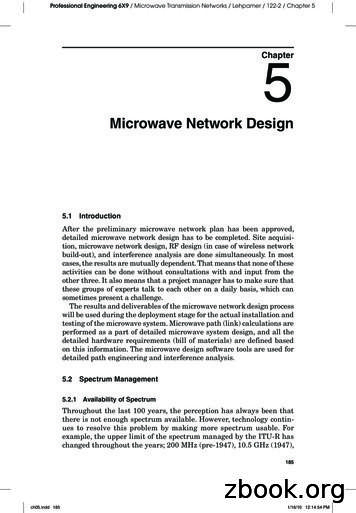BTM20.5SS 20 Litre Microwave Oven
BTM20.5SS 20 Litremicrowave ovene1
User Manual for your BaumaticBTM20.5SS20 Litre microwave ovenNOTE: This User Instruction Manual contains importantinformation, including safety & installation points, which willenable you to get the most out of your appliance. Please keep itin a safe place so that it is easily available for future reference; foryou or any person not familiar with the operation of the appliance.GS 02/04/132
ContentsEnvironmental note4Important safety information5–8SpecificationsProduct dimensionsProduct specificationsDescription of the applianceControl panelThe turntableLED display9 - 129910111112Using your microwaveSetting the clockBefore first useCooking foodQuick startMicrowave power level chartTime setting chartInterrupting a cooking cycleCancelling a cooking cycleEnquiry modeDefrost by timeDefrost by weightSetting multiple cooking phasesSetting a cooking time in advanceAuto menu functionAuto menu chartSafety lockMicrowave cooking guidelinesMaterials you can use in a microwave ovenMaterials not to be placed in a microwave oven13 – 221313141515151516161617171819192020 – 2121 - 2222Cleaning and maintenanceThe appliance exteriorThe appliance interiorTurntable and turntable supportGeneral cleaning advice22 - 2322232323InstallationPositioningElectrical connection24 – 252424 - 25My appliance isn’t working correctly26 – 27Baumatic consumables28Contact details293
Environmental noteo The packaging materials that Baumatic uses are environmentallyfriendly and can be recycled.o Please discard all packaging material with due regard for theenvironment.4
IMPORTANT SAFETY INFORMATIONYour safety is of the utmost importance to Baumatic.Please make sure that you read this instruction bookletbefore attempting to install or use the appliance. If youare unsure of any of the information contained in thisbooklet, please contact the Baumatic Customer CareDepartment.General Informationo This appliance is designed for domestic household use. It canNOT be used as a built-in microwave and must be used as afreestanding appliance.o You should only operate the appliance when the rotating plateand rotating base are in position.o You should only use ovenware that is suitable for being used in amicrowave.o To prevent corrosion occurring due to moisture/condensation,the cavity and the door of the microwave should be wiped dryafter each use of the appliance.o The appliance must not be left unattended if you are heating orcooking food in containers that are made of paper, plastic orother flammable materials. If left unattended, they could pose afire hazard.o If you notice smoke coming from the appliance, you should keepthe door of the microwave closed and then disconnect it fromyour mains supply. DO NOT use your microwave oven, if youthink it is not operating correctly.Installationo IMPORTANT: Only the freestanding installation sanctioned byBaumatic and outlined in this manual should be followed.o Ventilation gaps MUST be left around the microwave; at least 10cm to the rear, 5 cm to both sides and 20 cm above theappliance.o The use of this appliance for any other purpose or in any otherenvironment without the express agreement of Baumatic Ltd.will invalidate any warranty or liability claim.5
o Your new appliance is guaranteed against electrical ormechanical defects, subject to certain exclusions that are notedin Baumatic’s Conditions Of Guarantee. The foregoing does notaffect your statutory rights.Serviceo Your microwave complies with all relevant safety standards. Inorder for it to continue to operate safely, only an engineer thatis approved by the Baumatic Customer Care Departmentshould work on the appliance.o IMPORTANT: It is dangerous for a non qualified person to workon the appliance, in particular if they remove the cover thatprovides protection against exposure to microwave energy.o If you notice that the door seal, door surfaces, power cord andplug are damaged. You should stop using the appliance,disconnect it from the mains supply and contact the BaumaticCustomer Care Department.o Only genuine Baumatic spare parts should be fitted to yourappliance. These can be obtained from the Baumatic SparesDepartment.Warning and safety instructionso This appliance complies with all current European safetylegislation. Baumatic do wish to emphasise that this compliancedoes not remove the fact that the appliance surfaces willbecome hot during use and retain heat after operation.o DO NOT place anything between the door and the door frame.o DO NOT store anything that is flammable inside of themicrowave. When it is switched on, the items could catch fire.o DO NOT switch the appliance on if there is no food or liquidinside of the microwave. If you run the microwave whilst it isempty, there is a chance that it will overload.o The door seals and the door surfaces should ALWAYS be keptclean and free from debris.6
Child Safetyo Baumatic strongly recommend that babies and young childrenare prevented from being near to the appliance and not allowedto touch the appliance at any time.o If it is necessary for younger family members to be in thekitchen, please ensure that they are kept under close supervisionat all times.o IMPORTANT: This appliance should only be operated by adults.You SHOULD NOT allow young children to use the microwavewithout supervision. Older children should only operate theappliance if they have been thoroughly instructed on how to usethe microwave and the consequences of improper usage.General Safetyo Do not allow electrical fittings or cables to come into contactwith areas on the appliance that get hot.o Do not use the appliance to heat the room it is located in.o Do not use the appliance to dry paper, textiles or animals.o Do not install the appliance next to curtains or soft furnishings.o Do not use the appliance to heat unopened bottles or cans etc.o Do not heat cooking oil or liquid containing alcohol, as there isthe chance of spontaneous combustion.o Do not boil eggs or similar foods in their shells, otherwise theymay burst. It is possible to poach eggs in your microwave,providing you prick the yolks first.o Do not attempt to lift or move cooking appliances by using theoven door, as this may cause damage to the appliance or resultin injury to the person lifting the appliance.7
Cleaningo Cleaning of the oven should be carried out on a regular basis.o Great care should be taken whilst using this appliance and whenfollowing the cleaning procedure.o IMPORTANT: The appliance must be disconnected from themains before following the cleaning procedure.InstallationThis appliance must be correctly installed by a suitablyqualified person, strictly in accordance with themanufacturer’s instructions.o Baumatic Ltd. declines any responsibility for injury ordamage, to person or property, as a result of improperuse or installation of this appliance.o Heat, steam and moisture will be created during use of theappliance, take care to avoid injury and ensure that the room isadequately ventilated. If the appliance is going to be used forprolonged periods of time, then additional ventilation may berequired.o Please consult with your qualified installer if you are in any doubtabout the amount of ventilation that you will require.Declaration of conformityo CE: Appliance conforming to the European directives89/336/EEC, 93/68/EEC, 73/23/EEC and subsequent revisionsand “RoHS” directive 2002/95/CE.*o The manufacturer declares that the oven is built using certifiedmaterials and requires the appliance to be installed inaccordance with the standards currently in force. This appliancemust be used by a trained person for domestic purposes only.* The RoHS directive stands for “the restriction of the use ofcertain hazardous substances in electrical and electronicequipment”. This directive bans the placing on the EU market ofnew electrical and electronic equipment containing more thanthe agreed levels of lead, cadmium, mercury, hexavalentchromium, polybrominated biphenyl (PBB) and polybrominateddiphenyl ether (PBDE) flame retardants.8
SpecificationsProduct dimensions*Height:Width:Depth:288 mm462 mm340 mm* Please refer to the installationinstructions contained in this usermanual, to see the ventilation gapsyou will need to leave around theappliance.Product specificationso 5 power levelso 8 cooking functions: ooooooooCapacity:20 litresMicrowave output: 800 WPush button/knob control operationSafety lockInterior lightLED full programmer with function displayQuick start functionDefrosting by weight and by time modesStainless steel exterior and interiorViewing windowFor future reference please record the following information which canbe found on the rating plate and the date of purchase which can befound on your sales invoice. The rating plate for your oven can belocated by opening the microwave oven door and looking on the righthand side of the chassis and/or on the rear of the appliance.Model Number .Serial Number .Date of Purchase .9
Description of the appliance1)2)3)4)5)6)7)Control panelSlot for the rotating baseRotating baseRotating plateDoor glassDoorDoor catches10
Control panelA)B)C)D)E)F)G)H)I)J)K)LED displayDefrost by time buttonQuick Start/Start buttonMicrowave buttonCancel/Stop buttonDoor buttonAdjustment dialAuto MenuAuto Menu buttonClock/Pre-set time buttonDefrost by weight buttonThe turntableo Never place the rotatingplate upside down.o The rotating plate androtating base MUST alwaysbe used during cooking.o All food and food containersmust ALWAYS be placed onthe rotating plate duringcooking.o If the rotating plate or rotating base cracks or breaks, it must bereplaced immediately. Genuine Baumatic parts can be obtainedfrom the Baumatic Spares Department.11
LED displayo The LED display will show the time of day, or if the microwave isin use, it will show the cooking time.Indicates that microwave cooking is taking place.Indicates that defrosting is taking place.Indicates that a high power level is selected.Indicates that a low power level is selected.Indicates that the time of day is shown on the display.Indicates that the safety lock is engaged.Indicates that the auto menu function has been selected.Indicates that grams are shown on the LED display.Indicates that millimetres are shown on the LED display.12
Using your microwaveSetting the clocko When your appliance is connected to the power supply for thefirst time, the LED display (A) will show 0.00 and an audiblesignal will sound once.o Press the Clock/Pre-set time button (J), the hour digits willflash.o Use the adjustment dial (G) to adjust the hour time.o Press the Clock/Pre-set time button (J) to confirm the hour time.The minute digits will flash.o Use the adjustment dial (G) to adjust the minute time.o Press the Clock/Pre-set time button (J) to confirm the minutetime. The “:” symbol will flash and the time of day will light onthe LED display (A).Before first useo To remove any residue from the oven that may have been leftfrom the manufacturing process, you should place a cup that ishalf filled with water in the microwave.o Set the microwave on its highest power level for 2 minutes.o The oven cavity and outside of the appliance should be cleanedwith warm soapy water, using either a sponge or soft cloth. Noabrasive cleaners should be used. The appliance should bethoroughly dried afterwards.13
Cooking foodo Once the clock has been set, your microwave is then ready touse.o Use the door button (F) to open the door of the microwave.o Check that the rotating base and rotating plate are correctlyassembled in the slot for the rotating base.o Place whatever you are cooking in the centre of the microwavecavity and then close the microwave door. IMPORTANT: Youshould make sure that the door of the microwave is shutsecurely.o Press the microwave button (D) and the LED display (A) willshow “P100”, indicating that the appliance will cook at its highestpower level.o To adjust the power level, turn the adjustment dial (G).o Once the power level that you require appears on the LEDdisplay (A), press the microwave button (D) again.o Turn the adjustment dial (G) to set the cooking time that yourequire. The maximum cooking time that you can set is 95minutes.o Press the Quick Start/Start button (C) and your microwave willstart to heat.o If you have set the incorrect power level or time, press theCancel/Stop button (E) and the LED display (A) will return toshowing the time of day.o At the end of the cooking time, your microwave will give anaudible signal and the LED display (A) will return to showing thetime of day.o Use the door button (F) to open the door of the microwave.o IMPORTANT: The inside of the microwave and the food thatyou have been cooking may be extremely hot. So care should betaken when removing items from the microwave. We wouldrecommend that you use an oven glove.o After the food has been removed from the microwave, youshould make sure that the door is closed.14
Quick starto If you want to cook on the highest power level setting for aperiod of time, then you can use the Quick Start/Start button(C).o Press the Quick Start/Start button (C) once and your microwavewill operate on full power for 1 minute.o Each time you press the Quick Start/Start button (C) thecooking time will increase by 1 minute.Microwave power level 50MediumlowP30LowP10Time setting chartWhen you are setting a cooking time, the clock will count in thefollowing time intervals.Time period being set0 – 1 minute1 – 5 minutes5 – 10 minutes10 – 30 minutes30 – 95 minutesTime intervals5 seconds10 seconds30 seconds1 minute5 minutesInterrupting a cooking cycleo If you wish to temporarily interrupt a cooking cycle when it is inprogress (for example to stir what you are heating), you shouldpress the door button (F).o The door of the microwave will open and it will stop heatingimmediately.o To restart the cooking cycle, close the microwave door and thenpress the Quick Start/Start button (C).15
Cancelling a cooking cycleo If you wish to cancel a cooking cycle when it is in progress, youshould press the Cancel/Stop button (E).o The microwave will stop heating immediately, give an audiblesignal and the LED display (A) will return to showing the time ofday.o Use the door button (F) to open the door of the microwave.o IMPORTANT: The inside of the microwave and the food thatyou have been cooking may be extremely hot. So care should betaken when removing items from the microwave.o After the food has been removed from the microwave, youshould make sure that the door is closed.Enquiry modeo Whilst the microwave is in use, the LED display (A) willcountdown the cooking time that you have set.o To check the power level that the microwave is cooking at, pressthe microwave button (D) and the power level will appear on theLED display (A) for a few seconds.o To check the time of day, press the Clock/Pre-set button (J) andthe time of day will flash on the LED display (A) for a fewseconds.Defrost by timeo Press the defrost by time button (B) and the LED display (A)will show “dEF2”.o Turn the adjustment dial (G) to set the defrost time that yourequire.o Press the Quick Start/Start button (C) and your microwave willstart to defrost the food.16
Defrost by weighto Press the defrost by weight button (K) and the LED display (A)will show “dEF1”.o Turn the adjustment dial (G) to select the weight of the foodthat you want to defrost. The letter “g” will appear on the LEDdisplay (A) to indicate grams.o The microwave will automatically calculate the defrost time,based on the weight that you have selected.o Press the Quick Start/Start button (C) and your microwave willstart to defrost the food.Setting multiple cooking phaseso It is possible to set the microwave to cook at different powerlevels within a single cooking time. A maximum number of 3cooking phases can be set at once.o Press the microwave button (D) and set the power level for thefirst cooking phase, using the adjustment dial (G).o Once the power level that you require for the first phase appearson the LED display (A), press the microwave button (D) again.o Turn the adjustment dial (G) to set the cooking time for the firstcooking phase.o Press the microwave button (D) and then follow the sameprocedure for the second cooking phase and third cooking phase(if required).o Press the Quick Start/Start button (C) and the microwave willproceed with the cooking phases that you have set.o If you have set the incorrect power level or time, press theCancel/Stop button (E) and the LED display (A) will return toshowing the time of day.o At the end of the cooking time, your microwave will give anaudible signal and the LED display (A) will return to showing thetime of day.17
Setting a cooking time in advanceo This function will allow you to set a time in the future that themicrowave will switch on at.o IMPORTANT: You must make sure that the clock is set to thecorrect time before using this feature.o Press the microwave button (D) and then use the adjustmentdial (G) to set the power level that you require.o Press the microwave button (D) again and then use theadjustment dial (G) to set the cooking time that you require.o IMPORTANT: Do not press the Quick Start/Start button (C) atthis point, otherwise the microwave will start to heat straightaway.o Press the Clock/Pre-set time button (J), the hour digits willflash.o Use the adjustment dial (G) to set the hour time that you wantthe microwave to switch on at.o Press the Clock/Pre-set time button (J) to confirm the hour time.The minute digits will flash.o Use the adjustment dial (G) to set the minute time that youwant the microwave to switch on at.o Press the Quick Start/Start button (C) to confirm all settings.o When the time of day that you have programmed is reached, themicrowave will bleep twice and then the microwave will startcooking automatically.o IMPORTANT: If the microwave door is not shut when the timeof day that you have programmed is reached, then cooking willnot commence.IMPORTANT: Although your microwave has a setin advance time feature, we do not recommendthat the microwave is EVER programmed toswitch on when it is unattended.18
Auto menu functiono Your microwave has menus pre-programmed into it, where it willcook particular types of food on pre-set power levels and for preset periods of time.o Press the auto menu button (I) to access the auto menufunction, the LED display (A) will show “A-1”.o Turn the adjustment dial (G) to select the food type that youwant to cook.o Press the auto menu button (I) to confirm the food type.o Turn the adjustment dial (G) to select the weight of the foodthat you want to cook. The letter “g” will appear on the LEDdisplay (A) to indicate grams.o Press the Quick Start/Start button (C) and your microwave willstart to heat. The gram symbol will go out and the cooking timewill start counting down on the LED display (A).Auto menu atA-5PastaA-6PotatoA-7PizzaA-8SoupWeightDisplay200 g400 g600 g200 g300 g400 g250 g350 g450 g250 g350 g450 g50 g (with cold water 450 g)100 g (with cold water 800 g)200 g400 g600 g200 g400 g200 ml400 0020040020040019
Safety locko When the microwave is not heating, it is possible to switch onthe safety lock.o Press and hold down the Cancel/Stop button (E) for 3 seconds.o The microwave will emit a long audible signal and the LEDdisplay (A) will display a padlock symbol.o Until the safety lock is switched off, all buttons on the microwavewill be disabled.o To switch off the safety lock, press and hold down theCancel/Stop button (E) for 3 seconds. The microwave will emit along audible signal and the padlock symbol will disappear fromthe LED display (A).Microwave cooking guidelineso If you are heating liquid
20 Litre microwave oven. NOTE: This User Instruction Manual contains important . . Safety lock 20 . Microwave cooking guidelines 20 – 21 . Materials you can use in a microwave oven 21 - 22 . o Stainless steel exterior and interior o Viewing window .
HP 3000-HT HP 4000-LT Hand Lever Pump Short Long up to ca. 30 bar Step 2: 0.9 cm³ / stroke up to 3000 bar Step 2: 0.6 cm3 / stroke up to 4000 bar 0.39 cm³ / stroke 3000 bar 4000 bar According to type key Broadest range of variations Broadest range of variations 1.9 litre 0.73 litre 1.5 litre 1.7 litre 0.63 litre 1.3 litre Aluminium Steel tube .
Colour: Stainless steel NN-SD271 SOLO MICROWAVE OVENS NN-E221 NN-E201 Easy to clean Child protection Glass turntable of 255mm (diameter) Colour: White Microwave of 800W 5 Microwave power levels 20-litre cavity compact body Microwave of 800W 5 Microwave power levels 20-litre cavity compact body Easy to clean Glass turntable of 255mm (diameter)
BMG200SS 20 Litre combination microwave . 20 Litre combination . microwave oven with grill. NOTE: This User Instruction Manual contains important . information, including safety & installation points, which will . Stainless steel interior . o. Defrost by weight . o. Capacity: 20 litres . o.
2.5 litre 10 valve Wide torque for willing towing 1 44 bhp 2.5 litre 20 valve Effortless cruising 1 70 bhp 2.5 litre 2.5T Refined acceleration 1 93 bhp 2.3 litre Turbo (T5) Sports performance 240 bhp 2.3 litre Turbo (R) Real pulling power 250 bhp (Auto 240 bhp) *Manual; Automatic version 240 bhp, 0-62 mph in 7.3 seconds. Five cylinders and a
Microwave energy can not pass through metal – so it can not escape from inside your microwave – but it can pass through materials like glass, porcelain, plastic, and paper. These are the things used to make microwave-safe cooking equipment. Microwave - safe cooking equipment will still get hot as the food it contains heats up.
Professional Engineering 6X9 / Microwave Transmission Networks / Lehpamer / 122-2 / Chapter 5 5Chapter Microwave Network Design 5.1 Introduction After the preliminary microwave network plan has been approved, detailed microwave network design has to be completed. Site acquisi-tion, microwave network design, RF design (in case of wireless network
40. As per Indian Railways Works Manual water consumption in Residential area for Officers and staff per head (Litres per day) is considered as (a) 120 Litre (b) 200 Litre (c) 250 Litre (d) 275 Litre Ans b 41. As per Indian Railway Works Manual water consumption for Office staff per head
2019 AMC 8 Problems Problem 1 Ike and Mike go into a sandwich shop with a total of 30.00 to spend. Sandwiches cost 4.50 each and soft drinks cost 1.00 each. Ike and Mike plan to buy as many sandwiches as they can, and use any remaining money to buy soft drinks. Counting both sandwiches and soft drinks, how many items will they buy? Problem 2 Three identical rectangles are put together to .