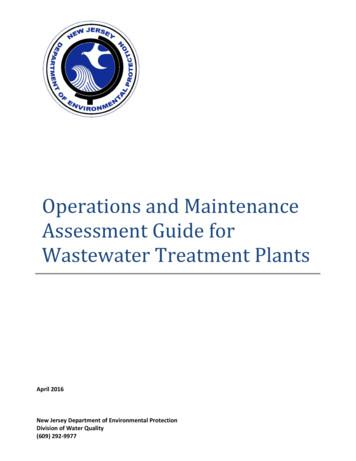Operation And Maintenance Manual Manual De Uso E
Operation and maintenance manualBefore using the machine, please read the attached operating instructions.Carefully read the safety rulesManual de uso e manutençãoAntes de utilizar a máquina consulte estas instruções.Leia atentamente as normas de segurança.
IVCONTENTSIMPORTANT PRECAUTIONARY MEASURES .2APPLIANCE .4ACCESSORIES .4INSTALLATION .5STARTING THE MACHINE.5SETTING THE LANGUAGE .6“AQUA PRIMA” WATER FILTER .7DISPLAY .8(OPTI-DOSE) INDICATES THE COFFEE DOSE PER CUP .8ADJUSTMENTS .9COFFEE INTENSITY .9ADJUSTING THE HEIGHT OF THE DRIP TRAY .9COFFEE GRINDER ADJUSTMENT .9BEVERAGE DISPENSING .10ESPRESSO/ COFFEE / LONG COFFEE .10DISPENSING BEVERAGES WITH GROUND COFFEE. 11HOT WATER DISPENSING .12DISPENSING STEAM .13MAKING CAPPUCCINO .14MILK ISLAND (OPTIONAL).15BEVERAGE PROGRAMMING.161. PROGRAMMING FOR SELF-LEARNING .162. PROGRAMMING FROM THE “BEVERAGE SETTINGS” MENU.16PROGRAMMING THE MACHINE .18MACHINE SETTINGS .19“LANGUAGE” MENU .19“WATER HARDNESS” MENU .20“ACOUSTIC ALARM” MENU .20“FILTER ALARM” MENU .21“RINSE” MENU .21MAINTENANCE .22“WATER FILTER” MENU .22“DESCALING” MENU .24BREW GROUP WASHING .27
VPROGRAMMING THE MACHINE .28.28SPECIAL FUNCTIONS .29ENERGY SAVINGCLEANING AND MAINTENANCE .30MAINTENANCE DURING OPERATION .30GENERAL MACHINE CLEANING .30CLEANING THE BREW GROUP. .31ERROR CODES .32TROUBLESHOOTING .33SAFETY RULES.34TECHNICAL DATA .36
2IMPORTANT PRECAUTIONARY MEASURESDuring use, every precaution must be taken to limit the risk of fire, electric shock and/or accidents. Read carefully all the instructions and information listed in this manual and in any other booklet contained in thepackaging before turning on or using the espresso machine. Do not touch hot surfaces. To avoid fires, electric shocks or accidents, do not immerse the cord, plug or body of the machine in water orother liquid. Be especially careful when using the espresso machine in the presence of children. Unplug the cord when the machine is not in use or during cleaning. Let it cool down before inserting orremoving parts and before cleaning. Do not use the machine with a damaged cord or plug or in the case of failure or breakdown. Have the machinechecked or repaired at the nearest customer service center. The use of accessories not recommended by the manufacturer can cause damage to property or injury topersons. Do not use the espresso machine outdoors. Make sure the cord does not dangle or touch hot surfaces. Keep the espresso machine away from heat sources. Make sure the espresso machine's main switch is in the "Off" position before plugging it in. To turn it off, turnthe switch to "Off" and unplug the cord from the socket. Be extremely careful while using the steamer.WARNINGAny repair and/or assistance, with the exception of normal cleaning and maintenance operations, must beperformed by an authorized customer service center. Do not immerse the machine in water. Check that the voltage indicated on the tag corresponds to that of the electrical system of your home.Never use warm or hot water to fill the water tank. Use only cold water.Do not touch the machine's hot parts or the power cord with your bare hands during operation.Never wash the machine with corrosive detergents or abrasive utensils. Use only a soft cloth dampened withwater. To slow down the formation of limescale, we recommend using filtered water.
3INSTRUCTIONS FOR THE ELECTRICAL CORD A short electrical cord has been provided to keep it from twisting or causing tripping. Extension cords can be used, but must be used with great care.When an extension cord is used, check that:a. the voltage listed on the extension cord corresponds to the electrical voltage of the appliance;b. the cord has a grounded, three-prong plug (if the appliance's cord is of this type);c. the cord does not dangle from the table to avoid tripping. Do not use multi-socketsGENERAL INFORMATIONThis coffee machine is suitable for preparing espresso coffee using coffee beans and it is equipped witha device to dispense steam and hot water.Warning: no liability is assumed for any damage caused by: incorrect use not in accordance with the intended uses; repairs not carried out by authorized customer service centers; tampering with the power cable; tampering with any part of the machine; the use of non-original spare parts and accessories; failure to descale the machine or use at temperatures below 0 C (32 F).IN THESE CASES, THE WARRANTY IS NOT VALID.THE WARNING TRIANGLE INDICATES ALL IMPORTANT INSTRUCTIONSFOR THE USER’S SAFETY. PLEASE FOLLOW THESE INSTRUCTIONSCAREFULLY TO PREVENT SERIOUS INJURIES!HOW TO USE THESE OPERATING INSTRUCTIONS.Keep these operating instructions in a safe place and make them available to anyone else who would use thecoffee machine. For further information or in case of problems, please refer to any authorized service center.KEEP THESE INSTRUCTIONS FOR FUTURE REFERENCE.
4APPLIANCECoffee bean hopperCoffee bean hopper coverCup stacking surfaceCompartment forpre-ground coffeeControl panelPower buttonService doorE-Plus SystemDispensing headCoffee grounds drawerHot water / steam knobBrew GroupDrip tray grillHot water / steam spout“Milk Island” connectionWater tankDrip traySocket for power cableACCESSORIES“Aqua Prima”water filterGrinder adjustment keyGround coffeemeasuring scoopWater hardness testerLubricant for thebrew groupPower cable
INSTALLATION5STARTING THE MACHINEMake sure that the main power button is not pressed in the “ON” position.1Remove the coffee bean hoppercover.Fill the hopper with coffee beans.4Fill the tank with fresh drinkingwater. Do not exceed the “max”level indicated on the water tank.Once filled place the tank back intothe machine.7Press the main power button to the“ON” position.23Close the cover pushing it downcompletely.5Remove the water tank. Werecommend installing the “AquaPrima” water filter (see page 7).6Attach the female end of the powercord to the machine. Insert themale end into the power outlet(see data tag).Place a container beneath the hotwater spout.The machine automaticallyprimes the water circuit.Water may not be dispensedinto the container.The machine is now ready foruse.This should not be considered amalfunction.TO ASSESS WATER HARDNESS, SEE “WATERHARDNESS MENU” ON PAGE 20.
6INSTALLATIONSETTING THE LANGUAGEWhen the machine is switched-on for the first time, it requires the selection of the desired language.This allows you to adjust the parameters of the beverages to the typical parameters of the countrywhere the machine is used. This is why some languages are differentiated also by ect the desired language bynavigating the click wheel withyour finger.45The machine starts and displaysall the messages in the selectedlanguage.7Wait until the machine completesthe heating stage.8rinse cycleplease waitA small quantity of water isdispensed. Wait for this cycle tobe completed automatically. Seepage 21 to enable/disable thefunction.languageEnglishWhen the desired language isdisplayed, press.6warming upself-diagnosis2.1medium aromaespressoThe screen for productdispensing appears on thedisplay.rinse cycleplease waitWhen the right temperature isreached, the machine performs arinse cycle of the internal circuits.
7“AQUA PRIMA” WATER FILTERTo improve the quality of the water you use, and guarantee longer machine life at the same time, it isrecommended that you install the “Aqua Prima” water filter. After installation, go to the filter initializationprogram (see programming). In this way, the machine advises the user when the filter must be replaced.21Remove the “Aqua Prima” waterfilter from its packaging. Enter thedate of the current month.43Insert the filter in its place within theempty tank (see figure); Press downuntil it clicks into place.5Fill the tank with fresh drinkingwater. Let the filter soak in the fulltank for 30 minutes for correctinitialization.61bev. settings3maintenance1.2.Place a container beneath thesteam/hot water spout.7PressSelect “maintenance” and press thebutton.83.1filter93.1.3activateexecute now1.2.Presagain.Select “activate” and press thebutton.Turn the knob to theposition.Water dispensing begins.When the machine has finished, turn the knob until it is in the rest position ( ). Press“exit” message is displayed. Then press. The machine is now ready for use.a few times until the
8DISPLAYAccessing theprogramming menustrong aromaespressoSteam buttonClick wheelConfirmation buttonSelect the coffee beandose or the quantity ofpre-ground coffeeHot water button Press thebutton twice to make 2 cups.This operation can be performed up until the grinding of the first cup is complete.selectedespressoPress twiceselecteddouble espresso To brew 2 cups, the machine dispenses half of the entered quantity and briefly interrupts dispensing inorder to grind the second serving of coffee.Coffee dispensing is then restarted and completed.(OPTI-DOSE) INDICATES THE GROUND COFFEE QUANTITYIt is possible to choose three options (strong,medium and mild) by pressing the button.These indicate the quantity of coffee the machinegrinds for each beverage. This button is also usedto select the pre-ground coffee function.strong aromaespressomedium aromaespressomild aromaespressoSELECT THE AMOUNT OF COFFEE TOBE GROUND BEFORE DISPENSINGTHE BEVERAGE.pre-groundespressoThe Gaggia coffee machine allows using all types of coffee beans available on the market (exceptcaramelized ones).However, coffee is a natural product and its features may change according to its origin and blend.With some coffee blends it could happen that, after choosing the coffee, it is not brewed and the machinereturns to the initial status.In such cases, reduce the quantity of coffee to be ground (e.g.: from “strong” to “medium”), using thisfunction.
ADJUSTMENTS9COFFEE INTENSITYThe E-Plus System has been carefully designed to give your coffee the intense taste you desire. Simplyturn the knob and you will notice that the coffee goes from mild intensity to strong intensity.E-PLUS SYSTEM - ESPRESSO PLUS SYSTEMTo adjust the intensity of the brewed coffee.The coffee may even be adjusted whilebrewing. This adjustment has an immediateeffect on the selected type of G THE HEIGHT OF THE DRIP TRAYAdjust the drip tray before dispensing any beverages so as to be able to use any kind of cup.To adjust the drip tray, pull the lever and manually raiseor lower it until the desired height is reached; releasethe lever to lock it in position.Note: empty and clean the drip tray daily.COFFEE GRINDER ADJUSTMENTThe machine enables a slight adjustment of the coffee grinder. Coffee may be ground according to yourown tastes.The adjustment must be performed by means of the pinlocated inside the coffee bean hopper. This must be pressedand turned using the supplied key only.Press and turn the pin one notch at a time.You must brew 2-3 coffees before you will taste a change.The references located inside the container indicate the grindsetting.COARSE GRINDMEDIUM GRINDFINE GRIND
10BEVERAGE DISPENSINGCOFFEE BREWING CAN BE STOPPED AT ANY TIME BY PRESSING THEBUTTON AGAIN.THE STEAM SPOUT MAY REACH HIGH TEMPERATURES: DANGER OFSCALDING. DO NOT TOUCH IT WITH BARE HANDS.Check that all the containers are clean. To carry out this operation, follow the instructions in the “Cleaningand Maintenance” section (see page 30).To brew 2 cups, the machine dispenses the first coffee and briefly stops dispensing in order to grind thesecond serving of coffee. Coffee dispensing is then restarted and completed.ESPRESSO / COFFEE / LONG COFFEEThis procedure shows how to dispense an espresso. To dispense another type of coffee, select it by navigatingthe click wheel with your finger. Use appropriate espresso or coffee cups so that the coffee will not overflow.132strong aromaespressoPosition 1 - 2 cup(s) to dispensean espresso4Position 1 - 2 cup(s) to dispense acoffee or a long coffeeSelect the desired beverage bynavigating the click wheel withyour finger.5strong aromaespressostrong aromaespressoIf desired, select the quantity ofcoffee to be ground by pressingthe button one or more times.button: once for 1Press thecup and twice for 2 cups. Themachine begins dispensing theselected beverage.The machine ends dispensing automatically on the basis of the quantity determined by the manufacturer. It ispossible to customize this quantity (see page 16).
11DISPENSING BEVERAGES WITH GROUND COFFEEThe machine allows you to use pre-ground and decaffeinated coffee.Pre-ground coffee must be poured into the appropriate compartment positioned next to the coffee beanhopper. Only use coffee ground for espresso machines and never coffee beans or instant coffee.WARNING: ONLY PUT PRE-GROUND COFFEE INTO THE COMPARTMENT WHEN YOU WISH TODISPENSE THIS TYPE OF BEVERAGE.ONLY INSERT ONE SCOOP OF GROUND COFFEE AT A TIME. TWO CUPS OF COFFEE CANNOTBE DISPENSED AT THE SAME TIME.The preparation of an espresso using pre-ground coffee is shown in the example given below. Thecustomized choice of using pre-ground coffee is shown on the display.12strong aromaespresso3pre-groundespressoinsert gr.coffeeand press ok2.1.Select the desired beverage bynavigating the click wheel withyour finger.4Select the function by pressing thebutton until the pre-groundoption appears. Press thebutton to confirm.A message reminds the user topour ground coffee into theappropriate compartment.5brewingplease waitPour one scoop of ground coffeeinto the appropriate compartmentusing the measuring scoopprovided.Press thebrewing.button to startNote: If brewing does not start within 30 seconds from the appearance of the message (3), the machine willreturn to the main menu and discharge any inserted coffee into the coffee grounds drawer; If no pre-ground coffee is poured into the compartment, only water will be dispensed; If the dose is excessive or if 2 or more scoops of coffee are added, the machine will not dispense thebeverage and the coffee in the compartment will be discharged into the grounds drawer.
12BEVERAGE DISPENSINGHOT WATER DISPENSINGDISPENSING MAY BE PRECEDED BY SHORT SPURTS OF HOT WATER AND SCALDING ISPOSSIBLE. THE HOT WATER/STEAM SPOUT MAY REACH HIGH TEMPERATURES: DO NOTTOUCH IT WITH BARE HANDS. USE THE APPROPRIATE HANDLE ONLY.123selectedhot waterPlace a container beneath thesteam/hot water spout.4Press thebutton.5Turn the knob to theposition.6brewinghot waterThe display shows “brewing. hotwater”.7To dispense another cupof hot water, repeat thisoperation.Wait until the machine hasdispensed the desired quantity ofwater.When the machine has dispensedthe desired quantity, turn the knobuntil it is in the rest position ( ).
13DISPENSING STEAMDISPENSING MAY BE PRECEDED BY SHORT SPURTS OF HOT WATER AND SCALDINGIS POSSIBLE. THE HOT WATER/STEAM SPOUT MAY REACH HIGH TEMPERATURES:DO NOT TOUCH IT WITH BARE HANDS. USE THE APPROPRIATE HANDLE ONLY.123selectedsteamPlace a container with thebeverage to be warmed upbeneath the steam spout.4Press thebutton.5Turn the knob to theposition.6brewingsteamThe display shows “brewing.steam”Heat the beverage; move thecontainer while heating.7Repeat the operation toheat another beverage.After dispensing, clean the steam spout as described on page 30.When you have finished, turnthe knob until it is in the restposition ( ).
14BEVERAGE DISPENSINGMAKING CAPPUCCINODISPENSING MAY BE PRECEDED BY SHORT SPURTS OF HOT WATER AND SCALDING ISPOSSIBLE. THE HOT WATER/STEAM SPOUT MAY REACH HIGH TEMPERATURES: DO NOTTOUCH IT WITH BARE HANDS. USE THE APPROPRIATE HANDLE ONLY.123selectedsteamFill 1/3 of the cup with cold milk.4Turn the knob to theposition.7Press thebutton.5.Immerse the steam spout in themilk.6Froth the milk by gently swirlingthe cup.When you have finished, turnthe knob until it is in the restposition ( ).8strong aromaespressoPlace the cup beneath thedispensing head.button once: coffeePress thedispensing begins.After dispensing, clean the steam spout as described on page 30.To dispense 2 cappuccinos: froth two cups of milk by following step 1 to 6; dispense two coffees by following steps 7 and 8 (in this case, press thebutton twice).
MILK ISLAND (OPTIONAL)15This device, which may be purchased separately, enables you to easily and comfortably prepare deliciouscappuccinos.Warning: before using the Milk Island, read the manual and all precautions carefully forcorrect use.Important note: the quantity of milk in the carafe must never be below the “MIN” minimumlevel nor exceed the “MAX” maximum level. Thoroughly clean all the Milk Island componentsafter use.To guarantee best results when preparing cappuccino, we recommend using cold(0-8 C / 32-45 F), partially skimmed milk.1Fill the milk carafe with the quantity ofmilk desired (between the MIN andMAX levels indicated).42Place the milk carafe onto the baseof the Milk Island. Check that thelight on the base is green.The machine will stopautomatically after dispensingsteam continuously for 2minutes.To dispense more steam turn theknob to the ( ) position and thenback to theposition.Remove the carafe using thehandle.Turn the knob to theposition.5When the desired emulsion hasbeen reached, turn the knob until itis in the rest position ( ).Wait for the milk to be frothed.637Gently swirl the carafe and pourthe milk into the cup.8Position the cup with frothedmilk under the dispensing head.Dispense coffee into the cup.
16BEVERAGE PROGRAMMINGEvery beverage can be programmed according to your individual tastes.1. PROGRAMMING FOR SELF-LEARNINGYou can program the quantity of coffee and/or milk you wish to be dispensed into the cups when you pressthe button for any beverage.Select the type of beverage you want to program, then press and hold thebutton until the display shows(for example):programmingespressoThe machine dispenses coffee.When the required amount is reached, press theThe display shows:savedbutton again.espressoThe dispensed quantity of coffee and/or milk is memorized and replaces any previous settings.2. PROGRAMMING FROM THE “BEVERAGE SETTINGS” MENUTo adjust the settings for preparing beverages: press thethe click wheel with your finger.button and select “bev. settings” by navigatingIn this phase you can:exit the programming mode.(see page 18)1bev. settingsby navigating the click wheel withyour finger you can change thesettings for:- the quantity of coffee to bebrewed;- the coffee temperature;- prebrewing the coffee.restore factory settingssave the new settings.- select the quantity of coffee to be ground (opti-dose)orselect the function to set:- the coffee temperature;- coffee prebrewing.The following page describes how to program coffee beverages; the settings to set to program each beverage maydiffer depending on the type of beverage.
17123strong aromaespresso1bev. settings1.2.Check that the water and coffee bean Press thecontainer are full; place the cup underthe dispensing head.button.Select “bev. settings”. Press thebutton to confirm.451.1espresso1.2.medium aromaespressoWhen the settings arechanged, the message on thedisplay starts flashing.When the changes are storedthe message stops flashing.2.1.Select the beverage to program.Press thebutton to confirm.6Press the button a few times toadjust the quantity of coffee to beground or select the use ofpre-ground coffee. Press thebutton to save.87temp.: mediumespressotemp.: mediumespressoespresso1.1.2.2.Change the coffee quantity bynavigating the click wheel with your.finger; confirm with9button for morePress thethan two seconds to access theother settings to program.Change the temperature setting(high, medium, low) by navigatingthe click wheel with your finger.Press thebutton to save.10prebrew: normalespressoprebrew: normalespresso1.2.Press the button to select theprebrew setting.Change the prebrew value (normal, long,off) by turning the click wheel with yourfinger. Press thebutton to save.Prebrewing: the coffee isslightly dampened beforebrewing to bring out the fullaroma of the coffee whichacquires an excellent taste.
18PROGRAMMING THE MACHINESome of the machine’s functions can be programmed to customize operations according to yourindividual preferences.1bev. settingsbutton to:Press the- confirm the selection;- save the new settings.button.1 Press the2 Navigate the click wheel with your finger to:- select the functions- change the function settings.1bev. settings4energy savingBeverage setting(see page 16)Energy saving(see page 28)2 mach. settings5 special funct.Machine settings(see page 19)Special functions(see page 29)3maintenanceMaintenance(see page 22)To exit the programming mode:exit1.2.
19MACHINE SETTINGSTo change the machine’s operation settings, press thebutton and select “mach. settings” and pressthebutton. Navigate the click wheel with your finger to:2.12.4 filter alarmonactivate/deactivate the “Aqua Prima”water filter alarmlanguageEnglishset the menulanguage.2.5rinsingonset the coffee circuit rinse cycle.2.2 water hardn.3set the water hardness.2.3 acoust.alertonset/activate the acousticalarms.2 mach. settingsTo exit any level of “mach. settings” without saving thechanges made, press thebutton. For example:“LANGUAGE” MENU mach. settings language . To change the language of the display.122 mach. 2.Select the desired language. Afterselected, the machine displays all themessages in the language selected.
20PROGRAMMING THE MACHINE“WATER HARDNESS” MENU mach. settings water hardn.With the “Water hardness” function you can adapt your machine to the degree of hardness of the water youuse, so that the machine will request descaling at the right moment.Hardness is expressed on a scale from 1 to 4. The machine is preset at value 3.121Immerse the water hardness testerincluded with the machine in waterfor one second.3234Check the value.The test can be used for onemeasurement only.4mach. settings5.1.water hardn.1.water hardn.1.2.2.2.Set the water hardness obtainedfrom the test and save it.“ACOUSTIC ALARM” MENU mach. settings acoust.alertTo turn on/off a tone each time a button is pressed.12mach. settings1.acoust.alerton1.2.2.3Select by navigating the clickwheel with your finger.It is possible to set:- on- offPress thebutton to save.
21“FILTER ALARM” MENU mach. settings filter alarmTo turn on/off signalling the need to change the “Aqua Prima” water filter. The machine informs the userwhen the “Aqua Prima” filter needs to be replaced.12mach. settings.1.filter alarmon1.2.2.3Select by navigating the clickwheel with your finger.It is possible to set:- on- offPress thebutton to save.“RINSE” MENU mach. settings rinsingThe rinse setting cleans the internal circuits in order to guarantee that the beverages are only made withfresh water. The function is enabled as default by the manufacturer.12mach. settings1.5rinsingon1.2.2.3Select by navigating the clickwheel with your finger.It is possible to set:- on- offPress thebutton to save.Note: This rinse cycle is performed every time the machine is turned on after the warming phase.
22MAINTENANCEMAINTENANCETo access the machine’s maintenance programs, press thethebutton. Navigate the click wheel with your finger to:.1filter.access the specific “Aqua Prima”water filter menu.button and select “maintenance” and pressgroup washwash the Brew Group.descalingaccess the specific descaling menu.“WATER FILTER” MENU maintenance filter . To manage the “Aqua Prima” water filter12maintenanceIn this menu you can:.11.filter1.2.2.- check the number of litres beforereplacement;- turn the filter state on/off;- load/initialize the filter.Litres remaining maintenance filter litres leftTo display how many litres of water can still be treated before changing the “Aqua Prima” water filter.12maintenance1.2.3.1filter.1.1filterlitres left5
23Filter state maintenance filter statusTo turn the filter check on/off; the machine checks when the “Aqua Prima” water filter needs to be changedand informs the user. This function must be activated when the filter is 2.4Select by navigating the clickwheel with your finger.It is possible to set:- on- offPress thebutton to save.Load filter maintenance filter activateTo initialize the “Aqua Prima” filter; this must be carried out when you install a new filter.12maintenance3.1filter.1.activateexecute now1.1.2.42.56When the cycle ends, turn theknob to the rest position ( )and remove the container.The filter is initialized.Place a container beneath thesteam spout.Turn the knob to thereference.
24MAINTENANCE“DESCALING” MENU maintenance descaling. To manage the decalcification of the machine’s circuits.12maintenanceIn this menu you can:.1.descaling- check the number of litres beforedescaling;- carry out the machine descalingcycle.1.2.2.Litres remaining maintenance descaling litres leftTo display how many litres of water can still be used before the machine requests a descaling cycle.12maintenance3. .1 descalinglitres left 11. .1 descalinglitres left 111.2.Descaling cycle maintenance descaling execute nowTo perform the automatic descaling cycle. Descaling is necessary every 3-4 months when water dispenses moreslowly than normal or when the machine indicates it. The machine must be turned on and will automatically managethe distribution of the descaling agent.A PERSON MUST BE PRESENT DURING THE OPERATION.WARNING! NEVER USE VINEGAR AS A DESCALER.For the descaling process use a non-toxic and/or non-harmful descaling solution for coff
The Gaggia coffee machine allows using all types of coffee beans available on the market (except caramelized ones). However, coffee is a natural product and its features may change according to its origin and blend. With some coffee blends it could happen that, after choosing the coffee, it
Operation and Maintenance Manual Excerpt. SEBU8019-05 October 2010 Operation and Maintenance Manual 246C, 256C, 262C and 272C Skid Steer Loaders JAY1-Up (246C) DWS1-Up (256C) MST1-Up (262C) RED1-Up (272C) SAFETY.CAT.COM. 130 SEBU8019-05 Maintenance Section Maintenance Interval Schedule i04112615
The Bobcat Filter Reference Guide is subject to change. Consult your Operation & Maintenance Manual for maintenance intervals and additional maintenance items. . Consult your Operation & Maintenance Manual for maintenance intervals and additional maintenance items. Skid-Steer Loader: Air Filter (Inner) . 843B: 6598362 6598492: 6659329 .
The following stormwater facility maintenance table (See ODOT Maintenance Guide) should be used to maintain the facility outlined in this Operation and Maintenance Manual or follow the Maintenance requirements outlined in Appendix C when proprietary structure is selected below: Table 1 (general maintenance) Table 2 (stormwater ponds)
Operating & Maintenance Manual Safety 12 Book: 46490694 (02-2011) Rev B Safety Precautions General Ensure that the operator reads and underst ands the decals and consults the manuals before maintenance or operation. Ensure that the Operation and Maintenance manual, and manual holder if equipped, are not removed permanently from the machine.
and Maintenance Management & Construction Div. Following 3 types of site offices are existed under Maintenance Management & Construction Div. for inspection, operation and maintenance work. ・PD (Provincial Director) Office: They control the operation and maintenance of road and bridge in a province (9 provinces in the whole country).
operation and maintenance manual requirements. 1. The operation and maintenance manual shall be made available for inspection upon request by an authorized representative of the Department. 2. The operation and maintenance manual shall be amended whenever there is a change in the treatment
the Operation and Maintenance Manual except for the interval and the maintenance items in that interval. Major repairs should only be carried out by . and warnings in the Operation and Maintenance Manuals. Failure to follow the instructions or heed the warnings could result in serious injury or death. Illustration 1 g01154807
the Operation and Maintenance Manual except for the interval and the maintenance items in that interval. Major repairs should only be carried out by . and warnings in the Operation and Maintenance Manuals. Failure to follow the instructions or heed the warnings could result in serious injury or death. i02328435