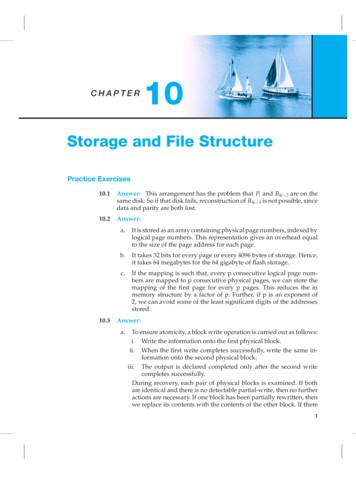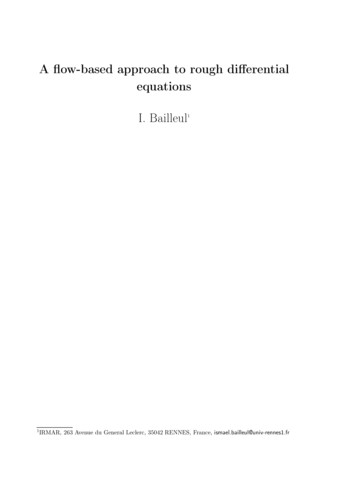CabloCAD 2009 EN - Cablofil.in
CabloCAD 2009CabloCAD 2009 is an application which supports the design of cable routes made from CABLOFIL wiremesh cable trays. This software is a plugin to more frequently used versions of CAD software:AutoCAD, AutoCAD LT*, Bricscad, ZWCAD, and various distributions of IntelliCAD.Getting Started with CabloCADCustomising CADAfter installation, it is necessary to run “CabloCAD 2009” configuration to select the interfacelanguage and the environment settings. In the main window of the configuration utility, choose therequired version of CAD software and then click the Configure CAD button. You only need to performthe configuration once. When completed, you can run the CAD software using its original icon or ashortcut.After this configuration, there will be an additional top‐level menu and a new toolbar in the CADapplication.CabloCAD menu and toolbarApplication registrationWhen you run the software for the first time, you will be prompted to register the application.Registered users will be notified about program updates, available training sessions, etc.Drawing CABLOFIL wire mesh cable traysMethods for drawing and editing CABLOFILroutes are presented in the animatedpresentations bundled with the program.Therefore, this document only discussesrelevant information pertaining to designingwith CabloCAD.1/7
Application overviewOption – unitsWhen you begin your work, you need to select the required unit of measurement used in the designprocess. Architectural designs are most often created in centimetres; therefore, when designing onthe basis of building structures, you need to measure the component in order to determine the unitto be used. After determining the unit of measure, you need to run the CABLOFILOptions command and choose the required unit (mm, cm or m).Drawing scaleAll designs must be made in model space with a scale ratio of 1:1 in the selected unit ofmeasurement (mm, cm, m). The final drawing scale should be determined only when printing orcomposing printouts in sheets (in paper space). The scale must be input in some commands. Thescale is most often used to determine the size of descriptions, sizes of frames and tables, etc.Layers – tray materialDuring the design process, it is possible to define the fabrication material of CABLOFIL wire meshcable trays. The CabloCAD software places trays made of different materials on different layers.For example, layer 2DE OBP CblfEZ is used for electroplated CABLOFIL trays (EZ), the2DE OBP Cblf316L layer is used for stainless steel trays (316L).The material and other tray parameters can bechanged with the CABLOFIL – Match propertiescommand.To avoid incorrect assignment of tray materials,it is not recommended to change the tray layerswith the standard options of AutoCAD/IntelliCADsoftware.NOTE:When creating component sets, CABLOFIL checks layer names and takes into account only thosecomponents which are in layers starting with 2DE OBP Cblf. For this reason, you should not renamethe tray layers.An exception to this rule can be made, for example, when it is required to add another layer in redfor a fire safety system or other special system; for example the 2DE OBP CblfEZ ppoz layer can beused in fire safety systems for electroplated trays. In such cases, the CABLOFIL materials bill willinclude the layer name instead of the material name.2/7
Attributes ‐ data on tray couplers and mounting piecesIn CabloCAD you can select couplers and the requiredspan between supports. This data is used to calculatethe quantity of accessories necessary for theinstallation of the designed systems.Data on connecting pieces and mountings is stored in each object in invisible attributes (COUPLERSand MOUNTINGS respectively).Use the (CABLOFIL – Match properties) command to select the right accessories for the selectedtrays.NOTE:In AutoCAD/IntelliCAD there are commands available for changing attribute values. For CABLOFILtrays, you should not edit the COUPLERS and MOUNTINGS attributes manually. This could causeerrors in bills of materials.Main categories of CabloCAD objectsWire mesh cable trays (top or side view) – basic objects used in drawing plans.You can draw single trays or automatically drawtray lines with automatic insertion of bends (orwithout bends). Reducers and T‐connections arealso available.These jobs are automatically attached to trays(using the one‐click method).Convenient editing of trays with automaticinsertion of bends or T‐connections is availablewith the CABLOFIL ‐ couple cable trayscommand.Diagrams of mounting pieces – this category contains diagrams representing the tray mountingmethod. Mounting piece diagrams are used only as graphical supplementary information. Therefore,mounting piece symbols are not used in the creation of bills of materials.For automatic insertion ofdiagrams of mounting pieces, youcan use the Insert: 2D/3D,Symbols, Descriptions .3/7
Accessories – this category contains additional components, i.e. handles, fire retardant baffles, etc.Components inserted in the design will be taken into account when creating bills of materials.Some components, such as clamps, handles, etc., are too small to show in views. In CabloCAD,instead of inserting a defined quantity of ‘minor’ objects into the design, you can insert a table ofadditional components. Components with a specified quantity will be taken into account in the billsof materials.To edit additional components, you canuse AutoCAD/IntelliCAD commands forediting attributes or the Attributes anddescriptions command in CabloCAD.Connecting pieces catalogue – In designs created with CabloCAD, data about connecting pieces istaken into account when drawing trays. Therefore, it is not necessary to insert connecting pieces intothe design as graphical objects. In the connecting pieces catalogue, you can only view technicalinformation about CABLOFIL connecting pieces.Complex structuresIn actual systems, it is very often necessary to run trays in a multi‐tier arrangement. Sometimes suchstructures can be comprised of many trays mounted to the ceiling, walls, etc. It is very difficult topresent such structures in views, as many overlapping trays make the design very difficult to read.In CabloCAD this problem was resolved with 'complex structures'. In this case, instead of drawingmany superimposed trays, you can draw a route along which the trays will run and a diagramshowing the arrangement of trays and mounting pieces in the route.2D Drawing – a complex structure in CabloCAD1. StructuredesignationExample:two trays – one on top of the other2. Mountingpieces3. Tray sectionsThe complex structure diagram must contain:1.'Structure designation symbol' – the designation must be unique (e.g. C01, A15, etc.). In onedesign, you cannot define several complex structures with the same designation (identifier).2.'Mounting pieces' – a diagram comprised of special mounting piece symbols. When insertingmounting pieces, diagrams determine the spacing of mounting pieces and the structure (e.g. C01,A15 ).3.'Tray sections' – when inserting mounting piece symbols, please determine the type ofconnecting pieces, by means of which the trays are connected, and structure designations (e.g.C01, A15 ).Tray route – when drawing the tray, specify the total width and height occupied by all trays in theroute.4/7
Comments: A complex structure (e.g. C01) includes all components with a particular identifier (e.g. C01).Therefore, for the purposes of visual inspection, the identifier is visible in symbols of mountingpieces tray cross sections. The ID is placed in a non‐printable layer; therefore, it is visible only onthe screen. In one definition of a complex structure (i.e. in one structure), you should avoid mixingcomponents with different IDs. When copying components between structures, the identifiers(i.e. symbol attributes) must be adjusted. In actual designs, it is very often necessary to define several complex structures. In this case, itis recommended to place all diagrams in one area of the design (i.e. next to the legend or thedesign table). You cannot define several identicalcomplex structures in a single design. Thiscan lead to errors in creating bills ofmaterials (duplicate components in thedrawing can duplicate the number of traysand accessories in bills of materials). If it is necessary to copy diagrams ofcomplex structures, all copies must be'broken down' or they must have 'clearedidentifiers' (empty designation attribute).Such copies will not be taken into account inbills of materials.Creating bills of materialsFor CABLOFIL trays and accessories, the following types of bills of materials are available: CABLOFIL Trays – tender scheduleThis bill of materials includes trays, connecting pieces and mounting pieces.The program offers straight trays, bends, T‐connections and reducers. All these components areactually made of trays; therefore, when bills of materials are created, instead of bends, T‐connections and adapters, the program outputs trays with the lengths necessary to make thecomponents. The total length of trays is rounded up to the unit length (3 m).The number of mounting pieces is calculated taking into account the spacing of mounting piecesand the total length of trays.The number of connecting pieces and the total length of trays.5/7
The bills of materials also include typical accessories.6/7
CABLOFIL trays – printing catalogue sheets in pdf formatThis bill of materials provides a quick overview and printout of catalogue sheets for all trays andaccessories used in the design. The printed sheets can be attached to documentation. Manufacturer library symbols and objectsThis schedule provides general information about the objects used in the design without takinginto account accessories and tray lengths.Note: This schedule outputs only the quantity of tray sections (but not the length).*In AutoCAD LT, CabloCAD works in script mode. That means, a user should wait a moment for thedrawing of cable trays to finish. Otherwise the scripts will be broken. When drawing in AutoCAD LTone should avoid drawing in the area that is outside "visible screen".Help desk ‐ cablocad.cablofil@cablofil.com7/7
CabloCAD 2009 is an application which supports the design of cable routes made from CABLOFIL wire mesh cable trays. . Connecting pieces catalogue – In designs created with CabloCAD, data about connecting pieces is taken into account when drawing trays. . 'Tray sections' – when insert
in multitiered cable tray installations Providing natural ventilation for cables . Cablofil steel wire cable trays see www.legrand.co.uk. Designed to optimise installation time, these accessories are compatible . in this catalogu
EZ-Path EZ-Path : The firestop solution from CABLOFIL . EZ-Path: The solution for "high traffic" openings Continually changing technology and the expanding datacoms needs of modern industrial and commercial applications result in constant cable additions and changes penetrating fire rated barriers. Permanent firestop protection
45678 CS-101 1 Fall 2009 F 54321 CS-101 1 Fall 2009 A-76543 CS-101 1 Fall 2009 A CS-347 1 Fall 2009 Taylor 3128 C 00128 CS-347 1 Fall 2009 A-12345 CS-347 1 Fall 2009 A 23856 CS-347 1 Fall 2009 A 54321 CS-347 1 Fall 2009 A 76543 CS-347 1 Fall 2009 A 10.7 Answer: a. Everytime a record is
Cribs and Pacifiers 10/2008 1/20/2009 Small parts 11/2008 2/15/2009 Metal Jewelry 12/2008 3/23/2009 Baby Bouncers, Walkers, and Jumpers 3/2009 ON HOLD 6/2009 ON HOLD 300 ppm Lead Content - Substrates 5/2009 ON HOLD 8/2009 ON HOLD CPSC Children’s Product Safety Rules 6/2009 ON HOLD 9/2009 ON HOLD Mandatory Third Party Testing of Children’s .
2008-2009 Chevrolet TrailBlazer 2008-2011 Chevrolet Avalanche, Express, Silverado,Suburban, Tahoe 2009-2011 ChevroletColorado 2008-2009 GMCEnvoy 2008-2011 GMC Savana, Sierra,Yukon, Yukon XL 2009-2011 GMCCanyon 2008-2009 HUMMERH2 2008-2010 HUMMER H3 2009-2010 HUMMER H3T 2008-2009 Saab 9-7x Equipped with V8 Engine (LFA, LY2, L20, LMG, LC9, LH6,LMF,
April 21, 2009: Transit Agencies/FTA/FAA April 28, 2009: DART Planning Committee Briefing May 26, 2009: DART Planning Committee Briefing June 9, 2009: DART Committee of the Whole June 11, 2009: Multi-Agency Meeting * June 17, 2009: DART Public Meeting June 23, 2009: DART Board Recommendation * DFW, DART, FWTA, NCTCOG 14
January 2009. Access to the file was granted to Microsoft by letter of 26 January 2009. Microsoft's reply to the Statement of Objections was submitted on 28 April 2009. (8) At Microsoft's request an oral hearing was scheduled for 3, 4 and 5 June 2009. On 15 May 2009 and 19 May 2009, Microsoft sought a postponement of the oral hearing.
study of p-rough paths and their collection is done in the second part of the course. Guided by the results on flows of the first part, we shall reinterpret equation (0.4) to construct directly a flow ϕsolution to the equation (0.6) dϕ F X(dt), in a sense to be made precise in the third part of the course. The recipe of construction of ϕwill consist in associating to F and X a C1 .