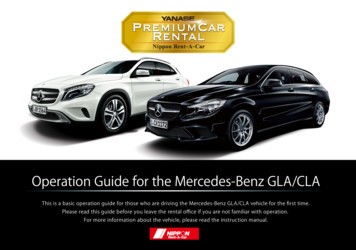Cybex 525AT Arc Trainer Owner’s Manual Cardiovascular
Cybex 525AT Arc Trainer Owner’s ManualCardiovascular SystemsPart Number 5525-4www.cybexintl.com
Cybex Owner’s ManualTable of ContentsFCC Compliance Information . . . . . . . . . . . . . 3MaintenanceWarnings . . . . . . . . . . . . . . . . . . . . . . . . . . . .Preventive Maintenance Activities . . . . . . . . .Cleaning Unit . . . . . . . . . . . . . . . . . . . . . . . . .Remove Access Cover . . . . . . . . . . . . . . . . .Drive Belts . . . . . . . . . . . . . . . . . . . . . . . . . . .Attach Access Cover . . . . . . . . . . . . . . . . . . .E3 View Monitor . . . . . . . . . . . . . . . . . . . . . .Recommended Service Schedule . . . . . . . . .SafetyGround and Voltage Information . . . . . . . . . . . 4Important Safety Instructions . . . . . . . . . . . . . . 4Warning and Caution Decals . . . . . . . . . . . . . . 6AssemblySpecifications - 525AT . . . . . . . . . . . . . . . . . . . 9Environment and Storage . . . . . . . . . . . . . . . 10Warning and Caution Decals . . . . . . . . . . . . . 11Choosing and Preparing Site . . . . . . . . . . . . 11Electrical Power Requirements . . . . . . . . . . . 11525AT Assembly . . . . . . . . . . . . . . . . . . . . . . 12Setup . . . . . . . . . . . . . . . . . . . . . . . . . . . . . . . 24A/V Configuration and FM Radio Presets . . . 26E3 View Monitor Controls . . . . . . . . . . . . . . . 31E3 View Monitor Setup . . . . . . . . . . . . . . . . . 32Testing Operation . . . . . . . . . . . . . . . . . . . . . 41Customer ServiceProduct Registration . . . . . . . . . . . . . . . . . . .Contacting Service . . . . . . . . . . . . . . . . . . . .Ordering Parts . . . . . . . . . . . . . . . . . . . . . . . .Return Material Authorization (RMA) . . . . . . .Damaged Parts . . . . . . . . . . . . . . . . . . . . . . .5959596060Appendix - Workout Overviews1 - Weight Loss 1 . . . . . . . . . . . . . . . . . . . . . .2 - Weight Loss 2 . . . . . . . . . . . . . . . . . . . . . .3 - Weight Loss 3 . . . . . . . . . . . . . . . . . . . . . .4 - Cardio 1 . . . . . . . . . . . . . . . . . . . . . . . . . .5 - Cardio 2 . . . . . . . . . . . . . . . . . . . . . . . . . .6 - Cardio 3 . . . . . . . . . . . . . . . . . . . . . . . . . .7 - Strength 1 . . . . . . . . . . . . . . . . . . . . . . . . .8 - Strength 2 . . . . . . . . . . . . . . . . . . . . . . . . .9 - Heartrate Control (E3 ViewMonitor Option) . . . . . . . . . . . . . . . . . . . . . .OperationIntended Use . . . . . . . . . . . . . . . . . . . . . . . . .Terms Used . . . . . . . . . . . . . . . . . . . . . . . . . .User Control Symbols Used . . . . . . . . . . . . .Console Display . . . . . . . . . . . . . . . . . . . . . .User Controls . . . . . . . . . . . . . . . . . . . . . . . .Mount and Dismount . . . . . . . . . . . . . . . . . . .Emergency Dismount . . . . . . . . . . . . . . . . . .Range of Motion . . . . . . . . . . . . . . . . . . . . . .Quick Operation Guide . . . . . . . . . . . . . . . . .Detailed Operation Guide . . . . . . . . . . . . . . .Workout Selection . . . . . . . . . . . . . . . . . . . . .Data Readouts . . . . . . . . . . . . . . . . . . . . . . .Heart Rate Indicator . . . . . . . . . . . . . . . . . . .E3 View Monitor Display Options . . . . . . . . .Safety Sentry . . . . . . . . . . . . . . . . . . . . . . . . 263646566676869Cybex and the Cybex logo are registered trademarks of Cybex International, Inc. Polar is a registered trademark of Polar Electro Inc. iPOD isregistered trademark of Apple.DISCLAIMER: Cybex International, Inc., makes no representations or warranties regarding the contents of this manual. We reserve the right to revisethis document at any time or to make changes to the product described within it without notice or obligation to notify any person of such revisions orchanges. Copyright 2012, Cybex International, Inc. All rights reserved. Printed in the United States of America.10 Trotter Drive Medway, MA 02053 508-533-4300 FAX 508-533-5183 www.cybexintl.com 5525-4 - October 20122
Cybex Owner’s ManualFCC Compliance InformationChanges or modifications to this unit not expressly approved by the party responsible for compliancecould void the user’s authority to operate the equipment!This equipment has been tested and found to comply with the limits for a Class B digital device,pursuant to part 15 of the FCC Rules. These limits are designed to provide reasonable protectionagainst harmful interference in a residential installation. This equipment generates, uses and canradiate radio frequency energy and, if not installed and used in accordance with the instructions, maycause harmful interference to radio communications. However, there is no guarantee that interferencewill not occur in a particular installation. If this equipment does cause harmful interference to radioor television reception, which can be determined by turning the equipment off and on, the user isencouraged to try to correct the interference by one or more of the following measures: Reorient or relocate the receiving antenna.Increase the separation between the equipment and receiver.Connect the equipment into an outlet on a circuit different from that to which the receiver isconnected. Consult the dealer or an experienced radio/TV technician for help.3
Cybex Owner’s ManualSafetyRead all instructions and warnings before using.Ground and Voltage InformationWARNING: Shock and electrocution hazard Connect unit to a grounded outlet. Do not use voltage adapter or extension cord.Cybex is not responsible for injuries or damages as a result of cord or plug modification. Verify voltage requirements of unit match local voltage requirements.Verify unit outlet is the same configuration as the plug.115 VACNEMA 5-15Euro PlugCEE 7/7UK 230 VACBS 1363JapaneseJIS 8303Danish107-2-D1AustraliaAS/NZS 3112Important Safety Instructions(Save These Instructions)WARNING: Shock and electrocution hazard Unplug unit and let sit 10 minutes before cleaning or performing maintenance Electrical charge can remain in unit after unplugging Keep water and liquids away from electrical partsUser Safety PrecautionsKEEP ALL CHILDREN 12 AND UNDER AWAY! Teenagers or disabled must be supervised.Obtain a medical exam before beginning any exercise program.Stop exercising if feeling faint, dizzy, or experiencing pain and consult your physician.Obtain instruction before using. Read and understand all warnings posted on the unit before using. Use the handrails for support and to maintain balance. 4
Cybex Owner’s Manual Wait until foot plates come to a complete stop before dismounting.Keep foot plate surface clean and dry.DO NOT wear loose or dangling clothing while using.Keep all body parts and other items free and clear of moving parts.DO NOT use unit if user exceeds 400 lbs. (180 kg). This is the rated maximum user weight.Report any malfunctions, damage or repairs to the facility.Replace any warning labels if damaged, worn or illegible.Facility Safety PrecautionsIt is the sole responsibility of the user/owner or facility operator to ensure that regular maintenance isperformed. Enforce all user and safety precautions.Read and understand the Owner’s Manual completely before assembling, servicing or using unit.Verify all users are properly trained on using the equipment.Do not use unit outdoors.Verify that each unit is setup, leveled and operated on a solid level surface. Do not install equipmenton an uneven surface.Verify there is enough room for safe access and operation of unit.Do not use the unit if: (1) the unit is plugged into an optional power adapter that has a damagedcord; (2) the unit is not working properly or (3) if the unit has been dropped or damaged. Seekservice from a qualified technician.EQUIPMENT is not suitable for use in the presence of aerosol (spray), FLAMMABLEANAESTHETIC MIXTURE WITH AIR or WITH OXYGEN or NITROUS OXIDE.Perform regular maintenance checks on unit. Performance level can be maintained only ifexamined regularly. Pay close attention to all areas most susceptible to wear, including (but notlimited to) cables, pulleys, belts and grips.Replace any warning labels if damaged, worn, or illegible.Immediately replace worn or damaged components. If unable to immediately replace worn ordamaged components, then remove unit from service until repair is made.Do not attempt electrical or mechanical repairs. Seek qualified repair personnel when servicing. Ifyou live in the USA, contact Cybex Customer Service at 888-462-9239. If you live outside the USA,contact Cybex Customer Service at 508-533-4300.Use only Cybex supplied components to maintain/repair unit.Keep a repair log of all maintenance activities.Disconnect the power cord before servicing unit.Do not use attachments unless recommended for the unit by Cybex.The unit may generate electromagnetic or other forms of interference, or it may be affected byinterference from other equipment nearby. If this is suspected, take precautions by separating theequipment or otherwise shielding it to avoid such interference.5
FONTCybex Owner’s ManualWarning and Caution DecalsTo replace any worn or damaged decals do one of the following: Visit www.cybexintl.com to shopfor parts online, fax orders to 508-533-5183 or contact Cybex Customer Service at 888-462-9239. Ifyou are located outside of the USA, call 508-533-4300. For location or part number of labels, see theparts list and exploded-view diagram on the Cybex web site at www.cybexintl.com. arning decals indicate a potentially hazardous situation which, if not avoided, could result in deathWor serious injury. Carefully read and understand the following caution and warning labels before using the unit.WARNINGSERIOUS INJURY COULD OCCUR IFTHESE PRECAUTIONS ARE NOT OBSERVEDWARNING! Heart rate monitoring systems may beinaccurate. Over exercise may result in serious injury ordeath. If you feel faint stop exercising immediately.KEEP ALL CHILDREN 12 AND UNDER AWAY! Teenagers ordisabled must be supervised.Obtain a medical exam before beginning any exercise program.Stop exercising if feeling faint, dizzy, or experiencing pain andconsult your physician.Obtain instruction before using.Read and understand the Owner's Manual and all warningsposted on the unit before using.Use the handrails for support and to maintain balance.770A-331-4WARNINGAVERTISSEMENTLE NON-RESPECT DE CES MESURES DESÉCURITÉ PEUT ENTRAÎNER DE GRAVES BLESSURES.AVERTISSEMENT! Les systèmes de contrôle du rythme cardiaquepeuvent être imprécis. Un effort excessif peut entraîner une blessuregrave, voire un décès. En cas d'étourdissement, arrêtez immédiatementl'exercice.Passez une visite médicale avant de commencer un programme d'exercice physique.Arrêtez l'exercice en cas d'étourdissement, de vertiges ou de douleur et consultez votremédecin.Procurez-vous les instructions avant d'utiliser l'appareil.Lisez attentivement le manuel d'instructions ainsi que tous les avertissements apposéssur l'appareil avant de l'utiliser.Tenez les enfants à l'écart. Les adolescents et les handicapés doivent être surveillés.Utilisez les poignées pour vous soutenir et garder l'équilibre.Attendez l'arrêt complet des repose-pieds avant de mettre pied à terre.Maintenez la surface des repose-pieds propre et sèche.NE portez PAS de vêtements évasés ou qui pendent lorsque vous utilisez l'appareil.Maintenez toutes les parties du corps et autres éléments à l'écart des pièces mobiles.N’utilisez PAS l’appareil si vous pesez plus de 400 lb (180 kg) (poids nominal maximumde l'utilisateur).Signalez tous dommages, défaillances et réparations au personnel de l'établissement.Toutes les étiquettes d'avertissement endommagées, usées ou illisibles doivent nadianCAUTIONMoving parts.Keep hands awaywhen in use.DE-17219-4 BMASTERARTWORK6
Cybex Owner’s ManualS 152ORANGE, BLACK LETTERSK FONTEnglish - French - German - Spanish4W X 1.6H X .06”REnglish - Japanese - Russian4W X 1.6H X .06”REnglish - Dutch - Danish - Swedish4W X 1.6H X .06”RLD 15 BOLD.AR 8 POINT.EXCEPT AS NOTEDDIMENSIONSIN INCHESGENERALTOLERANCES:ATERIAL MUST COMPLY TOPEAN UNION DIRECTIVE95/EC RoHS (RESTRICTIONAZARDOUS SUBSTANCES)2 DECIMALS .033 DECIMALS .015ANGLES 1 AR 8 POINT.FEATURES SHOWNPERPENDICULAR ORPARALLEL SHALL BESO WITHIN 1 LD 15 BOLD.LD 15 BOLD.AR 8 POINT.REMOVE ALL BURRSBREAK SHARP EDGES.005/.010 ROWATONNATITLE:MATERIAL:SURFACE FINISHINDICATED PERANSI B46.1-1985DWG. BYDECAL, WARNINGEXCEPT AS NOTEDDIMENSIONSENGLISHREMOVE ALL BURRSIN INCHESDATEREMOVE CARBURIZATIONJT GENERAL7-22-03AND SCALE FROM LASERDATECHECKED BY TOLERANCES:MATERIALMUSTCOMPLY TOANDALLPLASMACUTEDGES2 DECIMALS .03EUROPEAN UNION DIRECTIVE125GENERALNO.SHEET3 DECIMALS DWG.0152002/95/EC RoHS (RESTRICTIONSIZE SCALEMACHININGOF HAZARDOUS SUBSTANCES) BANGLES1:11 OF 11 FINISH:MATERIAL:ALL MATERIAL MUST COMPLY TOEUROPEAN UNION DIRECTIVE2002/95/EC RoHS (RESTRICTIONOF HAZARDOUS SUBSTANCES)FINISH:MATERIAL:ALL MATERIAL MUST COMPLY TOEUROPEAN UNION DIRECTIVE2002/95/EC RoHS (RESTRICTIONOF HAZARDOUS SUBSTANCES)7FINISH:BREAKTECH. PUBS.APPR.SHARPEDGESDATE.005/.010 RDATEMFG. APPR.SURFACE FINISHINDICATED PERANSI B46.1-1985REV.REMOVE CARBURIZATIONBDE-17155-4AND SCALE FROM LASERFEATURES SHOWNAND PLASMA CUT EDGESPERPENDICULAR OR125GENERALPARALLEL SHALL BESO WITHIN 1 EXCEPTMACHININGAS NOTEDDIMENSIONSREMOVE ALL BURRSBREAK SHARP EDGESIN INCHES.005/.010 RGENERALTOLERANCES:SURFACE FINISHINDICATED PER2 DECIMALS .03ANSI B46.1-19853 DECIMALS .015ANGLES 1 REMOVE CARBURIZATIONAND SCALE FROM LASERFEATURES SHOWNAND PLASMA CUT EDGESPERPENDICULAR OR125GENERALPARALLEL SHALLEXCEPTBEAS NOTEDSO WITHIN 1 MACHININGDIMENSIONSREMOVE ALL BURRSBREAK SHARP EDGESIN INCHES.005/.010 RGENERALTOLERANCES:SURFACE FINISHINDICATEDPER2 DECIMALS .03ANSI B46.1-19853 DECIMALS .015ANGLES 1 FEATURES SHOWNPERPENDICULAR ORREMOVE CARBURIZATIOAND SCALE FROM LASEAND PLASMA CUT EDGE125
Cybex Owner’s 5AT-402Label, Warning, Access tray, LeftLabel, Warning, Access tray, Left, CanadianLabel, Warning, Access tray, RightLabel, Warning, Access tray, Right, CanadianDecal, Caution moving partsLabel, Warning, Hot flywheelLabel, Warning, Disconnect PowerLabel, Warning, Disconnect PowerLabel, Warning, Disconnect Power8
Cybex Owner’s ManualAssemblySpecifications - dWidthHeight:Weight ofProductShippingWeightIncline LevelsResistanceLevelsStride LengthWorkoutsConsoleFeaturesHeart RateFeaturesFrame ColorsResistanceRangeMaximum UserWeightPower RatingOptionsS (Studio)A70.5” (179 cm)30” (76 cm)62.5”(159 cm)412 lbs. (187 kg.)437 lbs. (198 kg.)0-200-8024” (61 cm) fixed length.Quick Start and eight workouts.Upper console: LED or E3 View Monitor.Displays - BPM, Calories, Cal/Hr, Incline, Strides per Minute, and Time.E3 View Monitor also displays Watts, MET, and Distance.Lower console: Two numeric displays for incline and resistance. Accessory traysand water bottle holder.Built-in wireless heart rate receiver (transmitter not included) and contact heart ratemonitoring.Standard: White Texture, Black Texture, Metaltone Gold, Black Chrome, PlatinumSparkle.Custom: Unlimited colors available.0 to 600 watts.400 lbs. (180 kg).100-120 VAC, 3.0 A, 1-Phase or 200-240 VAC, 2.5 A, 1-Phase.E3 View Monitor, Wireless audio receiver, iPod/iPhone compatibility.The dimensions stated in the installation instructions are the recommended minimum dimensions asset forth by the manufacturer. The actual area for access and passage shall be the responsibility ofthe facility and should take into account any required local codes or regulations.9
Cybex Owner’s Manual121230” (76 cm)70.5” (179 cm)Environment and StorageHumidity and Static ElectricityThe unit is designed to function normally in an environment with a relative humidity range of 30% to75%. The unit can be shipped and stored in a relative humidity range of 10% to 90%.Dry air may cause static electricity. During workout, user may experience a shock due to build-upof static electricity on the body and the discharge path of the unit. If static electricity is experienced,increase humidity to a comfortable level through the use of a humidifier.Do not install, use, or store the unit in an area of high humidity, such as in the vicinity of a steamroom, sauna, indoor pool or outdoors. Exposure to extensive water vapor, chlorine and/or brominecould adversely affect the electronics as well as other parts of the unit.TemperatureThe unit is designed to function normally in an environment with an ambient temperature range of 50 F (10 C) to 104 F (40 C). The unit can be shipped and stored in an environment with an ambienttemperature range of 32 F (0 C) to 140 F (60 C).10
Cybex Owner’s ManualWarning and Caution DecalsRead and understand all warnings and cautions listed in Safety Section before assembling unit.WARNING: Heavy equipment At least two people must lift, move or assemble unit Use safe lifting methodsEnsure all electrical requirements are met as indicated in the specifications in the Safety Section andas listed in this chapter.Choosing and Preparing SiteBefore assembling the unit, verify chosen site meets the following criteria: Area is well lit and well ventilated.Surface is structurally sound and properly leveled.Area allows for ample access and passage clearance around unit or for emergency dismount.Minimum clearance is 19.7 inches (0.5 meters) on at least one side of unit and also behind unit.Minimum clearance fo 19” (48 cm) between units for proper wireless heart rate signal operation.Electrical Power Requirements Verify unit is connected to an outlet having the same configuration as the plug. Verify connection is a grounded circuit. Do not use a ground-plug adapter to adapt the 3-prong power cord to a non-grounded electricaloutlet. Ensure outlets used by this product meet all local and federal building codes.11
Cybex Owner’s Manual525AT AssemblyThe words “left” and “right” denote the user’s orientation.Read and understand all instructions thoroughly before assembling this unit. Check all itemscarefully. If there is damage, see the Customer Service section of this manual for proper procedure toreturn, replace, or reorder parts.Verify correct package1. Read box label to verify the model number and voltage match what was ordered.2. Lift and remove cardboard sleeve surrounding unit.3. Verify paint color matches what was ordered.Tools Required Stubby Phillips screwdriver3/16” Allen wrench (supplied)7/32” Allen wrench (2) (supplied)9/16” Open end wrenchTwo people will be required for this procedure. It is the responsibility of the facility owner/owner of theequipment to ensure that there is appropriate clearance around each machine to allow for safe useand passage.Unpack and verify contents of cartonSee content listing and diagram below for carton contents. See Customer Service for contactinformation if any parts are Part -427DescriptionBase assemblyConsole assemblyFoot padBase, Accessory trayCover, Top, Accessory trayCover, Bottom, Accessory trayHardware packOwner’s ManualAssembly posterConsumer Arc warranty sheetEntry Commercial Arc warranty sheetFull Commercial Arc warranty sheetCable, 6’, Coax (E3 View Monitor option)12
Cybex Owner’s Manual8910111213275461313
Cybex Owner’s ManualVerify contents of hardware packSee hardware pack listings and hardware pack contents. See Customer Service for contactinformation if any parts are 142234231Part 35YA000201DescriptionFlange Spacer3/16” Allen Wrench7/32” Allen WrenchBHSCS .375-16 x 2.25”Grommet, NylonLocknut, .375-16 NylonWasher, Flat .281 ID x .500 OD x .062”Screw, Pan Head Phillips, #6 x .50”Screw, Pan Head Phillips, 8-16 x .50”Tap Sc 10-12 x 2.00 Pn Hd PhilSHCS .250-20 UNC-3A SSLinkage Rod Cap 2.00 OD (1 extra)LoctiteHardware1421152216172324141819252026
Cybex Owner’s Manual2194562117182223125142024315
Cybex Owner’s ManualLift and move unit1. Remove large bolts and shipping supports. Keep packing material on linkage arms at this time.This will protect the paint from scratching during assembly.2. Grasp each rear support leg firmly and lift with one person on each side.3. Lift the lower rear support legs using proper lifting methods so the front transport wheels areable to roll on floor.4. Move unit to intended location.5. Lower rear support legs.Install console assembly1. Place the console into position on the base assembly. Do not pinch cables while lowering knuts (4)Console assemblyBase assemblyBolts (4)Upper heartrate cableUpper display cableLower display cableLower heartrate cable42. Insert (from underneath) the four bolts into the base assembly and console.3. Thread the four locknuts onto the bolts by hand.4. Tighten the four bolts and locknuts with a 7/32” Allen wrench and a 9/16” open-end wrench.5. Plug the upper display cable into the lower display cable.6. Plug the upper heart rate cable into the lower heart rate cable.16
Cybex Owner’s ManualInstall optional coax and CSAFE cables (E3 View Monitor option)1. Plug the coax cable connectors into each other and tighten threaded connector.112Item DescriptionCoax cable connectorsCSAFE cable connectors22. Plug the CSAFE cable connectors into each other.Install accessory tray base1. Place the accessory tray base in position on the base assembly.1232. Install the four screws using a stubby Phillips screwdriver.17123Item4123DescriptionAccessory tray baseBase assemblyScrews (4)
Cybex Owner’s ManualInstall accessory tray top1. Place the accessory tray top in position on the accessory tray base.31231Item5224DescriptionAccessory tray topScrews (2)Accessory tray base22. Install the two screws using a stubby Phillips screwdriver.Install accessory tray bottom1. Install the nylon grommet into the square hole in the base assembly.12312Item Description19 Nylon grommetSquare hole1Base assembly32. Install the accessory tray bottom to the accessory tray base with three screws using a stubbyPhillips ry tray bottomAccessory tray baseScrew (2)Screw
Cybex Owner’s ManualRemove left and right handle assemblyThe left and right handle assemblies are shipped in rotated positions. The handle assemblies must beremoved and rotated 180 degrees for proper setup and assembly.ShippingPosition1. Remove a screw and washer from the left handle assembly using two 7/32” Allen wrenches.1234123Item DescriptionScrewWasherLeft handlePivot pin assembly42. Slide pivot pin assembly out and remove left handle assembly.3. Rotate left handle assembly 180 degrees.4. Apply Loctite to threads inside the pivot pin and screw.5. Place left handle assembly in position and slide pivot pin assembly back in place.6. Install the screw and washer to the left handle assembly using two 7/32” Allen wrenches.19
Cybex Owner’s Manual7. Remove a screw and washer from the right handle assembly using two 7/32” Allen wrenches.211234Item DescriptionWasherScrewRight handlePivot pin assembly348. Slide pivot pin assembly out and remove right handle assembly.9. Rotate right handle assembly 180 degrees.10. Apply Loctite to threads inside the pivot pin and screw.11. Place right handle assembly in position and slide pivot pin assembly back in place.12. Install the screw and washer to the right handle assembly using two 7/32” Allen wrenches.Install the left linkage rod1. Pivot left handle assembly up and slide left linkage rod onto left arm.16212345677534Item2524262014DescriptionLinkage rod capScrewLoctiteWasherFlange spacerLeft armLeft linkage rod2. Place a drop of Loctite onto the screw.3. Install the screw, washer, linkage rod cap, and flange spacer using a 3/16” Allen wrench.4. Tighten screw to a minimum of 90 in/lbs.20
Cybex Owner’s ManualInstall right linkage rod1. Pivot right handle assembly up and slide left linkage rod onto left arm.13456271234567Item DescriptionRight linkage rodRight arm14 Flange spacer25 Linkage rod cap20 Washer26 Loctite24 Screw2. Place a drop of Loctite onto the screw.3. Install the screw, washer, linkage rod cap, and flange spacer using a 3/16” Allen wrench.4. Tighten screw to a minimum of 90 in/lbs.Verify handle assemblies are now installed in the correct position.CorrectPosition112221Item DescriptionLeft handle assemblyRight handle assembly
Cybex Owner’s ManualConnect contact heart rate cable1. Plug right heart rate cable into main frame socket. Position plug so handle does not rub cableduring operation.121Item DescriptionMain frame socketHeart rate wire22. Plug left heart rate cable into main frame socket. Position plug so handle does not rub cableduring operation.Verify heart rate cables do not rub on handle during operation.Attach foot padsHave one person lift the unit while a second person places a foot pad under each of the two backfeet.1122Item Description3Foot pads (2)
Cybex Owner’s ManualLevel unit onfirm unit is on a level surface. If not, use a 9/16” open-end wrench to adjust the leveling feet up orCdown.1Item DescriptionLeveling feet1Install optional coax cable (E3 View Monitor option)Install 6’ coax cable to the coax cable connector in base of unit. Do not install if facility provides coaxcable to base of unit.112Item Description13 6’ Coax CableCoax Cable Connector2Visually inspect unit1. Carefully remove any packing material from arms and rest of unit.2. Carefully examine the unit to ensure assembly is correct and complete.23
Cybex Owner’s ManualSetupUse the following instructions to setup the units settings.1. Plug the power cord into a power outlet from a grounded circuit, See ElectricalRequirements. Coil up the remainder of the power cord and place it out of the way.2. Toggle the on/off (I/O) power switch under the front end of the unit to the on position (I). Thecontrol panel will light up.3. Hold the handrails to steady self while stepping into the foot plates.4. Begin striding.Time and Date confirmationThe first time the unit is turned on, it prompts the user to confirm the current Time and Date. QuickStart, Workouts, Setup or Stop will skip this requirement but it will appear again the next time the unitis powered up until the time and date are properly set.key to begin editing the time, starting with the hours (HH) and then1. Press the ENTERminutes (MM) and then AM/PM/24.2. Press the UP3. Press the ENTER4. Press the UPand DOWNkeys to select the hour.key to accept and begin editing the minutes.and DOWNkeys to select the minutes.5. Press the ENTERkey to accept and begin editing the AM/PM/24 hour setting.6. Press the ENTERkey to accept time.Continue this procedure for the Date. Date format is [YYYY] [MM] [DD]. Y - Year, M - Month and D Day.THE INFORMATION CONTAINED IN THIS DRAWING IS THE SOLE PROPERTY OF CYBEX.ANY REPRODUCTION IN PART OR WHOLE WITHOUTTHE WRITTEN PERMISSION OF CYBEX IS PROHIBITED.7. Press the ENTERdisplayed.REVECO.See sheet 1key after the final setting for Day. The opening screen will now beGLOSS AREATime and Date confirmation complete.Setup options1. Press and the hold the Display optionand UP2. Navigate through the setup menu with the UPkeys for 3 seconds.and DOWNEMBOSS24RIM /PILLOW EMBOSSED AREASkeys.WINDOW DEAD FRONT (PT-3396)BLACK (PT-PE02)DARK GRAY PMS 425C (PT-3747)LIG
Cybex Owner’s Manualkey once to enter setup values. Press again to save any changes3. Press the ENTERand advance forward in the menu.The Setup options are:TimeDateWeight andDistance UnitsPauseMax TimeDefault TimeMax TimeToneDormant StyleA/VLED ConsoleE3 View MonitorSet time display format AM, PM, or 24. Set time in Hours and Minutes HH:MM.Year format is Y - Year [YYYY].Date format is [YYYY] [MM] [DD]. Y Year,M - Month, and D - Day.Month format is M - Month [MM].Day format is D - Day [DD].LBS - Pounds, Kg - Kilograms orLbS - Pounds, Kg - Kilograms orStone - Stone.Ston - Stone.MI - Miles or KM - Kilometers.MI - Miles or KM - Kilometers.Set time length for Pause. OFF (Default), 1:00, 5:00 or 10:00 minutes.Set maximum workout time. OFF (Unlimited), 20, 30, 60 (Default), or 120minutes.Set default workout time. 30, 60 (Default), 90, 120 miutes, off. or club*.Set maximum workout time. OFF (Unlimited), 20, 30, 40, 50, 60 (Default), 90 or120 minutes.Toggle console beeper On (Default) or OFF.Not availableDefault, Default with time (Clockshown), Heart only or Energy Saver(All LED’s off except for center dasheson membrane.option.ChoicesarePEM,UHF,THE SetINFORMA/VATION CONTAINED IN THISDRAWING IS THESOLE PROPERTY OFCYBEX. none, or FM (TF/M). See A/V ConfigANY REPRODUCTION IN PART OR WHOLE WITHOUTTHE andWRITTENFMPERMISSIONOF CYBEXIS PROHIBITED.RadioPresetsfor full configuration. If unit ships with E3 View Monitor,this setup option is skipped.REVISIONSREVDESCRIPTIONECO.See sheet 1GLOSS AREAS*Club setting limits the workout time to 60 minutes during peak times. Peak times are 5:01 AM to9:00 AM, and 4:01 PM to 9:00 PMTo reset setup options to default values1. Press the Display optiondisplay “[rSEt] [? ]“.key at the first setup option screen (Time). The console willTo exit without resetting, press the STOP or ENTEREMBOSSkey.WINDOW DEAD FRONT (PT-3396)BLACK (PT-PE02)2. To reset setup options, pressthe UPand DOWNRIM /PILLOW EMBOSSED AREASthe ENTERkey.Exit Set Up Mode.DARK GRAYPMS 425C(PT-3747)and presskeysto select“[YES]”RED PMS 185C (PT-892)LIGHT GREEN PMS 354LIGHT GRAY PMS 424C (PT-2463)DARK GREEN PMS 356DARK BLUE PMS 2925CWHITE (PT-PE01)LIGHT BLUE PMS 2905CYELLOW PMS 142C (PTUNLESS OTHERWISE SPECIFIE
Cybex Owner’s Manual Cybex Owner’s Manual 5 Wait until foot plates come to a complete stop before dismounting. Keep foot plate surface clean and dry. DO NOT wear loose or dangling clothing while using. Keep all body parts and other items free and clear of moving parts. DO NOT use unit if user exceeds
Fitness room with Technogym cardio fitness equipment including: 1x Cybex Dual axis pulldown, 1x Cybex axis chest press, 1x Cybex hip abduction/adduction, 1x Cybex leg extension, 1x Cybex seated leg curl, 2x Technogym treadmill, 2x Technogym elliptical cross trainer, 2x Technogym exercise bike, 4x Cybex bent leg abdominal board, 1x Cybex Smith
Cybex 750A/750AT Arc Trainer Owner’s Manual A1 6 600A-311 SPACER, FLANGE A2 1 600A-362 LABEL, BIOSIG PATENT A3 2 610A-35
Cybex 770A/770AT Arc Trainer Owner’s Manual Card
Cybex Arc Trainer 625A/625AT Owner’s Manual 5 Read and understand all warnings posted on the unit before using. Use the handrails for support and to maintain balance. Wait until foot plates come to a complete stop before dismounting. Keep foot plate surface clean and dry. DO NOT wear loose or dangling clothing while
Cybex Arc Trainer 620A/629A Owner’s Manual † The device must be stable on the unit in all configurations. † Risk and leakage current of t
Cybex Arc Trainer 750AT Total Access (TA) Addendum 2 – Assembly and Setup Setup NOTE: Setup mode is accessed using the keys on a standard membrane. The keys are different on the TA membrane. See Figure 1. The standard keys are not visable but still active for setup mode. A template is pro
For Reference Only ARC 8D ARC 10D ARC 12D ARC 15D Dimensions And Specs 1 Recommended Enclosures ARC 8D 2 ARC 10D 2 ARC 12D 3 ARC 15D 3 . .65 cu.ft. .75 cu.ft. .85 cu.ft. Minimum SPL SQ ARC 10D2 ARC 10D4. 3 TOP NOTE: These woo
Operation Guide for the Mercedes-Benz GLA/CLA This is a basic operation guide for those who are driving the Mercedes-Benz GLA/CLA vehicle for the first time. Please read this guide before you leave the rental office if you are not familiar with operation. For more information about the vehicle, please read the instruction manual. Basic Operations to Note Before Driving the Vehicle Starting .