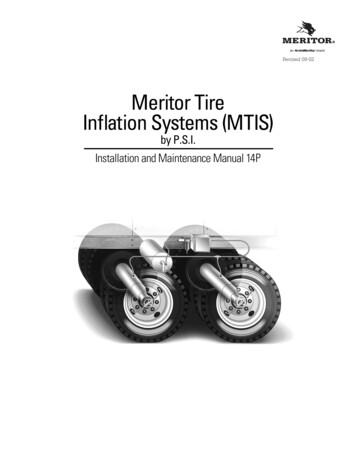Maintenance Manual 14P Meritor Tire Inflation System (MTIS )
Maintenance Manual 14PMeritor Tire Inflation System (MTIS )Standard MTIS MTIS with the ThermALERT SystemRevised 10-19
Service NotesAbout This ManualThis manual provides installation and maintenance procedures forthe Meritor Tire Inflation System (MTIS ). Use the procedures inthis manual to install the standard tire inflation system and the tireinflation system with ThermALERT on either new trailer axles atoriginal equipment manufacturers or in-service trailer axles at fleets.NOTE: ThermALERT became a standard feature in all MTIS kitsstarting October 1, 2017.Before You Begin1.Read and understand all instructions and procedures beforeyou begin to service components.2.Read and observe all Warning and Caution hazard alertmessages in this publication. They provide information that canhelp prevent serious personal injury, damage to components,or both.3.Follow your company’s maintenance and service, installation,and diagnostics guidelines.4.Use special tools when required to help avoid serious personalinjury and damage to components.How to Obtain Additional Maintenance,Service and Product InformationVisit Literature on Demand at meritor.com to access and orderadditional information.Contact the Meritor OnTrac Customer Call Center at866-668-7221 (United States and Canada); 001-800-889-1834(Mexico); or email OnTrac@meritor.com.If Tools and Supplies are Specified inThis ManualContact Meritor’s Commercial Vehicle Aftermarket at888-725-9355 to obtain Meritor tools and supplies.For Grainger tools, visit their website at www.grainger.com to locatea branch near you.Hazard Alert Messages and TorqueSymbolsWARNINGA Warning alerts you to an instruction or procedure that youmust follow exactly to avoid serious personal injury anddamage to components.CAUTIONA Caution alerts you to an instruction or procedure that youmust follow exactly to avoid damage to components.@This symbol alerts you to tighten fasteners to a specified torquevalue.Information contained in this publication was in effect at the time the publication wasapproved for printing and is subject to change without notice or liability. Meritor HeavyVehicle Systems, LLC, reserves the right to revise the information presented or todiscontinue the production of parts described at any time.Meritor Maintenance Manual 14P (Revised 10-19)
Contentspg. 1Section 1: Introduction4OverviewThe Standard Meritor Tire Inflation System (MTIS)The MTIS with the ThermALERT SystemIf the MTIS Warning Light Comes ON When the Air Systemis ChargingIf the MTIS Warning Light Comes ON During OperationWarning LightWheel-End AssemblyControlsInstallation and Maintenance Information6Section 2: Assembly and Installation2371216192326Installation on Non-Prepped AxlesSequence for Installing a Standard MTIS System and anMTIS System with a ThermALERT SystemAxle Air FittingPrepare a Hollow Spindle Axle to Install the Standard MTISand MTIS with the ThermALERT SystemPrepare a Solid Spindle Axle to Install Standard MTISWithout the ThermALERT SystemStatorWheel-End ComponentsAir ComponentsElectrical ComponentsWheel-End OilStandard MTIS and ThermALERT System Decals28Section 3: Check System Operation30343537Check System OperationControl Box Adjustment ProceduresMTIS Allowable Leak Rate and TestCheck the Hose Connections for LeaksCheck the Wheel End for Air Leaks39Section 4: Pre-Service CheckPre-Service Check414243444547Section 5: Inspection and MaintenanceTire Inflation System Inspection Interval GuidelinesInspectionWarning LightTiresComponent Removal and InstallationTurn the System OFFRemove and Replace the TiresHose Check ValvesRemove the Thru-Tee Before Installing a HubcapSection 6: TroubleshootingDiagnosticspg. 49Section 7: Special ToolsSpecial ToolsTire Inflation System
1 IntroductionOverview1 IntroductionFigure 1.1WHEEL-END G LIGHTWARNINGLIGHTAXLEPRESS PLUGHUBCAPDEFLECTOR SHIELDTHRU-TEETRAILER AXLESPINDLELONGHOSECONTROL BOX(MANIFOLD DESIGN)ThermALERT SYSTEMDECALCONTROL BOX(ORIGINAL DESIGN)PARTICULATEPRESSUREFILTERPROTECTIONVA LVE (PPV)SYSTEMON/OFFVALVEFLOW SENSINGSWITCHPARTICULATEFILTERREGULATED AIRTO SUPPLY AXLESSYSTEMON/OFF VALVELIQUID TIGHTFITTINGAIR FROM PRESSUREPROTECTION VALVEFLOW SENSINGSWITCH SYSTEM MAINTENANCEDRAIN VALVEPRESSUREREGULATORSYSTEM PRESSUREA DJU STMENT KNOBDRAINPETCOCKAIR SUPPLYLINETRAILERAIR TANKPRESSUREPROTECTION VALVE(PPV)4016802cFigure 1.1Meritor Maintenance Manual MM-14P (Revised 10-19)1
1 IntroductionThe Standard Meritor Tire Inflation System(MTIS)If the MTIS Warning Light Comes ON Whenthe Air System is ChargingThe Meritor Tire Inflation System (MTIS) uses compressed air fromthe trailer to inflate any tire that falls below the system air pressuresetting during operation.When you start a vehicle, the MTIS warning light initially may comeON while the air system is charging. However, if the warning lightstays ON for more than 10 minutes, a tire may be damaged andlosing air pressure. Inspect the tires for damage and air leaks.Repair damaged or leaking tires before returning the vehicle toservice.Air from the existing trailer air supply is routed to a control box, theninto each axle. Refer to Figure 1.1. The axles act as conduits todistribute air through rotary union assemblies at the spindle ends,which then distribute air to each tire as needed. If a tire is leaking,check valves in the tire delivery lines prevent loss of pressure in theremaining tires.The MTIS warning light on the front of the trailer will come ON toalert you if there is an excessive amount of air flow through thesystem, which can be caused by a leaking tire or a looseconnection, or both. If the warning light comes ON during operation,immediately find a safe place to bring the tractor and trailer to acomplete stop. You must repair components that caused the air leakbefore returning the vehicle to service.Standard MTIS does not eliminate the need to perform tireinspections or wheel-end maintenance at regularly-scheduledintervals.If the MTIS Warning Light Comes ON DuringOperationWARNINGIf the ThermALERT system activates during vehicle operation,you must repair or replace components that caused the wheelend to overheat before returning the vehicle to service. Uponactivation, the thermal plug must be removed and replaced.The thermal plug is not reusable. Otherwise, the warning lightwill continue to remain ON during vehicle operation, eventhough the wheel end has been repaired. If you ignore thewarning light, and another wheel end overheats duringoperation, serious personal injury and damage to componentscan result.The MTIS with the ThermALERT SystemNOTE: ThermALERT became a standard feature in all MTIS kitsstarting October 1, 2017.The MTIS with the ThermALERT system detects when air isescaping from the axle’s thermal plug and out through the hubcaprelief valve, which occurs if a wheel end is operating at anabnormally high temperature. The MTIS warning light will come ONto alert you to immediately find a safe place to bring the tractor andtrailer to a complete stop.Air escaping from the hubcap relief valve produces an audible noise,which helps you to identify the wheel end that is overheated. Do notoperate the trailer until the components are repaired.The MTIS with the ThermALERT system detects when air isescaping from the axle’s thermal plug and out through the hubcaprelief valve, which occurs if a wheel end is operating at anabnormally high temperature. The MTIS warning light will come ONto alert you that air flow through the system is excessive.1.Immediately find a safe place to bring the tractor and trailer toa complete stop.2.Inspect the trailer hubs for air leaks.3.Listen for the ThermALERT system’s audible sound at thewheel end. If you hear the sound, the wheel end is overheated.Do not operate the trailer until the wheel-end components arerepaired. If a wheel end overheats during operation, it canseparate from the vehicle. Serious personal injury and damageto components can result.4.If you do not hear the ThermALERT system’s audible sound atthe wheel end, inspect the tires for damage. Repair damagedor leaking tires before returning the vehicle to service.The MTIS ThermALERT system does not eliminate the need toperform tire inspections at regularly-scheduled intervals.2Meritor Maintenance Manual MM-14P (Revised 10-19)
1 IntroductionWarning LightAxle Press PlugA warning light mounted to the trailer comes ON when the systemdelivers an excessive amount of air due to a leaking tire, tire inflationsystem component, or if equipped with a ThermALERT system, awheel end operating at an abnormally high temperature.The axle press plug is used in axles with hollow spindles to seal offthe pressurized axle interior from the wheel end and provide ameans of holding and securing the stator.An MTIS system with a ThermALERT system will also have aThermALERT system decal installed at the warning light on thetrailer.Wheel-End AssemblyRefer to Figure 1.2 for a comparison of the standard MTIS axlepress plug and the ThermALERT system axle press plug.Figure 1.2MTIS withoutThermALERTTHERMALPLUGStator and Thru-TeeThe stator is located inside the axle spindle and the thru-tee isattached to the hubcap. Pressurized air passes from the stationaryaxle interior to the rotating hub through a tube extending from thethru-tee into the stator. Dynamic seals, located in the thru-tee andstator, allow rotation without loss of air pressure.MTIS withThermALERTAXLE PRESS PLUGAXLE PRESS PLUG4006188dHosesFigure 1.2A hose is a flexible valve stem extension which mechanically opensthe tire valve core and allows air to pass into a tire. A check valvelocated at the knurled end of a hose allows air to flow in only onedirection-towards the tire. This protects each tire from loss of airpressure if the tire inflation system, or any tire, loses air pressureduring operation.Deflector ShieldThe deflector shield helps prevent any contaminants such as dirtand water from entering the wheel end.HubcapsCAUTIONThe Meritor Tire Inflation System (MTIS) that is equipped withthe ThermALERT system uses hubcaps with six vent tubes.These hubcaps are not interchangeable with the three-venttubes. Damage to components can result if you install theincorrect hubcaps.The hubcaps for MTIS with and without the ThermALERT system usevents to prevent pressure buildup in the wheel end, as well as adeflector shield to help prevent contaminants from entering thewheel end.NOTE: ThermALERT became a standard feature in all MTIS kitsstarting October 1, 2017.ControlsParticulate FilterThe particulate filter removes contaminants from the air system.Flow Sensing SwitchWARNINGThe standard MTIS can have a control box with either a blackflow sensing switch or a grey flow sensing switch. Bothcontrol boxes mount to the trailer in the same way. However,MTIS equipped with a ThermALERT system must have acontrol box with a grey flow sensing switch, which is moresensitive to air flow than the black switch.If a ThermALERT system has a control box with a black flowsensing switch, replace it with a control box that has a greyswitch. Otherwise, the warning light may not come ON if awheel end overheats. Serious personal injury and damage tocomponents can result.Hubcaps for oil-lubricated wheel ends typically have a fill plug foradding lubricant.Meritor Maintenance Manual MM-14P (Revised 10-19)3
1 IntroductionThe flow sensing switch illuminates the warning light when thesystem delivers an excessive amount of air to either a leaking tire, aleaking tire inflation system component; or if equipped with theThermALERT system, a wheel end operating at an abnormally hightemperature.The control box for the standard MTIS can include a flow sensingswitch that is either black or grey. The control box for the MTIS withthe ThermALERT system must include a grey flow sensing switch.Both control boxes mount to the trailer in the same way.Drain PetcockThe drain petcock is used to manually exhaust pressure from thetire inflation system. This enables you to perform maintenance oneither the trailer axle components or the tire inflation system.System Pressure Adjustment KnobThe system pressure adjustment knob is used to adjust system airpressure. The system air pressure should be adjusted to thecustomer’s recommended tire pressure.The tire inflation system can be installed onto trailer axlesmanufactured either by Meritor, Holland, Hendrickson, Ingersoll,Dana, Eaton, Sudisa, Fuwa or AXN. When installing the system,follow the maintenance instructions provided by these variousmanufacturers. For trailer axles manufactured by Meritor, refer toMaintenance Manual 14, Trailer Axles. To obtain this publication,refer to the Service Notes page on the front inside cover of thismanual.Trailer axles may be manufactured with either hollow or solidspindles. The system installation sequence is different depending onthe axle type. Please refer to the information in the followingsections.NOTE: Up until September 30, 2017, Meritor provided axle modelsprepped for installation of the standard tire inflation and theThermALERT system. As of October 1, 2017, Meritor only providesaxle models prepped for installation of MTIS with the ThermALERTsystem. The system installation sequence is different depending onthe axle type. Refer to the information in the following sections.Hollow Spindle AxleSystem On/Off ValveThe system on/off valve allows air delivery to the system and alsostops air delivery to the system.Pressure Protection Valve (PPV)Most hollow spindle trailer axles have a spindle that’s integrallyformed out of axle tube material. A welsh plug is pressed into amachined recess in the end of the spindle. If you’re unsure of theaxle type, contact the axle manufacturer. Figure 1.3.Figure 1.3CAUTIONHOLLOW SPINDLEOnly use the pressure protection valve (PPV) provided in theMeritor Tire Inflation System (MTIS) kit during installation. Donot install any other PPV, which will void Meritor’s warrantyand can damage components.PRESSPLUGThe pressure protection valve (PPV) ensures that air is available forother trailer functions and maintains air tank pressure if a tire or atire inflation system component is damaged. During the installationprocess, only use the PPV provided in the Meritor Tire InflationSystem (MTIS) kit.Installation and Maintenance InformationUse the procedures in this manual to install the tire inflation systemon either new trailer axles at original equipment manufacturers orin-service axles at fleets.4Meritor Maintenance Manual MM-14P (Revised 10-19)4000407aFigure 1.3Solid Spindle AxleMost solid spindle trailer axles have a forged spindle welded to theaxle tube. If you’re unsure of the axle type, contact the axlemanufacturer. Figure 1.4.
1 IntroductionFigure 1.4Figure 1.6MTIS with ThermALERTSOLID SPINDLETHERMALPLUGAXLEPRESS PLUGSTATOR4000408a4006189aFigure 1.4AVAILABLE ON PREPPED AXLES AS OF OCTOBER 1, 2017.Prepped AxleFigure 1.6A trailer axle that has been prepped by Meritor has the followingprovisions. Other axle manufacturers’ prep may vary.Figure 1.7TAPPED TOP-CENTER HOLE앫 Debris has been cleaned from the axle interior.PLUG앫 The standard tire inflation system axle press plug and stator areinstalled into the axle spindle. Figure 1.5.앫 If equipped with the ThermALERT system, the axle press plugwith the thermal plug and stator are installed into the axlespindle. The thermal plug must be installed at the 12 o’clockposition when the axle is sitting in the running position.Figure 1.6.앫 The axle top-center hole is tapped to accept the tire inflationsystem axle air fitting, and a plug is installed into this hole. Someaxle manufacturers may select an alternate location for this hole.Figure 1.7.4000409aFigure 1.7Figure 1.5STANDARD MTISSTATORAXLEPRESS PLUG4000410aAVAILABLE ON PREPPED AXLES PRIOR TO OCTOBER 1, 2017.Figure 1.5Meritor Maintenance Manual MM-14P (Revised 10-19)5
2 Assembly and InstallationHazard Alert Messages2 Assembly and InstallationFigure 2.1AXLETOP-CENTERRead and observe all Warning and Caution hazard alert messages inthis publication. They provide information that can help preventserious personal injury, damage to components, or both.WARNINGTo prevent serious eye injury, always wear safe eye protectionwhen you perform vehicle maintenance or service.Park the vehicle on a level surface. Block the wheels toprevent the vehicle from moving. Support the vehicle withsafety stands. Do not work under a vehicle supported only byjacks. Jacks can slip and fall over. Serious personal injury anddamage to components can result.Installation on Non-Prepped AxlesSequence for Installing a Standard MTISSystem and an MTIS System with aThermALERT System1.Install the axle air fitting.2.Prepare the axle.3.Install the stator.4.Install the wheel-end components.5.Follow the remaining sections in the manual for the air andelectrical components.4000411aFigure 2.14.Figure 2.2DRILL4000412aAxle Air Fitting1.Wear safe eye protection.2.Park the vehicle on a level surface. Block the wheels to preventthe vehicle from moving.3.On Meritor axles, locate the top-center of the axle, which is thepreferred location for the axle air fitting. For other axlemanufacturers, this location may vary. If the axle manufacturerhas installed a top-center hole in the axle, use this hole as apilot when you drill for the air fitting. Figure 2.1.6Meritor Maintenance Manual MM-14P (Revised 10-19)Use drilling lubricant and a variable speed electrical drill to drillan 11/32-inch diameter hole STRAIGHT into the top-center ofthe axle. Figure 2.2.Figure 2.25.Use tapping fluid and a 1/8-27 inch NPT tap to thread thedrilled hole STRAIGHT into the axle. Do not run the tapcompletely through the hole. Leave 1/4- to 3/8-inch of the tapthreads exposed. Figure 2.3.
2 Assembly and InstallationFigure 2.3Figure 2.5NEW NTTAPEREINSTALLING FITTING4006111aFigure 2.3Figure 2.56.Hand-tighten the axle air fitting into the tapped hole. Then usea wrench to tighten the fitting 2-1/2 additional turns to obtainan air tight seal. Continue to tighten until the fitting facesTOWARD the side of the trailer where you’ll install the systemcontrol box. Figure 2.4. It is not necessary to apply a sealerwhen the axle air fitting is first installed if current productionfittings have sealant pre-applied to the threads. If the part isremoved, however, apply a sealant tape to the threads prior toreinstalling. Figure 2.5.Prepare a Hollow Spindle Axle to Install theStandard MTIS and MTIS with theThermALERT SystemCAUTIONCover the wheel ends at both ends of the axle during systeminstallation to prevent contaminants from entering the wheelend. Damage to the bearings and seals can result.Figure 2.4AXLEAIRFITTING1.Wear safe eye protection.2.Park the vehicle on a level surface. Block the wheels to preventthe vehicle from moving.3.Place a container under the hubcap to receive the draining oil.Then, remove the hubcap and hubcap gasket from both endsof the axle. Figure 2.6. Do not reuse either the hubcap gasketor the oil.AXLEAIR FITTINGFigure 2.64005324aFigure 2.41003654bFigure 2.6Meritor Maintenance Manual MM-14P (Revised 10-19)7
2 Assembly and Installation4.Cover the wheel ends at both ends of the axle with a cleantowel. Figure 2.7.6.Choose the correct sized bore polisher by matching the axlemanufacturer and model to the bore polishing tools listed inSection 7. Figure 2.9.Figure 2.7Figure 2.9MANDRELCover bothends of theaxle with aclean towel.STRAIGHTDIE GRINDER4000436aFigure 2.75.Use a slide hammer fitted with the welsh plug removal spear toremove the spindle welsh plugs from both ends of the axle. Usecare not to score the inside diameter of the spindle bore.Figure 2.8. A slide hammer and welsh plug removal spear areavailable from Meritor to help remove these plugs. Refer toSection 7 for part numbers of special tools and supplies.Figure lish the spindle bore to remove all adhesive residue left fromthe old spindle plug and any metal burrs or sharp edges fromthe spindle bore surface. Figure 2.10.앫 If the axle spindle is equipped with cotter pin holes:Use a round abrasive tool to remove all metal burrs andsharp edges from the spindle bore side of the cotter pinholes. Figure 2.11.Figure 2.8WELSHPLUGREMOVALSPEARFigure 2.10BORE POLISHING4000419a4006112aFigure 2.10Figure 2.8CAUTIONUse a bore polisher to remove all old adhesive from the spindlebore before you apply retaining compound to install the axlepress plug. Retaining compound must contact a bare metalsurface or it will not harden. Damage to components canresult.8BOREPOLISHER4000418aMeritor Maintenance Manual MM-14P (Revised 10-19)
2 Assembly and InstallationFigure 2.11Figure 2.13CLEANINGWANDCOTTERPIN 22bFigure 2.11Figure 2.13CAUTION9.Use a cleaning wand and high-volume air to clean debris fromthe axle interior before you install the tire inflation system axlepress plugs. Check that the axle is clear of debris, includingloose rust, scale, liquid and machining residue. Acontaminated axle can damage the tire inflation system andvoid the warranty.8.Connect a cleaning wand to a high-volume air supply. Refer toSection 7 for information on building a cleaning wand.Figure 2.12. Slowly push the wand through the axle until itexits the opposite end. During this operation, a steady streamof air will be blowing from the axle spindle. Figure 2.13.Check the inside of the axle tube with a flashlight by shiningthe light into one end of the spindle and looking through theopposite end. Confirm that all debris, including loose rust,scale, liquid and machining residue has been removed.Figure 2.14.앫 If necessary: Repeat the cleaning procedure until the axleis clear of debris. For debris that’s difficult to remove, it maybe helpful to push the cleaning wand through the axle fromthe opposite end.Figure 2.14FLASHLIGHTFigure 2.124545 Drill pipecap with3/32" drillpositionedas shown.CLEANINGWAND4000695aFigure 2.146 HOLESBuild from 1/2"galvanized pipe.ON-OFF VALVESPINDLEENDOveralllength mustexceed theinteriorlength of thetrailer axle.10. Choose the correct axle press plug drive adapter by matchingthe axle manufacturer and model to the axle press plug driveadapters. Refer to Section 7. Figure 2.15. Current productionaxle press plug drive adapters are identified with a numberstamped on the part. Some early adapters were not marked.4000489aFigure 2.12Meritor Maintenance Manual MM-14P (Revised 10-19)9
2 Assembly and Installation13. Use the same towelette to clean one spindle bore ofcontaminants such as grinding dust, dirt and wheel-endlubricant. Protect the cleaned bore from additionalcontaminants. Figure 2.18.Figure 2.15AXLE PRESS PLUG DRIVE ADAPTERSFigure 2.18-01-02-03-04TOWELETTEDRIVE HANDLE4000423aFigure 2.1511. Install the axle press plug drive adapter onto the drive handle.Figure 2.16.4000426aFigure 2.18Figure 2.16CAUTIONAXLE PRESS PLUGDRIVE ADAPTERDRIVE HANDLE4000424aFigure 2.1612. Clean the exposed O-ring surface and outside diameter surfaceof one axle press plug using a towelette provided in theinstallation kit. Use a new towelette for each wheel end. Protectthe cleaned plug from additional contaminants. Figure 2.17.Only use the retaining compound supplied in the installationkit when you install the axle press plug. Only apply retainingcompound to the OUTSIDE diameter of the axle press plug. Donot apply it to the inside diameter of the spindle bore, axlepress plug stator threads or axle spindle threads. Damage tocomponents can result.14. Put on a new pair of latex gloves. Apply only the approvedretaining compound included in the installation kit evenly to theOUTSIDE diameter of the axle press plug. The installation kitcontains enough retaining compound for four wheel ends.Divide the material equally among the wheel ends. The axlepress plug must be installed within 10 minutes of applying theretaining compound to ensure that the compound hardenscorrectly. Loctite 620, 3M RT20 and PermaBond HH 0040are all approved retaining compounds. Figure 2.19.Figure 2.17Figure 2.19Apply retaining compoundto this surface.AXLEPRESS PLUGAXLEPRESSPLUGTOWELETTE4000427a4000425aFigure 2.1710Meritor Maintenance Manual MM-14P (Revised 10-19)Figure 2.19
2 Assembly and Installation15. If you are installing an axle press plug fitted with a thermal plugfor a ThermALERT system, install the axle press plug with thethermal plug positioned at 12 o’clock ( 15 degrees).Figure 2.20.Figure 2.22HOLLAND PROPAR AXLESSPINDLECOTTERPIN HOLEFigure 2.2012 O’CLOCKPOSITION( 15 )SLOTAXLEPRESSPLUGAXLETHERMALPLUG4000429aFigure 2.224006190a17. Check that the axle press plug protrudes from 1/8-1/4-inch(3.175-6.35 mm) from the end of the spindle. Figure 2.23.앫 If the axle press plug protrudes outside this acceptablerange: Before proceeding, contact the Meritor OnTrac Customer Call Center at 866-OnTrac1 (668-7221).Figure 2.2016. Insert the axle press plug into the spindle bore by hand until theplug stops in the bore. Figure 2.21.앫 If the axle press plug is fitted with a thermal plug for aThermALERT system: Ensure that the thermal plug islocated UP at the 12 o’clock ( 15 degrees) position whenthe axle is installed under the trailer. Figure 2.20.앫 For Holland Propar Axles Only: The axle press plug slotsmust align with the spindle cotter pin holes. Figure 2.22.Figure 2.21Figure 2.23AXLEPRESSPLUG1/8-1/4"(3.175-6.35 MM)AXLEPRESSPLUG4000428aFigure 2.214000430aFigure 2.2318. Insert the axle press plug drive adapter into the axle press plug.Figure 2.24.Meritor Maintenance Manual MM-14P (Revised 10-19)11
2 Assembly and Installation20. Wipe off all retaining compound residue from the spindle andaxle press plug drive adapter. Figure 2.26.Figure 2.24AXLE PRESSPLUG DRIVEADAPTERFigure 2.26AXLEPRESS PLUGDRIVEADAPTERAXLE PRESSPLUG4000431aFigure 2.244000433aWARNINGUse a brass or synthetic mallet for assembly and disassemblyprocedures. Do not hit steel parts with a steel hammer. Piecesof a part can break off. Serious personal injury and damage tocomponents can result.CAUTIONThe installed axle press plug must be seated square to the endof the spindle and inset at or below any chamfer in the axlespindle bore. An axle press plug that is flush with the end ofthe spindle is not seated correctly. Damage to components canresult.19. Use a four-pound brass or synthetic mallet to drive the axlepress plug into the spindle bore, until the drive adapter bottomsout squarely on the end of the spindle. The drive adapter setsthe axle press plug installation depth. There will be a definitechange in the sound and feel of the hammering when the driveadapter bottoms out. The tire inflation system can bepressurized 30 minutes after installation of the axle press plug.Figure 2.25.Figure 2.25BOTTOMS OUT HEREDRIVEADAPTERPrepare a Solid Spindle Axle to InstallStandard MTIS Without the ThermALERTSystemImportant Note: The ThermALERT system cannot be installed ontoa solid spindle axle.Only use Meritor’s drill jig (part number 81023-00) to drill a hole intoa solid spindle axle to install the tire inflation system. Refer to theService Notes page on the front inside cover of this manual to obtainthe drill jig.1.Figure 2.25Meritor Maintenance Manual MM-14P (Revised 10-19)4000432aWear safe eye protection.CAUTIONUse only Meritor’s solid spindle drill jig (part number81023-00) to drill a hole into a solid spindle axle to install thetire inflation system. Meritor’s drill jig helps to ensure that thehole will be concentric to the spindle end circumference. Donot drill a hole into the axle by hand. Do not use a drill jig fromanother manufacturer, or install the drill jig as an assembly.Damage to components can result.2.AXLE PRESS PLUG12Figure 2.26Use a Meritor drill jig. Correctly support the Meritor drill jig withat least two full spindle threads. If necessary, remove the traileraxle outer spindle nut to expose at least two full threads.Figure 2.27.
2 Assembly and InstallationFigure 2.27Figure 2.28TWOTHREADSOUTERSPINDLENUTCover bothends of theaxle with aclean towel.4000435aFigure 2.274000436aCAUTIONFigure 2.28Cover the wheel ends at both ends of the axle during systeminstallation to prevent contaminants from entering the wheelend. Damage to the bearings and seals can result.3.Cover the wheel ends at both ends of the axle with a cleantowel. Figure 2.28.4.Clean the drill jig spindle installation nut and the axle spindlenut. This will allow the drill jig to be correctly concentric to theaxle.5.Install the 12 x 7/16-inch diameter drill bit into the drill.Figure 2.29.Figure 2.29DRILL JIG — SOLID SPINDLEGUIDE RAILBUSHINGSDRILL MOTOR RAILSDRILL ure 2.296.Thread the guide rails onto the axle spindle. Use a bar totighten the rails. Figure 2.30.Meritor Maintenance Manual MM-14P (Revised 10-19)13
2 Assembly and Installation8.Figure 2.30Tighten the feed guide onto the guide rails. Figure 2.33.Figure 2.33BARGUIDERAILSGUIDERAILSFEEDGUIDE4000437aFigure 2.307.4000440aSlide the drill motor assembly onto the guide rails. Ensure thatthe drill bit is inserted into the drill bit guide. Figure 2.31 andFigure 2.32.Figure 2.339.Figure 2.31Turn the advancing handle CLOCKWISE until the drill bitbottoms out on the spindle. Then, back off the handle one fullturn. Figure 2.34.Figure 2.34GUIDERAILSDRILLMOTORASSEMBLY4000438aFigure 2.314000441aFigure 2.3410. Turn the motor ON and drill into the spindle by slowly turningthe advancing handle CLOCKWISE with a smooth, steady feed.Remove the drill bit guide periodically to remove metalshavings. No lubrication is needed during the drilling operation.Check that the guide rails are clean to ensure that the drill willadvance smoothly. Figure 2.34 and Figure 2.35.Figure 2.32앫 If the drill stalls or lags: Back off the advancing handleCOUNTERCLOCKWISE a few turns whil
The Meritor Tire Inflation System (MTIS) uses compressed air from the trailer to inflate any tire that falls below the system air pressure setting during operation. Air from the existing trailer air supply is routed to a control box, then into eac
2 Meritor Installation and Maintenance Manual 14P (Revised 06-06) Overview The Standard Meritor Tire Inflation Systems (MTIS) by P.S.I. The Meritor Tire Inflation Systems (MTIS) by P.S.I. use compressed air from the trailer to inflate any tire that falls below File Size: 2MBPage Count: 46
Meritor Tire Inflation Systems (MTIS) by P.S.I. Technical Guide (TP-9914) O Trailer Axles (Maintenance Manual 14) O Drivetrain Plus TM by ArvinMeritor Technical Electronic Library on CD. Features product and service information on most Meritor, ZF Meritor and Meritor WABCO products. 20. Order TP-9853. How to Order Tools and Supplies
Meritor trailer components provide the total performance you need to keep your business moving ahead, while Meritor backs you with unsurpassed total service and tech support. Here are just a few of the advantages: Meritor DriveForce. DriveForce is Meritor’s North American field support team, handling your commercial vehicle and trailer needs
Meritor, LLC (―ZF Meritor‖) and Meritor Transmission Corporation (―Meritor‖) (collectively, ―Plaintiffs‖) against Eaton Corporation (―Eaton‖) for allegedly anticompetitive practices in the heavy-duty truck transmissions market. Th
As the leading automatic tire infl ation system in North America, the Meritor Tire Infl ation System (MTIS ) with ThermALERT Standard is designed to be compatible with a wide range of axle and wheel-end component combinations. To help ensure that you specify the correct MTIS kit for an application, Meritor is pleased to pro-
you need to keep your business moving ahead, while Meritor backs you with unsurpassed total service and tech support. Here are just a few of the advantages: Meritor DriveForce DriveForce is Meritor’s North American field support team, handling your commercial vehicle a
on CD contains product and service information for most Meritor, ZF Meritor LLC and Meritor WABCO products. 20. Specify TP-9853. How to Obtain Tools and Supplies Specified in This Manual Call ArvinMeritor’s Commercial Vehicle Aftermarket at 888-725-9355 to obtain Meritor tools and supplies. SPX Kent-Moore, 28635 Mound Road, Warren, Michigan .
For AOl or A02 Transactions where abo·ve situations apply. 9 characters 853: Date (mm/dd/yy) DESCRIPTION: REQUIRED: LENGTH: ENTER: CODES DEFINED: EXAII1PLE: 033-1 c6/0084 2.105 (Rev. 05/90) ITEM 856 - DEMOTION REASON Explanation of employee's preference in voluntarily demoting or choosing a demotion other than that which was directed (e.g., layoff, reassignment, etc.). For A02 Transaction .