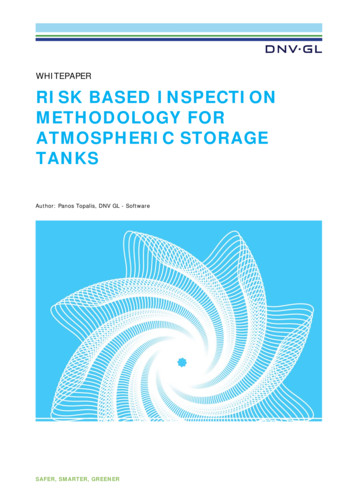2009 Cadillac CTS/CTS-V Owner Manual M
2009 Cadillac CTS/CTS-V Owner ManualSeats and Restraint System . 1-1Head Restraints . 1-2Front Seats . 1-4Rear Seats . 1-13Safety Belts . 1-14Child Restraints. 1-33Airbag System. 1-55Restraint System Check. 1-71Features and Controls . 2-1Keys. 2-3Doors and Locks . 2-17Windows . 2-23Theft-Deterrent Systems . 2-27Starting and Operating Your Vehicle. 2-31Mirrors . 2-53Object Detection Systems . 2-54OnStar System. 2-57Universal Home Remote System. 2-61Storage Areas. 2-65Sunroof. 2-66Instrument Panel . 3-1Instrument Panel Overview . 3-4Climate Controls. 3-24Warning Lights, Gages, and Indicators. 3-30Driver Information Center (DIC). 3-49Audio System(s) . 3-80MDriving Your Vehicle . 4-1Your Driving, the Road, and the Vehicle. 4-2Towing. 4-26Service and Appearance Care . 5-1Service . 5-4Fuel . 5-6Checking Things Under the Hood. 5-12All-Wheel Drive. 5-53Rear Axle. 5-54Headlamp Aiming . 5-55Bulb Replacement. 5-58Windshield Wiper Blade Replacement. 5-61Tires. 5-63Appearance Care. 5-109Vehicle Identification. 5-118Electrical System. 5-119Capacities and Specifications. 5-133Maintenance Schedule . 6-1Maintenance Schedule . 6-2Customer Assistance Information . 7-1Customer Assistance and Information. 7-2Reporting Safety Defects . 7-16Vehicle Data Recording and Privacy. 7-18Index . 1
GENERAL MOTORS, GM, the GM Emblem, CADILLAC,the CADILLAC Crest & Wreath, and the name CTSare registered trademarks, and the name CTS-Vis a trademark, of General Motors Corporation.DTS AND DTS Digital Surround are registeredtrademarks of Digital Theater Systems, Inc.Dolby is manufactured under license from Dolby Laboratories. Dolby and the double-D symbolare trademarks of Dolby Laboratories.Music recognition technology and related dataare provided by Gracenote . Gracenote is theindustry standard in music recognition technologyand related content delivery. For more information,visit www.gracenote.com.Litho in U.S.A.Part No. 25795635 B Second Printingii 2008 General Motors Corporation. All Rights Reserved.
This manual includes the latest information at the time itwas printed. GM reserves the right to make changesafter that time without notice. For vehicles first soldin Canada, substitute the name “General Motorsof Canada Limited” for Cadillac Motor Car Divisionwherever it appears in this manual.This manual describes features that may or may not beon your specific vehicle.Read this manual from beginning to end to learn aboutthe vehicle’s features and controls. Pictures, symbols,and words work together to explain vehicle operation.Keep this manual in the vehicle for quick reference.Canadian OwnersPropriétaires CanadiensOn peut obtenir un exemplaire de ce guide en françaisauprès de concessionnaire ou à l’adresse suivante:Helm, IncorporatedP.O. Box 07130Detroit, MI 482071-800-551-4123www.helminc.comIndexTo quickly locate information about the vehicle, use theindex in the back of the manual. It is an alphabeticallist of what is in the manual and the page number whereit can be found.A French language copy of this manual can be obtainedfrom your dealer/retailer or from:Helm, IncorporatedP.O. Box 07130Detroit, MI 482071-800-551-4123www.helminc.comiii
Safety Warnings and SymbolsA circle with a slashthrough it is a safetysymbol which means“Do Not,” “Do not do this,”or “Do not let this happen.”A notice tells about something that can damage thevehicle.Notice: These mean there is something that coulddamage your vehicle.Many times, this damage would not be covered by thevehicle’s warranty, and it could be costly. The noticetells what to do to help avoid the damage.There are also warning labels on the vehicle which usethe same words, CAUTION or Notice.A box with the word CAUTION is used to tell aboutthings that could hurt you or others if you were to ignorethe warning.{ CAUTION:These mean there is something that could hurtyou or other people.Cautions tell what the hazard is and what to do to avoidor reduce the hazard. Read these cautions.ivVehicle SymbolsThe vehicle has components and labels that usesymbols instead of text. Symbols are shown alongwith the text describing the operation or informationrelating to a specific component, control, message,gage, or indicator.M : This symbol is shown when you need to see yourowner manual for additional instructions or information.* : This symbol is shown when you need to see aservice manual for additional instructions or information.
Vehicle Symbol Chart.:Fuel GageHere are some additional symbols that may be found onthe vehicle and what they mean. For more informationon the symbol, refer to the index. :Fuses9:Airbag Readiness Light#:Air Conditioning!:Antilock Brake System (ABS)g:Audio Steering Wheel Controls or OnStar :Brake System Warning Light":I:Charging SystemCruise ControlB:Engine Coolant TemperatureO:Exterior Lamps#:Fog Lampsi:j:Headlamp High/Low-Beam ChangerLATCH System Child Restraints*:Malfunction Indicator Lamp::Oil Pressure}:Power/:Remote Vehicle Start :Safety Belt Reminders7:Tire Pressure MonitorF:Traction ControlM:Windshield Washer Fluidv
NOTESvi
Section 1Seats and Restraint SystemHead Restraints .1-2Front Seats .1-4Manual Seats .1-4Power Seats .1-5Power Lumbar .1-6Power Lumbar and Side Bolsters .1-6Heated and Ventilated Seats .1-7Memory Seat, Mirrors and Steering Wheel .1-8Reclining Seatbacks .1-10Rear Seats .1-13Split Folding Rear Seat .1-13Safety Belts .1-14Safety Belts: They Are for Everyone .1-14How to Wear Safety Belts Properly .1-19Lap-Shoulder Belt .1-27Safety Belt Use During Pregnancy .1-32Safety Belt Extender .1-32Child Restraints .1-33Older Children .1-33Infants and Young Children .1-36Child Restraint Systems .1-39Where to Put the Restraint .1-41Lower Anchors and Tethersfor Children (LATCH) .1-43Securing a Child Restraint in aRear Seat Position .1-49Securing a Child Restraint in theRight Front Seat Position .1-52Airbag System .1-55Where Are the Airbags? .1-57When Should an Airbag Inflate? .1-60What Makes an Airbag Inflate? .1-61How Does an Airbag Restrain? .1-61What Will You See After an Airbag Inflates? .1-62Passenger Sensing System .1-63Servicing Your Airbag-Equipped Vehicle .1-69Adding Equipment to YourAirbag-Equipped Vehicle .1-70Restraint System Check .1-71Checking the Restraint Systems .1-71Replacing Restraint System PartsAfter a Crash .1-721-1
Head RestraintsThe vehicle’s front seats have adjustable head restraintsin the outboard seating positions.The vehicle’s rear seats have head restraints in theoutboard seating positions, but they are not adjustable.{ CAUTION:With head restraints that are not installed andadjusted properly, there is a greater chance thatoccupants will suffer a neck/spinal injury in acrash. Do not drive until the head restraints forall occupants are installed and adjusted properly.Adjust the head restraint so that the top of the restraintis at the same height as the top of the occupant’s head.This position reduces the chance of a neck injury in acrash.1-2
Pull the head restraint upto raise it. To lower thehead restraint, press thebutton, located on the topof the seatback, and pushthe restraint down.Push down on the head restraint after the button isreleased to make sure that it is locked in place.The vehicle’s head restraints are not designed to beremoved.Active Head Restraint SystemOn vehicles with an active head restraint system in thefront outboard seating positions, the head restraintsautomatically tilt forward to reduce the risk of neck injuryif the vehicle is hit from behind.1-3
Front SeatsManual Seats{ CAUTION:You can lose control of the vehicle if you try toadjust a manual driver’s seat while the vehicle ismoving. The sudden movement could startle andconfuse you, or make you push a pedal when youdo not want to. Adjust the driver’s seat only whenthe vehicle is not moving.1-4To move a manual seat forward or rearward:1. Lift the bar to unlockthe seat.2. Slide the seat to thedesired position andrelease the bar.Try to move the seat with your body to be sure the seatis locked in place.
Manual Leg ExtensionPower SeatsOn vehicles with power seats, the controls are locatedon the outboard side of the seats.On vehicles with this feature, adjust the manual legextension by reaching under it, in the pocketed area.Press the release button and pull or push to lengthenor shorten it. Release the button to lock it in place. Move the seat forward or rearward by sliding thehorizontal control forward or rearward. Raise or lower the front part of the seat cushion bymoving the front of the horizontal control up or down.1-5
Raise or lower the rear part of the seat cushion byPower Lumbar and Side Bolstersmoving the rear of the horizontal control up or down. Raise or lower the entire seat by moving the entirehorizontal control up or down.The vertical control is used for reclining the seatback.See “Power Reclining Seatbacks” under RecliningSeatbacks on page 1-10 for more information.Power LumbarThe vehicle may havethis feature. The driverand passenger seatbacklumbar support can beadjusted by moving thecontrol located on theoutboard side of theseat cushions.To increase or decrease support, hold the controlforward or rearward. Adjust the seat as needed.1-6A. Seat Cushion Bolster Adjustment SwitchB. Lumbar Support Control SwitchC. Seatback Bolster Adjustment Switch
Power LumbarHeated and Ventilated SeatsOn vehicles with this feature:On vehicles with this feature, the buttons are located onthe climate control panel. Press and hold the top of the control (B) to increasesupport to the top of the seatback and decreasesupport to the bottom of the lumbar. Press and hold the bottom of the control todecrease support to the top of the seatback andincrease support to the bottom of the seatback. Press and hold the front or rear of the control toincrease or decrease support to the entire seatback.Side BolsterOn vehicles with this feature: Press the top or bottom of control (A) to increase ordecrease support in seat cushion bolsters. Press the top or bottom of the control (C) toz (Heated Seat and Seatback): Press to heat theseat and seatback.{ (Ventilated Seat):Press to ventilate the seat.A light bar in the climate control display shows thesetting; high, medium, or low.Press either button to start that feature at the highestsetting. Each press of the button, decreases the setting.To turn the feature off, press the button until the lightturns off.The heated or ventilated seats shut off when the vehicleis turned off.increase or decrease support in the seatbackbolsters.1-7
Memory Seat, Mirrors and SteeringWheelOn vehicles with the memory package the controlsare located on the driver door. This feature is used toprogram and recall memory settings for the driver seat,outside mirror, and the steering wheel position if thevehicle has the power tilt wheel and telescopic steeringfeature.1: Saves the seating position for driver 1.2: Saves the seating position for driver 2.S:Recalls the easy exit position.To save your positions in memory:1. Adjust the driver seat, seatback recliner andlumbar, both outside mirrors, and the steeringwheel to a comfortable position.2. Press and hold button 1 until two beeps soundthrough the driver side front speaker to let youknow that the position has been stored.3. Repeat the procedure for a second driver usingbutton 2.1-8To recall memory positions, the vehicle must be inP (Park) for an automatic transmission or the parkingbrake applied for a manual transmission. Press andrelease either button 1 or button 2. A single beep willsound. The seat, outside mirrors, and steering wheel willmove to the position previously stored for the identifieddriver.If the Remote Keyless Entry (RKE) transmitter is used toenter the vehicle and the remote recall memory feature ison, automatic seat and mirror movement occur.On vehicles with the Keyless Access System, automaticadjustment occurs when the driver door is opened.To stop recall movement of the memory feature at anytime, press one of the power seat controls, memorybuttons, power tilt wheel control, or power mirrorbuttons.
If something has blocked the driver seat or the steeringcolumn while recalling a memory position, the recall maystop. Remove the obstruction, then press the appropriatecontrol for the area that is not recalling for two seconds.Try recalling the memory position again by pressing theappropriate memory button. If the memory position isstill not recalling, see your dealer/retailer for service.On vehicles with the Keyless Access System, automaticadjustment occurs when the ignition is turned to OFFand the driver door is opened.A single beep sounds. The driver seat moves back, andif the vehicle has the power tilt wheel and telescopicsteering feature, it moves up and forward.Easy Exit RecallSee “EASY EXIT RECALL” under DIC VehicleCustomization on page 3-71 for more information.S:For more programming information, see DIC VehicleCustomization on page 3-71.With the vehicle in P (Park) for an automatictransmission or the parking brake applied for a manualtransmission, press the exit button to recall the exitposition.If the easy exit seat feature is on in the DIC, automaticseat and power telescopic steering column movementoccurs when the key is removed from the ignition.1-9
Reclining SeatbacksManual Reclining Seatbacks{ CAUTION:You can lose control of the vehicle if you try toadjust a manual driver’s seat while the vehicle ismoving. The sudden movement could startle andconfuse you, or make you push a pedal when youdo not want to. Adjust the driver’s seat only whenthe vehicle is not moving.1-10{ CAUTION:If either seatback is not locked, it could moveforward in a sudden stop or crash. That couldcause injury to the person sitting there. Alwayspush and pull on the seatbacks to be sure theyare locked.If the front passenger seat has a manual recliningseatback, the lever used to operate it is located on theoutboard side of the seat.
Power Reclining SeatbacksTo recline the seatback:1. Lift the recline lever.If the seats have power reclining seatbacks, use thevertical power seat control located on the outboard sideof each seat.2. Move the seatback to the desired position, thenrelease the lever to lock the seatback in place.3. Push and pull on the seatback to make sure it islocked.To return the seatback to an upright position:1. Lift the lever fully without applying pressure to theseatback and the seatback will return to the uprightposition.2. Push and pull on the seatback to make sure it islocked. To recline the seatback, press the control towardthe rear of the vehicle. To raise the seatback, press the control toward thefront of the vehicle.1-11
{ CAUTION:Sitting in a reclined position when your vehicle isin motion can be dangerous. Even if you buckleup, your safety belts cannot do their job when youare reclined like this.The shoulder belt cannot do its job. In a crash,you could go into it, receiving neck or otherinjuries.The lap belt cannot do its job either. In a crashthe belt could go up over your abdomen. The beltforces would be there, not at your pelvic bones.This could cause serious internal injuries.For proper protection when the vehicle is in motion,have the seatback upright. Then sit well back in theseat and wear your safety belt properly.1-12Do not have a seatback reclined if the vehicle ismoving.
Rear SeatsSee Trunk on page 2-20 for more information.To return the seatback to the upright position:Split Folding Rear SeatThe vehicle may have a split folding rear seat.{ CAUTION:To lower one or both of the rear seatbacks:1. Pull forward on the tab,located on the outboardside of the seatback,to unlock the seatback.If either seatback is not locked, it could moveforward in a sudden stop or crash. That couldcause injury to the person sitting there. Alwayspush and pull on the seatbacks to be sure theyare locked.1. Lift the seatback up and push it back into place.2. Make sure the seatback is locked into placeby pushing and pulling on it.3. Repeat Steps 1 and 3 for the other seatback.When the seatback is not in use, it should be kept inthe upright, locked position.Notice: Folding a rear seat with the safety beltsstill fastened may cause damage to the seat orthe safety belts. Always unbuckle the safety beltsand return them to their normal stowed positionbefore folding a rear seat.2. Fold the seatback down. This allows access tothe trunk.1-13
Safety Belts{ CAUTION:Safety Belts: They Are for EveryoneThis section of the manual describes how to usesafety belts properly. It also describes some thingsnot to do with safety belts.{ CAUTION:Do not let anyone ride where a safety belt cannotbe worn properly. In a crash, if you or yourpassenger(s) are not wearing safety belts, theinjuries can be much worse. You can hit thingsinside the vehicle harder or be ejected from thevehicle. You and your passenger(s) can beseriously injured or killed. In the same crash, youmight not be, if you are buckled up. Always fastenyour safety belt, and check that your passenger(s)are restrained properly too.1-14It is extremely dangerous to ride in a cargo area,inside or outside of a vehicle.
2009 Cadillac CTS/CTS-V Owner Manual M. GENERAL MOTORS, GM, the GM Emblem, CADILLAC, the CADILLAC Crest & Wreath, and the name CTS are registered trademarks, and the name CTS-V is a trademark, of General Motors Corporation. Music recognition technology and related data
Cadillac CTS 2004-011 GM Cadillac DeVille 1993-2005 GM Cadillac DTS 2006-2010 GM Cadillac Eldorado 1993-2002 GM Cadillac Escalade 1999-2011 GM Cadillac Escalade ESV 2003-2011 GM Cadillac Escalade EXT 2002-2011 GM Cadillac Seville 1994-2003 GM APPLICATIONS * *
Feb 08, 2015 · 2008-2014 Cadillac CTS/CTS-V 2010-2014 Cadillac CTS Wagon 2011 2014 Cadillac CTS/CTS-V Coupe . 2013-2014 Cadillac XTS 2010-2014 Chevrolet Camaro 2011-2014 Chevrolet Camaro Convertible 2009-2012 Chevrolet Colorado 2011-2014 Chevrolet Cruze, Volt (2014 MY: front driven wheel bearings only) 2010-2014 Chevrolet
2008-2017 Buick Enclave 2010-2016 Buick Lacrosse 2011-2017 Buick Regal 2012-2017 Buick Verano (2014 MY: front driven wheel bearings only) 2013-2014 Cadillac ATS-AWD/ RWD (driven wheel bearings only) 2014 Cadillac CTS (VIN A incl. V-Sport) 2008-2014 Cadillac CTS/CTS-V 2010-2014 Cadillac CTS Wagon 2010-2016 Cadillac SRX (driven wheel bearings only)
2008 CADILLAC SAMPLE VIN: 1G6KD54Y48U000000 MODEL: KD5 BODY TYPE MODEL BASE PRICE CADILLAC CTS 4 Door Sedan DM5 32,745 CADILLAC DTS CADILLAC ESCALADE Station Wagon (Sport Utility) ESV – All Wheel Drive K46 60,990 CADILLAC SRX CADILLAC STS 4 Door Sedan V8 Luxury Performance D_6 N/A 4 Door Sedan – V Series DX6 79,945
MAGNETIC RIDE CONTROL & V-SERIES CADILLAC CTS 2019 The most powerful Cadillac ever built. With 640 hp and lightning-fast reflexes, the CTS-V is a rare automobile. You can test your limits on the track, then while on the street, make every drive infinitely comfortable and memorable. 1000 times a second.
cts-v overview 06 cts-v coupe 12 cts-v sedan 22 cts-v wagon 34 safety features 40 cadillac shield 42 colors 44 wheels 46 features and options 48
2007-2008 Buick LaCrosse 2008-2011 Cadillac STS 6.2 hrs 2010-2012 Cadillac SRX 7.2 hrs 2010-2012 Cadillac SRX (LAU) 7.5 hrs 2008-2012 Cadillac CTS 2007 Cadillac STS . 2010-2012 GMC Terrain 8.7 hrs 2010-2012 Buick LaCrosse 2012 Chevrolet Impala 9.2 hrs Add Install Camshaft Thrust Washers 0.5 hr
initially created for the AST committee of API and later encouraged by the RBI committee of API. The initial scope was mainly tank floor thinning. The methodology was later extended to include a quantitative method for shell thinning, as well as susceptibility analysis (supplement analysis) for shell brittle fracture and cracking. Figure 2 shows a typical process plant hierarchy and the AST .