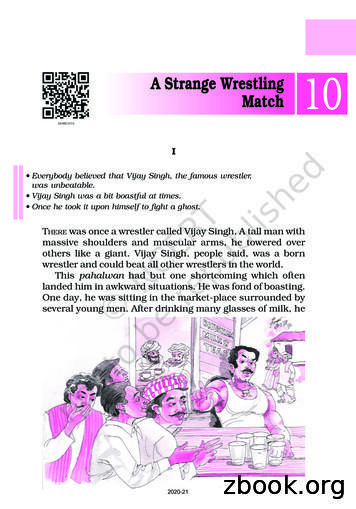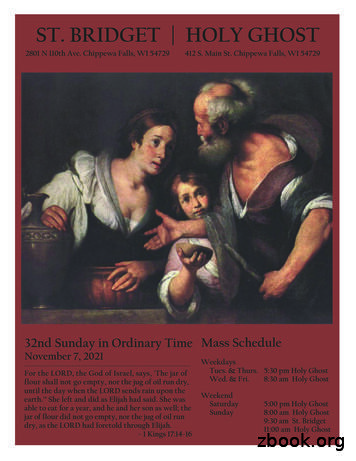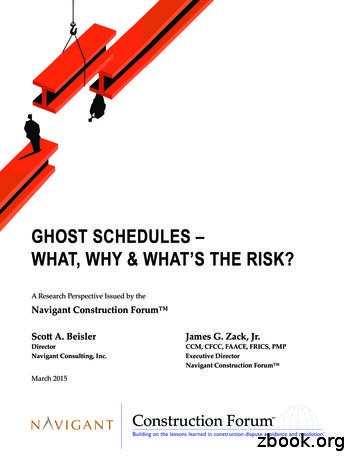Ghost Series - Lowrance.co.za
Ghost SeriesOperator ManualENGLISHlowrance.com
PrefaceAs Navico is continuously improving this product, we retain the right to make changes to theproduct at any time, which may not be reflected in this version of the manual. Please contactyour nearest distributor if you require any further assistance.It is the owner’s sole responsibility to install and use the product and transducers in a mannerthat will not cause accidents, personal injury or property damage. The user of this product issolely responsible for observing safe boating practices.NAVICO HOLDING AS AND ITS SUBSIDIARIES, BRANCHES AND AFFILIATES DISCLAIM ALLLIABILITY FOR ANY USE OF THIS PRODUCT IN A WAY THAT MAY CAUSE ACCIDENTS, DAMAGEOR THAT MAY VIOLATE THE LAW.Governing LanguageThis statement, any instruction manuals, user guides and other information relating tothe product (Documentation) may be translated to, or has been translated from, anotherlanguage (Translation). In the event of any conflict between any Translation of theDocumentation, the English language version of the Documentation will be the officialversion of the Documentation. This manual represents the product as at the time of printing.Navico Holding AS and its subsidiaries, branches and affiliates reserve the right to makechanges to specifications without notice.CopyrightCopyright 2020 Navico Holding AS.WarrantyThe warranty card is supplied as a separate document. In case of any queries, refer to thebrand web site of your display or system:www.lowrance.comCompliance StatementsEuropeNavico declare under our sole responsibility that the product conforms with the requirementsof: Trolling motor CE under RED Directive 2014/53/EU Compass CE under EMC Directive 2014/30/EUThe relevant declaration of conformity is available in the product’s section at the followingwebsite:www.lowrance.comUnited States of AmericaNavico declare under our sole responsibility that the product conforms with the requirementsof: Part 15 of the FCC Rules. Operation is subject to the following two conditions: (1) this devicemay not cause harmful interference, and (2) this device must accept any interference received,including interference that may cause undesired operation.!Warning: The user is cautioned that any changes or modifications not expressly approvedby the party responsible for compliance could void the user’s authority to operate theequipment.Preface Ghost Series Operator Manual 3
¼ Note: This equipment generates, uses and can radiate radio frequency energy and, if notinstalled and used in accordance with the instructions, may cause harmful interference toradio communications. However, there is no guarantee that the interference will not occurin a particular installation. If this equipment does cause harmful interference to radio ortelevision reception, which can be determined by turning the equipment off and on, the useris encouraged to try to correct the interference by one or more of the following measures: Reorient or relocate the receiving antenna.Increase the separation between the equipment and receiver.Connect the equipment into an outlet on a circuit different from that of the receiver isconnected. Consult the dealer or an experienced technician for help.ISED CanadaThis device complies with Innovation, Science and Economic Development Canada’s licenseexempt RSSs. Operation is subject to the following two conditions: (1) This device may notcause interference; and (2) This device must accept any interference, including interferencethat may cause undesired operation of the device.La traduction française de ce document est disponible sur le site Web du produit.Australia and New ZealandNavico declare under our sole responsibility that the product conforms with the requirementsof: Level 2 devices of the Radiocommunications (Electromagnetic Compatibility) standard 2017. Radiocommunications (Short Range Devices) Standards 2014.Trademarks Navico is a registered trademark te the speed adjustment knob (A) to increase or decrease the propeller speed.AOperation Ghost Series Operator Manual 13
Select a mode or actionBy default the trolling motor is in manual mode, controlled by the foot pedal. Modes can beselected by pressing the mode/action keys.B AC DA Anchor keyB Configurable key 1Default function: Propeller constant ONC Configurable key 2Default function: noneD Configurable key 3Default function: noneModes and actionsThe configurable keys can be configured from a compatible multifunction display unit toaccess the following modes and functionalities in addition to the default modes. Refer to thedocumentation following your display unit.¼ Note: The direction indicator will stay illuminated when in Course lock, Heading lock, orPropeller constant ON. In anchor mode, the direction indicator will illuminate when thepropeller is active.AnchorMaintains the vessel at the current position.¼ Note: When in anchor mode, the vessel heading will be affected by wind and/or current.Deactivate anchor modeAny foot pedal operation will deactivate the mode.14 Operation Ghost Series Operator Manual
Course lockIn Course lock mode, the vessel is steered along a course line. When the mode is activated,the trolling motor will draw an invisible track line (A) based on current direction of the lowerunit. The trolling motor will use the position information to calculate the cross track distance,and automatically steer along the course line.AA¼ Note: If the vessel is drifting away from the course line due to current and/or wind, the vesselwill follow the line with a crab angle.Adjusting speedSpeed can be changed by turning the speed adjustment knob.¼ Note: When the mode is activated, the motor will automatically run to the speed levelindicated on the speed wheel.Deactivate course lock modeAny foot pedal operation will deactivate the mode.Heading lockIn this mode, the trolling motor steers the heading of the lower unit on a set heading. Whenthe mode is activated, the trolling motor selects the direction of the lower unit as the setheading.In heading lock mode, the heading (B) of the trolling motor is locked.BBC¼ Note: In this mode, the trolling motor does not compensate for any drifting caused by currentand/or wind (C).Adjusting speedSpeed can be changed by turning the speed adjustment knob.¼ Note: When the mode is activated, the motor will automatically run to the speed levelindicated on the speed wheel.Deactivate heading lock modeAny foot pedal operation will deactivate the mode.Operation Ghost Series Operator Manual 15
Propeller constant ONEngages the propeller to spin continuously.Adjusting speedSpeed can be changed by turning the speed adjustment knob.¼ Note: When the mode is activated, the motor will automatically run to the speed levelindicated on the speed wheel.Deactivate constant ON modePress any mode key or the momentary switch to deactivate constant ON mode.Power-Pole auto downLowers the Power-Poles all the way down.Power-Pole auto upRaises the Power-Poles all the way up.Create waypointCreates a waypoint at the current vessel position.16 Operation Ghost Series Operator Manual
4Service and MaintenanceFor service contact information, spare parts and accessories refer to:www.lowrance.comGeneral maintenanceAfter each use Ensure the 6 mm screws securing the motor to the mount are torqued to specification.Rinse your trolling motor with freshwater.Clean and inspect your propeller for any nicks or abrasions. Remove nicks and abrasions with fine sandpaper or a file. Promptly remove any fishing line or debris that may wedge between the propeller andlower unit. Check the propeller nut and make sure that it is properly tightened.Check the battery leads for cuts or abrasions and repair or replace if necessary.Disconnect power when the motor is being stored, transported or not in use for extendedperiods of time.Recharge your batteries as soon as possible. The ideal state for a battery is fully charged.Maintenance eck terminals for any corrosion or dirt,clean if necessary.MountFront latch block YearlyGrease the contact surface (A) of the frontlatch block with calcium sulfonate marinegrease.AABraided stainless steel Yearlypull cable and handleService and Maintenance Ghost Series Operator ManualVisual inspection. Replace if damaged. 17
ItemOccurrenceWear bearing YearlyDescriptionVisual inspection.Replace the wear bearings (A) if necessary.AAThe wear bearings can be pried off using awide blade flat screwdriver.Foot pedalElectrical terminals YearlyCheck that terminal screws are not loose, ifneeded reapply Tef-Gel to the terminals.Trolling motorDirection indicator As necessaryClean the indicator. Remove the indicatorby prying it off with a flat head screwdriver.Blow/wash out carefully if necessary.Propeller replacementTools required 17 mm deep socketProcedure1 Remove the propeller and inspect the drive pin (A) and propeller shaft (B) for damage. If theshaft is damaged, contact a service center.AB2 Replace any damaged parts. The drive pin (A) can be removed by gently tapping from oneside.18 Service and Maintenance Ghost Series Operator Manual
3 Install the new propeller. Make sure that the drive pin (A) aligns with the slot in the propeller(C). Torque the propeller nut (D) to 13 Nm (10 lbft).CADUpdating the softwareThe trolling motor software can be updated from the Link application or from a compatiblemultifunction display unit.From a compatible multifunction display unitTo update the unit from a compatible multifunction display unit, download the latestsoftware from www.lowrance.com and refer to the display unit’s documentation for detailsabout the update procedure.From the Lowrance applicationThe Lowrance app can be downloaded from the relevant phone/tablet application store.Follow the prompts in the application to update the trolling motor software.Force a software upgradeIn the unlikely event that you receive a software version mismatch error, or if the power LEDsare blinking one at a time (1 time per second), you may need to force a software upgrade. Toforce a software upgrade, enter user configuration mode and hold down the Anchor key andConfigurable key 3.ConfigurationFor configuration of the trolling motor, refer to the installation manual.Service and Maintenance Ghost Series Operator Manual 19
TroubleshootingProblemActionCheck battery connections for proper polarity.Make sure terminals are clean and corrosion free. Use finesandpaper or emery cloth to clean terminals.Motor not runningCheck the condition of the battery, refer to the batterysuppliers recommendations.Check for proper battery voltage.Make sure the trolling motor is in the deployed position.Motor loses power after ashort running timeCheck battery charge level.Check power wires and connections, make sure that thecorrect cable diameter is used.Direction indicator hangsup or stutters duringrotationClean the indicator. Remove the indicator by prying it offwith a flat head screwdriver. Blow/wash out carefully ifnecessary.Propeller vibration duringoperationRemove and rotate the prop 180 .Anchoring or headingissuesPerform calibration of the compass and/or bow offset.Refer to the Installation Manual.Trolling motor does notappear as a device in thedisplay unitCheck the NMEA 2000 wiring.Make sure that the proper sources have been selected.Refer to the documentation supplied with your display unitfor more information.Cannot get the sonar towork20 Inspect the propeller and propeller shaft for damage andreplace if necessary.Check the sonar wiring.Verify that the sonar is properly set up on the compatiblemultifunction display unit.Service and Maintenance Ghost Series Operator Manual
ON ifbattery 23.6 VON if23.0 V battery 23.6 VON ifbattery 23.0 VHIGH (C)Battery capacityMID (D)Battery capacityLOW (E)Battery capacityService and Maintenance Ghost Series Operator ManualABON ifbattery 34.5 VON if34.5 V battery 35.4 VON ifbattery 35.4 VONOFF36 V systemCDEON if anchor is the current modeOFF36 V (B)Anchor key (F)ON24 V systemRegular usage24 V ing fast, one at atime (10 Hz)During upgrade ofmotor componentsOFFON if main controllerupgrade failedON if Bluetoothmodule upgrade failedOFFBlinking slow, one at atime (1 Hz)If upgrading failedFoot pedal LED indicators 21
Direction indicator LED and audible feedbackBeep patternDirectionindicator (A)DescriptionNAONPropeller running.AEnabling anchor mode.Enabling heading lock mode.Enabling course lock mode.1 short beepNAEnabling constant ON mode.Speed increased (from remote controller ormultifunction display).Speed decreased (from remote controller ormultifunction display).Disabling anchor mode.2 short beepsNADisabling heading lock mode.Disabling course lock mode.Disabling constant ON mode.3 short beeps2 short flashesMissing GPS signal.Invalid heading data, check compass connection.4 short beepsOFFTrolling motor startup sequence completed.2 long beeps2 long flashesCalibration initiated.Broadcast Bluetooth pairing.Calibration completed.3 long beeps3 long flashesBluetooth pairing completed.Factory reset.4 long beeps5 long beepsNA22 4 long flashesBattery level below threshold. Unit will shut off.5 long flashesHigh temperature.Fast doubleLED flashesuntil error hasbeen resolvedHardware error:Perform a power cycle to reset the unit. If theproblem persists, please contact a service center.10 fast tripleLED flashesSoftware version mismatch.Refer to “Force a software upgrade” on page 19.Blinking (1 Hz)During upgrade of motor components.During compass calibration.Service and Maintenance Ghost Series Operator Manual
Serial numberBAThe serial number of the trolling motor can be found underneath the heel end (A) and thetoe end (B) of the foot pedal.Service and Maintenance Ghost Series Operator Manual 23
*988-12450-004*
4 Preface Ghost Series perator anual. ¼. Note: This equipment generates, uses and can radiate radio frequency energy and, if not installed and used in accordance with the instructions, may cause harmful interference to radio communications. However, there is no guarantee that the
Following the transducer installation flowcharts is a guide for mounting and powering Lowrance fishfinder units. *Mounting transducers from brands other than Lowrance may require modifications to your transducer mounting plate. . o 72023052 RAM Universal Lowrance Mount w/ 1” double socket .
4 Lowrance product catalog 2007. 80% of the fish are in only 20% of the water – find them with Lowrance The new line-up for 2007 reflects the results of Lowrance’s ongoing screen development progr
are a stupid ghost. The least a ghost can do is to read a man’s thoughts. However , a worthless ghost like you is better than no ghost. The fact is, I am tired of wrestling with men. I want to fight a ghost”. The ghost was speechle
Nov 07, 2021 · Tues. & Thurs. 5:30 pm Holy Ghost Wed. & Fri. 8:30 am Holy Ghost Weekend Saturday 5:00 pm Holy Ghost Sunday 8:00 am Holy Ghost 9:30 am St. Bridget 11:00 am Holy Ghost
Gerald Massey's “ Book of.the Beginnings,” 338, 415 Ghost at Noon-day, 321 Ghost—The Gwenap, 268 Ghost—The Micklegate, 23, 60 Ghost-seeing, in North American Review, 307 Ghost, Solitary Visit by a, 367 Ghosts by Day, 350 Ghosts in Africa, 33 Ghosts, The Truth about, 325, 343 Ghosts,
The term "ghost kitchen" has surged in popularity over the past year. In this rst section of The Beginner's Guide to Ghost Kitchens, we outline what a ghost kitchen is and what sets it apart from the rest of the dining industry. A ghost kitchen is a food facility that operates exclusively for online and delivery orders.
the term Ghost Schedule. It is prudent to discuss what a Ghost Schedule is not. A contractor's Ghost Schedule is not a schedule maintained in lieu of submitting a baseline schedule and schedule updates per the contract. Even if the contractor is using a Ghost Schedule, it still must comply with the contract's scheduling requirements. An .
Green: ghost solid. 4 The Ghost SPH Method 4.1 Algorithm Overview We solve the particle deficiency at boundaries and eliminate arti-facts by (1) dynamically seeding ghost particles in a layer of air around the liquid with a blue noise distribution, (2) extrapolating the right quantities from the liquid to the air and solid ghost parti-