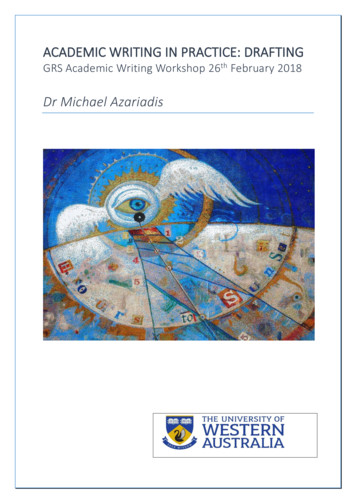Installation Guide EX35 (Smart Key) 2008-2012 Brown 4 .
Platform: DBALL/DBALL2Firmware: NISS3HT Remote Start Ready (RSR) InstallationRev.: 20141114Update Alert: Firmware updates are posted on the web on a regular basis. We recommendthat you check for firmware and/or install guide updates prior to installing this product.Installation GuideThis guide supports the installation of a DBALL in Remote Start Ready (RSR) mode with optionalPlug-and-Play T-Harness THNISS3. This solution offers two (2) configuration options to control yoursystem: RF Kits or SmartStart (both sold separately).Refer to the Quick Reference Guide (QRG) at the end of this guide for more information on how touse the various features offered with this product.Important!This product is NOT compatible with vehicles equipped with a manual transmission.Remote Start Ready (RSR) is a function that enables the interface module to remote start the vehiclecompletely on its own. Consequently, there is no need for an aftermarket or an OEM remote starter in order tostart the vehicle from a distance.GGGet In and Go is designed to provide users with easy takeover when entering their Push-to-Start (PTS)equipped vehicle once it has been remote started.For more information, see the Quick Reference Guide at the end of this document.IndexVehicle Application Guide.02InstallationType A (without T-Harness).Type B (with Optional T-Harness).SmartStart/XL202 Installation Notes.Vehicle Wiring Reference Charts.Locating Components in the 2010-2012 Nissan Altima.0304050608ProgrammingModule Programming.Module Reset.Hard Reset.Feature and Option List.Feature Programming.1012121314LED Diagnostics & Troubleshooting. 15Parking Light Error Codes. 16Limited One-Year Consumer Warranty.Quick Reference Guide .1718SmartStart CompatibleSmartStart is equipped with D2D, which means it can be connected to an interface module and used in RemoteStart Ready (RSR) mode without the use of a remote starter. See the Module Programming section for moreinformation. Infiniti & Nissan are registered trademarks and property of their respective companies. 2014 Directed. All rights reserved.
Platform: DBALL/DBALL2Firmware: NISS3HT Remote Start Ready (RSR) InstallationRev.: 20141114Page 2Vehicle Application GuideLegend:AV: Horn & Lights ControlsDL: OE Door Lock & Alarm ControlsEIPS: Engine Idle Protection SystemPK: Transponder & Immobilizer Override ST-Door Locks Status ST-Brake Status (foot brake) SS-Entry MonitoringTrunk/Hatch Pin SS-Entry Monitoring Hood Pin SS-Entry Monitoring ALL DoorPinsSS-Entry Monitoring DriverDoor Trigger RS-Tach / RPM Output RS-SmartStart RS-Remote Start Ready RS-RAP Shut Down (RetainedACC Power) EIPS DL-Trunk / Hatch Release AV-Parking Lights Control 200620072008 2009 2010 20112013 2012InfinitiEX35 (Smart Key)EX37 (Smart Key)FX35 (Smart Key)FX50 (Smart Key)G25 (Smart Key)G35 (Smart Key)G37 (Smart Key)M35 (Smart Key)*Q60 (Smart Key)QX50 (Smart Key)QX70 (Smart Key)Nissan370Z (Smart Key)Altima (Smart Key)Altima Coupe (Smart Key)GT-R (Smart Key)Maxima (Smart Key)Murano (Smart Key)20142015VehiclesPK-Immobilizer Bypass-DataNo Key Req'dThe table below lists the vehicles and features which are compatible with this product. Refer to the following pages for moreinformation on installation wiring, programming and troubleshooting for these vehicles.RS: Remote Start & Engine ControlsSS: Integrated Security & MonitoringST: Function/Feature Status* Special programming required (see Module Programming section). The Infiniti M35 is also NOT COMPATIBLE with the optional T-harness THNISS3. 2014 Directed. All rights reserved.
Platform: DBALL/DBALL2Firmware: NISS3HT Remote Start Ready (RSR) InstallationRev.: 20141114Page 3Installation Type A (without T-Harness)Important!The Hood Pin and Remote Start Safety Override Switch are mandatory safety devices, but are NOT supplied with the DBALL.Connect the Parking Lights relay only ifthe Feature “Parking Light Control” isdisabled. See Feature & Option Listsection.( ) 12V8687Diagnostic Connector OBDII(connector side view)8587a18916Note: The installation of an aftermarkethood pin (sold seperately) is onlyrequired on vehicle not equipped with afactory hood pin.Hood Pin30( ) Parking Lights wire in vehicleSee Wiring Reference Chart (p.8-9)( ) 12V( ) 12V: Yellow/Red: 11Remote Start SafetyOverride Switch14HS CAN High: Tan/Black: 3HS CAN Low: Tan: 4Data (Vehicle side): Yellow: 8Data (Key port side): Orange/Yellow: 9( ) Parking Lights Output: Brown/Red: 12If the door locks and OEM alarmare not controlled by data; makethese wired connections.See feature 5 & 6 in Feature andOption List section.( ) 12V( ) 12V: Red: 13(-) Ground[1] (-)Unlock Output: Black/White: 1(-) Push-To-Start: Green/Black: 2Lock Output: Green/White: 3( ) Brake Activation Output: Gray: 612(-) Door Trigger Output: Red/Black: 410[1] (-)See Wiring Reference Chart (p.6-9)(-) Ground: Black: 146: White/Black: (-) Hood( ) Keysense Output: Gray/Black: 7Clock: Yellow/Black: 10Data: Orange/Black: 112( ) 12V (fused)87Prog. Button8587aLED30( ) Brake wire in vehicleSee Wiring Reference Chart (p.6-9)DBALL/DBALL2486RFClock & Data Wireat Key Port ConnectorSee Wiring Reference Chart (p.8-9)for wire location.CUTDataClockYou can connect to either a XL202RFTD OR a SmartStart module.Refer to the SmartStart/XL202Installation Notes for more information.Not required in D2D mode.wires are optional connections only required if features “OEM Security Disarm on Data” & “Door Lock Control On Data” are disabled.See Feature & Option List section.[1] TheseWith the exception of the OBDII Diagnostic plug, all connectors are displayed from the wire side. 2014 Directed. All rights reserved.
Platform: DBALL/DBALL2Firmware: NISS3HT Remote Start Ready (RSR) InstallationRev.: 20141114Page 4Installation Type B (with Optional T-Harness)Important!The Hood Pin and Remote Start Safety Override Switch are mandatory safety devices, but are NOT supplied with the DBALL.Note: This installation type is NOT compatible with Infiniti M35.Parking light output MUST be controlled through data when using Optional T-Harness,See Feature & Option List section to enable this feature.T-02T-02Note: hood pin onlyrequired on vehicles notequipped with a factoryhood pin.White/BlackHood PinNOT USEDT-01T-01Remote Start SafetyOverride Switch14Connector pairs T-01 and T-02(each pair has one male and onefemale) are NOT interchangeable,thus you will be able to connectONLY the correct connectors.Clock & Data Wireat Key Port ConnectorSee Wiring Reference Chart (p.6-9)for wire location.Unlock Output: Black/White: 1[1] (-)Lock Output: Green/White: 312(-) Push-To-Start: Green/Black: 210[1] (-)SeeWiring Reference Chart(p.6-9)(-) Door Trigger Output: Red/Black: 42RFLEDDBALL/DBALL24Prog. ButtonT-HarnessTHNISS3B-02B-01ORDiagnostic ConnectorOBDII (connector side view)You can connect to either a XL202RFTD OR a SmartStart module.Brake PedalRefer to the SmartStart/XL202Installation Notes for more information.Important!Always connect OBDII connector BEFORE all other connections.[1] Thesewires are optional connections only required if features “OEM Security Disarm on Data” & “Door Lock Control On Data” are disabled.See Feature & Option List section. 2014 Directed. All rights reserved.
Platform: DBALL/DBALL2Firmware: NISS3HT Remote Start Ready (RSR) InstallationRev.: 20141114Page 5SmartStart/XL202 Installation NotesThe DBALL Remote Start Ready (RSR) solution offers two (2) configuration options to control your system: RF Kitor SmartStart (both sold separately). This section provides specific installation information for SmartStart and XL202.SmartStart Revision ASmartStart is optional and not included. It MUST be purchased separately.Configuration Wires (White & Brown or Blue)Cut Brown or Blue LoopORDBALL/DBALL24 pinsSmartStart2 pins,not usedCABLELEDD2D (4 pins, white)The modules must be connected in a specific order. Refer to the Module Programming section for more information.SmartStart Revision BSmartStart is optional and not included. It MUST be purchased separately.Configuration Wires (Gray & White)Connect Gray wire to (-) Ground5 pinsDBALL/DBALL24 pinsTHIS SIDE UP2 pins,not usedCABLED2D (4 pins, white)LEDThe modules must be connected in a specific order. Refer to the Module Programming section for more information.RF KitThe optional XL202 and antenna are not included and MUST be purchased Button1. Use the D2D Crossover (XOVER) cable that is provided with XL202, and NOT the one in the DBALL package.2. The modules must be connected in a specific order. Refer to the Module Programming section for more information.RF Kit & PKE CombinationRefer to the Passive Keyless Entry (PKE) Installation Guide (N2102T) for detailed wiring information.RF Kit, PKE & SmartStart BT CombinationRefer to the Passive Keyless Entry (PKE) Installation Guide (N2102T) for detailed wiring information. 2014 Directed. All rights reserved.
Platform: DBALL/DBALL2Firmware: NISS3HT Remote Start Ready (RSR) InstallationRev.: 20141114Page 6Vehicle Wiring Reference ChartsPTS ConnectorBCM Green 40Pin ConnectorKey Port ConnectorVehiclePTS Wire Pin Keysense PinInfinitiEX35 (Smart Key) 2008-2012EX37 (Smart Key) 2009-2013FX35 (Smart Key) 2009-2012FX50 (Smart Key) 2009-2013G25 (Smart Key) 2011-2012G35 (Smart Key) 2007-2009G37 (Smart Key) 2008-2013Q60 (Smart Key) 2014QX50 (Smart Key) 2014-2015QX70 (Smart Key) 2014-2015Nissan370Z (Smart Key) 2009-2014Altima (Smart Key) 2007-2012GT-R (Smart Key) 2009-2012Maxima (Smart Key) 2009-2014Murano (Smart Key) 2009-2014Clock2 314 5 6 7 eWhiteWhiteWhite3333333333Lt. GreenLt. GreenGrayGrayGrayGray or RedGray or RedGray or RedLt. en/OrangeGrayGreen/OrangeLt. Blue22222WhiteOrangeBlueOrangeOrange33333GrayLt. BlueGrayLt. BlueLt. Blue3939393939White2Lt. Green or Red/Green2White2Lt. Green4Lt. Green2 or 45611PTS ConnectorInfinitiM35 2006-2010Brake11111111111111111111Brake Switch20 19 18 17 16 15 14 13 12 11 10 9 8 7 6 5 4 3 2 140 39 38 37 36 35 34 33 32 31 30 29 28 27 26 25 24 23 22 211234Key Port ConnectorKeysenseBrown/YellowPush-to-Start connector2 314 5 6 7 8Pin2ClockGrayBrake r DoorTriggerViolet123 456 781234( ) BrakeData ClockVehiclesBCM White 15 Pin ConnectorBrake Switch(-) Push-to-StartClutch Switch 1( ) Brakeor( ) BrakeNote: insert pin if wire is not presentKey Port connector( ) Keysense2 or 42 or 42 or 42 or 4222 or 42 or 42 or 42 or 4BCM Green 40-pin connectorVehiclePinDriver DoorTriggerPinBrownBrownBrownBrownLt. BlueLt. BlueLt. BlueLt. BlueBrownBrownClock ( ) Keysense(-) Driver Door TriggerDataPTS WirePin44444444441237(-) Push-to-StartDataBrownBrownLt. BlueLt. BlueBrownBrownBrownBrownBrownLt. BlueKey Port connectorPush-to-Start connectorPinBrakeSwitchPin7Lock(insert pin)Pin5Dimmer SwitchUnlock(insert pin)Pin6ParkingLights ( )Red/BluePin1BCM White 15-pin connector(-) Driver Door Trigger12345678910 11 12 13 14 15Note: insert pin if wire is not presentClutch Switch 2InfinitiG25 (Smart Key) 2011-2012Gray, pin 2Lt. Blue or Red, pin 2G35 (Smart Key) 2007-2009Gray, pin 2Lt. Blue or Red, pin 2G37 (Smart Key) 2008-2013Gray, pin 2Lt. Blue or Red, pin 2Q60 (Smart Key) 2014Gray, pin 2Lt. Blue or Red, pin 2370Z (Smart Key) 2009-2014Gray, pin 2Brown, pin 2, or Lt. Blue, pin 1Altima (Smart Key) 2007-2012Red/Black or Red, pin 2Green/Black or White, pin 2NissanNissan AltimaClutch switch 1 & 221Infiniti G25, G35, G37, Q60Nissan 370ZClutch switch 1 & 22 1All connectors are displayed from the wire side. 2014 Directed. All rights reserved.
Platform: DBALL/DBALL2Firmware: NISS3HT Remote Start Ready (RSR) InstallationRev.: 20141114Page 7Fusebox White 10-pinConnectorBCM Green 40-Pin ConnectorVehicleBrakeNissanAltima 2010-2012PinOrange/BlueDriver DoorTrigger7 Lt. BluePinParking Lights ( )39 Red/BluePin8BNissan AltimaBCM Green 40-pinConnectorDoor pinLight Blue(-) DriverDoor Trigger20 19 18 17 16 15 14 13 12 11 10 9 8 7 6 5 4 3 2 140 39 38 37 36 35 34 33 32 31 30 29 28 27 26 25 24 23 22 21NotconnectedBCM Green 40-pin connectorNotconnectedNote: insert pin if wire is not presentNissan AltimaFuse Box Middle ConnectorParking LightsRed/Blue ( )BatteryRed/WhiteFusebox White 10-pin Connector4B 3B10B 9B2B 1B8B 7B 6B 5B( ) Parking LightsNote: Only required if the feature"Parking Light Control On Data" isdisabled. 2014 Directed. All rights reserved.
Platform: DBALL/DBALL2Firmware: NISS3HT Remote Start Ready (RSR) InstallationRev.: 20141114Page 8Locating Components in the 2010-2012 Nissan AltimaImportant!Always connect OBDII connector BEFORE all other connections.Nissan AltimaOBDIIWhite 16-pin Conn.Disconnect factory connectors.Connect T-Harness betweenthe two connectors.Nissan AltimaPush-To-StartBrown 8-pinConn.(-) Push-to-Start 2014 Directed. All rights reserved.
Platform: DBALL/DBALL2Firmware: NISS3HT Remote Start Ready (RSR) InstallationRev.: 20141114Page 9Nissan AltimaKeyportWhite 12-pin Conn.Disconnect factory connectors.Connect T-Harness betweenthe two connectors.Nissan AltimaBrake SwitchWhite 4-pin Conn.Disconnect factoryconnectors. ConnectT-Harness betweenthe two connectors. 2014 Directed. All rights reserved.
Platform: DBALL/DBALL2Firmware: NISS3HT Remote Start Ready (RSR) InstallationRev.: 20141114Page 10Module ProgrammingRefer to the LED Diagnostics section for more information and for troubleshooting purposes.ImportantMake all the required connections to the vehicle, as described in the wiring diagram(s) found in this guide, and double check toensure everything is correct prior to moving onto the next step.Note: Before connecting either the XL202 or SmartStart module to DBALL, it is important to ensure that the proper feature andfunction programming is selected using XpressVIP (version 4.5 or higher). Visit www.directechs.com to download the latestversion of the application.Warning! To take advantage of advanced features, you must use XpressVIP 4.5 or higher. Using version 2.9 or 3.1 will limitavailable functions and features.1. Connect the interface module to your computer using the XKLoader.2. Open an Internet Explorer browser (version 6 or higher), and go to www.directechs.com. The detail of the platform and firmwarethat is currently saved on the interface module will be indicated in the top left corner of the page.3. Select the year, make and model of the vehicle; the page will refresh to display the compatible firmware.4. In the search result page, select Config for RSR, and follow the instructions provided on the screen.5. Once you have configured your options, click on the FLASH button to upload the firmware onto the interface module.6. The following message will be displayed when the upload is completed:“The flashing is successfully completed. You may now unplug the kit.”You can now proceed with the programming instructions below.SmartStart InstallationThe DBALL module must be disconnected from any power source before SmartStart can beconnected to it. Failing to do so could damage DBALL.a. To ensure that the D2D communication between SmartStart and DBALL works properly, theGray wire must be connected to a ground source (Rev B SmartStart), and the Brown or Blueloop must be cut (Rev A SmartStart).b. Do NOT connect the 2-pin harness (on SmartStart). Power and ground will be provided bythe DBALL D2D connector.Connect SmartStart to DBALL using the D2D port.SmartStartD2D 0-pin1ORXL202 InstallationXL202Connect XL202 to DBALL using the D2D port.1in14-p 2-pin1D2D 0-pin1Connect the 10-pin, 12-pin and 14-pin harnesses toDBALL, then wait until the LED turns ON solid red.1stD2D 0-pin13rd&2ndSolidEnsure that every key fob except one is located at a minimum of 10 feet (3 meters) away fromthe vehicle BEFORE proceeding with the following programming sequence.(for Infiniti M35 skip to next page)2Press the Unlock button on the OEM key fob. The LED flashes orange.3Insert the OEM key fob into the key port. The LED will continueto flash orange.&PressUnlockFlashesInsert key fobinto key port&FlashesOffGo to the next page to complete the module programming. 2014 Directed. All rights reserved.
Platform: DBALL/DBALL2Firmware: NISS3HT Remote Start Ready (RSR) InstallationRev.: 20141114Page 114Press and hold the brake pedal until LED flashes green3 seconds then goes off.Pressbrake pedal&The module is now programmed.FlashesOffTroubleshooting:If the LED continues to flash orange after 15 seconds at step 4, press and hold the programming button until the LEDflashes red. When you release the programming button, the LED starts flashing orange again. Repeat step 4.&Flashes5FlashesRemove key fobfrom key portRemove the OEM key fob from the key port.You have successfully completed the module programming sequence.Module Programming: Infiniti M35(step 1 is identical for all vehicles in this firmware - see previous page.)2Remove battery from OEM key fob.3Insert the OEM key fob into the key port.4Cycle ignition ON and OFF TWICE.5LED flashes green 3 seconds then goes off.The module is now programmed.Removebattery Insert key fobinto key portENGINESTARTSTOPPUSH x2&ENGINESTARTSTOPPUSH x12x&Flashes 3 secondsOffYou have successfully completed the module programming sequence. 2014 Directed. All rights reserved.
Platform: DBALL/DBALL2Firmware: NISS3HT Remote Start Ready (RSR) InstallationRev.: 20141114Page 12Module ResetA module reset will only erase programming performed in the previous steps. All settings (firmware) and settings flashedto the module using the web config tool will not be affected.12If required for your installation, connect the 10-pin & 12-pinharnesses to the module. Press and hold the programmingbutton, then connect the 14-pin harness to the module.in14-p 2-pin1D2D 0-pin14thst1Wait 3 seconds until the LED turns ON solid orange then release theprogramming button. The LED turns ON solid red.2nd3rd&&ReleaseSolidSolidHard ResetWarning Against Executing a Hard Reset!A hard reset will revert the flashed firmware back to its default settings. Depending on the installation, some settings (suchas RFTD and D2D options) may have to be reconfigured. See the Feature & Option List section of this guide.12If required for your installation, connect the 10-pin & 12-pinharnesses to the module. Press and hold the programmingbutton, then connect the 14-pin harness to the module.in14-p 2-pin1D2D 0-pin1st14th2nd3rdWait 3 seconds until the LED turns ON solid orange, and wait 10 more secondsuntil the LED starts to flash orange and red.&Solid3Flashes&Release the programming button. The LED turns ON solid red.ReleaseSolid 2014 Directed. All rights reserved.
Platform: DBALL/DBALL2Firmware: NISS3HT Remote Start Ready (RSR) InstallationRev.: 20141114Page 13Feature & Option ListIt is recommended to configure all the features and options listed below using the configuration tool found on the moduleflashing page on www.directechs.com. The web offers more options; however, manual configuration of the features is possibleusing the information on this page.* Default Option** Some North American vehicles require to be set in type 1 door lock in order to work properly.Feat.12OperationRFTD Output TypeControlled DoorLockFlashes / OptionsModule is connected to a remote starter using a standard installation.2. RFTD OutputModule is connected to an XL202 using an RSR or RXT installation (when available).3. SmartStartModule is connected to SmartStart using an RSR or RXT installation (when available).1. Disabled*The vehicle doors will not lock automatically.2. IgnitionThe vehicle doors will lock when ignition is turned ON and unlock when ignition is OFF.3. BrakeThe vehicle doors will lock when the brake pedal is applied and unlock when ignition is OFF.4. SpeedThe vehicle doors will lock when speed is sensed and unlock when ignition is OFF.The OEM alarm will not be controlled by DBALL upon remote start. No disarm or arm commandwill be executed at the beginning or end of the sequence; it must be controlled by the RemoteStarter.Smart OEM Alarm Control will behave like a standard Safelock feature on a remote starter. It willunlock at the beginning of the sequence, and relock after start and shutdown.1. Disabled2. Safelock343. Enabled*Smart OEM Alarm Control will synchronize with the OEM alarm so that it will disarm and rearmthe vehicle in the remote start sequence, only when required. The reason for this is, factory alarmcontrol must often be done by lock or unlock operation. This could create unnecessary actions ondoor lock modules, such as the horn to honk. When possible, Smart OEM Alarm Control willmonitor the alarm and door lock status to detect if the disarm or rearm is required. If the vehicle isunlocked or is not equipped with factory alarm, the disarm/rearm will not be executed. Smart OEMAlarm Control will also monitor the remote starter actions so that the factory alarm control is notdone twice. A remote starter, for which the Safelock feature is active, will work perfectly with thisoption and will make it invisible to the user.1. DisabledThe remote starter parking lights wire must be connected in the car.2. Enabled*The parking lights will be controlled by CAN wires.1. DisabledThe vehicle is not equipped with an OEM alarm.2. Enabled*This feature must be enabled when the vehicle is equipped with an OEM security alarm. The alarmoriginal to the vehicle is disarmed using the bypass and Push-to-Start (PTS) button.1. DisabledThe remote starter door lock wires must be connected in the car.2. Enabled - Type 1Works for most European vehicles.**3. Enabled - Type 2Works for most North American vehicles.**Smart OEM AlarmControlParking LightControl On Data5OEM SecurityDisarm On Data6Door Lock ControlOn DataDescription1. No RF Output* 2014 Directed. All rights reserved.
Platform: DBALL/DBALL2Firmware: NISS3HT Remote Start Ready (RSR) InstallationFeature ProgrammingRev.: 20141114Page 14ProgrammingButtonTo enter feature programming routine- Turn the ignition ON, then OFF.- Within 5 seconds, press and HOLD the programming button until the LED turns ON orange (after 3 seconds). Release theProgramming button.- The LED will flash green once slowly to indicate the feature number is 1. After a short delay, the LED flashes red rapidly to indicate thecurrent option of feature 1 (i.e. 1x green followed by 1x red indicates feature 1 is set to option 1). The flashing sequence will repeatuntil a new command is entered.Changing feature options- Press the lock/arm or unlock/disarm button on aftermarket transmitter to change the option of the selected feature.- The LED flashes red rapidly the number of times equal to the current option number. After a short delay, the LED flashes green slowlythe number of times to indicate the current feature. The flashing sequence will repeat until a new command is entered.Accessing another feature- Press and release the programming button a number of times to advance from the current feature to the next desired feature.- The LED flashes green slowly the number of times equal to the feature number. After a short delay, the LED flashes red rapidly toindicate the current option of the current feature. The flashing sequence will repeat until a new command is entered.When the maximum number of features or options is reached, the LED will start flashing again from the first feature or option.Once a feature is programmed- Other features can be programmed.- The feature programming can be exited.Exiting feature programming- No activity for 30 seconds; after 30 seconds, the LED will turn ON orange for 2 seconds to confirm the end of the programmingsequence.OR- Press and HOLD the programming button for 3 seconds. After 3 seconds, the LED will turn ON orange for 2 seconds to confirm theend of the programming sequence. 2014 Directed. All rights reserved.
Platform: DBALL/DBALL2Firmware: NISS3HT Remote Start Ready (RSR) InstallationRev.: 20141114Page 15LED Diagnostics & OffModule has no power.Make sure the D2D harness is connected or that the 12 Volt ispresent between the red and black wires. If the 12 Volt is present,the module may be defective.Solid redWaiting to begin theprogramming sequence.Make sure that all connections are correct (see Wiring Diagram).Flashes orangeCAN Bus DetectedNormal operation.Flashes orangeslowlyServer ready.Normal operationSolid green3 secondsModule was successfullyprogrammed.Normal operationSolid orange3 secondsModule was successfullyprogrammed without bypass.Normal operationProgramming the ModuleProgramming the Module - Error codesFlashes red x1ISO 1 not detected.Yellow/Black wire did not detect the expected signal.Flashes red x2ISO 2 not detected.Orange/Black wire did not detect the expected signal.Flashes red x3Bypass data not detected.Check the bypass line connection. If more than one wire is used,make sure they are not inverted. Start vehicle using the key toconfirm the OEM equipment is still operational.Bypass processing error.Bypass calculation failed. Reset the module and try again. Mightbe caused by a bad reading in the first programming attempt orby an unknown bypass value. If a second attempt fails, connectthe module to the unit and call Tech Support with the module IDin hand.Flashes red x4External Module SynchronizationFlashes red, solidred, then orangex10OBDII feature not supported.Diagnostic data bus not detected. Some features are notsupported by SmartStart. This can be caused by missing wireconnections or module hardware limitation. Refer to the wiringinstallation section to check the connections.Active Ground While RunningFlashes greenGROUND OUT ON (GWR)command received.Otherwise, the Ground While Running (status) signal was lost orwas never received by the module. Commands can come fromRF, D2D or W2W.Flashes red &orangeIGNITION ON commandreceived.Otherwise, the ignition signal was not received by the module. Ina W2W install, it will show only if the ignition input wire is used.Flashes greenquicklySTART ON command received.Otherwise, the start signal was not received by the module. In aW2W install, it will show only if the ignition input wire is used.Go to the next page to see the rest of the LED Diagnostics & Troubleshooting table. 2014 Directed. All rights reserved.
Platform: DBALL/DBALL2Firmware: NISS3HT Remote Start Ready (RSR) InstallationRev.: 20141114Page 16LEDStatusDescriptionTroubleshootingD2D & W2W CommandsFlashes orange x1Lock command received.Flashes orange x2Unlock command received.Flashes orange x3Trunk command received.If the bypass module fails to flash, it means the module did notreceive the signal. Commands can come from RF, D2D or W2W.Remote Start Shutdown CodeFlashes red x1Run safe shutdown.Flashes red x2Brake shutdown.Flashes red x3No key detected shutdown.Used to check the installation and for troubleshooting purposes.Used to check for internal safety operation. Does not representan error.Remote Start Shutdown Code (RSR)Flashes orange x1Runtime expired.Flashes orange x2Over-rev shutdown.Flashes orange x3Low/No RPM.Flashes orange x4Transmitter shutdown.Flashes orange x5Bra
Infiniti G25 (Smart Key) 2011-2012 Gray, pin 2 Lt. Blue or Red, pin 2 G35 (Smart Key) 2007-2009 Gray, pin 2 Lt. Blue or Red, pin 2 G37 (Smart Key) 2008-2013 Gray, pin 2 Lt. Blue or Red, pin 2 Nissan 370Z (Smart Key) 2009-2013 Gray, pin 2 Brown, pin 2, or Lt. Blue, pin 1 Altima (Smart Key) 2
2019), the term "smart city" has not been officially defined (OECD, 2019; Johnson, et al., 2019). However, several key components of smart cities have already been well-established, such as smart living, smart governance, smart citizen (people), smart mobility, smart economy, and smart infrastructure (Mohanty, et al., 2016).
smart grids for smart cities Strategic Options for Smart Grid Communication Networks To meet the goals of a smart city in supporting a sustainable high-quality lifestyle for citizens, a smart city needs a smart grid. To build smart cities of the future, Information and Communications Techn
Smart Home/Business Smart Meters (AMI) Smart Distribution System S t Utilit . 9Smart Meter Plan Filing - August 14, 2009 9Anticipated Smart Meter PUC approval - Mid-April 2010 . Up to 600,000 Smart Meters and associated infrastructure, supporting PECO's Act 129 Smart Meter Initiative Multiple Smart Grid Investments
emissions reduction from smart grid deployment 28 14. Smart grid product providers 33 List of Tables 1. Characteristics of smart grids 7 2. Workshop contributions to the Smart Grids Roadmap 8 3. Smart grid technologies 19 4. Maturity levels and development trends of smart grid technologies 20 5. Select national smart grid deployment efforts 21 6.
Smart Grid and Cyber-Physical Systems Office National Institute of Standards and Technology U.S. Department of Commerce Smart Grid And CPS Testbed Update Smart Grid Federal Advisory Committee Meeting June 3, 2014. 2. Smart Grid and Cyber ‐ Physical Systems Testbeds Layout. Smart Microgrid Control Smart andRoom Intelligent Device Smart Storage .
There is a whole host of smart gadgets available for the house - smart thermostats, smart lights, smart TVs, smart kettles the list goes on. We invited Philipp Schuster, MD of Loxone UK, to explain the route to becoming a smart home installer. In the last five years the visibility and awareness of smart technology has increased
Spartan Tool product. 2 1. Escape Key 2. Help Key 3. Standard Survey Key 4. WinCan Survey Key 5. Overlay Key 6. Overlay Style Key 7. Overlay Size Key 8. Footage Counter Key 9. Report Manager Key 10. Settings Key 11. Spa r e Function Key 1 12. Spa r e Function Key 2 13. Power Button 14. Lamp O 15. Lamp - Key 16. Lamp Key 17. V
Academic writing is iterative and incremental. That is, it is written and rewritten numerous times in a number of stages. Pre-writing: approaches for getting the ideas down The first step in writing new material is to get your ideas down without attempting to impose any order on them. This process is often called ‘free-writing’. In “timed writing” (Goldberg 1986) or “free writing .