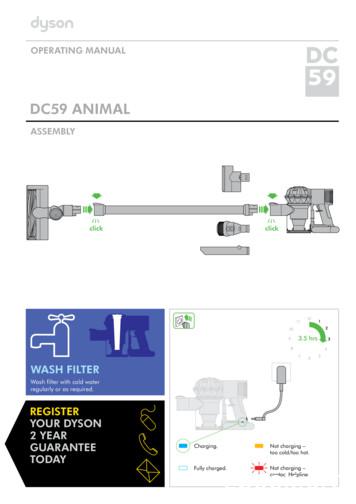Installation Guide - Dyson
Installation GuideFree 5 year guaranteeRegister your guarantee at www.dysonairblade.com
Important safety instructionsLOCATION Read before proceeding further.Retain for future use. WarningAll electrical installation and repair work should be carried out by a qualified electrician orDyson Service Engineer in accordance with current local codes or regulations.Important WarningRisk of electric shock! If casing is removed or handled improperly the internal components of theunit may cause harm or become permanently damaged.Before installationBefore beginning any installation work you must confirm the following.Wiring Check that the electrical supply corresponds to that shown on the rating plate. If the unit is connectedto any electrical supply other than stated on the rating plate of the unit, permanant damage orimproper/unsafe operation of the hand dryer may result.A means for all-pole disconnection must be incorporated into fixed wiring, in accordance withnational and local wiring regulations.The unit must be earthed.When connecting the unit to the electricity supply use cable in accordance with national and local lawsand applicable codes and standards, including fire-rated construction.If cable entry is to be from the side, it must be secured using plastic or flexible metal conduit andsuitable fittings that lock to the side bracket.The conduit and fittings must be in accordance with localand national regulations. Solid metal conduit is not suitable.Ensure that the conduit and wires are long enough to connect to the backplate and the terminal block.When wiring in the back plate the maximum length for the wire’s insulation to be stripped backis 6mm.Safety Isolate the power before installation.Installation The unit is designed for dry, internal location only.Consult local and national accessibility codes and regulations for relevant installation guidelines.Conformity and compliance is the responsibility of the installer.Ensure the required electrical supply is available for later connection.This product is not suitable for mounting onto porous wall surfaces (e.g. plaster) without a back panel,to avoid discolouring or damage to unprotected walls. (The recommended back panel for this productis available from Dyson.)Make sure that the unit is installed in compliance with all building codes and/or regulations.The unit must be mounted on a flat vertical wall capable of supporting the full weight of the unit.Use fixings as specified in this installation guide.Ensure no pipe work (gas, water, air) or electrical cables, wires or ductwork are located directly behindthe drilling/mounting area.Dyson recommends the use of protective clothing, eyeware and materials when installing/repairing asnecessary.To avoid damage to the fascia surface during installation, store the fascia in the original packaginguntil it is needed.2Please refer to the Dyson Owners Manual for details of the guarantee.
3
21ContentsUnpacking.Positioning.24mmTo topof fasciaREAR VIEWSide cableentrySide cableentry211mmRear cableentryHand dryerBackplateRecommended height measurements arefrom the floor.1300mm adult male1265mm adult female1269mm wheelchair user928mm childer 5-8 years old1028mm childern 8-11 years old1105mm children 11-14 years oldService tool x1Side bracket andseal assembly x1MainbodyCautionBefore installation decide if the cable entry is tobe from (3.1) the rear or (3.2) the side. Follow therelevant instructions.Use caution when removing the casing. Thecasing may have sharp edges/corners which maycut or cause harm.1. Place the main body on a cloth to avoidmarking its surface.2. Remove the anti-tamper screws from the mainbody using the service tool provided. Storesafely.3. Lift the backplate out of the main body.4. If cable entry is to be from the rear, removethe rubber grommet from the rear cable entryhole. Store safely.NoteThis product is not recommended for mountingonto porous wall surfaces (e.g. plaster) without asplashback, to avoid discolouring or damage tounprotected walls. (A back panel for this productis available from Dyson.)4CAUTION: Do not use the backplate as a guidewhen drilling. Ensure no pipe work (gas, water,air) or electrical cables, wires or ductwork arelocated directly behind the drilling/mounting area.1. Select the appropriate height. Recommendedheights are shown, but may need to beadjusted for each individual installation.2. Minimum clearances are: above, 30mm;sides, 220mm. There should be noobstruction between the unit and the floor.3. Measure the location on the wall. If cable entryis to be from the rear, the electricity supplycable from the wall must align with rear cableentry point in the backplate.
3.1Rear cable entry.6mm Primary fixing locations (x4). Primary fixing locations (x4).Do not use countersunk screws.Fixing the backplate to the wall.Fit the backplate securely to the wall using theappropriate fixings for the wall type and weightof the unit. Do not use counter-sunk screws.Do not secure tightly until after the power cablehas been secured.4. Mark the location on the wall with a pencil.Use the backplate to mark the locationsfor the four fixing points.5. Drill holes6. Fix the optional back panel if required.Installing the power cable.1. Cut the entry hole in the rubber cablegrommet to the correct size: leave a holesmaller than the diameter of the power cableto ensure the cable fits tightly.52. Pull the cable through the grommet. Ensurethe cable is long enough to route correctlythrough the backplate to the terminal block.The cable must sit in the dedicated channel.3. Fit the grommet into the backplate.Ensure it is secure.4. Secure the screws in the backplate.5. Proceed with step 4, ‘Connecting toterminal block’.
3.2Side cable entry.Left6mmRight REAR VIEWREAR VIEWDo not use countersunk screws. ImportantCable entry can be either from the leftor the right. Decide which before you start.The unit is designed to have only oneside cable entry point.NOTE: If the side entry option is chosen, a5th hole will need to be drilled in the wall.Make sure you work on the correct side forthe installation. The break-out on the mainbody must match up with the bracket on thebackplate. Once the break-out panel on themain body has been removed there is nooption to swap sides.1. Ensure you work only on the side of thefascia that you have chosen for the cableentry point.2. Use pliers to carefully nip out only one premarked break-out panel in the correct sideof the main body. Align to one of the edgesand break off an initial part of the panel.3. Align to the other edge and break off thesecond part of the panel.4. Break off the whole part from the center.5. After break off clean up the excess plastic.6. Drill holes.CAUTION: Do not use the backplate as aguide when drilling. Ensure no pipe work(gas, water, air) or electrical cables, wiresor ductwork are located directly behind thedrilling/mounting area.7. Pull the electricity supply cable throughthe side bracket and side bracket seal asshown. Ensure that cable is long enough toroute correctly through the backplate to theterminal block. (Note: cable length will bedifferent for left and right side entries.)8. NOTE: Ensure suitable cable gland/conduitconnector is used (not provided) for theinstallation.6Primary fixing locations (x4).5th hole for side entryFixing the backplate to the wall.Fit the main unit securely to the wall using theappropriate fixings for the wall type and weightof the unit. Slide the side bracket into the recessbetween the wall and the backplate. Screw tothe wall and secure with the appropriate fitting.Do not use counter-sunk screws.
45Connecting to terminal block.Attaching main body.6mmLNWarning: Risk of electric shock!Ensure power is not connected.1. Ensure the cable does not sit above the cableguide from the cable inlet to the terminalblock. If the cable sits above the guide walls itmay interfere with main components, preventthe security screws being fitted correctly, orrisk the main body being forced on to thebackplate, causing damage.2. Unscrew the cable clamp from the backplate.Remove the cable terminal block holder.3. Open the flap on the terminal block holder.Secure the live, neutral and earth wires into thecorrect terminal block locations as indicatedon the terminal block holder.4. Verify the connections are correct beforeproceeding.5. Close the flap on the terminal block holderand fit it into the backplate.6. Screw in and secure the cable clamp.Caution: Do not overtighten screws.1. Hook the main body of the unit over the toprim of the backplate.2. Swing the main body of the unit down on tothe back plate. (For installations with the cableentry on the side, ensure that the side bracketseal is correctly seated against the main body.)3. Insert and tighten the (2) security screwsinto the side of the main body as illustrated.Recommended torque of 0.5-0.7NM.4. Turn power on.5. Test unit for correct operation.Caution: Do not overtightenand crush the power cable.7Do not use sealant when fixingthe unit to the wall.Do not paint/coat the main bodyor place graphical stickers on it or this maydamage the anti-bacterial surface.
JN.48486 PN.60251-03-01 17.10.12Dyson Customer Care Helplinewww.dysonairblade.comUK0800 345 7788ROI01 401 8300.AU1800 426 337NZ0800 397 667SG7000 435 75 46
Dyson recommends the use of protective clothing, eyeware and materials when installing/repairing as necessary. To avoid damage to the fascia surface during installation, store the fascia in the original packaging until it is needed. locatIon The unit is designed for dry, internal location only.
DYSON CUSTOMER CARE THANK YOU FOR CHOOSING TO BUY A DYSON APPLIANCE Your Dyson appliance will be covered for parts and labour for 2 years from the date of purchase, as detailed in the terms of the Dyson guarantee in this Dyson Operating Manual. If you have a query about your Dyson appliance, call the Dyson Customer Care Helpline quoting your serial
parts to Dyson using the pre-paid postage box provided. Any replaced parts must be returned to Dyson or an administration fee will be charged. Please call the Dyson Helpline at 1-888-DYSON-AB for more information. Where Dyson determines that the main body assembly needs replacement, Dyson will send a replacement to be fitted by you.
DYSON CUSTOMER CARE THANK YOU FOR CHOOSING TO BUY A DYSO N APPLIANCE Your Dyson appliance will be covered for parts and labour for 2 years from the date of purchase, as detailed in the terms of the Dyson guarantee in this Dyson Operating Manual. If you have a query about your Dyson appliance, call the Dyson Customer Care Helpline quoting your .
visit the Dyson website www.dyson.com Register now for your free 5 year guarantee We’ll help you choose the right Dyson cleaner and give you any advice and assistance you need when you’re using it. You can contact us anytime at www.dyson.com or call our team of experts on UK 0800 298 0
Dyson, its service agent or similarly qualified persons in order to avoid a hazard. 7. If the appliance is not working as it should, has received a sharp blow, has been dropped, damaged, left outdoors, or dropped into water, do not use and contact the Dyson Helpline. 8. Contact the Dyson Helpline when service or repair is required.
YOUR DYSON 2 YEAR GUARANTEE TODAY DC59 ANIMAL Charging. Fully charged. Not charging – contact Helpline. Not charging – too cold/too hot. ASSEMBLY. 2 DYSON CUSTOMER CARE THANK YOU FOR CHOOSING TO BUY A DYSON APPLIANCE Your Dyson appliance will be covered for parts and
ASSEMBLY REGISTER YOUR DYSON 2 YEAR GUARANTEE TODAY WASH FILTERS Wash filters with cold water at least every 3 months. DC65. DYSON CUSTOMER CARE THANK YOU FOR CHOOSING TO BUY A DYSON APPLIANCE Your Dyson appliance will be covered for parts and labour for
Dyson Operating Manual, or advised by the Dyson Helpline. Only use parts recommended by Dyson. If you do not this could invalidate your guarantee. Store the appliance indoors. Do not use or store it below 0 C (32 f). Ensu