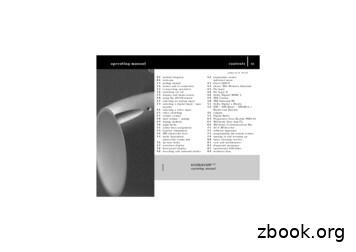Cadillac DTS Owner Manual - 2011 Black Plate (1,1) 2011 .
Cadillac DTS Owner Manual - 2011Black plate (1,1)2011 Cadillac DTS Owner Manual MIn Brief . . . . . . . . . . . . . . . . . . . . . . . . . . . . . . . . . . . . . . . . . . . . 1-1Instrument Panel . . . . . . . . . . . . . . . . . . . . . . . . . . . . . . . . . 1-2Initial Drive Information . . . . . . . . . . . . . . . . . . . . . . . . . . . 1-4Vehicle Features . . . . . . . . . . . . . . . . . . . . . . . . . . . . . . . . 1-15Performance and Maintenance . . . . . . . . . . . . . . . . . . 1-21Seats and Restraint System . . . . . . . . . . . . . . . . . . . . . . 2-1Head Restraints . . . . . . . . . . . . . . . . . . . . . . . . . . . . . . . . . . 2-2Front Seats . . . . . . . . . . . . . . . . . . . . . . . . . . . . . . . . . . . . . . . 2-3Rear Seats . . . . . . . . . . . . . . . . . . . . . . . . . . . . . . . . . . . . . . 2-10Safety Belts . . . . . . . . . . . . . . . . . . . . . . . . . . . . . . . . . . . . . 2-11Child Restraints . . . . . . . . . . . . . . . . . . . . . . . . . . . . . . . . . 2-31Airbag System . . . . . . . . . . . . . . . . . . . . . . . . . . . . . . . . . . 2-53Restraint System Check . . . . . . . . . . . . . . . . . . . . . . . . . 2-68Features and Controls . . . . . . . . . . . . . . . . . . . . . . . . . . . . 3-1Keys . . . . . . . . . . . . . . . . . . . . . . . . . . . . . . . . . . . . . . . . . . . . . 3-3Doors and Locks . . . . . . . . . . . . . . . . . . . . . . . . . . . . . . . . . 3-8Windows . . . . . . . . . . . . . . . . . . . . . . . . . . . . . . . . . . . . . . . . 3-13Theft-Deterrent Systems . . . . . . . . . . . . . . . . . . . . . . . . 3-17Starting and Operating Your Vehicle . . . . . . . . . . . . . 3-21Mirrors . . . . . . . . . . . . . . . . . . . . . . . . . . . . . . . . . . . . . . . . . . 3-33Object Detection Systems . . . . . . . . . . . . . . . . . . . . . . . 3-37Universal Home Remote System . . . . . . . . . . . . . . . . 3-45Storage Areas . . . . . . . . . . . . . . . . . . . . . . . . . . . . . . . . . . . 3-52Sunroof . . . . . . . . . . . . . . . . . . . . . . . . . . . . . . . . . . . . . . . . . 3-54Instrument Panel . . . . . . . . . . . . . . . . . . . . . . . . . . . . . . . . . 4-1Instrument Panel Overview . . . . . . . . . . . . . . . . . . . . . . . 4-3Climate Controls . . . . . . . . . . . . . . . . . . . . . . . . . . . . . . . . 4-33Warning Lights, Gauges, and Indicators . . . . . . . . . 4-42Driver Information Center (DIC) . . . . . . . . . . . . . . . . . 4-57Audio System(s) . . . . . . . . . . . . . . . . . . . . . . . . . . . . . . . . 4-83
Cadillac DTS Owner Manual - 2011Black plate (2,1)2011 Cadillac DTS Owner Manual MDriving Your Vehicle . . . . . . . . . . . . . . . . . . . . . . . . . . . . . . 5-1Your Driving, the Road, and the Vehicle . . . . . . . . . . 5-2Towing . . . . . . . . . . . . . . . . . . . . . . . . . . . . . . . . . . . . . . . . . . 5-24Service and Appearance Care . . . . . . . . . . . . . . . . . . . 6-1Service . . . . . . . . . . . . . . . . . . . . . . . . . . . . . . . . . . . . . . . . . . . 6-3Fuel . . . . . . . . . . . . . . . . . . . . . . . . . . . . . . . . . . . . . . . . . . . . . . 6-5Checking Things Under the Hood . . . . . . . . . . . . . . . 6-12Headlamp Aiming . . . . . . . . . . . . . . . . . . . . . . . . . . . . . . . 6-43Bulb Replacement . . . . . . . . . . . . . . . . . . . . . . . . . . . . . . 6-46Windshield Wiper Blade Replacement . . . . . . . . . . . 6-46Tires . . . . . . . . . . . . . . . . . . . . . . . . . . . . . . . . . . . . . . . . . . . . 6-48Appearance Care . . . . . . . . . . . . . . . . . . . . . . . . . . . . . . . 6-94Vehicle Identification . . . . . . . . . . . . . . . . . . . . . . . . . . . 6-102Electrical System . . . . . . . . . . . . . . . . . . . . . . . . . . . . . . 6-102Capacities and Specifications . . . . . . . . . . . . . . . . . . 6-111Maintenance Schedule . . . . . . . . . . . . . . . . . . . . . . . . . . . 7-1Maintenance Schedule . . . . . . . . . . . . . . . . . . . . . . . . . . . 7-2Customer Assistance Information . . . . . . . . . . . . . . . 8-1Customer Assistance and Information . . . . . . . . . . . . 8-2Reporting Safety Defects . . . . . . . . . . . . . . . . . . . . . . . . 8-13Vehicle Data Recording and Privacy . . . . . . . . . . . . . 8-15Index . . . . . . . . . . . . . . . . . . . . . . . . . . . . . . . . . . . . i-1
Cadillac DTS Owner Manual - 2011Black plate (3,1)Canadian OwnersPropriétaires CanadiensA French language copy of this manual can be obtainedfrom your dealer or from:On peut obtenir un exemplaire de ce guide en françaisauprès du concessionnaire ou à l'adresse suivante:The names, logos, emblems, slogans, vehicle modelnames, and vehicle body designs appearing in thismanual including, but not limited to, GM, the GM logo,CADILLAC, the CADILLAC Crest and Wreath, and DTSare trademarks and/or service marks of General MotorsLLC, its subsidiaries, affiliates, or licensors.This manual describes features that may or may notbe on your specific vehicle either because they areoptions that you did not purchase or due to changessubsequent to the printing of this owner manual. Pleaserefer to the purchase documentation relating to yourspecific vehicle to confirm each of the features foundon your vehicle. For vehicles first sold in Canada,substitute the name “General Motors of CanadaLimited” for Cadillac Motor Division wherever it appearsin this manual.Helm, IncorporatedP.O. Box 07130Detroit, MI 482071-800-551-4123Numéro de poste 6438 de langue françaisewww.helminc.comIndexTo quickly locate information about the vehicle, use theindex in the back of the manual. It is an alphabetical listof what is in the manual and the page number where itcan be found.Keep this manual in the vehicle for quick reference.Litho in U.S.A.Part No. 20934783 B Second Printing 2010 General Motors LLC. All Rights Reserved.iii
Cadillac DTS Owner Manual - 2011Black plate (4,1)Safety Warnings and SymbolsA circle with a slashthrough it is a safetysymbol which means “DoNot,” “Do not do this,” or“Do not let this happen.”Warning messages found on vehicle labels and in thismanual describe hazards and what to do to avoid orreduce them.Danger indicates a hazard with a high level of riskwhich will result in serious injury or death.Warning or Caution indicates a hazard that could resultin injury or death.{ WARNING:These mean there is something that could hurtyou or other people.Notice: This means there is something that couldresult in property or vehicle damage. This would notbe covered by the vehicle's warranty.ivVehicle SymbolsThe vehicle has components and labels that usesymbols instead of text. Symbols are shown along withthe text describing the operation or information relatingto a specific component, control, message, gauge,or indicator.M : This symbol is shown when you need to see yourowner manual for additional instructions or information.* : This symbol is shown when you need to see aservice manual for additional instructions or information.
Cadillac DTS Owner Manual - 2011Vehicle Symbol ChartHere are some additional symbols that may be found onthe vehicle and what they mean. For more informationon the symbol, refer to the Index.9 : Airbag Readiness Light# : Air Conditioning! : Antilock Brake System (ABS)g : Audio Steering Wheel Controls or OnStar : Brake System Warning Light" : Charging SystemI : Cruise ControlB : Engine Coolant TemperatureO : Exterior Lamps# : Fog LampsBlack plate (5,1). : Fuel Gauge : Fuses3 : Headlamp High/Low-Beam Changerj : LATCH System Child Restraints* : Malfunction Indicator Lamp: : Oil Pressureg : Outside Power Foldaway Mirrors} : Power/ : Remote Vehicle Start : Safety Belt Reminders7 : Tire Pressure MonitorF : Traction ControlM : Windshield Washer Fluidv
Cadillac DTS Owner Manual - 20112 NOTESviBlack plate (6,1)
Cadillac DTS Owner Manual - 2011Black plate (1,1)Section 1Instrument Panel . . . . . . . . . . . . . . . . . . . . . . . . . . . . . . . . . . . 1-2Initial Drive Information . . . . . . . . . . . . . . . . . . . . . . . . . . . 1-4Remote Keyless Entry (RKE) System . . . . . . . . . . . 1-4Remote Vehicle Start . . . . . . . . . . . . . . . . . . . . . . . . . . . 1-4Door Locks . . . . . . . . . . . . . . . . . . . . . . . . . . . . . . . . . . . . . 1-5Trunk Release . . . . . . . . . . . . . . . . . . . . . . . . . . . . . . . . . . 1-5Windows . . . . . . . . . . . . . . . . . . . . . . . . . . . . . . . . . . . . . . . . 1-6Seat Adjustment . . . . . . . . . . . . . . . . . . . . . . . . . . . . . . . . 1-6Memory Features . . . . . . . . . . . . . . . . . . . . . . . . . . . . . . . 1-8Heated and Ventilated Seats . . . . . . . . . . . . . . . . . . . . 1-9Head Restraint Adjustment . . . . . . . . . . . . . . . . . . . . . . 1-9Safety Belts . . . . . . . . . . . . . . . . . . . . . . . . . . . . . . . . . . . . 1-10Sensing System for Passenger Airbag . . . . . . . . . 1-10Mirror Adjustment . . . . . . . . . . . . . . . . . . . . . . . . . . . . . . 1-11Steering Wheel Adjustment . . . . . . . . . . . . . . . . . . . . 1-12Interior Lighting . . . . . . . . . . . . . . . . . . . . . . . . . . . . . . . . 1-13Exterior Lighting . . . . . . . . . . . . . . . . . . . . . . . . . . . . . . . 1-13Windshield Wiper/Washer . . . . . . . . . . . . . . . . . . . . . . 1-14Climate Controls . . . . . . . . . . . . . . . . . . . . . . . . . . . . . . . 1-14In BriefVehicle Features . . . . . . . . . . . . . . . . . . . . . . . . . . . . . . . . . .Radio(s) . . . . . . . . . . . . . . . . . . . . . . . . . . . . . . . . . . . . . . .Satellite Radio . . . . . . . . . . . . . . . . . . . . . . . . . . . . . . . . .Portable Audio Devices . . . . . . . . . . . . . . . . . . . . . . . .Steering Wheel Controls . . . . . . . . . . . . . . . . . . . . . . .Bluetooth . . . . . . . . . . . . . . . . . . . . . . . . . . . . . . . . . . . . .Navigation System . . . . . . . . . . . . . . . . . . . . . . . . . . . . .Driver Information Center (DIC) . . . . . . . . . . . . . . . .Cruise Control . . . . . . . . . . . . . . . . . . . . . . . . . . . . . . . . .Power Outlets . . . . . . . . . . . . . . . . . . . . . . . . . . . . . . . . .Performance and Maintenance . . . . . . . . . . . . . . . . . .Traction Control System (TCS) . . . . . . . . . . . . . . . .StabiliTrak System . . . . . . . . . . . . . . . . . . . . . . . . . . .Tire Pressure Monitor . . . . . . . . . . . . . . . . . . . . . . . . . .Tire Sealant and Compressor Kit . . . . . . . . . . . . . .Engine Oil Life System . . . . . . . . . . . . . . . . . . . . . . . .Driving for Better Fuel Economy . . . . . . . . . . . . . . .Roadside Service . . . . . . . . . . . . . . . . . . . . . . . . . . . . . .OnStar . . . . . . . . . . . . . . . . . . . . . . . . . . . . . . . . . . . . . . -221-221-221-231-231-241-241-1
Cadillac DTS Owner Manual - 2011Black plate (2,1)Instrument PanelConsole-Shift Model shown, Column-Shift Model similar1-2
Cadillac DTS Owner Manual - 2011A. Outlet Adjustment on page 4‑38.B. Driver Information Center (DIC) Buttons. SeeDriver Information Center (DIC) on page 4‑57.C. Exterior Lamps on page 4‑23.D. Instrument Panel Cluster on page 4‑43.Black plate (3,1)O. Hood Release on page 6‑13.P. Parking Brake on page 3‑28.Q. Data Link Connector (DLC) (Out of View). SeeMalfunction Indicator Lamp on page 4‑52.E. Horn on page 4‑3.R. Heated Steering Wheel on page 4‑4 (IfEquipped).F. Audio Steering Wheel Controls on page 4‑110.S. Cruise Control on page 4‑11 (If Equipped).G. Ultrasonic Front and Rear Parking Assist (UFRPA)on page 3‑37.Adaptive Cruise Control on page 4‑14(If Equipped).H. Analog Clock on page 4‑32.Adaptive Cruise Control on page 4‑14 (IfEquipped).T. Tilt Wheel on page 4‑3.Power Tilt Wheel and Telescopic Steering Columnon page 4‑4 (If Equipped).I. Hazard Warning Flashers on page 4‑3.U. Dual Climate Control System on page 4‑33.J. Audio System(s) on page 4‑83.V. Traction Control System Button (Console-ShiftVehicles). See Traction Control System (TCS) onpage 5‑6.K. Trunk Release Button. See Trunk on page 3‑11.L. Instrument Panel Brightness on page 4‑29.M. Lane Departure Warning (LDW) on page 3‑43.W. Shift Lever. See Automatic Transmission Operationon page 3‑26.N. Turn Signal/Multifunction Lever on page 4‑5.X. Accessory Power Outlet(s) on page 4‑31.Windshield Wipers on page 4‑10.Y. Glove Box on page 3‑52.Valet Lockout Switch on page 3‑17.1-3
Cadillac DTS Owner Manual - 2011Black plate (4,1)Initial Drive InformationThis section provides a brief overview about some ofthe important features that may or may not be on yourspecific vehicle.For more detailed information, refer to each of thefeatures which can be found later in this owner manual.Remote Keyless Entry (RKE) SystemThe RKE transmitter is used to remotely lock andunlock the doors from up to 60 m (195 feet) away fromthe vehicle.Press K to unlock thedriver door. Press Kagain within five secondsto unlock all remainingdoors.PressQ to lock all doors.Lock and unlock feedback can be personalized.Press and holdopen the trunk.V for approximately one second toL and release to locate the vehicle.Press L and hold for more than two seconds to soundPressthe panic alarm.PressL again to cancel the panic alarm.See Keys on page 3‑3 and Remote Keyless Entry(RKE) System Operation on page 3‑4.Remote Vehicle StartWith this feature the engine can be started from outsideof the vehicle.Starting the Vehicle1. Aim the RKE transmitter at the vehicle.2. PressQ.3. Immediately after completing Step 2, press andhold / until the turn signal lamps flash.1-4
Cadillac DTS Owner Manual - 2011When the vehicle starts, the parking lamps will turn onand remain on as long as the engine is running. Thedoors will be locked and the climate control system maycome on.The engine will continue to run for 10 minutes. Repeatthe steps for a 10-minute time extension. Remote startcan be extended only once.Canceling a Remote StartTo cancel a remote start:.Aim the RKE transmitter at the vehicle and pressand hold / until the parking lamps turn off.Turn on the hazard warning flashers.Turn the ignition on and then back off.See Remote Vehicle Start on page 3‑6.Door LocksFrom the outside, unlock the door using either the keyor the RKE transmitter.From the inside, use the power door lock switches ormanual lock knobs located at the top of the door panelnear the window.Black plate (5,1)Power Door LocksOn vehicles with power door locks, the switches arelocated on the front doors." (Unlock): Press to unlock the doors.Q (Lock): Remove the key from the ignition and pressto lock the doors.For more information, see:.Door Locks on page 3‑8.Power Door Locks on page 3‑9.Remote Keyless Entry (RKE) System Operationon page 3‑4.Trunk ReleaseIn addition to the trunk release button on the RKEtransmitter, there is a remote release V buttonlocated to the left of the steering wheel, next to theinstrument panel brightness control. Press to openthe trunk.See Trunk on page 3‑11.1-5
Cadillac DTS Owner Manual - 2011WindowsBlack plate (6,1)Seat AdjustmentPower SeatsThe power seat controlsare on the outboard sideof the seat.On vehicles with power windows, the switches are onthe driver door armrest. Each passenger door has aswitch that controls only that window.Press the switch to lower the window. Pull the switchup to raise it.For more information, see Power Windows onpage 3‑14.1-6Move the seat forward or rearward by moving thecontrol forward or rearward.Raise or lower the front or rear part of the seat cushionby moving the front or rear of the control up or down.See Power Seats on page 2‑3.
Cadillac DTS Owner Manual - 2011Black plate (7,1)Power Reclining SeatbacksPower Lumbar AdjustmentThe control is located on the outboard side of the seat.The control is located on the outboard side of the seat.To raise or recline the seatback, tilt the top of thecontrol forward or rearward.Press the front or rear of the control to increase ordecrease lumbar support.See Power Reclining Seatbacks on page 2‑8.See Power Lumbar on page 2‑4.1-7
Cadillac DTS Owner Manual - 2011Memory FeaturesBlack plate (8,1)To recall, press and release “1” or “2.” The vehicle mustbe in P (Park). A single beep will sound. The seat,outside mirrors, and steering column will move to theposition previously stored for the identified driver.See Memory Seat, Mirrors and Steering Wheel onpage 2‑6 for more information.Easy Exit Driver SeatOn vehicles with the memory feature, the controls onthe driver door are used to program and recall memorysettings for the driver seat, outside mirrors, and thesteering wheel position, if the vehicle has the power tiltwheel and telescopic steering feature.Storing Memory PositionsTo save into memory:1. Adjust the driver seat, including the seatbackrecliner and lumbar, both outside mirrors, and thesteering column.2. Press and hold “1” until two beeps sound.3. Repeat for a second driver position using “2.”1-8This feature can move the seat rearward and the powersteering tilt wheel, if equipped, up and forward to allowextra room to exit the vehicle.S : Press to recall the easy exit seat position. Thevehicle must be in P (Park).A single beep sounds. The driver seat will move back,and if the vehicle has the power steering column andtelescopic steering feature, the steering column willmove up and forward.See Memory Seat, Mirrors and Steering Wheel onpage 2‑6 and “Easy Exit Recall” and “Easy Exit Setup”under DIC Vehicle Customization on page 4‑74 formore information.
Cadillac DTS Owner Manual - 2011Heated and Ventilated SeatsBlack plate (9,1)Head Restraint AdjustmentThe vehicle's front seats have adjustable headrestraints in the outboard seating positions.Do not drive until the head restraints for all occupantsare installed and adjusted properly.To achieve a comfortable seating position, change theseatback recline angle as little as necessary whilekeeping the seat and the head restraint height in theproper position.For more information see Head Restraints onpage 2‑2 and Power Seats on page 2‑3.If available, the buttons are on the front doors.To operate, the ignition must be on.J : Press to heat the seat and seatback.I : Press to heat the seatback only.H : Press to cool the seat and seatback.For more information see Heated and Ventilated Seatson page 2‑5.1-9
Cadillac DTS Owner Manual - 2011Safety BeltsBlack plate (10,1)Sensing System for PassengerAirbagThe passenger sensing system will turn off the rightfront passenger frontal airbag and seat‐mounted sideimpact airbag under certain conditions. The driverairbags and roof‐rail airbags are not affected by this.The passenger airbag status indicator will be visible onthe overhead console when the vehicle is started.Refer to the following sections for important informationon how to use safety belts properly.Safety Belts: They Are for Everyone on page 2‑11.How to Wear Safety Belts Properly on page 2‑15.Lap-Shoulder Belt on page 2‑24.Lap Belt on page 2‑29.Lower Anchors and Tethers for Children (LATCH)on page 2‑41.1-10United StatesCanadaSee Passenger Sensing System on page 2‑61 forimportant information.
Cadillac DTS Owner Manual - 2011Black plate (11,1)Mirror AdjustmentTo fold the mirrors:Exterior MirrorsPress the selector switch (C) to fold the mirrors out,then press (D) to fold the mirror toward the vehicle.Controls for the outsidepower folding mirrors arelocated on the driver doorarmrest.The vehicle may also have an automatic dimmingfeature on the driver side mirror that adjusts forthe glare of headlamps behind you. This feature iscontrolled by the on and off settings on the automaticdimming inside rearview mirror.For more information, see:.Outside Power Foldaway Mirrors on page 3‑35.Automatic Dimming Rearview Mirror on page 3‑33Interior MirrorPress the selector switch (A) or (B) to choose either theleft or right outside mirror. Then press the control pad tomove the mirror to the desired direction.The vehicle has an automatic dimming inside rearviewmirror. Automatic dimming reduces the glare of lightsfrom behind the vehicle. The dimming feature comes onand the indicator light illuminates each time the vehicleis started.See Automatic Dimming Rearview Mirror on page 3‑33.1-11
Cadillac DTS Owner Manual - 2011Black plate (12,1)Steering Wheel AdjustmentThis feature allows the position of the steering wheel tobe adjusted.The adjustment lever islocated on the left side ofthe steering column.For vehicles with a power tilt wheel control:1. Pull the lever to move the steering wheel upor down.2. Release the lever to lock the wheel in place.1-12.Push the control up or down to tilt the steeringwheel up or down.Push the control forward or rearward to move thesteering wheel toward the front or rear of thevehicle.See Tilt Wheel on page 4‑3 or Power Tilt Wheeland Telescopic Steering Column on page 4‑4(If Equipped).
Cadillac DTS Owner Manual - 2011Interior LightingBlack plate (13,1)Exterior LightingThis control is located onthe instrument panel, tothe left of the steeringwheel.Courtesy LampsThe courtesy lamps are located on the headliner abovethe rear seat. These lamps come on by turning theinstrument panel brightness knob fully clockwise orwhen any door is opened and it is dark outside.Reading LampsThe reading lamps are located on the overhead consoleon the headliner and in the rear door opening. Theselamps come on automatically when any door is openedand it is dark outside.For manual operation, press the button to turn them onor off.If the reading lamps are left on, they automatically shutoff 10 minutes after the ignition has been turned off.For more information, see:P: Turns off the exterior lamps, except DaytimeRunning Lamps (DRL).AUTO: Automatic operation of the headlamps at normalbrightness, other exterior lamps and IntelliBeam .;: Manual operation of the parking lamps and otherexterior lamps.2: Manual operation of the headlamps and otherexterior lamps.Instrument Panel Brightness on page 4‑29.#:.Entry Lighting on page 4‑29.For more information, see:.Parade Dimming on page 4‑29.Exterior Lamps on page 4‑23.Footwell Lamps on page 4‑30.Daytime Running Lamps (DRL) on page 4‑27.Fog Lamps on page 4‑28.Wiper Activated Headlamps on page 4‑26.Press to turn on the fog lamps.1-13
Cadillac DTS Owner Manual - 2011Windshield Wiper/WasherBlack plate (14,1)9: Turns the wipers off.J:Press and release this paddle, located at the topof the turn signal/multifunction lever, to spray washerfluid on the windshield.See Windshield Wipers on page 4‑10 and WindshieldWasher on page 4‑11.Climate ControlsThe windshield wiper lever is located on the left side ofthe steering column.8: Use for a single wiping cycle.6:Delays wiping cycle.6: Slow wipes.1: Fast wipes.1-14Dual Climate Control System
Cadillac DTS Owner Manual - 2011Black plate (15,1)Vehicle FeaturesRadio(s)Dual Climate Control System for Vehicles with RearClimate ControlA. Fan ControlE. Air ConditioningB. DisplayF. Outside Air or AUXC. Air Delivery ModeControlG. Air RecirculationD. Driver andPassengerTemperature ControlsH. PASS (PassengerClimate Control)I. Rear Window DefoggerSee Dual Climate Control System on page 4‑33. Forvehicles with rear climate control, see Rear ClimateControl System on page 4‑39.Radio with CDO : Press to turn the system on and off. Turn toincrease or decrease the volume.BAND: Press to switch between AM, FM, or XM .The selection displays.a : Turn to select radio stations. SEEK : Press to seek or scan stations.1-15
Cadillac DTS Owner Manual - 20114 (XM Satellite Radio Service, MP3/WMA, and RDSFeatures): Press this button to display additional textinformation related to the current FM-RDS or XMstation, or MP3/WMA song. When information is notavailable, No Info displays.For more information about these and other radiofeatures, see Audio System(s) on page 4‑83.Storing a Favorite StationFor vehicles with an XM radio, a maximum of36 stations can be stored as favorites using the sixsoftkeys located below the radio station frequency tabsand by using the radio FAV button. Press FAV to gothrough up to six pages of favorites, each having sixfavorite stations available per page. Each page offavorites can contain any combination of AM, FM, orXM stations.See Radio(s) on page 4‑87.Setting the ClockThe vehicle has an analog clock as well as the digitalradio clock. At the time of new vehicle delivery, thedigital radio clock display should be disabled. To usethe digital radio clock and the analog clock, see detailedinstructions in Setting the Clock on page 4‑83 for yourspecific audio system.1-16Black plate (16,1)The radio clock and analog clock are not synchronized.Occasionally you might need to set the digital radioclock using the procedure below to synchronize bothclocks.Enabling/Disabling the Digital Radio Clock(Single CD Player)1. Turn the radio on.2. Press the H button until the clock and date settingmenus appear.3. Press the pushbutton located under the forwardarrow tab until the menu for default clock and datesettings appear.4. Press the pushbutton located under the currentlydisplayed status of either ON or OFF. The ONdisplay indicates the radio clock display is disabledand the OFF display indicates the radio clockdisplay is enabled. Press this pushbutton to togglethe radio clock display on or off.
Cadillac DTS Owner Manual - 2011Black plate (17,1)Setting the Time and Date (Single CDPlayer)A fee is required to receive the XM service.For more information, refer to:1. Turn the radio on.www.xmradio.com or call 1-800-929-2100 (U.S.)2. Press H and HR, MIN, MM, DD, YYYY(hour, minute, month, day, and year) displays.www.xmradio.ca or call 1-877-438-9677 (Canada)3. Press the pushbutton located below any one of thetabs that you want to change.4. Increase or decrease the time or date by turningclockwise or counterclockwise.Satellite RadioXM is a satellite radio service that is based in the48 contiguous United States and 10 Canadianprovinces. XM satellite radio has a wide variety ofprogramming and commercial-free music, coast tocoast, and in digital-quality sound.aSee “XM Satellite Radio Service” under Radio(s) onpage 4‑87.Portable Audio DevicesThis vehicle may have an auxiliary input, located on theaudio faceplate. External devices such as iPod , laptopcomputers, MP3 players, CD changers, etc. can beconnected to the auxiliary port using a 3.5 mm (1/8 in)input jack.See “Using the Auxiliary Input Jack” under Radio(s) onpage 4‑87.1-17
Cadillac DTS Owner Manual - 2011Black plate (18,1)Steering Wheel ControlsIf equipped, thesecontrols are located onthe right side of thesteering wheel.c x : Press to go to the previous radio station storedas a favorite, the next track if a CD/DVD is playing, toreject an incoming call, or end a current call.SRCE : Press to switch between the radio, CD, and forvehicles with, DVD, front auxiliary, and rear auxiliary. :Press seek the next radio station, or to select trackson a CD or DVD.For more information, see Audio Steering WheelControls on page 4‑110.Bluetooth w : Press to go to the next radio station stored as afavorite, or the next track if a CD/DVD is playing.bg:Press to silence the vehicle speakers only. Pressagain to turn the sound on. Press and hold longer thantwo seconds to interact with OnStar or Bluetooth systems. e1-18 e:Increases or decreases volume.For vehicles with an in-vehicle Bluetooth system, itallows users with a Bluetooth enabled cell phone tomake and receive hands-free calls using the vehicle’saudio system and controls.The Bluetooth enabled cell phone must be paired withthe in-vehicle Bluetooth system before it can be used inthe vehicle. Not all phones will support all functions. Formore information visit www.gm.com/bluetooth.For more information, see Bluetooth on page 4‑103.
Cadillac DTS Owner Manual - 2011Black plate (19,1)Navigation SystemDriver Information Center (DIC)If the vehicle has a navigation system, there is aseparate Navigation System Manual that includesinformation on the radio, audio players, and navigationsystem.The DIC display is located at the bottom of theinstrument panel cluster. It shows the status ofmany vehicle systems and enables access to thepersonalization menu.The navigation system provides detailed maps of mostmajor freeways and roads. After a destination has beenset, the system provides turn-by-turn instructions forreaching the destination. In addition, the system canhelp locate a variety of points of interest (POIs), suchas banks, airports, restaurants, and more.See the Navigation System Manual for moreinformation.The DIC buttons are located on the instrument panel tothe left of the steering wheel.3 : Press to scroll through the trip and fuel displays.T : Press to scroll through the vehicle informationdisplays.U:Press to customize the feature settings on yourvehicle. See DIC Vehicle Customization on page 4‑74for more information.1-19
Cadillac DTS Owner Manual - 2011V : Press to reset certain DIC features and toacknowledge DIC warning messages and clear themfrom the DIC display.yz:Black plate (20,1)Cruise ControlThe cruise control buttonsare located on the leftside of the steering wheel.Press to scroll up and down the menu items.For more information, see Driver Information Center(DIC) on page 4‑57.Vehicle CustomizationSome vehicle features can be programmed by using theDIC buttons on the instrument panel to the left of thesteering wheel. These features include:.Language.Door Lock and Unlock Settings.Lighting.Chime Volume.Memory SettingsSee DIC Vehicle Customization on page 4‑74.I:Press to turn the cruise control system on or off. RES: Press briefly to make the vehicle resume to apreviously set speed or press and hold to accelerate.SET– : Press to set the speed and activate cruisecontrol or make the vehicle decelerate.[ (Cancel):Press to disengage cruise control withouterasing the set speed from memory.For more information, s
Cadillac DTS Owner Manual - 2011 Black plate (3,1) The names, logos, emblems, slogans, vehicle model names, and vehicle body designs appearing in this manual including, but not limited to, GM, the GM logo, CADILLAC, the CADILLAC Crest and Wreath, and DTS
Cadillac CTS 2004-011 GM Cadillac DeVille 1993-2005 GM Cadillac DTS 2006-2010 GM Cadillac Eldorado 1993-2002 GM Cadillac Escalade 1999-2011 GM Cadillac Escalade ESV 2003-2011 GM Cadillac Escalade EXT 2002-2011 GM Cadillac Seville 1994-2003 GM APPLICATIONS * *
DTS-ES 6.1 Matrix & Discrete / DTS Neo:6 Equipped with the THX Surround EX Plus option, the AV32R will decode DTS-ES 6.1 Matrix encoded discs, using either DTS Matrix or DTS THX Surround EX processing. DTS-ES 6.1 Discrete(2) and DTS Neo:6 are available as an option. Dolb
2008 CADILLAC SAMPLE VIN: 1G6KD54Y48U000000 MODEL: KD5 BODY TYPE MODEL BASE PRICE CADILLAC CTS 4 Door Sedan DM5 32,745 CADILLAC DTS CADILLAC ESCALADE Station Wagon (Sport Utility) ESV – All Wheel Drive K46 60,990 CADILLAC SRX CADILLAC STS 4 Door Sedan V8 Luxury Performance D_6 N/A 4 Door Sedan – V Series DX6 79,945
Jun 16, 2011 · – Cadillac DTS 2006-up 3 – Cadillac SRX 2007-2009 4-5 Kit Assembly – DIN radio provision with pocket 6 – ISO mount radio provision with pocket 7 – Double DIN radio provision 8 KNOWLEDGE IS POWER Enhance your installation and fabrication skills by enrolling in the most recognized
2008 Cadillac Escalade EXT Owner Manual M. GENERAL MOTORS, GM, the GM Emblem, CADILLAC, the CADILLAC Crest & Wreath, and the names . Limited” for Cadillac Motor Car Division whenever it appears in this manual. This manual describes features that may be available in
Mac - Hold down command, and press 8. PC - Hold down control, shift and press 8. Using the DTS Turabian Template Tools thTurabian, 8 edition DTS’s Supplement to Turabian DTS’s MS Word Template DTS Turabian Templates 1. The templates control margins and page numbering. 2.
can arrange your home theater system however you want it. With DTS:X you're in control of your listening experience. That hard-to-hear line in a movie can be lifted out of the background sounds for a more personal entertainment experience. Works With All DTS Content DTS will playback all DTS formats including DTS Digital Surround and
8 UK BANKING SECTOR – AN INVESTMENT OPPORTUNITY UK Finance Meanwhile UK consumers exhibit one of the highest card usage levels in Europe. Increasingly consumers in the UK are turning to cards to make payments, whether by debit or credit, contactless or chip & PIN, online or in-store, on day to day purchases or on major spends. Overall 47 per cent of all payments were made by card in 2018 and .