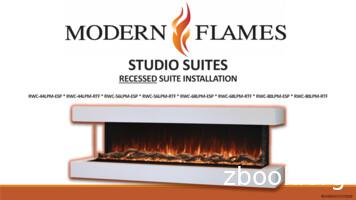ESP-LX Modular Controller Installation, Programming .
ESP-LX Modular ControllerInstallation, Programming,& Operation Guide
SAFETY INFORMATIONWARNING: A CIRCUIT BREAKER OR CUTOFF SWITCH ISTO BE PROVIDED IN THE FIXED WIRING TO ISOLATE THECONTROLLER.ATTENTION: UN DISJONCTEUR OU UN INTERRUPTEURDOIT ETRE INSTALLE SUR LE PRIMAIRE POUR ISOLER LEPROGRAMMATEUR.MEMORY IS RETAINED BY A BATTERY, WHICH IS TO BEDISPOSED OF IN ACCORDANCE WITH LOCALREGULATIONS.LA MEMOIRE EST MAINTENUE GRACE A UNE BATTERIERECHARGEABLE A DISPOSER SELON LAREGLEMENTATION LOCALE.The lightning flash with arrowhead symbol, within anequilateral triangle, is intended to alert the user to thepresence of uninsulated “dangerous voltage” withinthe product’s enclosure that may be of sufficientmagnitude to constitute a risk of electronic shock topersons.L’éclair avec le symbole de la flèche, placé dans leslimites d’un triangle èquilatéral est prévu pour avertirl’utilisateur de la présence de “tension dangereuse”non isolé dans l’enceinte du produit qui pourrait ëtred’une importance suffisante pour présenter un risqued’èlectrocution aux personnes.The exclamation point within an equilateral triangle isintended to alert the user to the presence of importantoperating and maintenance (servicing) instructions inthe literature accompanying the product.Le point d’exclamation dans un triangle èquilatéral estprévu pour avertir l’utilisateur de la présenced’instructions importantes pour les opérations etl’entretien (service) dans les manuels fournis avecl’appareil.
CONTENTSIntroduction .3Welcome to Rain Bird. 3ESP-LX Modular Controller . 3Valves . 4Basic Operation. 5Controls, Switches, and Indicators . 6Basic Programming .7Definitions. 7Programming Under Battery Power . 8Programming Checklist. 9Fill Out Programming Chart . 10Sample Programming Chart . 11Clear Programs. 12Individual Program. 12All Programs . 13Restore Defaults . 14Set Date. 15Set Time . 16Select Program . 17Set Watering Start Times . 18Select Days to Water. 19Custom Cycle . 20Odd/Odd31/Even Cycle . 21Cyclical . 22Set Valve Run Times . 24Advanced Programming.25Seasonal Adjust % . 25Individual Program. 26ESP-LX Modular ControllerBy Month.27Delay Watering.30Rain Delay .30Calendar Day Off.31Valve Settings.33Valve Delay .33Cycle Soak .35MV or Pump .37Sensor Override .38Special Features.40Set Language .40Backup Programs — Contractor Default .41Optional Smart Modules .45Communications.45Set Sensor Bypass Switch.45Operating the Controller . 48Operate Controller Automatically.48Manual Watering .50Start Valve .50Start Program .52Test All Valves/Check System .54Confirm Programs .54Test All Valves .60Rapid Station Test Routine — RASTER .63Reset Controller.65Alarm Light .66Electrical Faults .66Active Sensor.661
Installing the Controller .67Installation Checklist .67Check Box Contents .67Choose Location .68Gather Installation Tools .69Mount Controller .70Install Module(s).72Connect Field Wiring .73Connect Sensor Wiring.74Connect Source Power.75Complete Installation.78Troubleshooting Chart.79Index .822ESP-LX Modular Controller
INTRODUCTIONWelcome to Rain BirdThank you for purchasing your new state-of-the-art Rain Bird ESPLX Modular controller. For more than six decades, Rain Bird hasled the irrigation industry in meeting all of your water managementneeds by providing the highest quality products and servicesavailable. Your new Rain Bird controller is designed to give you alifetime of on-site watering control.ESP-LX Modular ControllerThe ESP-LX Modular controller is an irrigation timing systemdesigned for commercial and residential use. The controller’smodular design can accommodate from 8 to 32 valves.The ESP-LX Modular controller is available in an indoor-onlyversion, as well as an indoor/outdoor version. The controllerincludes many advanced features to help you manage waterefficiently. These include:Programmable valve delayCycle Soak Sensor connection with bypass switchBuilt-in diagnostic and validation softwareCompatibility with all Rain Bird remote systems, includingone-button and multi-function systemsESP-LX Modular Controller3
ValvesThe ESP-LX Modular controls when your sprinkler system turnson, and how long the sprinklers run. The controller has severalvalves connected to it, as shown in the illustration on the followingpage.Each valve opens when it receives power from the controller, andthe sprinklers connected to that valve turn on. When thesesprinklers have run for their programmed time, the controller shutsoff the valve and opens the next valve in sequence.For example, the illustration on page 5 shows that valve 1 iscurrently watering. When valve 1 is finished, the controller willshut it off and start valve 2. In the same way, valve 3 will beginwatering when valve 2 is finished.NOTES: The ESP-LX Modular controller lets youset a delay between valves. (See page 33.) Forexample, if you set a one-minute delay, valve 1 willrun until finished, followed by a one-minute delay.Then valve 2 will operate, followed by a one-minutedelay.In addition, the Cycle Soak feature may delayvalve operation. See page 35.4ESP-LX Modular Controller
Basic OperationESP-LX Modular Controller5
Controls, Switches, andIndicatorsThis illustration shows the controls, switches, and indicators on theESP-LX Modular controller, including:Programming Dial—used to turn the controller off and on,and for programming.Program Select Switch—used to select watering program A,B, C, or D (D-drip).Sensor Bypass Switch—used to tell the controller to obey orignore input from a sensor. (Sensors are optional.)Display—during normal operation, displays the time of day;during programming, shows the result of your commands;during watering, shows the valve that is running and theminutes remaining in its run time (when program dial is set tothe AUTO position).Programming Buttons—used to enter and change programinformation.Alarm Light—flashes to indicate various types of alarmconditions.6ESP-LX Modular Controller
BASIC PROGRAMMINGDefinitionsProgramming is the process of telling the controller exactly whenand how long you want to water. The controller opens and closesthe remote control valves according to the program you set.Each program contains:Days to water—the specific days of the week on whichwatering takes place (for example, Monday, Wednesday,Friday), or the watering interval (for example, every third day,or only on even or odd days of the month).Watering start time(s)—the time(s) of day that the programbegins; this is the time that the first valve in the programbegins watering; all other valves in the program then follow insequence.NOTE: The term “start time” refers to the time that aprogram starts, not to the time that each individualvalve begins to run.Valve run time—the number of minutes (or hours andminutes) that each valve runs.ESP-LX Modular Controller7
Programming Under BatteryPowerYou can remove the front face panel of the controller and install a9-Volt battery. You can then program the unit under battery power.This feature can be useful if the controller is installed in an area thatis not readily accessible. This feature also lets you enter programinformation before installing the controller at the job site.Although you can program the controller under battery power, youcannot operate it on battery power alone. Connect the controller toan AC power source as soon as possible.NOTE: All program information is stored in nonvolatile memory so it will be preserved indefinitely inthe event of a power outage.8ESP-LX Modular Controller
Programming ChecklistTo program the ESP-LX Modular controller for the first time, werecommend that you complete the following steps in order. Foryour convenience, a check-off box ( ) is provided for each step.Fill out Programming Chart . Page 10Clear program information . Page 12Set language (optional). Page 40Set special valve features (optional)Cycle Soak .Page 35Master valve or pump start relay.Page 37Sensor override .Page 38Back up programs (optional). .Page 41Set controller to automatic operation.Page 48Set date. . Page 15Set time . . Page 16For each program:ABCDSelect program(A, B, C, or D-drip). . Page 17Set watering start times. . Page 18Select days to water . Page 19Set valve run time(s). Page 24Confirm program . Page 54Set seasonal adjust % (optional). Page 25Set valve delay (optional) . Page 33Set watering delays (optional). Page 30ESP-LX Modular Controller9
Fill Out Programming ChartBefore you begin programming, fill out the Programming Chart andattach it to the inside of the controller door. A sample ProgrammingChart is shown on page 11. Follow these instructions to completethe chart.NOTE: Start times apply to the program, not to theindividual valves assigned to the program. In this example,Program A begins watering at 8:00 a.m. on Mondays,Wednesdays, and Fridays. Valve 1 runs for ten minutes,followed by valve 2 for 20 minutes, valve 3 for 20 minutes,and valve 4 for 5 minutes. The entire program takes about anhour.Describe the sprinklers or plant zones covered by each valve on thecontroller.Enter the watering run time (in hours and minutes) for each valveassigned to Program A.Indicate which valves drive a master valve or booster pump relay bychecking “ON” in the MV / Pump Relay column. (See page 37 formore information).Enter the seasonal adjust by month percentages if you are using them.Also check “on” in the Monthly Seasonal Adjust box for each programthat will use the monthly percentages.Indicate which valves are set for sensor override by checking “ON” inthe Sensor Override column. (See page 38 for more information).Enter the seasonal adjust by program percentage if you are using it.The seasonal adjust for sample Program A is set to 80%, and theMonthly Seasonal Adjust box is left unchecked.Indicate which valves are set for Cycle Soak by entering the cycletime and soak time in the Cycle Soak column. (See page 35 formore information).In the Program “A” column, for Custom cycle, circle the specific daysof the week; for Cyclical schedule, write the cycle period (e.g., “3-daycycle” means every third day); for ODD/EVEN-day watering, checkODD, EVEN, or ODD 31. Also check any days that have been setpermanently OFF. (See pages 20 to 22 for more information.)Enter the start time(s) for Program A. You may enter up to eight starttimes for each program, but only one is needed to run the program.Enter the valve delay. A valve delay is the time between the end of onevalve’s operation and the beginning of the next. Use a valve delay tolet a water well recover or to allow slow-closing valves to turn offcompletely. If neither of these situations applies to your site, leave thevalve delay set to 0. A valve delay setting applies to all programs.In the sample chart, Program A has a one-minute delay betweenvalves. When valve 1 ends, the controller waits one minute beforestarting valve 2. There will also be a one-minute delay between valve2 and valve 3, etc.Make any special notes in the space provided.Repeat steps 5 through 10 for Programs B, C, and D.10ESP-LX Modular Controller
Sample Programming ChartESP-LX Modular Controller11
Clear ProgramsTo make sure you begin programming with a “clean” setup, youshould clear the controller’s memory of existing program settings.You can:Clear settings for a single programClear settings for all four programsClear memory and restore the factory default program settings(recommended for first-time installations)Individual ProgramUse this function to erase start times, watering days, and valve runtimes for a single program. This function will not erase seasonaladjust percentages, rain delay, advanced cycles, valve settings, orspecial features.Turn the dial to “CLEAR PROGRAMS.”Use the program select switch to select the program you wantto delete. See page 17 for instructions.NOTE: All settings for this program will be erased.Make sure you have the correct program selectedbefore continuing.The Clear Programs menu appears in the display.Press “1” to select “Individual PGM.”12ESP-LX Modular Controller
A warning message appears in the display. Press and hold“Yes” to delete the selected program. Press and hold “No” toleave the program intact.If you press “No” (or you don’t respond within severalseconds), the message “No change made” appears. Then theClear Programs menu reappears.If you press “Yes,” the message “Clearing. Please wait ”appears, followed by “Cleared.” Then the Clear Memory menureappears.All ProgramsUse this function to erase start times, watering days, and valve runtimes for all four programs. This function will not erase seasonaladjust percentages, rain delay, advanced cycles, valve settings, orspecial features.Turn the dial to “CLEAR PROGRAMS.”The Clear Programs menu appears in the display.Press “2” to select “All PGM.”A warning message appears in the display. Press and hold“Yes” to delete all programs. Press and hold “No” to leave theprograms intact.NOTE: Start times, watering days, and run times forALL programs will be erased. Make sure you want todo this before continuing.ESP-LX Modular Controller13
If you press “No” (or you don’t respond within severalseconds), the message “No change made” appears. Then theClear Programs menu reappears.If you press “Yes,” the message “Clearing All Programs A - D.Please wait ” appears, followed by “Cleared.” Then the ClearPrograms menu reappears.Restore DefaultsUse this function to erase ALL programming information for allprograms, including start times, watering days, valve run times,seasonal adjust percentages, rain delay, advanced cycles, valvesettings, and special features (except for the backup programs).Turn the dial to “CLEAR PROGRAMS.”The Clear Programs menu appears in the display.Press “3” to select “Restore Defaults.”A warning message appears in the display. Press and hold“Yes” to delete all programs and load the factory defaultsettings. Press and hold “No” to leave the programs intact.NOTE: ALL programming information for ALLprograms will be erased. Make sure you want to dothis before continuing.If you press “No” (or you don’t respond within severalseconds), the message “No change made” appears. Then theClear Programs menu reappears.14ESP-LX Modular Controller
If you press “Yes,” the message “Factory Defaults Loading.Please wait ” appears, followed by “Loaded” and “Cleared.”Then the Clear Programs menu reappears.Immediately after you restore the factory defaults, thecontroller will ask you to select a language. See page 40 forinstructions.Set DateTurn the dial to “SET CURRENT DATE.”The month in the display flashes. Press “ ” or “–“ to set thecurrent month.Press “Next.”The day number flashes. Press “ ” or “–“ to set the current dayof the month.Press “Next.”The year flashes. Press “ ” or “–“ to set the current year.ESP-LX Modular Controller15
Set TimeTurn the dial to “SET CURRENT TIME.”The hour in the display flashes. Press “ ” or “–“ to set thecurrent hour.NOTE: To change the AM/PM setting, advance thehour past 12.Press “Next.”The minutes number flashes. Press “ ” or “–“ to set the currentminute.16ESP-LX Modular Controller
Select ProgramFour independent programs are available in the ESP-LX Modularcontroller: A, B, C, and D-drip. Multiple independent programs letyou enter watering schedules to meet the requirements of differenttypes of plant materials, soils, slopes, and shady or sunny areas.The D-drip program is designed for drip irrigation equipment. TheD-drip program can overlap, or run concurrently, with programs A,B, or C.Programs A, B, and C are not allowed to overlap each other. If theyare programmed to overlap, programs A, B, or C will “stack” (runin consecutive order after the program in progress finishes running).Program “stacking” prevents excessive flow demand and low waterpressure caused by having too many valves running at one time.NOTE: It is easier to select one program andprogram it completely. Jumping from program toprogram can be confusing.Slide the program select switch under the A, B, C, or D.Any program-specific information you enter , such as starttimes or watering days, will affect only the selected program.ESP-LX Modular Controller17
Set Watering Start TimesYou may assign up to eight start times to a program per day.Multiple start times allow you to run a program more than once oneach watering day.For example, if you are growing new lawn seed, you may want towater several times a day to keep the seedbed or top dressing damp.NOTE: Start times apply to the entire program, notto an individual valve.Turn the dial to “SET WATERING START TIMES.”The display shows the program, the number of the start time,and the start time itself (or “OFF”). The start time flashes. Ifthe program you want is not displayed, use the program selectswitch to change it. See page 17 for instructions.Press “ ” or “–” to set the start time. To turn off a start time,press “ ” or “–” until the display shows the “OFF” settingbetween 11:59 p.m. and 12:00 a.m.If you want to set additional start times, press “Next.” Thenrepeat steps 2 through 4.18ESP-LX Modular Controller
Select Days to WaterEach program can operate in one of three watering day cycles:1.CUSTOM waters on the days of the week you select. See theinstructions on page 20.NOTE: Any days you turn OFF via the CustomCycle will override watering days set via advancedcycles, such as ODD/ODD31/ EVEN or CYCLICAL.For example, assume you want a program to water oneven days of the month, but you do not want to wateron Wednesdays, when landscape service is scheduled.You can set the program to an EVEN cycle and usethe CUSTOM cycle to turn Wednesdays off . Thecontroller will then water on all even days of themonth except Wednesdays.2.ODD/ODD31/EVEN waters only on odd-numbered days, oddnumbered days except for the 31st and February 29th, or evennumbered days of the month. See page 21.3.CYCLICAL waters on a selected daily interval (for example,every other day, or every third day). See page 22.ESP-LX Modular Controller19
Custom CycleTo set a custom cycle:Turn the dial to “MON.”The display shows the currently selected program and day ofthe week, along with a flashing “On” or “Off.” If the programyou want is not displayed, use the program select switch tochange it. See page 17 for instructions.Press “On” to turn the selected day on. Press “Off” to turn theselected day off.20ESP-LX Modular Controller
Turn the dial to the next day of the week. Repeat steps 2through 4 until you have set each day of the week on or off.Odd/Odd31/Even CycleTo set an Odd, Odd31, or Even cycle:Turn the dial to “ADVANCED CYCLES.”The display shows the currently selected program and itscurrent watering day cycle If the program you want is notdisplayed, use the program select switch to change it. See page17 for instructions.ESP-LX Modular Controller21
Press “ ” or “–” to change the cycle to:ODD: The program waters only on odd-numbered daysof the month, including the 31st.ODD31: The program waters only on odd-numbereddays of the month, except the 31st and February 29th. Usethis setting if local regulations prohibit watering on twoconsecutive days of the month.EVEN: The program waters only on even-numbered daysof the month.NOTE: Any days you turn OFF via the Customcycle will override watering days set via Odd, Odd31,or Even cycles. For more information, see the note onpage 19.CyclicalTurn the dial to “ADVANCED CYCLES.”The display shows the currently selected program and itscurrent watering day cycle. If the program you want is notdisplayed, use the program select switch to change it. See page17 for instructions.22ESP-LX Modular Controller
Press “ ” or “–” until “CYCLICAL” appears in the display.Press “More.”The display shows the number of days remaining until awatering day and the number of days in the cycle. The “DayCycle” number flashes.Press “ ” or “–” to change the number of days in the cycle,from 1 to 31. For example, if you want to water every otherday, set the Day Cycle to “2.” If you want to water once aweek, set the Day Cycle to “7.”Press “Next.”The “Days remaining” number flashes. Press “ ” or “–” tochange the number of days until the next watering day. “0”means that today is a watering day. So if you want watering tobegin tomorrow, set the days remaining to “1.”NOTE: Any days you turn OFF via the Customcycle will override watering days set via a Cyclicalcycle. For more information, see the note on page 19.When you have finished setting the “Day Cycle” and the“Days Remaining,” press “Back.”ESP-LX Modular Controller23
Set Valve Run TimesYou can set any valve to run from 0 to 12 hours. For the first twohours, you can set the watering time in one-minute increments. Forthe remaining 10 hours, you can set the watering time in 10-minuteincrements.Turn the dial to “SET VALVE RUN TIMES.”The display shows the currently selected program and Valve 1,along with its current run time. The run time numbers flash. Ifthe program you want is not displayed, use the program selectswitch to change it. See page 17 for instructions.To set the run time for a different valve, press “ ” or “–” under“Valve” until the valve number you want appears in thedisplay.To set the valve run time, press “ ” or “–” under “Hrs Min.”The run time will change in one-minute increments until thetime reaches two hours. Then the run time will change in 10minute increments.To set run times for additional valves, repeat steps 3 through 5.NOTE: If you have finished setting all programs,you should confirm your program settings. See“Confirm Programs” on page 54.24ESP-LX Modular Controller
ADVANCED PROGRAMMINGSeasonal adjustments you make by program and by month will bemultiplied together to calculate a run time for the valve.Seasonal Adjust %For example, assume a valve on Program A is programmed to runfor 10 minutes (100%). Then you set a seasonal adjustment forProgram A of 80%. Finally, you set a monthly adjustment forJanuary of 50%. The adjusted run time for the valve in January is asfollows:The seasonal adjustment feature lets you scale the run times of allvalves up or down by a selected percentage. You can set thepercentage from 0% to 300%, in increments of one percent. Thenormal programmed run time is 100%.You can set the percentage to affect:All valves on an individual program (see page 26)All valves by month (see page 27)You can use the seasonal adjustment feature to cut back wateringduring cool winter months, or to increase watering during periodsof unusual heat. In addition, you can use the 0% setting to shut off aprogram temporarily.Seasonal adjustment percentages are applied to the normalprogrammed run times for each valve. For example, if a valve isprogrammed to run for 10 minutes (100%), and you set the seasonaladjustment to 80%, the valve will run for 8 minutes (80% of 10). Ifyou set the seasonal adjustment to 120%, that same valve will runfor 12 minutes (120% of 10).ESP-LX Modular Controller25
Individual ProgramTurn the dial to “SEASONAL ADJUST %.”The Seasonal Adjust menu appears.Press “1” on the Seasonal Adjust menu.The display shows the currently selected program and itscurrent seasonal adjustment percentage. The percentagenumbers flash. If the program you want is not displayed, usethe program select switch to change it. See page 17 forinstructions.Press “ ” or “–” to set the percentage from 0 – 300 percent.NOTE: Setting the percentage to “0” will prevent theprogram from watering.To set the percentage for another program, use the programselect switch to change the program. Then repeat steps 2through 6.26ESP-LX Modular Controller
By MonthTo use this feature, you must first set the seasonal adjust percent foreach month. Then you assign the monthly adjustments to individualprograms.NOTE: Seasonal adjustments you make by programand by month will be multiplied together to calculaterun times. For more information, see page 25.Turn the dial to “SEASONAL ADJUST %.”The Seasonal Adjust menu appears.Press “2” on the Seasonal Adjust menu.The Seasonal Adjust by Month menu appears.ESP-LX Modular Controller27
Set % Adjust by MonthTo set the percent adjust by month, press “1” on the SeasonalAdjust by Month menu.The display shows the current month and its current seasonaladjustment percentage. The percentage numbers flash.Press “ ” or “–” to set the percentage from 0 – 300 percent.NOTE: Setting the percentage to “0” will preventselected programs from watering during this month.To set the percentage for the next month, press “Next.”The month flashes. Press “ ” or “–” to select the month youwant. Then repeat steps 2 through 5.When you have finished setting the monthly percentages, press“Back.”Select ProgramsThe Seasonal Adjust by Month menu appears.28ESP-LX Modular Controller
To apply the monthly percent adjustments to individualprograms, press “2” on the Seasonal Adjust by Month menu.The display shows the currently selected program and “UseMonthly Adjust?” If the program you want is not displayed,use the program select switch to change it. See page 17 forinstructions.Depending on how this program is currently set, either “NO”or “YES” flashes.To apply the monthly adjustment percentage to this program,press “YES.” To remove the monthly adjustment percentagefrom this program, press “NO.”To set the monthly adjustment for another program, use theprogram select switch to cha
ESP-LX Modular Controller The ESP-LX Modular controller is an irrigation timing system designed for commercial and residential use. The controller’s modular design can accommodate from 8 to 32 valves. The ESP-LX Modular controller is available in an indoor-only vers
ESP Modular Controller Installation, Programming and Operation Guide 7. Français PROGRAMACIÓN DEL CONTROLADOR Para programar el controlador modular ESP por primera vez, se deberán c
Kodak AiO Ink Technology Deep Dive ESP 1.2 / 3.2ESP 1.2 / 3.2 Hero 9.1Hero 9.1 Hero 7.1Hero 7.1 Office Hero 6.1Office Hero 6.1 Hero 5.1Hero 5.1 Hero 3.1Hero 3.1 2011‐ 2013 ESP C110, C310, C315 ESP Office 2150/2170 ESP Office 6150 ESP 7250 ESP 9250 2010‐ ESP 3250 ESP 5250 ESP3 ESP5 ESP7 ESP9 2011 2008‐ 2009 Easyshare 5100 Easyshare 5300 .
ESP 88 and ESP 00 can support a total of 4 cards per ESP for a total of 16 mic/ line inputs and 16 line outputs. The ESP-88 comes pre-loaded with two 4x4 mic/line cards, allowing two additional 4x4 cards to be added. The ESP-00 does not include these cards, so 8 audio input or output cards can be added. PC 0
1 subl 12 , %esp 1 function : 2 movl 3 , 8(%esp ) 2 pushl %ebp 3 movl 2 , 4(%esp ) 3 movl %esp , %ebp 4 movl 1 , (%esp ) 4 subl 16 , %esp 5 c a l l function. Pushes the base pointer (EBP) in the stack, now it’s a saved frame pointer (SFP). Moves the stack pointer (ESP) in EBP, subst
A. ESP Auto on ActronConnect is for indication only and you can switch ESP Auto on or off at the main wall controller installed at your premises. In the event the ESP is activated by the wall controller and a fan speed is changed using the “App”, the ESP mode will be disabled. ESP mode can be enabled again via the wall controller. Q.
Jul 17, 2020 · rwc-44lpm-esp * rwc-44lpm-rtf * rwc-56lpm-esp * rwc-56lpm-rtf * rwc-68lpm-esp * rwc-68lpm-rtf * rwc-80lpm-esp * rwc-80lpm-rtf revised 07/17/2020. what’s in the ox? (reessed suite) . figure 10 figure 11. step 5 continued example of installation best to leave hardware loose until bo
(Postgres) OSISoft Historian A-MQ. ESP Replacement Business Optimization - BPMN. ESP Demo Walkthrough ESP Vibration Simulation ESP Remote Metrics ESP Remote Control. Global visibility to Production KPIs Demo ESP Machine Health Scenario . SSL/TLS – ensure the wire is encrypted
CODE CASES: BOILERS AND PRESSURE VESSELS Supplement 4 The new andrevisedCases thatappear in thisSupplementwere approvedby theBoardon Pressure