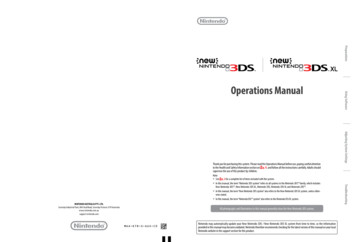Operations Manual - Nintendo Of Europe GmbH
PreparationsUsing SoftwareOperations ManualAdjusting System SettingsPlease read this Operations Manual, including the Health and Safety Information section (pages 10 to 19),before use and follow all the instructions carefully. If this product is to be used by young children, this manualshould be read and explained to them by an adult. Please keep this manual for future reference.South Africa:Nintendo Service CentreCore Warehouse, Block E, Wingfield ParkGeertsema Street, Jet Park 1459Telephone: 27 11 390 7002E-mail: support@nintendo.co.zaNote: See page 4 for a complete list of items included with the system.MAA-SPR-S-UKV-C4TroubleshootingUK and Ireland:Nintendo UKPO Box 952, Portsmouth, PO6 9DYwww.nintendo.co.uk
[1110/UKV/CTR-HW]This seal is your assurance that Nintendo has reviewed thisproduct and that it has met our standards for excellence inworkmanship, reliability and entertainment value. Always lookfor this seal when buying games and accessories to ensurecomplete compatibility with your Nintendo Product.Thank you for selecting the Nintendo 3DS XL system.Nintendo may automatically update your Nintendo 3DS XL system from time to time, so the information provided in this manual maybecome outdated. The latest version of the manual is available at http://docs.nintendo-europe.com. (This service may not be available insome countries.)Trademarks are property of their respective owners.Nintendo 3DS is a trademark of Nintendo. 2012 Nintendo Co., Ltd.
Thank you for purchasing the Nintendo 3DS XL system. Please read this Operations Manual before use, paying careful attention to theHealth and Safety Information section on pages 10 – 19, and follow all the instructions carefully. If this product is to be used byyoung children, this manual should be read and explained to them by an adult. Please keep this manual for future reference.Note: In this manual, the term “Nintendo DSi system” also refers to the Nintendo DSi XL system.Here is what you can do with your Nintendo 3DS XL system!Set ContentsBefore using this system, ensure that the contents listed below are all present.Nintendo 3DS XL system x 13D Screen(SPR-001(EUR))3D depth sliderDisplays 3D images (page 28)Adjusts the strength of the3D images (page 29)Nintendo 3DS XL stylus x 1(SPR-004)Note: The stylus is located in the stylus holder on the side of the system (page 22).Circle PadTouch ScreenAllows for precision movement(page 21)Touch-sensitive screen that allowsyou to control software usingtouching and sliding (page 21)SDHC Memory Card x 1Note:The SDHC Card is inserted in the SD Card slot (page 22). The SDHC Card is a third-party accessorynot manufactured by Nintendo.The capacity of the SDHC Card is stated on the box. HOME Button Displays the HOME Menu (page 32)AR Cards x 6Note: These are used in conjunction with the built-in application,AR Games: Augmented Reality (page 34).Use software from other systems in the Nintendo DS family (page 40).Quick-Start Guide x 1Nintendo 3DS XL Operations Manual x 1This package does not include an AC adapter.orNintendo 3DS softwareNintendo DS / Nintendo DSi softwareThe following software comes pre-installed on the system (page 34).To recharge your system, you will need a Nintendo 3DS AC adapter (WAP-002(UKV) /WAP-002(EUR)) (sold separately).You can also use the AC adapter includedwith the Nintendo 3DS , Nintendo 2DS ,Nintendo DSi and Nintendo DSi XL systems.AC adapter included with Nintendo 3DS / Nintendo 2DS / Nintendo DSi /Nintendo DSi XLAC adapter included with Nintendo DS / Nintendo DS LiteNote: There may also be downloadable content pre-installed on the SDHC Card. Play it by touching its icons on the HOME Menu (page 35).45
SpotPass StreetPass Your Nintendo 3DS XL system will automatically search for wireless access points and connect to the internet andexchange data at various times, including while in Sleep Mode (when the system is closed but the power is on).Note: Data received via SpotPass is saved to the SD Card.Notifications3D contentYour Nintendo 3DS XL system automatically searches for and exchanges data with other Nintendo 3DS /Nintendo 3DS XL / Nintendo 2DS systems when you carry it around, such as when you’re out walking or when youtravel by train.SystemupdatesOtherinformationFree softwareFlashes blue whenreceiving notificationsData will automatically be exchanged if you walk past someone who has the same software title registeredwith StreetPass while the system is in Sleep Mode (closed while the power is on), as well as at other times.Successful StreetPass exchangeFlashes green when data is being transferred anda notification is added to your Notifications list(page 50).You must configure Internet Settings to be able to connect to wireless access points (page 57).Note:SpotPass functionality may not be available if an active software title is using certain features or functionality.SpotPass functionality is not available during local wireless communication (page 33) or while playing Nintendo DS / Nintendo DSi software.Depending on the type of data received, the notification LED may not light up.A Nintendo Network ID is required to download free software (page 56). The Nintendo 3DS XL Charging Cradle (SPR-007) (soldseparately) can help make recharging more convenient.If the system is attached to the charging cradle when not in use, the battery won’t losepower during Sleep Mode.Your StreetPass settings are saved on the Nintendo 3DS XL.Note:A maximum of 12 software titles can use StreetPass at any one time.Contact Mode settings for Nintendo DS / Nintendo DSi software titles are not saved and must be configured while playing compatible titles.Furthermore, it is not possible to exchange StreetPass data for Nintendo 3DS software titles while Nintendo DS / Nintendo DSi software titlesare in use.Data cannot be transmitted if the power or wireless functions are off (page 20).StreetPass functionality may not be available if an active software title is using certain features or functionality. StreetPass functionality is notavailable during local wireless communication (page 33) or when connected to the internet. Note: The illustration above shows the UK version of the AC adapter.Find the latest software!What you can buy Downloadable softwareConnect to the internet and access Nintendo eShop to view the latest information and videosabout different kinds of software, and purchase downloadable software.6You can buy new software exclusive to Nintendo eShop, or downloadversions of card-based software. Virtual ConsoleYou can buy the games you loved on platforms like Game Boy andGame Boy Color. Nintendo DSiWareYou can buy software originally released on Nintendo DSi, known asNintendo DSiWare.By linking a Nintendo Network ID to your system,you can share your Nintendo eShop funds and accountactivity with your Wii U console (page 56).7
Contents Set Contents Health and Safety Information (Please read)410Component Names and FunctionsRechargingTurning the power on and offConfiguring the System for the First Time20HOME Menu32Software Icons34Opening Software3524Electronic Manuals3624Backing Up Software Save Data362326Adjusting Brightness / Power-Saving Mode37Power LED27Creating Folders on the HOME Menu38Battery Life27Taking Photos3928How to View 3D Images Properly28Adjusting the Strength of 3D Images29Using SD Cards31Using Game CardsDownload SoftwareOpening SoftwareGame NotesSystem Settings55Replacing the Nintendo 3DS XL Battery Pack75Nintendo Network ID Settings56Troubleshooting77Linking a Nintendo Network ID5657 Technical Specifications87Required Items for Internet Connection57 Contact Information89Connecting to the Internet58Internet SettingsParental Controls62Options That Can Be Restricted62Configuring Parental Controls63404143Data Management64Save Data Backup654344Other Settings66System Transfer67Friend List45System Update73Friend List45Format System Memory74Friend Registration46Editing your Friend Card / Viewing Friend Cards47Communicating with Friends48Friend List Settings4950Receiving Notifications50Viewing Notifications51Internet Browser52Miiverse53Download Play54TroubleshootingNotificationsAdjusting System SettingsIf Your SD Card is Full.30Card-Based SoftwareTroubleshootingUsing SoftwareUsing the KeyboardsAdjusting 3D Images8Adjusting System SettingsUsing SoftwarePreparationsPreparations9
Health and Safety InformationHealth and Safety Information(Please read)Be sure to observe the following to ensure your well-being during the use of this product.WARNING – USING 3D FEATUREThe use of this product by childrenIF THIS PRODUCT IS TO BE USED BY YOUNG CHILDREN, THIS MANUAL SHOULD BE READ AND EXPLAINED TO THEM BY AN ADULT ORLEGAL GUARDIAN. PARENTS OR LEGAL GUARDIANS SHOULD MONITOR CHILDREN WHEN PLAYING VIDEO GAMES. YOUNG CHILDRENSHOULD BE SUPERVISED AND ASSISTED WHILE PLAYING.WARNING – 3D Feature Not Suitable for Children aged six and underPlease refer to the warning regarding the 3D feature (page 11).If the system doesn’t operate properlyIf you suspect your system isn’t functioning as it should, refer to the Troubleshooting section on pages 77 – 86.If you notice any damage to the system, or any unusual sounds, smells or smoke emanating from it, please do thefollowing:1.Turn off2.Remove3.ContactPress and hold the POWER Buttonto turn off the powerRemove the AC adapter and anyother accessoriesContact Nintendo CustomerSupport (pages 89 – 91)Note: Touching the product in this statecould be dangerous, so be careful whenpressing the POWER Button.Note: Be sure to remove the AC adapterplug from the plug socket beforedetaching the DC connector plug fromthe system.Note: Do not attempt to repair the systemyourself. To do so could cause injury. The use of the 3D feature by children aged six and under may cause vision damage. Therefore it is recommended that onlychildren over six should use the system in 3D mode and if children aged six and under have access to the system, parents orlegal guardians should restrict the display of 3D images using the Parental Controls feature (page 62). If there is any difference in vision between your left and right eyes, or if you tend to see using only one eye, you may havedifficulty in seeing 3D images clearly, or your eyes may become tired. Observe careful usage and take a break of 10 to 15 minutesevery half hour. If you experience any of the symptoms listed below, adjust the 3D effects to a comfortable level or set thedisplay to only use 2D images. Do not view unclear 3D images for extended periods of time. Prolonged viewing of unclear 3D images, such as double images,can lead to eye strain, dryness of the eyes, headaches, stiff shoulders, nausea, dizziness, motion sickness, fatigue and / ordiscomfort. Everyone has a different way of viewing 3D images. For information on how to view 3D images properly, please refer to therelevant pages of the Operations Manual. If you experience any of the symptoms above, adjust the 3D effects to a comfortablelevel or set the display to use only 2D images. Depending on your physical condition and your surrounding environment, youmay be unable to see 3D images properly. If this is the case, disable the 3D feature. Please refrain from using the 3D feature while travelling as a passenger in cars or on public transport. Constant shaking canlead to 3D images becoming unclear, causing nausea and eye strain.Health and Safety InformationHealth and Safety InformationBe sure to observe the following Health and Safety Information carefully during use of the product.Failure to do so could result in accidents and / or injury.Be sure to observe the following to ensure your well-being during the use of this product: Do not attempt to use this system if you are feeling tired or unwell. Depending on your physical condition, doing so canlead to fatigue and discomfort. If you experience fatigue or discomfort in your eyes, head, shoulders or anywhere else, stop playing immediately andtake a break. If the symptoms persist, set the display to only use 2D images. Avoid excessively long play sessions. Take a break of 10 to 15 minutes every half hour when using the 3D feature, or everyhour when not using the 3D feature, even if you don’t think you need it.Guide to Warning LevelsThe following warnings indicate the severity of the consequences, should you fail to observe the correct procedures.WARNINGFailing to observe the precautionary steps could result in death or serious personal injury(or damage to property).CAUTIONFailing to observe the precautionary steps could result in personal injury(or damage to property).CAREFUL USAGEFailing to use the product properly could result in damage to property.WARNING – SEIZURES Some people (about 1 in 4000) may have seizures or blackouts triggered by light flashes or patterns, and this may occur while theyare watching TV or playing video games, even if they have never had a seizure before. Anyone who has ever experienced seizures, loss of awareness or any other symptom linked to an epileptic condition shouldconsult a doctor before playing video games. Parents or legal guardians should monitor children when they play video games. Stop play and consult a doctor if you oryour child have any unusual symptoms, such as:ConvulsionsEye or muscle twitchingAltered visionInvoluntary movementsLoss of awarenessDisorientationTo reduce the likelihood of a seizure when playing video games, follow these precautions:The following symbols appear inside warnings:10Prohibition SymbolsProhibitedInstructional ibited1. Do not play if you are tired or need sleep.2. Play in a well-lit room.3. Take a break of 10 to 15 minutes every hour (every half hour when using the 3D feature).11
WARNING – REPETITIVE MOTION INJURIESPlaying video games can make your muscles, joints or skin hurt after a few hours. Follow these instructions to avoid problemssuch as tendonitis, carpal tunnel syndrome or skin irritation: Avoid excessively long play sessions. Parents or legal guardians should monitor their children for appropriate play. Take a break of 10 to 15 minutes every hour (every half hour when using the 3D feature), even if you don’t think you need it. When using the stylus, you do not need to grip it tightly or press it hard against the screen. Doing so may cause fatigueor discomfort. If your hands, wrists, or arms become tired or sore while playing, or if you feel symptoms such as tingling, numbness,burning or stiffness, stop and rest them for several hours before playing again. If you continue to have any of the above symptoms or other discomfort during or after play, stop playing and see a doctor.WARNING – BATTERY LEAKAGEThe Nintendo 3DS XL system contains a rechargeable lithium ion battery pack. Leakage or combustion of the battery pack cancause personal injury as well as damage to your Nintendo 3DS XL system.To avoid battery leakage and / or combustion: Do not damage the battery. Do not expose the battery to excessive physical shock, vibration, or liquids. Do not disassemble, deform or attempt to repair the battery. Do not expose the battery to heat or dispose of it in a fire. Do not touch the terminals of the battery or cause a short circuit between the terminals with a metal object. Do not peel or damage the battery label. Use a compatible AC adapter. The battery pack of the Nintendo 3DS XL system is only to be recharged under adult supervision. The battery is to be removed from the Nintendo 3DS XL system before disposing of the unit.If the battery pack leaks, do not touch it. To ensure any leaked fluid on the system doesn’t come into contact with your hands,wipe the exterior of the system thoroughly with a soft, slightly damp cloth. If the leaked fluid comes into contact with yourhands or any other part of your body, rinse it away with water. If liquid leaking from a battery pack comes into contact withyour eyes, it can cause injury. Immediately rinse your eyes with plenty of water and consult a doctor.12WARNING – RADIO FREQUENCY INTERFERENCEThe Nintendo 3DS XL system can emit radio waves that can affect the operation of nearby electronics, including cardiac pacemakers. Do not operate the Nintendo 3DS XL system within 25 centimetres (10 inches) of a pacemaker while using wireless communication.If you have a pacemaker or other implanted medical device, do not use wireless communication without first consulting yourdoctor or the manufacturer of your medical device.Important Safety Information for use of Nintendo 3DS XL on board aeroplanes, in hospitals and airports Operation of the Nintendo 3DS XL system with wireless communication NOT active may be allowed on board aeroplanes,in hospitals, and in airports as with any other non-wireless device. You will know when wireless communication is active on your Nintendo 3DS XL system when the yellow wireless LED islit, to indicate that communication is enabled, or is blinking, to indicate that wireless communication is in progress. The wireless LED will blink when you are using in-game multiplayer features or transferring a game / feature to / from another unit.Observe and follow all regulations and rules regarding the use of wireless devices in locations such as hospitals, airports,or on board aeroplanes. In order to comply with airline regulations, do not use wireless communication functions while on board an aeroplane.Operation in these locations may interfere with or cause malfunctions of equipment, with resulting injuries to personsor damage to property.IMPORTANT: The Nintendo 3DS XL system allows you to disable wireless communication for all system features. To enable /disable wireless communication, use the wireless switch on the system.Health and Safety InformationHealth and Safety InformationWARNING – EYE STRAIN AND MOTION SICKNESSPlaying video games can make your eyes hurt after a sustained period of time, and perhaps sooner if using the 3D feature. Playingvideo games can also cause motion sickness in some players. Follow these instructions to avoid eye strain, dizziness or nausea: Avoid excessively long play sessions. Parents or legal guardians should monitor their children for appropriate play. Take a break of 10 to 15 minutes every half hour when using the 3D feature, or every hour when not using the 3D feature,even if you don’t think you need it. If your eyes become tired or sore while playing, or if you feel dizzy or nauseated, stop and rest for several hours before playingagain. If you continue to have any of the above symptoms or other discomfort during or after play, stop playing and see a doctor.WARNING – WIRELESS COMMUNICATIONThe Nintendo 3DS XL system offers various applications allowing your Nintendo 3DS XL system to communicate using wirelesscommunication. You can disable wireless communication by using the wireless switch of the Nintendo 3DS XL system.IMPORTANT: The Nintendo 3DS XL system may automatically connect to the internet when wireless communication is enabled. Ifyou want to avoid such connection, please disable all wireless communication by using the wireless switch of the Nintendo 3DS XLsystem. A broadband internet connection and a wireless access point or a Nintendo Wi-Fi USB Connector are required in order toenjoy certain online services. You are responsible for any internet connection fees. We therefore recommend you make surethat you have high-speed internet access, with no restrictions on usage and downloading time, before using such servicesin order to avoid additional internet charges being incurred when using such services. Online services are not available inall countries; visit http://3dsservices.nintendo-europe.com for details.The use of online services requires a wireless internet connection and the acceptance of network-related terms and privacy policies.The creation and linking of a Nintendo Network ID may be required.Keep the following in mind regarding the use of wireless communication: If you post, send or otherwise make available any information or content through wireless communication please makesure not to include any information that can be used to identify you personally, such as your name, email address, youraddress or your telephone number, as others may be allowed to see such information and content. In particular, whenchoosing a user name or nickname for your Mii characters, please do not use your real name as others may be able toview your user name and the nicknames of your Mii characters when using wireless communication. Friend codes and friend cards are a part of a system that allows you to establish a friendship with other users, so that youcan play, communicate and interact with people you know. If you exchange friend codes or friend cards with strangers,there is a risk that you could receive information or messages with offensive language or inappropriate content and thatstrangers may see information about you that you do not want strangers to see. We therefore recommend that you donot give your friend codes to people you don’t know and that you do not share friend cards with people you don’t know. Do not engage in harmful, illegal, offensive or otherwise inappropriate activity that might cause problems for other users.In particular, do not post, send or otherwise make available any information or content that threatens, abuses or harassesother persons, infringes on the rights of others (such as copyrights, portrait rights, privacy rights, rights of publicity ortrademarks) or that may make other people feel uncomfortable. In particular, when sending, posting or making availablephotos, images or videos displaying other people, make sure to obtain their permission beforehand. If inappropriate conductis reported or confirmed, you may be subject to penalties such as being banned from online services.13
Please read the following carefully to ensure the correct use of this product.Do not touch the system or AC adapter while charging during a thunderstormWARNINGDo not expose the battery to heat or dispose of it in a fireDo not use the system in very humid environments or in places with high levels of dust or sootThis could lead to fire, electrocution and / or malfunction. This could also cause mould to grow on the camera lenses.Do not expose the system to excessive physical shock such as dropping it or treading on itDo not expose the system to heat sources such as heaters or stoves, and try not to expose the systemto direct sunlight for extended periods of timeThis could lead to damaged screens or the battery pack overheating, which could lead to burns or other injuries.Failure to observe this precaution could result in the battery pack leaking, combusting or exploding, which can in turn leadto fire and / or electrocution. Also, certain degrees of heat can lead to the battery pack becoming deformed or damaged.Note: Touching the system while it is damaged can be dangerous. Doing so can lead to injuries, so do not attempt to touchdamaged areas.Use a compatible AC adapter and battery packDo not get too close to the infrared transceiverUsing an incompatible AC adapter or battery pack can lead to battery leakage, combustion or explosion, which can in turnlead to fire and / or electrocution.Use the Nintendo 3DS XL Battery Pack (SPR-003) and Nintendo 3DS AC adapter (WAP-002(UKV)/WAP-002(EUR))(sold separately) only.Looking directly into the infrared transceiver can lead to impaired vision and other problems.Do not touch the terminals of the battery with any foreign materials ormetal objects, and do not damage the battery packDoing so can lead to combustion, explosions, electrocution and / or short-circuits.Do not use the system with travel transformers, incandescent-specific light dimmers,or in-car AC / DC adapters or chargers.Health and Safety InformationHealth and Safety InformationDo not disassemble or try to repair the systemDoing so could lead to electrocution from conducted lightning.Do not use excessive volume for headphonesUsing headphones at loud volumes for long periods of time could result in impaired hearing. When using headphones,keep the volume at a level that allows you to hear background sounds. If you notice problems such as fatigue or ringing inthe ears, discontinue use. If the symptoms persist, consult a doctor.Touching the system more than necessary while it is damaged can lead to injuryMake no attempt to touch the areas that have sustained damage.Do not place the system, or accessories such as SD Cards, within easy reach of young children or pets,or in places where there is a risk it could fall into their reachUse the AC adapter and battery pack only with compatible systemsUsing the AC adapter and / or battery pack with an incompatible unit can cause fire, battery leakage, combustion, explosionor electric shocks. The Nintendo 3DS XL Battery Pack (SPR-003) is for use with the Nintendo 3DS XL system only. The Nintendo 3DS AC adapter (WAP-002(UKV)/WAP-002(EUR)) (sold separately) can be used with the following: Nintendo 3DS (CTR-001(EUR)) Nintendo 3DS XL (SPR-001(EUR)) Nintendo 2DS (FTR-001) Nintendo DSi (TWL-001(EUR)) Nintendo DSi XL (UTL-001(EUR))Do not spill liquids on, or insert any foreign materials into, the systemThis can lead to fire, electric shocks and / or malfunctions.If the Nintendo 3DS XL system comes into contact with liquids, immediately turn the power off, remove the AC adapter,remove the battery cover and battery, then wipe the exterior clean with a soft, slightly damp cloth (use water only).Do not wipe the interior of the Nintendo 3DS XL system with any liquids.Do not touch the AC adapter connector or any other connector on the system with your fingers ormetal objectsDoing so can lead to fire, electrocution, short-circuits and / or malfunctions.14Children may place the AC adapter, stylus, system accessories or other parts into their mouths and cause themselves harmas a result.Keep the cradle connector cleanFailure to do so could lead to fire, overheating, electric shocks, inability to charge andother malfunctions. Clean at regular intervals to ensure the cradle connector remainsclean. Avoid applying unnecessary pressure as this could lead to damage.Do not use while driving, cycling or walking Use of the system while driving is an offence and it is dangerous. Use of the system while walking or cycling can lead to accidents.Be aware of your surroundings while using the systemFailing to take care could lead to injury, damage to household equipment and othermalfunctions. You will probably move around while using the camera function to take photographsor play certain games, so be careful that all areas that you might move into areclear. Make sure that furniture, objects and people are out of the play area so youdon’t accidentally bump into them while playing.15
Do not expose the Nintendo 3DS XL system to high temperaturesCAUTIONDo not apply unnecessary pressure to the LCD screens or subject them to extreme shockDoing so could lead to injury or malfunction.If the LCD screens should break, avoid contact with any leaking fluid.Use the stylus properlyDo not put the system into your back pocketIncorrect use can lead to injury or damage. Do not use the stylus for any purpose other than to operate the Nintendo 3DS XL system. Do not bend or apply unnecessary force to the stylus during use. Do not use damaged or distorted styli.Subjecting the system and LCD screens to excessive force, for example sitting onthem, can damage them and lead to injury or malfunction.Be sure to connect the AC adapter to the correct voltage (AC 220 – 240V)Failure to do so could lead to fire, overheating, electrocution and other malfunctions.Do not use voltage transformers intended for use abroad or plugs that deliver reduced amounts of electricity.Health and Safety InformationHealth and Safety InformationThe Nintendo 3DS XL system is designed for use at temperatures of 5– 35 C. Using the system in hot environments (e.g.under a duvet or other non-ventilated environment) can lead to the system temperature rising sharply, which may causeburns. Use of the system for prolonged periods while charging, can increase the temperature of the system. Touching thesystem while it is hot may cause burns.Keep your fingers clear of the hingeDo not use the AC adapter if the cable or plug is damagedDoing so can lead to fire and / or electrocution. Avoid tightly wrapping, treading on, pulling, twisting or making adjustments to the cord. Avoid placing heavy objects on the cord, especially on the DC connector plug. If the system has been damaged or the cord broken, do not attempt to use it. Do not expose the cord to extreme heat sources such as heaters or stoves. If the external flexible cable or cord of the AC adapter becomes damaged, please contact Nintendo Customer Support forinformation about replacement parts (pages 89 – 91). In order to avoid any potential hazards, do not attempt to repairthe adapter yourself. If the system is charging while being used, be careful not to pull on or entangle the power cord. Use of the AC adapter by children should only be allowed with the full supervision of a parent or legal guardian.Keep the AC plug clean by wiping with a dry clothPurchase a strong wrist strapShould you use a wrist strap, please be aware that home-made or weak straps may break, leading to injury or damage.Do not swing the system by its strapDoing so could lead to the strap breaking and the system being dropped or thrown. This could result in damage to thesystem or surrounding objects, and injury to yourself or others.Attempting to use the system when it is unclean or dusty could lead to fire, electrocution or short circuits.Do not plug too many devices into the plug sockets or multi-plug adaptors, and do not connectmultiple multi-plugs togetherDoing so could lead to fire or electrocution.Be sure to plug in and remove the AC adapter properlyFailure to do so could
Nintendo DSi XL AC adapter included with Nintendo DS / Nintendo DS Lite You can also use the AC adapter included . If this is the case, disable the 3D feature. Please refrain from using the 3D feature while travelling as a passe
Lake MI Nintendo Switch Prize Pack . Liam S Richford NY Nintendo Switch Prize Pack . Mary E Moultrie GA Nintendo Switch Prize Pack Victor V Kyle TX Nintendo Switch Prize Pack Nickolas B Taylorsville MS Nintendo Switch Prize Pack sandra h Williamsburg VA Nintendo Switch Prize Pack Natalia G Cordova TN Nintendo Switch Prize Pack .
Players may use any system in the Nintendo DS family of systems during the competition. This includes the Nintendo DS, Nintendo DS Lite , Nintendo DSi , Nintendo DSi XL , Nintendo 3DS , and the Nintendo 3DS XL . Players are responsible for bringing a charger that is compatible with their system. 2. Team Restrictions
In this manual, the term “Nintendo DSi system” also refers to the Nintendo DSi XL system. Preparations Using Software Adjusting System Settings Troubleshooting Nintendo may automatically update your New Nintendo 3DS / New Nintendo 3DS XL system from time to time, so the information provided in this manual may become outdated.
The Nintendo 3DS XL system can use software designed for Nintendo 3DS and Nintendo DS / Nintendo DSi. Ensure that the power of your Nintendo 3DS XL system is turned off, or that the HOME Menu is displayed and no software is currently suspended, before inserting or removing a Game Card. Start the software
Nintendo DSi Browser Instruction Manual The instruction manual for the Nintendo DSi Browser is included in the application and can be read on-screen. Refer to this manual for complete instructions on using the Nintendo DSi Browser. Opening the Instruction Manual On the Nintendo DSi Menu, tap the icon of the Nintendo DSi Browser.
as well as Nintendo DS , Nintendo DSi , Nintendo DSi XL , Game Boy , Game Boy Advance , Super NES , Nintendo 64 , Nintendo GameCube , Wii and Wii U systems. It has also created industry icons that have become well-known, household names such as Mario , Donkey Kong , Metroid , Zelda and Pokémon .
The Nintendo 3DS XL system can use software designed for Nintendo 3DS and Nintendo DS / Nintendo DSi. Ensure that the power of your Nintendo 3DS XL system is turned off, or that the HOME Menu is displayed and no software is currently suspended, before inserting or removing a Game Card. Start the software
During the American Revolution both the American Continental Army and the British Army had spies to keep track of their enemy. You have been hired by the British to recruit a spy in the colonies. You must choose your spy from one of the colonists you have identified. When making your decisions use the following criteria: 1. The Spy cannot be someone who the Patriots mistrust. The spy should be .