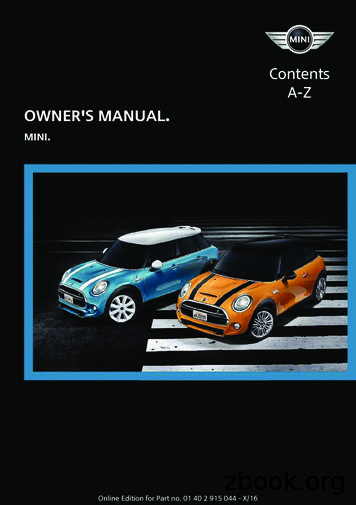OWNER S MANUAL - Hunter Industries
Soil-Clik OWNER’S MANUALSoil Moisture SensorWired Soil-Clik Module and ProbeCompatible with all HunterAC-Powered Controllers
Table of Contents3Introduction4Installation4Choosing the Probe Location7Installing the Probe10 Choosing the Module Location20 Programming20 LED Screen Overview21Programming Moisture Levels22 Pausing Operation22 Alarms23 Troubleshooting Guide12Connecting the Module to Hunter Products12Overview13ACC24 Controller Compatibility13ACC224 Controller Compatibility14 HC14 HCC15I-Core 15ICC216 PCC16 Pro-C and HPC17Pro-HC17X2 and X-Core 18 Common Interrupt (Most AC-Powered Controllers)19 Using the Soil-Clik with Solar Sync 223 Problems, Causes, and Solutions25 Notices25 FCC Notice26 Certificate of Conformity to European Directives
IntroductionSoil-Clik is a soil moisture system that prevents overwatering when the soil is wet. Soil-Clik is designed foruse with Hunter controllers that have normally closed smart sensor inputs, or with any AC-powered controlsystem by interrupting the common wire to the valves.ModuleProbe3
InstallationChoosing the Probe LocationThe moisture-sensing Soil-Clik probe must be installedwithin 1,000' (300 m) of the Soil-Clik module, using18 AWG (1 mm2) direct-burial (UF) wire.Choosing the ZoneInstall the probe within the last scheduled zone to irrigate,so that normal irrigation will not interrupt wateringprematurely.1,000' (300 m)4Choose a zone with full sun exposure that isin the fastest-drying area of the landscape. Ifnecessary, move valve wires so that this is thelast (highest-numbered) station to water.
InstallationChoosing the Exact SpotSelect an area with full sun exposure that represents thefastest-drying irrigated area.5
InstallationPlace in the Root ZoneIn turf applications, the probe should be placed in the rootzone, approximately 6" (15 cm) deep (adjust for actual turfconditions).For shrubs or trees, select a deeper depth that matchesthe root zone. For new plantings, choose a spot halfwaydown the root ball, adjacent to native soil.6
InstallationInstalling the Probe1.Soak the lower two-thirds of the probe for 30 minutesbefore installing. Do not allow water to cover the topcap where the wires are connected.2.Use ½" (12 mm) PVC pipe to make a vertical holeto the desired depth in the soil (outside diameter7/8" (22 mm)).7
InstallationInstalling the Probe (continued)3.Mix a slurry of native soil and water, and pour it intothe hole.Do not install the probe horizontally!84.Place the sensor in a vertical position (do not tilt itmore than 45 ) at the bottom of the hole.
InstallationInstalling the Probe (continued)5.Pack native soil tightly around the probe. Soil must bein full contact with the probe.6. llow the probe to acclimate for two to three daysAand water normally before proceeding to sensorbased irrigation.9
InstallationChoosing the Module LocationThe Soil-Clik module is designed for outdoor installationwhen necessary. However, electronics will benefit from aprotected location when practical.An indoor location, or inside the controller enclosure(ACC, ACC2, I-Core, ICC2, or HCC) is recommended. Ifthe module must be outdoors, place it away from directsunlight and sprinkler spray for best results. Avoid placingthe module near electrical boxes and sources of electricalinterference.Mount within 6' (2 m) of the host controller.6' (2 m)10
InstallationConnecting the Probe to the Soil-Clik ModuleConnect the gray/black probe wires to the two gray SoilClik module wires with waterproof connections (polarity isnot important in this system)Avoid high-voltage lines or other sources ofelectrical interference.YellowWhiteTo Soil-ClikProbe GrayTo Soil-Clik ProbeGray/BlackUse only 18 AWG (1 mm 2)or larger direct burialrated wire, up to 1,000'(300 m) from the module.11
Connecting the Module to Hunter ProductsOverview1. Gray Wires: Connection to Soil-Clik probe➌➋2. Yellow Wires: Soil-Clik module power, requires 24 VACpower (100 mA max)3. White Wires: Module output, to Hunter controllersensor input, or to interrupt 24 V common wiring to fieldRoute all wires through low-voltage conduit hole in thecontroller enclosure. Make all external connections withwaterproof connectors.Do not connect the Soil-Clik to high-voltage(120/230 VAC) wiring!12➊
Connecting the Module to Hunter ProductsACC ACC224SEN4 SEN3 SEN2 SEN1 VAC– – – –SEN4 SEN3 SEN2 SEN1 COM SEN1SEN1 – SEN2SEN2 – SEN3SEN3 –P/MV3COM24VACCOM1.Yellow power wires to the ACC 24 VAC andCOM common power terminals1.Yellow power wires to the ACC2 24VACand COM common power terminals2.White wires to SEN sensor and –terminals2.White wires to SEN sensor and –terminals3.Or use the Common Interrupt method onpage 183.Or use the Common Interrupt method onpage 1813
Connecting the Module to Hunter ProductsHCHCCSEN 124VSEN 224VSEN CSENSOR 1REMSENSOR 224VACCOMMON24VACGND1.Yellow power wires to the HC 24V powerterminals1.Yellow power wires to the HCC 24VACpower terminals2.White wires to the SENSOR and sensorCOMMON terminals2.White wires to the SENSOR and sensorCOMMON terminals3.Or use the Common Interrupt method onpage 183.Or use the Common Interrupt method onpage 1814
Connecting the Module to Hunter ProductsI-Core ICC2SENS1S1S2S2CSENCTESTREMGND AC1 AC2 REMC24VACP/MV24VACGND1.Yellow power wires to the I-Core AC1 andAC2 power terminals1.Yellow power wires to ICC2 24VAC powerterminals2.White wires to SEN sensor terminals2.White wires to SEN sensor terminals3.Or use the Common Interrupt method onpage 183.Or use the Common Interrupt method onpage 1815
Connecting the Module to Hunter ProductsPCCPro-C and HPCAC1SENSENREMAC2AC1GNDAC2GNDSENSEN1.Yellow power wires to the PCC AC1 andAC2 power terminals1.Yellow power wires to the Pro-C or HPCAC1 and AC2 power terminals2.White wires to the SEN sensor terminals2.White wires to the SEN sensor terminals3.Or use the Common Interrupt method onpage 183.Or use the Common Interrupt method onpage 1816
Connecting the Module to Hunter ProductsSEN-2SEN COMSEN-1X2 and X-Core GND24 VAC24 VACPro-HC24VAC REMSENC1.Yellow power wires to the Pro-HC 24VACpower terminals1.Yellow power wires to the X2 or X-Core24VAC power terminals2.White wires to the SEN sensor andSEN COM common terminals2.White wires to the SEN sensor terminals3.3.Or use the Common Interrupt method onpage 18Or use the Common Interrupt method onpage 1817
Connecting the Module to Hunter ProductsCommon Interrupt (Most AC-Powered Controllers)24V 24VCOM 1YellowWhite182341.Connect Yellow power wires to 24V power in thecontroller.2.Cut field common wire(s), and splice one Soil-Clikwhite wire to each end of the common.
Connecting the Module to Hunter ProductsUsing the Soil-Clik with Solar Sync Soil-Clik is ideal when installed together with Hunter SolarSync. Solar Sync adjusts run times for weather conditions,and provides automatic rain and freeze shutdown. Soil-Clikprevents unnecessary watering when soil is still wet.The following controllers are compatible with Solar Sync andhave a single sensor terminal. In this instance, the Soil-Clikshould be installed using the Common Interrupt methodshown on page 18. ICC2, PCC, Pro-C, and X-Core1.Connect Solar Sync to controller sensor terminal, asdescribed in the Solar Sync owner’s manual.2.Do not connect the Soil-Clik to SEN terminals if SolarSync is already installed.The following controllers are compatible with Solar Sync andhave multiple sensor terminals to accommodate more thanone sensor. The Solar Sync and Soil-Clik can be installed byusing either the conventional or Common Interrupt methods. ACC, ACC2, and I-Core1.Connect Solar Sync to controller sensor terminal, asdescribed in the Solar Sync owner’s manual.Compatible with ACC version 5.0 and laterCompatible with I-Core version 3.0 and later19
ProgrammingLED Screen OverviewSoil-Clik is used to set a desired moisture level. The levelmay be changed with the and - buttons.When the desired moisture has been reached, Soil-Clikwill interrupt irrigation either through the controller’ssensor input, or by “breaking” the common wire tothe field.LCD SCREEN1Alarm2Measurement3Moisture level4Moisture setting5Watering interrupted6Pause/override20➌ ➍➋➊➎➏
ProgrammingProgramming Moisture LevelsThe bar steps in the display represent centibars of soil watertension on a scale of 10 to 100. High numbers indicate dry soil, orsoil from which it is very difficult for plants to extract moisture.Start with a midrange setting based on the table or localexperience.Observe results and adjust as needed.Pressto increase,to decrease.The level of the arrows indicates the point at which irrigationwill be shut off.When the moisture level is reached, Soil-Clik stops the irrigation.This is shown by thesymbol.0–10Very wet10–30Sand30–60Silt and loam60–100Clay100Very dry21
ProgrammingPausing OperationAlarmsPressto override the Soil-Clik. It will allow the controller towater normally, even if the soil moisture level has been reached.The Alarm symbol shows an internal malfunction. Replace theSoil-Clik module if this occurs.When it is in Pause mode, the Pause symbol is shown and therest of the screen is blank.Pressagain to return to normal operation. Pausedoes not pause watering. It overrides theSoil-Clik, and allows watering.Pressto update the moisture level reading. TheMeasurement icon will appear. An updated measurement (bars)will appear within 5 seconds.22
Troubleshooting GuideProblems, Causes, and SolutionsPROBLEMCAUSESOLUTIONPlants are too dry Moisture level setting too lowSensor in wrong location Increase arrows ( button)Move sensor or valve wires; sensor must bein last zone to waterPlants are too wet Moisture level setting too highSensor in wrong locationPause mode has been set Decrease arrows (- button)Move sensor to a sunnier locationTurn off PauseMoisture level seems incorrect Incorrect sensor installation/placement Ensure full soil contact with sensorCheck sensor wiringMoisture always at maximumor minimum Failed sensor Use handheld sensor meter to verifyoperationReplace sensor probe (P/N. SC-PROBE)Alarm symbol is displayed Module failure Replace module (P/N. SC-MOD)Module display is blank Power failure Check power connection to host controllerFor more detailed information, application notes, or assistance, visit hunterindustries.com.23
Controller CompatibilityController CompatibilityDimensionsThe Soil-Clik is designed for use with Hunter ACC, ACC2,HC, HCC, HPC, I-Core, ICC2, PCC, Pro-C, Pro-HC, X2, andX-Core controllers.Module: 41/2" H x 31/2" W x 11/4" D (11.4 cm H x 8.9 cm W x 3.2 cm D)Probe: 21/ 4" H x 7/8" Dia (8.25 cm H x 2.22 cm Dia)Wire to probe: 241,000' (300 m) max, 18 AWG (0.75 mm2) direct-burialwire
NoticesFCC NoticeThis device complies with FCC rules Part 15. Operation issubject to the following two conditions:1.This device may not cause harmful interference and2.This device must accept any interference received,including interference that may cause undesiredoperation.This equipment has been tested and found to complywith the limits for class B digital devices, pursuant to part15 of the FCC Rules. These limits are designed to providereasonable protection against harmful interference in aresidential installation. This equipment generates, uses,and can radiate radio frequency energy and if not installedand used in accordance with the instructions, may causeharmful interference to radio communications. However,there is no guarantee that interference will not occur ina particular installation. If this equipment does causeharmful interference to radio or television reception,which can be determined by turning the equipmenton and off, the user is encouraged to try to correct theinterference by one or more of the following measures: Reorient or relocate the receiving antenna Increase the separation between the equipment andthe receiver Connect the equipment to an outlet on a circuitdifferent from that to which the receiver is connected Consult the dealer or an experienced radio/TVtechnician for helpThe user is cautioned that changes and modificationsmade to the equipment without the approval of themanufacturer could void the user’s authority to operatethis equipment.25
NoticesCertificate of Conformity to European DirectivesHunter Industries hereby declares that this remote controldevice is in compliance with the essential requirementsand other relevant provisions of Directive 2014/30/EU.Declaration of Conformity: We, Hunter IndustriesIncorporated, 1940 Diamond Street, San Marcos, CA92078, declare under our own responsibility that the SoilClik, to which this declaration refers, conforms with therelevant standards: EN 61000-6-1 and EN 61000-6-3.Andrew Bera, Senior Regulatory Compliance EngineerPlaceSan Marcos, CADateMay 1, 201826
Notes27
Helping our customers succeed is what drives us. While our passion for innovation and engineeringis built into everything we do, it is our commitment to exceptional support that we hope will keep youin the Hunter family of customers for years to come.Gregory R. Hunter, CEO of Hunter IndustriesGene Smith, President, Landscape Irrigation and Outdoor LightingRESIDENTIAL & COMMERCIAL IRRIGATION Built on Innovation Hunter Industries Incorporated1940 Diamond Street, San Marcos, California 92078 USAhunterindustries.com 2020 Hunter Industries Inc. Hunter, the Hunter logo, and all other trademarksare property of Hunter Industries, registered in the U.S. and other countries.LIT-609-OM-EN C 4/20
Soil-Clik is used to set a desired moisture level. The level may be changed with the and - buttons. When the desired moisture has been reached, Soil-Clik will interrupt irrigation either through the controller’s sensor input, or by “breaking” the common wire to the field. LCD SCREEN
Revised), Sorcerer Hunter Rank The Hunter’s Guild utilizes Hunter Ranks that their licensed hunters must adhere to. Its purpose is to restrict the level of bounties a hunter has access to in order to prevent them from taking on a quest they are not skilled enough to follow through on. When a Hunter signs onto the Hunter’s
HUNTER 170 OWNERS MANUAL HUNTER COMPOSITE TECHNOLOGIES 5 COLTON ROAD EAST LYME,CT 06333 pH: (860) 739-3033 . If this is your first sailboat or you are changing to a type of craft you are not . writing to Hunter within thirty (30) days of the Hunter will mail notice of expiration dates of the
While each Hunter begins the Campaign with the same starting Hunter Deck, they will change and evolve via various upgrades acquired through the Campaign, making them unique to each player! Construct 1 starting Hunter Deck for each Hunter and place it facedown near the Hunter Dashboard. A starting
Name of Vessel: Fish Hunter Price: 159,000.00 Code: GL1398 Berthed: Havelock Vessel Type: Haines Hunter SE725 Registered: Yes Design: Haines Hunter SE725 Designer: Haines Hunter Launched: Approx April 2018 S/D Cockpit: N/A Cockpit Location: Aft Walk Thru Transom: Yes Keel Type: N/A Keel Description: N/A Hull Colour: White/black Deck Colour: White Is Berth
er's Manual and the following Owner's Man‐ uals: Integrated Owner's Manual in the vehicle. Online Owner's Manual. MINI Motorer’s Guide App. Notes on updates can be found in the appendix of the printed Owner's Manual for the vehicle. Owner's Manual for Navigation, Entertainment, Communication Owner's Manual for Navigation, Entertainment,
Hunter education in New Jersey dates back over 50 years. In 1955, New Jersey was the second state in the country to mandate hunter education for all new hunters. Since that time, a dedicated corps of volunteer hunter education instructors hav
Owner's Manual and the Integrated Owner's Manual in the vehicle. Notes on updates can be found in the ap-pendix of the printed Owner's Manual for the vehicle. Owner's Manual for Navigation, Entertainment, Communication The Owner's Manual for Navigation, Enter-tainment, and Communication can be ob-tained as printed book from the service cen-ter.
as Hunter Marine. The first fruit of this venture was the Hunter 25, introduce d for the 1973 model year. Those earl y years at Hunter Marine were busy ones for John Cherubini, as he was retained by Luhrs as their head designer. “There followed, in this order, the 30 in '73, the 27, in '74, the 33, the 37, then the 35 and