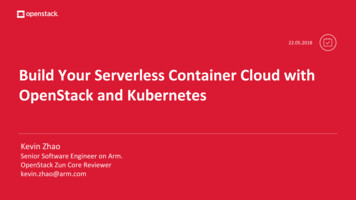Bass POD Pro Pilot's Handbook - Electrophonic Limited .
Pilot’s HandbookAn in-depth exploration of the revolutionary technologies and pulsing tonalpleasures that power your Bass POD Pro, plus the insider information on itsoptional companion Line 6 foot controllers – the Floor Board and FB4.Electrophonic version available at www.line6.com and on accompanying CD. Revision A.
PHONESAMP MODELSB30Hz(EQ) 8 KHz0(EQ)10MIDDLE0-2423Cabs with 18" SpeakersCabs with 15" SpeakersCabs with 12" Speakers1 KHz(FX0 LO-CUT)10OFF2725(NOISE0 GATE) ON1012Based on:1979 Ampeg SVT 8X10 CabEden “David” 4x10SWR “Goliath II” 4x10Hartke 4x1060’s Versatone Pan-O-Flex 1x121968 Marshall 4x12 with “pre-Rola” 25’sAmpeg B-15 1x15 closed back comboPolytone 1x15 closed back comboVox AC-100 2x15Mesa/Boogie 2x15 (front loaded and front ported)Fender Bassman 2x15 with JBL’s1969 Marshall Major 4x15 cab (Yeah, Baby!)SWR 1x18Sunn Coliseum 8028 cab (1x18 1x12)Acoustic 360 cab (1x18 in special folded horn enclosure)OFF1117EFFECTTWEAK145OUTPUT (CAB SELECT)SIGNAL28EffectBypassOctave DownAnalog ChorusDanish ChorusOrange PhaseGray FlangerTron DownTron UpS/HS/H FlangerS/H DriverBass SynthDanish DriverLarge PiePig FootRodentTweakn/aMixRange of chorusesRange of chorusesSpeedRange of chorusesFilter PeakFilter PeakSpeedS/H SpeedS/H BASS INPUT20EXTERNALBASSPODPROTHE BASS RECORDING & LIVE SOUND SOLUTION26NotesTurns off the effectsmodeled after Boss OC-2modeled after Roland CE-1modeled after t.c. electronics Chorus/Flangermodeled after MXR Phase 90modeled after MXR Flangermodeled after Mu-Tron III in the “down” positionmodeled after Mu-Tron III in the “up” positionmodeled after Oberheim Voltage Controlled Filter (sample & hold effect)Sample & Hold meets the Gray FlangerSample & Hold meets the Danish DriverInspired by the Boss Bass Synth plus a little extra attitudemodeled after t.c. electronics Booster Line Driver Distortionmodeled after Electro-Harmonix Big Muff Pimodeled after Hogs Footmodeled after Pro-co Rat2BASS INPUT3LINE INPUT48 KHzDIGITAL SYNC44.1KHzINPUT CLIPS/HTRON UPS/H FLANGER15'sTRON DOWNS/H DRIVERGRAY FLANGERBASS SYNTHORANGE PHASEDANISH DRIVERDANISH CHORUSLARGE PIEANALOG CHORUSPIG FOOTNO CABOCTAVE DOWNRODENTBYPASSEFFECTS / CABSEFFECT SETUPS(MIDDLE SWEEP)13CABSAND EQCOMPRESS1615CHANNELVOLUMEAPPLY FXTO D.I.SAVEMIDITUNER18196MANUAL* Fender, Marshall, Vox, and other amplifier and effect models are all trademarks of their respective owners, which are in no way associated or affiliated with Line 6. These trademarks of other manufacturers are used solely for the purpose of describing certain amplifier and effect tones produced using Line 6's modeling technology.Line 6's modeling technology provides POD with a wide variety of sounds and effects modeled after some of the most popular sounds of these classic amps. Line 6, POD, Bass POD, Floor Board, the Line 6 logo, the POD logo, and the Bass POD logo are trademarks of Line 6, Inc.FLEXTONE: TAP LIT BUTTON FOR TAP TEMPO / HOLD LIT BUTTON FOR MANUAL29Based on:1987 SWR SM-4001989 Mesa/Boogie Bass 400 70’s Polytone Mini BruteEden WT-300 (The Traveller)Gallien-Krueger 800RBSunn Coliseum 300Acoustic 3601974 Ampeg SVT1969 Marshall Major1968 Marshall Super Bass “Plexi”1967 Fender “Silverface” Bassman Amp1965 Vox AC-10060’s Versatone Pan-O-Flex60’s Ampeg B-15When it's time to get ultra-low.Tube-based instrument preamp(EQ) 1210TREBLE7CAB MODELS*(DIG OUT LEVEL) 24BASSACabinet ModelCabs with 10" Speakers 0 B9DRIVE106AMP MODELS*(CABS AND EQ FUNCTIONS)8ROCK CLASSICBRIT MAJORAMP 360BRIT SUPERSTADIUMSILVER PANELEIGHTIESBRIT CLASS AADAM & EVEMOTOR CITYJAZZ TONEFLIP TOPCALIFORNIASUB DUBSESSIONTUBE PREAMPAmp ModelSessionCaliforniaJazz ToneAdam & EveEightiesStaduimAmp 360Rock ClassicBrit MajorBrit SuperSIlver PanelBrit Class AMotor CityFlip TopSub DubTube Preamp41POWER18'sBASS POD PRO FRONT PANEL:REDUCED SIZE BACK COVER FOLDOUT FOR ELECTROPHONIC PILOT'S GUIDE12's10's
BANK 1ABCDMore great sounds for your Bass POD will soon be available at www.line6.comWorking Man – Rock Classic with Compression (a la Working Man by Rush)Hip Hop – Sub Dub with 1X18 Cab and Compression (a la Massive Attack and Dr. Dre)Synth – Tube Preamp with Bass Synth and CompressionR&B – Motor City with CompressionBANK 2ABCDSleepless In Seattle – Silver Face with heavy Analog Chorus (a la Come As You Are by Nirvana)Major Sunshine – Brit Major, 4X12 Cab and Octave Down (a la Sunshine of Your Love by Cream)Brit Super – with Compression (a la Fire by Jimi Hendrix)Funk – with Tron Down and Compression (a la Bootsy Collins)BANK 3ABCDSession – with light Compression and Danish ChorusWicked Garden – Adam & Eve with Gray Flanger and Compression (a la Tool)Deep Goo – Flip Top with cab modeled after Versatone 1X12 plus S/H Driver with CompressionChili – California with Tron Up and Compression (a la Higher Ground by Red Hot Chili Peppers)BANK 4ABCDEighties – with Danish Chorus (the sound of 80’s Metal)Stadium – with full Large Pie (a la Smashing Pumpkins)Class Trip – Brit Class A with Compression (a la Day Tripper by The Beatles)Major Jones – Brit Major w/ mid boost and Compression (a la Whole Lotta Love by John Paul Jones)BANK 5ABCDGrowling Mids – Rock Classic with mid boost and Compression (a la New Year's Day by U2)Mean Motor City – Motor City with everything on 10Sub Dub Fuzz – with full Drive and CompressionMoody Monk – Jazz Tone with light Analog Chorus (a la Monk's Mood by Thelonious Monk)BANK 6ABCDRock Classic – modeled after a 1974 Ampeg SVTBrit Major – modeled after a 1969 Marshall MajorBrit Super – modeled after a 1968 Marshall Super Bass “Plexi”Silver Panel – modeled after a 1967 Fender Bassman HeadBANK 7ABCDBrit Class A – modeled after a 1965 Vox AC-100Motor City – modeled after a 60’s Versatone Pan-O-FlexFlip Top – modeled after a 1960’s Ampeg B-15Sub Dub – Lo-fi goodness perfect for Electronica, Dance, Hip Hop and more.BANK 8DesetsrPABCDTube Preamp – for direct recording of non-bass instrumentsSession – modeled after an SWR SM-400California – modeled after a Mesa Boogie Bass 400 Jazz Tone – modeled after a Polytone Mini BruteBANK 9Fender, Marshall, Vox, and other amplifier model designations, and the names of musical artists, song titles andgroups, and effects, are all trademarks of their respective owners, which are in no way associated or affiliated withLine 6. These marks and names are used solely for the purpose of describing certain amplifier tones produced usingLine 6’s modeling technology. The Line 6 modeling technology provides Bass POD with a wide variety of sounds andeffects modeled after some of the most popular sounds of the classic amps, effects, and artists mentioned here.BassPOBass POD Presets Rev A 4/12/00 4:59 PM Page 1ABCDAdam & Eve – modeled after an Eden Traveler WT-300Eighties – modeled after a Gallien Krueger 800 RBStadium – modeled after a Sunn ColiseumAmp 360 – modeled after an Acoustic 360Rev A
The serial number can be found on the back panel of yourBass POD Pro. Please note it here for future reference:SERIAL NO:WARNING:To reduce the risk of fire orelectric shock, do not expose this appliance torain or moisture.CAUTION: To reduce the risk of fire or electric shock,do not remove screws. No user-serviceable parts inside. Referservicing to qualified service personnel.CAUTION:This equipment has been tested and found to comply with the limits for a Class B digital devicepursuant to Part 15 of FCC Rules. Operation is subject to the following two conditions: (1) This device may not causeharmful interference, and (2) this device must accept any interference received, including interference that may causeundesired operation.The lightning symbol within a triangle means“electrical caution!” It indicates the presenceof information about operating voltage andpotential risks of electrical shock.The exclamation point within atriangle means “caution!” Pleaseread the information next to allcaution signs.Bass POD Pro Pilot’s Handbook 2000, Line 6, Inc. Line 6, POD, POD Pro, Bass POD, Bass POD Pro, Flextone, Floor Board, FB4,AX2, and Amp Farm are trademarks of Line 6, Inc. All other product trademarks are property of their respective owners.YOU SHOULD READ THESE IMPORTANT SAFETY INSTRUCTIONSKEEP THESE INSTRUCTIONS IN A SAFE PLACEBefore using your Bass POD Pro, be sure to carefully read the applicableitems of these operating instructions and the safety suggestions.1.Obey all warnings on the Bass POD Pro and in this Pilot’s Handbook.2.Do not place near heat sources, such as radiators, heat registers, or appliances which produce heat.4.Guard against objects or liquids entering the enclosure.5.Connect only to AC power outlets rated 100-120V or 230V 47-63Hz (depending on the voltage range of the unit;refer to the back panel). Current ratings should be 400mA for the 120V range and 200mA for the 230V range.6.Do not step on power cords. Do not place items on top of power cords so that they are pinched or leaned on. Payparticular attention to the cord at the plug end and the point where it connects to the amp.7.Unplug your Bass POD Pro when not in use for extended periods of time.8.Do not perform service operations beyond those described in the Bass POD Pro Pilot’s Handbook. In thefollowing circumstances, repairs should be performed only by qualified service personnel: liquid is spilled into the unit an object falls into the unit the unit does not operate normally or changes in performance in a significant way the fuse is blown (replace with 400mA timed fuse for 120V, and 200mA timed fuse for 230V) the unit is dropped or the enclosure is damaged9.Prolonged listening at high volume levels may cause irreparable hearing loss and/or damage. Always be sure topractice “safe listening.”
CHAPTER 1: QUICK START GUIDEMANUAL? I DON’T NEED NO STINKING MANUAL! . . . . . . . . . . . . . . . . . . . . . . . . . . . . . . . 1 1Register and Get Great Free Stuff . . . . . . . . . . . . . . . . . . . . . . . . . . . . . . . . . . . . . . . . . . . 1 1Get On-line: Line 6 Internet Resources . . . . . . . . . . . . . . . . . . . . . . . . . . . . . . . . . . . . . . 1 2INTRODUCTION: WELCOME THE POD.Modeling . . . . . . . . . . . . . . . . . . . . . . . . . . . . . . . . . . . . . . . . . . . . . . . . . . . . . . . . . . . . . . 1 3Amp & Cab Models . . . . . . . . . . . . . . . . . . . . . . . . . . . . . . . . . . . . . . . . . . . . . . . . . . . . . 1 4There’s Magic in the A.I.R. . . . . . . . . . . . . . . . . . . . . . . . . . . . . . . . . . . . . . . . . . . . . . . . . 1 5Let’s Go Out: Model and D.I. Outputs . . . . . . . . . . . . . . . . . . . . . . . . . . . . . . . . . . . . . . . 1 7ToneTransfer: POD Sound Exchange and Web Library . . . . . . . . . . . . . . . . . . . . . . . . . . 1 7CHAPTER 2: CONTROLS & CONNECTIONSFront Panel Controls . . . . . . . . . . . . . . . . . . . . . . . . . . . . . . . . . . . . . . . . . . . . . . . . . . . . . 2 1Rear Panel Connections . . . . . . . . . . . . . . . . . . . . . . . . . . . . . . . . . . . . . . . . . . . . . . . . . . 2 10CHAPTER 3: SETTING UP IN THE STUDIOLive/Studio Mode Switch . . . . . . . . . . . . . . . . . . . . . . . . . . . . . . . . . . . . . . . . . . . . . . . . .Inputs . . . . . . . . . . . . . . . . . . . . . . . . . . . . . . . . . . . . . . . . . . . . . . . . . . . . . . . . . . . . . . . . .Outputs . . . . . . . . . . . . . . . . . . . . . . . . . . . . . . . . . . . . . . . . . . . . . . . . . . . . . . . . . . . . . . .Re-Amping and Processing Line Level and Non-Bass Signals . . . . . . . . . . . . . . . . . . . . .Radiation Alert: Hum Induced by Computer Monitors . . . . . . . . . . . . . . . . . . . . . . . . . .3 13 13 23 73 9CHAPTER 4: LIVE SETUPSLive/Studio Mode Switch . . . . . . . . . . . . . . . . . . . . . . . . . . . . . . . . . . . . . . . . . . . . . . . . .Inputs . . . . . . . . . . . . . . . . . . . . . . . . . . . . . . . . . . . . . . . . . . . . . . . . . . . . . . . . . . . . . . . . .Outputs . . . . . . . . . . . . . . . . . . . . . . . . . . . . . . . . . . . . . . . . . . . . . . . . . . . . . . . . . . . . . . .Voicing of the 1/4 Model Out in Live Mode: Tuning POD for your Speaker Cabinets . .Pedal Power: Foot Control Options for POD . . . . . . . . . . . . . . . . . . . . . . . . . . . . . . . . . .POD Takes Over: Using POD as a Front-End for Another Bass Amplifier. . . . . . . . . . . .4 14 14 24 54 64 7CHAPTER 5: MODELED AMPS & CABS . . . . . . . . . . . . . . . . . . . . . . . . . . . . . . . . . . . . . . . . . . . .5 1
CHAPTER 6: BASS POD EFFECTSDeep Editing: Where to Look for More Info . . . . . . . . . . . . . . . . . . . . . . . . . . . . . . . . . . .POD Onboard Effects . . . . . . . . . . . . . . . . . . . . . . . . . . . . . . . . . . . . . . . . . . . . . . . . . . . .Compressor. . . . . . . . . . . . . . . . . . . . . . . . . . . . . . . . . . . . . . . . . . . . . . . . . . . . . . . . . .Octave Down . . . . . . . . . . . . . . . . . . . . . . . . . . . . . . . . . . . . . . . . . . . . . . . . . . . . . . . .Analog Chorus . . . . . . . . . . . . . . . . . . . . . . . . . . . . . . . . . . . . . . . . . . . . . . . . . . . . . . .Danish Chorus . . . . . . . . . . . . . . . . . . . . . . . . . . . . . . . . . . . . . . . . . . . . . . . . . . . . . . .Orange Phase . . . . . . . . . . . . . . . . . . . . . . . . . . . . . . . . . . . . . . . . . . . . . . . . . . . . . . . .Gray Flanger . . . . . . . . . . . . . . . . . . . . . . . . . . . . . . . . . . . . . . . . . . . . . . . . . . . . . . . . .Tron Down & Up . . . . . . . . . . . . . . . . . . . . . . . . . . . . . . . . . . . . . . . . . . . . . . . . . . . . .S & H. . . . . . . . . . . . . . . . . . . . . . . . . . . . . . . . . . . . . . . . . . . . . . . . . . . . . . . . . . . . . .S & H Flanger. . . . . . . . . . . . . . . . . . . . . . . . . . . . . . . . . . . . . . . . . . . . . . . . . . . . . .S & H Danish Driver . . . . . . . . . . . . . . . . . . . . . . . . . . . . . . . . . . . . . . . . . . . . . . . .Bass Synth . . . . . . . . . . . . . . . . . . . . . . . . . . . . . . . . . . . . . . . . . . . . . . . . . . . . . . . . . .Danish Driver . . . . . . . . . . . . . . . . . . . . . . . . . . . . . . . . . . . . . . . . . . . . . . . . . . . . . . . .Large Pie. . . . . . . . . . . . . . . . . . . . . . . . . . . . . . . . . . . . . . . . . . . . . . . . . . . . . . . . . . . .Pig Foot . . . . . . . . . . . . . . . . . . . . . . . . . . . . . . . . . . . . . . . . . . . . . . . . . . . . . . . . . . . .Rodent . . . . . . . . . . . . . . . . . . . . . . . . . . . . . . . . . . . . . . . . . . . . . . . . . . . . . . . . . . . . .6 16 16 26 26 36 36 36 36 46 46 46 46 46 56 56 56 5CHAPTER 7: CREATING & STORING PROGRAMSUsing the Manual Mode Features . . . . . . . . . . . . . . . . . . . . . . . . . . . . . . . . . . . . . . . . . . .Using the Channel Program Memories . . . . . . . . . . . . . . . . . . . . . . . . . . . . . . . . . . . . . . .ToneTransfer . . . . . . . . . . . . . . . . . . . . . . . . . . . . . . . . . . . . . . . . . . . . . . . . . . . . . . . . . . .POD Sounds on the Web . . . . . . . . . . . . . . . . . . . . . . . . . . . . . . . . . . . . . . . . . . . . . .Swapping POD Channels with Friends . . . . . . . . . . . . . . . . . . . . . . . . . . . . . . . . . . .Edit Mode . . . . . . . . . . . . . . . . . . . . . . . . . . . . . . . . . . . . . . . . . . . . . . . . . . . . . . . . . . . . .Customizing Amp Models and Effects. . . . . . . . . . . . . . . . . . . . . . . . . . . . . . . . . . . . . . . .Activating Customization Mode . . . . . . . . . . . . . . . . . . . . . . . . . . . . . . . . . . . . . . . .Memory Reset: Returning your POD to its Factory-Programmed State of Mind . . . . . . .7 17 17 27 27 27 37 47 67 7CHAPTER 8: THAT’S USING YOUR FEETFloor Board: The Full-Featured POD Foot Controller . . . . . . . . . . . . . . . . . . . . . . . . . . .Getting Connected. . . . . . . . . . . . . . . . . . . . . . . . . . . . . . . . . . . . . . . . . . . . . . . . . . .Effect On/Off . . . . . . . . . . . . . . . . . . . . . . . . . . . . . . . . . . . . . . . . . . . . . . . . . . . . . . .Banks.Channel Select . . . . . . . . . . . . . . . . . . . . . . . . . . . . . . . . . . . . . . . . . . . . . . . . . . . . . .Manual Mode . . . . . . . . . . . . . . . . . . . . . . . . . . . . . . . . . . . . . . . . . . . . . . . . . . . . . . .Editing and Saving POD Channels with the Floor Board . . . . . . . . . . . . . . . . . . . . .Tap Tempo . . . . . . . . . . . . . . . . . . . . . . . . . . . . . . . . . . . . . . . . . . . . . . . . . . . . . . . . .8 18 18 28 28 28 38 38 4
CHAPTER 8: THAT’S USING YOUR FEET (CONTINUED)Tuner . . . . . . . . . . . . . . . . . . . . . . . . . . . . . . . . . . . . . . . . . . . . . . . . . . . . . . . 8 4Wah Pedal . . . . . . . . . . . . . . . . . . . . . . . . . . . . . . . . . . . . . . . . . . . . . . . . . . . 8 5Volume Pedal. . . . . . . . . . . . . . . . . . . . . . . . . . . . . . . . . . . . . . . . . . . . . . . . . 8 5Effect On/Off Setting Stored with Programmed Channels. . . . . . . . . . . . . . 8 6FB4: Simple Foot Control for POD . . . . . . . . . . . . . . . . . . . . . . . . . . . . . . . . . . . . . . . . . . 8 7CHAPTER 9: DEEP EDITING & MIDI CONTROLMIDI Basics . . . . . . . . . . . . . . . . . . . . . . . . . . . . . . . . . . . . . . . . . . . . . . . . . . . . . . . . . . . . 9 1What’s MIDI? . . . . . . . . . . . . . . . . . . . . . . . . . . . . . . . . . . . . . . . . . . . . . . . . . . . . . . . 9 1MIDI In/Out . . . . . . . . . . . . . . . . . . . . . . . . . . . . . . . . . . . . . . . . . . . . . . . . . . . . . . . . 9 1MIDI Channel . . . . . . . . . . . . . . . . . . . . . . . . . . . . . . . . . . . . . . . . . . . . . . . . . . . . . . 9 2MIDI Messages . . . . . . . . . . . . . . . . . . . . . . . . . . . . . . . . . . . . . . . . . . . . . . . . . . . . . . 9 2MIDI Program Changes . . . . . . . . . . . . . . . . . . . . . . . . . . . . . . . . . . . . . . . . . . . . 9 2MIDI Controllers . . . . . . . . . . . . . . . . . . . . . . . . . . . . . . . . . . . . . . . . . . . . . . . . . 9 2MIDI Sysex Commands . . . . . . . . . . . . . . . . . . . . . . . . . . . . . . . . . . . . . . . . . . . . 9 3Transferring Sounds Between Bass PODs . . . . . . . . . . . . . . . . . . . . . . . . . . . . . . . . . . . . . 9 4Transferring All Sounds . . . . . . . . . . . . . . . . . . . . . . . . . . . . . . . . . . . . . . . . . . . . . . . 9 4Transferring Some Sounds . . . . . . . . . . . . . . . . . . . . . . . . . . . . . . . . . . . . . . . . . . . . . 9 4Backing Up POD Programs to Other Devices . . . . . . . . . . . . . . . . . . . . . . . . . . . . . . . . . . 9 5Transferring All Sounds . . . . . . . . . . . . . . . . . . . . . . . . . . . . . . . . . . . . . . . . . . . . . . . 9 5Transferring Some Sounds . . . . . . . . . . . . . . . . . . . . . . . . . . . . . . . . . . . . . . . . . . . . . 9 5Emagic SoundDiver Software for Deep Editing and ToneTransfer . . . . . . . . . . . . . . . . . . 9 6Other Things You Can Do with MIDI. . . . . . . . . . . . . . . . . . . . . . . . . . . . . . . . . . . . . . . . 9 7Changing POD Channels with MIDI Program Changes . . . . . . . . . . . . . . . . . . . . . . 9 7Tweaking POD Tones with MIDI Controllers . . . . . . . . . . . . . . . . . . . . . . . . . . . . . . 9 7Full MIDI Automation of POD . . . . . . . . . . . . . . . . . . . . . . . . . . . . . . . . . . . . . . . . . 9 7Step-By-Step With SoundDiver . . . . . . . . . . . . . . . . . . . . . . . . . . . . . . . . . . . . . . . . . . . . 9 9SoundDiver Setup Troubleshooting . . . . . . . . . . . . . . . . . . . . . . . . . . . . . . . . . . . . . . 9 14APPENDIXA: Amp & Cab Models and Associated ParametersB: Effect Parameters: Tapping, Tweaking & MoreC: MIDI Program ChangesD: MIDI ControlsE: Line 6 Contact: Customer Service & Other Line 6 ProductsF: Warranty Info & Instructions for Obtaining Factory Service
QUICK START GUIDE:“MANUAL? I DON’T NEED NO STINKING MANUAL!”QUICK START GUIDEor:“MANUAL? I DON’T NEED NO STINKING MANUAL!”1.2.3.4.5.6.7.8.9.If you’re using your POD for recording, set the rear panel L IVE/STUDIO switch to ‘STUDIO,’ and connect POD’s 1/4 inch or XLRoutputs to your mixer or recorder inputs, or connect headphones.If you’re using your POD as a preamp into a power amp andspeaker cab(s), set the rear panel LIVE/STUDIO switch to ‘LIVE,’ andconnect POD’s 1/4 inch Model output (not the XLR output) to youramp inputs.Connect your bass to the BASS INPUT JACK and set the toggleswitch above the jack to ‘BASS INPUT.’Connect the rear panel POWER and flip the front panel POWERswitch to fire up. (Keep the volume down on your amp or mixer incase of audible pops at POD’s outputs during power up).Select an AMP MODEL.Set the CHANNEL VOLUME to max and the BASS, MID, and TREBLEto your heart’s desire. OUTPUT LEVEL sets output level. (Clever!)Pick an EFFECTS setting and adjust the EFFECT TWEAK andCOMPRESS LEVEL so you’re happy with the sound.Browse the pre-programmed settings using the UP/DOWN arrows.Or press the MANUAL button for a “Manual Override” that givesyou where-the-knobs-are-is-how-it-sounds operation.What number 9? You’re already up and running!But wait, before you go any further, flip to the inside back cover of this manual andnotice that it folds out. The idea is to have this handy pictorial reference alwaysopened out while you’re thumbing through the manual. If you photocopy the backof it, you’ll have a handy template for making a note of your favorite PODsettings. Now then, before you run off.REGISTER AND GET GREAT FREE STUFF!Included in this manual is a handy, postage-paid card for you to send back to us toregister your purchase, and let us know a little about yourself. It is very important1 1
QUICK START GUIDE:1 2GET ON-LINEthat you fill that registration card out right now, and send it to us in the mail orjump on the internet and register at the Line 6 Support Center – www.line6.com.How come? Well, for one thing, it gets you all set up for warranty service shouldyou ever have a problem with your POD. (Warranty info is at the end of thismanual.) It also ensures that we will be able to contact you if new softwareversions or other enhancements are offered – cutting edge technology and all that.GET ON-LINEHere at Line 6, our mission is to bring powerful new technologies to musicians. Aspart of that mission, we focus great effort on making the Internet a valuableresource for every one of our customers. You may already have surfed the Line 6site at http://www.line6.com when you were considering your purchase, andfound all the information already there on Line 6 products and technologies.The Line 6 web site is one of the most effective ways for us to bring you what youneed. Through the Internet, we can give you instant access to all kinds of great,free stuff to make you and your POD ever more powerful. Like a powerful helplibrary staffed by our helpful product support experts, handy tips & tricks,electronic versions of this and other documentation, the latest news of what’shappening with Line 6 and the products we make for you, and.Line 6 ToneTransfer and Discussion Forums: Visit the web site, and you’llfind a powerful way to connect to other POD and Flextone II users. Swap sounds,get and give advice, and generally hang out and get POD-a-licious, all from theprivacy of your own comfy computer chair!Already on the Internet? Great! Visit us often and check out the late-breakingnews and the other resources there. Not on the Internet yet? This may be the timeto make the big jump, and thereby ensure that you will get all the great resourceswe can offer for you and your POD.
INTRODUCTION:WELCOME THE POD.INTRODUCTIONWELCOME THE POD.Thank you for inviting a POD home with you. Whether you use your POD as adirect recording miracle, a stomp box on steroids, for practice, or as a creativedigital signal processing tool – and heck, why should it be just one? – we thinkyou’ll agree that POD is about the most amazing thing to happen to electric basssince the addition of a low B-string. POD mines the tonal heritage of the past fortyyears of bass amplifier design and matches it up with the kind of digital signalprocessing magic that will still be ahead of its time in the next century.How does POD help you create tone that is out of this world, and then get thattone wherever you need it? Easy! It’s MODELINGModeling: just what is it, and why is it so important? (By the way, you sent in thatregistration card or did it on the web, right? OK, just checking.)At its most basic, modeling means making a software-based system that deliversthe same experience as a traditional system based on physical electronics, wood,and all the rest. Line 6 makes software that captures the heart and soul of thecomponents of classic amp and cabinet designs, and delivers that tonal heritage toyou in your POD. It all got started a while ago in a Los Angeles laboratory.The engineers at Line 6, being an adventurous lot, and totally pumped about thiswhole tone thing as well, decided to stock up on the coffee, bust out theengineering equipment, and get down to learning everything there is to knowabout classic amp and speaker cabinet designs. Riding high on the caffeine wave,they began a three-year project to analyze and map out exactly how different typesof tubes, other electronics, and cabinets respond under various conditions typicalof amplifier design. How the amps process an input signal, how the signal iscolored and shaped, at what point it begins to distort, the quality and1 3
INTRODUCTION:1 4WELCOME THE POD.characteristic of the distortion, the important role speaker cabinets play incommunicating great tone – complicated stuff, but all analyzable as electronicdata. A guitar or bass pickup output, after all, is an electronic signal, and tubes andthe rest of the system are really just a complex form of signal processing.Having sussed it all out, the Line 6 engineers were then able to apply their digitalexpertise to develop software which simulates the signal processing of the tubesand other electronics, as well as the speaker cabinets, entirely within the digitaldomain. Cool, huh?This revolutionary DSP (digital signal processing) software-based modelingtechnology gives Line 6 the power to create super silicon-based life forms likePOD: a tonally mind-blowing, multi-FX packed, shiny wonder box with ultimateflexibility for creating awesome tone.AMP & CAB MODELSThis modeling know-how allowed Line 6 to create software Amp and Cab Modelsmodeled after a collection of amplifiers and speaker cabinets recognized by playersthe world over as true “tone classics.” We got these amps and cabs together,cranked ’em up, and had a look at the electronic data generated by the tubes,transformers, capacitors, plate and grid voltages, tone control curves – and thewhole mess of components and elements unique to each amplifier design. Thisresearch led to the creation of Line 6’s software Amp and Cab Models. Thesemodels were tweaked up through careful, scientific A/B comparisons to the gearthat inspired them, with an ear open for the effects of different volume levels andsettings of the originals’ tone and gain controls. The gain and equalizationcharacteristics of the modeled amps were carefully measured so that changes toamp knobs on the models would mirror the effects of these changes on theoriginals as closely as possible. We’re talkin’ major attention to detail here. Tonecontrol center frequencies, slopes, and cut/boost range were painstakinglyanalyzed, and we also carefully attended to the effect of presence switches, “bright”channels, and other model-specific factors. Not only that, but since these old ampshave highly interactive circuits, we paid careful attention to the way that thesetting of one knob changes the way that another knob on the amp behaves.All in an effort to make our Amp and Cab Models as much like the amps and cabswe modeled as possible.
INTRODUCTION:WELCOME THE POD.The resulting Amp and Cab Models are the foundation of your POD. Now, then –here are a couple of things we want to be completely crystal clear on:1. The Line 6 modeling process is a patented, 100% digital software-basedtechnology exclusive to Line 6.2. Line 6 Modeling is not sampling, nor is it solid state; no special bass, pickup,or cabling is needed.THERE’S MAGIC IN THE A.I.R.POD delivers its modeling tones through another innovation: Line 6's A.I.R.direct recording output. The A.I.R. (acoustically integrated recording) technologyis the result of intensive research and careful study of the tonal characteristicsproduced by the interaction of amplifiers, cabinets, speakers, microphones and therecording room during the recording process.The direct output of many preamps, amplifiers and direct box-style ampreplacements available today offer some limited form of cabinet simulation orspeaker emulation. Those that happen to be more than simple high end roll offshave little or no control options. These cabinet simulations cannot reproduce themarkedly different tones of different cabinets which arise from the choice ofspeakers, wood, and other design elements. They also fail to reproduce thesignificant tonal contribution of microphone selection and placement, and donothing to reproduce the subtle ambience of the recording space.The result is the familiar dissatisfaction with direct recording products – eventhose that deliver a reasonably usable basic tone fail to reproduce the “life” of thesound, and destroy the proper feel in the process. Your sound lost its magic.POD's combination of Amp Models and A.I.R. technology provides superiordirect tones by recreating all the elements contributing to a great recorded basssound, and giving you that tone with the same feel as playing through a classicamp
B Eighties – modeled after a Gallien Krueger 800 RB C Stadium – modeled after a Sunn Coliseum D Amp 360 – modeled after an Acoustic 360 BANK 1 BANK 2 BANK 3 BANK 4 BANK 5 BANK 6 BANK 7 BANK 8 BANK 9 More great sounds for your Bass POD will File Size: 1MB
OpenStack and Kubernetes Kevin Zhao Senior Software Engineer on Arm. OpenStack Zun Core Reviewer kevin.zhao@arm.com 22.05.2018. What is Serverless Container Cloud . architecture VM VM Pod Pod Pod Pod Pod Pod Pod Pod Pod Pod Pod Pod. Node1 N
v 1.3 COMPATIBILITY Per the Line 6 MIDI Continuous Controller Reference guide, SIXY is compatible with Floor POD Plus, POD 2.0, POD Pro, POD XT, Bass POD XT, POD X3 Live, POD X3 Pro, Vetta II, Vetta II HD, Flextone III, HD 147, Pocket POD, and Gear Box Software. SIXY also works with works with Behringer V-Amp, T-Rex Replica Delay, and Free The .
Welcome to the POD Network Conference for 2018 4 POD Network Executive and Core Committees 7 POD Network Mission Statement 9 Conference Sponsors 10 Plenary Session 12 Session Formats / Types 13 Special Sessions 14 POD Network Session Tracks: Topics, Audiences, and SIG/Committee Themes 14 POD Unconference (POD-U) 16
Please Note: Line 6 , POD , POD xt, POD xt Live, Bass POD xt Live, POD xt Pro, A.I.R. , FBV , FBV Express , FBV Shortboard , FB4 , FBV2 , Amp .
1 body am std jazz bass blk 0056191506 1 body am std jazz bass sng 0056191548 2 neck assy am pro j-bass mpl 7709968000 2 neck assy am pro j-bass rw 7709967000 3 key bass dlx new mod taper long 7710693000 4 string guide bass chrome w/screw 0994913000 5 screw smab 4 x 1/2 ohp ni 0015578049 6 neck plate corona ca w/hardware 0991446100 7 screw sma .
Basic Router Pod, Basic Switch Pod, and Advanced Router Pod. This guide documents the NETLABAE Basic Router Pod, used with CCNA 3.x Basic Router Configuration Labs. You may have up to eight Basic Router Pods per NETLABAE system. The NETLABAE Basic Router Pod features direct access to the console of routers R1, R2, and R3. 9/3/2005 Page 3 of 23
american professional ii jazz bass (019397xxxx) page 2 of 6 dec 16, 2020 - pr5860 - rev. a copyright - 2020 - fender musical instruments corporation parts list ref# description part number 1 body am pro ii jazz bass 3ts 7719160500 1 body am pro ii jazz bass owt 7719161505 1 body am pro ii jazz bass blk 7719161506 1 body am pro ii jazz bass .
Basics of Bass Guitar Playing 5 Amazing Bass Guitar Lessons: Teach Myself Bass Guitar Learn how to play with step-by-step bass guitar lessons supported by video and audio files. Teach Myself Bass Guitar takes you on a journey from beginner to advanced levels in your bass guitar playing.