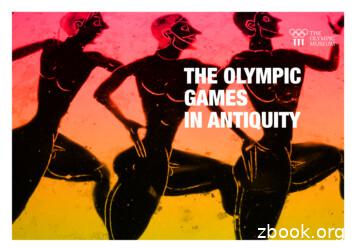FIRELOCK GAMES
T A C T I C A LFLEET COMBATIN THEA G E of S A I LBy Mike TuñezFIRELOCK GAMES
TABLE OF CONTENTSIntroductionGame ComponentsQuick Start SetupPlaying the Game34811Initiative Phase11Movement Phase12Attack Phase19End Phase23Additional RulesCreating a SquadronStarting a GameFleet Battles (Multiplayer)24272829CREDITSGame Design& Concept:ProductionManager:Mike TuñezAlex AguilaDesignContributors:Layout &Graphic Design:Christopher TuñezNate ZettleLiam TaylorFred BarnardGabriel GarciaLilian FigueroaHistoricalConsultation:Terrain SetIllustration:Game MatDesign:Chris StrekkerBenerson LittleJoshua HayesSculpting:Model Painting:Stacy JennemanBrian RundlettJamie MartinsonJesus CuevasEditing:Adam HortonDrew SaxtonSteven SolerPlaytesters:Stephen FoulkJoseph DeLoryJean Luc BernardMark StigterGlenn GonzalezMatt NottEric HansenDr. Jeffrey BrownLeon MasonJohn HunterDan CarlsonTyler CarlsonBryan FischerBruce BoydRufus DevaneKai DevaneEric MitchellSean MartinTom PaceBryan WadeGavin WinspearTimothy KorklewskiNicholas BogartRobbie RauchJacob StauttenerCris SmithAlex HoodAdrian GonzalezMike JacksonPeter JamesDouglas JohnsonMaurice KentShane KnerlDavid WolfAndy SimsJeff PrzybyloNigel KingJesse AbbottCrochet EmmanuelNic EvansStephen SmithMike MoyerBenjy FeldmenScott PresleyDillon RinehartRobert KurzweilNathan RigaudMatthew K GreenLee UptonNathan JoplingRune Hoff LauridsenPete BarfieldGerardo GonzálezScott CroweLeif MacNaughtonIan MannOmar ZaragozaRodriguezDaniel R WeberWilliamMac McClellandPaul CarolanScott ParkinVince UsherLiam GallowayKevin John WaiteLeigh BrewsterGraham CummingsRiley BlairJonathan DispignoPaul DispignoJoel SanchezJoseph DieguezSteven MurgaSteven QuintavalliJuan Sebastian MazoMitch ReedJordan BrutlagKevin McKayLee HulleySteve HolowienkoDarren KephartMark HermanKevin Becker
3INTRODUCTIONCHAP. I.Oak & Iron is a game set in the age of fighting sail. It allows playersto recreate battles between small fleets and squadrons of armedsailing ships. The game is designed to be simple and intuitive whilealso challenging players by providing significant tactical depth andbeing true to the theme and tactics of the period.
4OAK & IRONGAMECOMPONENTSCHAPTER. 2.S HIP CAR D B R EA KD OWNacbldefgabcdehhimnjkofghijklmnoPOINTS COSTSHIP TYPESHIP CLASSSKILL UPGRADEFORTITUDE VALUEBROADSIDE VALUECREW VALUEWINDWARD VALUESAILING LARGE VALUESPECIAL RULESUPGRADE OPTIONS(descriptions on the back)FATIGUE TRACKADDITIONAL CREWUPGRADE OPTIONDAMAGE TRACKSTOUT UPGRADE OPTION
5Game componentsINITIATIVE CARDaADMIRAL CARDabcdbcedaNATIONALITYcCARD NAMEbINITIATIVE VALUEdEFFECTabcdePOINTS COSTNATIONALITYADMIRAL VALUESPECIAL RULESADMIRAL NAMESHIP TERMINOL OGYSIDEEDGEBOWEDGEIDTOKENSLOTBOW MID-POINTINTHEWIND’SEYESTERN MID-POINTSTERN EDGESHIPMODELSIDEMID-POINT
6OAK & IRONList ofCOMPONENT SBASESSHIPSRULEBOOKEVENT CARDSINITIATIVE CARDSFACTION CARDSUPGRADE CARDSADMIRAL CARDSCLIPSSHIP CARDSDICESCENARIO CARDSSettingsObjectivesDeploymentsConditions
7Game componentsList ofCOMPONENT SCOUNTERS & TOKENSFortuneFull SailsCrippledObjectiveMinimal SailsShakenAnchoredAgroundLanding PartyReloadCaptured ShipShip IDWakeRANGE RULERCannon ShotSEA MATMusket ShotMOVEMENT TOOLSPistol ShotYardArmWIND ARROWTERRAIN TILESIslands & Fog BanksRocks & ShoalsLand Masses
QUICKSTART SETUPC H A P. 3 .Player AFor your first game of Oak & Iron,we suggest playing the quickstartgame. The quickstart game is designed to let players become comfortable with basic concepts beforeusing more advanced options, suchas faction, upgrade, or event cards.This game uses only rules found inthe Playing a Game section (pg. 11);ignore any reference to additionalrules. Read through that section andthen set up as follows:abPlace the sea mat between both players. Decide who will be Player A andwho will be Player B.Find the following Initiative cards,they will make up each respectiveplayer’s hand. Player A: Down!, Careful Aim, Rolling Broadsides, EffectiveFire, Adjust PositionPlayer B: Fire as She Bears, TakeCourage, Fleet Manuever, Reload,Favorable WindcabbdccdccefgfPlayers will control the followingships and their corresponding cards.Player A: 1 Sloop, 1 Petite FregatePlayer B: 1 Corvette, 1 FluytdPlayer BhAssign an “Untested” Admiral cardto the Petite Fregate and Fluyt. Theseare each player’s Flagship.ieeEach takes 2 wake tokens and 4 reload tokensfPosition ships as shown. Each player’sFlagship must be Pistol Shot distancedirectly downwind of the player’s other ship.gEach Squadron must be just out ofCannon Shot of the other Squadron.hThe wind arrow is placed as shown toindicate that the table edge to eachship’s stern is the Windward Edge.iKeep the dice, status tokens, andmovement tools within reach of bothplayers.There is no objective card assignedto this game, continue play until oneplayer is forced to Strike (pg. 23)
OAK & IRON11PLAYINGTHE GAMEC H A P. 4 .Oak & Iron is played over a series of turns.Each turn will be broken down into four phases:I . T H E I N I T I AT I V E P H A S EI I . T H E M OV E M E N T P H A S EI I I . T H E AT TA C K P H A S EI V. T H E E N D P H A S ETHE INITIATIVE PHASEN . T.New terms for this sectionSQUADRON A Squadron is a group of twoor more ships, including a Flagship, belonging to a player.FLAGSHIP Each Squadron must have aFlagship. The Flagship is denoted by havingan Admiral card assigned to it.SKILL VALUE A ship’s Skill Value represents its sailing & fighting ability. DefaultSkill is 0. 1 or 2 skill may be purchased as anupgrade on each ship. For each point of Skilla ship has, the ship may re-roll 1 dice duringSkill Tests and Attacks.SKILL TEST A Skill Test is used when aship’s crew is attempting to do somethingcomplex, like working the ship’s rigging to attempt to adjust its current speed. To performa Skill Test roll 5 dice (modified by specialrules and Fatigue), If any or results arerolled, the test is successful.CHALLENGE TEST A Challenge Test isa type of Skill Test where both players makethe test using their Flagship’s special rulesand Fatigue, then compare results. The playwins theer who rolls the most and/orChallenge Test. If there is a tie, the Flagshipwith the highest skill value is the winner.If both Flagships have the same skill value,continue rolling until there is a winner.
12OAK & IRONDuring this phase, players will reveal theirinitiative cards to determine which player hasthe initiative. Each player will also choose anew card for the following turn. Take the following steps to complete the Initiative Phase:1. REVEAL INITIATIVE CARD Eachplayer reveals the initiative card they choseduring the previous turn’s Initiative Phase. Ifplaying the first turn of the game, each playerreveals the initiative card chosen during deployment. The player who reveals the cardwith the highest initiative value has the initiative and will go first in each following phasefor this turn. If both players reveal a card ofequal value, an event card is drawn from theevent deck and its effects are resolved beforemoving on. If resolving the event is not possible for some reason, the event card effect isignored. Once the event has been resolved,the player whose Squadron has the highestadmiral value has the initiative. If there is astill a tie, both players perform a ChallengeTest. The winner has the initiative. Onceinitiative has been determined, the cards remain face up to remind both players of theeffect granted by their initiative card for thatturn. Initiative and event effects last untilthey are discarded or returned to the hand(Unless otherwise noted on the card).I . P.2. SELECT NEW INITIATIVE CARDEach player now chooses a new initiative cardfrom their initiative hand and places it facedown. The chosen facedown initiative cardwill be revealed and applied at the beginningof the following turn’s Initiative Phase.3. RESOLVE INITIATIVE CARDEFFECTS Initiative card effects note wheneach effect is to be used. Apply the effectsthat state “Immediately” now, and make noteof effects which may be used later in the turn.During the previous turn, Mike and Lily chose a card from their respective hands to be played facedown.These cards are turned over at the same time. Mike’s card has a 3 initiative and Lily’s card has a 4initiative. Lily has the higher initiative value and will be the first to activate a ship in the proceedingphases of the turn.E X P.THE MOVEMENT PHASEDESIGNER’S NOTESIn reality, there are 5different points of sailand each has subtle differences on the speedand handling of the ship.We have simplified thesedown to their most basicforms and kept the mostsignificant aspects so thatplayers can face the veryreal challenges of maneuvering a ship throughoutthe wind without all ofthe intricacies often associated with doing so.New terms for this section1BOW A ship’s Bow is the front edge of itsbase.STERN A ship’s Stern is the rear edge ofits base.WEATHER EDGE The Weather Edgeis the side of the table the wind is blowingfrom.POINT OF SAIL1 A ship’s Point of Sail isits heading in relation to the wind. In Oak& Iron there are 3 possible points a ship canbe sailing on:»» Large A ship is sailing Large if its Sternis closer to the table’s Weather Edge thanits Bow.»» Windward A ship is sailing Windward ifits Bow is closer to the table’s Weather Edgethan its Stern.»» In the Wind’s Eye This denotes a shipwith its Bow closer than 45º to the Windward Edge. If at the beginning of a ship’smovement its Windward side mid-point isfarther away from the Weather Edge thanevery point of your ship’s Bow, your ship isconsidered In the Wind’s Eye.To test this, find the ship’s Windward midpoint and the point of the Bow that is farthest from the Weather Edge. If the midpoint measures equal to or closer than thefarthest point of the Bow, then the ship isnot In the Wind’s Eye.N . T.
OAK& IRONPlayingthe Game13CLOSERFARTHERCLOSERFARTHERN . T.IN THE WIND’S EYENOT IN THE WIND’S EYEA ship at this Point of Sail cannot make anyforward movement but may make a turn using the speed 1 tool.being Downwind indicates that it will causethe ship’s Bow to move farther away from theWeather Edge.Any time a ship is directly between twoPoints of Sail, the controlling player maychoose which one to use.FATIGUE represents the condition of theship’s crew, equipment, and weaponry. Factors such as casualties, morale, and physicalexhaustion of the crew cause Fatigue. Forevery point of Fatigue a ship has, it reducesthe number of dice rolled for any Skill Testor Attack by 1 (to a minimum of 1). If a shiphas any special rules that grant it additionaldice, these additional dice are added afterthe Fatigue penalty is applied. A ship maynever take more than 7 Fatigue points. Anyamount of Fatigue taken over this is ignored.SAIL SETTING2 A ship’s Sail Setting describes how much sail a ship is using. Thereare 4 possible Sail Settings:»» Full Sail This is the highest possible SailSetting. A ship on this Sail Setting takes aFull Sail token. While on this Sail Setting,ships increase their speed rating by 1. Whileat Full Sail, a ship may not make Reload actions during the Crew Action step.»» Battle Sail A level lower than Full Sail.This is the default Sail Setting and requiresno token. The speed values found on a ship’scard assume a ship is on this Sail Setting.»» Minimal Sail The ship is using the leastamount of sail possible. A ship on this SailSetting takes a Minimal Sail token. Whileon this Sail Setting, ships reduce their speedrating by 1.SHAKEN A ship becomes Shaken and takesa Shaken token when it receives 7 points ofFatigue. A Shaken ship may not take Seamanship Actions and the only Crew Actionit may take is Rally. A ship will remain Shaken until its Fatigue points are reduced.»» Anchored At this setting, the ship is carrying no sail at all and cannot move. A shipon this Sail Setting takes an Anchored token.CRIPPLED A ship becomes Crippled andtakes a Crippled token when it has taken 7points of Damage. A Crippled ship no longer takes damage points. Instead, for everypoint of damage the ship would have taken, apoint of Fatigue is taken instead. A Crippledship’s speed rating is limited to 2.DOWNWIND A turn or move described asENTANGLED A ship that is EntangledDESIGNER’S NOTESSail setting is an abstractidea in Oak & Iron. Itreflects the total amountof effective sail a ship iscurrently making use of.Damage to the a ship’srigging can have the sameeffect on a ship’s speed aschanging its sail settingand therefore is treatedthe same way in the game.2
14is stuck to another ship and will not moveduring the Movement Phase as long as theyremain Entangled. Entangled ships may nottake Crew Actions and may only take theCut Free Seamanship Action. Opposingships Entangled together may make CloseCombat Attacks against each other. Enemyships Entangled with friendly ships maynot be the target of Broadside or PartialFire Attacks.AGROUND A ship that is Aground hasusually struck the bottom and become stuck,but this status can also be used to indicatesignificant damage to a ship that causes itto become immobile, such as losing a mast.During the Movement Phase, players willalternate activating 1 ship at a time. Eachtime a ship is activated it will determine itsspeed, take a Seamanship Action (optional),move, and then take a Crew Action (optional). Once a ship has completed these 4 steps,place a Wake marker behind the activatedship to show that its move is complete. Theopposing player now chooses 1 of their shipsto activate. Players continue alternating shipsuntil all ships have activated. If one player isleft with multiple ships and their opponenthas moved all of their ships, the player withthe remaining ships will activate the rest 1at a time until all ships have gone. Once allships have activated, proceed to the AttackPhase.1. DETERMINE SPEED RATING Aship’s speed rating is the distance a shipwill move on the table. To determine speedrating, start by checking the ship’s Point ofSail (detailed on pg. 12). The ship’s Point ofSail is always checked from where it beganits activation. If it at any point of its move, aship ends up in a different Point of Sail thisnew postion has no effect on its speed rating.The ship will move at its printed speed value(plus or minus the effects of its Sail Setting,special rules, and initiative card effects theship may receive).OAK & IRONA ship in this state takes an Aground tokenand may not move until the Aground tokenis removed. To remove an Aground token,the ship must take a Repair Crew Actionand instead of removing a point of damage,it rolls a Skill Test. If the test is passed, theAground token is removed. If it is failed, thetoken and its effects remain.DIRECTLY AWAY If a ship must moveDirectly Away from another ship (or object),it moves the declared distance in whicheverdirection it can go farthest without pivotingor touching an obstruction.2. SEAMANSHIP ACTION Before a shipmoves, the controlling player may attempt toperform a Seamanship Action by rolling aSkill Test. If the test is passed, the ship maytake one of the following actions: Change Heading If this ship is not Inthe Wind’s Eye, Entangled, Aground, orAnchored, the ship makes a turn before itmoves using the speed 1 tool. Adjust Speed If this ship is not In theWind’s Eye, Entangled, Aground, or Anchored, the ship may increase or decreaseits current speed rating by 1. This is not apermanent adjustment and its effect onlylasts for this move. Cut Free The ship moves Yard Armdistance Directly Away from any ships itwas Entangled with. If the ship cannotmove Yard Arm disctance Directly Away,it cannot Cut Free and remains Entangled. After a ship is Cut Free, it retains itscurrent Sail Setting but its speed rating islimited to 1 this turn.3. MOVE To move a ship, select the movement tool that matches the ship’s currentspeed rating. A ship may never move fasterthan speed 5 for any reason. A ship with aspeed greater than 5 will use the speed 5 toolinstead. Place the ruler against either side ofthe ship and line up the arrow on the bottomM . P.
OAK& IRONPlayingthe Gameof the movement tool with the arrow on themid-point of the ship’s base. Move the shipalong the edge of the tool until the arrow onthe ship’s base lines up with the arrow onthe opposite end of the tool. A ship mustalways move the full distance between thetwo arrows on the movement tool and mustalways move forward. The angle at the end ofthe ruler is only used for turning and is notcounted for the move distance. Remember,a ship In the Wind’s Eye cannot move at all,but may still make a turn using the speed 1tool.As part of its movement, the ship may alsoperform a single turn either at the beginningor at the end of its move. To perform a turn,place the ruler against the side of the shipand line up the top arrow on the movementtool with the arrow on the ship’s base. Theship may then pivot towards the direction ofthe angled edge of the movement tool (upto where the ship’s edge lays flat against theangled edge). Partial turns are allowed. Notethat some movement tools have a differentangles on the turning edge. Be sure to useE X P.(Figure 1) Lily has theinitiative, so she will bethe first to activate aship and check the ship’spoint of sail (Figure 1).Itis determined thather ship is sailing large,because her stern is closer to the table’s weatheredge than her bow. Theship’s large point of sailis 3 and it is currentlyat battle sails, so Lilyneeds to use the 3 speedtemplate.Before moving, Lily decides she wants to tryto go a little faster .She uses the seamanshipaction “Adjust Speed” totry and go faster. Shesucceeds her skill testand will now use the 4speed template instead.now places the template to either side ofher ship, making sure toalign the starting arrowof the template with theside arrow of the ship.Lily15the same ruler for turning as for movement.DESIGNER’S NOTES4. CREW ACTIONS After a ship completes its move, it may take a single CrewAction from the list below. If a rule or gameeffect prevents a ship from moving, it maystill take a Crew Action.Free Actions: Somecards and special rulesallow you to take “Free”actions or attacks. Theseare actions or attacks thatcan be taken out of turnand in addition to normalactions or attacks.11 Reload Remove a reload marker from1 of the ship’s sides. Rally Remove 1 point of Fatigue. Repair Reduce the ship’s total damagepoints by 1 if the ship is not Crippled. Orattempt to remove an Aground token. Toremove an Aground token, roll a Skill Test.If the test is passed, the Aground token isremoved. If it is failed, the token and itseffects remain.A Note on Special Rules:When specific rules oncards contradict generalrules expressed in thisrulebook, follow the ruleon the card. Change Sail Setting The ship maychange its Sail Setting by 1 level (up ordown). A ship will continue to use thecurrent Sail Setting until this action is taken again or another game effect, such asrigging damage, causes it to change.FIG. 1
16E X P.(Figure 2) (a) Without moving the template, Lilymust slide her ship along the full length of thetemplate until her side arrow is at the endingarrow.(b) She will turn the ship by having it pivot alongending arrow’s corner towards the template’sturning edge.(c) Lily completes her movement activation bytaking a Reload Crew Action to remove a reload marker from one side of her ship so that itis ready to fire a broadside in the Attack Phase.FIG. 2abOAK & IRON Boarding A ship may attempt toBoard an opposing ship within Yard Armdistance. To attempt to board, roll a SkillTest. If passed, move the ship taking theaction Directly Toward the target ship untiltheir bases touch. A ship may move directly sideways, forward, or backward whenmaking this move. Once touching, pivotthe Boarding ship in place until its leading edge lays against the nearest edge ofthe ship being boarded (FIG.3). If neitheredge of the ship being boarded is closer,the Boarding ship may choose which edgeto contact. The ships are now Entangled.If the boarding ship is not able to place itsedg
For your first game of Oak & Iron, r A r B we suggest playing the quickstart game. The quickstart game is de-signed to let players become com-fortable with basic concepts before using more advanced options, such as faction, upgrade, or event cards. This game uses only rules found in the Playing a Game section (pg. 11);
PRICE LIST PL2021-FP Effective April 2, 2021 COUPLINGS, FITTINGS, . FireLock Installation-Ready One-Bolt Coupling Style 009N FireLock EZ Rigid Coupling Style 005H FireLock Rigid Coupling FireLoc
Blood & Plunder By Firelock Games RULEBOOK INDEX. Rulebook Index A Abandon Artillery Assignment 42, 72 Abandon Sweeps Assignment 42, 84 Abeam 83 Access Points - in Structures 65 Access Points - Line of Sight 67 Actions 33, 40 Actions - Assignments 42, 43 Actions - by Experience Level 39
The Games organised at Olympia led to the development of the Panhellenic Games. These included: - The Games at Olympia (Olympic Games): every four years - The Games at Delphi (Pythian Games), 582 B.C.: every four years (third year of each Olympiad) - The Games at the Isthmus of Corinth (Isthmian Games), from 580 B.C.:
Section 3: Playground Markings Games 16 Section 4: Skipping, Hula Hoop & Elastics 25 Section 5: Catching games 32 Section 6: Relay games 41 Section 7: Ball games 48 Section 8: Fun games 59 Section 9: Frisbee games 66 Section 10: Parachute games 70 Section 11: Clapping and rhyming games 74 Useful websites 79
Olympic Winter Games medals Olympic Winter Games posters Olympic Summer Games posters Olympic Summer Games mascots Olympic Winter Games mascots The sports pictograms of the Olympic Summer Games The sports pictograms of the Olympic Winter Games The IOC, the Olympic Movement and the Olympic Games The Olympic programme evolution Torches and torch .
Regional Games and Multi-Sport Games (such as Pan American Games, African Games, European Games, Commonwealth Games, Mediterranean Games, Francophone Games, Youth Olympic Games) International Tournaments organised by the IJF (Grand Prix, Grand Slam, Masters) or under its auspices (continental open and cups),
Victaulic FireLock sprinklers are designed for a wide variety of applications and are available with a wide range of finishes and temperature ratings, aesthetic and performance requirements. Victaulic offers a complete line of accessories, g
Olympic Summer Games posters Olympic Summer Games mascots Olympic Winter Games mascots The IOC, the Olympic Movement and the Olympic Games The Olympic programme evolution The Olympic stadiums of the Summer Games The sports pictograms of the Olympic Summer Games The sports pictograms of the Olympic Winter Games .