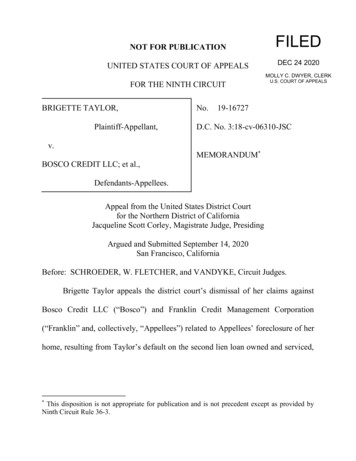OptiPlex 3050 Small Form Factor Owner's Manual
OptiPlex 3050 Small Form FactorOwner's ManualRegulatory Model: D11SRegulatory Type: D11S002
Notes, cautions, and warningsNOTE: A NOTE indicates important information that helps you make better use of your product.CAUTION: A CAUTION indicates either potential damage to hardware or loss of data and tells you how to avoid the problem.WARNING: A WARNING indicates a potential for property damage, personal injury, or death. 2017 Dell Inc. or its subsidiaries. All rights reserved. Dell, EMC, and other trademarks are trademarks of Dell Inc. or its subsidiaries. Other trademarksmay be trademarks of their respective owners.2017 - 02Rev. A00
Contents1 Working on your computer. 6Safety instructions. 6Before working inside your computer.6Turning off your computer.7Turning off your computer — Windows 10. 7Turning off your computer — Windows 7.7After working inside your computer.72 Removing and installing components. 8Recommended tools. 8Back cover. 8Removing cover. 8Installing the cover. 9Expansion card. 9Removing expansion card. 9Installing the expansion card. 11Coin cell battery.11Removing coin cell battery. 11Installing the coin cell battery.12Front Bezel. 12Removing bezel.12Installing the bezel. 13Speaker. 13Removing speaker. 13Installing the speaker.14Intrusion switch.14Removing intrusion switch.14Installing the intrusion switch. 15Hard drive and optical drive module.15Removing the hard drive and optical drive module. 15Installing the hard drive and optical drive module.17Storage.17Removing 2.5-inch drive . 17Installing the 2.5-inch drive assembly.17Optical drive. 18Removing the optical drive.18Installing the optical drive. 18M.2 PCIe SSD . 19Removing the M.2 PCIe SSD .19Installing the M.2 PCIe SSD . 19Heat sink assembly. 20Removing heat sink assembly. 20Installing the heat sink assembly. 20Contents3
Processor.21Removing processor.21Installing the processor.22Memory module. 22Removing memory module. 22Installing the memory module.22SD card reader.23Removing the SD card reader. 23Installing the SD card reader.23Power supply unit.24Removing power supply unit (PSU). 24Installing the power supply unit (PSU).26Power switch.26Removing power switch.26Installing the power switch. 27System board.27Removing system board. 27Installing the system board. 31System board layout. 323 M.2 Intel Optane Memory Module 16 GB. 33Overview. 33Intel OptaneTM Memory Module Driver Requirements.33M.2 Intel Optane Memory Module 16 GB. 33Product specifications.36Environmental Conditions. 37Troubleshooting. 384 Technology and components.39USB features. 39USB 3.0/USB 3.1 Gen 1 (SuperSpeed USB).39Speed. 39Applications.40Compatibility.41HDMI 1.4.41HDMI 1.4 Features. 41Advantages of HDMI. 415 System setup.43Boot Sequence.43Navigation Keys.43System and setup password.44Assigning a system password and setup password. 44Deleting or changing an existing system and/or setup password. 45System Setup options. 45Updating the BIOS in Windows . 51Enabling smart power on. 524Contents
6 Software.53Supported operating systems. 53Downloading drivers. 53Downloading the chipset driver. 53Intel chipset drivers.54Intel HD Graphics drivers. 547 Troubleshooting your computer. 56Diagnostic power LED codes. 56Power LED issue. 57Diagnostic error messages.57System error messages.608 Technical specifications.61Processor specifications. 61Memory specifications. 62Video specifications. 62Audio specifications. 62Communication specifications.62Storage specifications. 63Ports and connectors specifications. 63Power supply specifications. 63Physical dimension specifications. 63Controls and lights specifications. 64Environmental specifications. 649 Contacting Dell. 66Contents5
1Working on your computerSafety instructionsUse the following safety guidelines to protect your computer from potential damage and to ensure your personal safety. Unless otherwisenoted, each procedure included in this document assumes that the following conditions exist: You have read the safety information that shipped with your computer. A component can be replaced or, if purchased separately, installed by performing the removal procedure in reverse order.WARNING: Disconnect all power sources before opening the computer cover or panels. After you finish working inside thecomputer, replace all covers, panels, and screws before connecting to the power source.WARNING: Before working inside your computer, read the safety information that shipped with your computer. For additionalsafety best practices information, see the Regulatory Compliance Homepage at www.Dell.com/regulatory complianceCAUTION: Ma
OptiPlex 3050 Small Form Factor Owner's Manual Regulatory Model: D11S Regulatory Type: D11S002
“OSHA-MIOSHA” specifications. . Dell Core 2 Duo Optiplex 755 F9WNGF1 Dell Core 2 Duo Optiplex 755 7K1VQH1 Dell Core 2 Duo Optiplex 960 17G4RL1 Dell Core 2 Duo Optiplex 960 4GTSYH1 Dell Core 2 Duo Optiplex 960 2NXTGK1 Dell Core 2 Duo Optiplex 960 4QB1KN1
Specifications Optiplex 3060 Small Form Factor Trusted Platform Module (TPM) 2.01 Integrated on system board Cable Cover Optional Chassis Intrusion Switch Optional Dell Smartcard Keyboard Optional . Dell OptiPlex 3060 Small Form Factor Setup and specifications guide
Dell OptiPlex 9020 Small Form Factor Owner's Manual Regulatory Model: D07S Regulatory Type: D07S001. Notes, Cautions, and Warnings . OptiPlex , Vostr
College Association at Utica/Rome Inc. P.O. Box 3050 Utica, NY 13504-3050 SUNYIT Alumni Association Non-Profi t Organization U.S. Post age P A I D Permit No. 1399 . maintains an address at your home, please send a current address to the Alumni Relations Office, SUNYIT, P.O. Box 3050, Utica, New York 13504-3050.
3050 SFF Intel i 5-7 00. Puertos y ranuras: factor de forma pequeño 1. Botón de encendido 2. . Small Form Factor Height: 289.6 mm Weight (Approximate): 5.14 kg Width: 94 mm Processor & Chipset Processor Generation: 7th Gen Processor Manufacturer: Intel Processor Model: i5-7500 . Processor Speed: 3.40 GHz Processor Type: Core i5 Software .
Dell OptiPlex 3050 SFF TPM Enabled Intel Core i5-7500 (QC/6MB/4T/3.4GHz/65W); supports Windows 10/Linux No Media Card Reader No Additional Cable Requested Palmrest Not Included No ESTAR OptiPlex 3050 MT with 240W Standard Power Supply (APFC) DVD /-RW Bezel No Wireless Driver Document for MUI (English, Khemer, Bahasa Indonesia, Arabic, Spanish)
Optiplex 3050 SFF Intel i3-7100. próxima generación para tiempos de respuesta más . Intel Core i5 de 7.ª generación de 65 W que admiten hasta Core i5. Una mejor experiencia: admite gráficos discreto AMD de rápidos y mejores. Potencie su rendimiento: Intel Optane MemoryTM mejora enormemente el rendimiento de los HDD estándares .
NOT FOR PUBLICATION UNITED STATES COURT OF APPEALS FOR THE NINTH CIRCUIT BRIGETTE TAYLOR, Plaintiff-Appellant, v. BOSCO CREDIT LLC; et al., Defendants-Appellees. No. 19-16727 D.C. No. 3:18-cv-06310-JSC MEMORANDUM* Appeal from the United States District Court for the Northern District of California Jacqueline Scott Corley, Magistrate Judge, Presiding Argued and Submitted September 14, 2020 San .