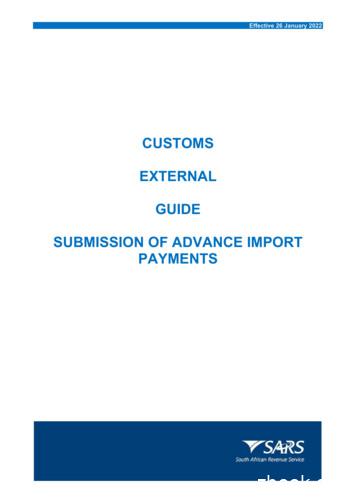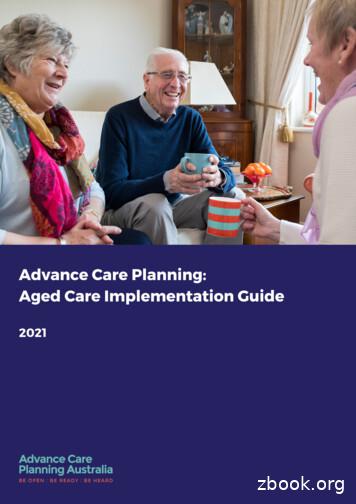Using Technology To Advance Your Mission - Pace
Using Technology toAdvance Your MissionNot-for-Profit Leadership Summit VIMay 12, 2008Rye Town HiltonPresenters: Ken Belfer and Dale Mottola
Workshop Outline1. Technology Planning2. Technology on a Not-for-Profit Budget3. How Technology Can Help Achieve Your Mission4. Q & A with Panel
Technology in Your Organization Does Your Organization Have Information Technology Staff? Are You the Person Responsible for Technology Decisions? How would you rate the computers in your organization? Very up to date Slightly out of date Candidates for Historical Preservation Designation How would you rate the software used in your organization? Adequate for our needs Does not completely meet our needs Insufficient for our needs What would you like to get out of this workshop today?
The Myth of Catching Up withCurrent TechnologyFactors to Consider:o Costo Needso Compatibility
What Is a Technology Plan?Similar to a business plan, but specific to technology: A roadmap on how technology can be used to support thework of the organization A practical plan - covering hardware, software, training,support, budget and timeline
How do you create atechnology plan?
Technology Planning Steps1.2.3.4.5.6.7.8.9.Establish Leadership and SupportAssess Existing Resources (Inventory hardware & software)Define Your Needs (What you want to accomplish, priorities)Research Solutions (Using consultants as needed)Draft Written Plan (Include vision, budget, projects/tasks, timeline)Get FundingImplement the Plan (Assign Responsibilities)Evaluate SuccessUpdate Plan Based on Real Life, Changing NeedsSource: “What's Involved in Technology Planning? Seven steps to a bettertechnology plan”www.techsoup.org
Benefits of a Technology Plan It identifies needs, problem areas, and priorities It forces you to be realistic and make choices in linewith the size and resources of your organization It values people as well as technology, ensuring that peoplewill learn to use the technology appropriately and efficiently It helps you apply for technology funding
Successful Technology Planning Requires: Leadership commitment within organization to technology,and to the financial and human resources that will berequired
Follows 70-30 Rule 30% on hardware/software 70% on people who will design programs, trainstaff, use computers, support systemsoThis includes staff, consultants and trainers This is an annual rule – includes:ooooUpgrades to current softwareSupportOngoing costs of use (e.g. internet access, replacement ofprinter/fax toner)Ongoing professional development
Sample Technology Plans Senior Tech Center, Madison, WI.ohttp://www.seniortechcenter.org/tech planning/sample tech plan.php TechSoup Sample Technology Planohttp://www.techsoup.org/binaries/Files/Sample Technology Plan1.doc Technology plan of small/rural library in Texasohttp://www.netls.org/Technology/tecplan1.htm Association of Independent Maryland n.pdf
Do I Need a Huge Budget to MakeUse of Information Technology? Low Cost Ways to Purchase Hardware/Software Open Source On-site vs. on-demand software/licenses
Low Cost Hardware AcquisitionWestchester PC Users GroupPCRenew Programwww.wpcug.org A Microsoft Authorized Refurbisher, WPCUG repairscomputers for nonprofits and needy individuals inWestchester County, NY. This program is available to charities, qualifyingschools and qualifying access programs. It also offers technical assistance through its 450member nonprofit, volunteer computer club.
Gifts in KindLocal Affiliate Administered byUnited Way of Westchester and Putnamwww.giftsinkind.org/charities
TechSoup Recycled Computer Initiative(RCI)www.techsoup.org/stockQualified nonprofits* can choose from a range of high-quality,guaranteed, refurbished Windows-based desktops andlaptops. Organizations may request up to 10 products eachfiscal year. Offers workstations and laptops with Pentium III or4 processors with Windows 2000 OS. Administrative feeranges from 178 to 375 each.TechSoup (www.techsoup.org/products) lists links to otherresources regarding hardware recycling*501(c)(3) U.S. non-profit with an annual budget of less than 20 million
Other Resources forLow Cost HardwareTechFoundationwww.techfoundation.org - click on “TechMarketplace” Purchase from TechFoundation partners with discounts of up to35% Membership in TechFoundation is requiredPer Scholaswww.perscholas.org - click on “Affordable Computers” Purchase brand name, reconditioned corporate Pentium IIIcomputers 195 plus shipping Per Scholas also partners with non-profit organizations to getcomputers into the hands of those who need them.
Low Cost Software AcquisitionTechSoup Software Donation Programwww.techsoup.org/stockTechSoup Stock connects nonprofits andpublic libraries with donated and discountedtechnology products.Choose from over 240 products from companiessuch as Microsoft, Adobe, and Symantec.
Microsoft’s Software Donation Program Must be a U.S. nonprofit with valid 501(c)(3) status*. May request up to 6 software titles and up to 50 userlicenses per title, every two year period. See the TechSoupwebsite for further details.Comparison of Retail vs TechSoup:Microsoft Office 2003 Professional Edition - Full VersionStaples.com 439.99TechSoup 20.00 (admin fee)*Microsoft products are not available for distribution to educational institutions (including K-12schools, colleges, universities, and trade schools), political organizations, religious organizations(except for those with a secular community designation), healthcare networks and healthcareresearch organizations, or private foundations.
Other Resources forLow Cost SoftwareGifts in KindTechFoundation
Open Source Software Non-commercial, public domain software, usually free Available as freely downloadable, no-cost software, butneeds greater technical knowledge Also available as a hybrid of open plus proprietary,where less technical knowledge is required. Thesemore user-friendly versions may have licensing fees,and paid technical support is often available. Hybrids still offer savings over pure proprietary software.
Examples of Open Source SoftwareOpenOfficehttp://www.openoffice.orgThe leading open-source office software suite for word processing,spreadsheets, presentations, graphics, databases and more. It isavailable in many languages and works on all common computers.It stores all your data in an international open standard format andcan also read and write files from other common office softwarepackages. It can be downloaded and used completely free ofcharge for any purpose.
Another ExampleLotus Symphonyhttp://symphony.lotus.comIBM Lotus Symphony is a richly-featured set of productivitytools that are intuitive and easy to use and provided at no charge.Lotus Symphony puts you in charge – take control over spiralingupgrade costs, ensure access to documents well into the futurewith new standard file formats (ODF), get more from your currentinvestments with support for Microsoft Windows and Office filetypes.
More InformationNon-Profit Open Source s free and open source tools that can help non-profitorganizations realize their goals and mission
On-demand vs on-site technology On-demand (aka SaaS - Software as a Service) means athird party hosts the application On-demand allows easy access anytime from anywhereyou have an Internet connection On-demand has low hardware and maintenance costs On-demand means backups, upgrades, security, andscalability are taken care of for you On-demand applications often do not have the samelevel of functionality and sophistication as thetraditional Office products (eg. Excel, Powerpoint)
On-demand vs on-site technology On-site (aka premise-based servers) means you hostthe applications On-site requires additional security for anytime/anywhere access On-site requires infrastructure (servers, LAN, routers,etc) and the people who manage it On-site means you are responsible for backups,upgrades, security, scalability and disasterpreparedness On-site software provides total control
Examples of On Demand ApplicationsGoogle Appshttp://www.google.com/aGoogle Apps can help your whole organization communicate efficiently,work together effectively, and keep you safe and secure. Hostedsolutions for email and instant messaging, shared calendars, andcollaborative documents and sites.Salesforce.comhttp://www.salesforce.comThe proven leader in on-demand customer relationship management(CRM), plus availability through its AppExchange of many otherapplications that support human resources, finance and administration,and many others. License donations for eligible nonprofits (click on"Foundation").
Do You Have to Choose Oneor the Other? As with most technologies, there are strengths andweaknesses in both on-demand and on-site applications Some combination of both on-demand and on-siteapplications may best serve your nonprofit's specificrequirements
Ways Technology Can Help YouAchieve Your Mission Tools for Getting Your Message Out Fundraising Tracking Information and Outcomes Is Going Paperless an Option?
Traditional Tools Websiteooften is the first impression of your organization, sodon't neglect itocan be as simple as an online brochure (static)ocan be more dynamic, with frequently changinginformation, such as an online calendars, invite userinput
Traditional Tools (cont'd) Online newsletterocost effective -- no postage costs Listserv (email distribution list)oooosimplified list managementone-way communication (announcements)two way communication (discussion group)premise hosted or third-party hosted
New ToolsWeb 2.0 -- What Is It? Refers to a "second generation" of Internetbased services Encompasses a variety of tools that can enableyour nonprofit to collaborate and shareinformation online
Examples of New Tools Social Networking Sitesohaving a presence on popular social networking sites,such as MySpace and Facebook, can help increasethe number of database records and discover newpotential supporters Videosoyour nonprofit's "30 second commercial" can be postedon YouTube, your own website, and can be passedalong to others. Videos provide another tool to helpconstituents become marketers and fundraisers for theorganization.
More New Tools Blogsoyour nonprofit's "online diary". Used to keepconstituents informed about activities and events,usually in reverse chronological order. Wikisoyour nonprofit's online discussion group AudiooA quick verbal explanation of the organization's missionor a personal story is a good way to addressconstituents who are verbal learners.
Old Vs. New ToolsFrom a blog at www.joedrumgoole.com: Web 1.0 was about companies, Web 2.0 is about communitiesWeb 1.0 was about homepages, Web 2.0 is about blogsWeb 1.0 was about lectures, Web 2.0 is about conversationWeb 1.0 was about advertising, Web 2.0 is about word of mouthWeb 1.0 was about owning, Web 2.0 is about sharingWeb 1.0 was about Netscape, Web 2.0 is about GoogleWeb 1.0 was about web forms, Web 2.0 is about web applicationsWeb 1.0 was about hardware costs, Web 2.0 is about bandwidthcosts
More Information on Web 2.0Not-for-Profit Technology Forumpresented byWestchester Not-for-Profit Technology CouncilOctober 2008Pace University Graduate Center, White PlainsGet details as they become availableby signing up on WNTC's listserv
Using Technology for FundraisingEvent Registration On Your Web SiteUsing a Service with a Landing PageFree Solutions for Donor Tracking Microsoft Word (Using Data Sources and Mail Merge)eTapestry (free for up to 500 records)Metrix (developed by Fund for City of New York)BasicFunder (Jellyware)Willow Mountain Giving DatabaseSalesforce.com (10 user licenses free if qualified)VisibleResults (Open Source)
FundraisingInexpensive Solutions Donor Access (cost approx. 500)FileMaker DonationsFundRaiser BasiceTapestry (from Techsoup Stock for 60/1 user)Exceed! Basic by Telosa (Techsoup - 45/1 user)GiftWorks (Mission Research)High-End Solutions The Raiser's Edge (Blackbaud)AuctionPayFor help see: Donor Management Software Comparison Chartwww.techsoup.org
Tracking Information and OutcomesMore and more funders are demanding that not-for-profitstrack and report on outcomes of their work. Using Generic Databases and Customizing ThemooAdvantages Free or Low Cost Readily AdaptableDisadvantages May require Database Programmer to Set Up Need to think it out from scratch Fields, tables, relationships . . . .
Tracking Information and OutcomesFree or Low-Cost "Generic" Solutions OpenOffice.org baseMicrosoft Access 2007 ( 14 - techsoup)MySQL (free for non-commercial apps.)Oracle Express EditionHigh End "Generic" Solutions Microsoft SQL 2005 Server ( 240 Techsoup)IBM Informix ( 2,000 list price)Oracle Enterprise EditionFor Help: "Database Planning Guide" on www.techsoup.org
Outcome MeasurementProfessional "Customized" SoftwareoAdvantages May come customized for your "industry" May be user friendly May be modular (you buy the modules you need)oDisadvantages Cost (start-up and ongoing) May be difficult to change fields or reports May require a high-priced consultant to maintain
Outcome MeasurementProfessional Case Management "Outcome" Software Efforts to Outcomes (ETO) by Social Solutions (web-based)Price ranges from 7,500 to 60,000, plus annual fees ClientTrack by Data Systems International (web-based, I.E.) MetSYS (web or server-based, Light or Enterprise versions) Service Xpert Suite by Unicentric (web-based, 25- 50K/yr) Foothold Technology Helping Hand Software Outcome Tracker by VistaShare RClient by Great Lakes Behavioral Research Institute
Is Going Paperless an Option?Can I eliminate paper completely?Not likely!What can I gain by storing records electronically?According to Ikon:7.5% of all documents get lost3% of documents get misfiledLabor costs of paper handling:Up to 20 to file a document 120 to find a misfiled document 220 to reproduce a lost document
Going PaperlessCase Management Software enables digital client filesUnless your funder requires you to keep hardcopy filesElectronic file storage increases document retrieval efficiencyPush of a buttonCan control security (who has access, levels of access)Scanners are not that expensivePhotocopy machines can serve as scanners (pdf, jpg, tiff)Uses includePersonnel FilesAccounting Records (e.g., accounts payable invoices)
Document Storage and RetrievalTo Save a Modest Number of DocumentsGood system of foldersNaming system that facilitates retrievalMust address security and backup of dataTo Save Large Numbers of DocumentsNeed a Document Management SystemStores docs in a central locationBuilt in system for indexing filesLimits access to specified individualsProvides access levels (read, change, add, delete)Audit trail (tracks who makes changes)Makes document retrieval easyUses Optical Character Recognition (OCR)
Scanning Equipment & SoftwareEquipment for ScanningSimple, inexpensive scannerMultifunction fax/printerCommercial scannersYour (digital) photocopy machine!!!Examples of SoftwareOpenDocMan by Logical Arts (? free, open source)Salesforce ContentDocument Locator by ColumbiaSoft
DisclaimerNone of the for-profit vendors providing hardwareor software that are cited in this presentation arerecommended by, or endorsed by, the Westchester Not-forProfit Technology Council.The material is provided for information purposes only.If looking to acquire any of the products mentioned here,do due diligence to determine what is cost effective andbest meets your needs.
Organizations Created to Help NPowerohttp://www.npower.org/ NTENohttp://www.nten.org TechSoupohttp://www.techsoup.org/ Westchester Not-for-ProfitTechnology Council (WNTC)ohttp://www.wnptc.org
WNTC Programs Low Cost TrainingThrough joint sponsorship with Pace University, participants from Westchester not-forprofit organizations receive software training at the significantly discounted fee of 60day. Low-Cost Website DevelopmentThrough a Pace University program utilizing student volunteers, organizations can havetheir websites designed or improved. Pace faculty and volunteer consultants from theWNTC monitor the students for quality and commitment. Website maintenance trainingis provided. Breakfast Bytes SeriesQuarterly 90-minute seminars on a variety of topics.These programs are made possible with the support of
Q & A with Presenters and PanelPanel Members:Jacqui Phillips, Director of Quality Management & TrainingRichmond Community ServicesHannah Gross, Training CoordinatorWestchester Child Care CouncilLana Leon, Director of Information TechnologyWesthab
Using Technology to Advance Your Mission Not-for-Profit Leadership Summit VI May 12, 2008. Rye Town Hilton. Presenters: Ken Belfer and Dale Mottola. Workshop Outline 1. Technology Planning. 2. Technology on a Not-for-Profit Budget. 3. How Technology Can Help Achieve Your Mission. 4. Q & A with Panel. Technology in Your Organization
Troubleshooting Guide is a booklet compiled from FAQs issued by Canon Inc. [Additional case(s)] There is no additional case at April, 2017. . ADVANCE 8105, iR ADVANCE 8105 PRO, iR ADVANCE 8095, iR ADVANCE 8095 PRO, iR ADVANCE 8095G Copier B/W iR-ADV 8205/8285/8295 Series imageRUNNER ADVANCE 8205, imageRUNNER ADVANCE 8205 PRO, imageRUNNER .
Location Map Advance Auto Parts Alexander Map Advance Auto Parts Alexandri Map Advance Auto Parts Alexandri Map Advance Auto Parts Alexandri Map Advance Auto Parts .
- On the Windows task bar, click , then select All programs Autodesk Advance Steel 2016 Advance Steel 2016 ADVANCE STEEL USER INTERFACE Advance Steel is fully integrated into AutoCAD . Advance Steel panels are added to the AutoCAD ribbon. 1. The Quick Access Toolba
- Daţi dublu clic pe iconiţa Advance Steel de pe ecran. sau - În bara de stare din Windows, apăsaţi şi apoi selectaţi All programs Autodesk Advance Steel 2015 Advance Steel 2015. ADVANCE STEEL - INTERFAŢA UTILIZATOR Advance Steel este integrat în platforma AutoCAD . Funcţiile Advance Steel sunt integrate în AutoCAD .
Advance Steel na pracovní ploše . nebo - V hlavním panelu Windows klepněte na tlačítko a potom zvolte Všechny programy Autodesk Advance Steel 2015 a klikněte na ikonu Advance Steel pro spuštění programu. UŽIVATELSKÉ PROSTŘEDÍ APLIKACE ADVANCE S TEEL Advance Steel je plně integrován do aplikace AutoCAD . Advance Steel
work/products (Beading, Candles, Carving, Food Products, Soap, Weaving, etc.) ⃝I understand that if my work contains Indigenous visual representation that it is a reflection of the Indigenous culture of my native region. ⃝To the best of my knowledge, my work/products fall within Craft Council standards and expectations with respect to
vi) Rule 120.13.06 – the communication through eFiling for purposes of advance payments. 6 ADVANCE PAYMENT NOTIFICATION 6.1 Submit New Advance Payment Notification a) In order to submit a new Advance Payment Notification the client (registered as an importer): i) Logs into
identify and address the consumer's needs, goals, and preferences, including advance care planning and end-of-life planning, if the consumer wishes. This guide aims to support the implementation of advance care planning and Advance Care Directives in aged care as well as compliance with relevant standards. The guide explains why advance care
Steps to Request a Cash Advance Each individual requesting a cash advance must be submitted separately at least 7 - 10 days in advance. Complete the Request for Cash Advance form. -All information and justification to support the Cash Advance payment must be included on this form. -The form and supporting documentation
3.0 Installing the ARK Care Advance Uploader Application 11 3.1 Windows PC 11 3.2 Uploader Installation Wizard 11 4.0 ARK Care Advance Patient User Manual 14 4.1 Logging into ARK Care Advance 14 4.2 Upload Blood Glucose Readings 15 4.3 Adding a New Meter 16 4.4 Navigating the ARK Care Advance Diabetes Management System 17
also need to select a Voucher Type of Travel Advance, Cash Advance, or Prepayment depending on the type of advance. The designation of a Prepaid Voucher Style will trigger the system to auto-populate the appropriate prepaid advance account (17110) on the voucher distribution line. For all advances, the account used should always be 17110.
NYSCOPBA SALARY SCHEDULE INTEREST ARBITRATION INELIGIBLE Effective March 28, 2019 (Institution) and Effective April 4, 20 19 (Administration) Perf. Perf. Perf. Perf. Perf. 10 Yr. 15 Yr. 20 Yr. Long Max. 25 Yr. Hiring Advance Advance Advance Advance Advance Job Perf. Long Long Long Long
- Advance Steel: BIM software for structural engineering, de-tailing and fabrication - Advance Concrete: BIM software for structural concrete engi-neering, detailing and fabrication - Advance Design: BIM software for FEM structural analysis including international design codes This user guide, dedicated to Advance Steel (Standalone ver-
This manual will help you get the most from your Advance Sweeper. Read it thoroughly before operating the machine. Note: Bold numbers in parentheses indicate an item illustrated on pages 6-9. PARTS AND SERVICE Repairs, when required, should be performed by Advance service personnel using Advance original replacement parts and accessories.
guide about 'Advance Decisions' is available which is a legal way to refuse treatments that may be offered to you in the future (Section 5). An Advance Decision is different to an advance statement. 4 Advance Care Planning Guide: Planning for Your Care and Wellbeing
2) The Finish and Submit' button will accept your Cash Advance. Your department manager will receive an e -mail advising the Cash Advance is in their work list awaiting review and approval. You will need to click 'OK' on the confirmation screen to complete the submission of cash advance request for approval. You
Lexis Advance Lexis Advance is an innovative online research platform that allows today's legal professionals to access trusted research from LexisNexis quickly and easily. Refreshingly intuitive and flexible, Lexis Advance is designed with your efficiency in mind. It provides you with access to the bigger picture - your way.
advance ruling from the Director General of Inland Revenue (DGIR) by using a prescribed form. Upon request, the DGIR is empowered to make an advance ruling on how the provision of the ITA would apply to the person and to the arrangement for which the advance ruling is sought. 2.2 Paragraphs
This user guide for Advance is an introduction to working with Advance, describing the basic Advance method-ology with detailed description of the most important tools. The user guide can be used as a learning tool but is also useful as a basic reference for individual topics using the index.
The principle of archaeological illustration outlined above remains the same, and digital technology has not changed this: What it has done has provided different tools, in the form of graphics software and scanning hardware to enable a more efficient execution of illustrations. This guide addresses how to illustrate small finds using existing principles within a digital environment which is .