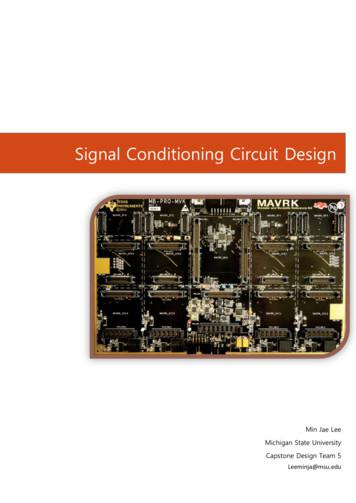Lab 6: Instrumentation Amplifier
ECE 445 Biomedical Instrumentationrev 2012Lab 6: Instrumentation AmplifierINTRODUCTION:A fundamental building block for electrical measurements of biological signals is an instrumentationamplifier. In this lab, you will explore the operation of instrumentation amplifiers by designing, building,and characterizing the most basic instrumentation amplifier structure. The circuit will be furtherdeveloped in the next lab.REQUIRED PARTS AND MATERIALS:This lab assignment is performed using: Results from Lab 6 Prelab Grading Sheet 1 breadboard (for each lab team) 1 OP467 quad opamp (for each lab team) 2 10kΩ resistors 7 resistors with values determined in the prelab assignment Philips PM 3365 Oscilloscope HP 33120A Function Generator Fluke 8840A Digital Multimeter HP 6216C DC power supply Breadboard wires and cables OP467 operational amplifier data sheet (for reference)PRELAB:1. Print the Prelab and Lab 6 Grading Sheets. Answer all of the questions in the Prelab GradingSheet and bring the Lab 6 Grading Sheet with you when you come to lab. The Prelab GradingSheet must be turned in to the TA before beginning your lab assignment.2. Read through the LABORATORY PROCEDURE before coming to lab. Note: you are notrequired to print the lab procedure; you can view it on the PC at your lab bench.BACKGROUND:Part 1: Instrumentation AmplifierThe schematic below shows a basic instrumentation amplifier consisting of three opamps and variousresistors. This structure is often used in many instrumentation circuits to provide differential gain whileensuring a very high input impedance. The circuit is basically a differential gain stage (opamp on theright) preceded by two voltage followers that provide a very high input impedance. However, rather thanusing voltage follower structures, non-inverting structures are used to provide some gain along withvery high input impedance. The overall 3-amp structure realizes very small common mode gain andthus has a large common mode rejection ratio (CMRR) that is desirable for differential amplifiers.Operation of this structure is governed by the following equations.Differential voltage gain, Ad, of this structure is given byAd vo2 R2 R1 R4 v1 v2R1R3where the sign (positive or negative) of the gain is determined by the arbitrary choice of v1 or v2 as thedifferential input reference, i.e., v1-v2 or v2-v1. In commercial instrumentation amplifiers, often allresistor values are set within the component except R1, which is externally controllable to set thedifferential gain.Lab 6, Page 1
ECE 445 Biomedical Instrumentationrev 2012Analog groundFigure 1: Basic instrumentation amplifier configuration.OpAmp SelectionSelecting from a wide range of commercial opamps to implement an amplifier configuration should bebased on performance requirements set by the application. Typical considerations include noiseperformance, input signal voltage range, amplifier bandwidth, response time, and power consumption.You must also consider what load your output needs to drive. In instrumentation applications, typicallythe load is some sort of recording device, oscilloscope or A/D converter, that would have a high inputimpedance and thus not be a major performance consideration. However, if you have to drive a lowresistance load, you must ensure your amplifier can drive such a load and still maintain otherperformance goals. Always select the opamp that best suits your application needs. In this course, wewill be using the commercial component from Analog Devices, OP467. This is a rugged BJT-basedopamp with a class AB output stage suitable for driving a wide range of loads with high speed. Thedata sheet for this device is available on the class website.Resistor SelectionGenerally, resistor ratios can be determined from gain specifications, but how do you decide theabsolute value of resistors to be used? Keep in mind that lower resistor values (relative to highervalues) have lower noise but require stronger drive current (max amplifier output current) and result inhigher power consumption. Typically, resistor values in the 1kΩ – 1MΩ range provide a goodcompromise between noise performance and power consumption. In biomedical applications, noise isoften a primary performance limiter, so it may be preferable to stick closer to the lower end of thisrange. Resistance below 1kΩ can be used, but if they are not in series with other higher resistancecomponents they might require a large drive current; consider that only 1V across a 100Ω resistormeans it’s pulling 10mA, which is pretty significant current in the IC world.Part 2: SPICE SimulationsYou need SPICE to simulate an instrumentation amplifier and determine the proper value of resistorelements to meet performance specifications. Additional information about SPICE simulations can befound in your notes and lab material from pervious courses and several useful internet sites, mOpAmp ModelAs shown below, the most basic model for an opamp is a voltage controlled voltage source (VCVS).While we could model our opamps this way for simulation, the VCVS tends to suffer from convergenceproblems in SPICE. Thus, it is generally preferable to use a macro model for opamps. These morecomplex, typically empirically derived models, do a good job of simulating the performance of an opampwhile remaining much less complex (and therefore faster to simulate) that a full transistor-level model.Nowadays, macro models for many commercial opamps can readily be found on the web and thenincluded as subcircuits in SPICE simulations. A text file macro model subcircuit for the OP467 used inthis class is available on the class website.Lab 6, Page 2
ECE 445 Biomedical Instrumentationrev 2012Figure 2: Opamp modeled as a voltage controlled voltage source.Part 3: Resistor Color CodesThe figure below shows how color bands are used to show the value of the discrete resistorcomponent. Notice that color-coded resistors are therefore only available in a few discrete values.When choosing values for your amplifier circuit, the absolute value is often not as important as the ratioof values, so the limited resistances available are generally sufficient.Figure 3: Resistor color codes. For this course we use resistors with only 2 value color bands, asillustrated at the top of the figure (ignore the 3rd Band column).LABORATORY PROCEDURE:Message from the instructor: Before beginning this lab, we want you to understand that, in thissenior elective course, we expect you to begin to show some level of independence. It would be ideal ifthis lab assignment simply said, “Construct the circuit you designed in the prelab and test it to verifyfunctionality,” but we realize that most of you need more practical experience with building and testingcircuits before we can do this. So, we’ve tried to provide a step-by-step assignment guide to walk youthrough. That said, we’d like to know you have the ability to notice when things are not going asexpected, and can access your toolbox of skills to both track down what is not working right and alsofind a way to fix it. To that end, do not get frustrated if the steps in this lab don’t work out exactly asthey are presented. Rather, use your knowledge and skills to identify the problem and fix it. You’ll findthat’s a great step toward becoming an effective engineer. The real world is not a fixed set of problemswith known solutions; debugging is an everyday way of life. To help you experience this, some of thesteps in this assignment are intentionally vague or may require taking actions not specifically defined.Lab 6, Page 3
ECE 445 Biomedical Instrumentationrev 2012Think about the things you are doing, and most of all have fun taking a box of parts and makingsomething that works!Deliverables functional breadboard instrumentation amplifier calculation & simulations results specified on the Lab6 Prelab Grading SheetAssignmentA. PreparationNote: The description below is somewhat generic to allow different versions of breadboards to be used.If you have any questions, please ask the TA before moving to the next step.1. Collect the following items from the TA 1 breadboard1 OP467 opamp2 10kΩ resistorsresistors you need to construct your circuit (determined by you in the prelab)2. Put a small piece of tape on your breadboard and write your initials on the tape so you can identifywhich breadboard is yours.3. Carefully inset the OP467 into the center of the breadboard with the alley in the board runningunderneath the chip so that the two sides of the chip are not connected together through the board.4. Turn on the power supply and set it up to produce a 10V output, i.e. the terminal should be 10Vrelative to the - terminal. Hereafter, consider the – terminal of the power supply to be ground. Turnon the multimeter and verify you have 10V between the two power supply outputs.5. Turn off the power supply and use cables to connect its outputs to your breadboard. If necessary,you may need to use wires to connect the banana plugs to the breadboard.Be sure you have properly connected the positive and negative terminals of the power supply to your board.Reversing them could damage your chip. Also, you should always turn off the power supply when connecting thesupply to boards/components or altering power supply connections.6. Turn on the power supply. Use the multimeter to verify you have 0V and 10V at the proper locationson your breadboard. Study the board to make sure you know where you can put a wire to connectto each of these voltages. Turn off the power supply before continuing.Remember that this wire is still at 10V and be careful not to let any other wire touch the cable while it’s disconnectedfrom your board. You only need to disconnect one of the power supply leads to create an open circuit.B. Initial WiringWhen cutting wires to make connections on the breadboard, try to keep the wires close to the needed length. Try toremove only as much insulation from the end of each wire to make good connection with the board. This will helpavoid undesirable shorts when wires cross each other. It helps a lot with debugging later if you dedicate specificwire colors to specific nodes, like power, -power and agnd.Be careful when cutting/stripping wires; try not to let cast-off materials fly around the room. Finally, be sure to cleanup your wire cutting mess and place scraps in the garbage.1. The pin diagram for the chip is shown in Fig. 4. To assist in wiring the circuits for this lab, there is awiring sketch pad at the end of this document in Fig. 5. You may want to sketch out the connectionsrequired in the following step before cutting wires and making connections on your breadboard.Lab 6, Page 4
ECE 445 Biomedical Instrumentationrev 20122. With the power supply turned off, connect the powersupply pins of the OP467 chip as follows: V to 10V,V- to 0V.3. The OP467 chip includes four opamps. Three will beused for your instrumentation amplifier and the forthwill be used for the analog ground voltage generator.Select one of the opamps and wire it in the voltagefollower configuration. With the two 10kΩ resistors,create a voltage divider between 10V and ground,and connect them to your voltage follower opamp togenerate agnd, as discussed in the prelab.Fig. 4: OP467 Pin Diagram4. Turn power on. Use the digital multimeter tomeasure the value of agnd from your circuit. Record this value on the Grading Sheet. If it is notvery close to 5V, check your circuit and make any necessary corrections.5. With the power off, use the three remaining opamps and resistors to construct the instrumentationamplifier by routing the proper connections with wires and resistors. Resistors have long exposed(conductive) legs, so make sure two resistors that should not touch do not get shorted. The bestway to avoid this is to trim the legs of the resistors and insert them like components across the alleyin the breadboard and then use wires with only their ends exposed to connect between resistorsand opamps.6. Once you have completed the wiring of the opamp circuit, double check your connections.In next steps, you will verify and test your amplifier to see whether the function and performance are close tospice simulation. If your circuit fails to work, please see the Debugging Guidelines at the end of this lab.C. Verification1. Cut two longer wires (about the length of your hand) and strip their ends. These wires will be usedto connect the inputs of the instrumentation amplifier to different voltage to confirm operation.2. Study the routing of your circuit and determine which of the two inputs corresponds to v1 and whichis v2 in the schematic in Fig. 1.3. With power off, connect v1 to agnd. Then connect v2 to agnd. Turn the power on and observe thevoltage at the output of the instrumentation amplifier, vo, using a multimeter. Is it what youexpected based on your prelab simulation results? If not, turn power off and check for wiringmistakes. When the circuit is working as you expect, record your output voltage on the GradingSheet.4. Remove v2 from agnd and connect it to the positive voltage supply (10V). Observe the outputvoltage on the multimeter. If it is what you would expect, record this voltage on the Grading Sheetand continue. If not, look for bugs in your circuit and repeat this step until it is correct.5. Move v2 to the negative supply voltage (ground). Observe and record the output voltage. By nowyou should have verified that your instrumentation amplifier is displaying the proper large signal DCresponse. If not, please get help from the TA. You need a functioning circuit to continue this lab.6. Wire v2 to agnd and measure the output when v1 is connected to the positive supply, then thenegative supply. When you think you have a clear understanding on of the inverting/non-invertingnature of the instrumentation amplifier, briefly describe it on the Grading Sheet.D. Test and Characterization1. Setup the function generator to produce a slow rising signal that will vary linearly from a low voltage(near the circuit’s negative supply) to a high voltage (near the circuit’s positive supply). The signalLab 6, Page 5
ECE 445 Biomedical Instrumentationrev 2012should change slowly enough to be considered DC; generally below 10Hz is sufficient. It is left toyou to determine exactly how to do this, but be sure that the voltage corresponding to agnd is nearthe middle of the function generator’s output swing. This may not be a simple task. Beforeapplying this signal to your circuit, be sure to verify the signal is correct by observing it on theoscilloscope. When you think you have it right, sketch the signal on the Grading Sheet and be sureto record the scale factors for the grid. (Hint: think triangles).2. Now we want to test our signal on our circuit. It is not good to apply an input signal to a circuit thatis not powered up, and it is not good to wire connections while things are powered up, but we can’tturn the signal generator off or we’ll lose the signal setup. The best option is to setup the circuit asmuch as possible, with its power off, without connecting the signal generator input. Then, power upthe circuit, and finally connect the signal generator input. Following this procedure, connect v1 toagnd, connect v2 to the signal generator, and connect both the signal generator and the circuitoutput to the oscilloscope.3. Adjust the oscilloscope until it is displaying both the input and the output signals in a way that lookslike a DC sweep simulation from your prelab assignment. Try to adjust the time scale to displayonly (or near to) the phase of the input signal that rises from minimum value to max value. Youmay have to play with triggering functions on the scope and may find storage mode useful. Whenyou have a good result, roughly sketch the input and output signals on the Grading Sheet.4. From the output signal produced in step 3, record the maximum output voltage, minimum outputvoltage, and describe in the Grading Sheet how to estimate the differential gain from the above test.5. You will probably find it is hard to estimate gain from the test setup above. To estimate the DCdifferential gain more accurately, change the input signal to square wave with 100mV Vpp and10Hz frequency. Make sure that the ground terminal from the signal generator is connected toagnd of your circuit, so the DC level of the input signal is at agnd. Measure the Vpp value of theoutput signal and record it on your Grading Sheet. Use this value to calculate a new differentialgain estimation and record it on your Grading Sheet.6. Record the high and low voltage value of the output square wave as precisely as you can. Measureand record your agnd voltage. Calculate and record the output offset voltage byVoffset Vmiddle VagndAdwhere Vmiddle is the center voltage of the output signal calculated by (Vhigh-Vlow)/2.7. In this step, you will measure the common mode gain of the instrument amplifier. Setup the signalgenerator to produce a 100Hz 1Vpp sinusoidal wave input referenced to agnd as in Step 5.Connect both v1 and v2 to the sinusoidal input. Observe the amplifier output sinusoid on theoscilloscope. Any gain here is called common mode gain because both amplifier inputs see thesame signal. Record the common mode gain calculated by Vpp out/Vpp in.8. Now let’s test a few parameters of your circuit’s AC characteristics (response to small signalsinusoidal inputs). First, consider that we want the circuit to work in its region of linearamplification. That is, we do not want to saturate the output at any stage, so we need to use smallsignal inputs. Determine what the input voltage amplitude should be by calculating the following: vin 1 vo (max) vo (min)2Adwhere vo(max/min) were determined from measurements above, Ad can be either themeasured/estimated or simulated value (whichever you feel is more accurate), and the ½ factor isfor safety, to make sure the signal does not saturate the output.Lab 6, Page 6
ECE 445 Biomedical Instrumentationrev 2012Next, consider that we are only applying the sinusoidal signal to one of the inputs, so we’d like it tovary around the other input value. Thus, the sinusoidal input must have a DC offset equal to theDC voltage on the other (reference) input. Setup the function generator to produce a signal thatmeets these characteristics. Initially, use a frequency of 1KHz. Observe the signal on the scopeand verify it is correct before continuing.9. Set v1 to agnd and apply the input signal to v2. Observe both the input and the output on theoscilloscope, adjusting its settings as necessary to see 2-3 periods of the waveforms. If the outputis clipped, reduce the amplitude of your input. Record the input and output Vpp values and brieflydescribe the results you observe on your Grading Sheet (input and output signals have samefrequency? same amplitude? same phase (inverting/non-inverting)?10. Record output Vpp at frequencies of 10KHz, 100KHz, 1MHz and 10MHz. Describe what youobserve when the frequency increases on the Grading Sheet.11. Adjust the frequency until the output amplitude is half the value recorded at 1KHz in Step 9. Thisfrequency is called the 3dB bandwidth of your amplifier. Record this frequency.12. Sketch the frequency response on the Grading Sheet. Use a log scale for the X axis and normalizethe Y axis to the output amplitude at 1KHz.13. Demonstrate the proper operation of your circuit to the TA by showing it will amplify a small signalsinusoidal input. Ask the TA to check off your demonstration on the Grading Sheet.E. Wrap Up1. Once the TA has checked off your circuit, clean up your lab bench and put all wire trimmings in thetrash. Store your breadboard in a locker for use in the next lab.2. Turn in your Grading Sheet to the TA.Debugging Guidelines1.Use the multimeter to measure the value of the supply voltage and see whether it is set correctly.2.Use the
Lab 6: Instrumentation Amplifier . INTRODUCTION: A fundamental building block for electrical measurements of biological signals is an instrumentation amplifier. In this lab, you will explore the operation of instrumentation amplifiers by designing, building, and characterizing the most basic instrumentation amplifier structure.
Review of Standard Instrumentation Amplifier Design Techniques Difference Amplifier In its most basic topology, an Instrumentation Amplifier can be configured from a single op amp and four resistors as shown in Figure 4; this is often referred to as a Difference Amplifier. TABLE 1. PART INPUT STAGE # OF AMPLIFIERS MINIMUM CLOSED LOOP GAIN BW .
Review of Standard Instrumentation Amplifier Design Techniques Difference Amplifier In its most basic topology, an Instrumentation Amplifier can be configured from a single op amp and four resistors as shown below; this is often referred to as a Difference Amplifier. In this configuration, the gain is set by resistors R1 and R2:
E80 Lecture 4.2: Basic Electrical Measurements Agenda: Operational Amplifier o Recap: Non-inverting amplifier and unity gain buffer o Inverting amplifier (multiplication) o Summing amplifier (add and subtract) o Differentiator and integrator o Difference amplifier o Instrumentation amplifier o Transimpedance amplifier o Active filters 2
MODULATORS AND 1-F AMPLIFIERS . Mobile Modulator-25-Watt Modulator-60-MC 1-F Amplifier-25-Watt Modulator-100-Watt Modulator-I2.5-MC 1-F Amplifier -5.5-MC 1-F Amplifier-JO-MC 1-F Amplifier SECTION 5 MISCELLANEOUS CIRCUITS Signaling System-Mobile Public-Address System-5-Watt 150-MC Amplifier-Squelch Amplifier-I60-MC Power Amplifier-Auto
The intent of this guide is to explain the fundamentals of what an instrumentation amplifier is, how it operates, and how and where to use it. In addition, several dif-ferent categories of instrumentation amplifiers are addressed in this guide. IN-AMPS vs. OP AMPS: WHAT ARE THE DIFFERENCES? An instrumentation amplifier is a closed-loop gain
A and node B. in this application note, INA333 (instrumentation amplifier) will be implemented for such purpose. Instrumentation amplifier is a type of differential amplifier that does not require input impedance matching through two input buffers. General characteristic of differential amplifier includes; very low DC offset,
1 Class-D Audio Amplifier Overview Figure 1 shows the Class-D audio amplifier. This amplifier is a switching amplifier that consists of a pulse width modulator, a power stage, and an output filter. The output of a Class-D amplifier is a PWM (pulse-width-modulation) switched signal with duty cycle that is modulated with audio signal. Compared with
ANSI A300 (Part 1)-2001 Pruning Glossary of Terms . I. Executive Summary Trees within Macon State College grounds were inventoried to assist in managing tree health and safety. 500 trees or tree groupings were identified of 40 different species. Trees inventoried were 6 inches at DBH or greater. The attributes that were collected include tree Latitude and Longitude, and a visual assessment of .