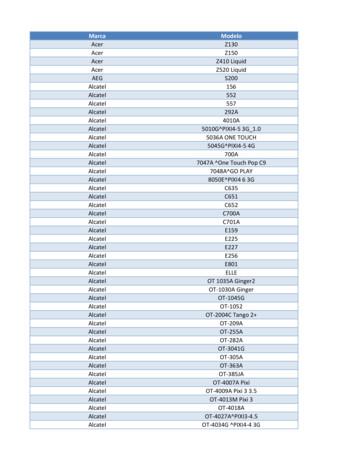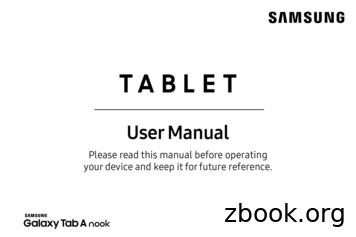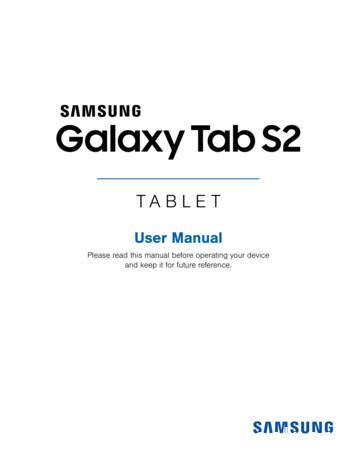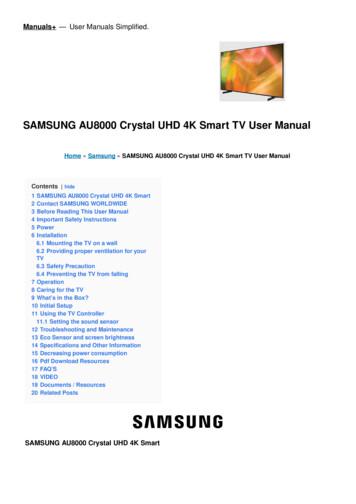Samsung Hospitality Displays - Airwave
SamsungHospitality DisplaysHJ670U Series (EU CIS)Highlights Elevate featured content to UHD resolution through dedicated upscalingtechnology Improve picture clarity and detail with HDR10 refinement Streamline operations through coaxial infrastructure compatibility Gauge and address maintenance needs in anticipation of guest needs Tailor content and home menu creation to suit guests’ individual needs Enjoy in-depth monitor performance visibility across the powerful TIZENoperating systemUHD-Quality Content DeliveryUpscalingRefined Picture QualitySamsung’s hospitality displays offer hotel guests the vivid picture quality of home entertainment systems on their in-room screens. ThroughUHD upscaling technology, these refined displays showcase all contentat UHD resolution (3,840 x 2,160), and with four times the pixels of theFHD standard.Beyond consistent UHD quality, Samsung’s displays bring the powerof High Dynamic Range (HDR10 ) picture refinement to any hotelroom. Using dynamic metadata that fine-tunes each frame within agiven program, HDR10 technology delivers an optimal, detail-richand memorable viewing experience.Powerful Performance,Enhanced SecurityA Tailored HomeMenuBacked by the powerful TIZEN operating system, Samsung hospitality displays reinforce secure content delivery across the application,platform and system layers. This rigid security also enables TIZEN’sH.Browser technology to render 2D and 3D content and achieve fasterupload and response times.Each Samsung hospitality display includes an intuitive, customizablehome menu that streamlines content exchange between hotels andguests. Content managers can easily incorporate images, logos andfeature icons specific to guest needs, and which reinforce special offersand hotel branding.Seamless Coaxial Network IntegrationPersonalized GuestEngagementAs a unified, coaxial-compatible content management solution,LYNK REACH 4.0 amplifies service processes and maintains consistent hotel-to-guest interaction. Through the platform’s centralized, real-time monitoring, hotel managers can quickly remedy issues across single displays or display groups.Coaxial-structured hotels additionally can use LYNK REACH 4.0 to deliver customized messages to guests relevant to their specific stay details or interests. As guests arrive, hotel operators can greet them witha personalized welcome message while also promoting on-site amenities and promotions.Plug and PlayLYNK DRMSound BarCompatibilitySI CompatibilitySecurity ModeSwivel StandISTA
SpecificationsEU CISModelDisplayVideoAudioSmart TVConvergenceGeneral FeatureSystemHospitality BHG55EJ670UBBacklightLEDLEDLEDScreen Size434955Resolution3,840 x 2,1603,840 x 2,1603,840 x 2,160Picture EngineUHD Mastering EngineUHD Mastering EngineUHD Mastering EngineMicro DimmingN/AN/AN/AAuto Motion PlusYesYesYesFilm ModeYesYesYesDolby Digital PlusYesYesYesDTS CodecN/AN/AN/ASound Output (RMS)20W20W20WSpeaker Type2CH2CH2CHWooferN/AN/AN/ASamsung SMART TVN/AN/AN/ATV to Mobile - MirroringN/AN/AN/AMobile to TV - Mirroring, ccessibilityVoice guide&Learn menuscreen(UK English, German,French, Spanish, Italian,Dutch, Polish, Danish,Swedish, Finnish, Norwegian,Portuguese, Russian(onlywhen connecting to Networkin EE,LV,LT))/ Enlarge/High contrast/ Learn TVRemote(UK English, German,French, Spanish, Italian,Dutch, Polish, Danish,Swedish, Finnish, Norwegian,Portuguese, Russian(onlywhen connecting to Networkin EE,LV,LT))/ Multi-outputAudio/Negative colors/Grayscale/SeeColorsVoice guide&Learn menuscreen(UK English, German,French, Spanish, Italian,Dutch, Polish, Danish,Swedish, Finnish, Norwegian,Portuguese, Russian(onlywhen connecting to Networkin EE,LV,LT))/ Enlarge/High contrast/ Learn TVRemote(UK English, German,French, Spanish, Italian,Dutch, Polish, Danish,Swedish, Finnish, Norwegian,Portuguese, Russian(onlywhen connecting to Networkin EE,LV,LT))/ Multi-outputAudio/Negative colors/Grayscale/SeeColorsVoice guide&Learn menuscreen(UK English, German,French, Spanish, Italian,Dutch, Polish, Danish,Swedish, Finnish, Norwegian,Portuguese, Russian(onlywhen connecting to Networkin EE,LV,LT))/ Enlarge/High contrast/ Learn TVRemote(UK English, German,French, Spanish, Italian,Dutch, Polish, Danish,Swedish, Finnish, Norwegian,Portuguese, Russian(onlywhen connecting to Networkin EE,LV,LT))/ Multi-outputAudio/Negative colors/Grayscale/SeeColorsDigital Clean ViewYesYesYesAuto Channel SearchYesYesYesAuto Power OffYesYesYesCaption (Subtitle)YesYesYesConnect Share (HDD)YesYesYesConnectShare (USB 2.0)YesYesYesEPGYesYesYesGame ModeYesYesYesOSD Language27 European Languages Russian(only whenconnecting to Network inEE,LV,LT)27 European Languages Russian(only whenconnecting to Network inEE,LV,LT)27 European Languages Russian(only whenconnecting to Network inEE,LV,LT)Picture-In-PictureN/AN/AN/ABT HID Built-inN/AN/AN/AUSB HID SupportN/AN/AN/ATeletext (TTX)YesYesYesDigital BroadcastingDVB-T2CS2DVB-T2CS2DVB-T2CS2Analog TunerYesYesYesCI (Common Interface)CI (1.4)CI (1.4)CI (1.4)Data BroadcastingHbbTV 2.0.1(IT)/ HbbTV BE,NL,LU,PT,DK)/ MHEG 5(GB,IE)HbbTV 2.0.1(IT)/ HbbTV BE,NL,LU,PT,DK)/ MHEG 5(GB,IE)HbbTV 2.0.1(IT)/ HbbTV BE,NL,LU,PT,DK)/ MHEG 5(GB,IE)Samsung LYNK HMS CompatibilityN/AN/AN/AH.Browser CompatibilityN/AN/AN/A
EU CISModelHospitality FeatureInput & G55EJ670UBSamsung LYNK REACH (IP)N/AN/AN/ASamsung LYNK REACH (RF)REACH 4.0REACH 4.0REACH 4.0Hospitality Home MenuHome Menu 2017Home Menu 2017Home Menu 2017Bluetooth Music Player (Mobile TV)N/AN/AN/AHospitality Plug&Play (Easy Set-up)YesYesYesAuto Source ModeYesYesYesPower On ModeYesYesYesHotel Channel ListYesYesYesChannel Menu DisplayYesYesYesMixed Channel List (ATSC, DVB-T/T2/C/S2,Analog)YesYesYesMy ChannelYesYesYesEnergy Saving Mode (BLU Control)YesYesYesLogo Display with Time Out Setting (BMP/Movie)YesYesYesWelcome MessageYesYesYesRJ12/IR Pass ThroughYesYesYesExternal Clock CompatibilityNoNoNoClock Back Up SupplyYesYesYesExternal Clock Dimming ControlNoNoNoSoftware ClockN/AN/AN/AMulti Code Remote ControlYesYesYesScrewed Remote Battery CoverYesYesYesSoundbar CompatibilityYesYesYesMusic Mode (Input: PC/AV/Component/HDMI)YesYesYesMusic Mode Backlight on/offYesYesYesTTX Clock Update (Analogue)YesYesYesUSB CloningYesYesYesSmoovie CompatibilityYesYesYesSoft APN/AN/AN/AOn/Off Timer (Schedule)YesYesYesWake-up Timer (Alarm)YesYesYesSamsung LYNK DRMYesYesYesPro:IdiomNoNoNobLANNoNoNoSecurity ModeYesYesYesS/W EPG (Solution EPG)YesYesYesIP Over CoaxNoNoNoUSB (Side/Rear)222Composite In (AV) (Side/Rear)N/AN/AN/ARF In (Terrestrial / Cable input) (Side/Rear)1/1(Common Use forTerrestrial)/01/1(Common Use forTerrestrial)/01/1(Common Use forTerrestrial)/0Ex-Link ( RS-232C )N/AN/AN/ACI Slot (Side/Rear)111HDMI A / Return Ch. SupportYesYesYesWireless LAN Built-inN/AN/AN/AAnynet (HDMI-CEC)YesYesYesPillow Speaker Jack (Side/Rear)NoNoNo3
EU CISModelInput & ariable Audio Out (Side/Rear)N/AN/AN/AVariable Audio Out Volume Control (Side/Rear)N/AN/AN/AVideo Out (Side/Rear)N/AN/AN/ARJ12 (Side/Rear)0/10/10/1RJP (Remote Jackpack) (Side/Rear)0/10/10/1Headphone ID (Side/Rear)N/AN/AN/ADoor-Eye Control (Side/Rear)NoNoNoDoor-Eye Video In (Side/Rear)NoNoNoPC In (D-sub) (Side./Rear)NoNoNoPC/DVI Audio In (Mini Jack) (Side./Rear)NoNoNoEthernet Bridge (LAN-Out)N/AN/AN/AFront ColorCharcoal BlackCharcoal BlackCharcoal BlackStand TypeSquareSquareSquareSwivel (Left/Right)90/9090/9090/90Energy Efficiency ClassAAAEco SensorYesYesYesPower Supply (V)AC220-240V 50/60HzAC220-240V 50/60HzAC220-240V 50/60HzPower Consumption (Max)115 W140 W150 WPower Consumption (Energy Saving Mode)22.624.325.8Power Consumption (Stand-by)0.50 W0.50 W0.50 WPower Consumption (Typical)70.0 W90.0 W105 WSet Dimension without Stand (WxHxD)970.2 x 563.2 x 58.8 mm1102.8 x 637.8 x 59.7 mm1238.6 x 714.2 x 59.2 mmSet Dimension with Stand (WxHxD)970.2 x 618.1 x 226.5 mm1102.8 x 691.8 x 226.5 mm1238.6 x 768.4 x 226.5 mmPackage Dimension (WxHxD)1185 x 670 x 157 mm1332 x 778 x 157 mm1466 x 852 x 170 mmSet Weight without Stand9.6 kg13.2 kg17.3 kgSet Weight with Stand12.7 kg16.4 kg20.5 kgPackage Weight17.0 kg21.5 kg26.5 kgRemote Controller ModelTM1240ATM1240ATM1240ABatteries (for Remote Control)YesYesYesSamsung Smart Control (Included)N/AN/AN/AMini Wall Mount SupportedYesYesYesVesa Wall Mount SupportedYesYesYesUser Power CableYesYesYesQuick Install GuideYesYesYesData CableYesYesYesStand Mount KitYesYesYesSecurity Screws (Stand Base)YesYesYesPureCare Remote(Seamless White Remote)NoNoNoAngle Adaptor (for Side RF tuner)NoNoNo
238495671.2.3.4.5.6.7.8.9.USB(5V 0.5A)USB (HDD 5V 1A)DIGITAL AUDIO OUT(OPTICAL)HDMI IN 3(ARC)HDMI IN 2HDMI IN 1ANT 7891.2.3.4.5.6.7.8.9.USB(5V 0.5A)USB (HDD 5V 1A)DIGITAL AUDIO OUT(OPTICAL)HDMI IN 3(ARC)HDMI IN 2HDMI IN 1ANT INDATARJP5
2345676891.2.3.4.5.6.7.8.9.USB(5V 0.5A)USB (HDD 5V 1A)DIGITAL AUDIO OUT(OPTICAL)HDMI IN 3(ARC)HDMI IN 2HDMI IN 1ANT INDATARJP
Note .7
About Samsung Electronics Co., Ltd.Samsung Electronics Co., Ltd. inspires the world and shapes the future with transformative ideas and technologies. The company is redefining the worlds of TVs, smartphones,wearable devices, tablets, cameras, digital appliances, medical equipment, network systems, and semiconductor and LED solutions. For the latest news, please visit SamsungNewsroom at http://news.samsung.comHospitality DisplayFor more information about Samsung Hospitality Displays, visitwww.samsung.com/business orwww.samsung.com/displaysolutionsCopyright 2018 Samsung Electronics Co. Ltd. All rights reserved. Samsung is a registered trademark of Samsung Electronics Co. Ltd. Specifications and designs are subject tochange without notice. Non-metric weights and measurements are approximate. All datawere deemed correct at time of creation. Samsung is not liable for errors or omissions. Allbrand, product, service names and logos are trademarks and/or registered trademarks oftheir respective owners and are hereby recognized and acknowledged.Samsung Electronics Co., Ltd.416, Maetan 3-dong, Yeongtong-guSuwon-si, Gyeonggi-do 443-772, Korea2018-05Scan this code with your smartphoneto download the Samsung Display Solutions Mobile App.For more information, call 0845 555 1212 or info@airwave.tv
Backlight LED Screen Size 43 49 55 Resolution 3,840 x 2,160 Video Picture Engine UHD Mastering Engine Micro Dimming N/A Auto Motion Plus Yes Film Mode Yes Audio Dolby Digital Plus Yes DTS Codec N/A Sound Output (RMS) 20W Speaker Type 2CH Woofer N/A Smart TV Samsung SMART TV N/A Convergence TV to Mobile - Mirroring N/A Mobile to TV - Mirroring .
Samsung SGH-D807 Samsung SGH-D900 Samsung SGH-E215L Samsung SGH-E251L Samsung SGH-E256 Samsung SGH-E316 Samsung SGH-E356 Samsung SGH-E376 Samsung SGH-E496 Samsung SGH-E608 Samsung SGH-E630 Samsung SGH-E720 Samsung SGH-E736. Marca Modelo Samsung SGH-E786 Samsung SGH-E906 Samsung SGH-F250L Samsung SGH
Samsung Galaxy S6 (32GB) 100 Samsung Galaxy S5 60 Samsung Galaxy A9 Pro 250 Samsung Galaxy A8 100 Samsung Galaxy A7 2017 200 Samsung Galaxy A7 2016 130 Samsung Galaxy A7 50 Samsung Galaxy A5 2017 150 Samsung Galaxy A5 2016 100 Samsung Galaxy A5 50 Samsung Galaxy A3 2016 80 Samsung Galaxy
Samsung Electronics America (SEA), Inc. Address: 85 Challenger Road Ridgefield Park, New Jersey 07660 Phone: 1-800-SAMSUNG (726-7864) Internet Address: samsung.com 2016 Samsung Electronics America, Inc. Samsung, Samsung Galaxy, Multi Window, S Pen, S Health, S Voice, Samsung Pay, and Samsung Milk Music are all
4. Samsung Galaxy Watch Active User Manual Samsung Galaxy Watch Active User Manual - Download [optimized]Samsung Galaxy. 5. Samsung Galaxy Watch Active User Manual Samsung Galaxy Watch Active User Manual - Download [optimized]Samsung Galaxy. 6. SAMSUNG Galaxy Watch Active User Manual Samsung Galaxy Watch Active Quick Start Guide 1 .
Add a Samsung account. Sign in to your Samsung account to access exclusive Samsung content and make full use of Samsung apps. 1. From Settings, tap Accounts and backup Accounts. 2. Tap Add account Samsung account. TIP To quickly access your Samsung account, from. Settings tap Samsung account. Add an email account
Samsung Account . Create a Samsung account for access to Samsung content and apps on your device. When you turn on your device for the irst time, set up your existing Samsung account or create a new Samsung account. – or – To create a new Samsung account or set up your Samsung account on your device at any time, use Accounts settings.
SAMSUNG AU8000 Crystal UHD 4K Smart SAMSUNG AU8000 Crystal UHD 4K Smart Thank you for purchasing this Samsung product. To receive more complete service, please register your product at www.samsung.com Contact SAMSUNG WORLDWIDE If you have any questions or comments relating to Samsung products, please contact the Samsung service centre.
Add a Samsung account. Create a Samsung account for access to Samsung content and apps on your device. 1. From Settings, tap Cloud and accounts Accounts. 2. Tap Add account Samsung account. Note: To quickly access your Samsung account, tap . Settings Samsung account. Add an email account. View and manage all of your email accounts. 1.