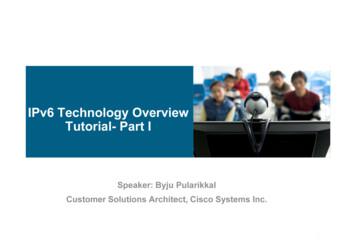Basic IPv6 WAN And LAN Configuration - Netgear
Basic IPv6 WAN and LANConfigurationThis quick start guide provides basic IPv6 WAN and LAN configuration information for theProSafe Wireless-N 8-Port Gigabit VPN Firewall FVS318N. For complete IPv6 configurationinformation, see the Reference Manual. This quick start guide contains the following sections: Set Up an IPv6 Internet Connection Configure the Basic IPv6 LAN Settings IPv6 Connection Troubleshooting TipsNote: For more information about the topics covered in this guide, visit theFVS318N support website at http://support.netgear.com. You willalso find the Reference Manual at the support website.Set Up an IPv6 Internet Connection Default IPv6 Settings and Required ISP Information Configure the IPv6 Routing Mode Use a DHCPv6 Server to Configure an IPv6 Internet Connection Configure a Static IPv6 Internet Connection Enable 6to4 Automatic Tunneling Configure ISATAP Automatic Tunnelling1
ProSafe Wireless-N 8-Port Gigabit VPN Firewall FVS318NDefault IPv6 Settings and Required ISP InformationTable 1. Default IPv6 WAN settingsItemDefault SettingWAN IPv6 modeDisabled (IPv4 mode only)WAN MAC addressUse default MAC address of the wireless VPN firewallWAN MTU size1500 bytes; 1492 bytes for PPPoE connectionsPort speedAutoSenseIf you intend to configure a static IPv6 address, before you start the configuration process,use the following table to list the information that you need to have collected from your ISP. Ifyou use an external DHCPv6 server to configure a dynamic IPv6 Internet address, you do notneed to collect any information.Table 2. ISP information required to configure a static IPv6 Internet connectionItemCollected information from your ISPIPv6 addressIPv6 prefix lengthDefault IPv6 gatewayPrimary DNS server addressSecondary DNS server addressConfigure the IPv6 Routing ModeBy default, the wireless VPN firewall supports IPv4 only. To use IPv6, you need to enable thewireless VPN firewall to support both devices with IPv4 addresses and devices with IPv6addresses. To configure the IPv6 routing mode:1. Select Network Configuration WAN Settings. The WAN Mode screen displays.2. Select the IPv4 / IPv6 mode radio button to enable the wireless VPN firewall tocommunicate with both devices that have IPv4 addresses and devices that have IPv6addresses.3. Click Apply to save your changes. The wireless VPN firewall reboots.Basic IPv6 WAN and LAN Configuration2
ProSafe Wireless-N 8-Port Gigabit VPN Firewall FVS318NUse a DHCPv6 Server to Configure an IPv6 InternetConnectionThe wireless VPN firewall can autoconfigure its ISP settings through a DHCPv6 server byusing either stateless or stateful address autoconfiguration. These options are explained inthe following procedure. To automatically configure the WAN port for an IPv6 connection to the Internet:1. Select Network Configuration WAN Settings Broadband ISP Settings.2. In the upper right of the screen, select the IPv6 radio button. The ISP Broadband Settingsscreen displays the IPv6 settings:Figure 1.3. In the Internet Address section of the screen, from the IPv6 drop-down list, select DHCPv6.4. In the DHCPv6 section of the screen, select one of the following radio buttons: Stateless Address Auto Configuration. The wireless VPN firewall generates itsown IP address by using a combination of locally available information and routeradvertisements, but receives DNS server information from a DHCPv6 server. The IPaddress is a dynamic address. Stateful Address Auto Configuration. The wireless VPN firewall obtains aninterface address, configuration information such as DNS server information, andother parameters from a DHCPv6 server. The IP address is a dynamic address.Basic IPv6 WAN and LAN Configuration3
ProSafe Wireless-N 8-Port Gigabit VPN Firewall FVS318N5. As an optional step: If you have selected the Stateless Address Auto Configuration radiobutton, you can select the Prefix Delegation check box: Prefix delegation check box is selected. A prefix is assigned by the ISP’s statefulDHCPv6 server through prefix delegation. For example, 2001:db8:: /64. The wirelessVPN firewall’s stateless DHCPv6 server can assign this prefix to its IPv6 LAN clients.For information, see the “Stateless DHCPv6 Server With Prefix Delegation” section inChapter 3, “LAN Configuration,” of the Reference Manual. Prefix delegation check box is cleared. Prefix delegation is disabled. This is thedefault setting.6. Click Apply to save your changes.7. To verify the connection, click the Status option arrow in the upper right of the screen todisplay the Connection Status pop-up screen (the following figure contains examples):Figure 2.The Connection Status screen should show a valid IP address and gateway, and you areconnected to the Internet. If the configuration was not successful, see IPv6 ConnectionTroubleshooting Tips on page 12.Configure a Static IPv6 Internet ConnectionTo configure a static IPv6 Internet connection, you need to enter the IPv6 address informationthat you should have received from your ISP (see Table 2 on page 2). To configure static IPv6 broadband ISP settings:1. Select Network Configuration WAN Settings Broadband ISP Settings.2. In the upper right of the screen, select the IPv6 radio button. The ISP Broadband Settingsscreen displays the IPv6 settings:Basic IPv6 WAN and LAN Configuration4
ProSafe Wireless-N 8-Port Gigabit VPN Firewall FVS318NFigure 3.3. In the Internet Address section of the screen, from the IPv6 drop-down list, select StaticIPv6.4. In the Static IP Address section of the screen, enter the settings as explained in the followingtable.Table 3. Broadband ISP Settings screen settings for a static IPv6 connectionSettingDescriptionIPv6 AddressThe IP address that your ISP assigned to you. Enter the address in one of thefollowing formats (all four examples specify the same IPv6 address): 2001:db8:0000:0000:020f:24ff:febf:dbcb 2001:db8:0:0:20f:24ff:febf:dbcb 2001:db8::20f:24ff:febf:dbcb 2001:db8:0:0:20f:24ff:128.141.49.32IPv6 Prefix LengthThe prefix length that your ISP assigned to you, typically 64.Default IPv6 GatewayThe IPv6 IP address of the ISP’s default IPv6 gateway.Primary DNS ServerThe IPv6 IP address of the ISP’s primary DNS server.Secondary DNS Server The IPv6 IP address of the ISP’s secondary DNS server.5. Click Apply to save your changes.6. To verify the connection, click the Status option arrow in the upper right of the screen todisplay the Connection Status pop-up screen (the following figure contains examples):Basic IPv6 WAN and LAN Configuration5
ProSafe Wireless-N 8-Port Gigabit VPN Firewall FVS318NFigure 4.Enable 6to4 Automatic TunnelingIf your network is an isolated IPv6 network that is not connected to an IPv6 ISP, you need tomake sure that the IPv6 packets can travel over the IPv4 Internet backbone by enablingautomatic 6to4 tunneling.There are two requirements for 6to4 tunnelling: If the wireless VPN firewall functions as the endpoint for 6to4 tunnels in your network:Make sure that the wireless VPN firewall has a static IPv4 address. A dynamic IPv4address can cause routing problems on the 6to4 tunnels. If you do not use a stateful DHCPv6 server in your LAN:Configure the Router Advertisement Daemon (RADVD), and set up 6to4 advertisementprefixes for 6to4 tunneling to function correctly. For information, see the “Configure theIPv6 Router Advertisement Daemon and Advertisement Prefixes for the LAN” section inChapter 3, “LAN Configuration,” of the Reference Manual.Typically, 6to4 tunnel addresses start with a 2002 prefix (decimal notification). On thewireless VPN firewall, a 6to4 tunnel is indicated by sit0-WAN1. To enable 6to4 automatic tunneling:1. Select Network Configuration WAN Settings 6 to 4 Tunneling.2. Select the Enable Automatic Tunneling check box.3. Click Apply to save your changes.Configure ISATAP Automatic TunnellingIf your network is an IPv4 network or IPv6 network that consists of both IPv4 and IPv6devices, you need to make sure that the IPv6 packets can travel over the IPv4 intranet byenabling and configuring Intra-Site Automatic Tunnel Addressing Protocol (ISATAP)tunneling.If you do not use a stateful DHCPv6 server in your LAN:Configure the Router Advertisement Daemon (RADVD), and set up ISATAP advertisementBasic IPv6 WAN and LAN Configuration6
ProSafe Wireless-N 8-Port Gigabit VPN Firewall FVS318Nprefixes (which are referred to as Global/Local/ISATAP) for ISATAP tunneling to functioncorrectly. For information, see the “Configure the IPv6 Router Advertisement Daemon andAdvertisement Prefixes for the LAN” section in Chapter 3, “LAN Configuration,” of theReference Manual. To configure an ISATAP tunnel:1. Select Network Configuration WAN Settings ISATAP Tunnels. The ISATAPTunnels screen displays. (The following figure shows some examples.)Figure 5.2. Click the Add table button under the List of Available ISATAP Tunnels table. The AddISATAP Tunnel screen displays:Figure 6.3. Specify the tunnel settings as explained in the following table.Table 4. Add ISATAP Tunnel screen settingsSettingDescriptionISATAP Subnet PrefixThe IPv6 prefix for the tunnel.Local End PointAddressFrom the drop-down list, select the type of local address: LAN. The local end point address is the address of the default VLAN. Other IP. The local end point address is another LAN IP address that you needto specify in the IPv4 Address fields.Basic IPv6 WAN and LAN Configuration7
ProSafe Wireless-N 8-Port Gigabit VPN Firewall FVS318NTable 4. Add ISATAP Tunnel screen settings (continued)SettingDescriptionIPv4 AddressIf you select Other IP from the Local End Point Address drop-down list, enter theIPv4 address.4. Click Apply to save your changes.View the Tunnel Status To view the status and IP addresses of the 6to4 and ISATAP tunnels:Select Monitoring Router Status Tunnel Status. The Tunnel Status screen displays:Figure 7.The IPv6 Tunnel Status table shows the following fields: Tunnel Name. The tunnel name for the 6to4 tunnel is always sit0-WAN1 (SIT stands forsimple Internet transition); the tunnel name for an ISATAP tunnel is isatapx-LAN, in whichx is an integer. IPv6 Address. The IPv6 address of the local tunnel endpoint.Basic IPv6 WAN and LAN Configuration8
ProSafe Wireless-N 8-Port Gigabit VPN Firewall FVS318NConfigure the Basic IPv6 LAN SettingsIf you want to use the IPv6 functionality of the wireless VPN firewall, you need to configurethe IPv6 LAN settings. Other than the default LAN IPv6 address (FEC0::1) and prefixlength (64), there are no default IPv6 LAN settings. This section explains how to configurethe DHCPv6 server for the IPv6 LAN and how to configure an IPv6 LAN pool. Configure the Stateful DHCPv6 Server Configure IPv6 LAN Address Pools For More InformationConfigure the Stateful DHCPv6 ServerUse one of the following two methods to provide IPv6 clients in the LAN with an IP address: Stateful DHCPv6 server. Using a stateful DHCPv6 server is the easiest way to provideIPv6 clients in the LAN with an IP address. The IPv6 clients in the LAN obtain an interfaceIP address, configuration information such as DNS server information, and otherparameters from the DHCPv6 server. The IP address is a dynamic address. For statefulDHCPv6, you need to configure IPv6 address pools (see Configure IPv6 LAN AddressPools on page 11). Stateless DHCPv6 server. The IPv6 clients in the LAN generate their own IP address byusing a combination of locally available information and router advertisements, butreceive DNS server information from the DHCPv6 server. For stateless DHCPv6, youneed to configure the Router Advertisement Daemon (RADVD) and advertisementprefixes. For information, see the “Manage the IPv6 LAN” section in Chapter 3, “LANConfiguration,” of the Reference Manual.As an option for a stateless DHCPv6 server, you can enable prefix delegation. The ISP’sstateful DHCPv6 server assigns a prefix that is used by the wireless VPN firewall’sstateless DHCPv6 server to assign to its IPv6 LAN clients. For information, see the“Stateless DHCPv6 Server With Prefix Delegation” section in Chapter 3, “LANConfiguration,” of the Reference Manual. To configure the IPv6 LAN settings through a stateful DHCP server:1. Select Network Configuration LAN Setup.2. In the upper right of the screen, select the IPv6 radio button. The LAN Setup screen displaysthe IPv6 settings. (The following figure contains some examples.)Basic IPv6 WAN and LAN Configuration9
ProSafe Wireless-N 8-Port Gigabit VPN Firewall FVS318N Figure 8.3. Enter the settings as explained in the following table:Table 5. LAN Setup screen settings for IPv6SettingDescriptionIPv6 LAN Setup IPv6 AddressEnter the LAN IPv6 address, or keep the default address (FEC0::1).IPv6 Prefix LengthEnter the IPv6 prefix length, or keep the default prefix length (64).DHCPv6 DHCP StatusFrom the drop-down list, select Enable the DHCPv6 Server.DHCP ModeFrom the drop-down list, select Stateful.Prefix DelegationThis is not applicable to a configuration with a stateful DHCP server.Domain NameEnter the domain name of the DHCP server.Basic IPv6 WAN and LAN Configuration10
ProSafe Wireless-N 8-Port Gigabit VPN Firewall FVS318NTable 5. LAN Setup screen settings for IPv6 (continued)SettingDescription Server PreferenceEnter the DHCP server preference value. The possible values are 0–255, with255 as the default setting.This is an optional setting that specifies the server’s preference value in a serveradvertise message. The client selects the server with the highest preferencevalue as the preferred server. DNS ServerSelect one of the DNS server options from the drop-down lists: Use DNS Proxy. The wireless VPN firewall acts as a proxy for all DNSrequests and communicates with the ISP’s DNS servers that you configuredon the Broadband ISP Settings (IPv6) screen (see Configure a Static IPv6Internet Connection on page 4). Use DNS from ISP. The wireless VPN firewall uses the ISP’s DNS serversthat you configured on the Broadband ISP Settings (IPv6) screen (seeConfigure a Static IPv6 Internet Connection on page 4). Use below. When you select this option, the DNS server fields becomeavailable for you to enter IP addresses: Primary DNS ServerEnter the IP address of the primary DNS server.Secondary DNS Server Enter the IP address of the secondary DNS server.Lease/Rebind TimeEnter the period after which the DHCP lease is renewed with the original DHCPserver or rebound with another DHCP server to extend the existing DHCP lease.The default period is 86400 seconds (24 hours).4. Click Apply to save your changes.Configure IPv6 LAN Address PoolsIf you configure a stateful DHCPv6 server for the LAN, you need to add local DHCP IPv6address pools so the DHCPv6 server can control the allocation of IPv6 addresses in the LAN. To add an IPv6 LAN address pool:1. On the LAN Setup screen for IPv6 (see the previous screen), under the List of IPv6Address Pools table, click Add. The LAN IPv6 Config screen displays:Figure 9.Basic IPv6 WAN and LAN Configuration11
ProSafe Wireless-N 8-Port Gigabit VPN Firewall FVS318N2. Enter the settings as explained in the following table:Table 6. LAN IPv6 Config screen settingsSettingDescriptionStart IPv6 AddressEnter the start IP address. This address specifies the first of the contiguousaddresses in the IP address pool.End IPv6 AddressEnter the end IP address. This address specifies the last of the contiguousaddresses in the IP address pool.Prefix LengthEnter the IPv6 prefix length, for example, 10 or 64.3. Click Apply to save your changes and add the new IPv6 address pool to the List of IPv6Address Pools table on the LAN Setup (IPv6) screen.For More InformationChapter 3, “LAN Configuration,” of the Reference Manual provides information about thefollowing IPv6 LAN topics: DHCPv6 server options Configuring the IPv6 LAN Configuring the IPv6 Router Advertisement Daemon (RADVD) and advertisementprefixes for the LAN Configuring IPv6 multihome LAN IP addresses on the default VLAN Enabling and configuring the DMZ port for IPv6 traffic Managing static IPv6 routingIPv6 Connection Troubleshooting Tips Check the WAN IPv6 address:1. Launch your browser and navigate to an external site such as www.netgear.com.2. Access the web management interface of the wireless VPN firewall’s configuration athttps://192.168.1.1.3. Select Network Configuration WAN Settings Broadband ISP Settings. TheBroadband ISP Settings screen for IPv4 displays.4. In the upper right of the screen, select the IPv6 radio button. The ISP Broadband Settingsscreen displays the IPv6 settings. Then, click the Status option arrow. The ConnectionStatus pop-up screen for IPv6 displays.5. Check that an IP address is shown for the WAN port. If no IP address is shown, yourwireless VPN firewall has not obtained an IP address.Basic IPv6 WAN and LAN Configuration12
ProSafe Wireless-N 8-Port Gigabit VPN Firewall FVS318NIf you have difficulty connecting over an IPv6 connection, there might be an incorrectconfiguration on the wireless VPN firewall or the computer from which you are trying toconnect to the wireless VPN firewall: Check the wireless VPN firewall: By default, the wireless VPN firewall is set to IPv4-only mode. Make sure that the wirelessVPN firewall is set to IPv4/IPv6 mode (see Configure the IPv6 Routing Mode on page 2). Make sure that the ISP settings are correct (see Configure a Static IPv6 InternetConnection on page 4). The wireless VPN firewall cannot receive a valid IPv6 address ifthe Internet connection is not correctly configured. Make sure that the wireless VPN firewall can provide IPv6 addresses to the computers onthe LAN (see Configure the Stateful DHCPv6 Server on page 9). Check the settings onthe LAN Setup (IPv6) screen.Check the computer: Make sure that the operating system supports IPv6. Normally, the following operatingsystems support IPv6:-Windows 7, all 32- and 64-bit versions-Windows Vista, all 32- and 64-bit versions-Windows XP Professional SP3 (32- and 64-bit)-Windows Server 2008, all versions-Windows Server 2008 R2, all versions-Windows Server 2003, all versions-Windows Server 2003 R2, all versions-Linux and other UNIX-based systems with a correctly configured kernel-MAC OS X Make sure that IPv6 is enabled on the computer. Make sure that the computer has an IPv6 address. If the computer has a link-localaddress only, it cannot reach the wireless VPN firewall or the Internet.If your wireless VPN firewall can obtain an IP address, but an attached computer is unable toload any web pages from the Internet, check the following: Your computer might not recognize any DNS server addresses. Your computer might not have the wireless VPN firewall configured as its TCP/IPgateway.Basic IPv6 WAN and LAN Configuration13
Basic IPv6 WAN and LAN Configuration 8 ProSafe Wireless-N 8-Port Gigabit VPN Firewall FVS318N 4. Click Apply to save your changes. View the Tunnel Status To view the status and IP addresses of the 6to4 and ISATAP tunnels: Select Monitoring Router Status Tunnel Status. The Tunnel Status screen displays: Figure 7.
ipv6 hello-interval eigrp 10 1. ipv6 hold-time eigrp 10 3. ipv6 authentication mode eigrp 10 md5. ipv6 authentication keychain - eigrp 10 eigrp. interface Vlan4. description Data VLAN for Access: ipv6 address 2001:DB8:CAFE:4::2/64. ipv6 nd prefix 2001:DB8:CAFE:4::/64 no-advertise. ipv6 nd managed-config-flag. ipv6 dhcp relay destination 2001 .
pfSense VM Pod 5 settings VM Network Adapter 1 uLab Net VM Network Adapter 2 EH-Pod-05Net Hostname EH-pfSense-05 WAN IPv4 172.30.10.205 WAN subnet bits 24 WAN upstreamgateway 172.30.10.1 WAN IPv6 DHCP6 LAN webConfigurator Use HTTPS LAN IPv4 10.76.5.1 LAN subnet bits 24 LAN DHCP service disabled LAN webConfigurator Use HTTPS EH-pfSense-05 "EH .
pfSense VM Pod xx settings VM Network Adapter 1 uLab Net VM Network Adapter 2 EH-Pod-xx Net Hostname EH-pfSense-xx WAN IPv4 172.30.10.2xx WAN subnet bits 24 WAN upstream gateway 172.30.10.1 WAN IPv6 DHCP6 LAN webConfigurator Use HTTPS LAN IPv4 10.76.x.1 LAN subnet bits 24 LAN DHCP service 10.76.x.50 - 10.76.x.99 LAN webConfigurator Use HTTPS EH .
7 IPv6 Technology IPv6 Benefits A summary of the Benefits of IPv6 are as follows: Scalability IPv6 has 128-bit address space, which is 4 times wider in bits in compared to IPv4's 32-bit address space. Security IPv6 includes security in the basic specification. IPv6 includes a Flow
IPv6 Tunneling is a mechanism for encapsulating IPv4 and IPv6 packets inside IPv6 packets. It is used to form a virtual point-to-point link between two IPv6 nodes. IPv6 Tunnels are stateless and have no knowledge of the configuration or even existence of the remote tunnel endpoint. Once an IPv6 Tunnel is configured, packets are encapsulated and
This document provides IPv6 address planning guidance for public administrations. It is intended to provide a framework that public administrations can use to learn the key differences between IPv6 and IPv4 addressing, design an IPv6 address structure, obtain IPv6 address space, deploy IPv6 addresses and manage IPv6 addresses.
Over 5.5% of networks on the Internet are IPv6-enabled (and accelerating) At least 23% of IXPs support IPv6 Over 90% of installed OSes are IPv6-ready (and 25% on by default) Approx 1% of DNS (1.5 mil names) has IPv6 Only 0.15% of the top 1 million websites (ranked by Alexa) are IPv6 accessible The top economies with IPv6 presence
Structure of IPv6 Protocol IPv4 and IPv6 Header Comparison IPv6 Extension Headers IPv6 Addressing Addressing Format Types of IPv6 addresses. 3 ICMPv6 and Neighbor Discovery Router Solicitation & Advertisement Neighbor Solicitation & Advertisement Duplicate Address Detection Multicast in IPv6 DHCP & DNS for IPv