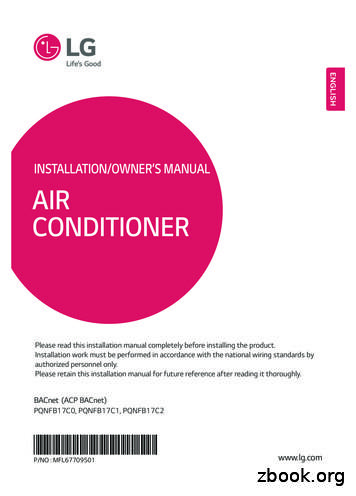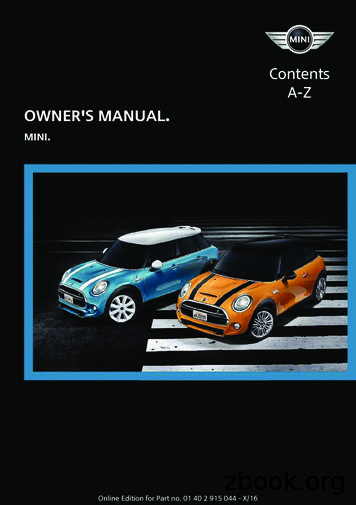INSTALLATION/OWNER’S MANUAL AIR CONDITIONER
ENGLISHINSTALLATION/OWNER’S MANUALAIRCONDITIONERPlease read this installation manual completely before installing the product.Installation work must be performed in accordance with the national wiring standards byauthorized personnel only.Please retain this installation manual for future reference after reading it thoroughly.PQNFB17C0, PQNFB17C1, PQNFB17C2*MFL67709501P/NO : MFL67709501www.lg.com
EXPLANATORY NOTESCopyrightsThe contents of this ACP BACnet User Guide are protected by international copyright laws, and theComputer Program Protection Act. The contents of the User Guide and the programs mentionedherein may only be used under license from LG Electronics in strict adherence to the user agreement.You may not reproduce or distribute, by any means, copies of this User Guide, or any part of it,without prior approval from LG Electronics.Copyright 2014 LG Electronics. All rights reserved.Registered TrademarksACP BACnet is a registered trademark of LG Electronics. All other products and company names aretrademarks of their respective owners and are used for illustrative purposes only.ENGLISHEXPLANATORY NOTESi
iiTIPS FOR SAVING ENERGYENGLISHTIPS FOR SAVING ENERGYHere are some tips that will help you minimize the power consumption when you use the airconditioner. You can use your air conditioner more efficiently by referring to the instructions below: Do not cool excessively indoors. This may be harmful for your health and may consume moreelectricity. Block sunlight with blinds or curtains while you are operating the air conditioner. Keep doors or windows closed tightly while you are operating the air conditioner. Adjust the direction of the air flow vertically or horizontally to circulate indoor air. Speed up the fan to cool or warm indoor air quickly, in a short period of time. Open windows regularly for ventilation as the indoor air quality may deteriorate if the airconditioner is used for many hours. Clean the air filter once every 2 weeks. Dust and impurities collected in the air filter may blockthe air flow or weaken the cooling / dehumidifying functions.NotesThe product images and descriptions included in this manual are stated based on ACP BACnetFree volt (Model No.: PQNFB17C0).yy ACP BACnet Free volt (PQNFB17C0)yy ACP BACnet 24 V (PQNFB17C1, PQNFB17C2)For your recordsStaple your receipt to this page in case you need it to prove the date of purchase or for warrantypurposes. Write the model number and the serial number here:Model number :Serial number :You can find them on a label on the side of each unit.Dealer’s name :Date of purchase :
IMPORTANT SAFETY INSTRUCTIONSREAD ALL INSTRUCTIONS BEFORE USING THE APPLIANCE.Always comply with the following precautions to avoid dangerous situations and ensure peakperformance of your productWARNINGIt can result in serious injury or death when the directions are ignored.CAUTIONIt can result in minor injury or product damage when the directions are ignored.WARNINGyy Installation or repairs made by unqualified persons can result in hazards to you and others.yy Installation MUST conform with local building codes or, in the absence of local codes, with theNational Electrical Code NFPA 70/ANSI C1-1003 or current edition and Canadian Electrical CodePart1 CSA C.22.1.yy The information contained in the manual is intended for use by a qualified service technicianfamiliar with safety procedures and equipped with the proper tools and test instruments.yy Failure to carefully read and follow all instructions in this manual can result in equipmentmalfunction, property damage, personal injury and/or death.Installationyy Any question about the product installation should be asked to the service center or theprofessional installation agency.-- It may cause fire, electric shock, explosion or injury.yy Consult the service center or the professional installation agency about reinstalling theinstalled product.-- It may cause fire, electric shock, explosion or injury.yy Please use the standardized parts.-- It may cause fire, electric shock, explosion, injury, or failure.yy Do not keep or use combustible gas or inflammable material near the product.-- IT may cause fire or electric shock.yy Do not disassemble, repair or modify the product at random.-- It may cause failure of the product.yy Do not install where raindrop can fall.-- It may cause failure of the product.ENGLISHIMPORTANT SAFETY INSTRUCTIONSiii
ivIMPORTANT SAFETY INSTRUCTIONSyy Do not install the product at wet place.-- It may cause failure of the product.ENGLISHyy Provided product and adaptor shall only be installed and used inside a building.-- It may cause fire or failure of the product.*Do not install or use outside.yy Install stably in a place that can endure the weight of the ACP BACnet.-- If the installation place is not strong enough, the ACP BACnet may fall and damaged.yy Make sure to enquire to the specialty store of the product purchase or service center forelectric works.-- It may cause fire or electric shock.yy Do not damage the power cord or bend it by force.-- It may cause fire or electric shock.yy You need to use a safely insulated power supply which follows IEC61558-2-6 and NECClass2-- If you do not follow, It may cause fire, electric shock, explosion or injury.yy Do not connetion 220 V power to 24 V products-- If you do not follow, It may cause fire, electric shock, explosion or injury.yy Do not connect power cord to the control signal connector.-- It may cause fire or explosion.yy Fix cables tightly when wiring power cord, communication wires and etc.-- Fire or electric shock accidents can occur if cables are loose.yy Prepare adequate protection equipment for noise when carrying out installation in placeslike hospitals or communication base stations.-- The product can be broken or other products can work abnormally.Operationyy Do not change or extend the power cord with your own discretion.-- It may cause fire or electric shockyy Do not place any heating device near the product.-- It may cause fire.yy Do not use any heating device near the power cord.-- It may cause fire or electric shock.yy Do not let water flow into the product.-- It may cause electric shock or failure.yy Do not put heavy weight on the power cord.-- It may cause fire or electric shock.
IMPORTANT SAFETY INSTRUCTIONSvyy Do not put heavy weight on the product.-- It may cause the failure of the product.yy Do not give any shock to the product.-- Any shock to the product may cause failure.yy Grab the head of the plug of the power cord to pull when disconnecting the plug, and donot click the plug with wet hands.-- It may cause fire or to deform the product.yy Do not use the product in certain environments as follows.-- If the product is used in a place with oil, steam, or sulfuric acid gas, performance may be degraded or product may be damaged.yy Do not press the switch or button with sharp objects.-- It may cause electric shock or failure of the product.yy Please check the operation temperature.-- If the product is used in an environment with the temperature exceeding the operation boundary, it may cause a severe damage.Please check the usage temperature boundary in the manual. If there is no specified temperature, please use the product within the boundary of 0 40 C.yy Do not click the switch with wet hand.-- It may cause electric shock or failure of the product.yy Please read installation and user manual for connection with PC or peripheral devices.-- It may cause fire or failure of the product.yy If a warning window appears on PC, product stops, or it does not work, immediately stopthe usage.-- It may cause fire or failure of the product.yy Stop using the device if the product emits unusual sounds or smells.-- Fire or electric shock accident can occur.yy Use the product under adult supervision to prevent children from hanging on to theproduct.-- The product could be damaged and children could be hurt if the installed product falls.yy Do not spray water directly on to product. Do not clean the product with a soaking wettowel.-- Fire or electric shock accident can occur.yy Do not use the product for special purposes such as preservation of animals and plants,precision instrument and art work.-- It can damage property.yy Discard packing materials safely.-- Users can be injured by packing materials if they are not discarded safely.ENGLISHyy If the product is flooded, consult the service center or the professional installation agency.-- It may cause fire or electric shock.
viIMPORTANT SAFETY INSTRUCTIONSCAUTIONENGLISHOperationyy Do not use strong detergent such as solvent, but a soft cloth.-- It may cause fire or to deform the product.yy Please check the rated capacity of the power.-- It may cause fire or failure of the product.yy Turn off the power when not in use for long periods of time or when there is thunder andlightning.-- This can be a cause of electric shock and fire.yy Do not touch internal parts of the product.-- This can cause product failure.yy Make sure to check the condition of the product after using the product for a long time.-- Using the product for a long time can damage the product state and users could be injured whenusing the product.According to IEC 60335-1This appliance is not intended for use by person (including children) with reduced physical, or mentalcapabilities, or lack of experience and knowledge, unless they have been given supervision orinstruction concerning use of the appliance by a person responsible for their safety. Children shouldbe supervised to ensure that they do not play with the appliance.According to EN 60335-1This appliance can be used by children aged from 8 years and above and person with reducedphysical, sensory or mental capabilities or lack of experience and knowledge if they have been givensupervision or instruction concerning use of the appliance in a safe way and understand the hazardsinvolved. Children shall not play with the appliance. Cleaning and user maintenance shall not bemade by children without supervision. Transformer selection:-- Select an insulating product that complies with IEC61558-2-6 and NEC Class 2.-- In addition, consider the combined power consumption of the modules, accessories, andfield devices installed for the selection of an appropriate transformer.Main module current: 24 V , 850 mA-- Use the provided adaptor when using DC 12 V. The adaptor is not provided with the ACPBACnet package sold in the U.S.
TABLE OF CONTENTS1 ACP BACnetFUNCTIONS ANDSPECIFICATION1 ACP BACnet Functions3 ACP BACnet Components4 Names of each part of ACPBACnet6 ACP BACNET HARDWARESPECIFICATION7 INSTALLING ACPBACnet7 Installing ACP BACnet9 Check points during the ACPBACnet installation11 Setting the indoor unit address14 Setting the PI485 and connectingthe cable16 Installing ACP BACnet andconnecting cables21 Setting the ACP BACnet networkaddress32 Setting the functions of the ACPBACnet47 LG’S ACP BACnetAGREEMENT49 FUNCTIONALSPECIFICATIONSACP BACnet84 NOTES84 Troubleshooting88 OPEN SOURCE SOFTWARENOTICE89 BIBBs96 Object Property Table104 ACP-BACnet Error Response TableENGLISHTABLE OF CONTENTSvii
viiiENGLISHMEMO
ACP BACnet FUNCTIONS AND SPECIFICATIONACP BACnet is the central controller that can manage up to 256 units in one space individually or ascombined. ACP BACnet can monitor or control units installed in each room of the building from theplaces such as the management office of a building or the administration office of a school.ACP BACnet FunctionsMajor functions of the ACP BACnet are as follows.Environment setting function using the ACP BACnet external buttons ACP BACnet can use theexternal buttons installed outside of the ACP BACnet to set the following functions. Set Network environment (IP address, Net mask, Gateway) Set the function to use between Peak/demand function SW upgrade function Data backup function Data recovery function RS-485 communication logging function Fahrenheit/Celsius setting function Device ID setting function Vnet number setting function Foreign Device register functionPQNFB17C0PQNFB17C0ENGLISHACP BACnet FUNCTIONS ANDSPECIFICATION1
2ACP BACnet FUNCTIONS AND SPECIFICATIONEmbedded web server functionENGLISHwindow using Internet Explorer, the central control program in ACP BACnet web server isautomatically run, and the functions of various contents can be used.Local Area NetworkPQNFB17C0InternetExplorer Controlling of up to 256 air conditioner indoor units (ACS I/O Interlocking on version 4.0.0 orlater : Control up to 128 indoor units and 16 I/O modules) Monitoring of error and operation status Controlling the peak power / demand power System setting functionDevices that can interface with ACP BACnetDeviceACP BACnet(less than version 4.0.0)ACP BACnet(version 4.0.0 or later)AC EzOOSimple Central ControllerOOAC SmartOXAC Smart IVXOAC ManagerOXAC Manager IVXOAir ConditionerOOERVOOAWHPOORemote ShutdownOODemand ControllerOOChillerXXAHUOOACS I/OXO
ACP BACnet FUNCTIONS AND SPECIFICATION3ACP BACnet ComponentsOpen the packaged box of the ACP BACnet, and check if all of the corresponding components areincluded.ENGLISH ITALIANO ESPAÑOL FRANCAIS DEUTSCH PORTUGUESE РУССКИЙ ЯЗЫКQUICK GUIDEAIRCONDITIONERPQNFB17C0Please read this installation manual completely before installing the product.Installation work must be performed in accordance with the national wiring standardsby authorized personnel only.Please retain this installation manual for future reference after reading it thoroughly.TÜRKÇE(ACP BACnet)PQNFB17C0, PQNFB17C1, PQNFB17C2POLSKIwww.lg.comP/NO : MFL67709509Quick GuideACP BACnet***Power Supply AdaptorInput: 1 00-240 V 50/60 Hz, 1.2 AOutput: D C 12 V3.33 A, 40 W MAXPower Cord250 V , 3 AACP BACnet Installation/UserManual CDNotesPower Supply Adaptor and Power Cord are not included in PQNFB17C1, PQNFB17C2.*** North America model requires 24 V external power supply.(Select an insulating transformer that complies with IEC61558-2-6 and NEC Class 2.)ENGLISHInside the packaged box of the ACP BACnet, there are the components as in the following drawing.
4ACP BACnet FUNCTIONS AND SPECIFICATIONNames of each part of ACP BACnetENGLISHACP BACnet is composed as follows.①PQNFB17C0②③⑤④PQNFB17C0⑥⑦⑨ ⑩⑧⑪Notes② and ③ may be different for each model.
ACP BACnet FUNCTIONS AND SPECIFICATIONNumberItem①Cover②Adaptor connection jackJack for DC 12 V to connect to the power supply adaptor(not supported by PQNFB17C1, PQNFB17C2)③Power port24 V port for power connection (not supported by PQNFB17C0)④Buttons and LCDButtons and LCD to set network environment and to display other information⑤Optional input/outputand RS-485 communication port10 DI’s & 4 DO’s are available to connect external I/O.CH5 & CH6 are Modbus Channels (Not used in US)⑥RS-485 communicationportRS-485 communication ports to connect to air conditionerand ERV equipment (4 in total)⑦Mini USB port⑧USB port⑨Power switchSwitch to turn on or off the power of the ACP BACnet⑩Ethernet portEthernet port to connect to internet and AC Manager (ACManager IV on version 4.0.0 or later)⑪SD card slotFor RS-485 communication data backup.5DescriptionFront cover of the ACP BACnetFor software update and data backupCautionUse the designated parts when connected to a power source.yy Connector manufacturers: PHOENIX CONTACTPartNo: MVSTBR 2,5 / 2-ST-5, 08 2P 5.00 mmENGLISHUSB to Serial port for software debugging
6ACP BACnet FUNCTIONS AND SPECIFICATIONACP BACNET HARDWARE SPECIFICATIONENGLISHACP BACNET HARDWARE SPECIFICATION IS AS FOLLOWS.CategoryBoundary of usage temperatureDescription0 C 40 C (32 F 104 F)Rated VoltageDC 12 V & 24 V Depending on ModelRated CurrentMax 2.3 Ayy Ethernet 10 / 100 BASE-TCommunication ports SB Host (SW upgrade, data backup)yy USB : Umini USB Device (Debug)yy RS-485 communication ports 6EAyy SD card slot (RS-485 communication logging)External input/output portsDI, DOLED27EA (RS communication status, Ethernet communicationstatus, power status, operation status)LCD20 4 Character-LCD (network environment setting andinformation display)NotesLicense policyThis product follows GPL (General Public License) for the use of Embedded Linux.
INSTALLING ACP BACnetInstalling ACP BACnetThis chapter describes how to install the ACP BACnet to use.In order to use the ACP BACnet, the installation should be performed by the following order.STEP 1. Check the cautions during the ACP BACnet installationBefore installing the ACP BACnet, check the cautions.STEP 2. Study the cable connections diagram of the entire systemStudy the cable connection diagram of the site where the ACP BACnet is installed.STEP 3. Set the indoor unit addressDo not duplicate IDU addresses.STEP 4. Set PI485 and connect cablesSet DIP switch of PI485 correctly, and connect RS-485 communication cable.STEP 5. Install ACP BACnet and connect cablesInstall the ACP BACnet, and set network and other settings.STEP 6. Set ACP BACnet network addressSet the network address to be able to access the ACP BACnet via local ethernet subnet.STEP 7. Set ACP BACnet functionsSet language, peak/demand, etc.STEP 8. Set User Interface access environmentSet the Network Environment.STEP 9. Input indoor unit and ERV informationCreate database of Indoor Units, etc.STEP 10. Verify and check ACP BACnet installationVerify and check whether the ACP BACnet is properly installed.ENGLISHINSTALLING ACP BACnet7
8INSTALLING ACP BACnetENGLISHCautionInstalling the ACP BACnetyy The ACP BACnet installation should be performed by the certified installation professional.yy Consult the service center or the professional installation agency certified by us about anyquestion or request related to the installation.
INSTALLING ACP BACnet9Check points during the ACP BACnet installation-- ACP BACnet provides 4 RS-485 ports for indoor unit connection. (CH 1 4)-- Up to 16 PI485 for outdoor unit can be connected to one RS-485 port, and up to 31 PI485 forSINGLE/ERV can be connected. The number of the indoor units that can be connected to one ACP BACnet(ACS I/O Interlocking is available on version 4.0.0 or later.)One ACP BACnet can be connected up to 256 indoor units. With ACS I/O interlocking, youcan connect 128 indoor units and 16 I/O modules. To one RS-485 port, all of 256 indoor units,which is the maximum number that can be connected to the ACP BACnet, may be connectedbut communication latency will increase. But, to improve the communication performance ofRS-485, it is recommended to be divided and connected to 4 ports.The maximum quantity of connected indoor unit is different depending on the quantity ofconnected I/O modules.Quantity of I/O ModuleQuantity ofDevice02561248Quantity ofDevice25612816Quantity of I/O Module* Devices: Indoor units, ERV, DI/DOs, DOKITs, AWHPs, 013152141441513616128ENGLISH The number of PI485 connected to one RS-485 communication line
10INSTALLING ACP BACnet RS-485 communication cable connection-- There is a polarity in RS-485 communication cable connection, so be careful not to reverseENGLISHthe connection of the two cables.-- Do not let the length of RS-485 communication cable exceed total of 1 km.-- RS-485 communication cable must be connected with BUS type. IP address of the ACP BACnet-- IP address of the ACP BACnet, address of Gateway, and Net mask must be requested to theperson in charge of the network of the corresponding site.CautionRS-485 Connection of the ERV equipmentTo connect ERV equipment, it is recommended to use the ports other than RS-485communication ports which are connected to air conditioners.
INSTALLING ACP BACnet11Setting the indoor unit addressto each indoor unit not to be overlapped. 00 FF in hexadecimal can be set to the indoor unit address.However, in case of I/O module, address 00 should not be set because address 00 is used asBroadcast in MODBUS communication.NotesAssigning indoor and outdoor unit numberIf the outdoor unit product is Multi V, it isrecommended to assign the address by settingthe first digit of the address as the number of theoutdoor unit, and classifying the second digit as thenumber or the indoor unit, for easy composition andclassification of the system.ENGLISHBy considering the entire installation configuration connecting to one ACP BACnet, set the address
12INSTALLING ACP BACnetHere is an example of configuring ACP BACnet and the device.ENGLISHPower DistributionIndicator (PDI)watt-hour meterCH1,2,3 or 4Outdoor UnitsIndoor devices 1Indoor devices 2Indoor devices 3ConfigurationAddress: 01ConfigurationAddress: 02ConfigurationAddress: 03PACP4B000ACPBACnetERVConfigurationAddress: 11DI/DO, DOKITCH5 or CH6ConfigurationAddress: 21ConfigurationAddress: 31.AWHPAHU (Not available in US Market)ConfigurationAddress: 41
INSTALLING ACP BACnet13When the ACP BACnet is interconnected with the AC Manager (AC Manager IV on version 4.0.0 orlater), the ERV can be installed together and controlled.ACP BACnet.NotesHow to set the central control address of the indoor unitPlease refer to the individual remote controller manual for function & address configuration.ENGLISHThe above figure shows the example that sets the addresses of 11 to the ERV and connects to the
14INSTALLING ACP BACnetSetting the PI485 and connecting the cableAnd then, connect the RS485 cable for communication with the ACP BACnet.NotesInstalling the PI485yy Installing the PI485 depends on the outdoor unit.yy So, install the PI485 by referring to the PI485 manual or the installation technique information.To connect PI485 and the ACP BACnet, two RS-485 cables need to be connected to BUS-A andGND BUS A BUS BBUS-B of PI485. Connect RS-485 cable by referring to the following figure.10VENGLISHAfter setting the address of the indoor unit, install the PI485 and set the DIP switch.If several PI485 are connected to each other to be connected to one ACP BACnet, connect eachBUS-A and BUS-B of PI485 to be connected to BUS-A and BUS-B of another PI485.
INSTALLING ACP BACnet15The following figure is an example of connecting several PI485 with each other to connect to oneACP BACnet.ENGLISHPQNFB17C0PQNFB17C0BUS ABUS B10V10VEarth GroundGND BUS A BUS B10VWireNutGND BUS A BUS BWireNutGND BUS A BUS BTape shield back
16INSTALLING ACP BACnetInstalling ACP BACnet and connecting cablesENGLISHAfter setting PI485, the ACP BACnet shall be installed in an adequate place, and RS-485 cable shallbe connected for the communication with PI485.Ethernet cable (LAN cable) shall be connected for use with Local Area Network PC orAC Manager (AC Manager IV on version 4.0.0 or later). To fix the ACP BACnet, the following 2methods may be used.Install in DIN RAIL or fix to the wall considering the environment of the site.PowerPQNFB17C0LAN cableRS-485 cable
INSTALLING ACP BACnet17Installing the ACP BACnet in DIN RAILProceed to install the ACP BACnet in an adequate place.The installation example shows using DIN Rail Decide the space to install the ACP BACnet. Before installing the ACP BACnet, check if it is the adequate place to connect the ACPBACnet with the power, RS-485, and LAN cable. Install DIN RAIL. Hook the top part of the ACP BACnet on DIN RAIL. Push the main body of the ACP BACnet until you hear the sound of installation. Pull the ACP BACnet to check if it is fixed.① Hooking on DIN RAIL② Fixing to DIN RAILCautionyy After installing to DIN RAIL, do not fix to the wall using screws.yy ACP BACnet may be damaged.yy DIN Rail fixing Screw Spec: M3, screw head height 2.0 1.75 mm, screw head diameter7.0 5.5 mmENGLISHACP BACnet can be installed in DIN RAIL with width 35 mm and height 7.5 mm.
18INSTALLING ACP BACnetFixing the ACP BACnet to the wallENGLISHACP BACnet can be installed on the wall. Decide the space to install the ACP BACnet. Before installing the ACP BACnet, check if it isthe adequate place to connect the ACP BACnet with the power, RS-485, and LAN cable. Attach to the wall using the appropriate wall fasteners.PQNFB17C0Connecting RS-485 cable to the ACP BACnetAfter securing ACP BACnet the RS-485 communications wiring should be terminated. Connect the RS-485 cable to BUS-A and BUS-B terminals. RS-485 cable that was connected to PI485 shall be connected to CH port (RS-485 port) ofthe ACP BACnet.-- Plug the connector connecting RS-485 cable into one of CH1 CH4 ports.-- There are 1 6 CH ports, and it must be plugged into one of 1 4 ports for use.-- For AHU, plug the connector connecting RS-485 cable into CH5 ports.-- For ACS I/O, plug the connector connecting RS-485 cable into CH6 ports.PQNFB17C0
INSTALLING ACP BACnet19Information: Connecting RS-485 of the ACP BACnetindoor units can be connected to one ACP BACnet. If there are many outdoor units to connect, theoutdoor unit connections shall be appropriately connected to CH1 to CH4 in BUS format. Otherwise,the ACP BACnet may malfunction.The following is an example of dividing to CH1 and CH2 and connecting in BUS format.BUS-BBUS-ABUS-BBUS-APQNFB17C0ACP BACnetThe next shows the wrong example (STAR connection) of RS-485 connection of the ACP BACnet.BUS-BPQNFB17C0LONN/ASVCBUS-AACP BACnetCautionIf a different type of connection is made other than BUS format as in the figure, the product maymalfunction. So be careful during the installation.ENGLISHUp to 16 outdoor units can be connected to one RS-485 port of the ACP BACnet, and up to 256
20INSTALLING ACP BACnetConnecting Ethernet cable (LAN cable) to the ACP BACnetENGLISHAfter connecting the ACP BACnet and RS-485 cable, Ethernet cable shall be connected to the ACP BACnet.ACP BACnet may be connected to hub through Ethernet cable, or directly to AC Manager (ACManager IV on version 4.0.0 or later).Connecting the ACP BACnet and hubIt is the case of connecting the ACP BACnet to the basic internet network installed at the site, and itis generally connected to the hub.In such case, Ethernet cable shall be connected as a direct cable.Use Ethernet cable (direct cable) to connect to LAN port of the ACP BACnet.Connecting ACP BACnet and PCIt is the case of installing AC Manager (AC Manager IV on version 4.0.0 or later) in a separate PC andconnecting ACP BACnet and PC directly.In such case, Ethernet cable shall be connected as a cross cable.Use Ethernet cable (cross cable) to connect to LAN port of the ACP BACnet.Connection with허브와 연결hub다이렉트 케이블Direct cableAC Manager Plus가Directconnection설치된 PC와 직접연결with PC크로스 케이블Cross cableCautionEthernet cable typesyy You must distinguish if the Ethernet cable to connect is a direct cable or a cross cable.yy Also, connect after checking the existence of problem in the cable using LAN tester.
INSTALLING ACP BACnet21Setting the ACP BACnet network addressACP BACnet should be set by driving the ACP BACnet. The following information should be set forusing the ACP BACnet. IP address of the ACP BACnet Gateway address Net maskCautionSetting the network environment informationNetwork environment settings must be entered correctly for proper operation. Please doublecheck settings after entering.Before configuring the ACP BACnet environmentThe network environment of the ACP BACnet can be set by the LCD and the buttons at the front sideof the ACP BACnet.The current ACP BACnet information and the menu are displayed on the LCD, and the menu canbe changed and selected by pressingandbutton and Up/Down/Left/Right ( , , , )buttons.PQNFB17C0PQNFB17C0ENGLISHAfter connecting the ACP BACnet to various devices via the cable, the network environment of the
22INSTALLING ACP BACnetTurning on the ACP BACnetENGLISHTurn on the ACP BACnet to set the network environment of the ACP BACnet.When the power switch is turned on, the ACP BACnet booting screen is displayed on the LCD asshown at the following figure, and when booting is completed, the initial ACP BACnet screen isdisplayed.LG ElectronicsWait for booting···NotesHardware classificationThe ACP BACnet with the basic hardware isdisplayed as LG BACnet at the initial ACP BACnetscreen. The ACP BACnet with the advancedhardware is displayed as LG BACnet-G at the initialACP BACnet screen. Also, the hardware may bedifferent according to the manufacturing date of theACP BACnet.LG BACnetSW ver. 1.0.0IP192.168.001.100GW 192.168.001.001LG BACnetSW ver. 1.0.0IP192.168.001.100BACnet - GGWLG192.168.001.001SW ver. 1.0.0IP 192.168.001.100GW 192.168.001.001
LG ElectronicsWait for booting···LG BACnetSWver. 1.0.0 ACP BACnetINSTALLINGIP192.168.001.100GW 192.168.001.001Software versionThe software version of the current ACP BACnet isdisplayed at the initial ACP BACnet screen. Also, thesoftware version may be different according to themanufacturing date of the ACP BACnet.LG BACnetSW ver. 1.0.0IP192.168.001.100GW 192.168.001.001ENGLISHNotes23
24INSTALLING ACP BACnetEntering into the environment setup modeENGLISHPress [SET] button of the ACP BACnet to enter into the environment setup mode of the ACP BACnet.When the [SET] button is pressed for the first time, the menu to set the IP address is displayed asshown below. ContentsFunctionRegister FDPress up/down( , ) button to place the arrow on the desired function. When you select [Network Info] and press [SET] button, it enters the No. 1 menu in the followingfigure. In [Network Info] menu, input the network information such as IP address of the ACP BACnet. When you select [Contents] and press [SET] button, it enters the No. 2 menu in the followingfigure. In [Contents] menu, you can set the functions of the ACP BACnet and select language to use. When you select [Function] and press [SET] button, it enters the No. 3 menu in the followingfigure. In [Function] menu, ACP BACnet software service function is supported. When you select [Register FD] and press [SET] button, it enters the No. 4 menu in thefollowing figure.For more information, please consult with the experts of BMS.12[ SET ][ SET ] LG BACnetSW ver. 1.0.0IP
Adjust the direction of the air flow vertically or horizontally to circulate indoor air. Speed up the fan to cool or warm indoor air quickly, in a short period of time. Open windows regularly for ventilation as the indoor air quality may deteriorate if the air conditioner is used for many hours.
er's Manual and the following Owner's Man‐ uals: Integrated Owner's Manual in the vehicle. Online Owner's Manual. MINI Motorer’s Guide App. Notes on updates can be found in the appendix of the printed Owner's Manual for the vehicle. Owner's Manual for Navigation, Entertainment, Communication Owner's Manual for Navigation, Entertainment,
Precision Air 2355 air cart with Precision Disk 500 drill. Precision Air 2355 air cart with row crop tires attached to Nutri-Tiller 955. Precision Air 3555 air cart. Precision Air 4765 air cart. Precision Air 4585 air cart. Precision Air 4955 cart. THE LINEUP OF PRECISION AIR 5 SERIES AIR CARTS INCLUDES: Seven models with tank sizes ranging from
User Manuals Simplified. Pioneer UNDER-BENCH RV HEAT PUMP AIR CONDITIONER Owner's Manual February 23, 2022February 25, 2022 Home » Pioneer » Pioneer UNDER-BENCH RV HEAT PUMP AIR CONDITIONER Owner's Manual UNDER BENCH RV HEAT PUMP AIR CONDITIONER MODEL NO: PYR009AZFRVBKE Owner's Manual Installation Operation Maintenance IMPORTANT NOTICE:
Owner's Manual and the Integrated Owner's Manual in the vehicle. Notes on updates can be found in the ap-pendix of the printed Owner's Manual for the vehicle. Owner's Manual for Navigation, Entertainment, Communication The Owner's Manual for Navigation, Enter-tainment, and Communication can be ob-tained as printed book from the service cen-ter.
p/n: IM-1JD4120 INSTALLATION & OWNER’S MANUAL The contents of this envelope are the property of the owner. Be sure to leave with the owner when installation is complete. CAB INSTALLATION INSTRUCTIONS JOHN DEERE 4000 SERIES (4500/4600/4700)
NewAir AC-14100E / AC-14100H Portable Air Conditioner Owner's Manual . 3 PARTS LIST Front Back FIG.5 FIG.6 1. Control panel 2. Carrying handle 3. Water tank 4. Casters 5. Air louvers 6. Air filter 7. Exhaust air outlet 8. Air filter 9. Air inlet 10. Cord storage 11. Air inlet 12. Water plug / drainage point Accessories .
58 AIR FORCE Magazine / May 2016 Acronyms & Abbreviations AABactivated 1935. Named for Lt. Col. Frederick I. Eglin, Army Air Base AAFRG (ANG), RPA operations; 309th Aerospace Army Airfield AB Air Base ABG Air Base Group ABW Air Base Wing ACC Air Combat Command ACG Air Control Group ACS Air Control Squadron ACTS Air Combat Training Squadron ACWHistory: Air Control Wing
Independent Personal Pronouns Personal Pronouns in Hebrew Person, Gender, Number Singular Person, Gender, Number Plural 3ms (he, it) א ִוה 3mp (they) Sֵה ,הַָּ֫ ֵה 3fs (she, it) א O ה 3fp (they) Uֵה , הַָּ֫ ֵה 2ms (you) הָּ תַא2mp (you all) Sֶּ תַא 2fs (you) ְ תַא 2fp (you