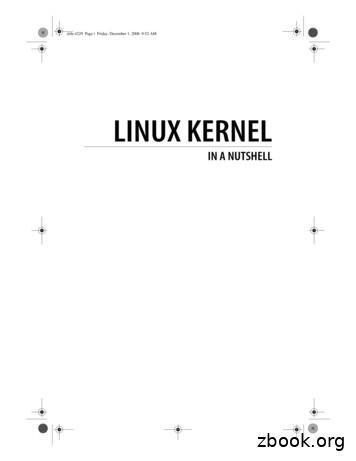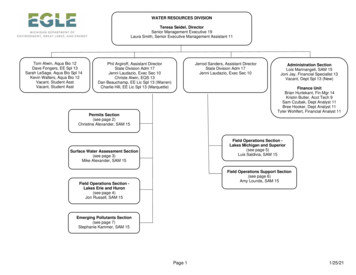Introduction To Bio-Linux 6 - NEBC Course Notes
Introduction toFor Bio-Linux 8December 2015Website: http://environmentalomics.org/bio-linuxEmail: helpdesk@nebc.nerc.ac.uk
Table of ContentsPART ONE: INTRODUCTION TO THE BIO-LINUX 8 SYSTEM.1Logging in and exploring the Bio-Linux desktop.1Running applications.3Finding files and drives.3Setting things up.4Finding your way on the system.7The Root Folder.7Using the command shell.8Anatomy of a Command.9Listing files in a directory.10Learning about Linux commands.11Basic Linux tips for filenames.12Getting the prompt back when running graphical applications from the terminal.12Linux shorthand and shortcuts.13More Basic Linux Commands.13Changing directories.14Tab completion.15Command history.17Making a directory.17Office software.18Using text editors.19Nano.19Gedit.19Reading text files.20An important note on line endings – CR and LF.21Copying files.22Linking to files.23Removing files and directories.24Redirecting output to files.25Piping output between applications.26Diff, Grep and Sort.27Diff.27Grep.27Environment Variables.29Changing permissions on files and directories.30Some other useful information.31Copying and pasting text.31The simple way to stop a process.31Putting a command to one side.31Logging out of a session.31Clearing your terminal of text.31Accessing a running program or working with others interactively.32Accessing your machine – including a full graphical desktop - remotely.32PART TWO: INTRODUCTION TO BIOINFORMATICS ON BIO-LINUX.33Documentation and Help for Bioinformatics Software on Bio-Linux.33Bio-Linux Bioinformatics Documentation.33Help Functions within the Programs.34
Example data for this tutorial.34Interface choices.35General points about working with bioinformatics programs.36Sequence formats.36File naming conventions in bioinformatics.37Naming files and the danger of over-writing previous results.39A common problem: what is a text file and what is not.39GZipped files in bioinformatics.40EXAMPLES OF RUNNING BIOINFORMATICS PROGRAMS ON BIO-LINUX.41Analysing sequences with QIIME.41Preparation.42Assign Samples to Multiplex Reads.42Processing sequences into OTUs.43Data to information.44Heatmap.45Taxonomy Summary Charts.45Diversity.45Alpha.45Beta.45Inter-Sample Distance.46Jackknifing & UPGMA.46Analysing sequences with MOTHUR.47Preparation.47Assign Samples to Multiplex Reads and Quality Filtering.48Generating Alignment & Distance Matrix.48Classify Sequences.49Renaming Files.49Clustering Sequences.49Generating OTU Table and Normalisation.49Classifying OTU.50Converting the shared file to BIOM-format.50Data to information.50Heatmap.50Venn Diagram.50Finding and running useful scripts.51Aligning sequences using MUSCLE.51BLAST.53A few examples of ways to run BLAST, on Bio-Linux or otherwise.53What this course covers.53Why use BLAST on the command line?.53General considerations for database searching.54A very, very brief introduction to BLAST .54How a BLAST database looks on the file system.55A simple blastp search.55Formatting BLAST output.56Handling multiple sequences.57BLAST searching using fasta files containing more than one sequence.57Processing multiple files using a foreach loop.57Working with lots of BLAST results.61EMBOSS Programs.62Ways to run EMBOSS programs:.62A comparison of the Jemboss and command line interfaces for EMBOSS programs.63Working with EMBOSS programs.63Using the EMBOSS command line.65A very basic sequence assembly.69Quality Checking.69Split Barcodes.69
Clean Up.70Assembly With Velvet.71Assembly With Abyss.71Assessing The Assemblies.72Adding Some Annotation.72Artemis.73Ways to run Artemis:.73Appendix A – BLAST references and documentation.75Web pages.75References.75Appendix B – Creating local BLAST databases.76Obtaining local BLAST databases.76Building BLAST indices from local sequence files.77Appendix C - Cheat sheet of basic Linux commands.79Copyright and redistribution:This document is the work of many authors over many years. Unless otherwise stated the material is Copyright NERC.You may redistribute the complete document and its associated files without restriction in any format.If you re-use substantial portions of this text in derivative works you must acknowledge the authors (CC-BY). We wouldalso appreciate you letting us know if you re-
There are three icons on the desktop Install Bio-Linux 8 On the Live System only – click this icon to start the Bio-Linux installer Bio-Linux Documentation Opens a menu of links as follows: NEBC Homepage Opens the NEBC home page in a web browser User Guide Opens the Bio-Linux Userguide – a basic introduction to system admin Introductory Tutorial Opens the folder of Introductory Bio-Linux .
Linux in a Nutshell Linux Network Administrator’s Guide Linux Pocket Guide Linux Security Cookbook Linux Server Hacks Linux Server Security Running Linux SELinux Understanding Linux Network Internals Linux Books Resource Center linux.oreilly.comis a complete catalog of O’Reilly’s books on Linux and Unix and related technologies .
Other Linux resources from O’Reilly Related titles Building Embedded Linux Systems Linux Device Drivers Linux in a Nutshell Linux Pocket Guide Running Linux Understanding Linux Network Internals Understanding the Linux Kernel Linux Books Resource Center linu
Dawn Roush, Env Mgr 14 Kevin Goodwin, Aqua Bio Spl 13 Bill Keiper, Aqua Bio Spl 13 Sam Noffke, Aqua Bio 12 Lee Schoen, Aqua Bio 11 Elizabeth Stieber, Aqua Bio 11 Kelly Turek, Aqua Bio 12 Chris Vandenberg, EQA 11 Jeff Varricchione, Aqua Bio 12 Matt Wesener, Aqua Bio 11 Marcy Knoll Wilmes, Aqua Bio Spl 13
159386 BIO BIO 301 Biotechnology and Society 158405 BIO BIO 202 Microbiology and Immunology 158396 BIO BIO 304 Ecology of Place 159428 BIO BIO 300 Population, Resources and Environment 159430 BIO ENS 110 Populations, Resources and Environment 151999 ENG ENG 340 Global British Literature
Perfection PC Perfection PC Inc. Philips Philips Electronics Planar Planar Systems Inc PLEXON Plexon, Inc. Pogo Linux Pogo Linux, Inc. Pogo Linux Altura M2 Pogo Linux, Inc. Pogo Linux Velocity -D50 Pogo Linux, Inc. Pogo Linux Verona 330 Pogo Linux, Inc. Pogo Linux Vor
Official Kali Linux Documentation This PDF has been autogenerated on docs.kali.org - Apr 7, 2013 00. Introduction to Kali Linux What is Kali Linux ? Kali Linux is an advanced Penetration Testing and Security Auditing Linux distribution. Kali Linux Features Kali is a complete re-build of BackTrack Linux, adhering completely to Debian development .
2 LXC DOCKER MICHAEL LESSARD A bit of history - Virtualization and containers Chroot (version 7 Unix, 1979) FreeBSD Jails (FreeBSD 4, 2000) Linux vserver (Linux, Oct 2001) Para-virtualization Xen (Linux, 2003) Solaris zones (Solaris 10, 2004) OpenVZ (Linux, 2005) Full virtualization KVM (Linux, 2007) Linux Containers - LXC (Linux 2.6.29 2009)
The Excellence Builder is based on the more detailed Baldrige Excellence Framework and its Criteria for Performance Excellence. Leadership Strategy Customers Workforce RESULTS Measurement, Analysis, and Knowledge Management Integration C o r e Values an d C o n c e p t s Operations Organizational Profile Manufacturer Grew return on investment at a 23% compound annual rate; increased annual .