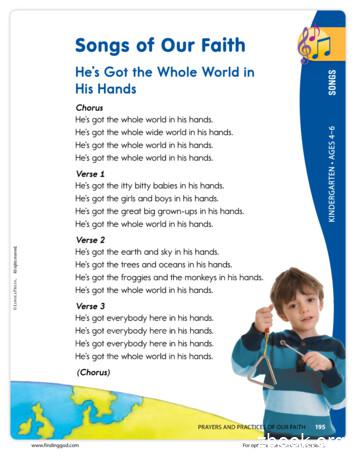A Hands-On Guide To Effective Embedded System Design
Zynq-7000 AllProgrammable SoC:Embedded DesignTutorialA Hands-On Guide to EffectiveEmbedded System DesignUG1165 (v2015.1) April 23, 2015
Revision HistoryThe following table shows the revision history for this al Xilinx release.Zynq-7000 AP SoC: Embedded Design TutorialUG1165 (v2015.1) April 23, 2015www.xilinx.comSend Feedback2
Table of ContentsRevision History . . . . . . . . . . . . . . . . . . . . . . . . . . . . . . . . . . . . . . . . . . . . . . . . . . . . . . . . . . . . . . . . . . . . 2Chapter 1: IntroductionAbout This Guide . . . . . . . . . . . . . . . . . . . . . . . . . . . . . . . . . . . . . . . . . . . . . . . . . . . . . . . . . . . . . . . . . . 5How Zynq Devices Simplify Embedded Processor Design . . . . . . . . . . . . . . . . . . . . . . . . . . . . . . . . . . 6How the Vivado Tools Expedite the Design Process . . . . . . . . . . . . . . . . . . . . . . . . . . . . . . . . . . . . . 10What You Need to Set Up Before Starting . . . . . . . . . . . . . . . . . . . . . . . . . . . . . . . . . . . . . . . . . . . . . 11Chapter 2: Using the Zynq SoC Processing SystemEmbedded System Construction. . . . . . . . . . . . . . . . . . . . . . . . . . . . . . . . . . . . . . . . . . . . . . . . . . . . . 14Chapter 3: Using the GP Port in Zynq DevicesAdding IPs in Fabric to the Zynq SoC Processing System . . . . . . . . . . . . . . . . . . . . . . . . . . . . . . . . . 30Standalone Application Software for the Design. . . . . . . . . . . . . . . . . . . . . . . . . . . . . . . . . . . . . . . . 39Chapter 4: Debugging with SDKChapter 5: Using the HP Slave Port with AXI CDMA IPIntegrating AXI CDMA with the Zynq SoC PS HP Slave Port . . . . . . . . . . . . . . . . . . . . . . . . . . . . . . .Standalone Application Software for the Design. . . . . . . . . . . . . . . . . . . . . . . . . . . . . . . . . . . . . . . .Linux OS Based Application Software for the CDMA System . . . . . . . . . . . . . . . . . . . . . . . . . . . . . .Running Linux CDMA Application Using SDK . . . . . . . . . . . . . . . . . . . . . . . . . . . . . . . . . . . . . . . . . . .47535657Chapter 6: Linux Booting and Debug in SDKRequirements . . . . . . . . . . . . . . . . . . . . . . . . . . . . . . . . . . . . . . . . . . . . . . . . . . . . . . . . . . . . . . . . . . . . 65Booting Linux on a Zynq SoC Board . . . . . . . . . . . . . . . . . . . . . . . . . . . . . . . . . . . . . . . . . . . . . . . . . . 66Chapter 7: Software Profiling Using SDKProfiling an Application in SDK with System Debugger. . . . . . . . . . . . . . . . . . . . . . . . . . . . . . . . . . . 81Zynq-7000 AP SoC: Embedded Design TutorialUG1165 (v2015.1) April 23, 2015www.xilinx.comSend Feedback3
Chapter 8: Accelerator Coherency PortIntroduction . . . . . . . . . . . . . . . . . . . . . . . . . . . . . . . . . . . . . . . . . . . . . . . . . . . . . . . . . . . . . . . . . . . . . 89ACP Requests . . . . . . . . . . . . . . . . . . . . . . . . . . . . . . . . . . . . . . . . . . . . . . . . . . . . . . . . . . . . . . . . . . . . 90ACP Limitations . . . . . . . . . . . . . . . . . . . . . . . . . . . . . . . . . . . . . . . . . . . . . . . . . . . . . . . . . . . . . . . . . . 91Chapter 9: Creating Custom IP and Device Driver for LinuxRequirements . . . . . . . . . . . . . . . . . . . . . . . . . . . . . . . . . . . . . . . . . . . . . . . . . . . . . . . . . . . . . . . . . . . . 93Creating Peripheral IP . . . . . . . . . . . . . . . . . . . . . . . . . . . . . . . . . . . . . . . . . . . . . . . . . . . . . . . . . . . . . 94Integrating Peripheral IP with PS GP Master Port . . . . . . . . . . . . . . . . . . . . . . . . . . . . . . . . . . . . . . . 99Linux-Based Device Driver Development . . . . . . . . . . . . . . . . . . . . . . . . . . . . . . . . . . . . . . . . . . . . . 102Loading Module into Running Kernel and Application Execution . . . . . . . . . . . . . . . . . . . . . . . . . 104Appendix A: Additional Resources and Legal NoticesXilinx Resources . . . . . . . . . . . . . . . . . . . . . . . . . . . . . . . . . . . . . . . . . . . . . . . . . . . . . . . . . . . . . . . . .Solution Centers. . . . . . . . . . . . . . . . . . . . . . . . . . . . . . . . . . . . . . . . . . . . . . . . . . . . . . . . . . . . . . . . .Xilinx Documentation Navigator. . . . . . . . . . . . . . . . . . . . . . . . . . . . . . . . . . . . . . . . . . . . . . . . . . . .Design Files for This Tutorial . . . . . . . . . . . . . . . . . . . . . . . . . . . . . . . . . . . . . . . . . . . . . . . . . . . . . . .Xilinx Resources . . . . . . . . . . . . . . . . . . . . . . . . . . . . . . . . . . . . . . . . . . . . . . . . . . . . . . . . . . . . . . . . .Training Resources. . . . . . . . . . . . . . . . . . . . . . . . . . . . . . . . . . . . . . . . . . . . . . . . . . . . . . . . . . . . . . .Please Read: Important Legal Notices . . . . . . . . . . . . . . . . . . . . . . . . . . . . . . . . . . . . . . . . . . . . . . .Zynq-7000 AP SoC: Embedded Design TutorialUG1165 (v2015.1) April 23, 2015www.xilinx.comSend Feedback1081081081091091101104
Chapter 1IntroductionAbout This GuideThis document provides an introduction to using the Xilinx Vivado Design Suite flow forusing the Zynq -7000 All Programmable SoC. The examples are targeted for the XilinxZC702 Rev 1.1 evaluation board and the tool version used is Vivado and the Xilinx SoftwareDevelopment Kit (SDK) 2015.1.Note: To install SDK as part of the Vivado Design Suite, you must elect to include SDK in the installer.See Software Development Kit, page 8.The examples in this document were created using the Windows 7, 64-bit operating system.Other versions of Windows might provide varied results. These examples focus onintroducing you to the following aspects of embedded design:Note: The sequence mentioned for booting Linux on the hardware in the test drives for Chapter 5,Chapter 6, and Chapter 9 is specific to the PetaLinux tool chain released for 2014.4, which must beinstalled on the Linux host machine for exercising the Linux portions of this document. Chapter 1, Introduction provides a general overview. Chapter 2, Using the Zynq SoC Processing System describes creation of a system withthe Zynq SoC Processing System (PS) and running a simple "Hello World" application.This chapter is an introduction into the hardware and software tools using a simpledesign as the example. Chapter 3, Using the GP Port in Zynq Devices describes how to create a system usingthe Zynq SoC PS and the Programmable Logic (PL, or "fabric") and how to use a simpleapplication to exercise both the PS and PL. Chapter 4, Debugging with SDK provides an introduction into debugging softwareusing the debug features of the Software Development Kit (SDK). This chapter uses theprevious design and runs the software bare metal (without an OS) to show how todebug. Chapter 5, Using the HP Slave Port with AXI CDMA IP provides information aboutbooting the Linux OS on the Zynq SoC board and application debugging with PetaLinuxtools. This chapter also introduces the different devices Zynq SoC can boot from andhow to program these devices.Zynq-7000 AP SoC: Embedded Design TutorialUG1165 (v2015.1) April 23, 2015www.xilinx.comSend Feedback5
Chapter 1: Introduction Chapter 6, Linux Booting and Debug in SDK describes the steps to boot the Linux OSon the Zynq SoC board with PetaLinux Tools. This chapter provides information aboutinstantiating the AXI CDMA IP in Fabric and integration with the High Performance (HP)64 bit slave port. Chapter 7, Software Profiling Using SDK describes the profiling feature for theStandalone BSP and the Application related to AXI CDMA, which is created inChapter 6. This highlights how to look at software and see if there are any bottlenecks. Chapter 8, Accelerator Coherency Port provides information about acceleratorcoherency port (ACP) coherent and non-coherent read and write requests. Chapter 9, Creating Custom IP and Device Driver for Linux guides you through creatingIntellectual Property (IP) using the Create and Package New IP wizard. It describesLinux-based device driver development and kernel compilation. You will also design asystem using your created IP for the Zynq device. Appendix A, Additional Resources and Legal Notices provides links to additionalresources related to this guide.Example ProjectThe best way to learn a tool is to use it. So, this guide provides opportunities for you towork with the tools under discussion. Specifications for sample projects are given in theexample sections, along with an explanation of what is happening behind the scenes. Eachchapter and examples are meant to showcase different aspects of embedded design. Theexample takes you through the entire flow to complete the learning and then move on toanother topic.Additional DocumentationAdditional documentation is listed in Appendix A, Additional Resources and Legal Notices.How Zynq Devices Simplify Embedded ProcessorDesignEmbedded systems are complex. Hardware and software portions of an embedded designare projects in themselves. Merging the two design components so that they function asone system creates additional challenges. Add an FPGA design project to the mix, and yourdesign has the potential to become very complicated.The Zynq SoC solution reduces this complexity by offering an ARM Cortex-A9 dual core,along with programmable logic, all within a single SoC.Zynq-7000 AP SoC: Embedded Design TutorialUG1165 (v2015.1) April 23, 2015www.xilinx.comSend Feedback6
Chapter 1: IntroductionTo simplify the design process, Xilinx offers the Vivado Design Suite and the Xilinx SoftwareDevelopment Kit (SDK). This set of tools provides you with everything you need to simplifyembedded system design for a device that merges an SoC with an FPGA. This combinationof tools offers hardware and software application design, debugging capability, codeexecution, and transfer of the design onto actual boards for verification and validation.Note: To install SDK as part of the Vivado Design Suite, you must elect to include SDK in the installer.See Software Development Kit, page 8.The Vivado Design Suite, System EditionXilinx offers a broad range of development system tools, collectively called the VivadoDesign Suite. Various Vivado Design Suite Editions can be used for embedded systemdevelopment. In this guide we will utilize the System Edition. The Vivado Design SuiteEditions are shown in Figure 1-1.X-Ref Target - Figure 1-1Figure 1-1:Vivado Design Suite EditionsZynq-7000 AP SoC: Embedded Design TutorialUG1165 (v2015.1) April 23, 2015www.xilinx.comSend Feedback7
Chapter 1: IntroductionOther Vivado ComponentsOther Vivado components include: Embedded/Soft IP for the Xilinx embedded processors Documentation Sample projectsSoftware Development KitThe Software Development Kit (SDK) is an integrated development environment,complementary to Vivado, that is used for C/C embedded software application creationand verification. SDK is built on the Eclipse open-source framework and might appearfamiliar to you or members of your design team.SDK is available as a stand-alone product, which you install using the Vivado installer. Onthe Select Edition to Install page of the installer, select Documentation Navigator(Standalone).X-Ref Target - Figure 1-2Figure 1-2:Installing Documentation Navigator Standalone VersionZynq-7000 AP SoC: Embedded Design TutorialUG1165 (v2015.1) April 23, 2015www.xilinx.comSend Feedback8
Chapter 1: IntroductionWhen you install the Vivado Design Suite, SDK is available as an optional software tool thatyou must elect to include in your installation by selecting the Software Development Kitcheck box, as shown in Figure 1-3.X-Ref Target - Figure 1-3Figure 1-3:Vivado Installer - Select Software Development KitFor more information about the Eclipse development environment, refer tohttp://www.eclipse.org.Other SDK components include: Drivers and libraries for embedded software development GNU compiler and debugger for C/C software development targeting the ARMCortex-A9MP processors in the Zynq SoC Processing SystemZynq-7000 AP SoC: Embedded Design TutorialUG1165 (v2015.1) April 23, 2015www.xilinx.comSend Feedback9
Chapter 1: IntroductionPetaLinux ToolsPetaLinux Tools is an Embedded Linux System Development Kit. It offers a full Linuxdistribution which includes the Linux OS as well as a complete configuration, build, anddeploy environment for Xilinx silicon.For more information, refer to the Xilinx PetaLinux webpage [Ref 8].The PetaLinux Tools design hub provides information and links to documentation specific toPetaLinux Tools. For more information, refer to Related Design Hubs, page 108.How the Vivado Tools Expedite the Design ProcessVivado is used to add design sources to your hardware. Using IP integrator makes it simpleto add desired IPs to your existing design source and create connections for ports (such asclock and reset). Vivado and IP integrator are used for all hardware system development. Specificationof the microprocessor, peripherals, and the interconnection of these components,along with their respective detailed configuration, takes place in Vivado. SDK is used for software development and is available either as part of the VivadoDesign Suite, or it can be installed and used without any other Xilinx tools installed onthe machine on which it is loaded. SDK can also be used to debug softwareapplications.The Zynq SoC Processing System (PS) can be booted and made to run withoutprogramming the FPGA programmable logic (PL). However, in order to use any soft IP in thefabric, or to bond out PS peripherals using EMIO, programming of the PL is required. Youcan program the PL in SDK.For more information on the embedded design process, refer to the Vivado Design SuiteTutorial: Embedded Processor Hardware Design (UG940) [Ref 1].Zynq-7000 AP SoC: Embedded Design TutorialUG1165 (v2015.1) April 23, 2015www.xilinx.comSend Feedback10
Chapter 1: IntroductionWhat You Need to Set Up Before StartingBefore discussing the tools in depth, you should make sure they are installed properly andthat your environments match those required for the "Example Project" sections of thisguide.Hardware Requirements for this GuideThis tutorial targets the Zynq ZC702 Rev 1.1 evaluation board, and can also be used for Rev1.0 boards. To use this guide, you need the following hardware items, which are includedwith the evaluation board: The ZC702 evaluation board AC power adapter (12 VDC) USB Type-A to USB Mini-B cable (for UART communications) Digilent cable for programming and debugging via JTAG SD-MMC flash card for Linux bootingEthernet cable to connect target board with host machineInstallation RequirementsVivado Design Suite and SDKMake sure that you have installed the 2015.1 software. Visit http://www.xilinx.com/support/download.html to confirm that you have the latest software version.Ensure that you have both the Vivado Design Suite and SDK Tools installed. You can installthese two tools together or you can install them separately. When installing them together,make sure you check the Software Development Kit check box when running the installer,as shown in Figure 1-3, page 9. For more information on installing the Vivado Design Suiteand SDK, refer to the Vivado Design Suite User Guide: Release Notes, Installation, andLicensing (UG973) [Ref 2].Zynq-7000 AP SoC: Embedded Design TutorialUG1165 (v2015.1) April 23, 2015www.xilinx.comSend Feedback11
Chapter 1: IntroductionPetaLinux ToolsYou will also need to install the PetaLinux Tools to run through the Linux portion of thistutorial. PetaLinux tools run under the Linux host system running one of the following: RHEL 5 (32-bit or 64-bit) RHEL 6 (32-bit or 64-bit) SUSE Enterprise 11 (32-bit or 64-bit)This can use either a dedicated Linux host system or a virtual machine running one of theseLinux operating systems on your Windows development platform. When you installPetaLinux Tools on your system of choice, you must do the following: Download PetaLinux 2014.4 SDK software from the Xilinx Website Install the PetaLinux 2014.4 release package. Add common system packages and libraries to the workstation or virtual machine Ensure you have a valid PetaLinux licensePrerequisites 2GB RAM (recommended minimum for Xilinx tools) Pentium 4 2GHz CPU clock or equivalent 5 GB free HDD spaceExtract the PetaLinux PackageBy default, the installer will install the package as a subdirectory within the currentdirectory. Alternatively, you can specify an installation path. Run the downloaded PetaLinuxinstaller.Note: Ensure that the PetaLinux installation path is kept short. The PetaLinux build will fail if the pathexceeds 255 characters.bash ./petalinux-v2014.4-final-installer.runPetaLinux will be installed in the petalinux-v2014.4-final directory, directly underneath theworking directory of this command. If the installer is placed in the home directory/home/user, PetaLinux is installed in /home/user/petalinux-v2014.4-final.Refer to Chapter 6 for additional information about the PetaLinux environment setup,project creation, and project usage examples. A detailed guide on PetaLinux Installation andusage can be found in the PetaLinux Tools Documentation Reference Guide (UG1044) [Ref 3].Zynq-7000 AP SoC: Embedded Design TutorialUG1165 (v2015.1) April 23, 2015www.xilinx.comSend Feedback12
Chapter 1: IntroductionSoftware LicensingXilinx software uses FLEXnet licensing. When the software is first run, it performs a licenseverification process. If license verification does not find a valid license, the license wizardguides you through the process of obtaining a license and ensuring that the license can beused with the tools installed. If the full version of software is not needed, an evaluationlicense can be used.For installation instructions and information, see the Vivado Design Suite User Guide:Release Notes, Installation, and Licensing (UG973) [Ref 2].Tutorial Design FilesSee Design Files for This Tutorial, page 109 for information about downloading the designfiles for this tutorial.Zynq-7000 AP SoC: Embedded Design TutorialUG1165 (v2015.1) April 23, 2015www.xilinx.comSend Feedback13
Chapter 2Using the Zynq SoC Processing SystemNow that you've been introduced to the Xilinx Vivado Design Suite, you'll begin lookingat how to use it to develop an embedded system using the Zynq -7000 AP SoC ProcessingSystem (PS).The Zynq SoC consists of ARM Cortex-A9 hard intellectual property (IP) and programmablelogic (PL). This offering can be used in two ways: The Zynq SoC PS can be used in a standalone mode, without attaching any additionalfabric IP. IP cores can be instantiated in fabric and attached to the Zynq PS as a PS PLcombination.Embedded System ConstructionCreation of a Zynq device system design involves configuring the PS to select appropriateboot devices and peripherals. As long as the PS peripherals and available MIO connectionsmeet the design requirements, no bitstream is required. This chapter guides you throughcreating a design that does not require a bitstream.Example Project: Creating a New Embedded Project with ZynqSoCFor this example, you will launch the Vivado Design Suite and create a project with anembedded processor system as the top level.Starting Your Design1. Start the Vivado Design Suite.2. In the Vivado Quick Start page, click Create New Project to open the New Projectwizard.Zynq-7000 AP SoC: Embedded Design TutorialUG1165 (v2015.1) April 23, 2015www.xilinx.comSend Feedback14
Chapter 2: Using the Zynq SoC Processing System3. Use the information in the table below to make selections in each of the wizard screens.Wizard ScreenProject NameProject TypeSystem PropertySetting or Command to UseProject nameedt tutorialProject LocationC:/designsCreate Project SubdirectoryLeave this checkedSpecify the type of sources for yourdesign. You can start with RTL or asynt
Note: The sequence mentioned for booting Linux on the hardware in the test drives for Chapter 5, Chapter 6, and Chapter 9 is specific to the PetaLinux tool chain released for 2014.4, which must be installed on the Linux host machine for exercising the Linux portions of this document. Chapter 1, Introduction provides a general overview.
work/products (Beading, Candles, Carving, Food Products, Soap, Weaving, etc.) ⃝I understand that if my work contains Indigenous visual representation that it is a reflection of the Indigenous culture of my native region. ⃝To the best of my knowledge, my work/products fall within Craft Council standards and expectations with respect to
He’s got the whole world in his hands . He’s got the whole world in his hands . Verse 1 He’s got the itty bitty babies in his hands . He’s got the girls and boys in his hands . He’s got the great big grown-ups in his hands . He’s got the whole world in his hands . Verse 2 He’s got the earth
whole world in His hands, t# J. J 111T1 — l Iii— whole world in His hands, inp — whole world in His hands, PP He's got the nip r -i p Lr Lr Lr p r p r D Lr Li - whole world in His 6J hands, ., He's got the lit- tle bit-ty ba-by in His hands, He's got the 94# lt ! r oi i .i. i iii i r. . .) 1 .) r. .) 1 r. gr.) A J) r. .1) i .1) 17
akuntansi musyarakah (sak no 106) Ayat tentang Musyarakah (Q.S. 39; 29) لًََّز ãَ åِاَ óِ îَخظَْ ó Þَْ ë Þٍجُزَِ ß ا äًَّ àَط لًَّجُرَ íَ åَ îظُِ Ûاَش
Collectively make tawbah to Allāh S so that you may acquire falāḥ [of this world and the Hereafter]. (24:31) The one who repents also becomes the beloved of Allāh S, Âَْ Èِﺑاﻮَّﺘﻟاَّﺐُّ ßُِ çﻪَّٰﻠﻟانَّاِ Verily, Allāh S loves those who are most repenting. (2:22
Hands Are Not for Hitting By Martine Agassi Free Spirit Publishing, Inc. Hands Are Not for Hittingis a story about alternative actions and activities that children and adults can do with their hands instead of hitting. It teaches correct use of hands in an encouraging way through the use of simple language and descriptive illustrations
God Has No Hands but Your Hands!! . The congregation began rebuilding the church facilities. One day a sculptor saw the broken figure of Christ, and offered to carve new hands. The church officials met to consider the sculptor’s friendly . Glenna Phi
Dec 23, 2020 · Hands-On Science Grade 6 Portage & Main Press, 2016 · V Hands-On Science · Grade 6 · ISBN: 978-1-55379-314-4 2 Introduction to Hands-On Science Program Introduction Hands-On Science helps develop students’ scientific literacy through active inquiry, problem solving, and decision ma