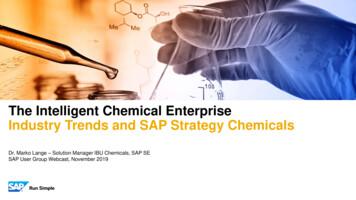SAP FICO - Create Vendor Master Record (Vendor Code) In
SAP FICO – Create Vendor Master Record (Vendor Code) in SAPHow to create vendor master record in SAPIn this SAP FICO tutorial, you will learn how to create vendor master record in SAP using transaction codeXK01.Vendor master record consists the following configuration screens.1. Create vendor initial screen2. Vendor address3. Vendor control4. Vendor payment transactions5. Vendor accounting information6. Vendor correspondence accounting7. Vendor Purchasing dataNavigationYou can create vendor master record in SAP by using transaction code or menu path.TransactioncodeXK01SAP MenuPathSAP Menu Accounting Financial Accounting Accounts Payable Master records Maintain centrally XK01-Create.Configuration stepsYou can define vendor master record in SAP by performing the following configuration steps.Step 1 : – Execute t-code “XK01” in command field from SAP easy access screen.Step 2 : – On create vendor: initial screen, update the following details.Company code : – Here you need to enter company code, so that vendor code is applicable for that company code only.After creation of vendor master data, you can extend from one company code to another company code as perrequirements of an organization.Purchasing organization : – Update the purchasing organization key.Account group : – Update the vendor account group.Reference : – With the reference of existed vendor code, you can maintain new vendor master record as per requirements.
After maintaining the required details, press enter to continue.Step 3 : – Create Vendor: AddressOn create vendor: address screen, Update the required address details of vendor i.e.Title – Title of Vendor (Mr, Mrs, Company, etc)Name – Name of VendorStreet Address – Street/ house number, Postal code, City, Country, Region, etcPO Box Address – PO Box #, Postal code.Communication – Language, Contact number, Fax, etc.After maintaining address details of vendor, click on next screen button as shown above image.
Step 4 : – Create Vendor: ControlOn create vendor: Control, update the required vendor control details like account control, Tax information,Reference data, etc.After maintaining the required vendor control details, press next screen option.Step 5 : – Create Vendor: Payment transactionsOn create vendor : payment transactions screen, update the required bank account details ofCountry keyBank keyBank account numberAccount Holder name
Step 6 : – Create vendor : Accounting information AccountingIn this screen, update vendor reconciliation account (Sundry creditor account).Step 7 : – Create Vendor Payment transactions accountingClick on next screen option and on create vendor payment transaction accounting screen, update the requireddetails like payment terms, automatic payment transactions, invoice verification, etc.
Step 8 : – Create Vendor : Correspondence AccountingOn correspondence accounting screen, update the details of dunning data details, Correspondence details,etc.Step 9 : – Create Vendor : Purchasing dataIn the next screen, purchasing data, update the required details of Conditions, Sales data, control data, Invoiceverification data, default data material, Service data, etc.
After maintaining all the required details, choose save icon and save the configured vendor master record inSAP. You will get a message as “Vendor 5006 has been created for company code TK01 purchasingorganization TKPO.Successfully we have created new vendor code in SAP system.SAP FICO Training SAP FICO TutorialsSAP FICO - Introduction SAP Financial Accounting What is SAP FICO What is client in SAPSAP FICO - Enterprise Structure Define Company in SAP Define Company Code in SAP Assign company code to company in SAP Define business area and consolidation business area in SAP
Assign business area to consolidated business area in SAP Define credit control area in SAP Assign company code to credit control area in SAP Define functional area in SAP Maintain Financial Management Area in SAP Assign financial management area to company code in SAP How to create segments in SAPSAP FICO - Global Parameters What is Chart of accounts and how to create COA in SAP? Assign company code to chart of accounts What is Fiscal year in SAP? How to maintain fiscal year variant Assign company code to fiscal year variant Define account group in SAP Define retained earnings account Define posting period variant (PPV) Assign variants to company code in SAP Open and closing posting period variants Define field status variant and field status groups in FICO Assign company code to field status variant Define Tolerance group for G/L accounts Define Tolerance group for employees Check company code global parametersSAP FICO - Foreign Currency Transactions Check exchange rate types Define translation ratios for currency translation How to maintain exchange rates in SAP Define accounts for exchange rate differences Define foreign currency valuation methods Define accounting principles and assign to ledger group Define valuation areas and assign to accounting principlesSAP FICO - New G/L Accounting How to activate new G/L accounting? Define ledgers for general ledger accounting
Define currencies for leading currency Define & Activate Non-Leading Ledgers Define Zero-balance clearing account Define interest calculation types Define interest indicatorSAP FICO - Accounts Receivable Define account group for customers Maintain number ranges for customer account groups Assign number ranges to customer account groups Define risk categories Define tolerance group for Customers Create sundry debtors accounts Define Customer Master RecordSAP FICO - Accounts Payable What is Accounts Payable in SAP? Define vendor account groups Maintain number range intervals for vendor accounts Assign number ranges to vendor account groups Create payment terms Define accounts for cash discount taken Define Vendor reconciliation account Create vendor codeSAP FICO - Tax on Sales and Purchases What is Sales tax and Purchase tax in SAP? Define tax calculation procedures Assign country to calculation procedure Assign tax codes for non taxable transactions Maintain tax codes for sales and purchases Define tax accounts in SAPSAP FICO - Bank Accounting What is Bank Accounting in SAP? Define bank key Define house bank in SAP
Create check lots Automatic payment programSAP FICO - Asset Accounting What is Asset Accounting in SAP? Define Chart of Depreciation Assign chart of depreciation to company code Specify Account Determination Number range intervals for Assets Maintain Asset Classes Define tax accounts in SAPSAP Controlling Training SAP CO TutorialsSAP TCodes SAP TCodes SAP FI TCodes
Transaction code XK01 SAP Menu Path SAP Menu Accounting Financial Accounting Accounts Payable Master records Maintain centrally XK01-Create. Configuration steps You can define vendor master record in SAP by performing the following configuration steps. Step 1 : – Execute t-code “XK01” in co
Property Type Loan Amount FICO 680-699 FICO 700-719 FICO 720-739 FICO 740 LTV/TLTV LTV/TLTV LTV/TLTV LTV/TLTV 1 Unit/PUD 70% 1,000,000 70% 75% 1,500,000 75% 2,000,000 N/A 55% Owner Occupied – Cash-Out (Condo) Property Type Loan Amount FICO 680-699 FICO 700-719 FICO 72
SAP ERP SAP HANA SAP CRM SAP HANA SAP BW SAP HANA SAP Runs SAP Internal HANA adoption roadmap SAP HANA as side-by-side scenario SAP BW powered by SAP HANA SAP Business Suite powered by SAP HANA Simple Finance 1.0 2011 2013 2014 2015 Simple Finance 2.0 S/4 HANA SAP ERP sFin Add-On 2.0
SAP Certification Material www.SAPmaterials4u.com SAP Certification Material for SAP Aspirants at Low cost Home Home SAP Business Objects SAP BPC CPM SAP BPC 7.0 SAP EWM SAP GTS SAP Public Sector SAP Real Estate SAP FSCM SAP FI/CO SAP AC - FI/CO SAP BI 7.0 SAP CRM 5.0
SAP Master Data Governance SAP Information Steward SAP HANA smart data integration SAP Data Hub SAP Cloud Platform Big Data Services SAP HANA, platform edition SAP Vora Customer Experience IoT Workforce Engagement SAP Cloud for Customer SAP Commerce SAP Marketing SAP Asset Intelligence Network SAP Predictive Maintenance and Service SAP .
SAP FICO MODULE (This is the most opted module) FICO SD PP MM SAP FICO Program Structure SAP Overview Overview of ERP and SAP Navigation Procure to Pay Process Order to Cash Process Plan to Produce Pro
A "hard inquiry" could lower your FICO Scores. Annual household income is part of the calculation of a FICO Score. Closing unused credit cards will improve a FICO Score. FICO Scores may be different across the 3 credit bureaus. The reporting of a credit account in forbearance or a deferred payment plan is considered negative by a .
SAP HANA Appliance SAP HANA DB In-Memory A io BI Client non-ABAP (SAP supported DBs) SAP Business Suite SAP Business Suite SAP Business Suite SAP Business Suite SAP Business Suite SAP Business Suite SAP Business Warehouse SAP HANA DB r In-Memory Source Systems SAP LT Replication Ser
are granted in electrical, electronics, mechanical, or civil engineering. However, engineers trained in one branch may work in related branches. For example, many aerospace engineers have training in mechanical engineering. This flexibility allows employers to meet staffing needs in new technologies and specialties in which engineers may be in short supply. It also allows engineers to shift to .