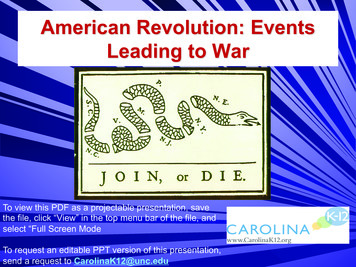How To Install Visual C On Your Home Computer
How to install Visual C on your home computerMIT has a site license for Visual Studio 6.0 and consequently, the students in 16.070 may installVisual Studio off of the MIT network and onto their personal computers.For this class, Visual Studio 6.0 (of which Visual C is a component) may be found on the server“Aero-Astro”. The IP address of that server is “18.34.0.243”.Visual Studio 6.0 is a set of very large programs. Fortunately, you will not need to install theprograms completely. All you will need are the parts of Visual Studio that pertain to Visual C.The directions below will guide you through accessing the file server named “Aero-Astro” andinstalling Visual C components that will be helpful for completing 16.070 assignments on yourhome computer.These instructions should apply to Windows NT 4, and Windows 2000 computers.1Go the “My Computer” window.Right click the mouse.Click “Map Network Drive”2In the folder box, type neath the folder box, click on "connect using a different user name"When this window pops up, in the Username field type:“AA-DESIGN\username” (where username is your Athena username)Enter your bldg 33 password (the password you chose the first time you logged in)Click “Finish”3run “setup.exe”4The installation process should begin. Click the “Next” button.
5The end-user license agreement will appear. Click on the “I accept” button and thenclick “Next”6You will be prompted for you product id number. Enter “374” in the first box and“6347143” in the second box. Type your name into the “Your Name” field. Click “Next”.7Next, you will be asked whether you want to install “Visual Studio 6.0 ProfessionalEdition” or “Server Applications”. Choose the first item, “Visual Studio 6.0 ProfessionalEdition”. Click “Next”.
8Now you should get a message “Starting Visual Studio 6.0 Setup, please wait ” Thismay take several minutes.9Setup will now recommend that you close any copies of Visual Studio you have running.Chances are, you don’t have any copies running. Click “Continue”.10Now, a screen will inform you of your Product ID. Click “OK”.11Visual Studio Setup will now search through your machine for any parts of the programthat may already be installed. This may take a few minutes.
12If you do not want to install Visual Studio in the location specified, you will click “ChangeFolder”. You will want to install Visual Studio on a hard drive that has at lease 300megabytes free.Click the “Custom” button when you are ready to proceed.13This is a very important step. If you want to save hard drive space and install time,make sure you install the correct components.You may uncheck Visual Basic, Visual FoxPro, Visual InterDev, ActiveX, ProfessionalTools, and Graphics.This should leave you with only Visual C , Data Access, and Tools checked.To make the installation even smaller, you should now click Visual C and then click“Change Option”.14You should uncheck the “VC MFC and Template Libraries” component.Now click “OK”.
15Now, back at the main component selection dialog box, your total space required shouldbe about 217 megabytes. If your total space required exceeds the space available onyour hard drive, I recommend you quit the installation and find a way to free up morespace.Otherwise, click “Continue”.16Visual Studio will now check for available hard drive space and then install.17Click “OK” at the next prompt.18You should now get a message indicating that Visual Studio 6.0 Professional Setup wascompleted successfully. Click “OK”. You are now finished installing.
19Next, you will be asked if you want to install the “MSDN Library”. You do not want toinstall this library now.The MSDN library is available for separate installation in another directory on the AeroAstro server as seen in step 4. Also, should you wish to access the MSDN librarywithout installing it on your hard drive (it is fairly large), you can view it online RL /library/welcome/dsmsdn/msdn1.htmUncheck the “Install MSDN” box and click “Next”.20You will now be asked if you are sure you don’t want to install MSDN. The answer is“Yes”. I recommend that you install it onto your hard drive off of the server at a latertime, but it is not required. Trying to install MSDN at this prompt will NOT work,because you are not installing off of a CD locally.Click “Yes”.21Next, you will be asked if you want to install the “Install Shield” Client Tool. This isunnecessary for 16.070. Do not select the component.Click “Next”.
22Next, you will be asked if you want to install server setups. This is also unnecessary for16.070. Do not select the components.Click “Next”.23Now, you will be asked if you want to register your copy of Visual Studio with Microsoft.Since you have a site license install, this is unnecessary.Uncheck the “Register Now” box.Click the “Finish” button.24Congratulations, you’ve finished the installation!!
Here are some additional notes on the installation process: There should now be a group in your Windows Start Menu called “Microsoft Visual Studio6.0” with an icon under that group called “Microsoft Visual C 6.0”. Actually using Visual C will be the topic of your first Recitation Lecture and your first LabTutorial Session. If you quit the installation because it was too slow, you may want to try a server otherthan 18.34.0.243. Visual C has been placed on two other servers:CDIO-Prime (18.34.0.80) and AALAB34 (18.34.0.172).To use these servers, just type in one of their IP addresses (without the directory, since itis different on the other servers) instead of 18.34.0.243 at step 2 of the installationprocess.If you have any questions, please email Gerry at:alpha g1@mit.edu
How to install Visual C on your home computer MIT has a site license for Visual Studio 6.0 and consequently, the students in 16.070 may install Visual Studio off of the MIT network and onto their personal computers. For this class, Visual Studio 6.0 (of which Visual C
work/products (Beading, Candles, Carving, Food Products, Soap, Weaving, etc.) ⃝I understand that if my work contains Indigenous visual representation that it is a reflection of the Indigenous culture of my native region. ⃝To the best of my knowledge, my work/products fall within Craft Council standards and expectations with respect to
Installing Visual COBOL for Visual Studio Download the setup file on your machine and install the product as follows: 1. Click on the Visual COBOL : Click here to download your Integrated Development Environment for Visual Studio 2010 (Full Image) link in your delivery notice and save the visualcobolr4_update1.msp file to your computer.
Visual Studio 6 Enterprise Visual Studio 6 Professional Visual Basic 6 Enterprise Visual Basic 6 Professional To install the above packages, you'll either need to make numerous adjustments and registry hacks, or use the fantastic Visual Studio 6.0 Installer wizard by Giorgio Brausi. You'll need the following items before starting:
social development. Visual processing refers to a group of skills used for interpreting and understanding visual information. The evaluation may include testing for visual spatial orientation skills, visual analysis skills, including auditory-visual integration, visual-motor integration skills and rapid naming.
WAN H MANIHURUK /VISUAL STUDIO 2008/ASP.NET/ 1 Mengenal visual designer dan IntelliSense Sejak dahulu, keunggulan Visual Studio dibandingkan tools lainnya adalah adanya fitur visual designer, yaitu developer melakukan editing secara visual, dan di balik itu Visual Studio akan
Visual Basic - Chapter 2 Mohammad Shokoohi * Adopted from An Introduction to Programming Using Visual Basic 2010, Schneider. 2 Chapter 2 –Visual Basic, Controls, and Events 2.1 An Introduction to Visual Basic 2.2 Visual Basic Controls 2.3 Visual Basic Events. 3 2.1 An Introduction to
recognizing state shapes, completing shapes, and identifying incongruities in pictures. Following are the seven areas with the number of lessons given in parenthesis: visual motor (113), visual reception (37),visual discrimination (29), visual memory (48) visual sequential memory (49), visual closure (30), and visual association (24).
American Revolution: Events Leading to War To view this PDF as a projectable presentation, save the file, click “View” in the top menu bar of the file, and select “Full Screen Mode To request an editable PPT version of this presentation, send a request to CarolinaK12@unc.edu. 1660: The Navigation Acts British Action: – Designed to keep trade in England and support mercantilism .