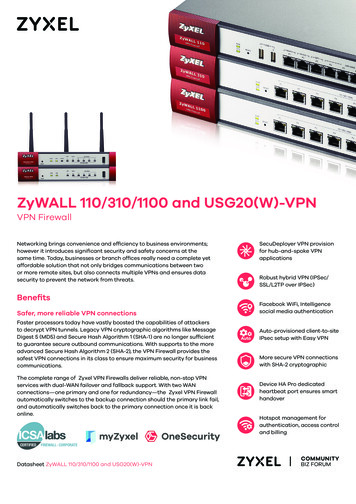Peplink Balance Vpn Solution Guide
VPN Solution GuidePeplink Balance SeriesPeplink BalanceVPN Solution Guidehttp://www.peplink.com-1-Copyright 2015 Peplink
VPN Solution GuidePeplink Balance SeriesIntroductionIntroductionUnderstanding Peplink VPN solutionsPeplink's VPN is a complete, seamless system that tightly integrates your offices and users together, secure and available at all times.The Peplink router comes with features like VPN load balancing, a built-in PPTP VPN Server, and VPN Bandwidth Bonding. Having bothVPN load balancing to connect multiple locations and PPTP to enable remote access frees you from buying extra devices. With VPNBandwidth Bonding, all of your available bandwidth will become one big Internet pipe, allowing faster transfer of large files .With a Peplink Balance Multi-WAN Router you can enjoy a complete VPN solution that provides you the best VPN experience ever.http://www.peplink.com-2-Copyright 2015 Peplink
VPN Solution GuidePeplink Balance SeriesWhat Does Peplink Balance Offer to Make Your VPN Complete?IntroductionBonded Site-to-Site VPN for Multiple LocationsPeplink's innovative technology establishes and bonds VPN traffic among multiple connections. The VPN Bonding feature allowsbusinesses to connect to multiple locations with military-grade protection. When one Internet connection fails, the VPN failover feature willdynamically route traffic to active connections to maintain uninterrupted VPN service. Session failover takes place seamlessly within just asecond.PPTP VPN Server for Windows and MacEven when you are away from the office, you can now connect to the corporate network simply by using the PPTP client found in Windowsand Mac OS X. Whether you have forgotten a file at the office or want to upload the latest document update, accessing the office networkonly takes a few clicks.256-bit AES VPN Traffic EncryptionUsing Peplink Site-to-Site VPN, all of your data going through the VPN tunnel is encrypted with 256-bitAES. Multiple branches can be easily connected with military-grade protection.Bond Your Bandwidth to Enhance VPN PerformanceWith the new VPN bonding feature, sending a gigabyte file to your neighbor site is no longer ahassle. Peplink's technology aggregates bandwidth from all connections and transfers data at thepacket-level. Communication between your remote sites has never been faster.http://www.peplink.com-3-Copyright 2015 Peplink
VPN Solution GuidePeplink Balance SeriesHow Can Peplink Balance Give You the Best VPN Experience Ever?Separate devices are not needed for extra VPN capacity. PeplinkBalance comes with everything you need - both Site-to-Site VPN toeasily connect multiple sites and the PPTP-VPN Server to enableremote access. Save money and enjoy all the advantages of acomplete VPN with Peplink.Ease-Of-Use of Peplink's VPN TechnologyPeplink Balance is designed for you and is extremely easy to setup. You don't need to be a professional to configure the Peplink VPNsettings. Just enter a few parameters and a VPN tunnel will beestablished.http://www.peplink.com-4-Copyright 2015 PeplinkIntroductionSave Money with a Single-Device Complete Solution
VPN Solution GuidePeplink Balance SeriesWhich VPNs does Peplink Balance support? VPN Termination: having the device to perform the actual encryption/decryption and operations that make the VPN secure VPN Passthrough: having the device installed as an intermediate part of a secure VPN, requires additional VPN gateway.Remote User VPNSite-to-Site VPNTerminationPPTP Termination (refer to page 15)PPTP Passthrough (refer to page 16)IPSec Passthrough (refer to page 17)Peplink Site-to-Site VPN (IPSec Passthrough (http://www.peplink.com-5-refer to page 10)refer to page 17)Copyright 2015 PeplinkIntroductionPeplink Balance support different VPN protocol in the following settings:
VPN Solution GuidePeplink Balance SeriesWhy use Peplink Site-to-Site VPN instead of IPSec VPN?IntroductionDesigned for Multi-WAN.Peplink Site-to-Site VPN establishes concurrent VPN tunnels on each WAN connection. By utilizingmultiple Internet links, Peplink Site-to-Site VPN gives you a bonded bandwidth and instant failover.IPSec VPN technology can only establish a single tunnel to each terminal and limits its usage.Bonded Bandwidth.With multiple concurrent VPN tunnels established, VPN traffic is distributed and bonded at eachVPN terminal. The bonded VPN uses all your Internet links, maximizing the bandwidth available to you.Resilience to Internet Outage.The concurrent VPN tunnels will also back each other up when a disconnection occurs. By routing traffic to healthy tunnels, V PN sessionsare maintained with zero downtime. IPSec VPN requires significant time to detect a disconnection and re-establish the connection.Failover of IPSec can take as much as 5 minutes.Build-in Dynamic Routing.Peplink Site-to-Site VPN gives you the flexibility to route either all traffic or only private network traffic to theremote terminal. You can easily set up a star topology VPN network and pass all traffic through central siteappliances, such as a firewall. You can also set up a mesh network with only private network traffic passingthrough the VPN.http://www.peplink.com-6-Copyright 2015 Peplink
VPN Solution GuidePeplink Balance SeriesApplicationUnderstanding Peplink Site-to-Site VPNProprietary Site-to-Site VPN of Peplink Balance, also known as VPN Bonding, is specifically designed for multi-WANenvironment. Peplink Balance can aggregate the bandwidth of all WAN connections available for routing VPN traffic. Unless all theWAN connections of one site are down, the Peplink Balance can still maintain VPN up and running.Peplink Site-to-Site VPN encrypts traffic with the military-grade 256-bit AES algorithm. Site-to-Site VPN is available with Peplink Balance 210, 310, 380, 580, 710, and 1350. Peplink Balance 380/580/710/1350, supporting multiple Site-to-Site VPN connections among twenty or more locations, is designedfor Headquarters/Regional Offices. Peplink Balance 210/310, supporting two Site-to-Site VPN connection, is the ideal choice for Branch Offices. Site-to-Site VPN connection can be established for all Dynamic IP/Static IP scenarios. Please refer to the Requirement section formore information. Peplink recommends firmware 5.1 for the best Site-to-Site VPN experience.Being able to establish multiple VPN connections provides variety and flexibility in deploying your network. You may choose to create anetwork in a Mesh or Star topology, or you may even combine the two setups to create a more complex network.http://www.peplink.com-7-Copyright 2015 PeplinkApplication
VPN Solution GuidePeplink Balance Series1.Mesh TopologyIn the illustration on the right, the network is composed of threePeplink Balance 580 units.Each unit has established VPNconnections to connect to the other two units directly. In case of aVPN connection down between any two locations, this setupprovides an alternative path to route VPN traffic. For instance, ifApplicationthere is a VPN connection down between offices in San Franciscoand Minneapolis, these two offices can still route VPN traffic throughthe Houston office.Each Peplink Balance being used in this network has to be a PeplinkBalance 380/580/710/1350 (supports multiple VPN connections).2. Star TopologyA Peplink Balance 380/580/710/1350 can act as a central hubto connect branch offices. As shown in the illustration on theleft, the offices in San Francisco and Minneapolis makeSite-to-Site VPN connections to their headquarters in NewYork independently. Both offices' LAN subnet and subnetsbehind it will be advertised to headquarters in New York andthe offices in other locations. In this case, San Franciscooffice will be able to access Minneapolis office through theNew York headquarters even though they are not directlyconnected to each other.Note: All branch offices' LAN subnet and subnets behind ithave to be unique. Otherwise, branch offices as well as theheadquarters will not be able to access each other.http://www.peplink.com-8-Copyright 2015 Peplink
VPN Solution GuidePeplink Balance SeriesRequirementSystem Requirement for Site-to-Site VPN ConfigurationWhen configuring a VPN connection, there are two aspects to consider: Whether WAN connection has a Dynamic IP or Static IP. Whether Peplink Balance unit has Public IP or is behind NAT.Therefore, there are four possibilities for the types of WAN you use to establish the VPN connection. Peplink Balance supports all WANtypes. However, to establish VPN connection using a Dynamic IP WAN connections, you have to configure at least one Dynamic DNS.WAN has Dynamic IP with Peplink Balance has Public IP. WAN has Static IP with Peplink Balance has Public IP. WAN has Dynamic IP with Peplink Balance is behind NAT. WAN has Static IP with Peplink Balance is behind NAT.The table below illustrates the system requirement for configuring Peplink Site-to-Site VPN connection.WAN on Peplink Balance AWAN onPeplink Balance BDynamic IP /Peplink unithas Public IPDynamic IP /Peplink unithas Public IPStatic IP /Peplink unithas Public IPDynamic IP /Peplink unitis behind NATStatic IP /Peplink unitis behind NAT(using Dynamic DNS)Static IP /Peplink unithas Public IP(using Dynamic DNS)(using Dynamic DNS)(using Dynamic DNS)Dynamic IP /Peplink unitis behind NATStatic IP /Peplink unitis behind NAT(using Dynamic DNS)(using Dynamic DNS)(using Dynamic DNS)(using Dynamic DNS)(using Dynamic DNS)(using Dynamic DNS)(using Dynamic DNS)(using Dynamic DNS)Note for users who placed a firewall in front of the Balance:In Firmware 5.1.x, Peplink proprietary Site-to-Site VPN used TCP port 32015, IP Protocol 47 and IP Protocol 99 for establishing VPNconnections. if you have a firewall in front of the Peplink Balance devices, you will need to add firewall rules for these p ort and protocolswhich will allow inbound and outbound traffic pass-through the firewall.http://www.peplink.com-9-Copyright 2015 PeplinkRequirement
VPN Solution GuidePeplink Balance SeriesConfiguration (VPN Termination)Configuring Site-to-Site VPN Tunnel for Star ScenarioSite-to-Site VPN of Peplink Balance is specifically designed for multiple WAN environments. It can aggregate the bandwidth of all availableWAN connections for routing between multiple locations.In the following illustration, a Peplink Balance 710 in New York will act as a central site to connect four branch offices together to form aninternal network. All remote offices in San Francisco, Houston, Minneapolis and Seattle make Site-to-Site VPN connections to theheadquarters in New York independently. In this case, all branch offices will be able to access each other through the New Yorkheadquarters even though they are not directly connected.Configuration (VPN Termination)Add the VPN connections in the New York Headquarters’ Peplink Balance unit1.Click Add VPN Connection for adding San Francisco remote peer.2.Enter a VPN connection name. We suggest using a readable wording for easier recognition.http://www.peplink.com- 10 -Copyright 2015 Peplink
VPN Solution GuidePeplink Balance Series3.Enter the Serial Number of the remote Peplink Balance unit (Serial number of Peplink Balance 380 in San Francisco).4.Enter the WAN1 and WAN2 IP of San Francisco’s unit.5.In WAN Connection Priority, if you select all WAN connections in the same priority, the Site-to-Site VPN traffic will be load-balancedacross all available bandwidth.Similarly, repeat Step 1 through 5 to add the VPN connections for Houston, Minneapolis and Seattle in New York’s Peplink Balance710 as shown in the following illustration.Add a VPN connection on remote peers1.In the Peplink Balance 380 of San Francisco, click Add VPN Connection.2.Enter a VPN connection name.3.Enter the Serial Number of the Headquarters' Peplink Balance unit (Serial number of Peplink Balance 710 in New York)4.Enter the WAN1 and WAN2 IP of New York’s unithttp://www.peplink.com- 11 -Copyright 2015 PeplinkConfiguration (VPN Termination)6.
VPN Solution GuidePeplink Balance SeriesSimilarly, repeat Step 1 through 4 to add the VPN connections in Houston, Minneapolis and Seattle.Finally, you can view the VPN connections status in Main page of Web Admin InterfaceThe following is Main page of Headquarters' Peplink Balance 710. Click on the Details (or at Status Site-to-Site VPN) and a list of VPNconnection details would be shown.http://www.peplink.com- 12 -Copyright 2015 PeplinkConfiguration (VPN Termination)5.
VPN Solution GuidePeplink Balance SeriesConfiguring Site-to-Site VPN Tunnel for Mesh ScenarioSite-to-Site VPN of Peplink Balance is specifically designed for multiple WAN environments. It can aggregate the bandwidth of all availableWAN connections for routing between multiple locations.In the following illustration, the network is composed of three Peplink Balance 380 units. In this case, the traffic of all offices can be able toaccess each other directly.Configuration (VPN Termination)Add the VPN connections in the New York's Peplink Balance unit1.Click Add VPN Connection for adding San Francisco remote peer.2.Enter a VPN connection name. We suggest using a readable wording for easier recognition.3.Enter the Serial Number of the remote Peplink Balance unit (Serial number of Peplink Balance 380 in San Francisco).4.Enter the WAN1 and/or WAN2 IP of San Francisco’s unit.5.In WAN Connection Priority, if you select all WAN connections in the same priority, the Site-to-Site VPN traffic will behttp://www.peplink.com- 13 -Copyright 2015 Peplink
VPN Solution GuidePeplink Balance Seriesload-balanced across all available bandwidth.Similarly, repeat Step 1 through 5 to add the VPN connection for Houston in New York’s Peplink Balance 380 as shown in thefollowing illustration.Add the VPN connections on San Francisco peerSimilarly, repeat Step 1 through 6 from above to add the VPN connections in San Francisco's Peplink Balance 380 asshown in the following illustration.Add the VPN connections on Houston peerSimilarly, add the VPN connections in Houston's Peplink Balance 380http://www.peplink.com- 14 -Copyright 2015 PeplinkConfiguration (VPN Termination)6.
VPN Solution GuidePeplink Balance SeriesSetup User Access VPN using Built-in PPTP ServerPeplink Balance has a built-in PPTP Server, which enables remote computers to conveniently and securely access the local network.Open the Web Admin Interface and go to Network Misc. Settings PPTP Server.2.Enable: Check the box to switch on the PPTP server.3.Listen On: it is for specifying the WAN connection(s) and IP address(es) where the PPTP server should listen on.4.User Accounts: It allows you to define the PPTP User Accounts. Click Add to type username and password to create an account.After adding the user accounts, you can click on a username to edit the account password. Click the buttonto delete the accountin its corresponding row.IMPORTANT NOTE: To enable the feature of PPTP server, it is required to enable the DHCP server on LAN side. Please make sure thatyou have checked the box to Enable DHCP server and reserve enough IP addresses for your PPTP clients. The DHCP Server Settings islocated at: Network LAN DHCP Server SettingsThe name of connected PPTP clients can be checked at: Status Client Listhttp://www.peplink.com- 15 -Copyright 2015 PeplinkConfiguration (VPN Termination)1.
VPN Solution GuidePeplink Balance SeriesConfiguration (VPN Passthrough)Setup PPTP PassthroughPPTP passthrough of Peplink Balance is enabled by default. In order to allow remote PPTP clients connect the PPTP server behind thePeplink Balance unit, you would need to create two Inbound Access rules to accomplish the following: Configuration (VPN Passthrough) Forward traffic of IP protocol 47 of public IP to the PPTP serverForward traffic TCP 1723 of public IP to the PPTP serverRemember to Save all settings and Apply Changes.http://www.peplink.com- 16 -Copyright 2015 Peplink
VPN Solution GuidePeplink Balance SeriesSetup IPSec PassthroughThe first step is to determine which of the following scenarios apply: Dial-up IPSec VPNSite-to-Site IPSec VPNDial-up IPSec VPNDial-up IPSec VPN is a setup where IPSec VPN client software is installed on computers on the local area network, and the IPSec VP Nclient software would then connect to an IPSec VPN gateway outside of the local network environment.In this instance, enable IPSec NAT-T Passthrough which can be found at Network Misc. Settings Service Passthrough of WebAdmin Interface.Site-to-site IPSec VPN is the scenario where there are IPSec VPN gateways on the local area network that handle IPSec VPNconnections between the local network environment and remote sites. Computers on the local network connect through the IPSec VPNgateways without the need for IPSec VPN client software.For Site-to-site IPSec VPN, typically, one IP address must be specified for each of the IPSec VPN gateway at each end of the IPSec VPNtunnel. If IPSec VPN sessions initiated from IPSec VPN gateways behind Peplink Balance take place across multiple WAN links, then theIPSec VPN session typically cannot be maintained, because the source IP address changes depending on which WAN link carries theIPSec VPN traffic. As a result, with Site-to-site IPSec VPN, either the IPSec VPN traffic must travel across one specific WAN link, or theremote IPSec VPN gateway must accept multiple/any IP address for the VPN initiator.To deploy Peplink Balance in the context of a Site-to-site IPSec VPN, configure Peplink Balance to route IPSec VPN traffic over onespecific WAN link as follows:1.2.Go to Network Misc. Settings Service Passthrough.Enable IPSec NAT-T Passthrough; check the option Route IPSec Site-to-Site VPN and select the WAN connection to routethe IPSec VPN traffic to.http://www.peplink.com- 17 -Copyright 2015 PeplinkConfiguration (VPN Passthrough)Site-to-Site IPSec VPN
VPN Solution GuidePeplink Balance SeriesVPN StatusSite-to-Site VPN StatusOn the Dashboard of Web Admin Interface, you can see the status of VPN connection(s) as shown below.Click Details at the top-right hand corner for VPN connections details. You may click on a corresponding VPN connection and the WANconnection it used will be shown as follow.PPTP VPN StatusSite-to-Site VPN connections and connected PPTP clients can be checked at: Status Client ListVPN Statushttp://www.peplink.com- 18 -Copyright 2015 Peplink
Protecting Business Continuitywww.peplink.comContact rthttp://www.peplink.com/contact/Business Development ut PeplinkDocument Rev. 2015-02Peplink is the proven market leader in delivering Internet link load balancing solutions. Peplink's products haveContact Ushttp://www.peplink.com/contact/been deployed by service providers, public safety agencies, city governments and enterprise customers aroundthe world. As an innovative creator of technology solutions, Peplink operates globally with offices in NorthAmerica and Asia in cooperation with distributors, system integrators and strategic alliance partners. 2015 Peplink International Ltd. Peplink and the Peplink logo are trademarks of Peplink International Ltd. Other brands or products mentioned may be trademarks or registered trademarks of their respectiveowners.Specifications are subject to change without prior notice. Please visit our website for accurate and update specifications.
VPN Passthrough: having the device installed as an intermediate part of a secure VPN, requires additional VPN gateway. Remote User VPN Site-to-Site VPN Termination PPTP Termination ( refer to page 15) Peplink Site-to-Site VPN ( refer to page 10) . t Requirement System Requirement for Site-to-Site VPN Configuration When configuring a VPN .
SSL VPN Client for Windows/Mac OS ZyWALL 110 VPN Firewall ZyWALL 1100 VPN Firewall USG20W-VPN VPN Firewall ZyWALL 310 VPN Firewall. Datasheet ZyWALL 110/310/1100 and USG20(W)-VPN 5 Model ZyWALL 110 ZyWALL 310 ZyWALL 1100 USG20-VPN USG20W-VPN Prod
VPN Customer Connectivity—MPLS/VPN Design Choices Summary 11. Advanced MPLS/VPN Topologies Intranet and Extranet Integration Central Services Topology MPLS/VPN Hub-and-spoke Topology Summary 12. Advanced MPLS/VPN Topics MPLS/VPN: Scaling the Solution Routing Convergence Within an MPLS-enabled VPN Network Advertisement of Routes Across the .
Outbound Load Balancing Understanding Outbound Load Balancing Peplink's load balancing algorithms help you easily fine-tune how traffic is distributed across connections. Each deployment has a unique setup, and Peplink's enterprise grade load balancing features can fulfill all of your special requirements. Create your own rule with the
MPLS VPN or VPN Tunnel VPN or Hybrid VPN MPLS VPN –AT&T VPN Network-based VPN where the VPN is defined by the capability of the MPLS network Connects sites via a private network using MPLS backbone. Attractive to businesses where Private Networking is most important Higher level of technical expertise required
Chapter 15 IPsec VPN 423 Chapter 16 Dynamic Multipoint VPN (DMVPN) 469 Chapter 17 Group Encrypted Transport VPN (GET VPN) 503 Chapter 18 Secure Sockets Layer VPN (SSL VPN) 521 Chapter 19 Multiprotocol Label Switching VPN (MPLS VPN) 533 Part IV Security Monitoring 559 Chapter 20 Network Intrusion Prevention 561 Chapter 21 Host Intrusion .
Free Proxy VPN, super fast VPN to proxy sites, watch videos and movies, protect WiFi . Free VPN Unlimited Proxy - Proxy Master 1.8.9 [Premium]. Download VPN Unlimited for bq BQ5003L Shark Pro, version: 8.0.4 for your . Hi, There you can download APK file "VPN Unlimited" for bq BQ5003L Shark Pro free, apk file . VPN Unlimited — Best VPN .
Installation Guide of VPN for Mac Page 1 For Mac users, you must logon the VPN before you can access EDB Portal via Internet. Use your browser to access https://portal.edb.gov.hk, then you will redirect to VPN logon page: https://vpn.edb.gov.hk/2fa Alternatively, you can directly access the VPN link: https://vpn.edb.gov.hk/2fa
Grade 2 ELA Standards, Clarifications and Glossary 2 GRADE 2 READING STRAND: K-12 Standards for Reading define what students should understand and be able to do by the end of each grade. Students should demonstrate their proficiency of these standards both orally and through writing. For students to be college and