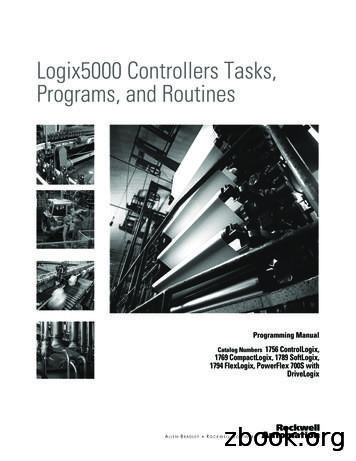Logix5000 Controllers Ladder Diagram Programming Manual
Logix5000 Controllers Ladder DiagramCatalog Numbers 1756 ControlLogix, 1769 CompactLogix, 1789SoftLogix, 1794 FlexLogix, PowerFlex 700S with DriveLogixProgramming Manual
Important User InformationSolid state equipment has operational characteristics differing from those of electromechanical equipment. Safety Guidelinesfor the Application, Installation and Maintenance of Solid State Controls (publication SGI-1.1 available from your local RockwellAutomation sales office or online at http://www.rockwellautomation.com/literature/) describes some important differencesbetween solid state equipment and hard-wired electromechanical devices. Because of this difference, and also because of thewide variety of uses for solid state equipment, all persons responsible for applying this equipment must satisfy themselves thateach intended application of this equipment is acceptable.In no event will Rockwell Automation, Inc. be responsible or liable for indirect or consequential damages resulting from the useor application of this equipment.The examples and diagrams in this manual are included solely for illustrative purposes. Because of the many variables andrequirements associated with any particular installation, Rockwell Automation, Inc. cannot assume responsibility or liability foractual use based on the examples and diagrams.No patent liability is assumed by Rockwell Automation, Inc. with respect to use of information, circuits, equipment, or softwaredescribed in this manual.Reproduction of the contents of this manual, in whole or in part, without written permission of Rockwell Automation, Inc., isprohibited.Throughout this manual, when necessary, we use notes to make you aware of safety considerations.WARNINGIdentifies information about practices or circumstances that can cause an explosion in a hazardous environment,which may lead to personal injury or death, property damage, or economic loss.IMPORTANTIdentifies information that is critical for successful application and understanding of the product.ATTENTIONIdentifies information about practices or circumstances that can lead to personal injury or death, property damage,or economic loss. Attentions help you identify a hazard, avoid a hazard, and recognize the consequenceSHOCK HAZARDLabels may be on or inside the equipment, for example, a drive or motor, to alert people that dangerous voltage maybe present.BURN HAZARDLabels may be on or inside the equipment, for example, a drive or motor, to alert people that surfaces may reachdangerous temperatures.Allen-Bradley, Rockwell Automation, and TechConnect are trademarks of Rockwell Automation, Inc.Trademarks not belonging to Rockwell Automation are property of their respective companies.
Table of ContentsTable of ContentsPrefacePurpose of this Manual . . . . . . . . . . . . . . . . . . . . . . . . . . . . . . . . . . . . . . 5How to Use this Manual . . . . . . . . . . . . . . . . . . . . . . . . . . . . . . . . . . . . . 5Chapter 1Program Ladder DiagramPublication 1756-PM008C-EN-P - October 20093Introduction . . . . . . . . . . . . . . . . . . . . . . . . . . . . . . . . . . . . . . . . . . . . . . . 7Instruction . . . . . . . . . . . . . . . . . . . . . . . . . . . . . . . . . . . . . . . . . . . . . 7Branch . . . . . . . . . . . . . . . . . . . . . . . . . . . . . . . . . . . . . . . . . . . . . . . . 7Rung Condition . . . . . . . . . . . . . . . . . . . . . . . . . . . . . . . . . . . . . . . . . 9Write Ladder Logic . . . . . . . . . . . . . . . . . . . . . . . . . . . . . . . . . . . . . . . . 10Choose the Required Instructions . . . . . . . . . . . . . . . . . . . . . . . . . 10Arrange the Input Instructions . . . . . . . . . . . . . . . . . . . . . . . . . . . . 11Arrange the Output Instructions . . . . . . . . . . . . . . . . . . . . . . . . . . 12Choose a Tag Name for an Operand . . . . . . . . . . . . . . . . . . . . . . . 12Enter Ladder Logic . . . . . . . . . . . . . . . . . . . . . . . . . . . . . . . . . . . . . . . . 13Append an Element to the Cursor Location . . . . . . . . . . . . . . . . . 14Drag and Drop an Element. . . . . . . . . . . . . . . . . . . . . . . . . . . . . . . 14Assign Instruction Operands. . . . . . . . . . . . . . . . . . . . . . . . . . . . . . . . . 15Create and Assign a New Tag . . . . . . . . . . . . . . . . . . . . . . . . . . . . . 15Choose a Name or an Existing Tag . . . . . . . . . . . . . . . . . . . . . . . . 16Drag a Tag From the Tags Window . . . . . . . . . . . . . . . . . . . . . . . . 16Assign an Immediate (Constant) Value . . . . . . . . . . . . . . . . . . . . . 16Enter a Rung Comment. . . . . . . . . . . . . . . . . . . . . . . . . . . . . . . . . . . . . 17Language Switching . . . . . . . . . . . . . . . . . . . . . . . . . . . . . . . . . . . . . 17Verify the Routine . . . . . . . . . . . . . . . . . . . . . . . . . . . . . . . . . . . . . . . . . 183
Table of Contents4Publication 1756-PM008C-EN-P - October 2009
PrefacePurpose of this ManualThis manual shows how to program Logix5000 controllers with the relay ladderprogramming language. This manual is one of a set of related manuals that showcommon procedures for programming and operating Logix5000 controllers. For acomplete list of common procedures manuals, see the Logix 5000 ControllersCommon Procedures Programming Manual, publication 1756-PM001.The term Logix5000 controller refers to any controller that is based on theLogix5000 operating system, such as: CompactLogix controllers ControlLogix controllers DriveLogix controllers FlexLogix controllers SoftLogix5800 controllersHow to Use this ManualSome text is formatted differently from the rest of the text.Text that isIdentifiesItalicthe actual name of an item that you Right-click User-Defined see on your screen or in an exampleRight-click the item that is namedUser-Defined.courierinformation that you must supplybased on your application (avariable)Right-clickname of program You must identify the specific program inyour application. Typically, it is a name orvariable that you have defined.Press [Enter].Press the Enter key.enclosed in brackets a keyboard keyPublication 1756-PM008C-EN-P - October 2009For exampleMeans5
PrefaceNotes:6Publication 1756-PM008C-EN-P - October 2009
Chapter1Program Ladder DiagramIntroductionInstructionYou organize ladder diagram as rungs on a ladder and put instructions on eachrung. There are two basic types of instructions:Input instruction: An instruction that checks, compares, or examinesspecific conditions in your machine or process.Output instruction: An instruction that takes some action, such as turn ona device, turn off a device, copy data, or calculate a value.Input instructionsOutput instructionsBranchA branch is two or more instructions in parallel.BranchPublication 1756-PM008C-EN-P - October 20097Branch7
Program Ladder DiagramChapter 1There is no limit to the number of parallel branch levels that you can enter.This example shows a parallel branch with five levels. The main rung is thefirst branch level, followed by four additional branches.Input instructionOutput instructionYou can nest branches to as many as 6 levels. This example shows a nestedbranch. The bottom output instruction is on a nested branch that is threelevels deep.Input instructionOutput instructionLarge rungs with complex, nested branches result in having to scroll throughthe ladder editor and may end up spanning multiple pages when you print thelogic. For easier maintainability, divide the logic into multiple smaller rungs.8Publication 1756-PM008C-EN-P - October 2009
Chapter 1Program Ladder DiagramRung ConditionThe controller evaluates ladder instructions based on the rung conditionpreceding the instruction (rung-condition-in).Input instructionRung-condition-inOutput instructionRung-condition-outOnly input instructions affect the rung-condition-in of subsequentinstructions on the rung. If the rung-condition-in to an input instruction is true, the controllerevaluates the instruction and sets the rung-condition-out to match theresults of the evaluation.– If the instruction evaluates to true, the rung-condition-out is true.– If the instruction evaluates to false, the rung-condition-out is false. An output instruction does not change the rung-condition-out.– If the rung-condition-in to an output instruction is true, therung-condition-out is set to true.– If the rung-condition-in to an output instruction is false, therung-condition-out is set to false.Publication 1756-PM008C-EN-P - October 20099
Program Ladder DiagramWrite Ladder LogicChapter 1Choose the Required Instructions1. Separate the conditions to check from the action to take.2. Choose the appropriate input instruction for each condition and theappropriate output instruction for each action.To choose specific instructions, see: Logix5000 Controllers General Instructions Reference Manual, publication1756-RM003 Logix5000 Controllers Process and Drives Instructions Reference Manual,publication 1756-RM006 Logix5000 Controllers Motion Instruction Set Reference Manual, publication1756-RM007I/O module data updates asynchronously to the execution of logic. If youreference an input multiple times in your logic, the input could change statebetween separate references. If you need the input to have the same state foreach reference, buffer the input value and reference that buffer tag.TIPThe examples in this chapter use two simple instructions to help you learnhow to write ladder diagram logic. The rules that you learn for theseinstructions apply to all other instructions.SymbolNameMnemonicDescriptionExamine If ClosedXICAn input instruction that looks at one bit of data.Output Energize10OTEIf the bit isThen the instruction(rung-condition-out) isOn (1)TrueOff (0)FalseAn output instruction that controls one bit of data.If the instructions to the left(rung-condition-in) areThen the instruction turnsthe bitTrueOn (1)FalseOff (0)Publication 1756-PM008C-EN-P - October 2009
Chapter 1Program Ladder DiagramArrange the Input InstructionsDetermine how to arranged the input instructions on the rung:To check multiple input conditions whenArrange the input instructionsAll conditions must be met in order to take actionIn series:condition 1For example, If condition 1 AND condition 2 AND condition 3 Any one of several conditions must be met in order to take actioncondition 2condition 3In parallel:condition 1For example, If condition 1 OR condition 2 OR condition 3 condition 2condition 3There is a combination of the aboveIn combination:condition 1For example,If condition 1 AND condition 2 condition 2condition 3ORIf condition 3 AND condition 2 TIPThe controller executes all instructions on a rung regardless of theirrung-condition-in. For optimal performance of a series of instructions, sequence theinstructions from most likely to be false on the left to least likely to be false on theright.Instruction most likelyto be FALSEInstruction least likelyto be FALSEWhen the controller finds a false instruction, it executes the remaining instructionsin the series with their rung-condition-in set to false. Typically, an instructionexecutes faster when its rung-condition-in (rung) is false rather than true.Publication 1756-PM008C-EN-P - October 200911
Program Ladder DiagramChapter 1Arrange the Output InstructionsPlace at least one output instruction to the right of the input instructions. Youcan enter multiple output instructions per rung of logic:OptionExamplePlace the output instructions in sequence on the rung (serial).Place the output instructions in branches (parallel).Place the output instructions between input instructions, as long asthe last instruction on the rung is an output instruction.Choose a Tag Name for an OperandTag names follow these formats:For aSpecifyTagtag nameBit number of a larger data typetag name.bit numberMember of a structuretag name.member nameElement of a one dimension arraytag name[x]Element of a two dimension arraytag name[x,y]Element of a three dimension arraytag name[x,y,z]Element of an array within a structuretag name.member name[x]Member of an element of an arraytag name[x,y,z].member namewhere: x is the location of the element in the first dimension. y is the location of the element in the second dimension. z is the location of the element in the third dimension.12Publication 1756-PM008C-EN-P - October 2009
Chapter 1Program Ladder DiagramFor a structure within a structure, add an additional.member name.EXAMPLEChoose a Tag Name for an OperandTo accessThe tag name looks like thismachine on tagmachine onbit number 1 of the one shots tagone shots.1DN member (bit) of the running seconds timerrunning seconds.DNmix member of the north tank tagnorth tank.mixelement 2 in the recipe array and element 1,1 in the tanks arrayelement 2 in the preset array within the north tank tagCOPCopy FileSource recipe[2]Dest tanks[1,1]Length1CLRClearDest north tank.preset[2]0part advance member of element 1 in the drill arraydrill[1].part advanceEnter Ladder LogicA new routine contains a rung that is ready for instructions.Cursor (blue)When you add an instruction or branch, it appears to theright of the cursor.When you add a rung, it appearsbelow the cursor.Publication 1756-PM008C-EN-P - October 200913
Program Ladder DiagramChapter 1Use the Language Element toolbar to add a ladder diagram element.Branch levelBranchRungXIC XIO OTE OTU OTLOther instructionsAppend an Element to the Cursor LocationIMPORTANTUse caution when copying and pasting components betweendifferent versions of RSLogix 5000 programming software.RSLogix 5000 software only supports pasting to the sameversion or newer version of RSLogix 5000. Pasting to a priorversion of RSLogix 5000 software is not supported. Whenpasting to a prior version, the paste action may succeed but theresults may not be as intended.1. Click (select) the instruction, branch, or rung that is above or to the leftof where you want to add an element.2. On the Language Element toolbar, click the button for the element thatyou want to add.Drag and Drop an ElementDrag the button for the element directly to the desired location. A green dotshows a valid placement location (drop point). For example14Publication 1756-PM008C-EN-P - October 2009
Chapter 1Program Ladder DiagramAssign InstructionOperandsCreate and Assign a New Tag1. Click the operand area of the instruction.2. Type a name for the tag and press [Enter].3. Right-click the tag name and select New “tag name”.4. Click thebutton.5. Select the data type for the tag.If you want to define the tag as an array, type the number of elements ineach dimension.6. Click OK.7. Choose the scope for the tag.7.8. Click OK.Publication 1756-PM008C-EN-P - October 200915
Program Ladder DiagramChapter 1Choose a Name or an Existing Tag1. Double-click the operand area.A text entry box opens.2. Click the ?3. Select the name:To select aDo thisLabel, routine name, orsimilar type of nameClick the name.TagDouble-click the tag name.Bit numberA. Click the tag name.B. To the right of the tag name, click .C. Click the required bit.4. Press [Enter] or click a different spot on the diagram.Drag a Tag From the Tags Window1. Find the tag in the Tags window.2. Click the tag two or three times until it highlights.3. Drag the tag to its location on the instruction.Assign an Immediate (Constant) Value1. Click the operand area of the instruction.2. Type the value and press [Enter].16Publication 1756-PM008C-EN-P - October 2009
Chapter 1Program Ladder DiagramEnter a Rung CommentWhen entering a rung of ladder logic, you can add comments that explain thepurpose of your rung.To enter a rung comment, perform this procedure.1. Right-click on the rung number of your ladder logic.The Rung Text Edit dialog appears.2. Enter your rung comment in the Text Edit dialog, and click the greencheck button to confirm your comments or the red X to cancel yourcomments.Language SwitchingWith RSLogix 5000 software, version 17, you have the option to displayproject documentation, such as tag descriptions and rung comments for anysupported localized language. You can store project documentation formultiple languages in a single project file rather than in language-specificproject files. You define all the localized languages that the project will supportand set the current, default, and optional custom localized language. Thesoftware uses the default language if the current language's content is blank fora particular component of the project. However, you can use a customlanguage to tailor documentation to a specific type of project file user.Publication 1756-PM008C-EN-P - October 200917
Program Ladder DiagramChapter 1Enter the localized descriptions in your RSLogix 5000 project, either whenprogramming in that language or by using the import/export utility totranslate the documentation off-line and then import it back into the project.Once you enable language switching in RSLogix 5000 software, you candynamically switch between languages as you use the software.Project documentation that supports multiple translations within a projectincludes: Component descriptions in tags, routines, programs, user-defined datatypes, and Add-On Instructions. Equipment phases. Trends. Controllers. Alarm Messages (in ALARM ANALOG and ALARM DIGITALconfiguration). Tasks. Property descriptions for modules in the Controller Organizer. Rung comments, SFC text boxes, and FBD text boxes.For more information on enabling a project to support multiple translations ofproject documentation, see the online help.Verify the RoutineAs you program your routine (s), periodically verify your work:1. In the top-most toolbar of the RSLogix 5000 window, click2. If any errors are listed at the bottom of the window:a. To go to the first error or warning, press [F4].b. Correct the error according to the description in the Results window.c. Go to step 1.3. To close the Results window, press [Alt] [1].18Publication 1756-PM008C-EN-P - October 2009
Rockwell Automation SupportRockwell Automation provides technical information on the Web to assist you in using its products. Athttp://www.rockwellautomation.com/support/, you can find technical manuals, a knowledge base of FAQs, technical andapplication notes, sample code and links to software service packs, and a MySupport feature that you can customize to make thebest use of these tools.For an additional level of technical phone support for installation, configuration, and troubleshooting, we offer TechConnectsupport programs. For more information, contact your local distributor or Rockwell Automation representative, or stallation AssistanceIf you experience an anomoly within the first 24 hours of installation, review the information that is contained in this manual.You can contact Customer Support for initial help in getting your product up and running.United States or Canada1.440.646.3434Outside United States orCanadaUse the Worldwide Locator at /phone en.html,or contact your local Rockwell Automation representative.New Product Satisfaction ReturnRockwell Automation tests all of its products to ensure that they are fully operational when shipped from the manufacturing facility.However, if your product is not functioning and needs to be returned, follow these procedures.United StatesContact your distributor. You must provide a Customer Support case number (call the phone numberabove to obtain one) to your distributor to complete the return process.Outside United StatesPlease contact your local Rockwell Automation representative for the return procedure.Documentation FeedbackYour comments will help us serve your documentation needs better. If you have any suggestions on how to improve thisdocument, complete this form, publication RA-DU002, available at ication 1756-
Common Procedures Programming Manual, publication 1756-PM001. The term Logix5000 controller refers to any controller that is based on the Logix5000 operating system, such as: CompactLogix controllers ControlLogix controllers DriveLogix controllers FlexLogix controllers SoftLogix5800 controllers
Logix5000 Controllers Common Procedures Programming Manual, publication 1756-PM001. The term Logix5000 controller refers to any controller that is based on the Logix5000 operating system, such as: CompactLogix and Compact GuardLogix controllers ControlLogix and GuardLogix controllers DriveLogix controllers. FlexLogix controllers.
Procedures Programming Manual, publication 1756-PM001. The term Logix5000 controller refers to any controller that is based on the Logix5000 operating system, such as: CompactLogix controllers ControlLogix controllers DriveLogix controllers FlexLogix controllers SoftLogix5800 controllers
WIRING DIAGRAM DIRECTORY WARNING: Wiring direct to battery not recommended. Install actuator after ignition switch, or master power switch. Diagram 1 Diagram 2 Diagram 3 Diagram 4 Diagram 5 Diagram 6 Diagram 7 Diagram 8 Diagram 9 Diagram 10 Diagram 11 Diagram 12 Diagram 13 Diagram 14 Diagram 15 On/Off, 12VDC, 3-wire/3-pin, SPST On/Off, 12VDC, 3 .
This manual also provides system information you need to make system design choices. Logix5000 Controllers Common Procedures Manual, publication 1756-PM001 Guides the development of projects for Logix5000 controllers. It provides links to individual guides. Logix5000 Controllers General Instruction Set
BRIEF LADDER LOGIC OVERVIEW Page 2 18.05.2015 1.2 What is Ladder logic? Ladder logic, also known as a Ladder diagram, is a method for programming for Program-mable Logic Controls. Ladder Logic is a standardized type of graphic programming, which is similar to a circuit diagram. Programming with ladder logic is used, in particular, for creat-
1 Publication 1756-PM001G-EN-P - March 2004 Preface Purpose of this Manual This manual guides the development of projects for Logix5000 controllers. It provides step-by-step procedures on how to perform the following tasks, which are common to all Logix5000 controllers:
Logix5000 Controllers Motion Instructions Reference Manual, publication 1756-RM007 Program the controller to use equipment phases PhaseManager User Manual, publication LOGIX-UM001 Import a text file or tags into a project Logix5000 Controllers Import/Export Reference Manual, publication 1756-RM084
API RP 505 «API RP 505 « Recommended Practice for classification of locations for ElectricalRecommended Practice for classification of locations for Electrical Installations at Petroleum facilities classified as Class I, zone 0, zone1, zone2 » Foreword states : « API publications may be used by anyone desiring to do so. Every effort has been made by the Institute to assure the accuracy and .