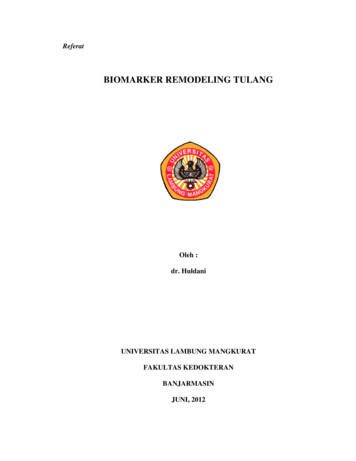Overview Of Cisco Unity Express Voice Mail And Auto Attendant
Overview of Cisco Unity Express Voice Mail andAuto AttendantThe Cisco Unity Express voice-mail and auto-attendant applications work with Cisco CallManager andCisco CallManager Express (CME) to provide small- and medium-sized companies with the capabilityto: Create and maintain voice mailboxes for onsite or remote telephone users. Releases 2.1 and 2.2support up to 100 mailboxes. The maximum number of mailboxes depends on the hardware moduleand license agreement purchased for Cisco Unity Express. Record and upload messages for callers to hear when they dial the company’s telephone number, andprompts to guide the callers to specific extensions or employees. Prerequisites for Implementing Cisco Unity Express on Cisco CME, page 10 Differences Between the AIM and NM, page 15 Recording an Auto-Attendant Greeting or Prompt File, page 14 Configuring Auto-Attendant Scripts, page 15 Differences Between the AIM and NM, page 15 Software Licenses and Factory-Set Limits, page 15 Networking Cisco Unity Express with Other Voice-Mail Systems, page 17 Administration Interfaces, page 18 Differences Between Cisco Unity Express and Cisco Unity, page 18 Interactions Between Cisco Unity Express and Cisco CME, page 19 Differences Between Cisco Unity Express and Cisco CME, page 19 Additional References, page 20ContentsCisco Unity Express 2.1/2.2 GUI Administrator Guide for Cisco CallManager ExpressCisco Unity Express 2.1/2.29
Overview of Cisco Unity Express Voice Mail and Auto AttendantPrerequisites for Implementing Cisco Unity Express on Cisco CMEPrerequisites for Implementing Cisco Unity Express onCisco CMEBefore starting Cisco Unity Express configuration, the Cisco CME system must be installed. If you didnot or are not performing the Cisco CME installation, contact the installer or other support personnel toensure that the following procedures are completed:1.Install all Cisco CME and Cisco Unity Express hardware and verify functionality. Attach the telephones so that they register with the Cisco CME router. Verify that the Cisco CME router is configured with Cisco IOS Release 12.3(4)T or a laterrelease for the network module (NM) and Cisco IOS Release 12.3(7)T or a later release for theadvanced integration module (AIM). Install the Cisco Unity Express NM or AIM in the same router where Cisco CME is installed. For the NM, verify that the Enable LED is lit.CautionIf you are installing an AIM in your Cisco 3745 router, you must install it in the AIM slot labeled AIM1.Installing this AIM in the AIM slot labeled AIM0 of Cisco 3745 routers can damage the AIM.NoteWe highly recommend attaching an uninterruptible power supply (UPS) to the router housing theCisco Unity Express module. Any reliable UPS unit provides continuous power to maintain theoperation of the router and the Cisco Unity Express module. Consider the unit’s capacity and run timebecause power consumption differs among Cisco platforms. Ideally, a UPS should include a signalingmechanism that directs the router to shut down Cisco Unity Express properly and then powers off therouter.Cisco IOS Release 12.3(4)T supports automatic switchover to the UPS device if the followingconfiguration is added to the router:line aux 0privilege level 15modem Dialinautocommand service-module service-engine slot/0 shutdown no-confirmwhere slot is the Cisco Unity Express module’s slot number.2.Install and verify Cisco CME software functionality.a. You should be able to access the Cisco CME configuration web page.b. Verify that the Cisco CME router flash memory has the following files, which control thefunctionality of the Cisco Unity Express GUI:– CiscoLogo.gif– Delete.gif– Plus.gif– Tab.gif– admin user.html– admin user.jsCisco Unity Express 2.1/2.2 GUI Administrator Guide for Cisco CallManager Express10Cisco Unity Express 2.1/2.2
Overview of Cisco Unity Express Voice Mail and Auto AttendantPrerequisites for Implementing Cisco Unity Express on Cisco CME– dom.js– downarrow.gif– ephone admin.html– logohome.gif– normal user.html– normal user.js– sxiconad.gif– telephony service.html– uparrow.gif– xml-test.html– xml.templatec. Configure the following path in Cisco CME configuration mode:Router(config)# ip http path flash:Verify the path with the show run command.d. To configure the ip unnumbered command on the service-engine interface, use the Cisco IOSsoftware commands on the router to create a static route to the Cisco Unity Express module, forexample:ip route 0.0.0.0 0.0.0.0 91.91.19.1ip route 10.3.6.128 255.255.255.255 Service-Engine1/0In this example, 10.3.6.128 is the IP address of the Cisco Unity Express module andService-Engine1/0 is the router slot hosting the Cisco Unity Express module.e. Verify that a SIP dial peer is configured to point to the Cisco Unity Express module, that itspecifies G.711 U-law and SIP Notify for DTMF Relay, and VAD is turned off, for example:dial-peer voice 6000 voip ------ SIP dial-peer pointing to Cisco Unity Expressdestination-pattern 6.session protocol sipv2dtmf-relay sip-notifysession target ipv4:10.3.2.100 ---- Cisco Unity Express IP addresscodec g711ulawno vadConfigure the appropriate number of SIP dial peers to support your dial plan.f. The FTP server that communicates with Cisco Unity Express must support passive FTPrequests. To configure this functionality on the FTP server, refer to the FTP serverdocumentation.g. Verify that a Cisco CME web administrator is configured with a user ID and password, forexample:telephony-service.web admin system name admin password user1orweb admin system name admin secret 5 encrypted-passwordCisco Unity Express 2.1/2.2 GUI Administrator Guide for Cisco CallManager ExpressCisco Unity Express 2.1/2.211
Overview of Cisco Unity Express Voice Mail and Auto AttendantPrerequisites for Implementing Cisco Unity Express on Cisco CMENoteIf you plan to use the Cisco Unity Express graphical user interface (GUI) for configurationpurposes, configure an administrator user ID with a password in the Cisco CME interface.You must log in to the GUI as this user. If no administrator user is created in Cisco CME,the administrator cannot proceed with the initialization wizard in the Cisco Unity ExpressGUI. In Release 1.1, an administrator is created during the installation procedure.h. Configure the telephones and users. You can create additional users and telephones later usingthe Cisco Unity Express CLI commands or GUI options. The CLI commands and GUI optionscreate the telephone users in the Cisco CME database; use a synchronization CLI command orGUI option to copy the users and telephones into the Cisco Unity Express database.Use the following sample ephone-dn and ephone configurations to configure the telephones andusers manually:ephone-dn 1 ---- ephone dn configuration for a usernumber 8004name User1call-forward busy 6900call-forward noan 6900 timeout 10!!ephone-dn 20 ---- ephone dn configuration for a groupnumber 8801name Salesgroupcall-forward busy 6900call-forward noan 6900 timeout 10!!i. Configure the message waiting indicator (MWI) on and off extensions. Add the wildcardcharacters (.) to the DNs to represent the length of a telephone extension number.Cisco Unity Express requires these wildcards when importing the MWI DNs from Cisco CMEduring the initialization wizard. If the wildcard characters are not configured in Cisco CME, theDNs will not appear as available choices in the MWI extension field. For example:ephone-dn 30 ---- ephone-dn configurations for MWI onnumber 8000. ---- valid MWI DN 4-digit extensionmwi on!!ephone-dn 31 ---- ephone-dn configurations for MWI offnumber 8001. ---- valid MWI DN 4-digit extensionmwi off!!!ephone 1 --- ephone configured for the ephone-dn configured aboveusername "admin1" password nullmac-address 0009.B7F7.556Abutton 1:1 2:20 3:21 4:22 5:233.Note(Optional) If no users were created in the Cisco CME interface, create a list of all users, groups, andtheir extensions. Having this list eases the task of configuring many users and extensions.Designate a primary extension for each user who will receive voice-mail messages. Cisco UnityExpress does not activate the MWI for an E.164 number.Cisco Unity Express 2.1/2.2 GUI Administrator Guide for Cisco CallManager Express12Cisco Unity Express 2.1/2.2
Overview of Cisco Unity Express Voice Mail and Auto AttendantRestrictions for Implementing Cisco Unity Express4.(Optional) Create an alternate welcome message for the auto-attendant application. A defaultwelcome message comes with auto attendant. You can create a different message in a .wav file andinstall it as part of the auto-attendant configuration. See “Recording an Auto-Attendant Greeting orPrompt File” on page 14 for more information.5.(Optional) Customize the auto-attendant prompt flow to meet your business requirements. See“Configuring Auto-Attendant Scripts” on page 15 for more information.6.(Required) Record the IP address of the Cisco Unity Express module. Accessing the GUI toconfigure the system requires this IP address.Restrictions for Implementing Cisco Unity ExpressThe following restrictions apply to Cisco Unity Express.Networking Cisco Unity Express supports voice-mail networking only with other Cisco Unity Express andCisco Unity voice-mail systems. Networking support for other voice-mail systems is not availablein Cisco Unity Express.System Functionality For the NM, only one person with administrator privileges and four people with user privileges maylog in to the GUI simultaneously. For the AIM, only one administrator and two users may log in tothe GUI simultaneously. Date and time are determined by the NTP server and cannot be set in the Cisco Unity Expresssoftware. Cisco Unity Express can be configured as a network transfer protocol (NTP) client. Seethe NTP configuration section in Cisco Unity Express 2.1/2.2 CLI Administrator Guide forCisco CallManager Express and your NTP server CLI for more information. Cisco Unity Express supports one language on the system at a time. See the Release Notes for CiscoUnity Express Release 2.2 for a list of available languages. This language controls the telephone userinterface (TUI) system prompts and greetings. The administrative interfaces (GUI and CLI) areavailable only in U.S. English. Cisco CallManager Express controls the telephone displays, whichmay be available in multiple languages, and are independent of the Cisco Unity Express supportedlanguages.Voice Mail Application Cisco Unity Express supports two greetings per user, one standard greeting and one alternategreeting. The greetings’ time is included in the user’s allotted mailbox storage space.Hardware Limitations Only one Cisco Unity Express module per router chassis is permitted, regardless of the number ofmodule slots in the chassis. The AIM cannot be installed in slot 0 of the Cisco 3745 router chassis. The NM’s front panel Fast Ethernet 0 port is not used by the Cisco Unity Express applications andis disabled. The Fast Ethernet 1 port connects the Cisco Unity Express network module to the routerand is the only active Fast Ethernet port on the network module. The hard disk on the NM cannot be replaced. If the network module’s hard disk crashes, the networkmodule must be replaced.Cisco Unity Express 2.1/2.2 GUI Administrator Guide for Cisco CallManager ExpressCisco Unity Express 2.1/2.213
Overview of Cisco Unity Express Voice Mail and Auto AttendantRecording an Auto-Attendant Greeting or Prompt File CautionOnline insertion and removal (OIR) of the Cisco Unity Express NM is available only on the Cisco3745 and 3845 routers. The replacement module must be the same type as the original module. OIRis not available for the AIM.If the network module or AIM flash memory card must be replaced, manually shut down theCisco Unity Express application before removing the module from the chassis to prevent file corruptionand data loss.Backup and RestoreCisco Unity Express does not support the following backup and restore capabilities: Scheduled backup and restore operations. The backup and restore procedures begin when you enterthe appropriate command. Centralized message storage arrangement. The Cisco Unity Express backup files cannot be used orintegrated with other message stores. Selective backup and restore. Only full backup and restore functions are available. Individualvoice-mail messages or other specific data cannot be stored or retrieved.Other Restrictions Cisco Unity Express is an embedded system and provides no access to the Linux system. Userscannot add other Linux-based applications to the Cisco Unity Express module. Cisco Unity Express does not support managing and configuring using Simple NetworkManagement Protocol (SNMP) except for hardware inventory. Cisco Unity Express does not support Cisco Networking Services (CNS) or Subnetwork AccessProtocol (SNAP) autoprovisioning. Cisco Unity Express does not support CiscoWorks configmaker.Recording an Auto-Attendant Greeting or Prompt FileTwo methods are available to create auto-attendant greeting and prompt files: Create a .wav file with the following format: G.711 U-law, 8 kHz, 8 bit, Mono. The file cannot belarger than 500 KB. After recording the greeting, use the GUI option Voice Mail Prompts Upload or Cisco Unity Express CLI ccn copy command to copy the file in to theCisco Unity Express system. See the GUI online help (OLH) or the Cisco Unity Express 2.1/2.2 CLIAdministrator Guide for Cisco CallManager Express for the upload procedure. Use the AvT on the TUI to record the greeting or prompt. Dial the AVT telephone number and selectthe option to record a greeting. When finished recording, save the file. AVT automatically saves thefile in Cisco Unity Express.The AVT prompt filename has the format UserPrompt DateTime.wav, for example:UserPrompt 11152003144055.wav. You may want to use CLI commands or GUI options todownload the file to a PC, rename the file with a meaningful name, then upload the file back toCisco Unity Express.Cisco Unity Express 2.1/2.2 GUI Administrator Guide for Cisco CallManager Express14Cisco Unity Express 2.1/2.2
Overview of Cisco Unity Express Voice Mail and Auto AttendantConfiguring Auto-Attendant ScriptsConfiguring Auto-Attendant ScriptsCisco Unity Express provides a set of auto-attendant prompts and a process, called a script, for handlingcallers’ responses to the prompts. You can modify this script so that specific caller responses are handledin a different way. For example, callers can be directed to leave a voice message in a specific mailbox ifthey call after business hours.Use the Microsoft Windows software-based script editor software that comes with Cisco Unity Expressto modify the script or create a new script. Refer to the Cisco Unity Express Script Editor Guide forguidelines and procedures.The file cannot be larger than 1 MB.After creating the script file, save the file on your PC. Use the CLI interface or the GUI optionVoice Mail Scripts to upload the script file to the auto-attendant application.Differences Between the AIM and NMCisco Unity Express is supported on both the AIM and the NM. Cisco Unity Express features work thesame way on both modules with the following exceptions: The AIM is a 4-port module that stores a maximum of 50 voice mailboxes and 8 hours of voicemessages. The NM is an 8-port module that stores a maximum of 100 voice mailboxes and 100 hoursof voice messages. A trace or log command issued on the NM automatically saves the data to the disk. On the AIM,the trace and log data are not saved to flash memory. A Cisco Unity Express CLI command isavailable to save the data to the AIM flash memory. Cisco Unity Express tracks the use and wear activity of the AIM flash memory. This tracking is notnecessary for the NM. The CLI command show interface ide 0 and the GUI option Reports System displays the flash memory wear data.Software Licenses and Factory-Set LimitsFactory-set system limits are determined by the ordered license. Limits for the NM-CUE andNM-CUE-EC are shown in Table 2 and Table 3. Limits for the AIM-CUE are shown in Table 4 andTable 5.Cisco Unity Express 2.1/2.2 GUI Administrator Guide for Cisco CallManager ExpressCisco Unity Express 2.1/2.215
Overview of Cisco Unity Express Voice Mail and Auto AttendantSoftware Licenses and Factory-Set LimitsTable 2System Capacities for Mailboxes, Storage Hours, Ports, Scripts, and Prompts on the NM-CUE and NM-CUE-ECTotal Mailbox DefaultStorageMailbox Size(Hours)(Minutes)1Number of ConcurrentVoiceMail and AutoAttendant C-50CMESCUE-LIC-100CCMSCUE-LIC-100CMECisco Unity ExpressLicense/Software SKUNumber ofScriptsNumber ofPrompts8 (NM-CUE)16 (NM-CUE-EC)8501718 (NM-CUE)16 (NM-CUE-EC)850100928 (NM-CUE)16 (NM-CUE-EC)850100508 (NM-CUE)16 (NM-CUE-EC)8501. The default mailbox size calculation includes the allocation for the General Delivery Mailboxes (GDMs).Table 3Maximum Number of Mailboxes, Groups, Owners, and Members on the NM-CUE and NM-CUE-ECDefaultNumber ofPersonalMailboxesDefaultNumber ofGeneralDeliveryMailboxesTotal Numberof MailboxesNumber ofGroups1Number ofOwners1Number CMSCUE-LIC-100CME10020100404001000Cisco Unity ExpressLicense/Software SKU1. Per Cisco Unity Express system.Table 4System Capacities for Mailboxes, Storage Hours, Ports, Scripts, and Prompts on the AIM-CUECisco Unity ExpressTotal MailboxLicense/Software SKU Storage oxSize(Minutes)245Number of Concurrent VoiceMail andAuto Attendant Ports/SessionsNumber ofScripts44 (Cisco 2600XM, Cisco 2650XM,Cisco 2651XM, Cisco 2691)6 (Cisco 2800 series, Cisco 3700 series,Cisco 3800 series)Number ofPrompts25Cisco Unity Express 2.1/2.2 GUI Administrator Guide for Cisco CallManager Express16Cisco Unity Express 2.1/2.2
Overview of Cisco Unity Express Voice Mail and Auto AttendantNetworking Cisco Unity Express with Other Voice-Mail SystemsTable 4System Capacities for Mailboxes, Storage Hours, Ports, Scripts, and Prompts on the AIM-CUE (continued)Cisco Unity ExpressTotal MailboxLicense/Software SKU Storage (Hours)1DefaultMailboxSize(Minutes)2Number of Concurrent VoiceMail andAuto Attendant Ports/SessionsNumber ofScriptsNumber ofPromptsSCUE-LIC-25CCMSCUE-LIC-25CME142244 (Cisco 2600XM, Cisco 2650XM,Cisco 2651XM, Cisco 2691)6 (Cisco 2800 series, Cisco 3700 series,Cisco 3800 series)25SCUE-LIC-50CCMSCUE-LIC-50CME141244 (Cisco 2600XM, Cisco 2650XM,Cisco 2651XM, Cisco 2691)6 (Cisco 2800 series, Cisco 3700 series,Cisco 3800 series)251. The storage value shown is for the AIM-CUE with the 1-GB compact flash. The earlier AIM-CUE version with the 512-MB compact flash supports 4.5hours (270 minutes of mailbox storage. To use Cisco Unity Express 2.1, Cisco recommends that older AIM-CUE modules with 512-MB compact bereplaced with the 1-GB compact flash AIM-CUE module.2. The default mailbox size calculation includes the allocation for the General Delivery Mailboxes (GDMs).Table 5Maximum Number of Mailboxes, Groups, Owners, and Members on the AIM-CUEDefaultNumber ofPersonalMailboxesDefaultNumber ofGeneralDeliveryMailboxesTotal Numberof MailboxesNumber ofGroupsNumber ofOwnersNumber -50CCMSCUE-LIC-50CME50156520100200Cisco Unity ExpressLicense/Software SKUNetworking Cisco Unity Express with Other Voice-Mail SystemsCisco Unity Express supports the capability to network Cisco Unity Express with a voice-mail systemlocated at a different site. Users can send and receive messages from subscribers on remotely located,compatible voice-mail systems configured on Cisco CallManager or Cisco CallManager Express callcontrol platforms. Supported configurations include: Cisco Unity Express to Cisco
Cisco Unity Express 2.1/2.2 GUI Administrator Guide for Cisco CallManager Express Cisco Unity Express 2.1/2.2 Note If you plan to use the Cisco Unity Express graphical user interface (GUI) for configuration purposes, configure an administrator user ID with a password in the Cisco CME interface.
Integrating Cisco CallManager Express and Cisco Unity Express Prerequisites for Integrating Cisco CME with Cisco Unity Express 2 † Configuration Examples for Integrating Cisco CME with Cisco Unity Express, page 33 † Additional References, page 39 Prerequisites for Integrating Cisco CME with
vii Cisco Unity Express GUI Administrator Guide for Cisco CallManager Express, Release 1.1 Cisco Unity Express Release 1.1 Preface This preface describes the purpose, audience, and conventions of the Cisco Unity Express GUI Administrator Guide for CallManager Express, and provides information on obtaining related documentation and technical assistance.
Cisco CME 3.3 Cisco IOS Software Release 12.4.3 Cisco Unity Express 2.1.3 Components Used The information in this document is based on these software and hardware versions: A Cisco 2821 router running Cisco CME and Cisco Unity Express Cisco IOS Software Release 12.4.3 Cisco CME 3.3 Basic ACD script version 2.1.0.0
Cisco ASA 5505 Cisco ASA 5505SP Cisco ASA 5510 Cisco ASA 5510SP Cisco ASA 5520 Cisco ASA 5520 VPN Cisco ASA 5540 Cisco ASA 5540 VPN Premium Cisco ASA 5540 VPN Cisco ASA 5550 Cisco ASA 5580-20 Cisco ASA 5580-40 Cisco ASA 5585-X Cisco ASA w/ AIP-SSM Cisco ASA w/ CSC-SSM Cisco C7600 Ser
iii Cisco Unity Express 8.5 Installation and Upgrade Guide OL-23860-01 CONTENTS Overview of Cisco Unity Express 8.5 Software Installation 7 Licensing System 8 Cisco Unity Express 8.5 Module Support 8 Support for SM-SRE-900-K9 8 Differences Between the AIM2-CUE, NME-CUE, and SRE Modules 8 Legacy Modules Not Supported 9 Checklist for New Software Install
and maintaining Cisco Unity Express applications, such as voice mail. This guide complements the GUI administration tasks described in the Cisco Unity Express GUI Administrator Guide. The focus of this guide is the Cisco Unity Express application. It does not provide information on
Cisco Unity Express Script The following script illustrates how to extract the incoming called number and holidays (defined on Cisco Unity Express) to make a call routing decision. The screenshots below have been taken from Cisco Unity Express Editor Version 8.0.1. T
tulang dan untuk menilai efektivitas hasil pengobatan. Hasil pemeriksaan osteocalcin cukup akurat dan stabil dalam menilai proses pembentukan tulang. Metode pemeriksaan osteocalcin adalah enzyme-linked immunosorbent assay (ELISA). Nilai normalnya adalah: 10,1 9,4 ng/ml.8 Setelah disintesis, OC dilepaskan ke sirkulasi dan memiliki waktu paruh pendek hanya 5 menit setelah itu dibersihkan oleh .