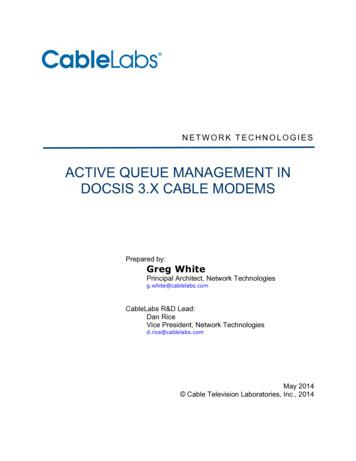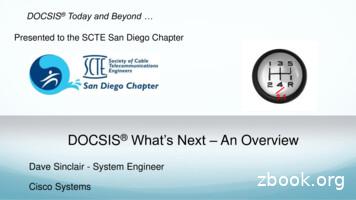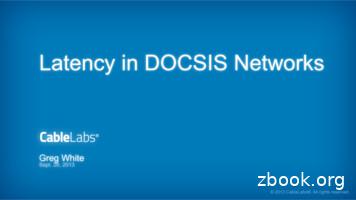Advanced DOCSIS Set-Top Gateway Implementation Design .
Advanced DOCSIS Set-Top GatewayImplementation Design Guide forSystem Release 5.0
OverviewOverviewIntroductionDirect ADSG (Advanced DOCSIS * Set-top Gateway) allows system operators toset up their Digital Network Control System (DNCS) to send the following typesof broadcast DSG data directly to a host device: System Information (SI) (ANSI SCTE 65) Emergency Alert System (EAS) (ANSI SCTE 18) Extended Application Information Table (XAIT)To successfully reach the host device, and therefore bypass flow to theCableCARD module, each data flow must include a broadcast tunnel (BT)header.Note: Traditionally, a host device that receives broadcast out-of-band (OOB) datapasses it to the CableCARD module. The CableCARD module would reformat thedata and send it back to the host device. This method of flow occurs when theCableCARD Communications Mode (CCM) is defined on the DNCS as indirectADSG.This application guide is specific to the operation of the Digital BroadbandDelivery System (DBDS) network in a direct ADSG environment for both SARA,with CableLabs tru2way (formerly OCAP ), and third-party applications. Italso includes guidelines for configuring the DBDS for direct ADSG with BTheaders on the DNCS.* Data-Over-Cable Service Interface SpecificationPurposeThis guide provides guidelines and sample configurations for setting up youroverall system and for configuring the DNCS for direct ADSG with BT headersusing an OOB data path for CableCARD host devices.ScopeThe contents of this document apply to sites that are running DNCS SystemRelease (SR) 5.0. This document provides high-level information that applies tothe configuration of the DBDS network so that ADSG hosts can directly receivebroadcast DSG data (SI, EAS, XAIT, and CDL CVT) from the DNCS. This guideprovides sample configurations; however, it does not include installation ortroubleshooting procedures.24042275 Rev A
OverviewAudienceThis guide is written for the following personnel involved in setting up andoperating a DBDS in a direct ADSG environment: DBDS and DNCS system administrators and operators Cisco Services engineers Call-center personnel[Document VersionThis is the first formal release of this document.4042275 Rev A3
Understand Direct ADSGUnderstand Direct ADSGThis section provides an overview of a direct ADSG environment. It includes variousconcepts and other information to help you understand how to provision directADSG and CMTS bridge definitions on the DNCS.Broadcast Data Flow in a Direct ADSG EnvironmentIn direct ADSG, the CableCARD module parses the downstream channel descriptor(DCD) file which results in a DSG directory. This directory defines the broadcasttunnels (IP addresses and ports) for each broadcast tunnel type. The embedded cablemodem (eCM) uses these broadcast tunnels to transmit broadcast DSG messages (SI,EAS, XAIT, and CDL CVT) directly to an ADSG-compliant host device.Note: For non-broadcast tunnel data (for example, passthru, BFS), the eCM uses theextended channel to pass the DSG flows to the CableCARD module, which then usesthe command channel for delivery of the data to the host device.The logical flow of broadcast tunnel data in an ADSG environment is shown in thefollowing diagram.44042275 Rev A
Understand Direct ADSGEnvironments for Direct ADSGDirect ADSG can be provisioned in the following environments: SARA: broadcast data is sent out-of-band from the Broadcast File System (BFS)object carousel directly over a CMTS or QPSK bridge directly to host devices tru2way and other Third-Party Navigators: broadcast data is sent out-of-bandfrom a third-party application object carousel (for example, TSBroadcaster) overa CMTS or QPSK bridge directly to host devices. For details about third-partyapplications, please refer to the documentation that accompanied the application.Note: When provisioning direct ADSG with a third-party application, you must linkthe application to ADSG using the ADSG Application window on the DNCS AdminConsole. Refer to Defining a Third-Party Application for ADSG (Optional) (on page15) for details.Format Required for Broadcast DataTo successfully reach each ADSG-compliant host device, broadcast data must be sentin a format that includes the following criteria: A broadcast tunnel header An accurate virtual channel to source ID (derived from the CableCARD ChannelMap file) Non video/audio sources defined as hiddenNote: For more information about hidden channels, please refer to ConfiguringHidden Channels for System Release 3.8/4.3 User Guide (part number 4022454).4042275 Rev A5
Understand Direct ADSGHow Does Indirect ADSG Differ From Direct ADSG?In indirect ADSG, there are no broadcast tunnels. Instead, the CableCARD moduleuses the extended channel and the command channel to deliver all broadcast data tothe host; however, the CableCARD module processes the data before passing it to thehost.The logical flow for indirect ADSG is shown in the following diagram.Unique TerminologyADSG Tunnel MAC AddressADSG provides the capability to implement a user-defined MAC address with amulticast IP address rather than a true multicast MAC address defined in HostExtensions for IP Multicasting, RFC 1112. ADSG also allows you to define a singleMAC address for multiple multicast IP addresses. Therefore, you can multiplexseveral multicast IP addresses to a single user-defined MAC address on an ADSGcapable CMTS.Because the DSG specification requires support for a minimum of 32 DSG tunnelsper downstream channel, you can have OOB data flowing on 32 separate multicastIP addresses. Also, the eCM on the host can support a minimum of 8 DSG tunnelssimultaneously.In our ADSG environment, the non-RFC 1112 mapped MAC address should be usedfor tunnel addresses, and each OOB source should use a unique IP multicastaddress.64042275 Rev A
Understand Direct ADSGDSG Client TypesThe DSG specification defines four types of clients. Each client is identified in thefollowing table, along with the values used to identify each client in a particularheadend configuration.Client TypeValue1application-idUsed for the OCAP OOBobject carousel2broadcast Type 1 [SCTE 65]Type 2 [SCTE 18]3ca-system-id0xE004network-specific orwell-known MACaddress0001.a6d0.0b1eIn direct ADSG, the broadcast client type is the client of interest. Type 1 broadcastvalues include SI messages delivered out-of-band; type 2 broadcast values includeEAS messages delivered out-of-band. This is identified in the following table whichincludes various data types for the broadcast tunnel types.NumberDescription1Contains SCTE 65 (SI data)2Contains SCTE 18 (EAS data)5Contains XAIT and/or CVT data6-55534Reserved for future use55535-65535Reserved for system operator-specific useA client can use any of these data types alone or combined to identify which IPaddresses to filter in order to obtain its OOB information.Traditionally, we have used both the network-specific or well-known MAC addressand the CA system ID to identify the appropriate filter required for OOB data. TheOOB data includes the following data types.TypeUDP PortBroadcast File System (BFS)13821Conditional Access (CA)2000System Information (SI)2001Emergency Alert System (EAS) 138204042275 Rev APassthrough13820UNConfig138187
Understand Direct ADSGThis data is typically sent on a single IP multicast address from the DNCS. Using theindustry-standard definition of an IP flow (defined by destination IP and port), thereare typically five separate flows. If CA is provided by a third party, (for example,NDS), then the CA system ID is different but may be paired with the SA MACaddress ID. Third-party CA data can be placed on a unique IP multicast address orDSG tunnel, which can then be described as a “CA Tunnel.”Important: The CA Tunnel term should not be used with systems using ourconditional access because we do not implement a dedicated tunnel that carries onlyconditional access (CA) data.CA Tunnel AddressThe CA tunnel term implies that CA data is sent via a dedicated multicast addressdefined by the DCD. This is not the case with our DBDS. We cannot place CA data(entitlement management messages [EMMs]) on a dedicated multicast IP address.Instead, the DBDS relies on the transport layer (layer 4 of the OSI model) todifferentiate OOB data and assign a unique port to various components, one ofwhich is CA data.Understanding the ADSG Portion of the DNCS CMTS ConfigurationThe ADSG portion of the CMTS is responsible for the following two roles: Generate the DOCSIS MAC management message known as the DCDThe DCD message is sent out once per second on the cable downstream interfaceto a well-known MAC address (01:e0:2f:00:00:01). The DCD is a rules-based fileused by the digital home communications terminal (DHCT) to determine whichmulticast MAC addresses to filter for OOB data. This determination is made byexamining the client types assigned to each rule. A tunnel defined on the CMTSis simply a rule in the DCD file.Note: There is no reference to the term "rule" when configuring the Cisco CMTS,which could cause confusion when provisioning it. Define the MAC address used to forward OOB multicast IP dataNote: The ADSG tunnel address is really just the destination MAC address.The CMTS will examine and modify the destination MAC address of everyoutbound packet that belongs to a multicast IP address associated to an ADSGtunnel. If desired, multiple multicast IP addresses can be mapped to a singlemulticast MAC address.Note: The ADSG portion of the CMTS configuration does not address theforwarding of multicast data, as this is handled by the multicast routing portion.Each packet that is sent to any static Internet Group Management Protocol(IGMP) group address and is configured on the cable interface will be forwardedby the CMTS. The ADSG portion of the CMTS does not selectively filter based onports, nor does it rate-limit the multicast data. These functions, if implemented,are handled by normal Access Control Lists (ACLs) and Quality of Service (QoS)settings typically found on any layer 3 network device.84042275 Rev A
Understand Direct ADSGDNCS CMTS Bridge DefinitionsNote: Broadcast tunnel data includes OOB SI and EAS data in reference to the SCTE65 and SCTE 18 specifications, respectively.Traditionally, the DNCS has included the following two types of CMTS bridgedefinitions: Advanced DSG: supports indirect ADSG and legacy ADSG host devices as Ciscotunnel traffic generates broadcast DSG data Basic DSG: supports basic DSG clients that utilize the bridge resolution file(BRF) which maps hub assignments to multicast MAC addresses when settingup a CMTS bridgeThe CMTS bridge can now accommodate the CableCARD host’s capability todirectly accept broadcast tunnel data using the DSG broadcast client ID type. ACableCARD host implementing this capability is referred to as being in direct ADSGmode. This allows the CableCARD host to use broadcast tunnels to transmit datadirectly to host devices.This is accomplished by defining the CMTS bridge (on the DNCS) as AdvancedDSG with BT headers. When the DNCS generates OOB data with BT headers, thefollowing types of data are sent to and from the CableCARD host using this bridge: SI messages EAS messagesWhen a DNCS OOB bridge is provisioned for ADSG with BT headers, SI and/orEAS are the only types of data present. None of the other required OOB data typesfor either the host or CableCARD module are present on the bridge. Therefore, inaddition to the advanced DSG with BT headers bridge, you must also configure thefollowing OOB bridges for hosts that are provisioned for direct ADSG: Advanced DSG OOB bridge-Bridge without BT headers-Bridge with BT headers QPSK bridge - defines the CableCARD Communications Mode (CCCM)The advanced DSG OOB bridge for direct ADSG now includes the CableCARDhost's capability to directly accept SCTE-formatted data messages using the DSGbroadcast client ID type shown in DSG Client Types (on page 6). A CableCARD hostimplementing this capability is referred to as being in "Direct Mode" and relies onthe CableCARD module to pass the data in the correct format.The DSG broadcast client ID merely identifies the data as conforming to specificindustry standards, in this case SCTE with Broadcast Tunnel (BT) headers. It doesnot identify all the broadcast type data required by the Cisco host.4042275 Rev A9
Understand Direct ADSGOnly the following two types of DNCS-generated OOB data can be configured withBT headers: SI EASWhen a DNCS OOB bridge is configured for Direct Mode, SI and/or EAS will be theonly types of data present. None of the other required OOB data for either the hostor CableCARD module will be present on the bridge.Relationships between the data types for each bridge and the port associated withthe data types are shown in the following two tables.Advanced DSG OOB BridgeTypeUDP onfig13818Advanced DSG with BT Headers OOB Bridge10TypeUDP PortSIUser-definedEASUser-defined4042275 Rev A
Understand Direct ADSGDHCT and CableCARD Module Communication ModesThe CableCARD host learns its OOB data path from one of the following two fieldsin the UNConfig message:Note: These fields are configurable options in the DNCS Admin Console whenprovisioning a QPSK modulator and a CMTS bridge. DHCT Communication Mode (DCM): defines the communications path for thehost deviceImportant: It is required that you set this value to DOCSIS. CCCM: defines the CableCARD communication path as either Direct ADSG,Direct ADSG with Socket, Indirect ADSG, or Indirect ADSG with SocketThe CableCARD host receives its communication mode over the Digital Audio/Video Council (DAVIC) path via a QPSK modulator. Consequently, the DCM andCCCM must be correctly defined on the QPSK OOB bridge. This is why both arepresent on the Set Up QPSK Modulator GUI.Notes: Legacy hosts with embedded security ignore the CCCM. Any host device (for example, a host device set up as DAVIC only) ignores aDCM mode that it does not support. Direct ADSG with Socket means the CableCARD module and the host share thesame IP address. Direct ADSG without Socket means the CableCARD module independentlyissues a UNConfig request and is the only entity in the DNCS database markedas two-way.IP Flow SchemesWhen configuring the CMTS bridge on the DNCS, the following three IP flowschemes are available:Important: We recommend that you select single flow multicast (SFM) as it is anoptimal choice when implementing an OOB bridge. Unicast SFM - recommended scheme for an OOB bridge Multiflow, Multicast (MFM)4042275 Rev A11
Configure Direct ADSGConfigure Direct ADSGThis section provides guidelines to help you configure the DBDS network to supportADSG in an environment where the DNCS is enabled for direct ADSG.Important: In this environment, a CMTS OOB bridge must be defined to supportdirect ADSG.Prior to configuring direct ADSG, please note the following definitions within thisdocument concerning a logical CMTS bridge and a physical CMTS device. A logical CMTS bridge refers to the "logical" model of the CMTS bridge asconfigured and maintained on the DNCS Admin Console. A physical CMTS device refers to the physical CMTS hardware that resides inthe headend or hub of a given cable system. The relationship between the DNCS-configured logical CMTS bridge and theactual physical CMTS device is such that the logical CMTS bridge may representone or many physical CMTS devices.Assumptions About Your System A CMTS bridge definition only modifies the output format and does not modifythe generation of data. There is at least one QPSK per hub. Each hub is set up for only one time zone and cannot span more than one timezone. Quadrature Amplitude Modulation modulators (QAMs) feeding into one ormore hubs use the same time zone. Synchronization is maintained between the CMTS-generated DCD file and theDNCS bridge definitions. Bridges are defined to support either indirect ADSG (legacy out-of-band supportusing a QPSK or a well-known MAC address) or as direct ADSG. The DNCS receives a correct CableCARD channel map from third-party vendors. All servers, including the DNCS, are connected to the headend router throughEthernet. The network supports multicasting. The CMTS software supports ADSG. The DNCS release supports multicast and is streaming multicast traffic to theCMTS while it continues to unicast traffic to the existing QPSK modulators,provided that each CMTS and QPSK modulator is defined as an OOB bridge.Only a CMTS is interested in the multicast traffic streamed by the DNCS.124042275 Rev A
Configure Direct ADSG The Dynamic Host Configuration Protocol (DHCP) servers must implement thespecifications as provided in Dynamic Host Control Protocol, RFC 2131, March1997. The term DHCT CPE (customer premise equipment) is equivalent to eSTB(embedded set-top box). All current and planned ADSG-capable software imagesfor Cisco-based platforms (eSTB) will only operate in ADSG mode; therefore,ADSG-capable software images will not fall back to DAVIC.Enabling a Second DNCS IP Interface for DSG (Optional)Traditionally, there has been a single IP address defined on the DNCS that all theCisco SPVTG headend components and set-tops recognize for provisioning. This IPaddress is defined by the hostname entry “dncsatm” in the DNCS /etc/hosts fileand is based on legacy network attachment. The hostname “dncsatm” is still usedbecause of its omnipresent existence in both the DNCS database and applicationsoftware code. This interface is linked to a number of processes and intrinsicallydefined in multiple database tables on the DNCS. Using the “dncsatm” interface forADSG requires a coupling between the cable modem high speed data networks(HSDN) and DBDS networks. SR 5.0 provides the ability to provision a secondDNCS IP address to obviate the need to couple the HSDN and DBDS networks. Thissecond interface is defined by the hostname entry “dncsdsg” in the DNCS/etc/hosts file. Once configured, all CMTS bridges will automatically advertise thissecond IP address via UNConfigIndication messages directed to each set-top.To enable this communication, complete the following steps:1 From the DNCS Administrative Console, click the DNCS tab and then clickSystem Provisioning.2 From the System Management area, click Sys Config. The DNCS SystemConfiguration window opens.4042275 Rev A13
Configure Direct ADSG3Click the Miscellaneous tab.4Click the box next to Enable 2nd DNCS IP Address for DSG. When enabled, acheck mark appears in the box.Click Save.5Using the Existing DNCS Interface for SFMUsing the DNCS GUI, a system operator will setup a CMTS and a CMTS bridge toprovision an SFM IP address for a set of out-of-band data that is destined to aspecific bridge. The system operator must provide the following information on theDNCS Admin Console: A hub to associate with the bridge A bridge name An IP flow scheme defined as SFM The name and IP address of the CMTS hosting the bridge (the presence of thisfield is dependent upon the DNCS software version) A multicast IP address A DCM defined as DOCSIS for set-tops that are using DSG; a DCM setting ofDAVIC for set-tops that are not using DSGAfter the DNCS is configured, it starts sending out each out-of-band message typeusing a multicast destination IP address that was provided by the system operator. Ifa group of CMTSs share the same out-of-band traffic, the system operator mustprovision only one multicast IP address on the DNCS Admin Console.144042275 Rev A
Configure Direct ADSGDefining a Third-Party Application for ADSG (Optional)Important: This section pertains to systems that are using a third-party applicationto receive an application tunnel over DSG.If you are using a third-party application (for example, TSBroadcaster, MediaCastserver) to set up an object carousel for the transfer of files, you will need to set up theapplication for ADSG. This will enable the application ID to correctly associate onlyto a source ID.Complete the following steps to provision a third-party application for ADSG.1 From the DNCS Administrative Console, click the System Provisioning tab andthen click ADSG. The ADSG Applications window opens.2 Click Add. The window updates and includes a new row that enables you todefine the values for the ADSG application.3 In the Name field, enter a name that describes the application.4 In the ID field, enter a number to identify the ADSG application.5 Click Save. The ADSG Application window is updated to include the newapplication.6 Click Exit to close this window.4042275 Rev A15
Configure Direct ADSGSetting Up a QPSK OOB Bridge for the Direct ADSG CableCARDCommunication ModeComplete the following steps to provision a QPSK OOB bridge for direct ADSG.1 From the DNCS Administrative Console, click the Network ElementProvisioning tab.2 Click QPSK. The QPSK List window opens.3 Click Add. The Set Up QPSK Modulator window opens, similar to the followingexample.Note: The CableCard Communications Mode option is highlighted in thefollowing example.45616Complete the fields in the Basic Parameters window by referring to your DNCSonline help; however, go to step 5 for information about defining the appropriateCCCM value.From the ADSG Options area, select one of the following CableCard CommMode types to set up direct ADSG: Direct ADSG: the CableCARD module has its own IP address Direct ADSG with Socket: the CableCARD module uses the IP address ofthe hostClick Save. The system saves the parameters for this QPSK bridge in the DNCSdatabase. The QPSK List window updates to include the new QPSK bridge.4042275 Rev A
Configure Direct ADSGSetting Up a CMTS for Direct ADSG With BT HeadersWhen provisioning your system to use direct ADSG with BT headers, you need toconfigure the following two OOB bridges (CMTSs): Advanced DSG OOB bridge: sends all Cisco OOB data across the defined list ofbridges Advanced DSG with BT Headers OOB bridge: sends only SI and/or EAS datawith BT headersAlthough SI and/or EAS data can be carried over both bridges, the direct modeCableCARD host only receives the data from the Advanced DSG with BT Headersbridge if the CCCM is set properly (Direct ADSG mode) on the Advanced DSGbridge for the QPSK. Note that the host and the CableCARD module have separateCCCM modes, both of which are present in the UNConfig data on the AdvancedDSG bridge.Setting Up the Advanced DSG OOB Bridge1 From the DNCS Administrative Console, click the Network ElementProvisioning tab.2 Click CMTS. The CMTS List window opens.3 Click Add. The Add CMTS Bridge window opens, similar to the followingexample:Note: Your Add CMTS Bridge window may look different depending on thefeatures that you have enabled.4042275 Rev A17
Configure Direct ADSG4From the Hub Name field, click the arrow and select the hub to which the CMTSbridge is connected.5 In the CMTS Name field, enter a name to describe the bridge.6 From the IP Flow Scheme field, we recommend that you select SFM.7 In the IP Address field, enter an IP address for this bridge that is unique and iswithin the range of IP addresses reserved for multicasting (225.0.0.0 –239.255.255.255).8 From the DHCT Comm Mode field, select DOCSIS.9 From the CableCard Comm Mode field, select either Direct ADSG or DirectADSG with Socket.Note: This value determines the CCCM going out from UNConfig.10 Click Save. The Add CMTS Bridge window closes and the CMTS List windowupdates to include the new DNCS OOB Bridge.Setting Up the Advanced DSG With BT Headers OOB Bridge1 From the DNCS Administrative Console, click the Network ElementProvisioning tab.2 Click CMTS. The CMTS List window opens.3 Click Add. The Add CMTS Bridge window opens, similar to the followingexample.Note: Your Add CMTS Bridge window may look different depending on thefeatures that you have enabled184042275 Rev A
Configure Direct ADSG4567From the Hub Name field, click the arrow and select the hub to which the CMTSbridge is connected.From the IP Flow Scheme field, we recommend that you select SFM.In the IP Address field, enter an IP address for this bridge that is unique and iswithin the range of IP addresses reserved for multicasting (225.0.0.0 –239.255.255.255).Check the Advanced DSG with BT Headers box. A check mark appears in thebox and additional fields appear in the window, similar to the followingexample.8From the UDP Port field, enter the appropriate port that is associated withADSG.Important: The port you enter must match the port on the DCD list for theCMTS. Check with your network administrator for the correct port.9 To define which data types to send on this bridge, click one of the followingoptions: Send SI Send EASNote: If you do not enable an option, this data will not be sent out on this bridge.If applicable, that data can be provided by a third-party application.10 Do you want to assign additional channel maps to the CMTS bridge? If yes, go to step 11. If no, go to step 12.11 Select a hub from the Available Hubs list and click Add. The hub is moved to theSelected Hubs list.Note: You may add as many hubs to the Selected Hub list as you want.12 Click Save. The Add CMTS Bridge window closes and the CMTS List windowupdates to include the new DNCS OOB Bridge.4042275 Rev A19
For InformationFor InformationIf You Have QuestionsIf you have technical questions, call Cisco Services for assistance. Follow the menuoptions to speak with a service engineer.204042275 Rev A
Cisco Systems, Inc.5030 Sugarloaf Parkway, Box 465447Lawrenceville, GA 30042678 277-1120800 722-2009www.cisco.comCisco and the Cisco logo are trademarks or registered trademarks of Cisco and/or its affiliatesin the U.S. and other countries. A listing of Cisco's trademarks can be found atwww.cisco.com/go/trademarks. CableLabs and DOCSIS are registered trademarks ofCable Television Laboratories, Inc., CableCARD, OCAP, OpenCable, and tru2way aretrademarks of Cable Television Laboratories, Inc.Other third party trademarks mentioned are the property of their respective owners.The use of the word partner does not imply a partnership relationship between Cisco and anyother company. (1009R)Product and service availability are subject to change without notice. 2012 Cisco and/or its affiliates. All rights reserved.February 2012 Printed in USAPart Number 4042275 Rev A
Generate the DOCSIS MAC management message known as the DCD The DCD message is sent out once per second on the cable downstream interface to a well-known MAC address (01:e0:2f:00:00:01). The DCD is a rules-based file used by the digital home communications terminal (DHCT) to determine which multicast MAC addresses to filter for OOB data.
Implementation of DOCSIS-PIE is mandatory for implementation in DOCSIS 3.1 cable modems, and recommended for implementation in DOCSIS 3.0 cable modems. In addition to the mandatory/recommended algorithm, DOCSIS 3.1 & 3.0 CM vendors are free to support additional AQM algorithms of their ch
adequate for DOCSIS 3.0 systems, an effective elimination of OBI is a requirement for DOCSIS 3.1 systems, as will be made clear in subsequent sections of this paper. Briefly, typical bonded DOCSIS 3.0 US systems have at most four cable modems (CMs) that can transmit simultaneously, whereas in DOCSIS
The DPQ3925 is designed to meet PacketCable 1.5 and DOCSIS 3.0 specifications, as well as offering backward compatibility for operation in PacketCable 1.0 and DOCSIS 2.0, 1.1, and 1.0 networks. Figure 1. Cisco Model DPQ3925 8x4 DOCSIS 3.0 Wireless Residential Gateway (image may vary from actual product and specification)
Cisco Model DPC3825 8x4 DOCSIS 3.0 Wireless Residential Gateway The Cisco Model DPC3825 8x4 DOCSIS 3.0 Wireless Residential Gateway (DPC3825) is a high-performance home gateway that combines a cable modem, router and wireless access point in a single device
TC-7610 DOCSIS 3.0 Cable Modem User Guide 2 Chapter 1. Introduction Thank you for choosing the TC-7610 DOCSIS 3.0 Cable Modem . 1.1 Product Overview TP-LINK’s DOCSIS 3.0 Cable Modem TC-7610 is designed for delivers ultrahigh speed data - through coax used in HFC networks. It’s an incredibly robust device allowing users to access
DOCSIS Background DOCSIS 3.0 introduced channel bonding Logically bond multiple channels to increase data throughput RF spectrum changes – Downstream increased to 1 GHz and upstream increased from 5 MHz to as high as 85 MHz (optional) Includes support for IPv6 and IP Multicast enhancements Prepare for video DOCSIS 1.x / 2.
The various DOCSIS versions DOCSIS 1.0 – ca. 1996, deployments 1998 – Fundamental request-grant upstream MAC layer definition DOCSIS 1.1 – ca. 1999, deployments 2001 – Additions for configured Quality of Service Packet cla
DOCSIS 3.0 High Speed Cable Modem 680 Mbps for Downstream – Download speeds up to 680Mbps and upload speeds up to 143Mbps for a fast, responsive Internet connection 16 x Faster Downloads – DOCSIS 3.0 technology delivers speeds 16x faster than DOCSIS 2.0 Gigabit Port – G