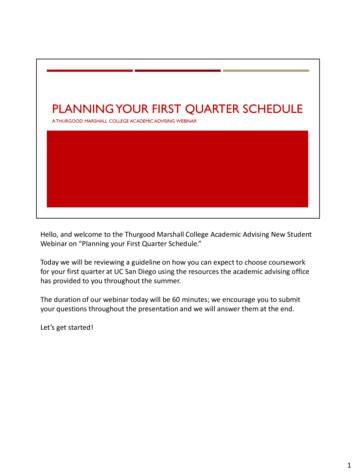Hello, And Welcome To The Thurgood Marshall College .
Hello, and welcome to the Thurgood Marshall College Academic Advising New StudentWebinar on “Planning your First Quarter Schedule.”Today we will be reviewing a guideline on how you can expect to choose courseworkfor your first quarter at UC San Diego using the resources the academic advising officehas provided to you throughout the summer.The duration of our webinar today will be 60 minutes; we encourage you to submityour questions throughout the presentation and we will answer them at the end.Let’s get started!1
In order to help you choose the best courses for your first quarter at UCSD, we willbe reviewing the following resources: Academic Plans at UCSD Your Course Recommendations created by our office The UCSD General Catalog of courses Major Department websites and The Marshall College General Education Requirements These resources will help you prepare for your upcoming enrollment later thismonth.2
The Academic Plan is designed as a template of the coursework students shouldcomplete per quarter in order to complete their degree in 4 years or less. Every student will enter UCSD with a different academic background so theAcademic Plans are used primarily as guides to help you visualize your time todegree.3
To access the Academic Plan for your major, visit plans.ucsd.edu.4
Select Thurgood Marshall for your college. Set your college to Thurgood Marshall College.5
Enter 2019-2020 as your Entering Year.6
Select the declared or officially proposed major program on your AcademicBackground in the New Student Site. For this example, we are selecting a student within the Chemistry and BiochemistryDepartment.7
Select the appropriate major based on the list of options. The example we are using is a declared Chemistry (CH25) major student.8
This will generate the academic plan for the selected major for Marshall studentswho were admitted for the 2019-2020 academic year.9
You will want to focus on your upcoming Fall, 2019 quarter; this is the informationour office used to help generate your course recommendations.10
Your Course Recommendations will be available starting August 16th at 8:00amPacific Standard Time.11
Once Course Recommendations are released on August 16th, you will find them onthe New Student Site. Go to newstudent.ucsd.edu and enter your student account information.12
Go to the “Preparing to Enroll” Tab.13
Then click on the “Course Recommendations” tab.14
Your Course Recommendations were created using the following information youprovided earlier this summer on the New Student Site:1. The Declared or Proposed major listed on your Academic Background2. The Academic Plan for your major3. Your test scores and transcripts sent to the UCSD Office of Admissions andprovided to us via your Academic Background4. And your various placement exam results As a note, undeclared major students were given recommendations based oncollege and university requirements.15
Here is a brief overview of what course recommendations may look like using thatinformation for an incoming Chemistry major. This student received course recommendations to enroll in: “Writing” and instructions on how to complete the Entry LevelWriting Requirement MATH 10C or MATH 20C CHEM 6A A General Education (GE) Course And a Freshman seminar This student also received additional comments regarding coursework andtheir declaration as a Pre-Health student hoping to pursue a career in one ofthe several health professions.16
In addition to the academic plans and course recommendations, we also want toreview other, important enrollment resources which include:1. The UCSD General Catalog2. An overview of how to access major department and program information3. Your Marshall College General Education Requirements17
The UCSD General Catalog outlines the courses and majors offered here at UCSDeach year. Students should consider reviewing the catalog to learn more about course prerequisites, co-requisites, and general descriptions of each course offered at UCSD.18
To access the General Catalog: Visit catalog.ucsd.edu and click on Courses/Curricula/Faculty19
Navigate to your program of interest20
For example, our incoming Chemistry students will want to select the Chemistry andBiochemistry program21
Select “courses” to view the program’s courses.22
UCSD lower-division coursework is numbered between 1 through 9923
UCSD upper-division coursework is numbered between 100 through 199 During your first quarter, you will complete lower-division coursework24
Keep in mind some courses will have pre-requisites or co-requisites. Pre-requisites are requirements students must have already completed before theyare eligible to enroll in the course. Co-requisites are requirements students must have already completed or areconcurrently completing to be eligible to enroll in the course.25
Another important tool to help you prepare for your upcoming first quarter at UCSDis the Major Department websites that provide you with information on majorrequirements.26
You can find your major department website by logging onto TritonLink. From there, navigate to academics, to advising, to the Majors/Minors where you canthen find appropriate major program information.27
Department websites are useful tools in planning your academic work at UCSD. They contain valuable information such as Course requirement information Important announcements and updates Learning and internship opportunities Current and popular events surrounding the major field Faculty and staff contact information28
In addition to your major department websites, you will also want to review yourMarshall College website, particularly the General Education page.29
Our office has made a convenient Fall 2019 GE Sheet that lists which GE courses areavailable this upcoming fall quarter. The GE Sheet will be made available on the New Student Site along with your courserecommendations. Be sure to review your GE and major requirements when you see your courserecommendations to learn which of your lower division requirements overlap.30
You can review a full list of all of the Marshall College GE requirements by visitingmarshall.ucsd.edu/GE Here, you will find more information about the various Marshall College GErequirements and courses that can meet the requirements beyond your first quarterat UCSD.31
After receiving your Course Recommendations on August 16th and reviewing yourother academic resources, confirm you are ready for enrollment starting August 28thby asking yourself the following questions. Do your course recommendations have major and GE requirements listed? Is your course placement correct? Did you send all transcripts and test scores to the UCSD Office of Admissions? Mark your calendar for August 19th. Academic advising will be available online on theNew Student Site.32
Make sure you use all the information discussed in today’s webinar session, as wellas all the valuable information listed for you on the New Student Site as you prepareto enroll. You can also learn more about registering for courses by visiting the WebReg tutorialonline at tinyurl.com/webregtutorial33
At this time, we will review and answer any incoming questions you may have. Please keep in mind that only questions open to the general public can be addressedduring our session. If you have questions that are specific to your record or personal situation, pleaseaccess Online Advising on August 19th.34
Hello, and welcome to the Thurgood Marshall College Academic Advising New Student Webinar on “Planningyour First Quarter Schedule.” Today we will be reviewing a guideline on how you can expect to choose coursework for your first quarter at UC San Diego using the resources the academic advising office
Silat is a combative art of self-defense and survival rooted from Matay archipelago. It was traced at thé early of Langkasuka Kingdom (2nd century CE) till thé reign of Melaka (Malaysia) Sultanate era (13th century). Silat has now evolved to become part of social culture and tradition with thé appearance of a fine physical and spiritual .
May 02, 2018 · D. Program Evaluation ͟The organization has provided a description of the framework for how each program will be evaluated. The framework should include all the elements below: ͟The evaluation methods are cost-effective for the organization ͟Quantitative and qualitative data is being collected (at Basics tier, data collection must have begun)
̶The leading indicator of employee engagement is based on the quality of the relationship between employee and supervisor Empower your managers! ̶Help them understand the impact on the organization ̶Share important changes, plan options, tasks, and deadlines ̶Provide key messages and talking points ̶Prepare them to answer employee questions
Dr. Sunita Bharatwal** Dr. Pawan Garga*** Abstract Customer satisfaction is derived from thè functionalities and values, a product or Service can provide. The current study aims to segregate thè dimensions of ordine Service quality and gather insights on its impact on web shopping. The trends of purchases have
On an exceptional basis, Member States may request UNESCO to provide thé candidates with access to thé platform so they can complète thé form by themselves. Thèse requests must be addressed to esd rize unesco. or by 15 A ril 2021 UNESCO will provide thé nomineewith accessto thé platform via their émail address.
Chính Văn.- Còn đức Thế tôn thì tuệ giác cực kỳ trong sạch 8: hiện hành bất nhị 9, đạt đến vô tướng 10, đứng vào chỗ đứng của các đức Thế tôn 11, thể hiện tính bình đẳng của các Ngài, đến chỗ không còn chướng ngại 12, giáo pháp không thể khuynh đảo, tâm thức không bị cản trở, cái được
5 Within you without you des Beatles . You say yes, I say no You say stop and I say go, go, go CHORUS Oh, no You say goodbye and I say hello, hello, hello I don't know why you say goodbye I say hello, hello, hello I don't know why you
Program to display "Hello World" Step 1 Write a program to display the string "HELLO WORLD" and store it under the BP directory. Consolidated Solution 1 ED BP HELLO New record. ----: I 0001 PROGRAM HELLO 0002 CRT "HELLO WORLD" 0003 END 0004 Bottom at line 3. ----: FI "HELLO" filed in file "BP". ED is the editor used by Infobasic.