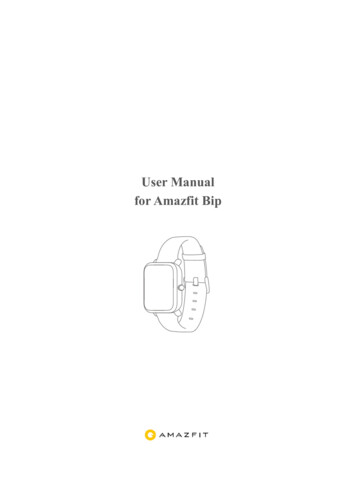1.0 WATCH VIDEO INTRO*
1.BASICSAs musicians ourselves, we, at Fingerlab, havedeveloped DM1 with the intention of deliveringthe perfect mix between fun playability andpowerful sonic capacities.1.0 WATCH VIDEO INTRO*1.1 MAIN NAVIGATION1.2 SUB NAVIGATION1.3 BPM POP UP1.4 DRUM KIT POP UP1.5 PATTERN POP UP* http://youtu.be/dB8VFT2-Y9A1
1.1 MAIN NAVIGATIONTap to open the BPM pop-up. Swipe right toincrease or decrease the tempo.DM1 is loaded with lots of ready-made drumkits. Loads of them. Tap to open the DrumKits popup. Swipe left or right to select thenext of the preview kit.Navigate to the 5 main DM1 sections.Tap to open the Pattern pop-up. Tap with 2fingers to duplicate the current pattern tothe next one. Swipe left or right to selectthe next or previous pattern.2
1.2 SUB NAVIGATIONTap to open the credits.Swipe left or right to speednavigate through all the pages.Tap to open the RANDOMIZER pop-up.Tap to switch the metronome on / off.3
1.3 BPMThe BPM range of DM1 can be set from 30 to 240 BPM(Beat Per Minute). 120 BPM means that 120 beats areplayed in one minute.Tap the «TAP TEMPO» button torecord your tempo manually.Tap to increment the tempo.Adjust the cursor to set thetempo. Double-tap to resetthe tempo to 120 BPM.Tap to decrement the tempo.4Tap to increment the tempo.
1.4 DRUM KITDM1 is loaded with lots of Drums Kits.Each Drum Kit have 9 different sounds.Select a category.Tap to select a Drum kit5
1.5 PATTERN1. Select the pattern you want to copy.2. Tap Copy.3. Select the destination pattern.1. Select the pattern you want to clear.2. Tap Clear.1. When off, switching from a patternto another one will instantly play theselected pattern.2. When on, switching will wait forthe end of the previous pattern before playing the next pattern.Dark gray color mean this pattern is empty.Yellow color means that is select.A pattern is a set of steps, from 1 to 32 steps.You can creat up to 25 different pattern, thenyou can put them into a time line to create.6
2.MAIN SECTION2.0 HOW TO CREATE SWEET BEATS2.1 STEP SEQUENCER2.2 DRUM PADS2.3 MIXER2.3.1 MIXER AUTOMATION2.4 EFFECTS2.5 SONG COMPOSER7
2.0. LET’S MAKE A BEATA. Go the «SONG», tap the «NEW» button, and nameyour song.B. In the «STEPS» , you will find 9 tracks (Kick, Snare,Closed Hi-Hat, etc) and 16 steps for each tracks. Tapsome steps to turn them on, and tap the «PLAY» buttonto see how it sounds.To make a classic beat, you should add some steps tothe Kick, Snare and HH Closed tracks. You can also playand record a pattern by using the drums pads.C. Go to the «PADS», and tap the «REC» button. Nowrecord your beat by playing it on the drum pads. A metronome will help you to keep the rythm.D. Your beat is saved in a pattern. Open the «PATTERN»popup to compose a new pattern or to duplicate thecurrent pattern.E. Once you beat is ready, it’s now time to do the mix.Go to the «MIXER» , you will find again the same 9tracks, with knobs parameters for each one.For eachtrack you can set the level, the pitch or the length of thesound as well as the pan.8
Just explore the endless possibilities of the mixer settings : downpitch a kick, trim the HH Open very short,set the Clap to the left, etc. Use the «SOLO» button tolisten a track without the others. Double-click the Solobutton will mute its track.F. When the mix is ok, go to the «FX». In this page, youcan add 2 effects to your beat in a serialised manner :MIXER EFFECT1 EFFECT2 OUTPUTFirst, tap the «ON» button to turn on an effect, thenselect the FX you want to use. You can use Overdrivea fatter beat, Delay / Reverb to add space, Texturizer /Robotizer / Dalek to make weird unexpected sound, andCompressor to make the beat punchier.Once you have selected an effect, you have to adjust theparameters in the trackpad, and to adjust the Dry/Wet(Dry means no effect, Wet means only the effect).G. Finally, go to the «Song» to finalize your composition(for this part, you should have created at least 2 patterns).You will find the Song Timeline, with by default oneelement in it. You’ll find below the Pattern list.To compose your song, first select a pattern in the pattern list (hold down your finger on it) and drag and dropit to the Timeline.To delete a pattern from the Song, drag and drop it outside the timeline. To play the song, you will need to tapthe «SONG» button.You are now ready to compose !Enjoy!9
2.1 STEP SEQUENCERTap to select time signature, 4/4, 8/4, 3/4, 6/8, 2/4, 5/5, 6/4, 7/4.Tap to change Steps Display.Tap on a diode to change the step count.Use this feature to create unusual timesignature.Tap to solo the track.Tap to add or remove step.Double-tap to add a louder step.Double-tap to mute the track.10
2.2 DRUM PADTap Rec to simply let you play and record the beat that ticklesyour fingers. Rec on will also record Pitch change. long-tapwill clear Pitch record for the current pattern. Double tap toclear Pitch record for all patterns.Play and record that beat that tickles your fingers. No need to be afirst-class drummer, automatic quantize does the work for you.Add your playing to whateverwas already recorded. Replacewhat was previously recorded.Live pitchshiftingTap to play.11
2.3 MIXERTap to open the automation.Tap to select a sound fromanother Drum Kit.Double tap to reset the parameter toits default value.Swipe verticaly to change value.Swipe right or left to change the pan.Tap to solo or double-tap to mute track.Display the selected trackon the Step line below.12
2.3 MIXER AUTOMATIONTap to close the automation.Select and display its automation below.Swipe to change value.Double-tap to set the step on or off.13
2.4 EFFECTSA creative duo of FX trackpads to distort and modulateyour beats. Featuring: Overdrive, Delay, Reverb, Phaser,Formant Filter, Texturizer, Robotizer, Dalek (Ring Modulator), Resonant Filter & Compressor.Long tap to clear. Double tap to clear.Tap to activate the effect.Tap to open FX.Select one effect.Move the cursor to adjustthe effect FX parameters.Swipe to adjust dry/wet setting.14
2.5 SONG COMPOSERGraphically compose your song with the beatpatterns you have just created. Drag and dropthe patterns onto the timeline. Fast and easy.Play the song or only the current pattern.Swipe to change the beat swing.Tap to change the name.Tap to lock or unlock your song.Loop song.Double-tap to open directlyinto the steps page.Long-tap to select, then dragand drop in the timeline.Switch on to let play whilethe application is hidden.Open the export pop-up.15
3. ADVANCED3.1 RANDOMIZER3.2 WIST3.3 EXPORT3.4 CUSTUM KIT3.4.1 SAMPLES EDITOR3.5 FX AUTOMATION3.6 FX BY TRACK3.7 MIDI16
3.1 RANDOMIZERThe Randomizer - a new exciting tool to unleash the creative potential of the Mixer stepby step. Just press 'Go" and have fun!Swipe to select the strength.Tap GO! to randomize.Tap here to open or closethe advanced settings.Select the Mixer parametersto be randomized.Select pattern or song to randomizethe current pattern or the song.Select what tracks to be randomized.17
3.2 WISTWith WIST (a KORG technology) you can sync your device (iPhone, iPad oriPod Touch) via Bluetooth with your friend’s device for a live performance.The first device to initiate the connection will be treated as the Master forsync-start, sync-stop and tempo. Press START to activate WIST and detectany WIST compatible device around.18
3.3 EXPORTExport just the current pattern.Export the whole song.Wav uncompressed, excellent quality, big files size, good for production.AAC compressed good quality, small files size, good for sharing.Import pattern, song or anyother compatible apps.Long-tap to disconnect fromSoundCloud, Dropbox or Facebook.Export via mail or ITunes sharing folder.Master Mixdown export all tracks on one master file.Separeted tracks export eatch tracks separeted.19
3.4 CUSTUM KITCreating your drum Kit with DM1 is super easy andintuitive.You cann import samples directly from youriTunes music library, drop box. Audiopaste, or evenwork direct with the built-in microphone.Import from your iTunes.Music with DRM will not be imported.Tap to open edit pop-Record,built in or plug it. Yellow meansyour sample have been imported.Import from Itunes sharing folder.You need an account to use this feature.20
3.4.1 SAMPLES EDITORSwipe the waveform to find your desire sample.Move the cursor to select your desire sample 5 seconds max.21
3.5 FX AUTOMATIONTap on the fx automation button to start recording with the fx's,every touch is recorded in realtime, for one pattern or the whole song.Tap to active FX automation. Long tap to clear automation.Double tap to clear automation for all patterns.You can assign different FX for eatch patterns.Recorded when FX Automation is on.22
3.6 FX BY TRACKYou can assign up to two FXs per track individually.Assign the FX on selected track(s) or on all tracks.Selected track: FX is on for this track.Unselected track: FX is off for this track.23
3.7 MIDIUse the Camera Connection Kit to connect your controller(Keyboard / DrumPad) to your iPad. Your Midi device willcontrol the drum pads of DM1. It currently has been testedwith the Camera Connection Kit.Switch midi on/off.Select midi in and out the channel.Refresh the midi connections.Select if DM1 sends midi notes or temps on this app.Select if DM1 receives midinotes or temps on this app.24
4. Video DemosDM1 version 3.0http://youtu.be/Gm128qOA3aQDM1 version 2.0http://youtu.be/oH81SM3dl8kDM1 version 1.0http://youtu.be/p-RMgvzCb 8Follow us on twitter@fingerlabhttp://www.fingerlab.net25
1.0 WATCH VIDEO INTRO* 1.1 MAIN NAVIGATION 1.2 SUB NAVIGATION 1.3 BPM POP UP 1.4 DRUM KIT POP UP 1.5 PATTERN POP UP As musicians ourselves, we, at Fingerlab, have developed DM1 with the intention of delivering the perfect mix between fun playability and powerful sonic capacities.
longer videos like full-length movies. I watch less TV because I watch video on. my smartphone. 30% of those who Frequently watch Long Videos say they watch less TV because they watch video on their smartphone . 32% of those who have a limited data plan say they would watch more sm
Using Cross Products Video 1, Video 2 Determining Whether Two Quantities are Proportional Video 1, Video 2 Modeling Real Life Video 1, Video 2 5.4 Writing and Solving Proportions Solving Proportions Using Mental Math Video 1, Video 2 Solving Proportions Using Cross Products Video 1, Video 2 Writing and Solving a Proportion Video 1, Video 2
Total Crisis Watch Observations 511 Crisis Watch - Continuous Watch Status 46 Crisis Watch - Suicide Watch Status 237 Crisis Watch - Offenders on Close Supervision Status 120 Crisis Watch - Offenders on Periodic Check Status 108 Attempted Suicides 313 Suicide Ideation 296 Suicide Att
4. Samsung Galaxy Watch Active User Manual Samsung Galaxy Watch Active User Manual - Download [optimized]Samsung Galaxy. 5. Samsung Galaxy Watch Active User Manual Samsung Galaxy Watch Active User Manual - Download [optimized]Samsung Galaxy. 6. SAMSUNG Galaxy Watch Active User Manual Samsung Galaxy Watch Active Quick Start Guide 1 .
SL.2.3 Video comprehension Watch a Video Teachers: Students can read the questions before they watch the video. That way, they’ll know what to pay attention to while watching! Video: “The Life of a Sea Turtle” 1. Where does a sea turtle mom lay her eggs? _ _ 2. Where do the baby turtles go after they hatch? _ _ 3. The .
2 Keys Instruction 1. Short Press: Wake up the watch screen when the watch is locked Return to dial interface when the watch is on sub-interface Return to the previous screen when the watch is on other interfaces View the activity details when the watch is on sports interface 2. Long Press: Turn on the watch Qui
The first Smart Watch was introduced in 2012 , and on June 25th 2013 Sony released Smart Watch 2. Smart Watch is an Android-compatible watch that can exchange information with your Smart Phone, allows you to read SMS, emails and social network messages, and supports installable add-ons to extend Smart Watch functionality. Connecte Device COODOO .
G-Watch Report on the State of Vaccination in the Philippines 2 Photos: From G-Watch accountability frontliners who did site observation of the vaccination operation centers in their localities. Acknowledgement: Thank you to Amelia Mancera and Jun Tingson of G-Watch Southern Leyte; Isnihayah Binumbaran of G-Watch Marawi; Jumjum Ouano of G-Watch Cebu; Buddy Subla/